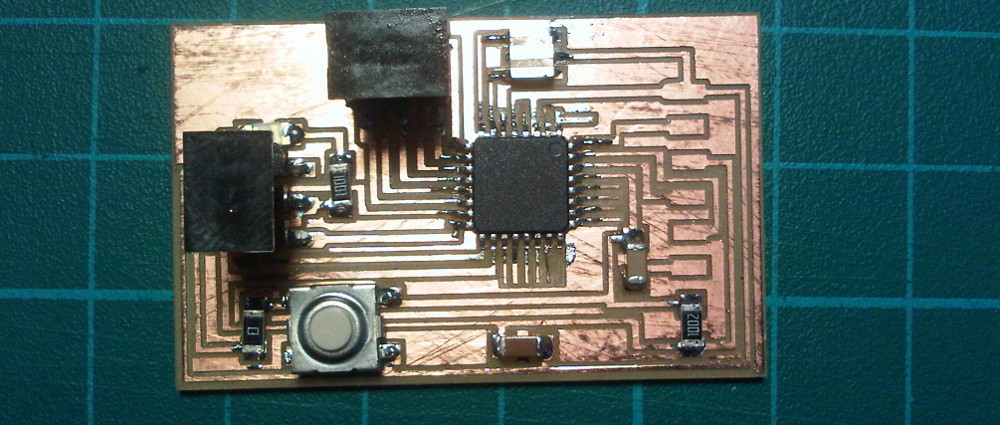
Neil Gershenfeld's Fabduino design can be used with the Atmega 168 , 328 and 328p micro-controllers. The 168 and 328p micro-controllers can be
programmed on arduino using the standard protocol and Arduino Pro or Pro Mini board files. Using the standard 328 - AU micro-controller however, requires some additional work.
Thanks to Joel and Luciano for their help with resolving this.
Joel Rae - FabFolk
Luciano Betoldi - FabLab Barcelona
If using the 328 (non - p), when you select a 328 board type and attempt to burn bootloader, you will get the following message:
avrdude: Expected signature for ATMEGA328P is 1E 95 0F
Double check chip, or use -F to override this check.
The config file must be modified to the 328 (non-p) signiature in order for the bootloader to work. It must then be changed back afterwards to be programmed.
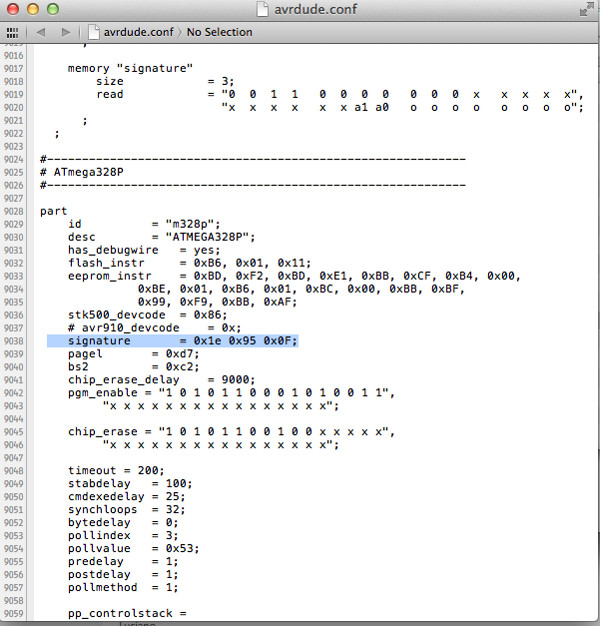
You can now program your board.
Another option is to add a new entry to the board.txt file and the .conf file but in trying this it became clear that some modificatins need to be made in the cores folder. Not a straightforward task.