
Draw a grid on a large sheet of paper, or find another grid-like backing - This will be used by the software to help stitch together the photos.

This grid is a 3*3cm on an A3 sheet. Bigger would have been better to avoid the disturbances on the edges of the paper where the background changes.
Download the software on iphone or windows PC (not available for mac yet). I used the iphone as you didn't have to transfer all the photos back from a camera.
I placed the apple in the middle of the page and took all of the 40 (max) pictures moving around the object first at a horizontal level, then mid height, then from above. I maintined a distance of approx. 30cm at all times.
Important Considerations - try to keep the object in crisp focus for all of your images - lighting in very important as bright spots or shadows will affect the mesh.
Once you have all your photos, you can process the capture selecting the photos you want to send and sending them to be stitched. For my apple the loading time was probably 5mins. The result is sent back - your icon will be bright, and you can view the model. Then save capture and I then emailed to myself.
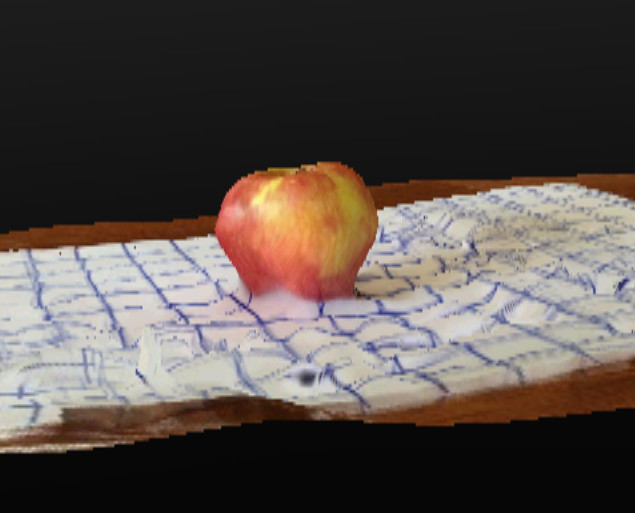

As you can see the grid did help a lot, although not perfect. The Second photo shows the effect of the shadow.
Import the image back into 123dcatch on PC and trim of the background components, stitch up the holes etc. Export as .obj
.obj can then be opened in rhino etc and processed for 3d printing or other.
Scan Object using PrimeSense and Reconstruct me. Here I scanned myself. One person must hold scanner approx 1m from object, the object (me) must rotate slowly ~3rpm (a swivel chair helps here). Three revolutions with the camera at low medium and high positions were done.
Once you have finished scanning and are happy with the result -export as .stl.
Open .stl in Rhino (or other). Here you can manually fix any holes in the mesh as well as 'clean-up' the base where the mesh is patchy. The command fillmeshhole is useful. To clean-up the base I drew a horizontal line and used mesh trim.

As a final check I used the NetFabb Cloud Service to fix any remaining holes in the mesh.
From here I can now import the fixed stl into Slic3r, generate the g-code then print. See 3D Printing