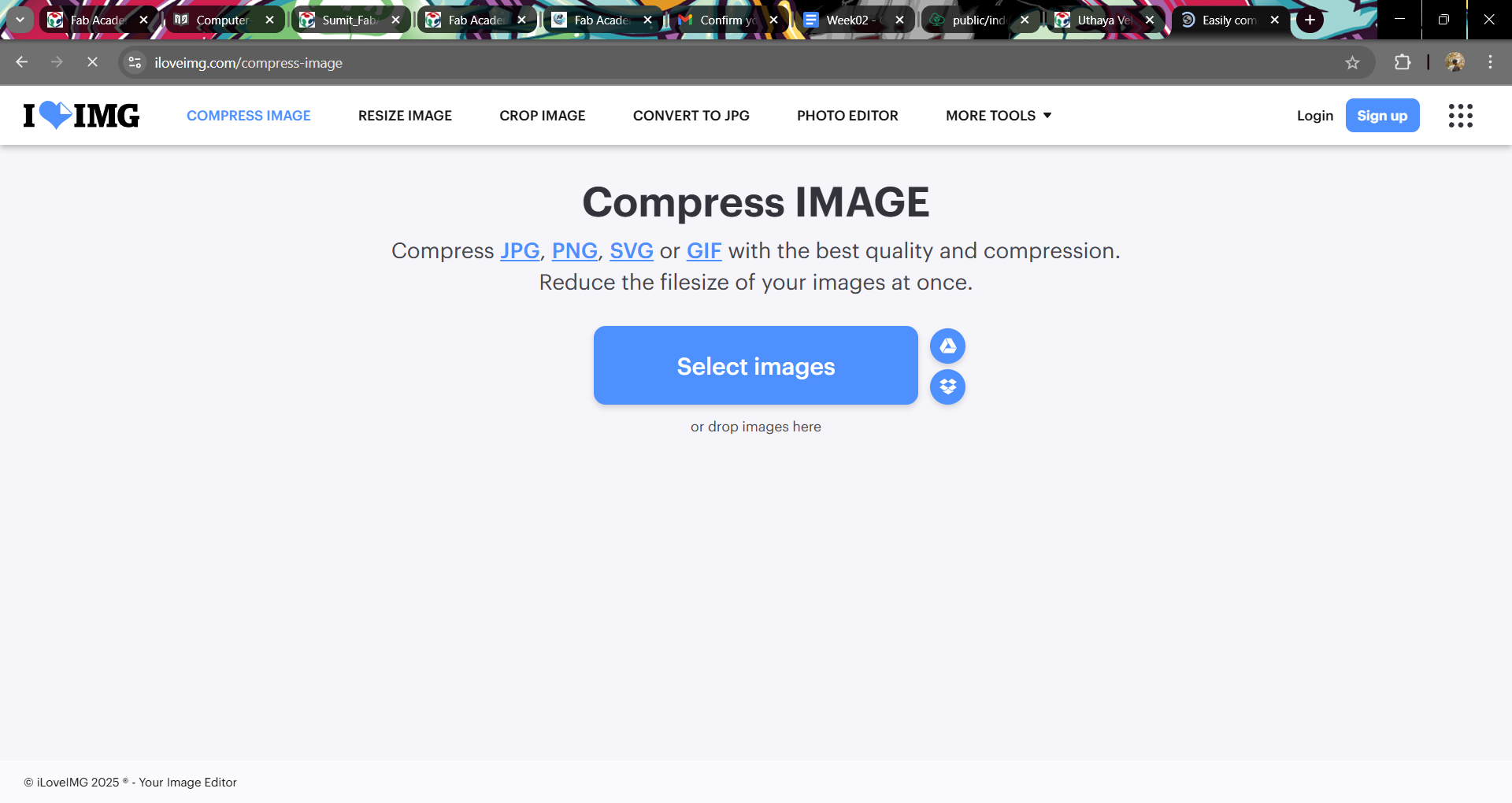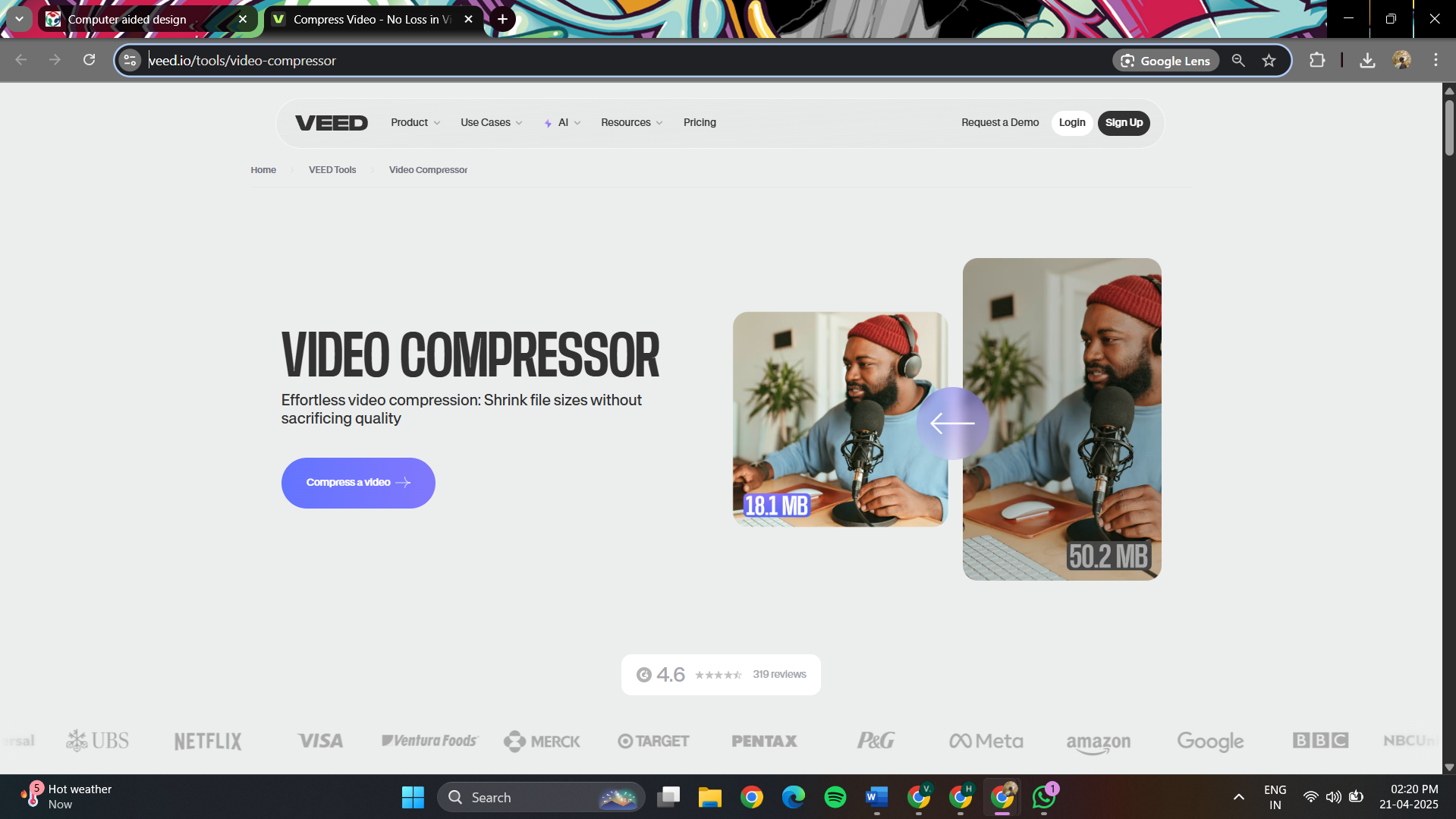In Corel Draw I have Created my own design with marking lines and create a Flower shape by using various comands.
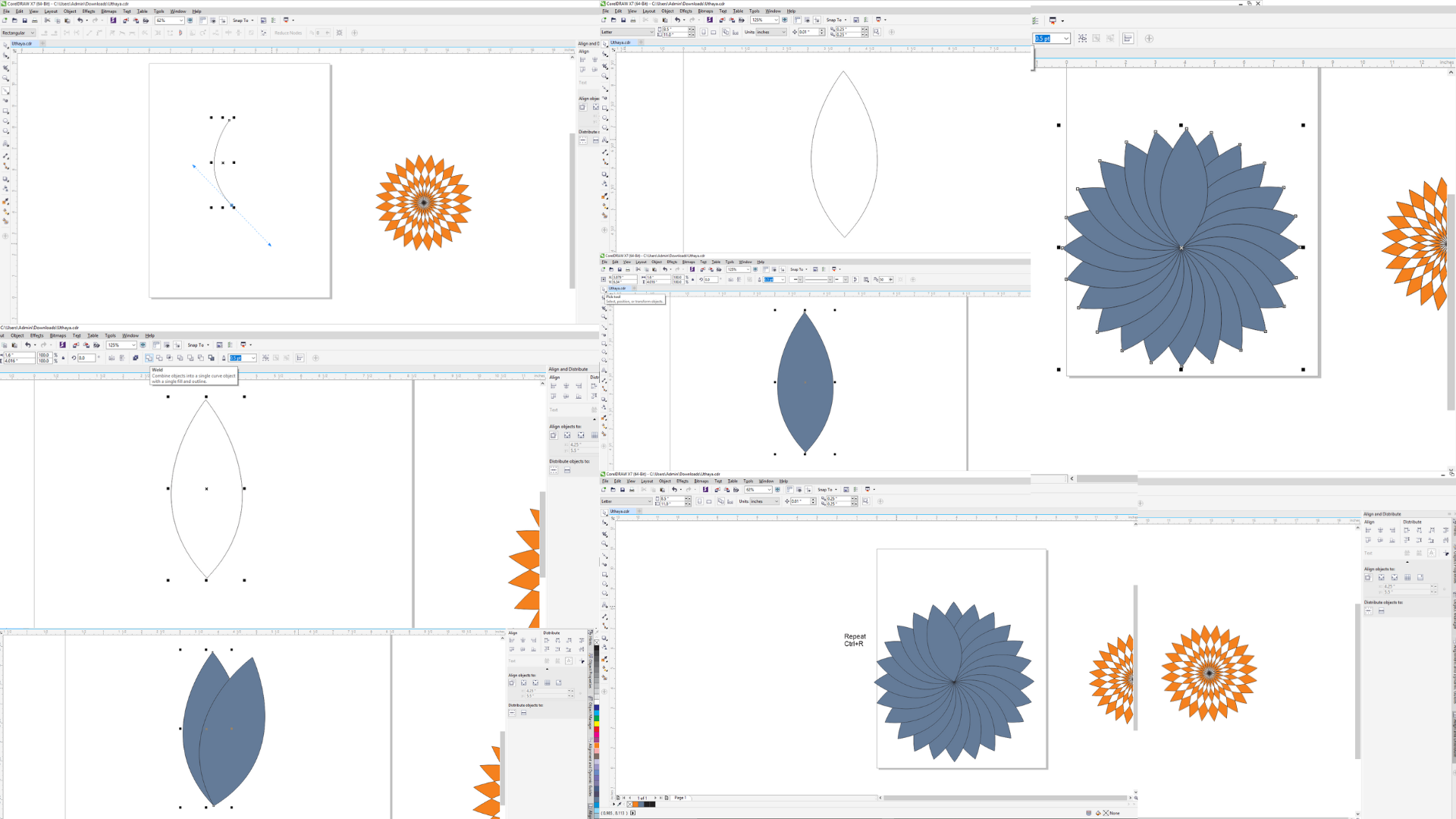 |
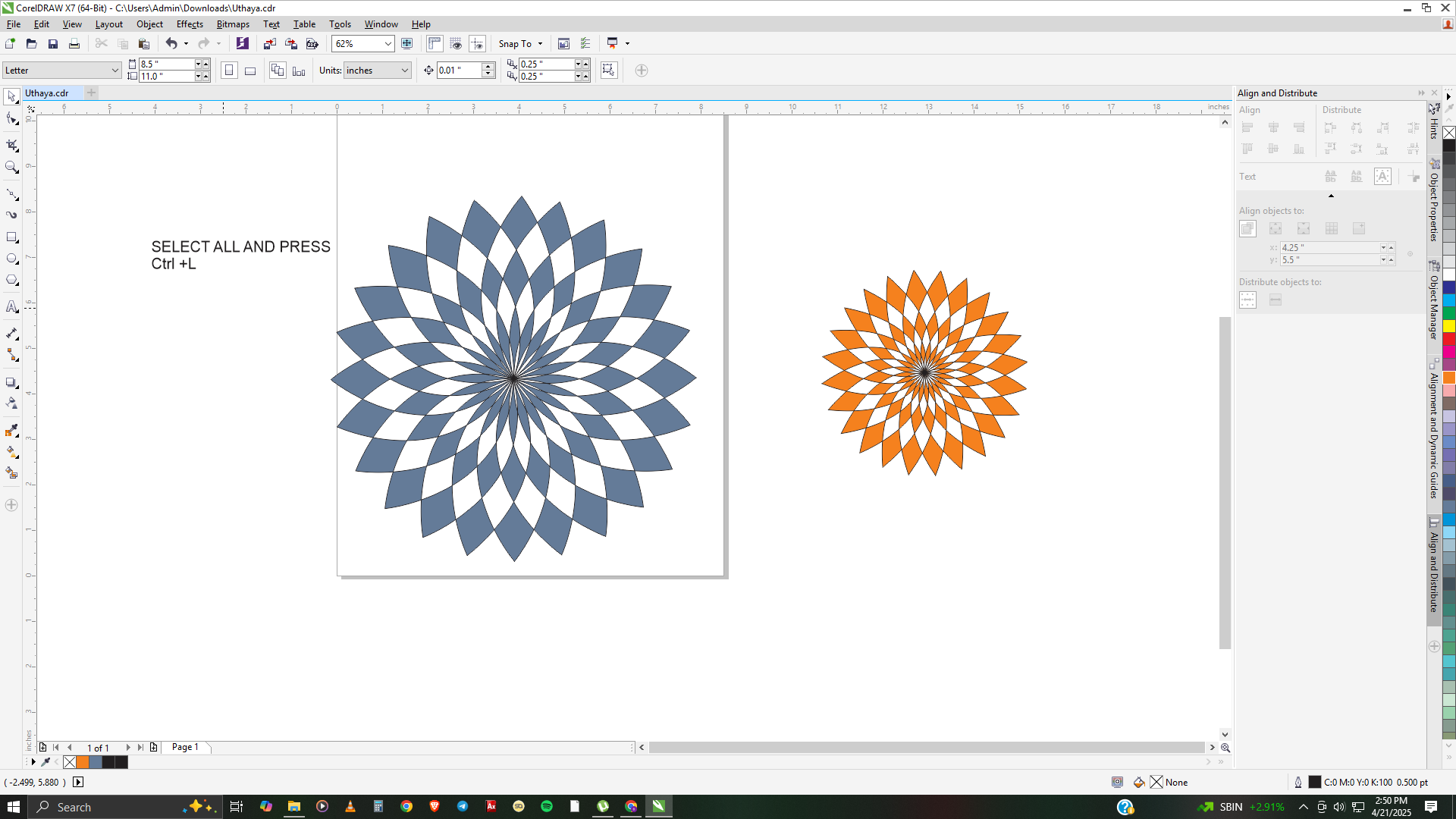 |
This week focuses on learning and applying Computer-Aided Design (CAD) tools to create 2D and 3D models for digital fabrication. The goal is to explore different design workflows, parametric modeling, and rendering techniques to visualize and simulate projects before fabrication.
This week lays the foundation for digital fabrication, helping you choose the best tools for designing your final project! 🚀
2D Design,refers to the creation of visual elements and compositions within two dimensions, typically on a flat surface. It is a fundamental aspect of graphic design, digital art, and various visual communication disciplines.
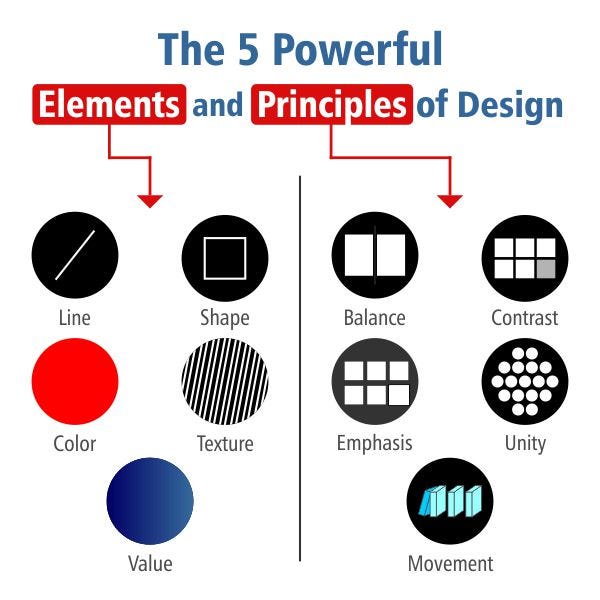
|
|
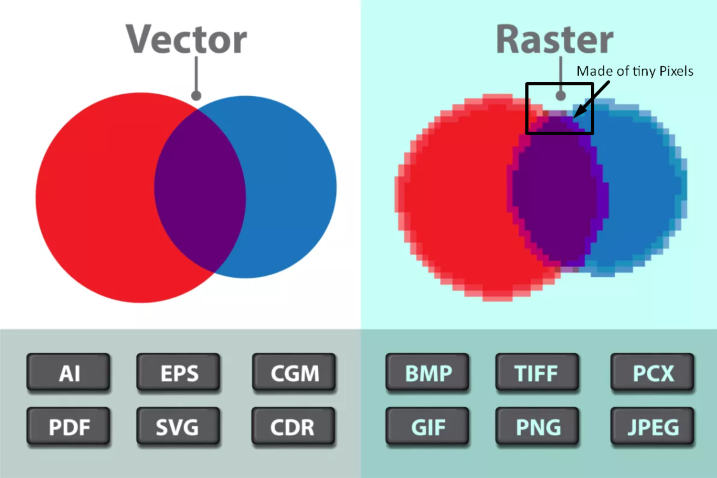

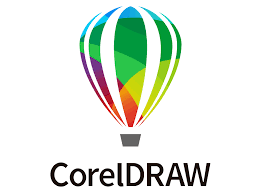

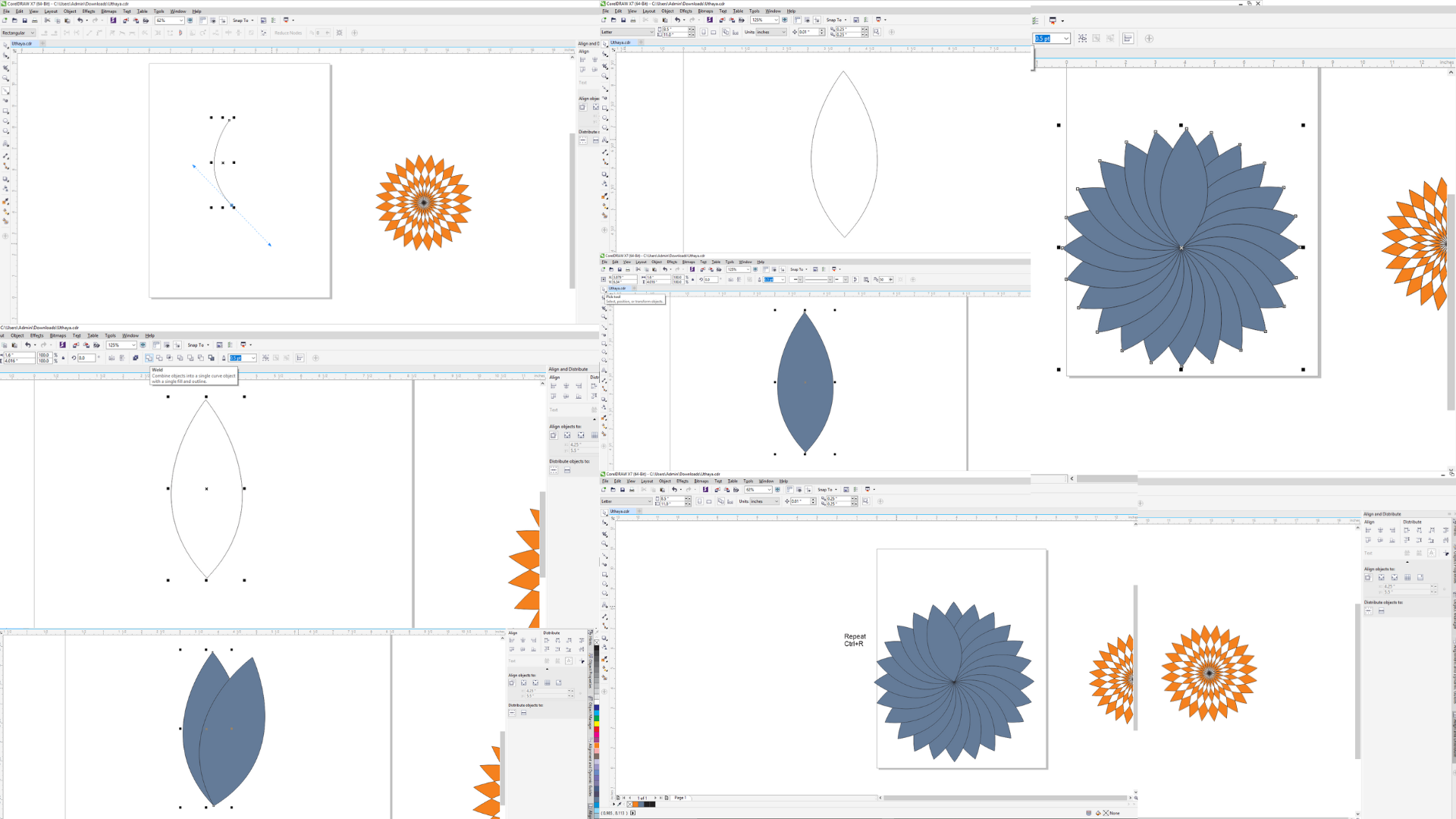 |
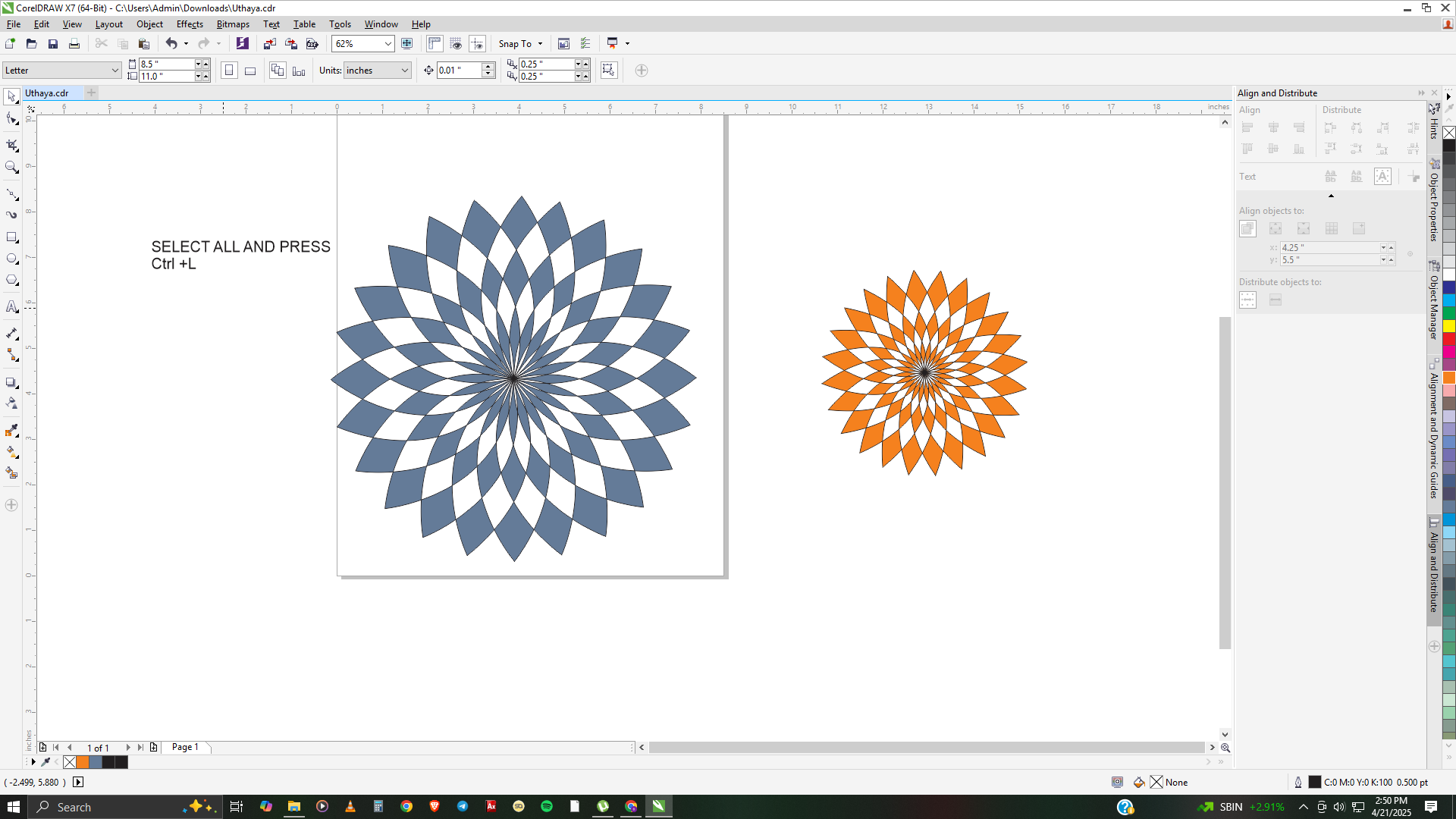 |
I used Solidworks and Fusion 360 because :
SolidWorks is used in the industrial equipment industry to design and develop machinery, tools, and other equipment. The software helps in creating 3D models of the equipment, simulating its performance, testing for safety and durability, and optimizing its design for efficiency and productivity.
Autodesk Fusion 360 is a cloud-based software application that helps users design, engineer, and manufacture products. It has features for 3D modeling, simulation, and collaboration.
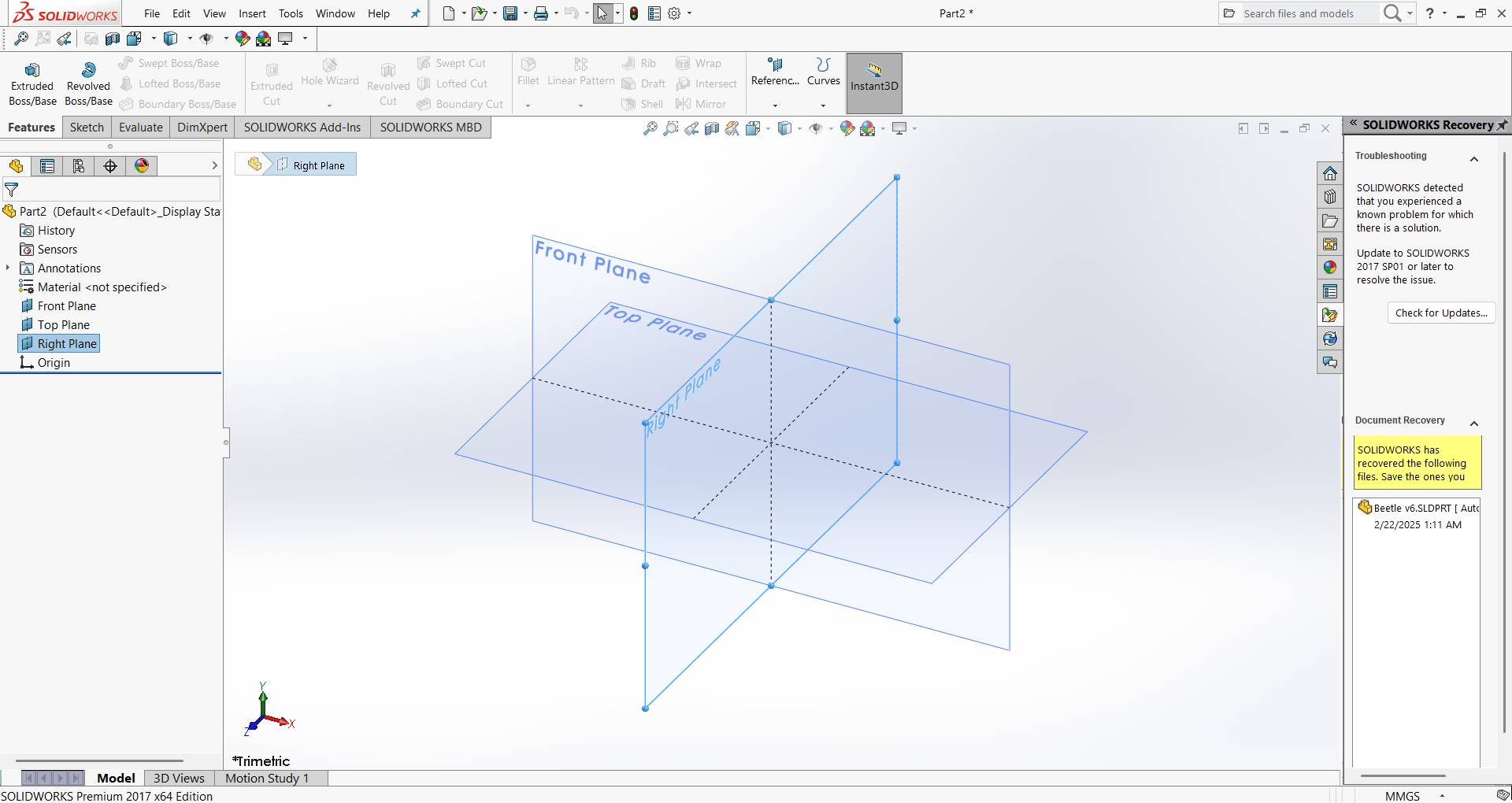
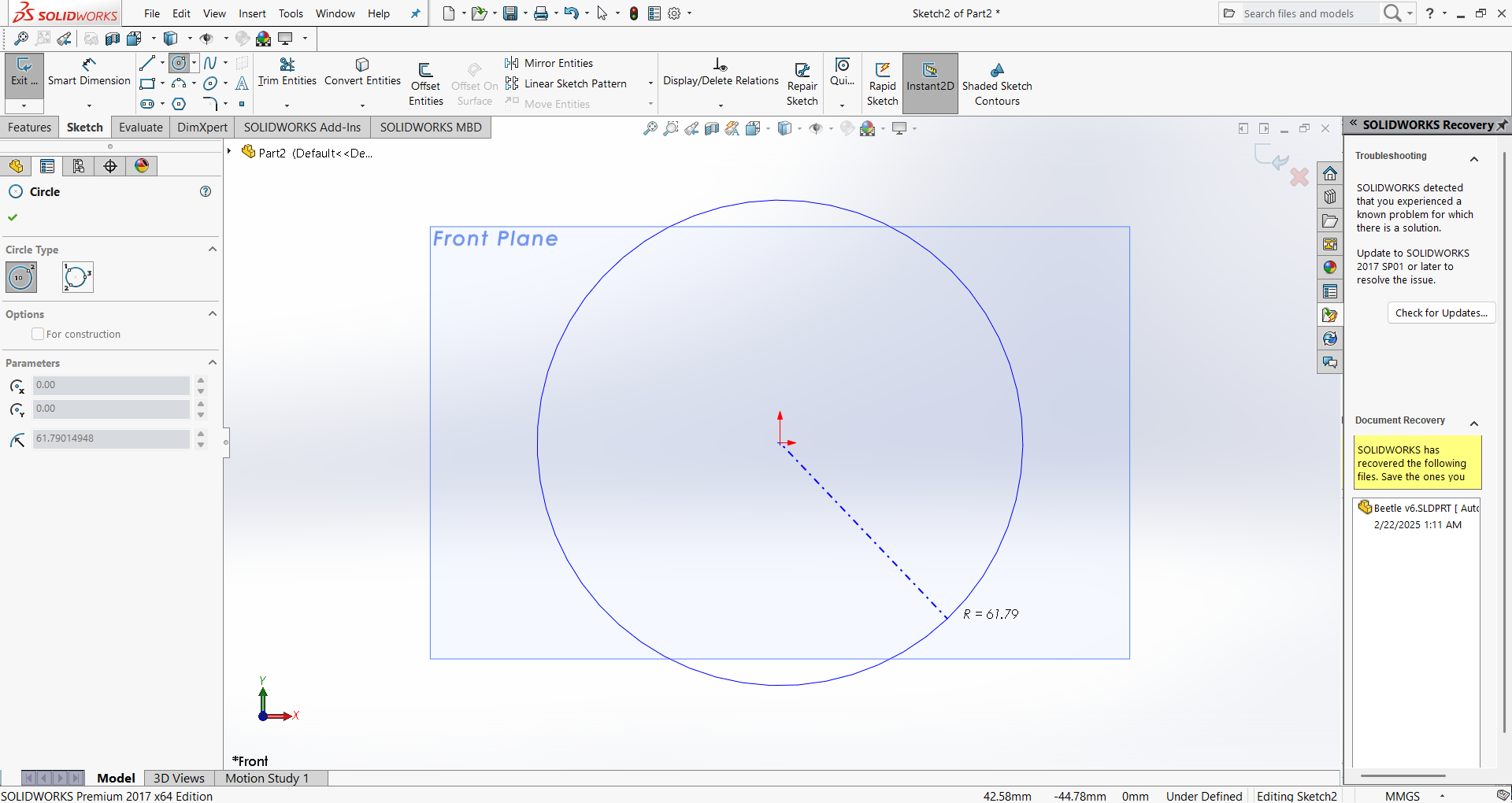
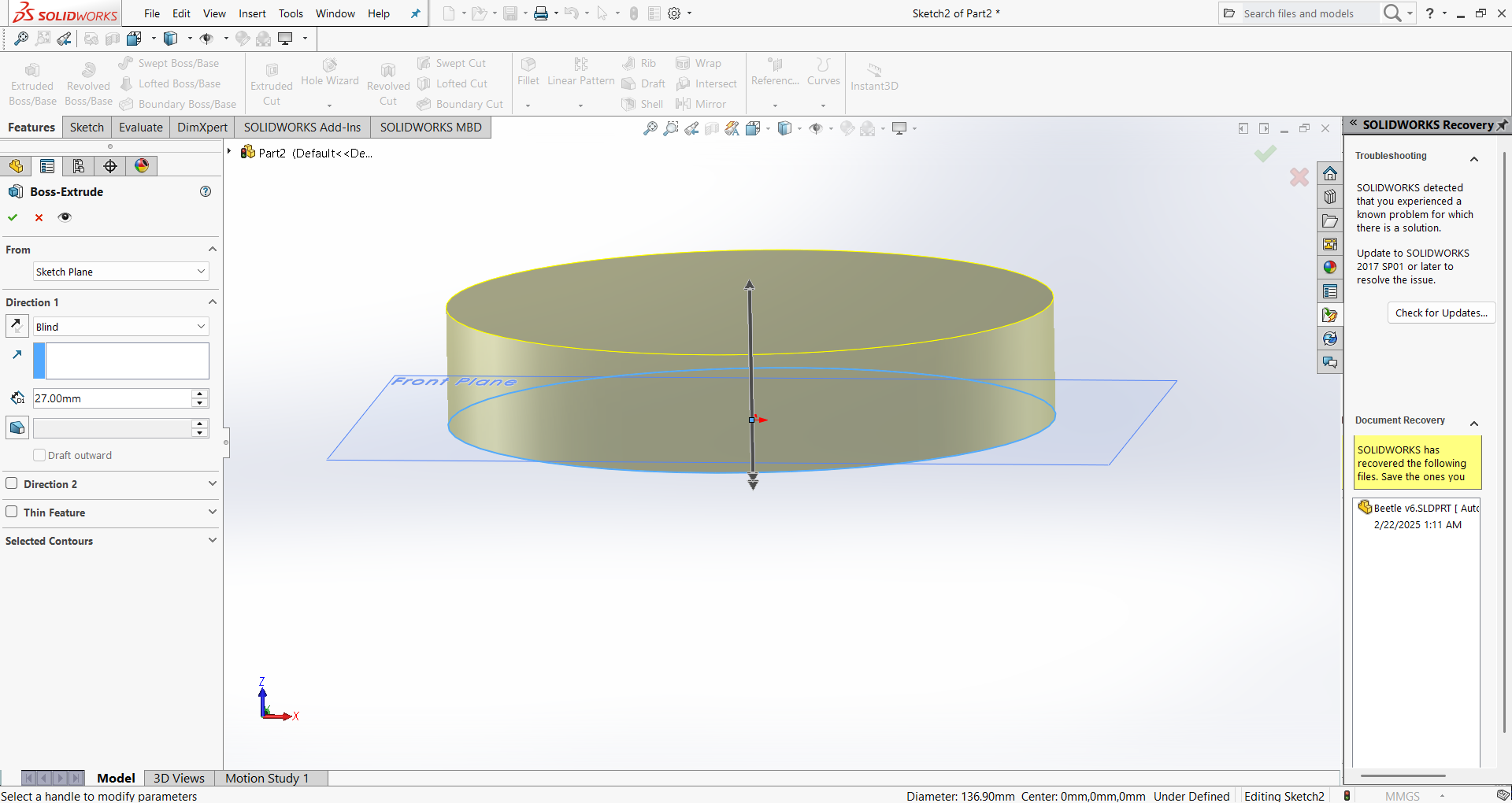
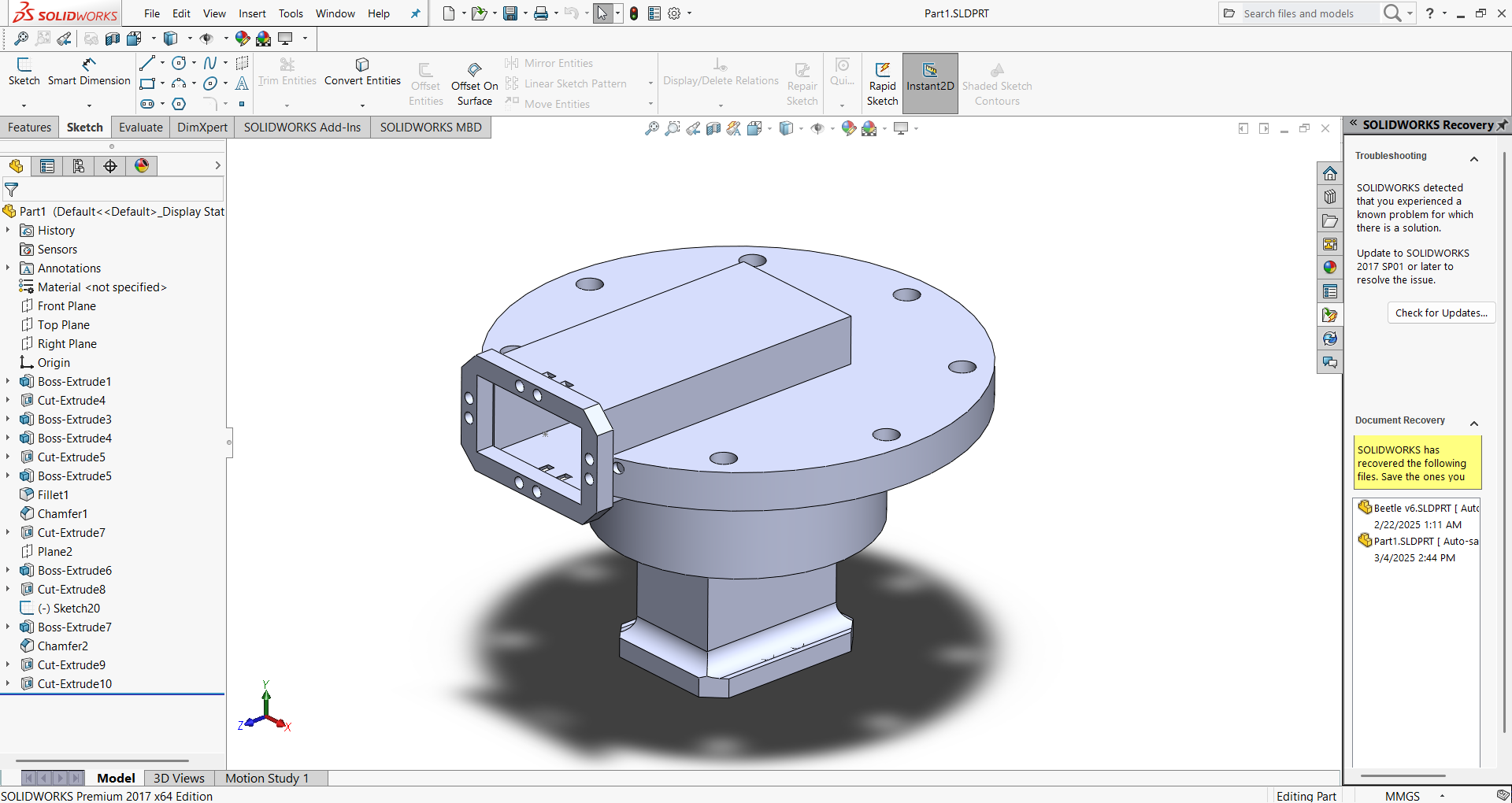
🔹 Challenge: Sketch Over-Defining or Under-Defining
✅ Solution:Use the “Display/Delete Relations” tool to identify and fix conflicting constraints. Always start with simple, fully defined sketches and add dimensions systematically.
🔹 Challenge:Performance Lag in Large Assemblies
✅ Solution: Use “Large Assembly Mode,” suppress unnecessary components, and enable lightweight components. Consider using SpeedPak configurations to simplify geometry without losing references.
🔹 Challenge: Feature Failures Due to Sketch Changes
✅ Solution: Use robust design practices like fully defining sketches, avoiding unnecessary external references, and employing design tables or configurations for controlled variations.
🔹 Challenge:File Compatibility and Version Issues
✅ Solution: Always save in backward-compatible formats (e.g., STEP or IGES) when sharing with users on older versions. Use the “Pack and Go” feature to include all dependencies when transferring files.
🔹 Challenge: Difficulty in Creating Complex Surfaces or Organic Shapes
✅ Solution:Leverage the “Surface” tools instead of solid features for complex forms. Use tools like “Boundary Surface,” “Loft,” and “Filled Surface” combined with guide curves for smoother, more controlled geometry.
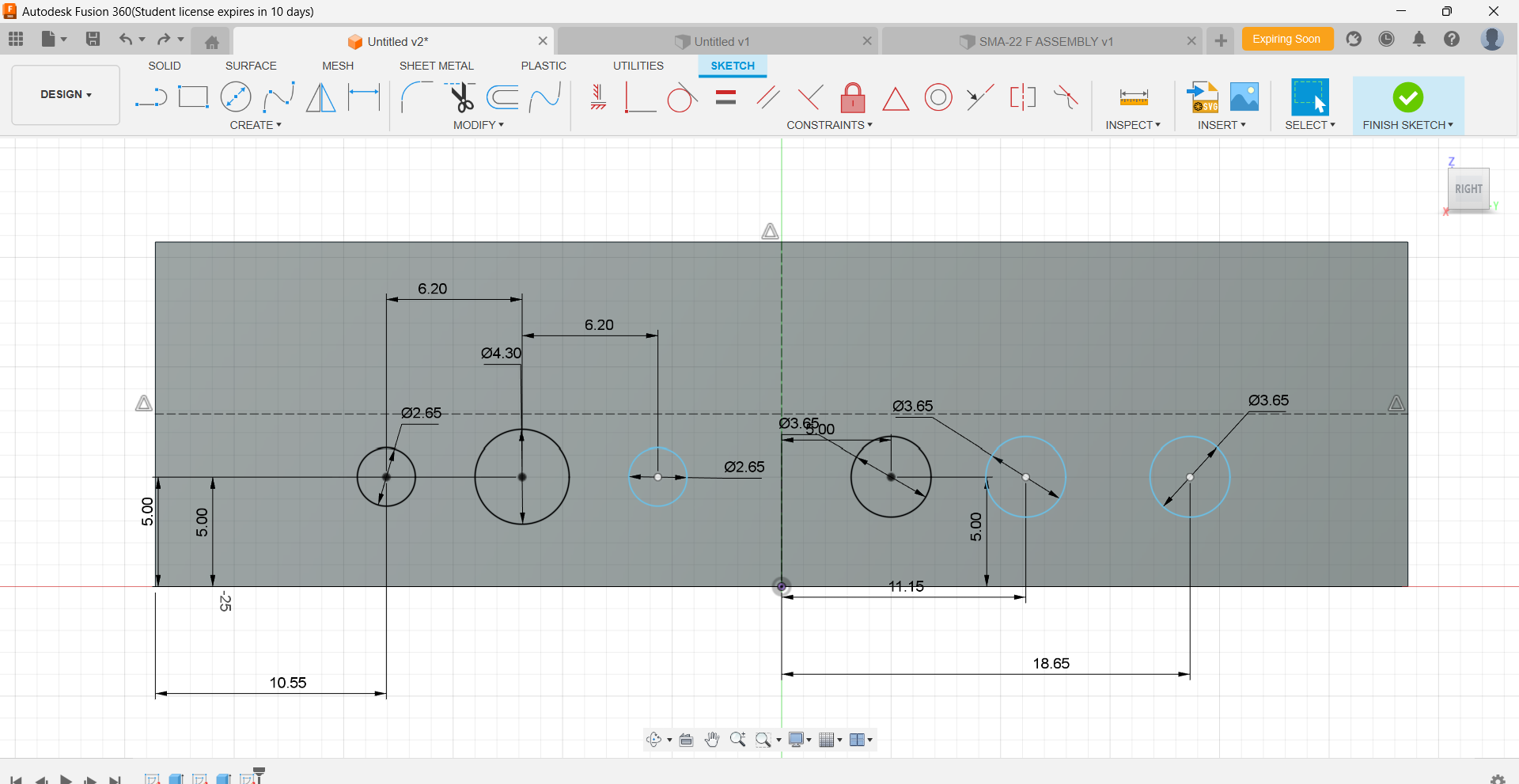
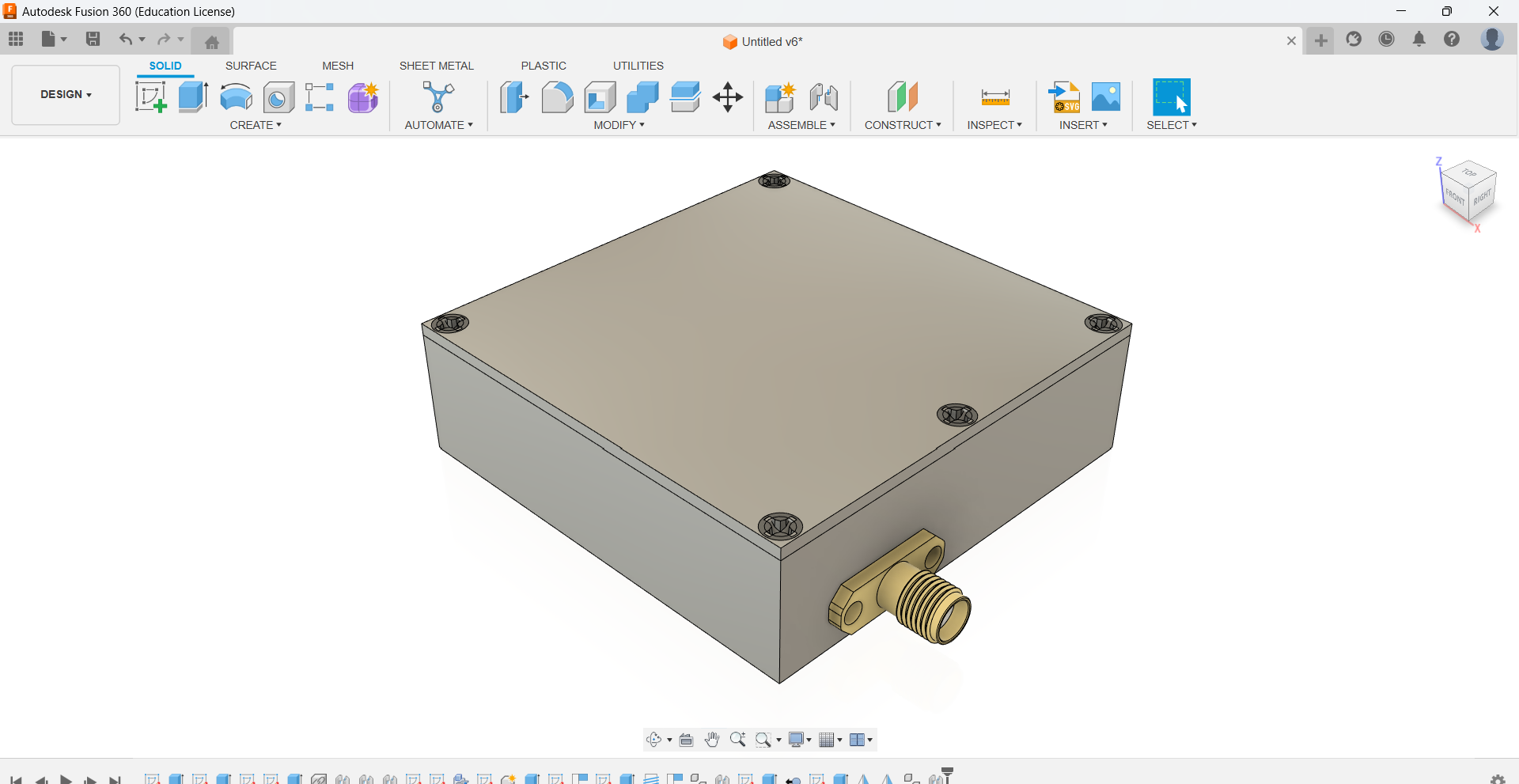
🔹 Challenge: Initially, navigating through the tool palette and understanding the functions of different tools in Fusion 360 and SolidWorks was overwhelming.
✅ Solution: I followed tutorials, experimented with different tools, and referred to official documentation to understand their applications.
🔹 Challenge: Switching between top, front, and side views in orthogonal mode felt confusing, and aligning sketches correctly was tricky.
✅ Solution: Practiced by drawing simple objects in multiple views and used the view cube and constraints to align sketches accurately.
🔹 Challenge: Initially, I faced issues in defining constraints and dimensions for parametric modeling, which caused unexpected errors when modifying designs.
✅ Solution: I learned to apply constraints systematically, used dimension-driven design, and tested different values to see how the model responded.
🔹 Challenge: When working with detailed 3D models, the software lagged, making it difficult to navigate and edit designs smoothly.
✅ Solution: Optimized my workflow by using lightweight preview modes, reducing unnecessary details, and enabling performance settings in the software.
🔹 Challenge: Exporting files in the right format (DXF, STL, SVG) for fabrication sometimes caused scaling issues.
✅ Solution: Double-checked units and scaling settings, tested exports in different software, and ensured proper format selection for the intended use.
Each of these challenges helped me develop a structured approach to CAD modeling. With continuous practice, patience, and troubleshooting, I gained confidence in using CAD tools for design and fabrication. 🚀