Laser Cutting Process
1. Introduction
Laser cutting requires vector-based files such as SVG or DXF. However, many designs start as raster images (JPG, PNG). This report outlines the step-by-step process of converting a JPG image into a laser-cut file using Inkscape.
2. Tools & Software Required
- Inkscape (free vector graphics editor)
- A laser cutter that supports SVG, DXF, or similar vector formats
- JPG image for conversion
3. Step-by-Step Process
Step 1: Open the Image in Inkscape
- Open Inkscape and go to File > Open.
- Select the desired JPG image and click Open.
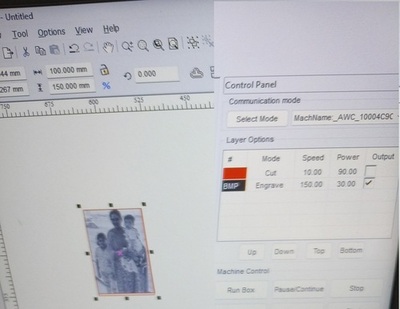
Step 2: Convert Raster Image to Vector
- Select the image.
- Go to Path > Trace Bitmap.
- In the Trace Bitmap window:
- Choose Brightness Cutoff for high-contrast images.
- Choose Edge Detection for outline-based vectorization.
- Adjust threshold settings if needed.
- Click Update and then OK.
- The vector version appears over the original; move or delete the original JPG.
Step 3: Clean and Edit the Vector
- Select the traced vector and go to Path > Break Apart (if necessary).
- Use the Edit Paths by Nodes tool to refine details.
- Remove unnecessary details by selecting and deleting unwanted nodes.
- Simplify curves using Path > Simplify if needed.
Step 4: Prepare for Laser Cutting
- Set the stroke width to 0.01mm (or Hairline) for cutting lines.

Step 5: Save in the Required Format
- Go to File > Save As.
- Choose SVG, DXF, or PDF (depending on laser cutter compatibility).
- For DXF:
- Ensure ROBO-Master type and LWPOLYLINE options are selected.
- Set the correct units (mm or inches) for accuracy.
Step 6: Test and Final Adjustments
After testing various valueson MDF sheet, a cut speed and laser power have to set appropriately for engraving and cutting. Done the two test cases attached here
First case , more power, low speed, entire image is burned out

Second case ,laser shaping on outlining is done, but appropriate power is not set for cut from mdf board . The image shown below, during laser cut board get burned out at the border
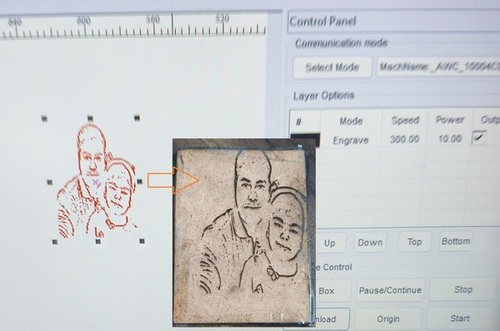
video is attached for border cutting on mdf sheet