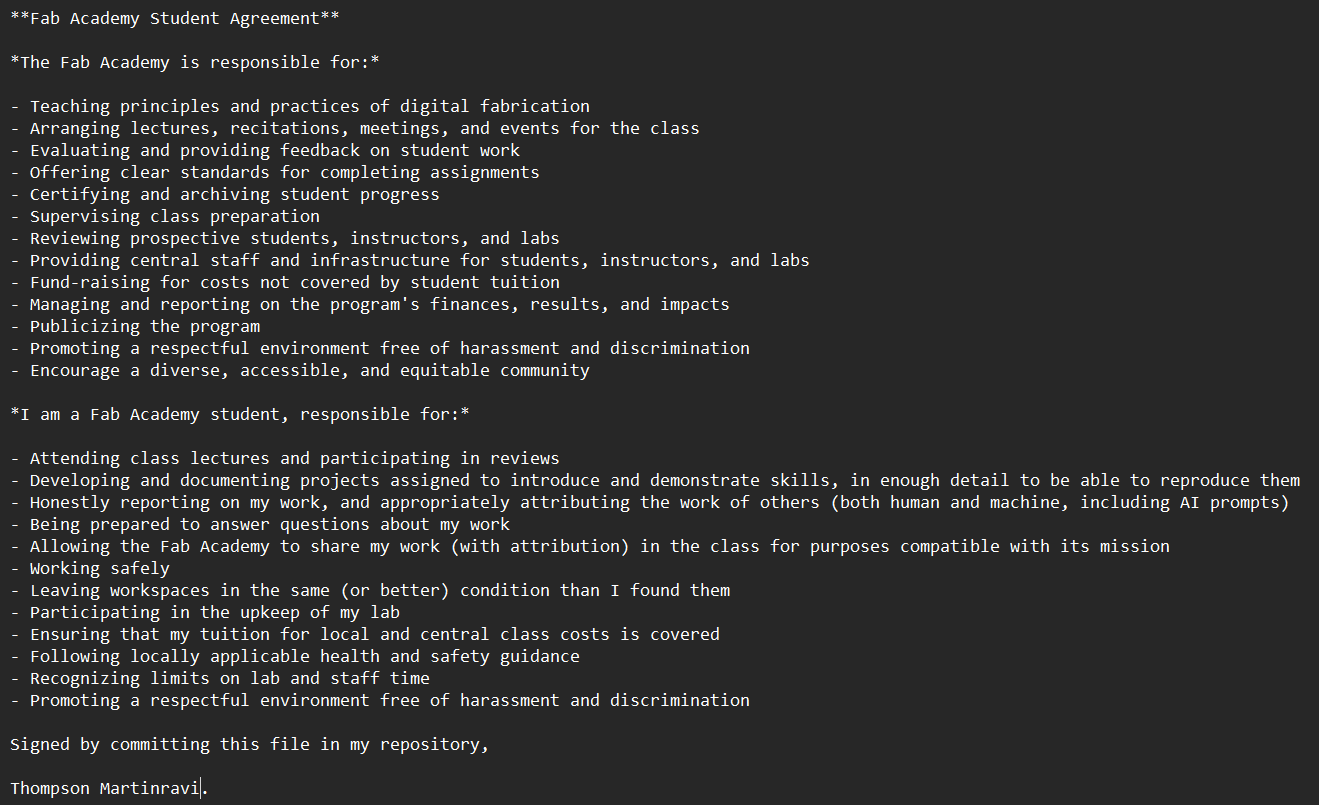Week01:Principles and Practices,Project Management
Documenting my journey through Fab Academy 2025
Project Management
Setting Up Git:
Here are the steps I followed to set up my Git repository and upload my files:
Go to Git bash and type
ssh-keygen -t rsa -C "yourmailid@gmail.com" -b 4096
SSH key will be generated then put this command
cat ~/.ssh/id_rsa.pub | clip
Go to fabcloud and open your project.Paste this key in Profile Settings---> SSH key-->,Verify your account with following command
ssh -T git@gitlab.fabcloud.org
cd Documents
git clone
git config --global user.name "your_username"
git config --global user.email "your_mail_ID"
go to home folder
git pull
git add --all
git commit -m"your_mesaage"
git push
Screenshot:
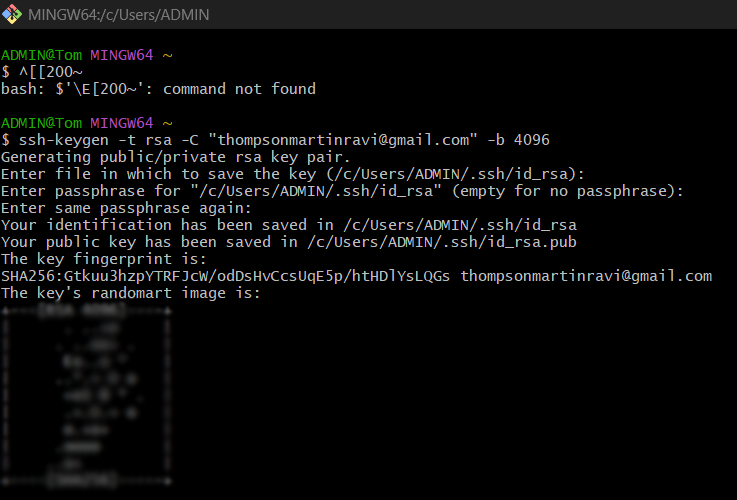
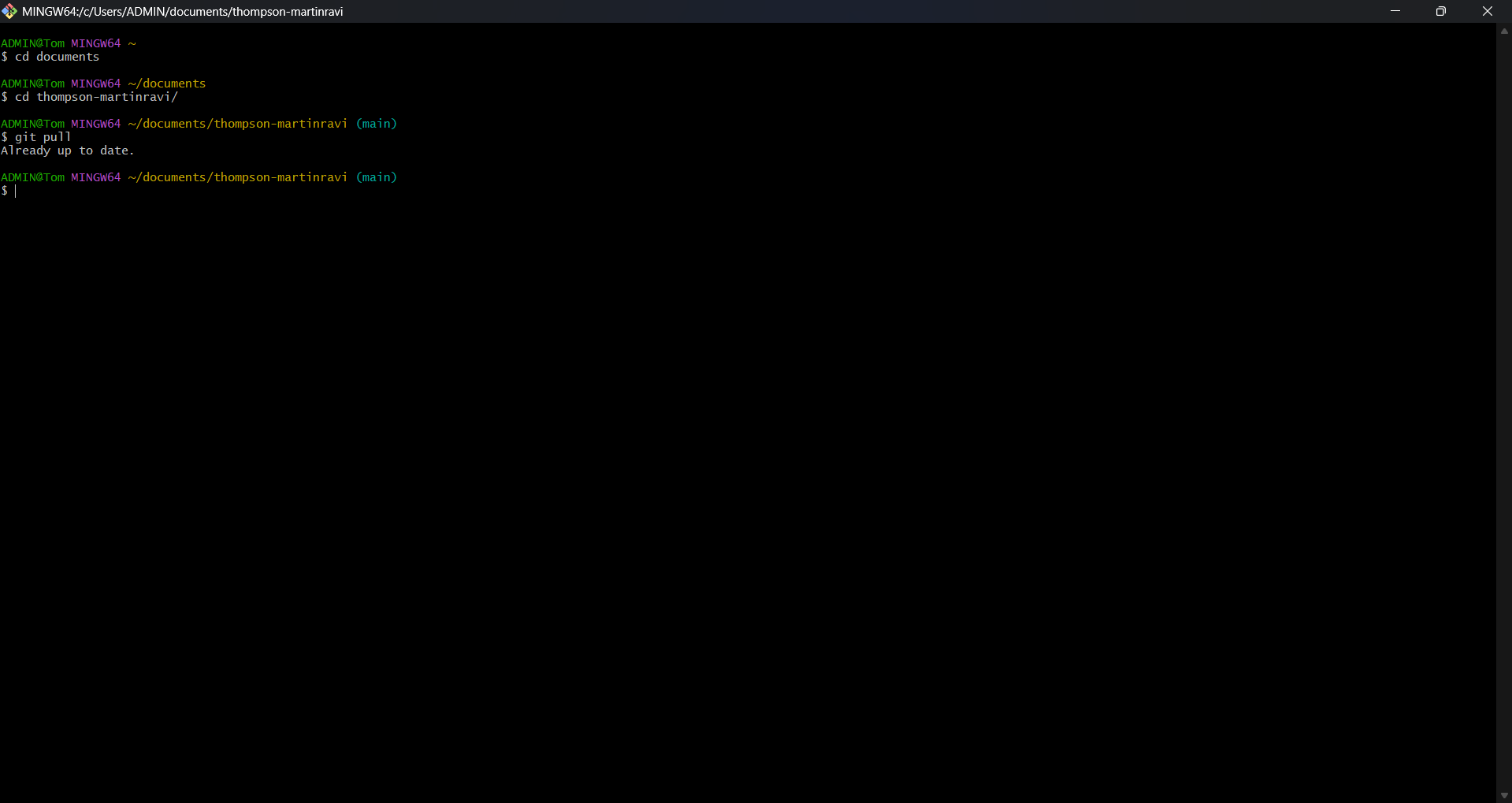
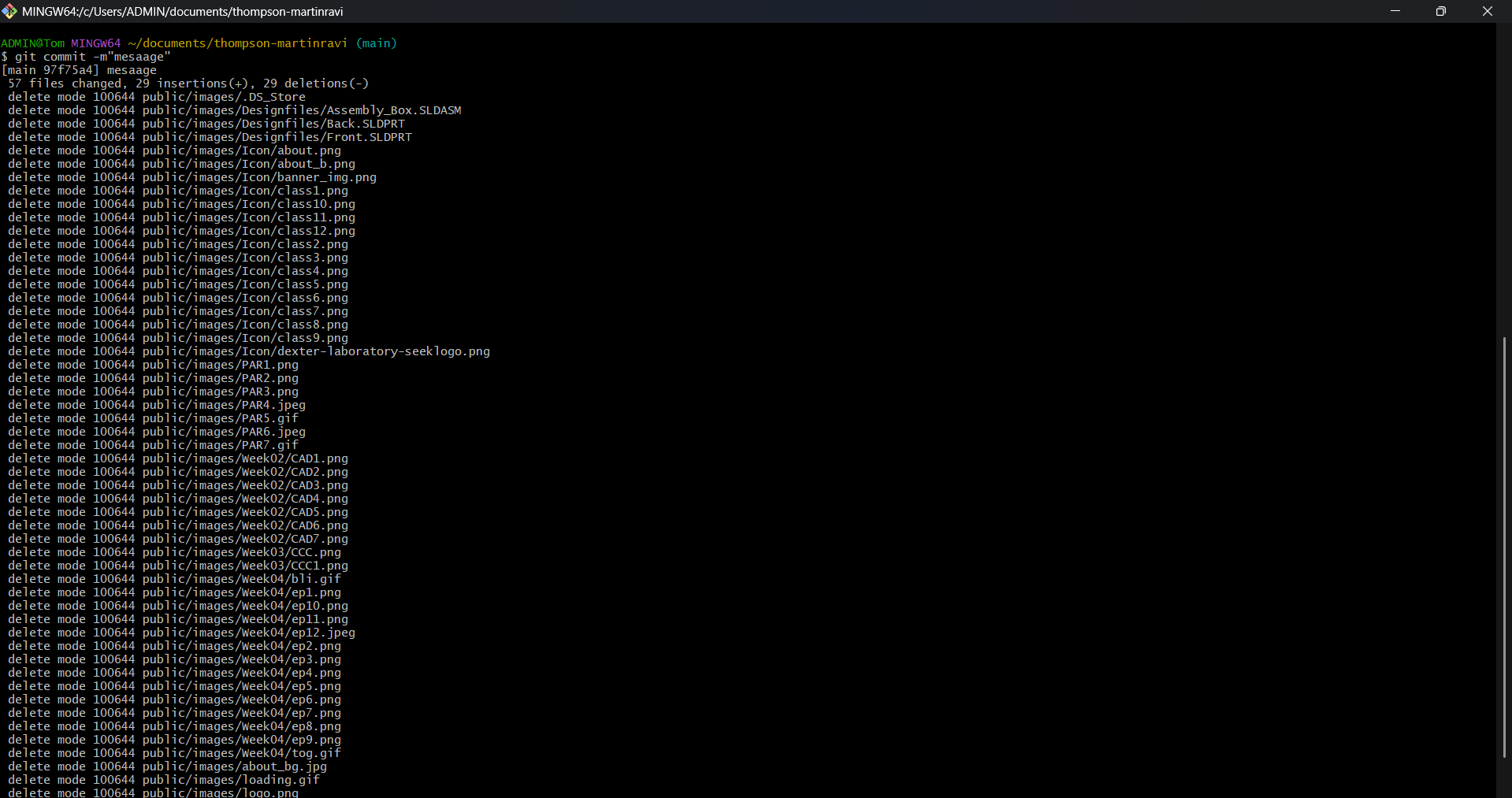
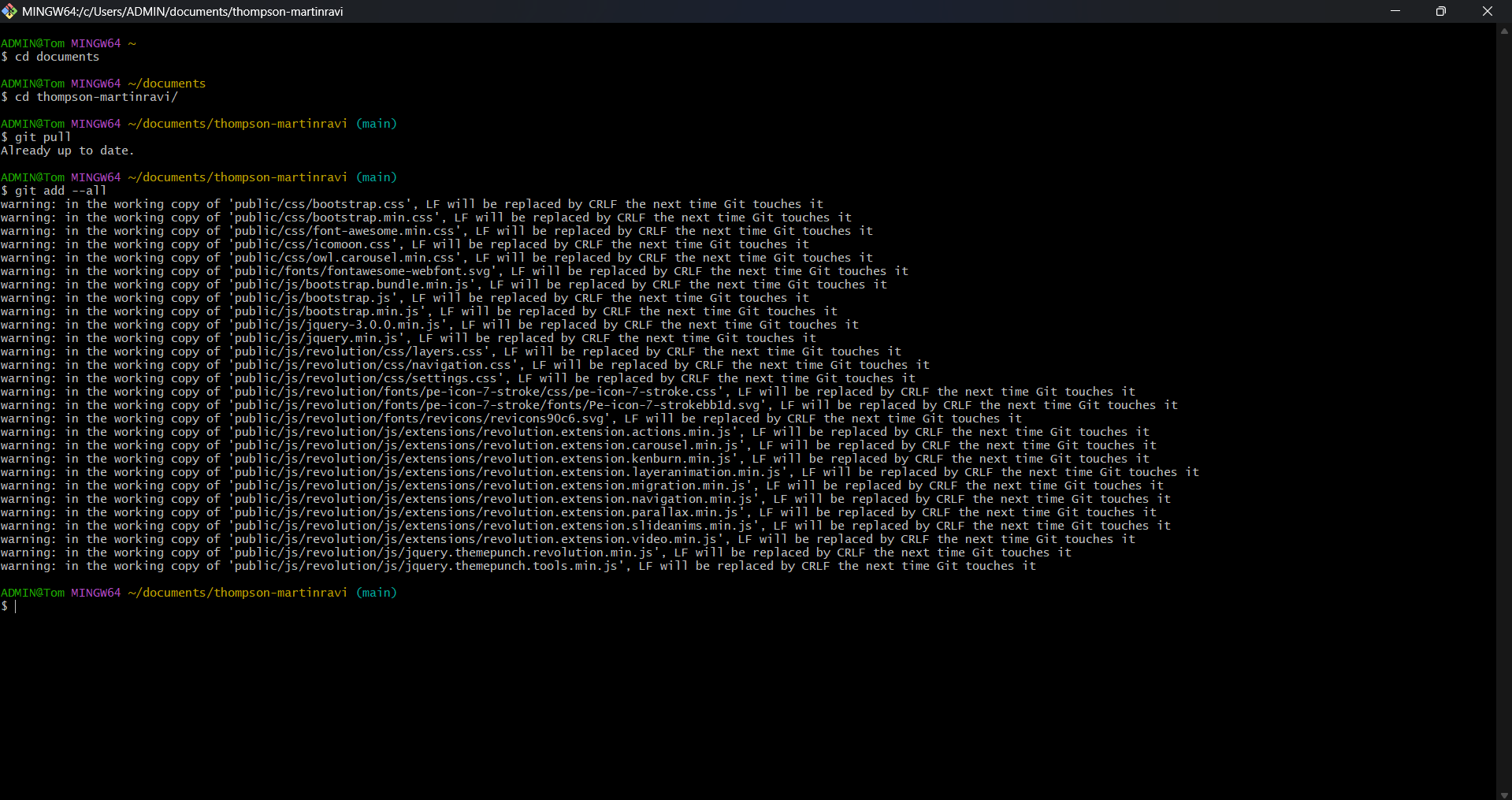
Signed Student Agreement: I read and signed the student agreement and committed it to my Git repository.
Personal Website
I created my personal website using HTML and CSS. It includes:
- An About Me section with my background and interests.
- A page dedicated to my Final Project, including sketches and descriptions.
- Links to weekly assignments and documentation.
Example Homepage:
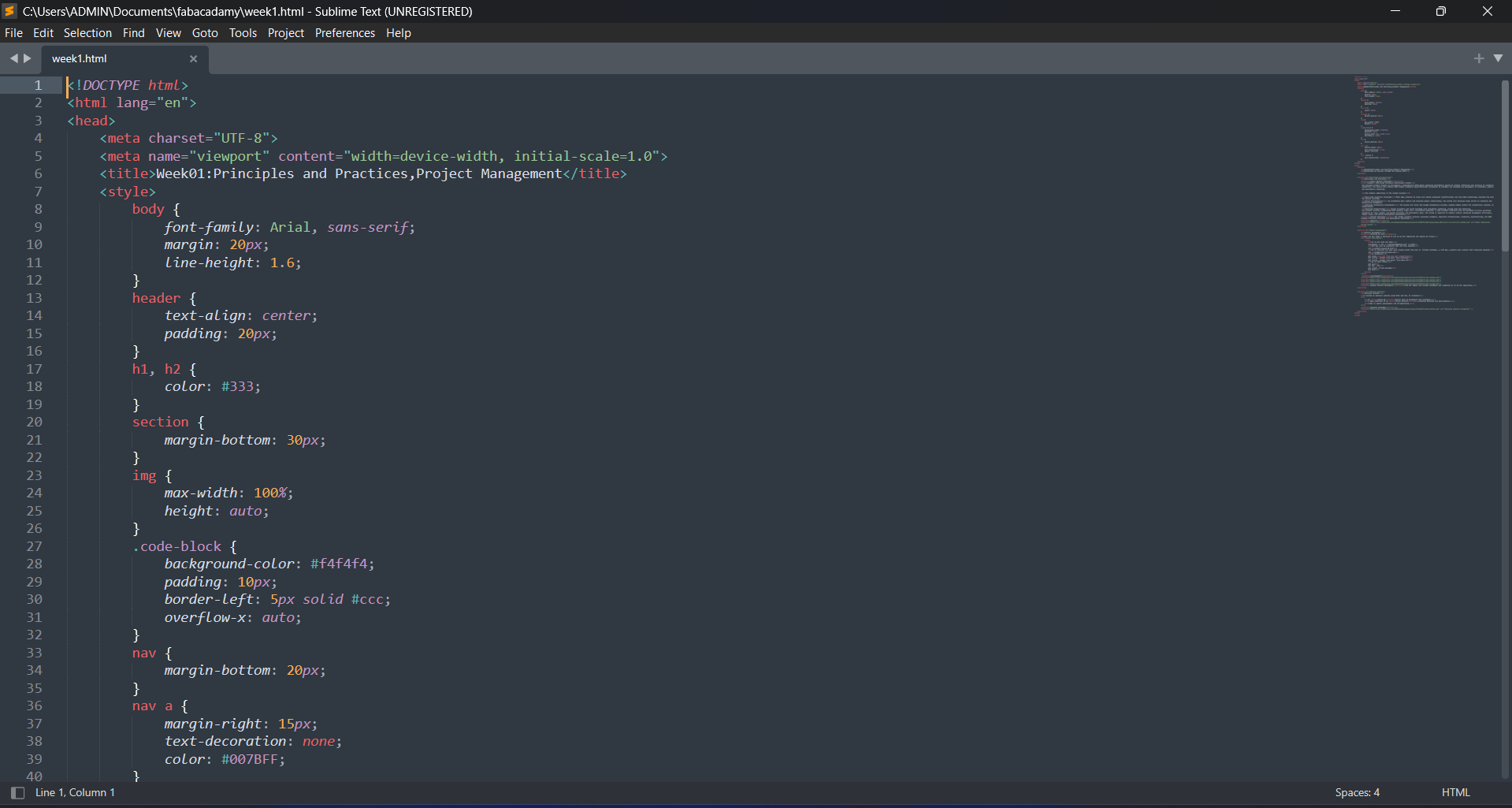
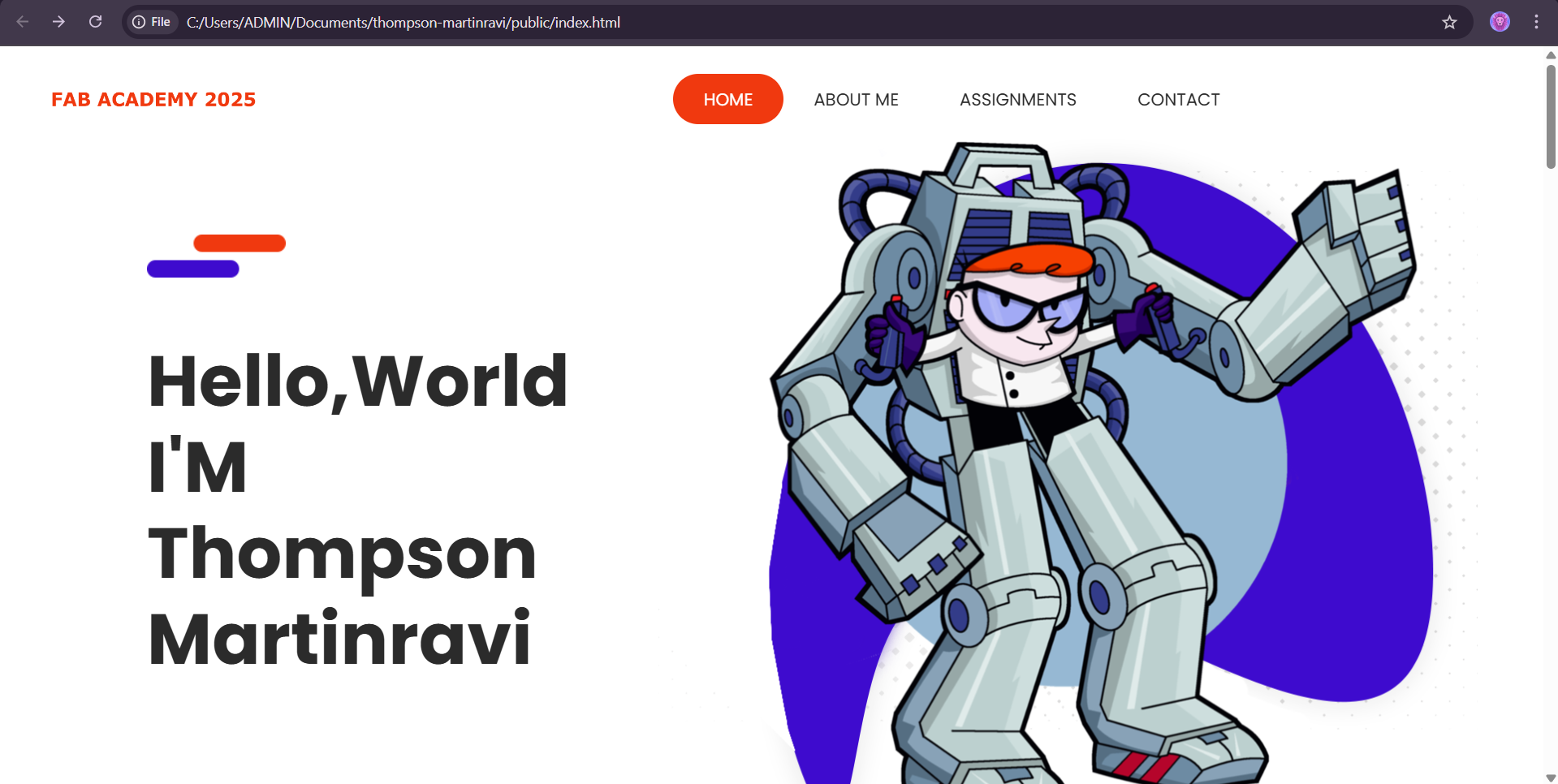
Student Agreement
Here is the copy of my signed student agreement