10. Output devices¶
This week assignment¶
- group assignment:
- Measure the power consumpion of an output device.
- Document your work on the group work page and reflect on yourt individual page what you learn,
- individual assignment.
- Add an output device to a microcontroler board that you´ve designed and program it to do something
Progress¶
- Grupp assignment
- [ ]- Measure the power consumpion of an output device.
- Document your work on the group work page and reflect on yourt individual page what you learn.
- Document
- Induvidual assignment
- Add an output device to a microcontroler board that you´ve designed and program it to do something
- Document that process
Group assignment¶
We are supposed to measure the powerconsumption from a devise, power is telling os how much electrisity the device use.
In elevtrical theory power is called (P) voltage is (U) and current is (I)
and the relasion beetween those three things is P = U X I
That means that if we have 5V(volts) devise that takes 2A(amper) then we ae consuming 10W(watt).
To measure this power comsumption we can use specail watt meters to measure the consumption or just normal multi meter and mesasure the Volts and the current and then calculate the power consumption.
link to this weeks groupe assignment site
Measuring the
Research¶
This week assignment is about adding some output device to a citrcut that i designed,i did go thrugh some solid state relays, i will most likely use some solid state relays in my final project that wil turn on some led and sound, i didi find two SSR-40DA relays in my work they ar 3-32VDC on the input and have 24-380VAC on the Output i think this relay will fit good in this week assignment, but in the final projegt i will maybe use some other relay that depends on the actual power/voltage need of the components that i will use in the end.
Assignment¶
In this week i am going to use the circut board i used in week 09 and add a output for two solid state relays to it. I will make it to work like that:
1. Motion senser wil give signal to the RP2040
2. Then i will have two 230V lightballs connected to two solid state relays.
3. when first movment is registerd , light one will com on.
4. When second movement is registerd, light 2 will also come on.
5. When thirde movment is registerd both lights wil blink to geather 5 times.
6. When they have blink 5 times the motion sensor counter will reset to zero and the loop will start again.
Code used¶
I did use code that i had for sensor to turn on one light and change it to turn on one light and have anothor light turnd of if no motinon and if detected motion it will turn off the light that was on and turn on the light that was off i also let the program add message on the computer screen that says if motion is detected or not using serial.println command. I did program this in Arduino IDE and used C++ code.
int sensorPin = 26; // PIR sensor output pin
int ledPin = 27; // LED pin
int ledpin2 = 28; // LED2 pin
void setup() {
pinMode(ledPin, OUTPUT);
pinMode(ledpin2, OUTPUT);
pinMode(sensorPin, INPUT);
Serial.begin(9600);
}
void loop() {
int sensorState = digitalRead(sensorPin);
if (sensorState == HIGH) {
digitalWrite(ledPin, HIGH); // Turn LED on
digitalWrite(ledpin2, LOW); //turn led2 off
Serial.println("Motion detected!"); // tell if motion is detected
} else {
digitalWrite(ledPin, LOW); // turn led off
digitalWrite(ledpin2, HIGH); // Turn LED2 on
Serial.println("No motion detected!"); // tells if no motin is detected
}
delay(100);
}
process¶
I started by finding the material and make the code then i tested this all on breadbord before doing anything else.
Here are the Oled an solidstate relay i used.
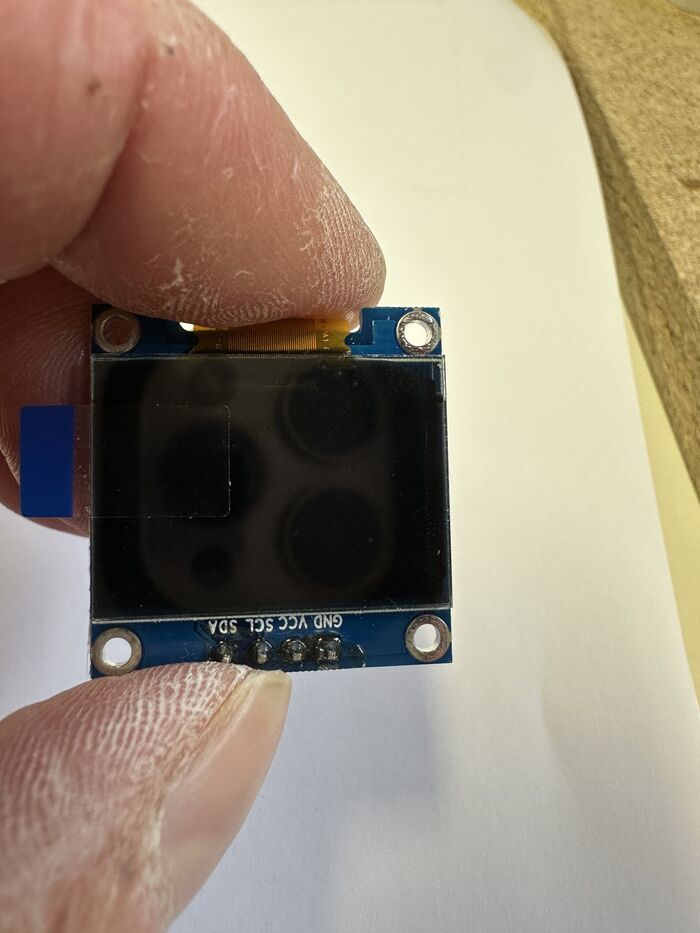

Little bit testing before the production using breadbord. And how electric rules checker in kicad was showing no errors
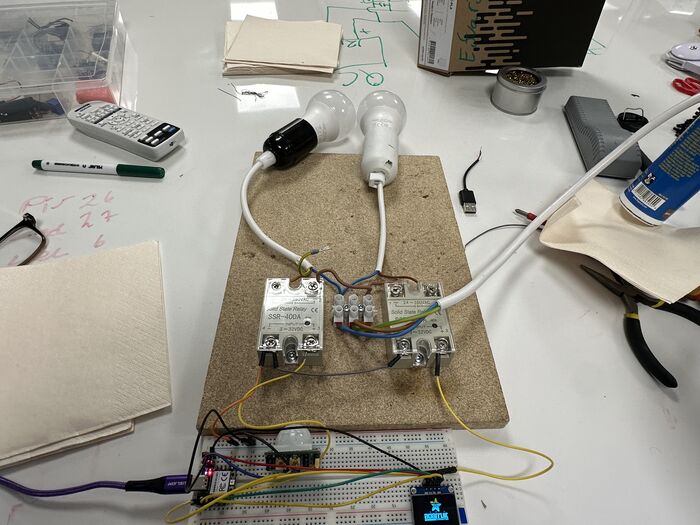
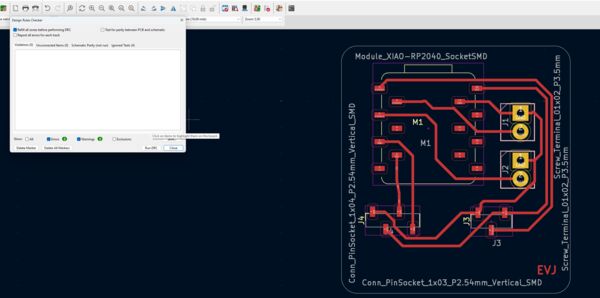
Then i did make the circut in Kicad, milled it out, solder and tested Kicad product
.jpg)
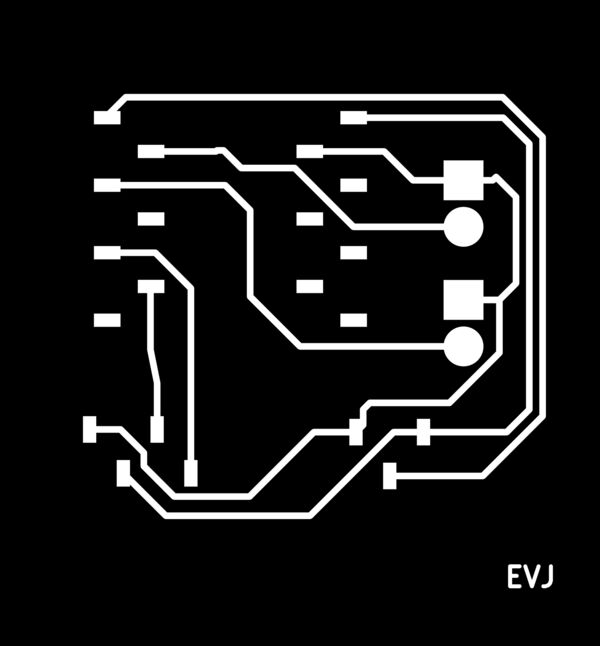
Milling


then i solder the circut
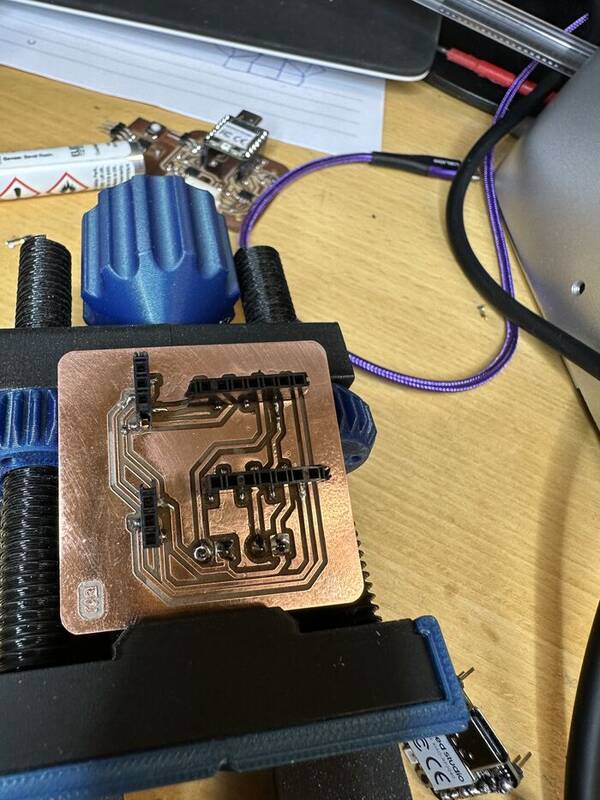

Here are some vide and pictures of the final product
Oled Screen showing “Hello Andri”


This works as expected
Code i used for OLED 1306 display¶
// Source: Electrocredible.com, Language: Arduino
#include <SPI.h>
#include <Wire.h>
#include <Adafruit_GFX.h>
#include <Adafruit_SSD1306.h>
#define SCREEN_WIDTH 128 // OLED display width
#define SCREEN_HEIGHT 64 // OLED display height
#define OLED_RESET -1 // Reset pin number, -1 means Arduino reset pin
#define SCREEN_ADDRESS 0x3C // Address may be either 3C or 3d
Adafruit_SSD1306 display(SCREEN_WIDTH, SCREEN_HEIGHT, &Wire, OLED_RESET);
void setup() {
Serial.begin(9600);
// SSD1306_SWITCHCAPVCC = generate display voltage from 3.3V internally
if(!display.begin(SSD1306_SWITCHCAPVCC, SCREEN_ADDRESS)) {
Serial.println(F("SSD1306 allocation failed"));
for(;;); // Don't proceed, loop forever
}
}
void loop() {
display.clearDisplay(); // Clears display buffer
display.setTextSize(2);
display.setTextColor(SSD1306_WHITE);
display.setCursor(0,0); // Start printing at top-left corner
display.println(F("Hello ANDRI here is my OLED 1306 display working!"));
display.display(); //displays the text on screen
}
This board works as intented.
How to uplode the code in arduino IDE
Files¶
Usefull links¶
Datasheet for OLED SSD 1306
Datasheet for SSR-40DA solid state relay
code for oled