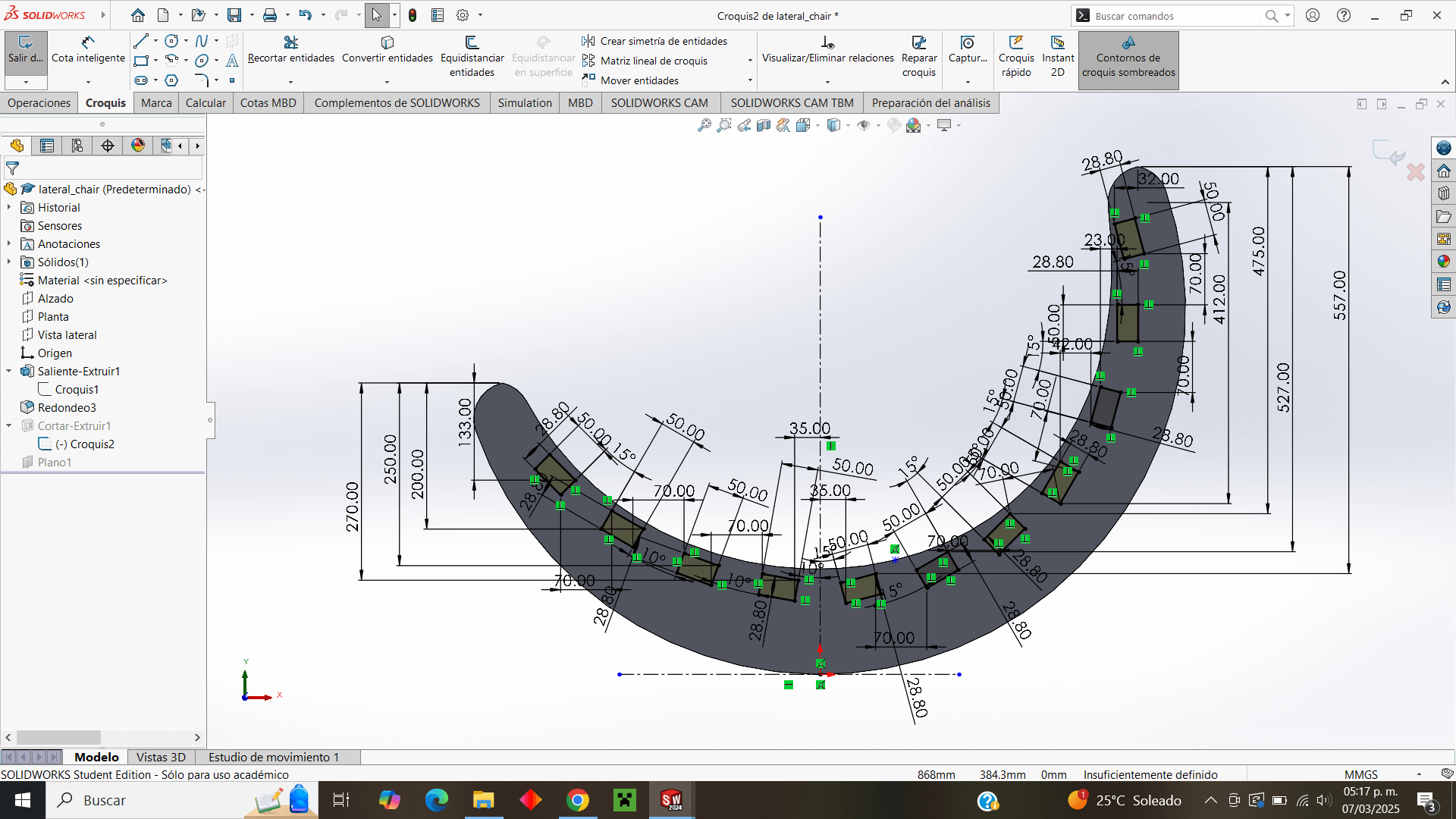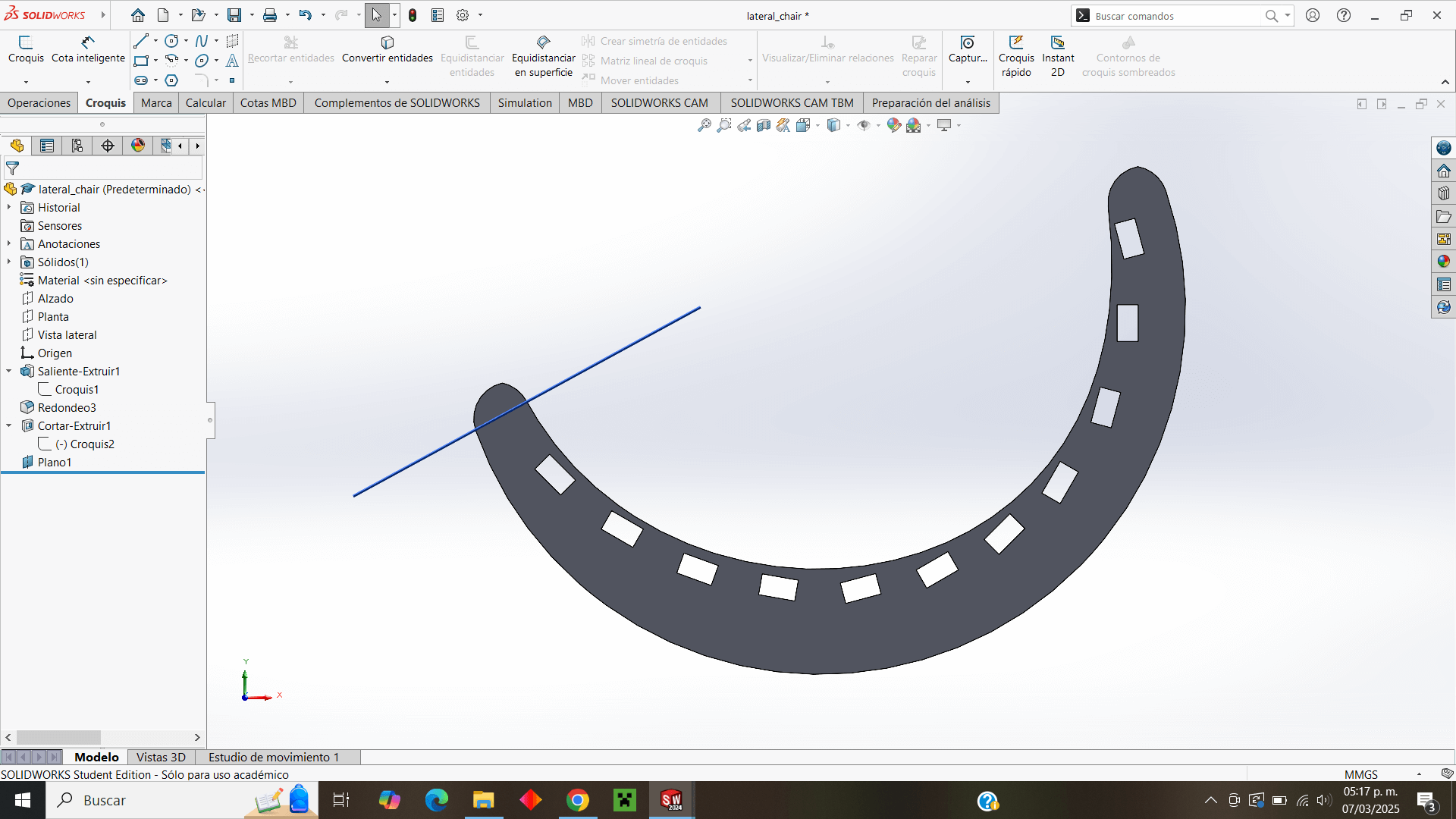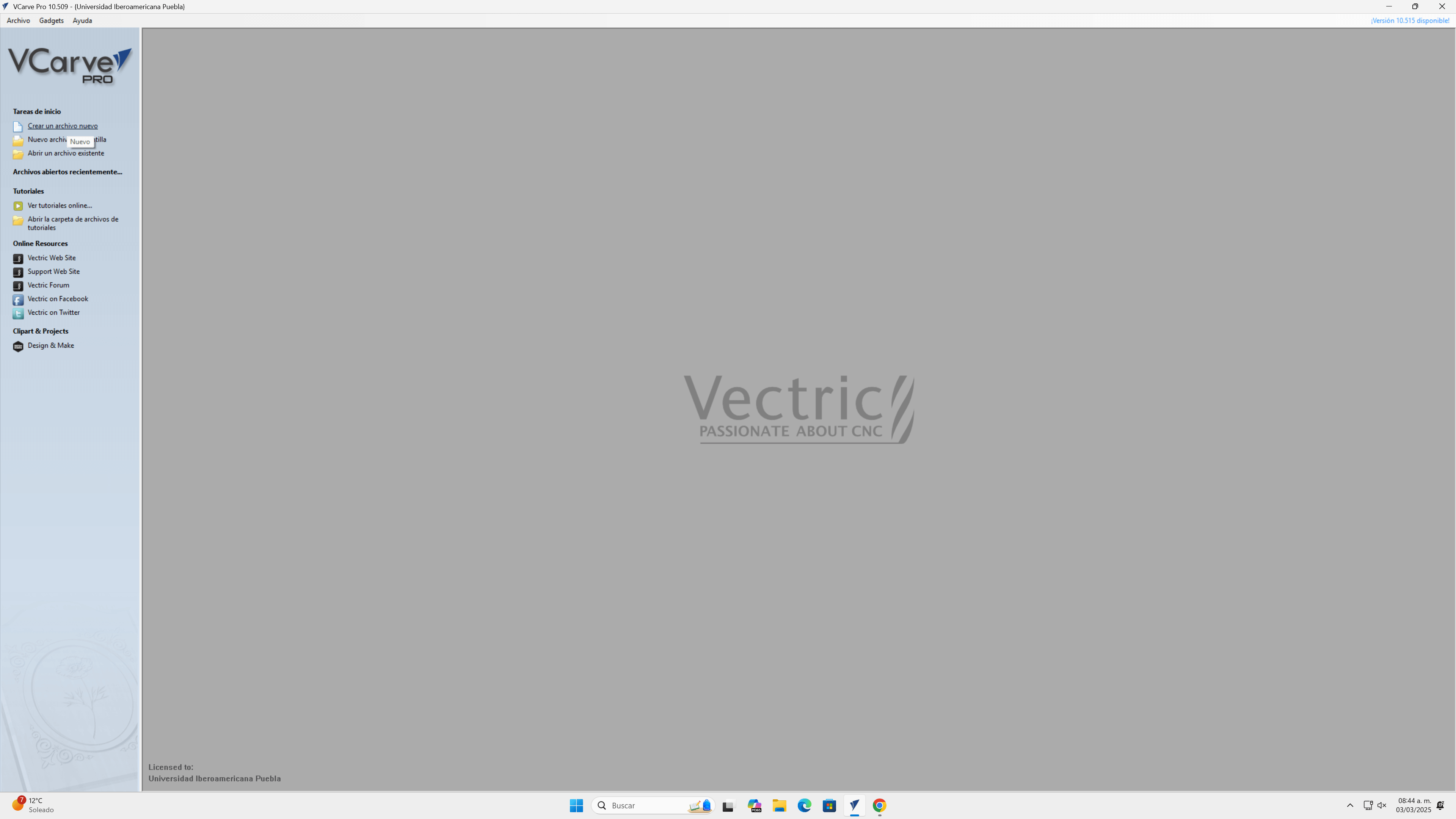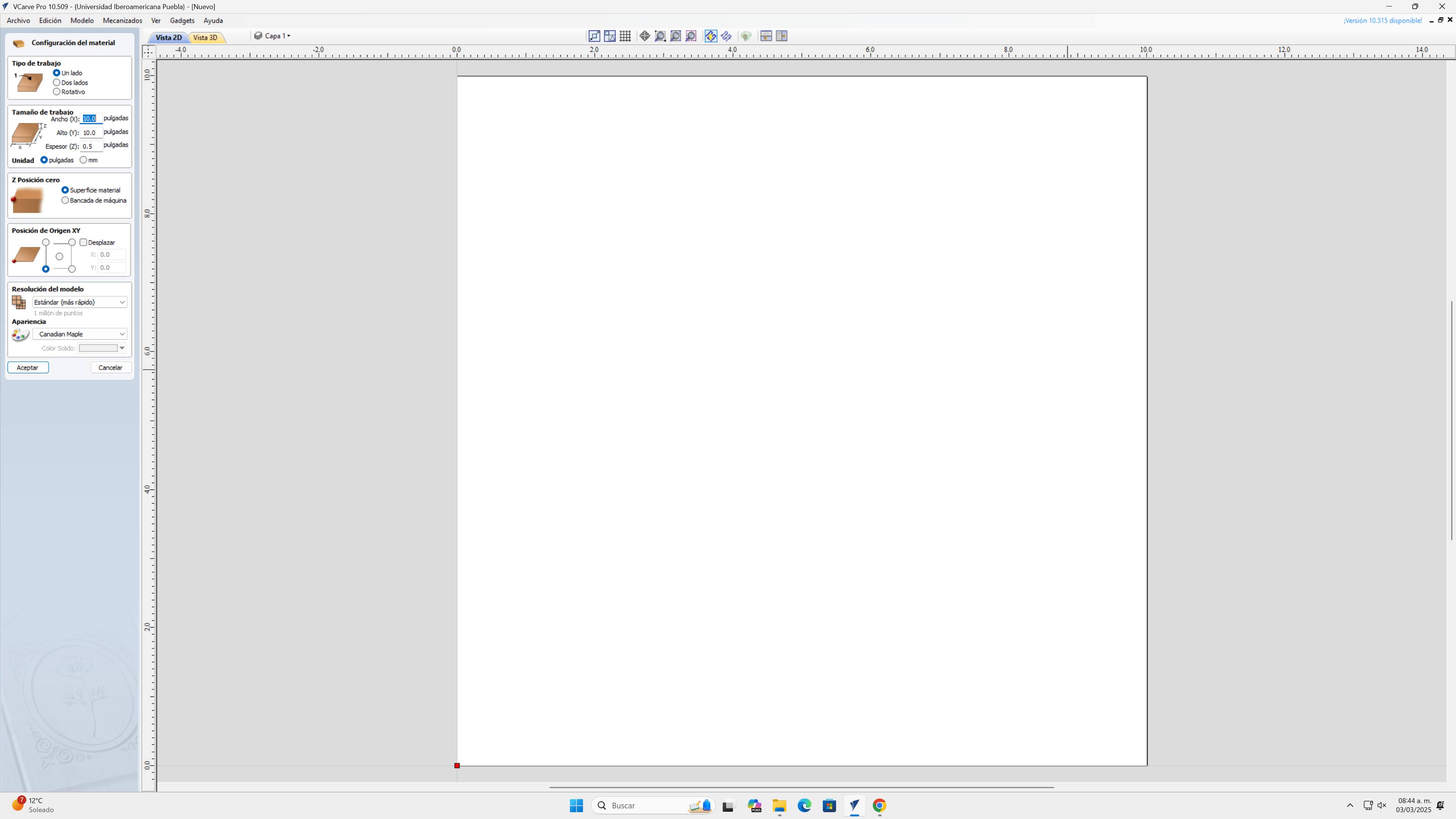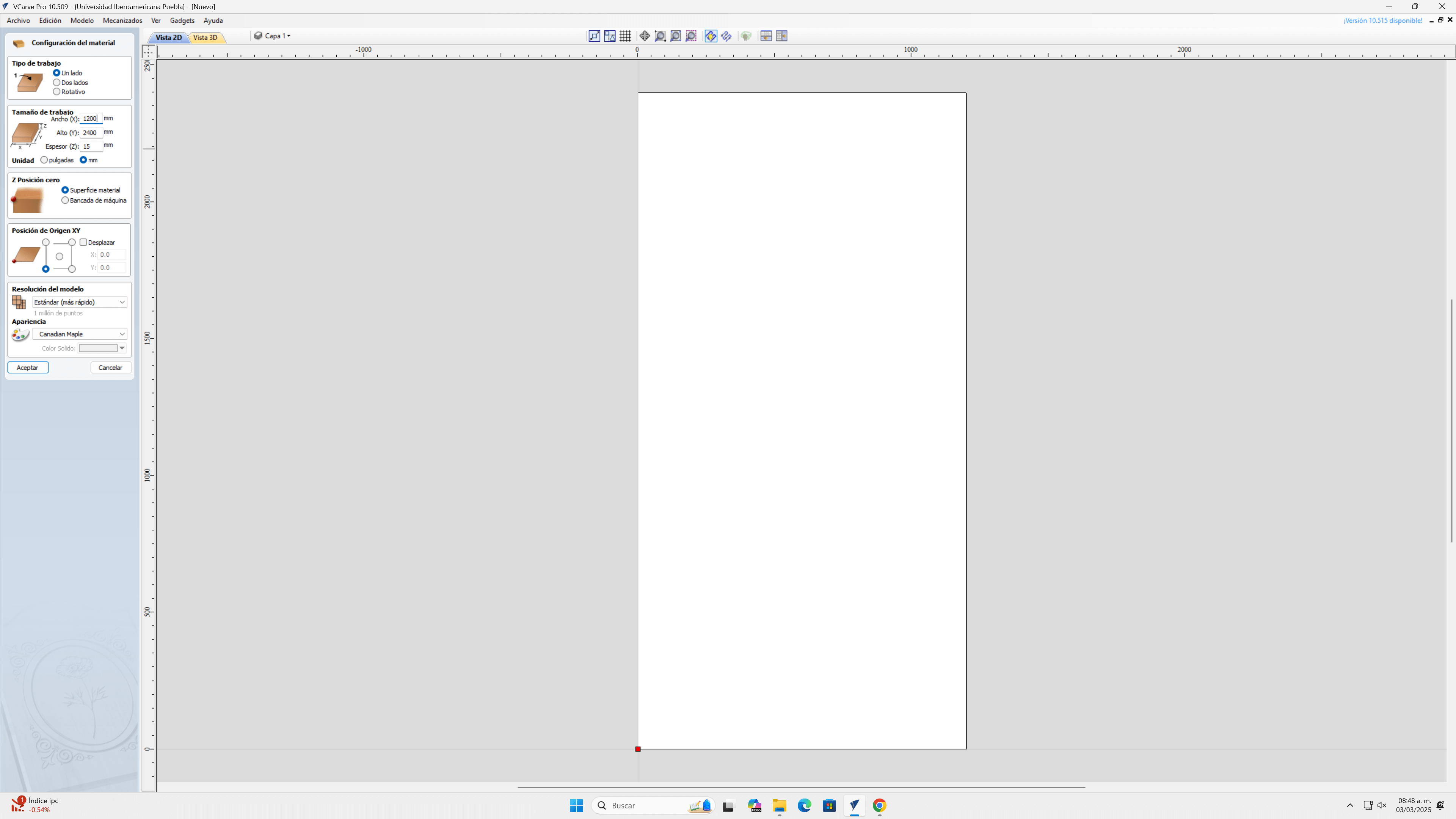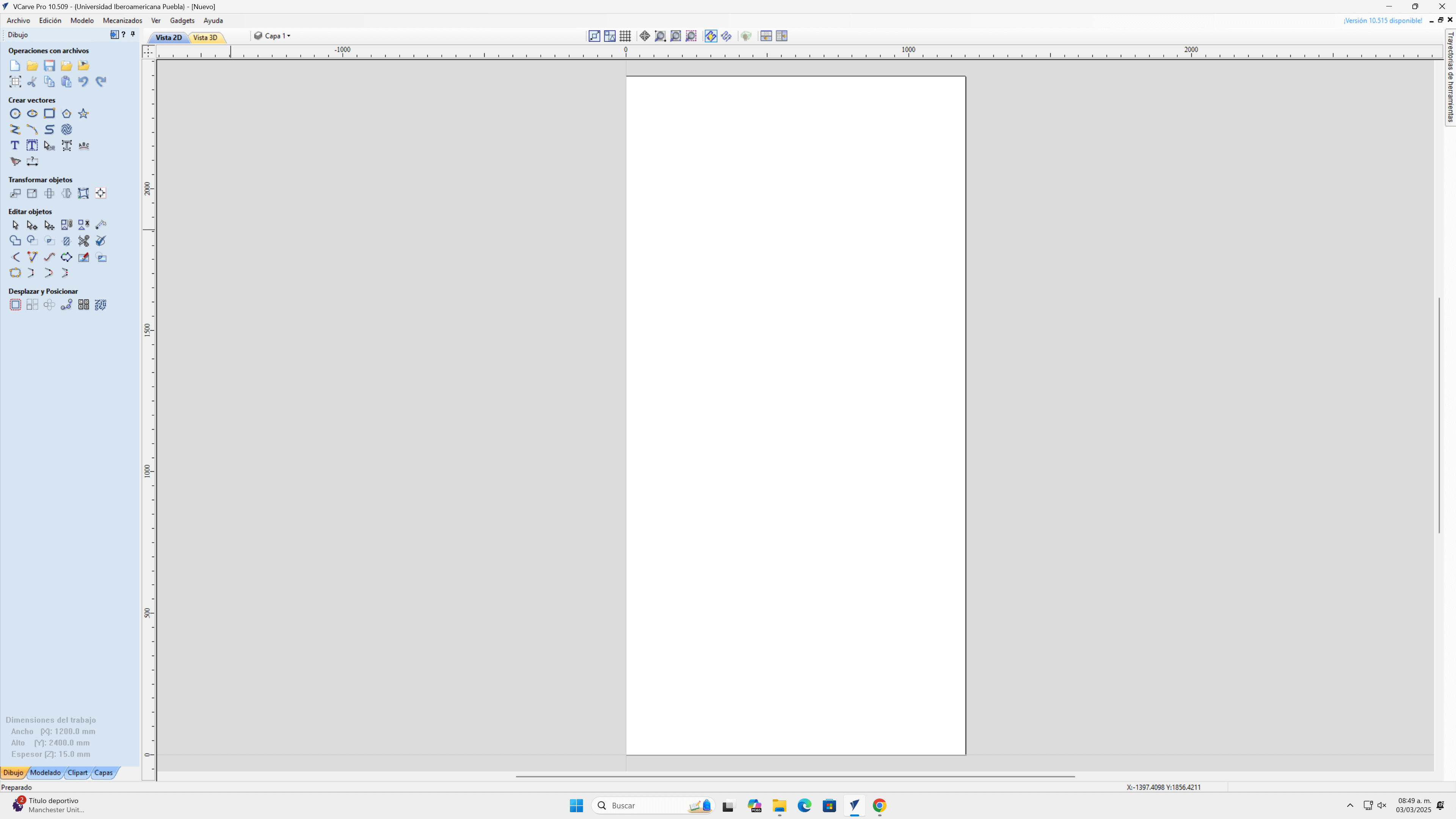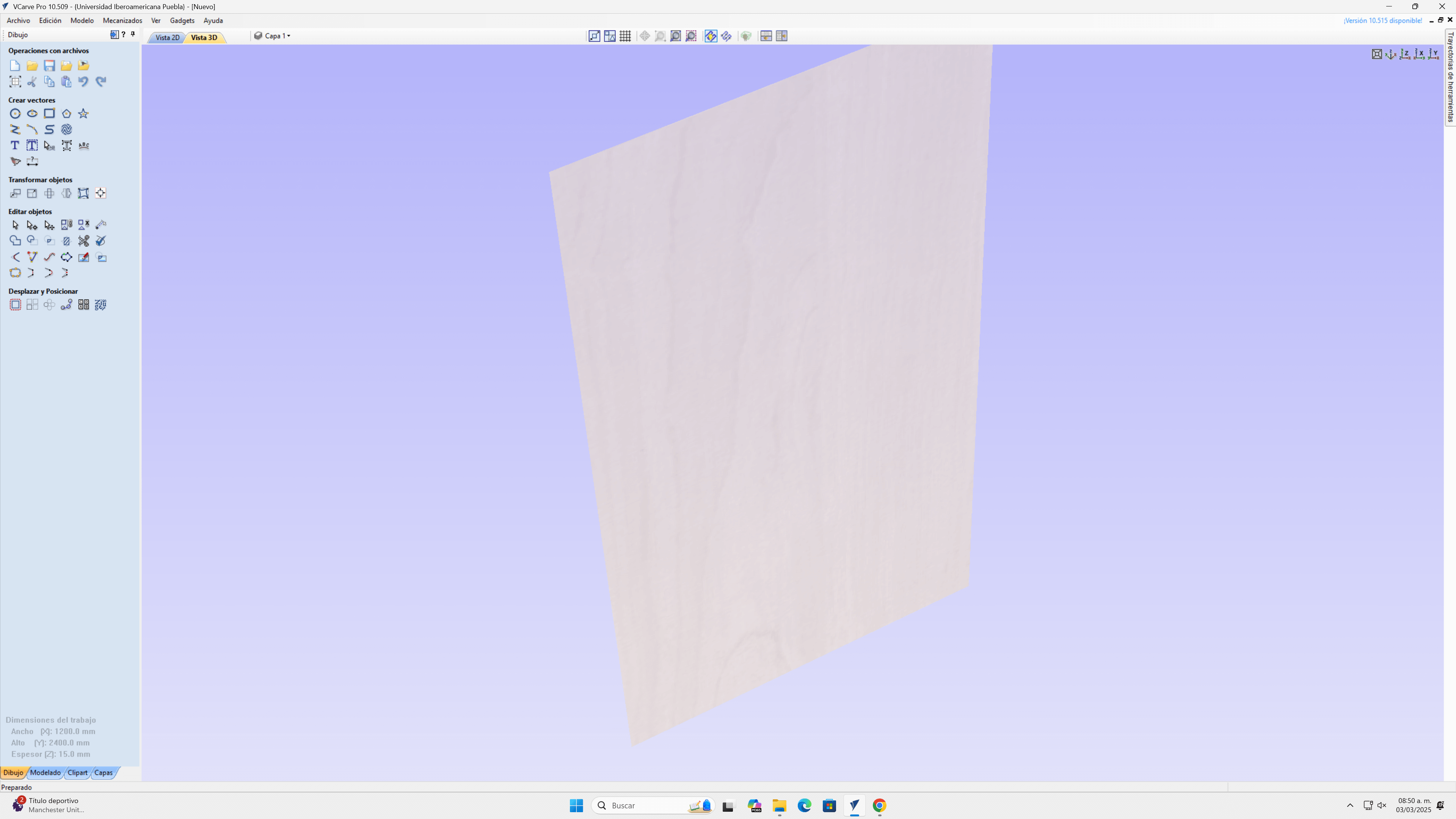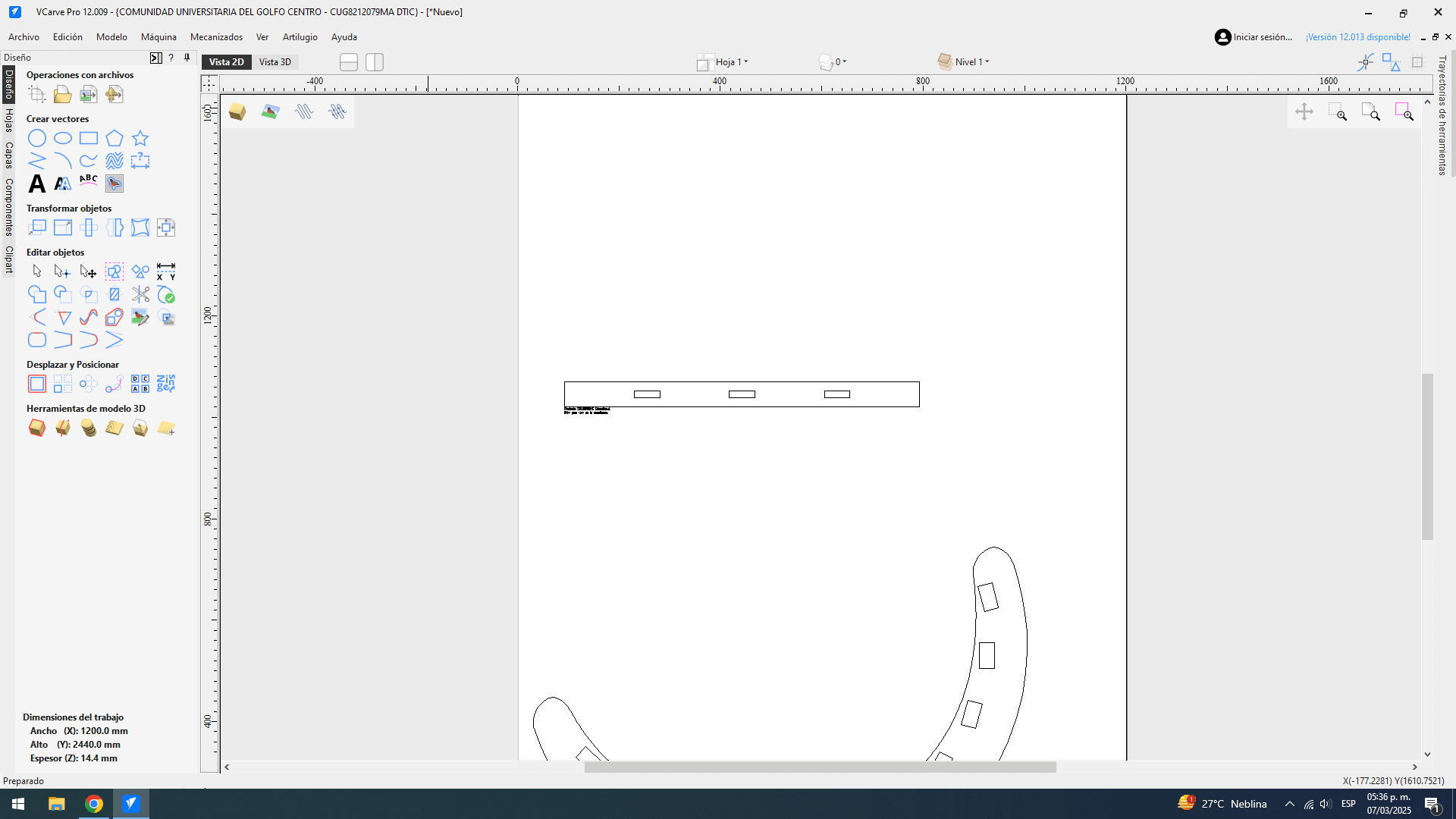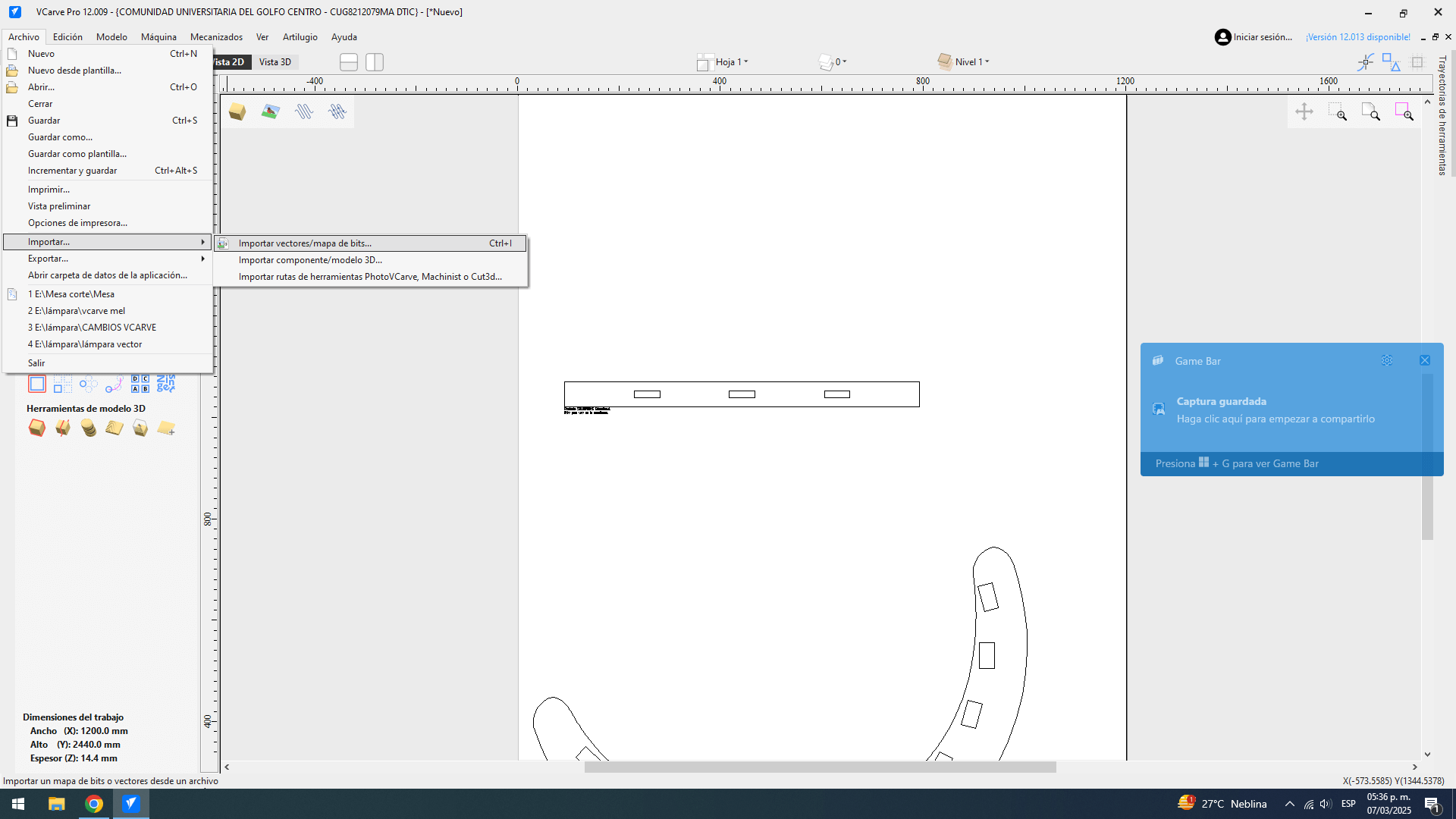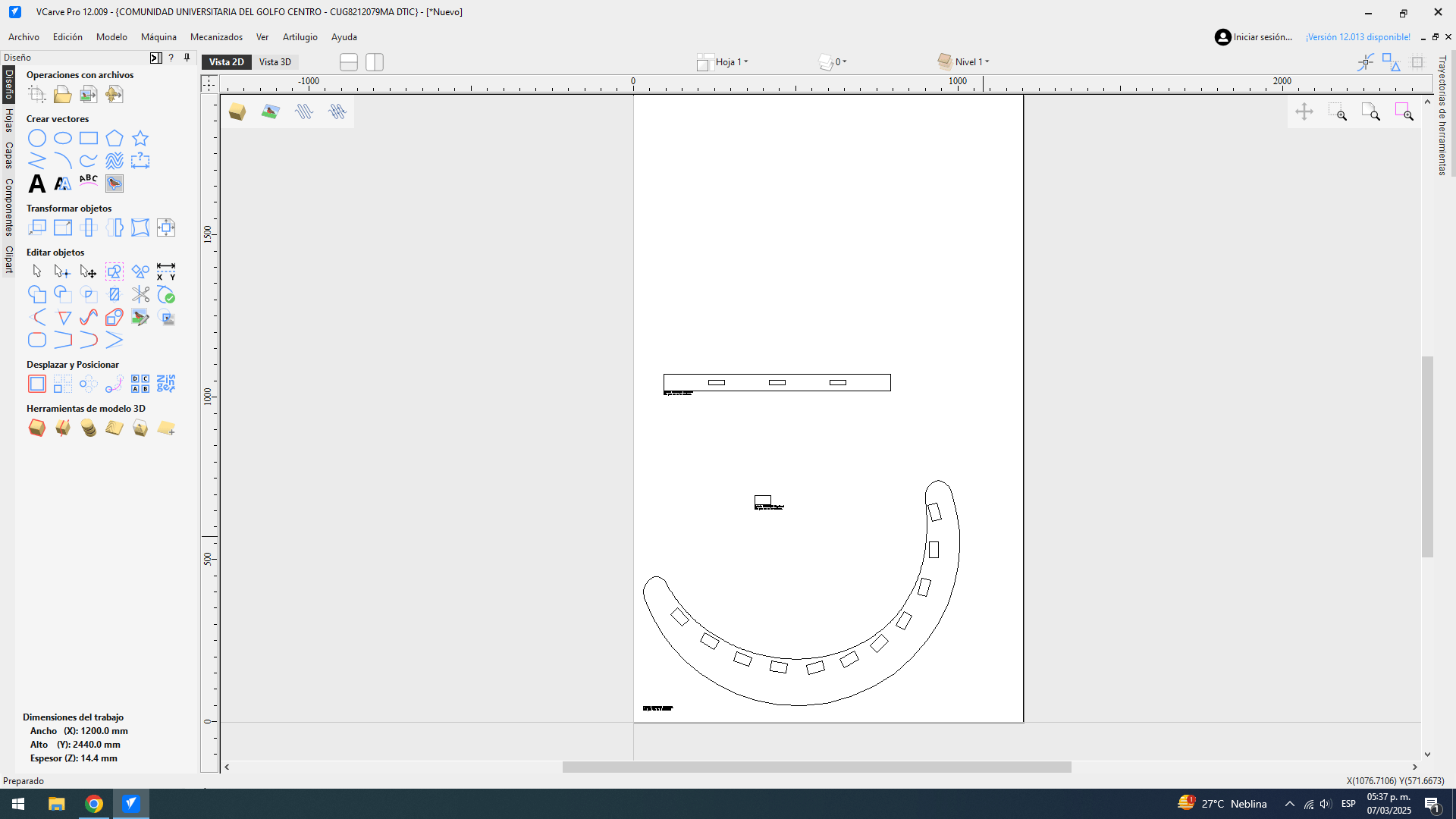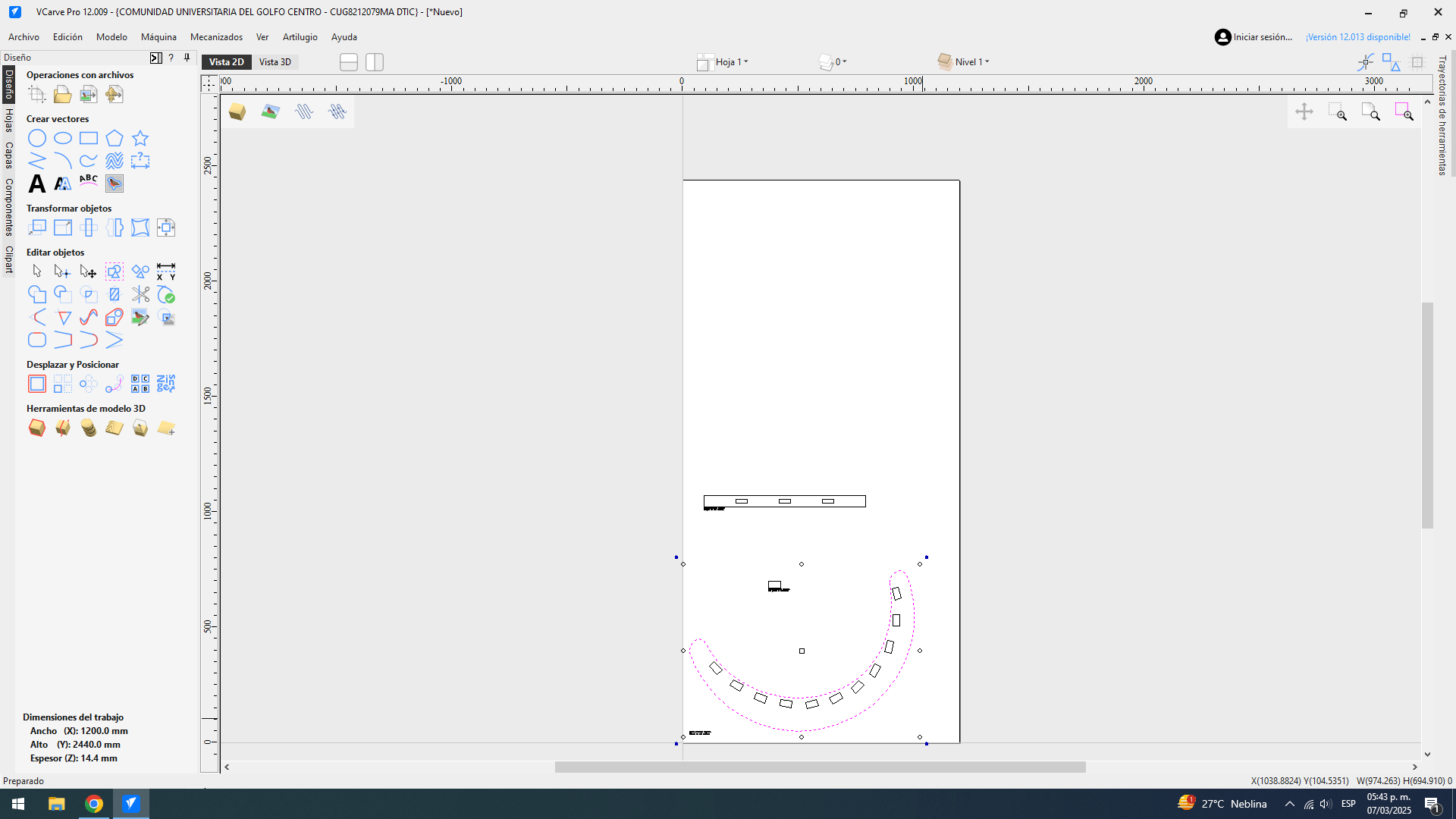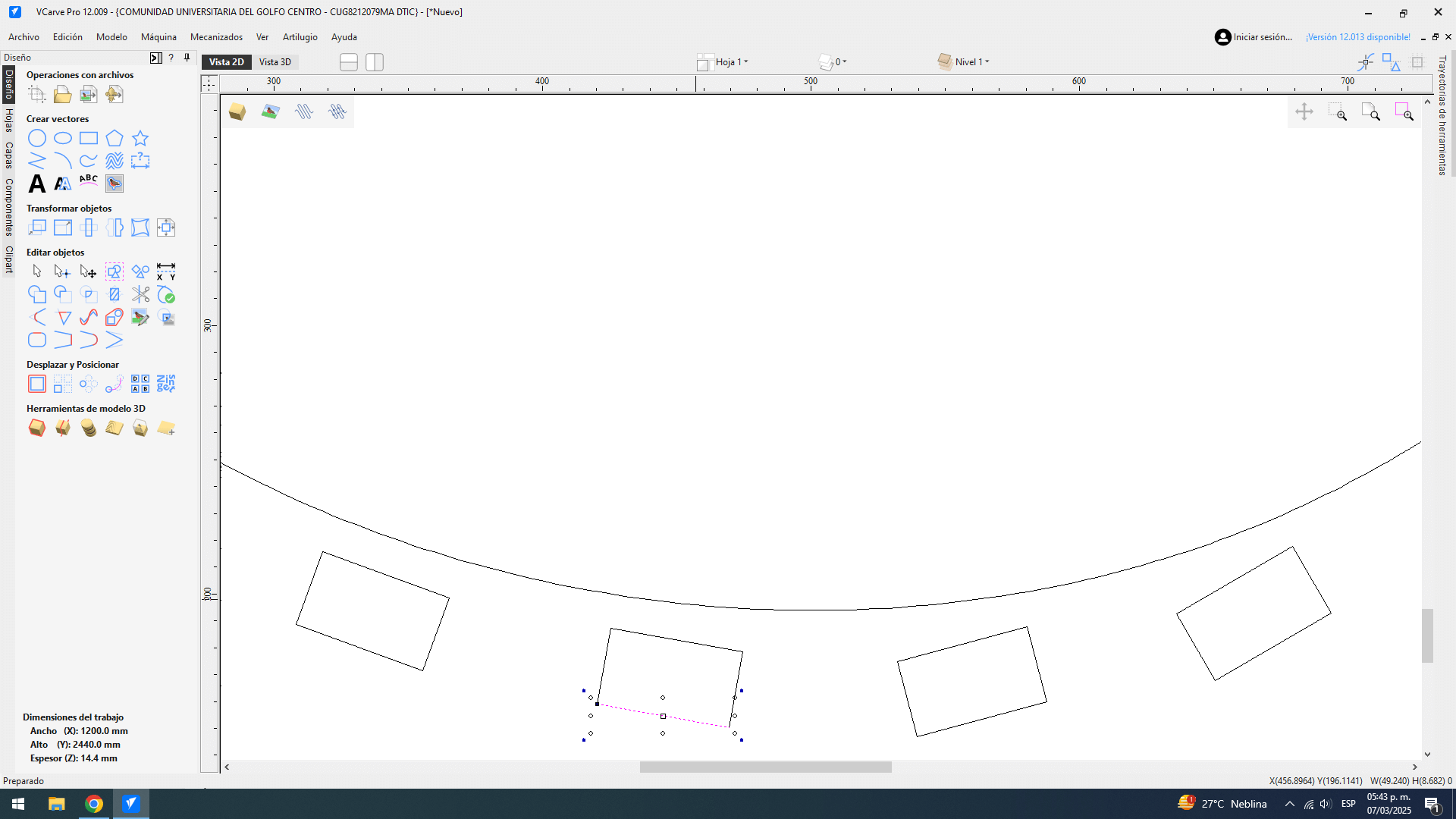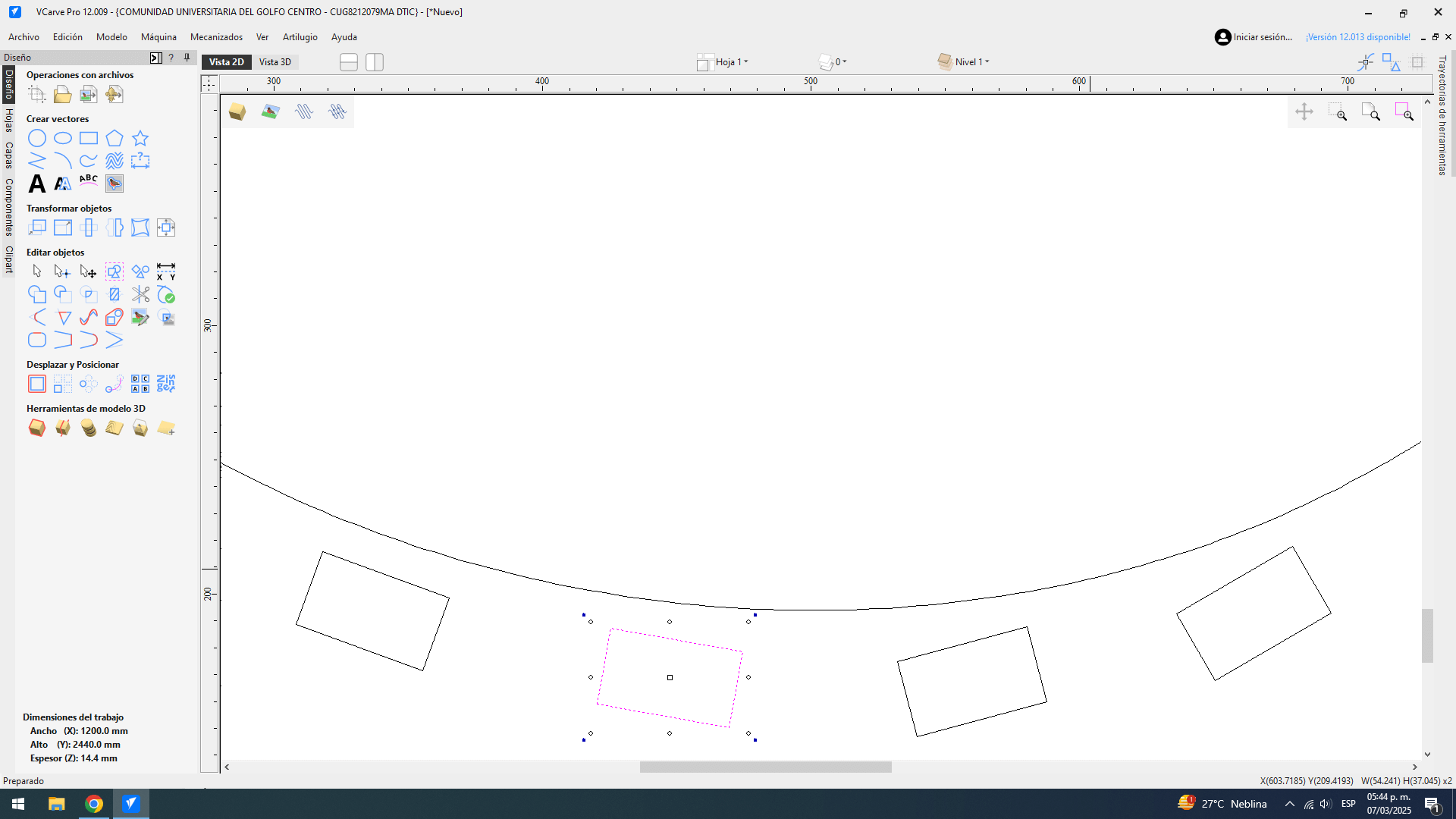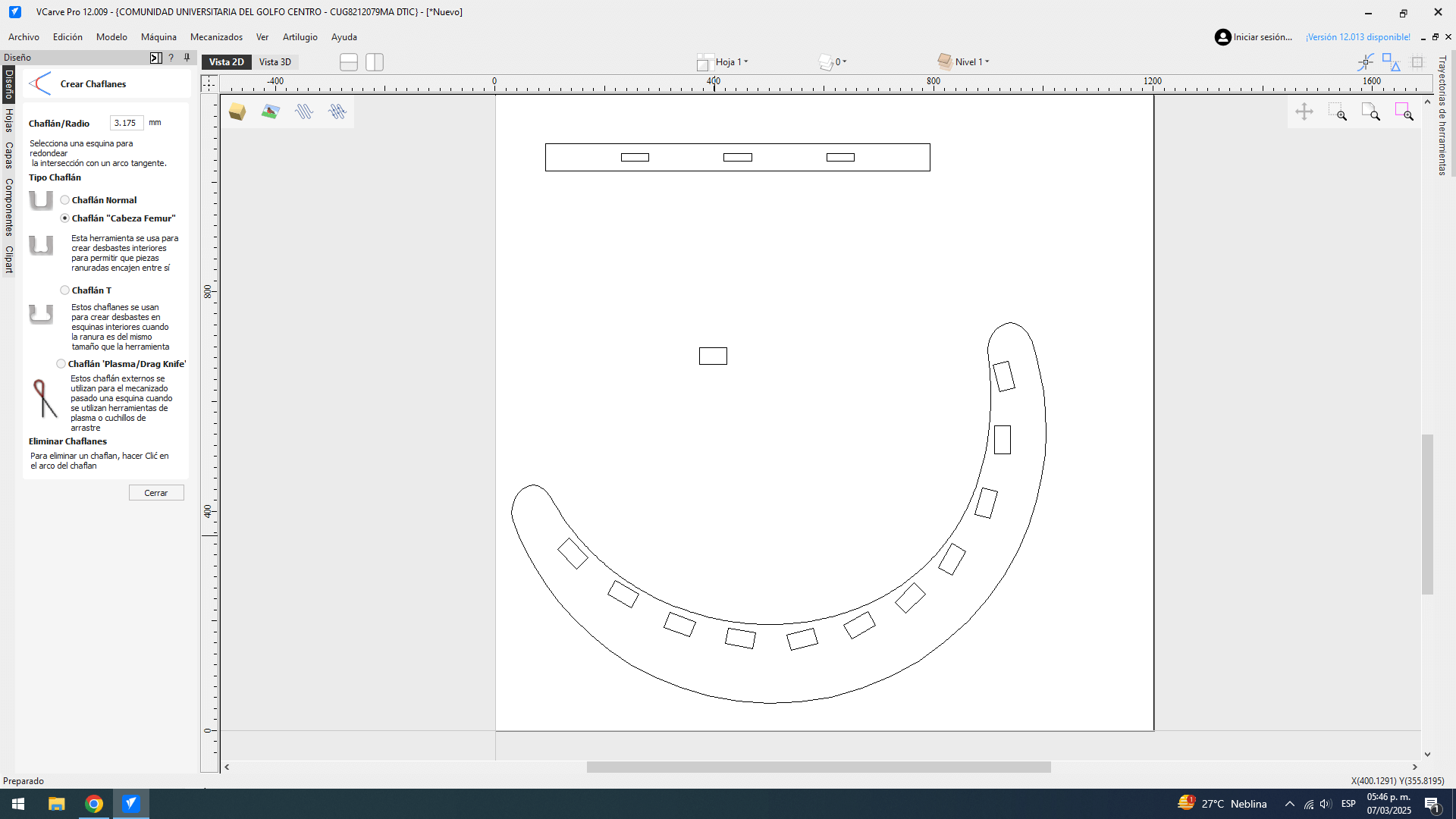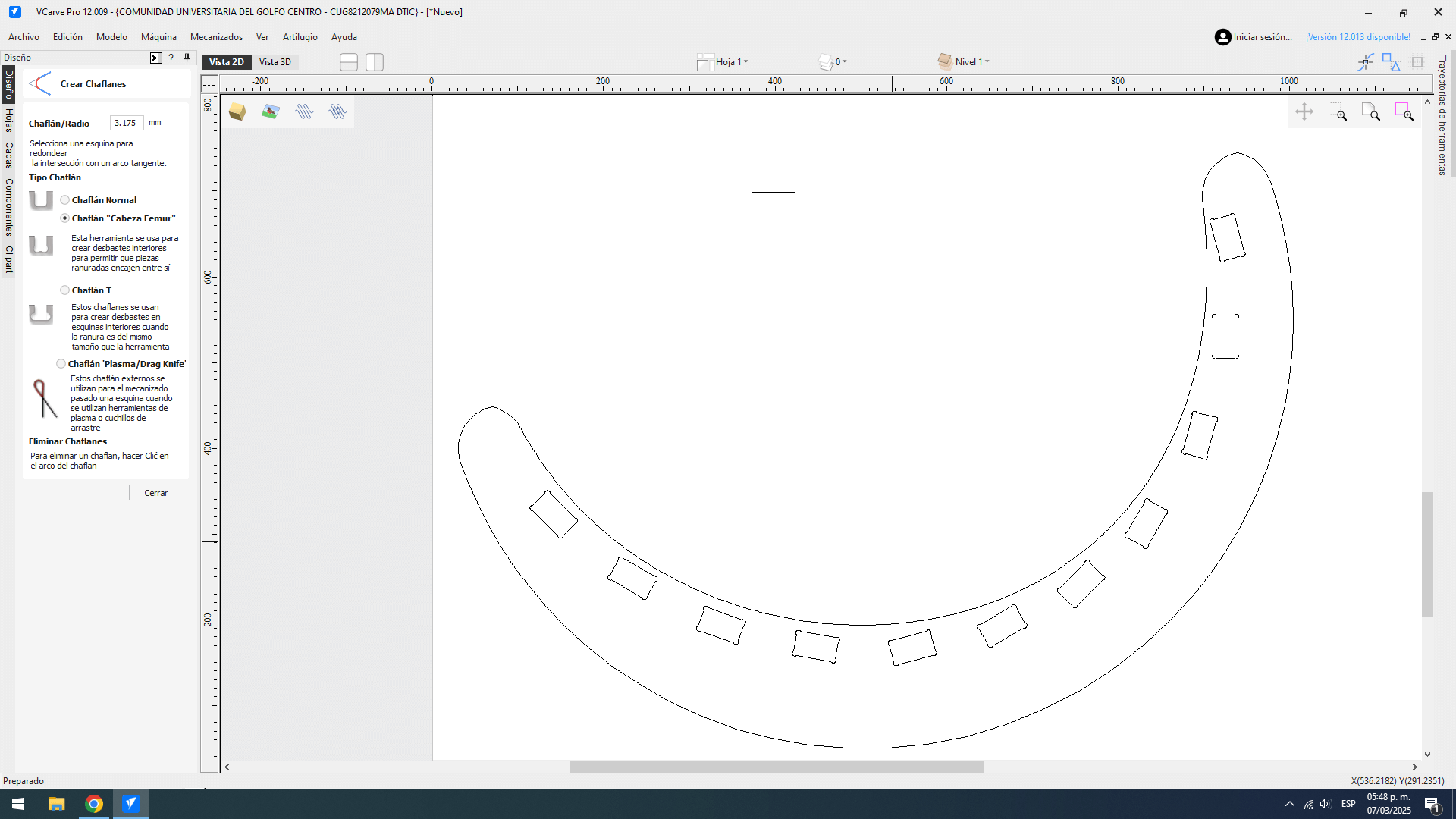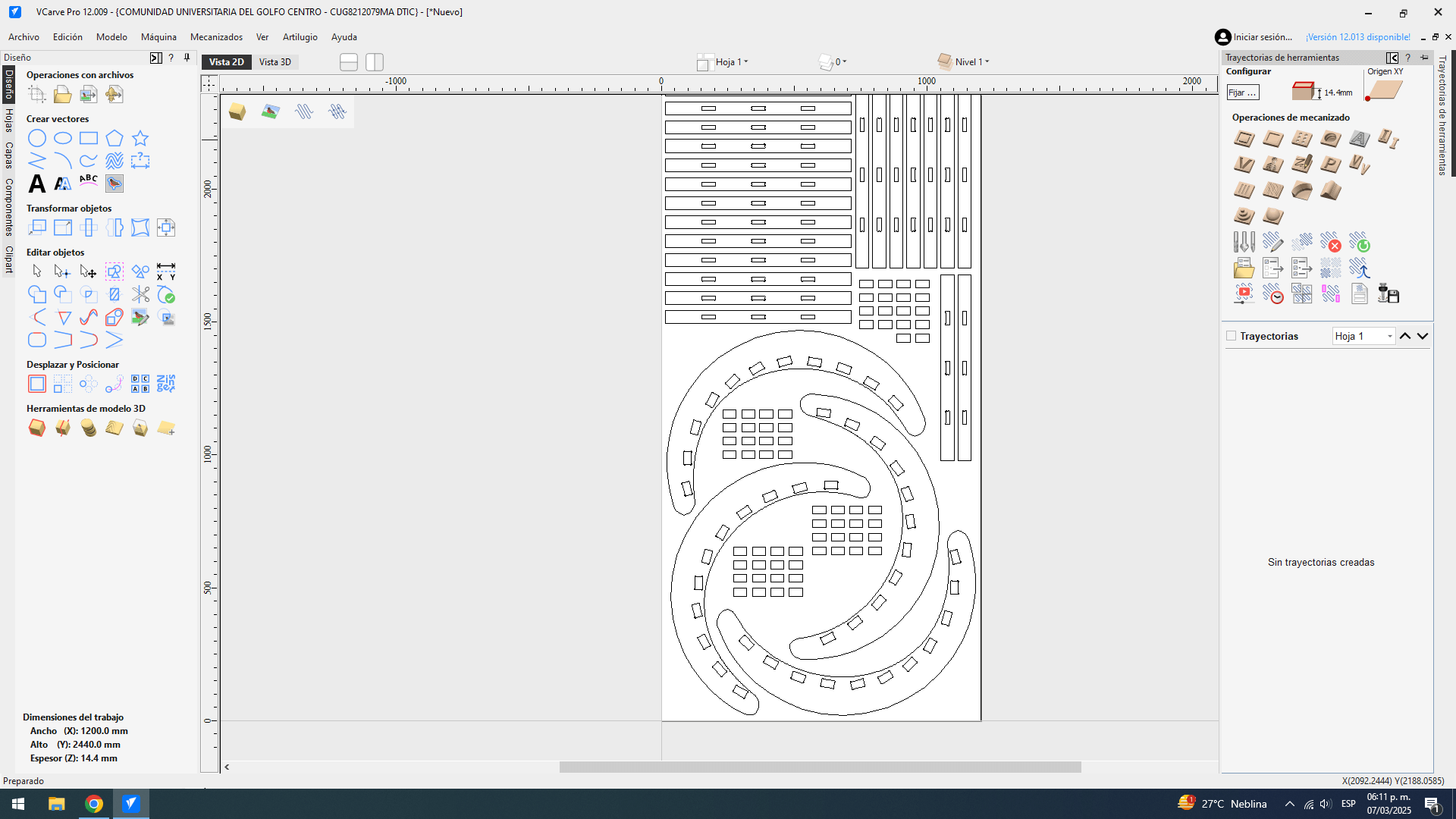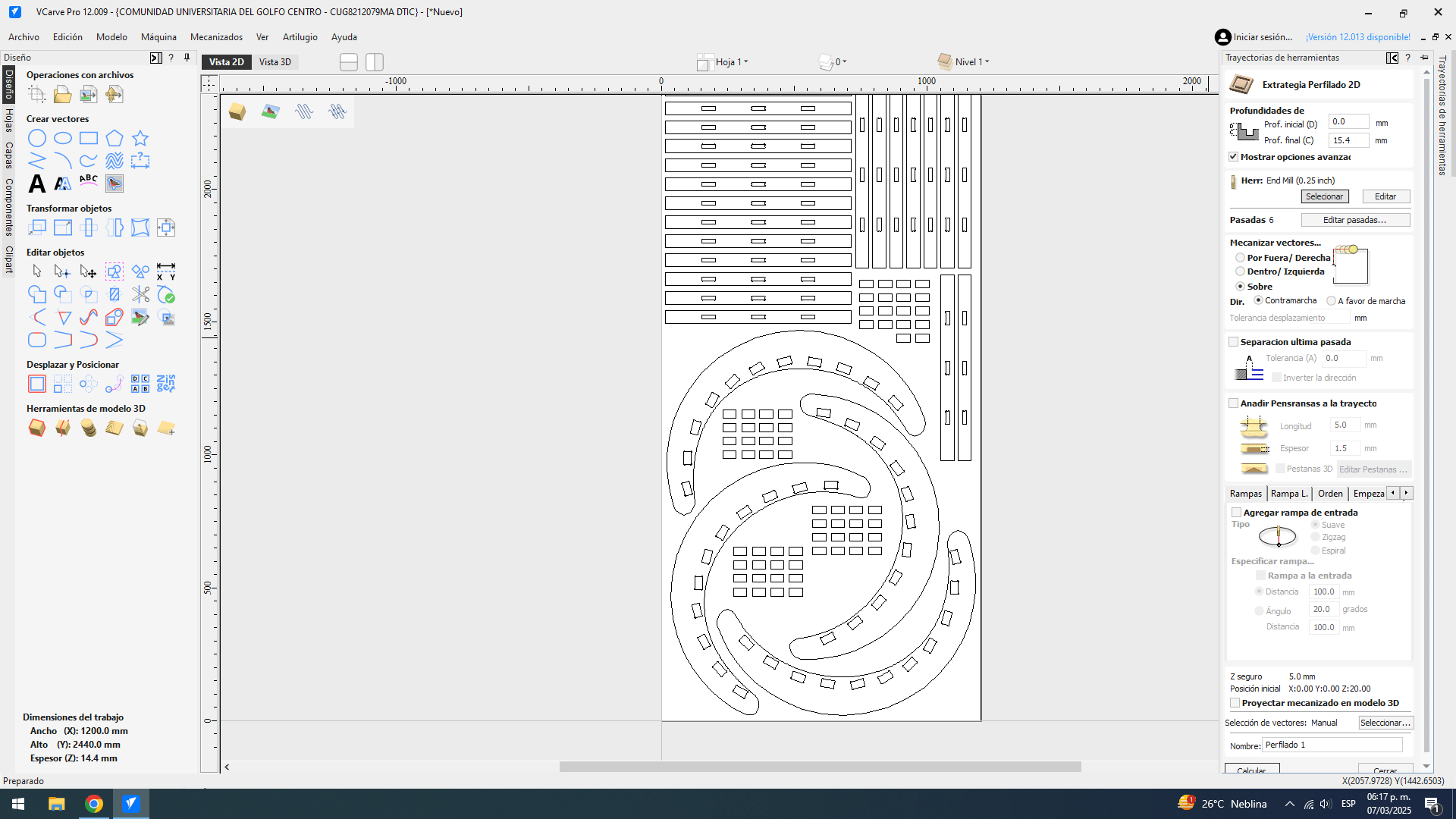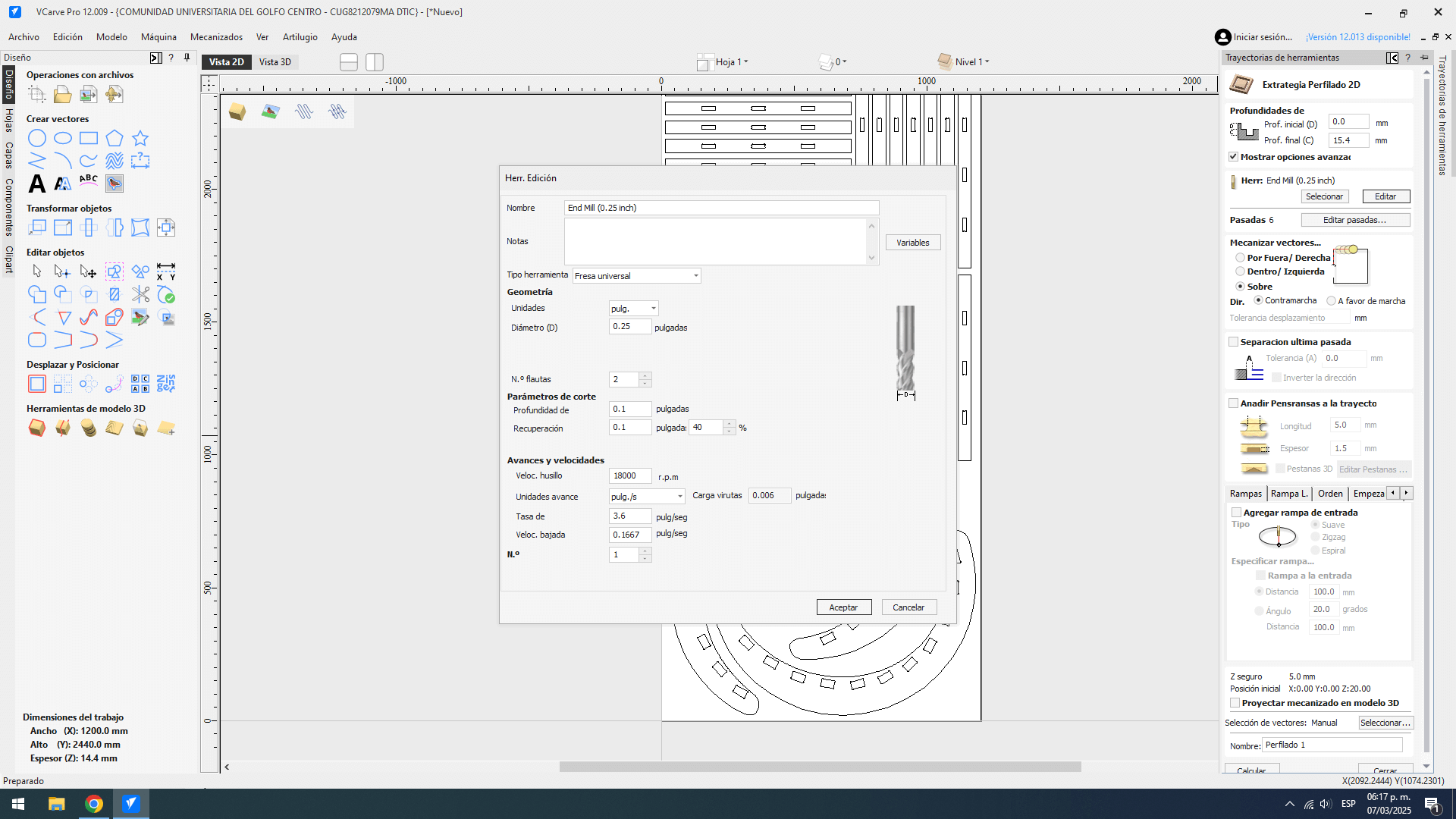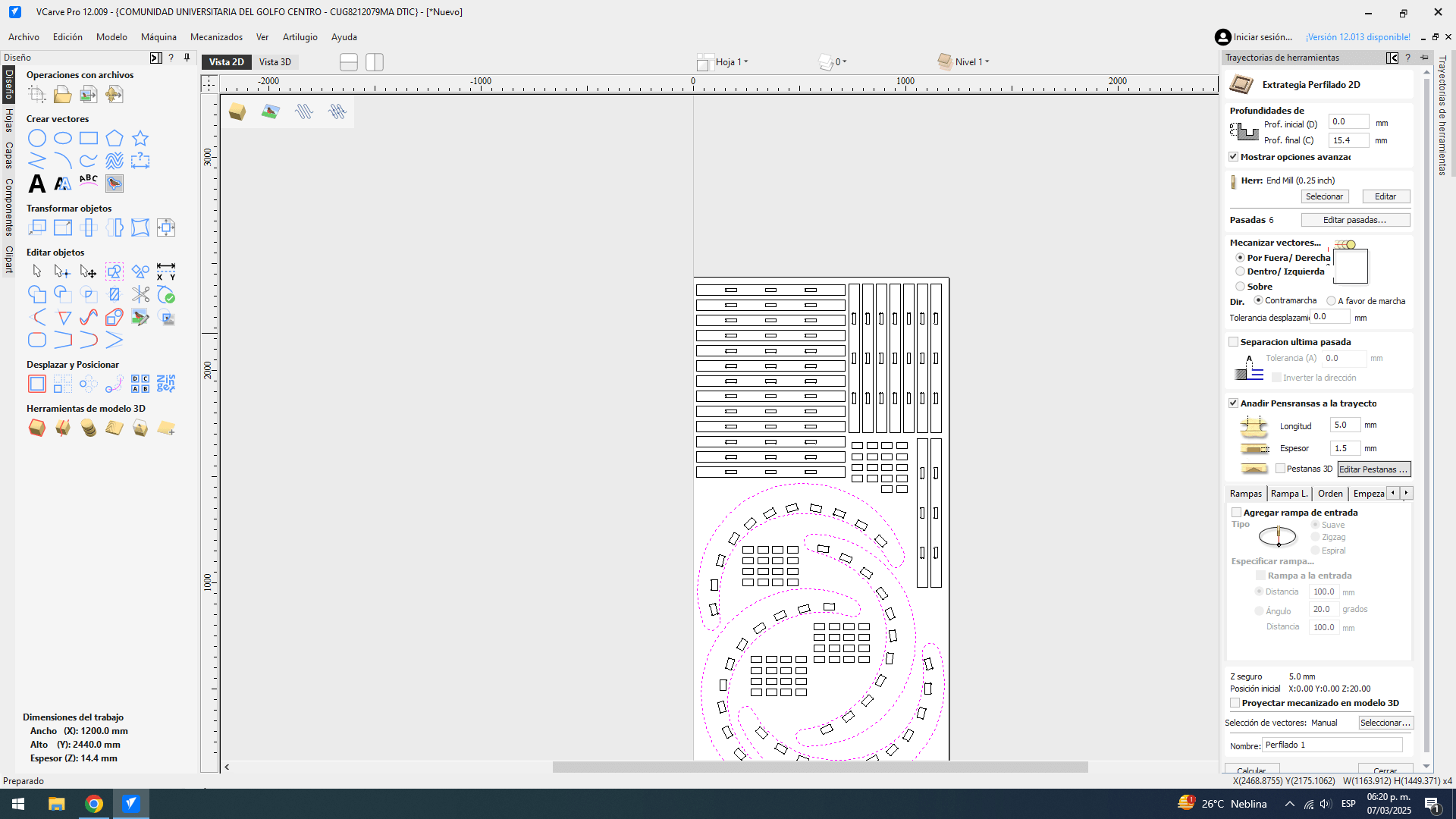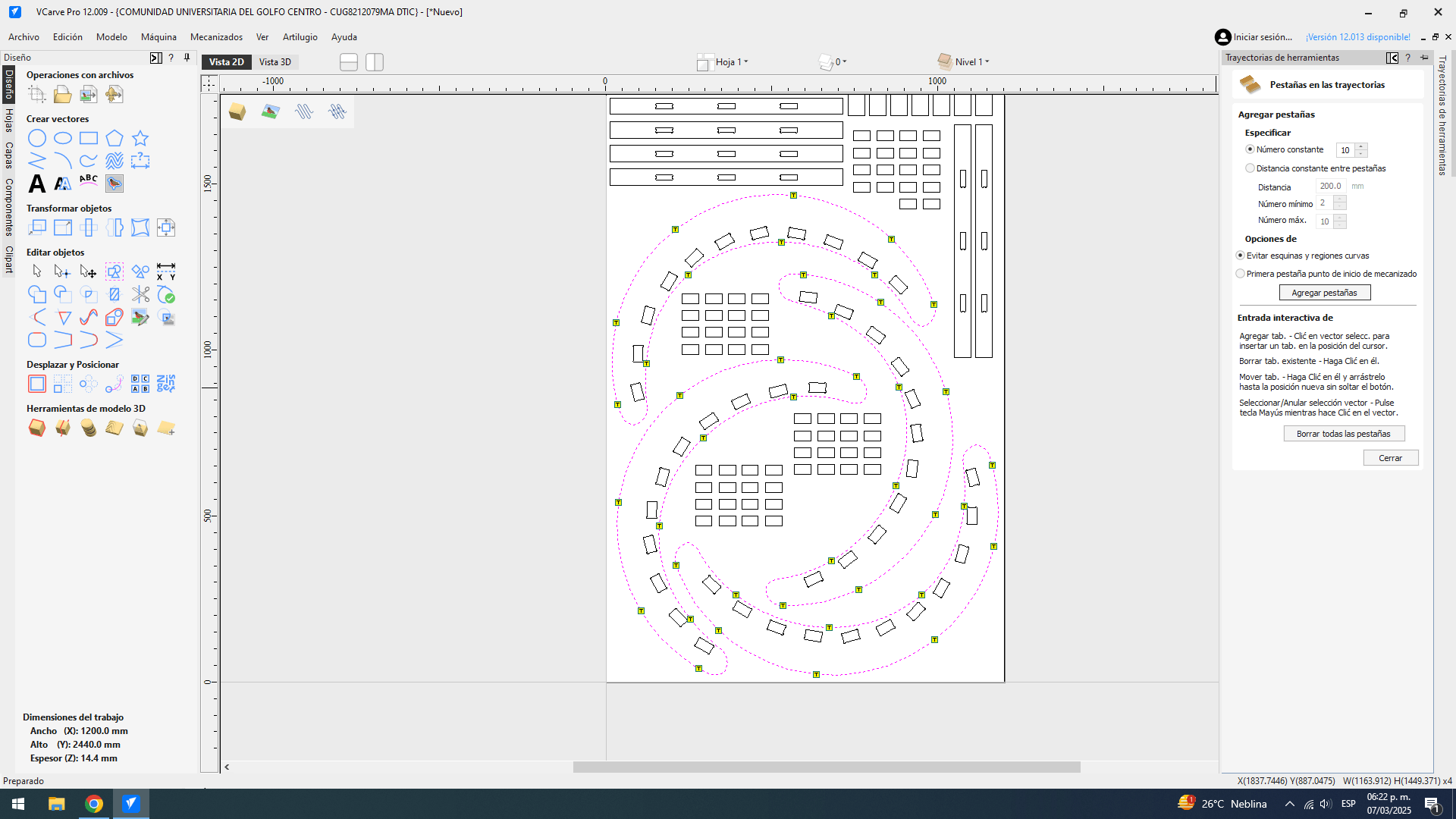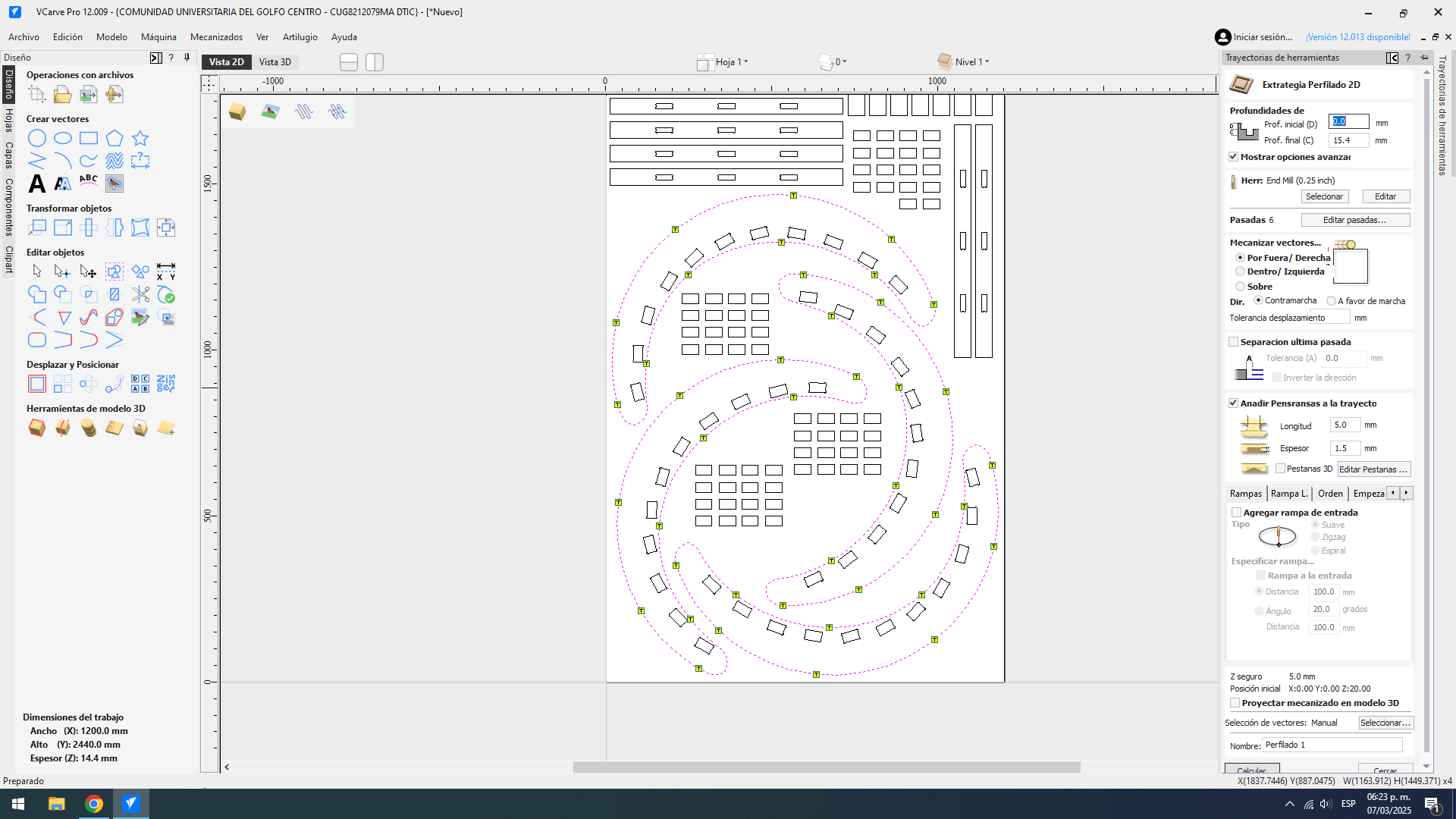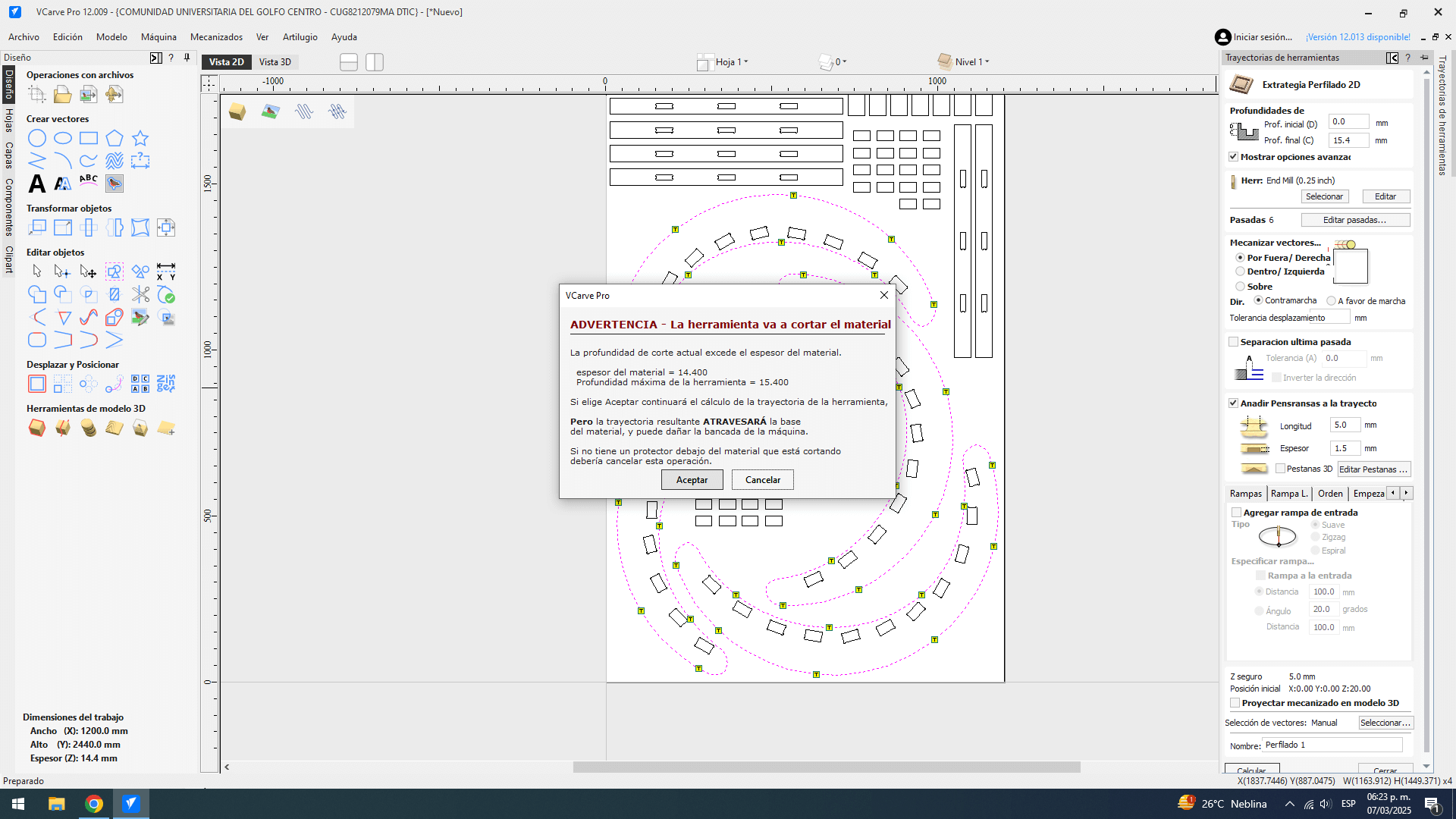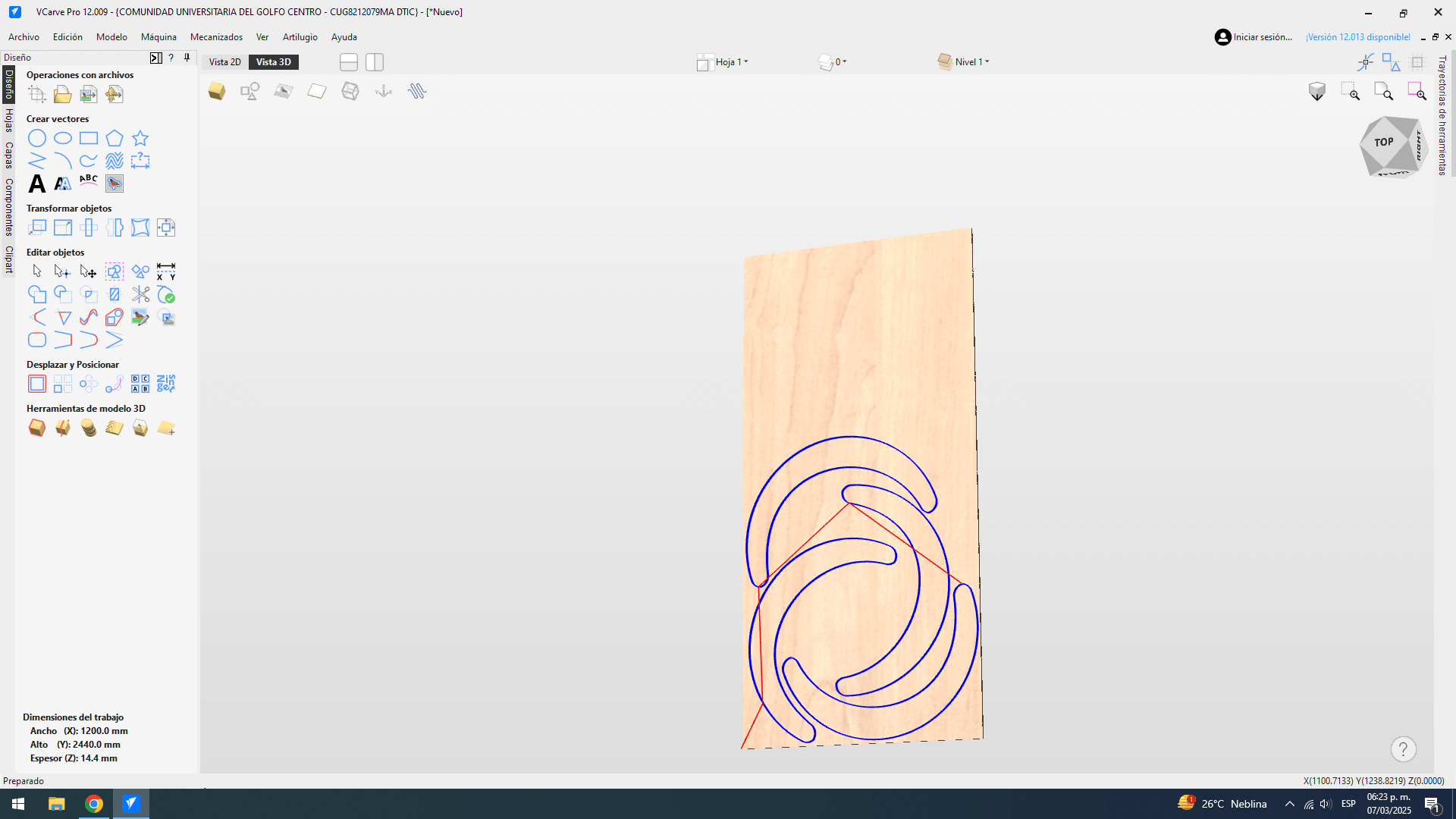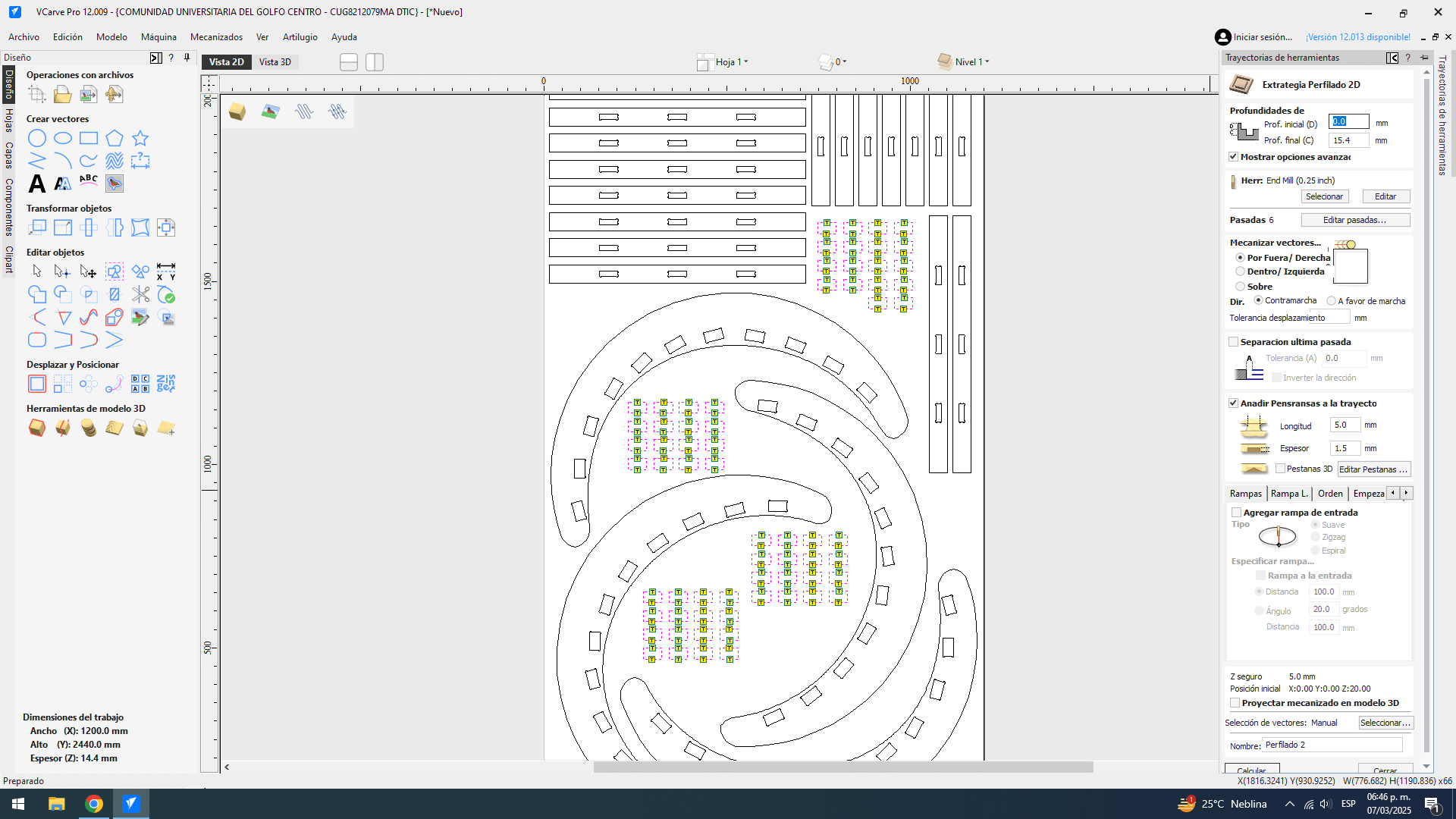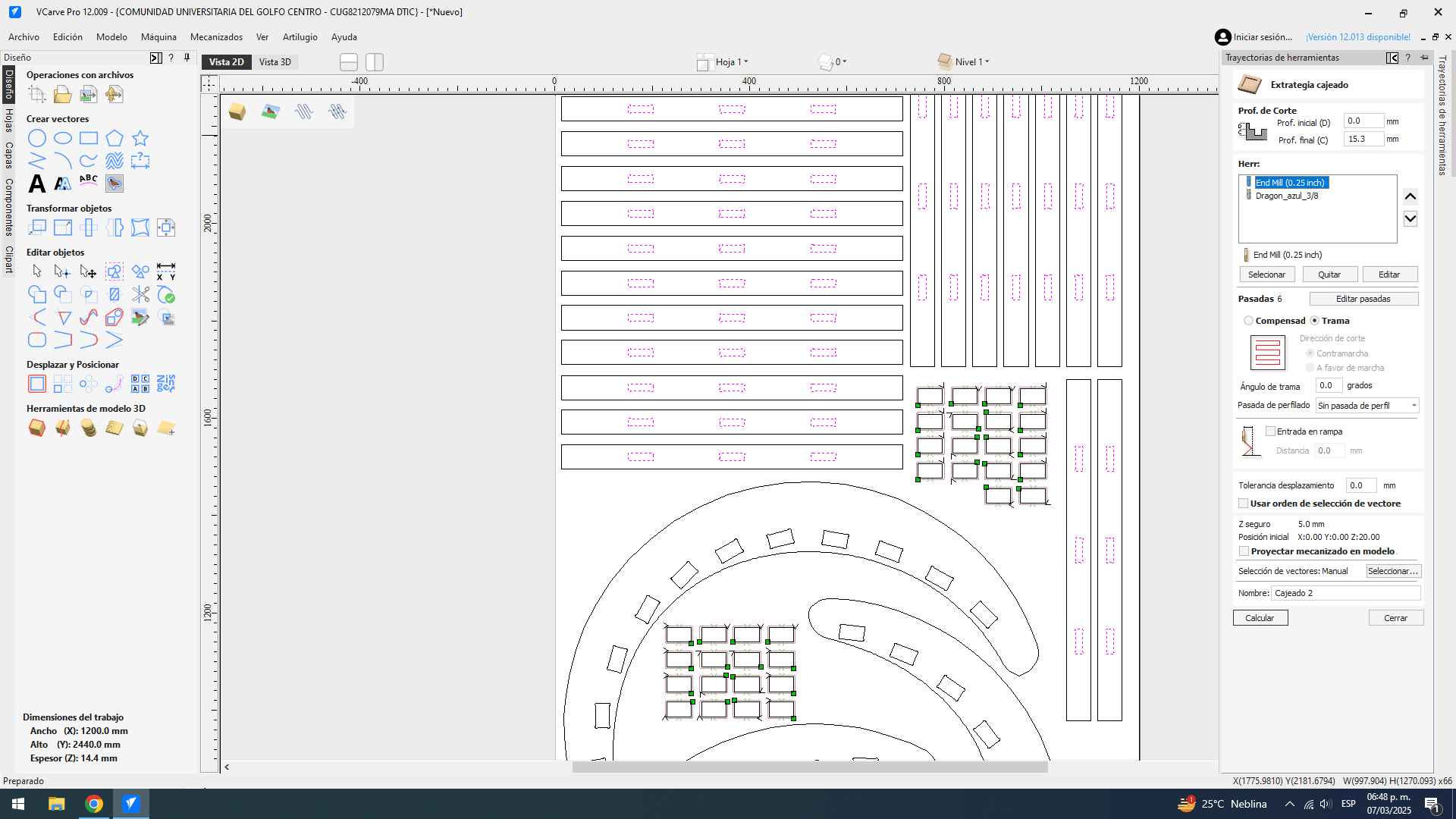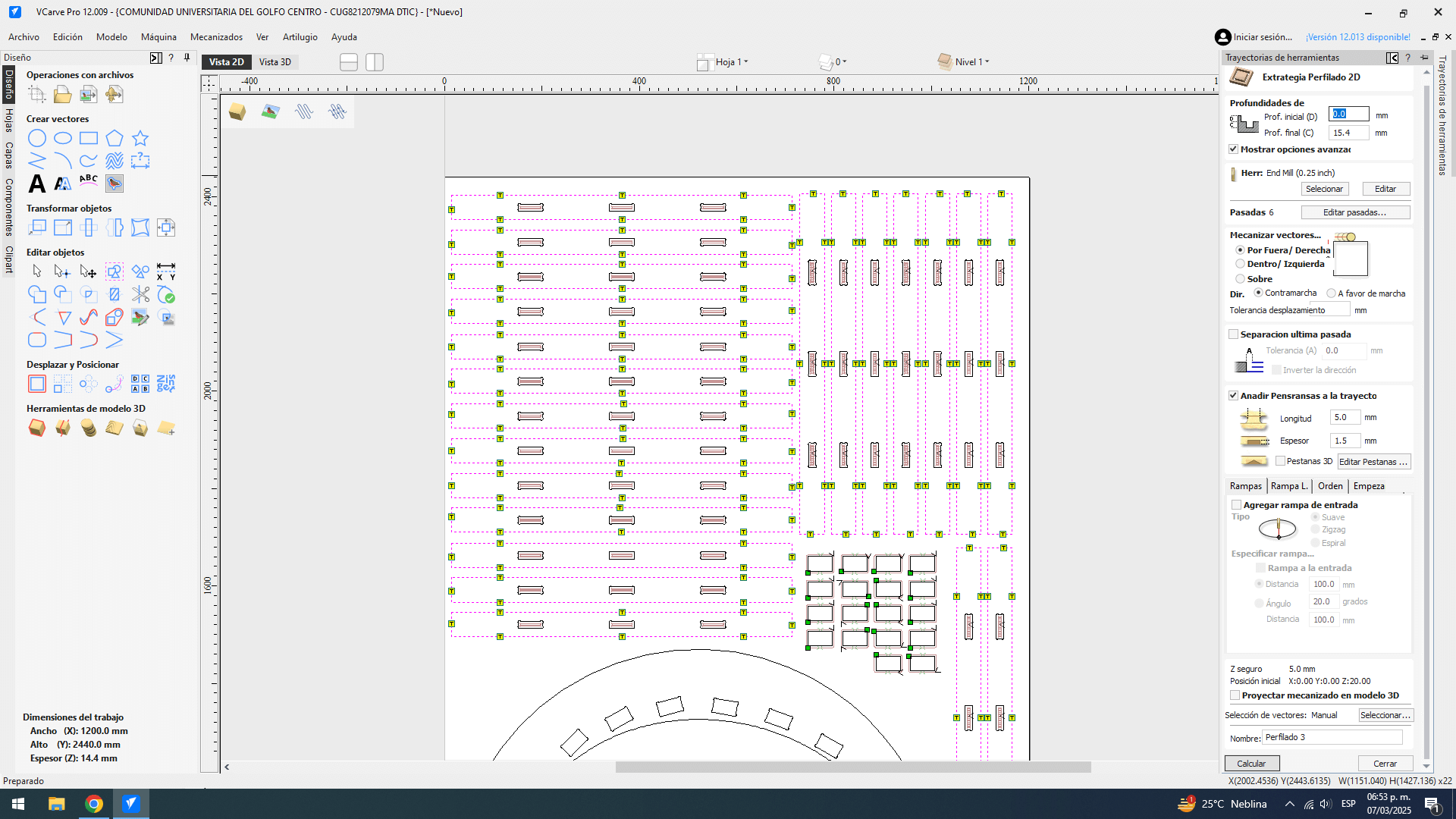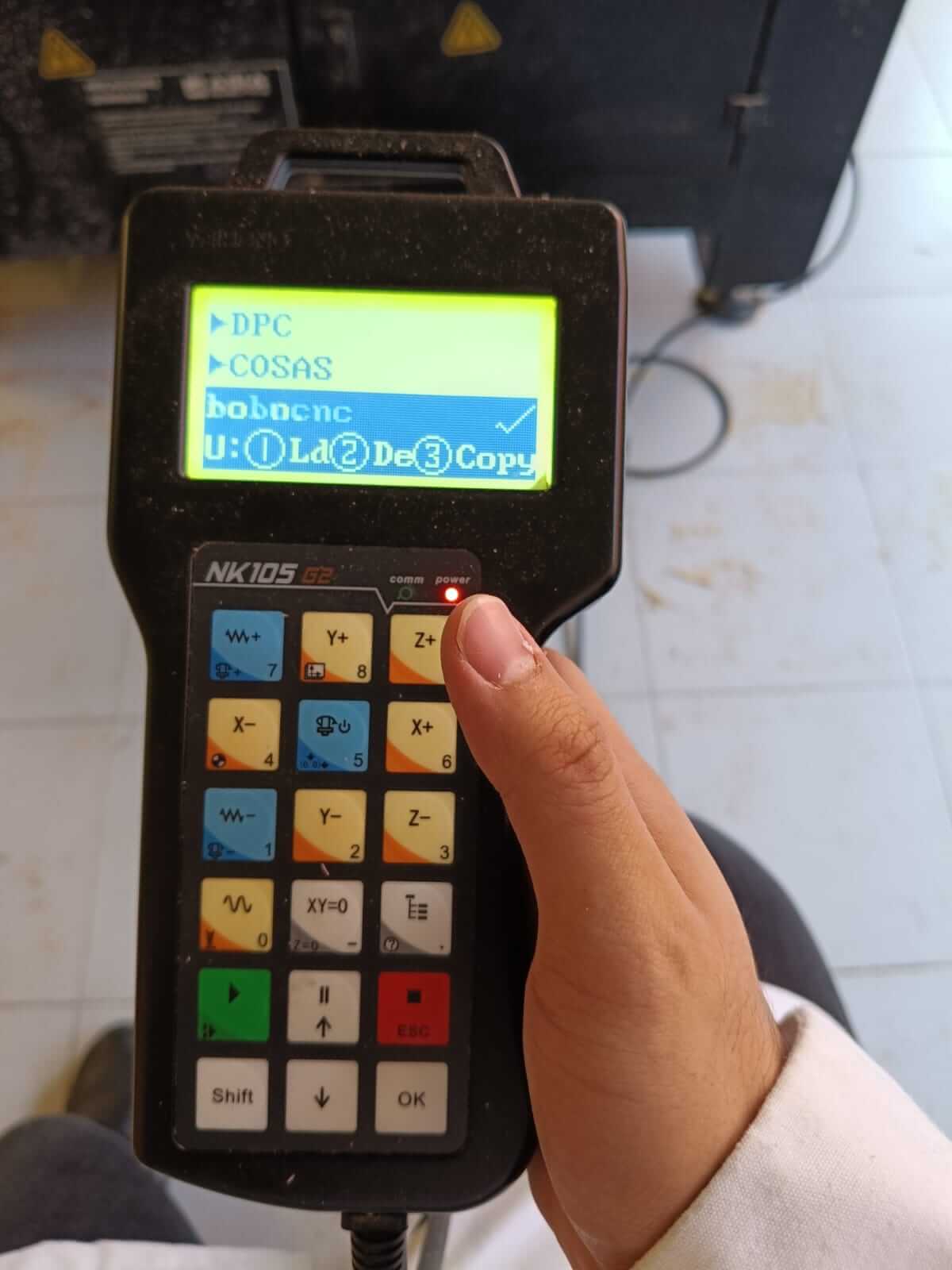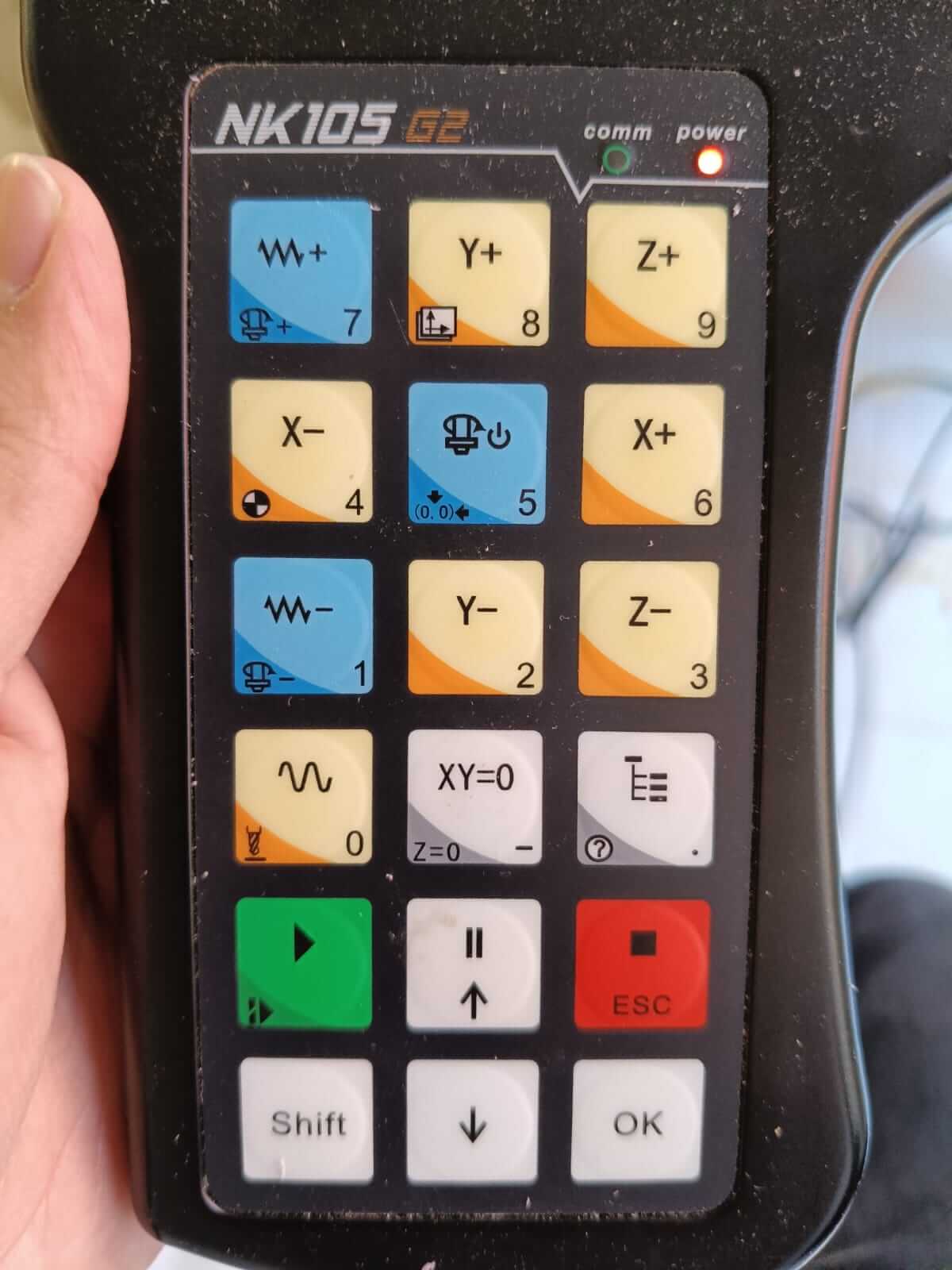7. Computer controlled machining
This week's assignment focused on 3D objects. The objective was to design a 3D piece that was articulated, print it with the parameters we wanted for the result of our printing. And finally the scanning of a 3D object to obtain its computerized model and optionally, print it.
Articulated part design
My idea of designing a figure was to make a duck that moved its head to the sides and that its legs were articulated, although in the end I was inclined to design a chick but maintaining the idea of the joints.
I start by designing a half circle to extrude it with the "Revolution" tool and thus create a sphere.
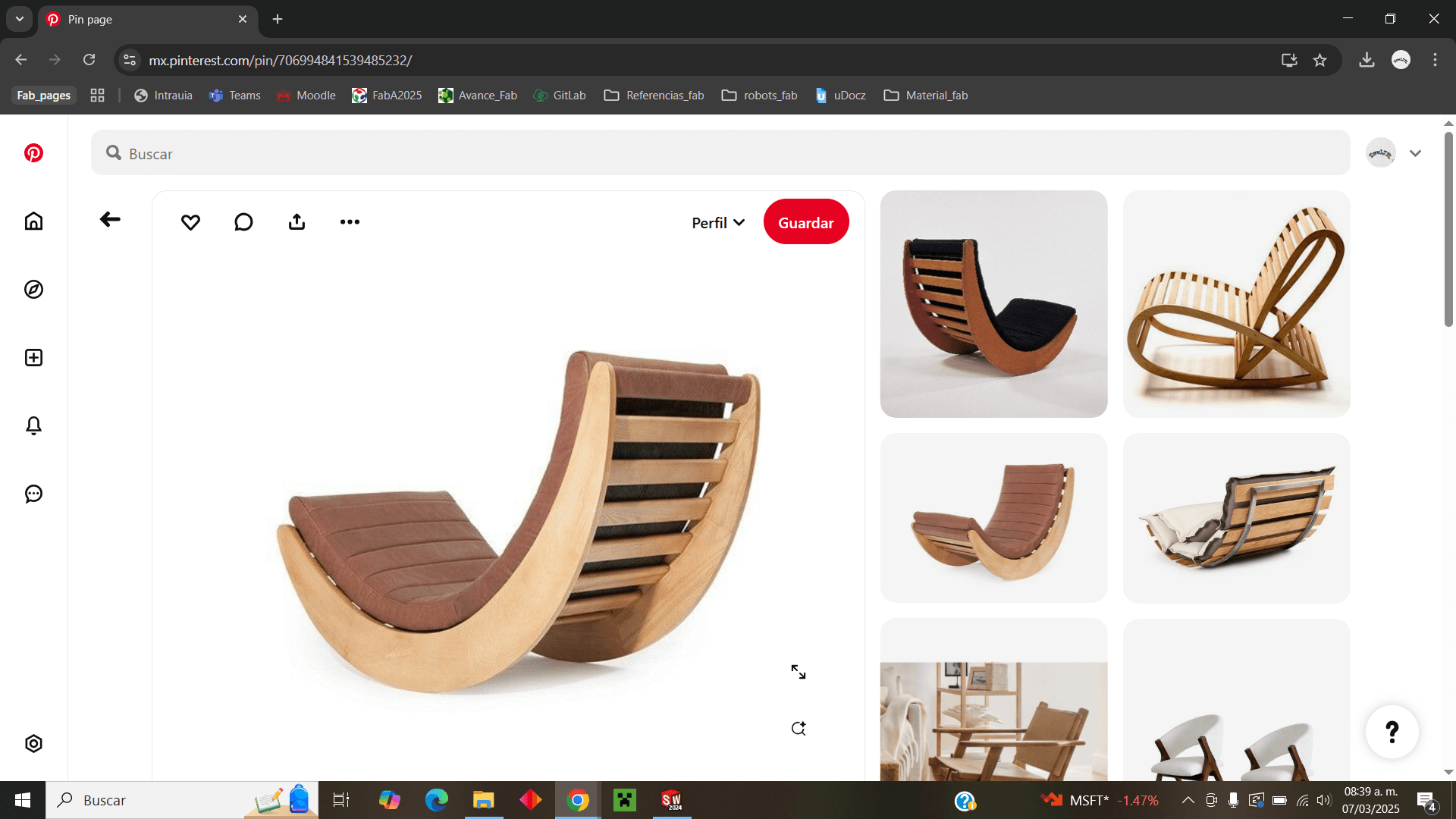
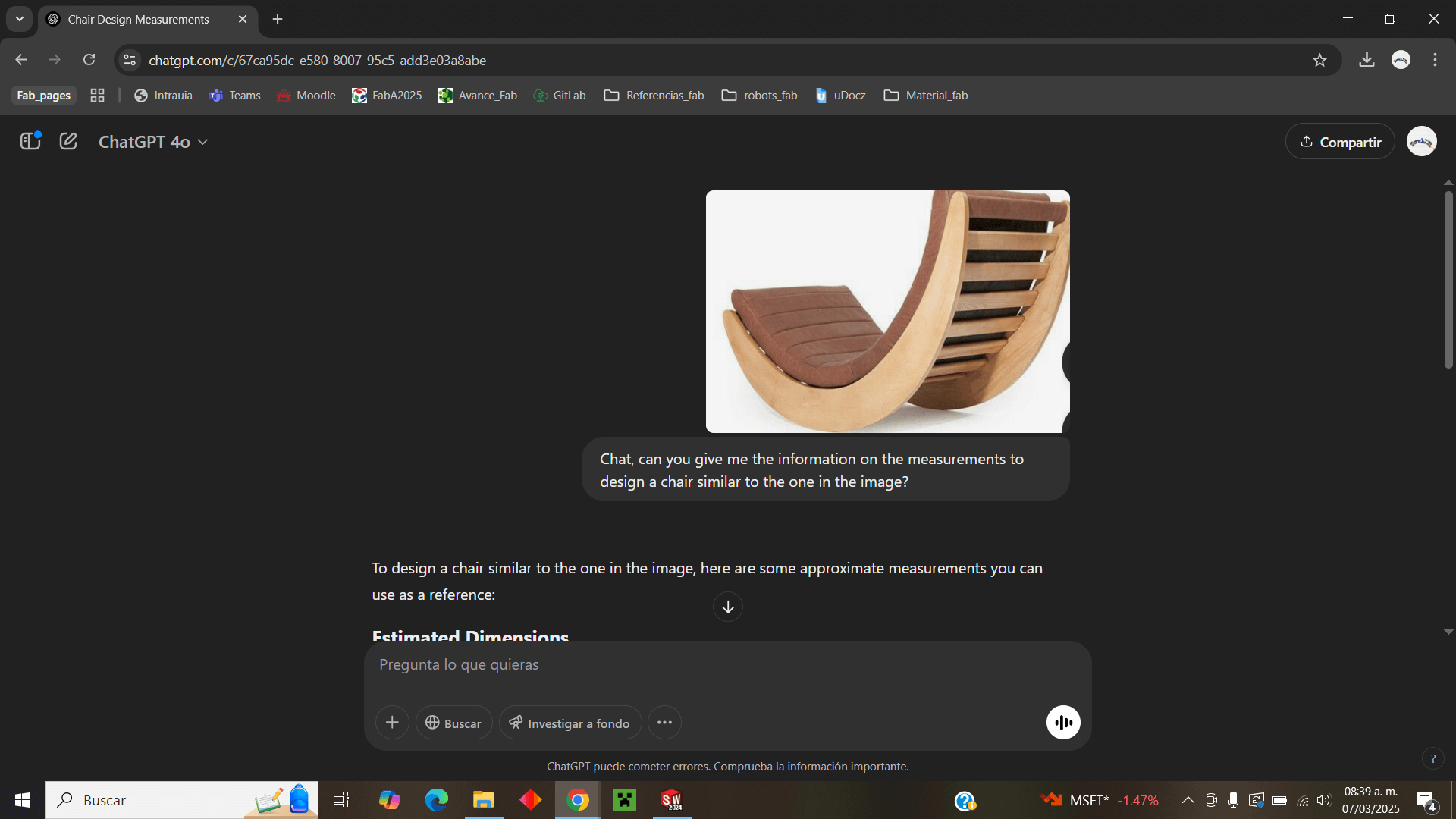
Then, in the elevation plane that is located in the middle of the sphere, I design the "beak" of my figure to extrude it from both sides.
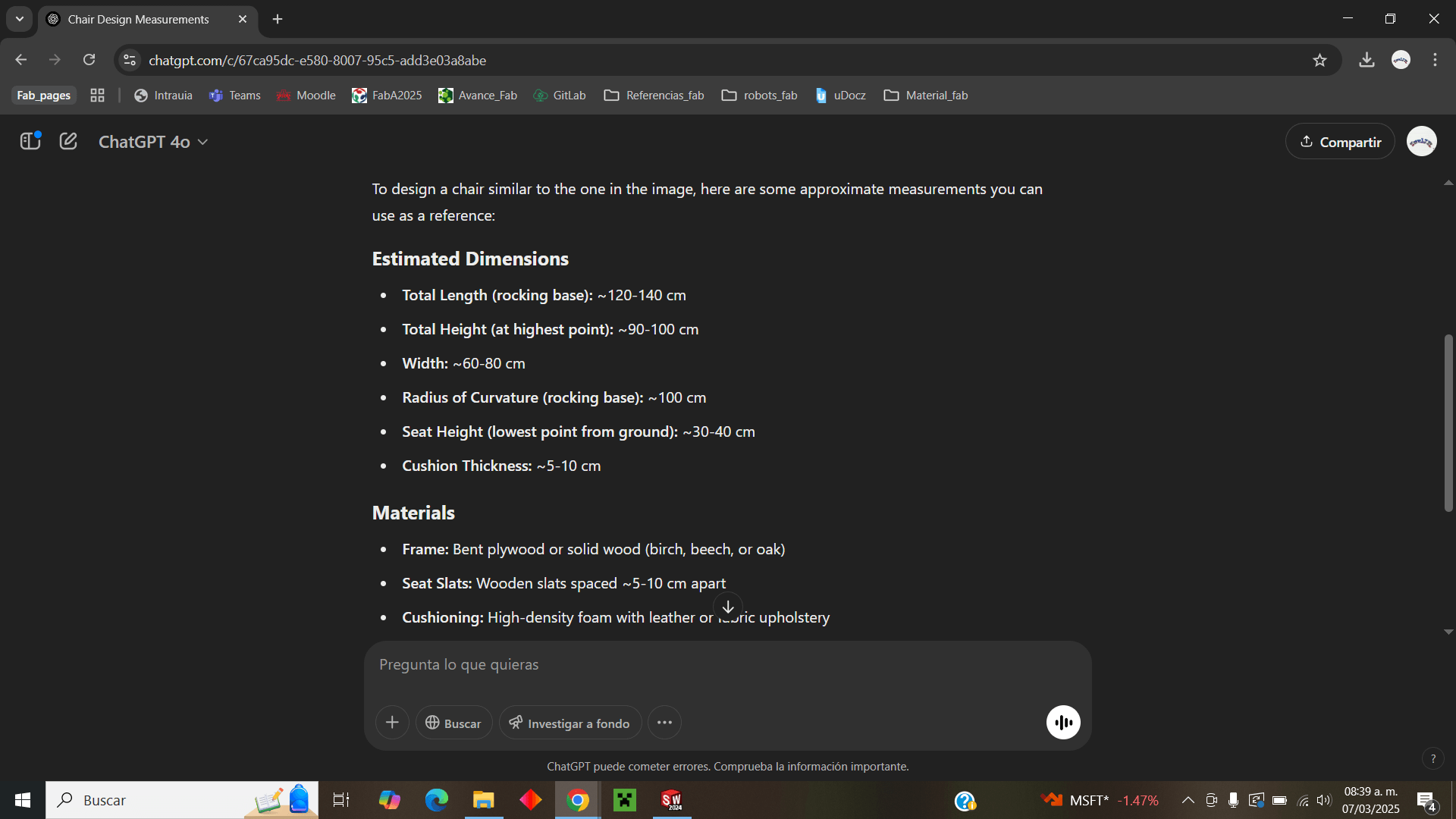
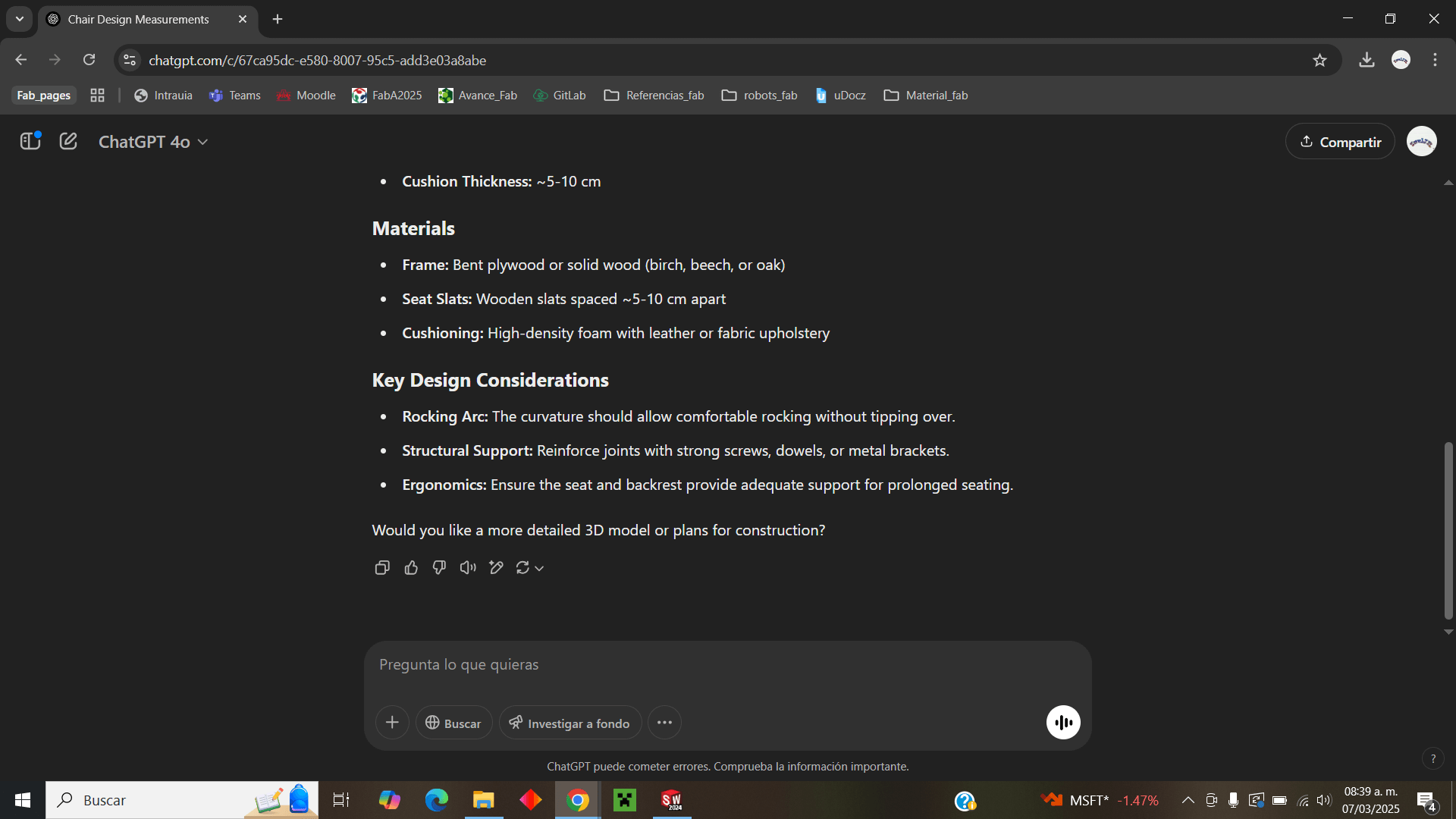
I round the corners for a smoother finish.
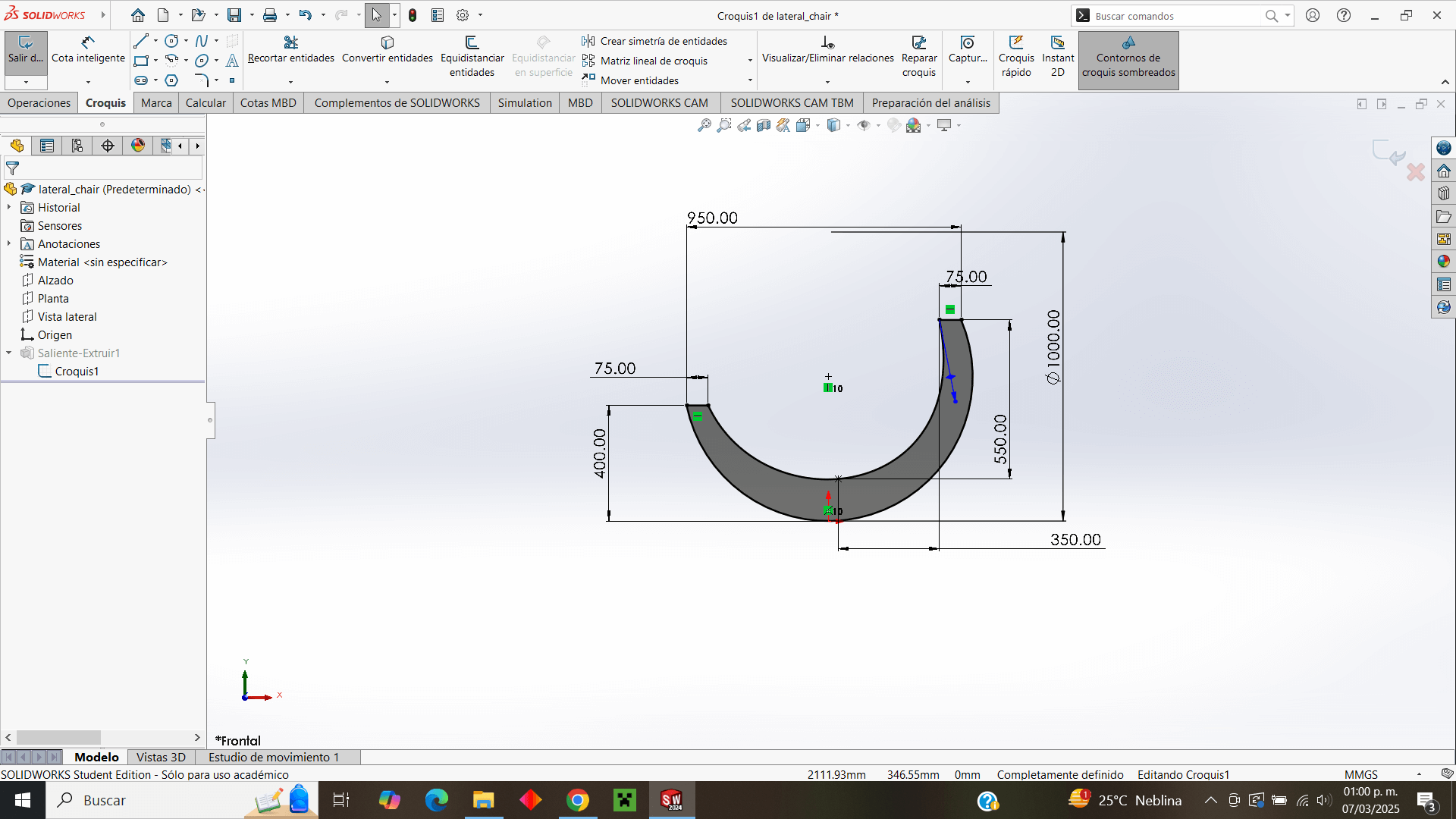
Now, for the body design I draw an ellipse in half, to use the revolution extrusion again.
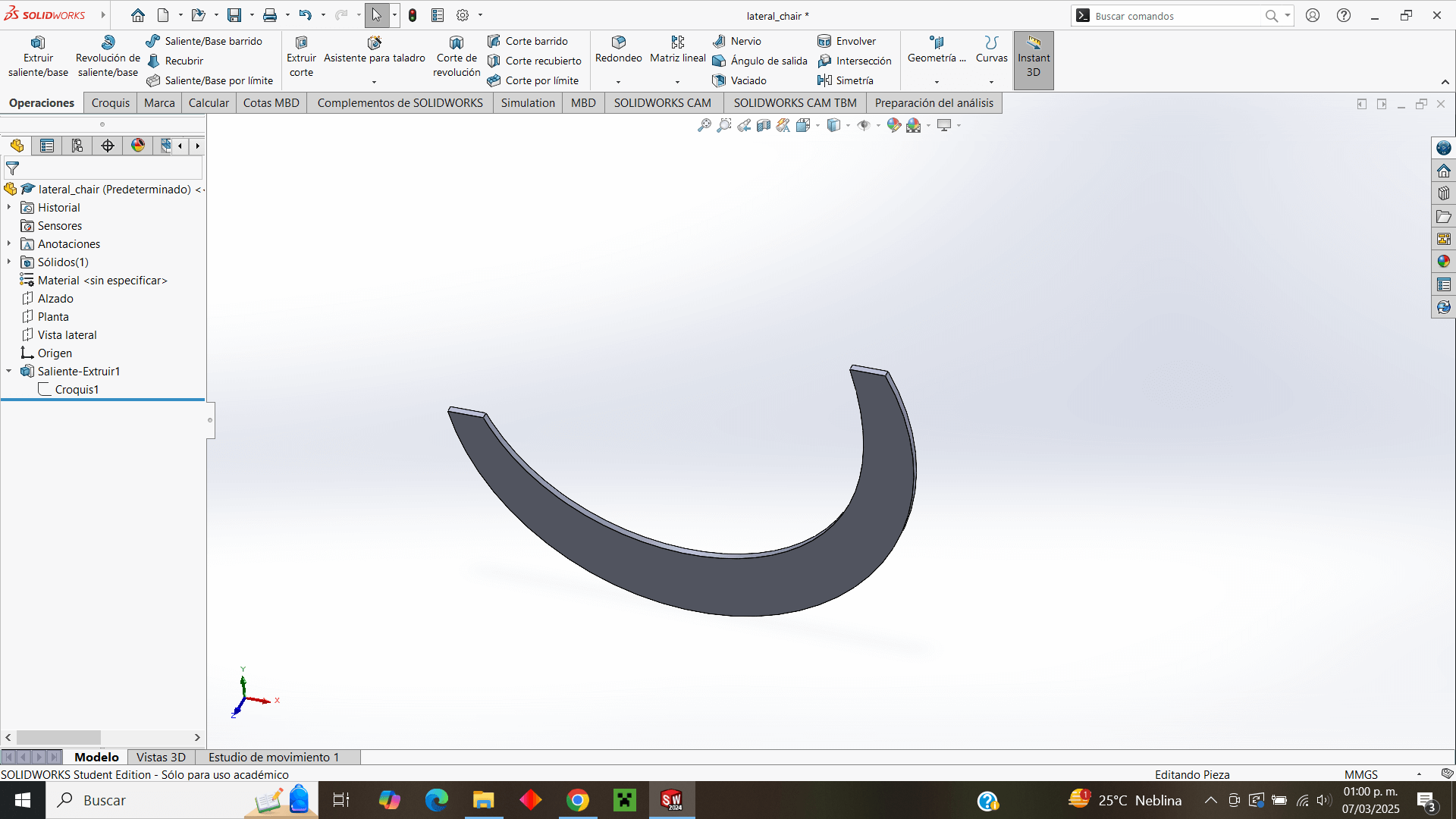
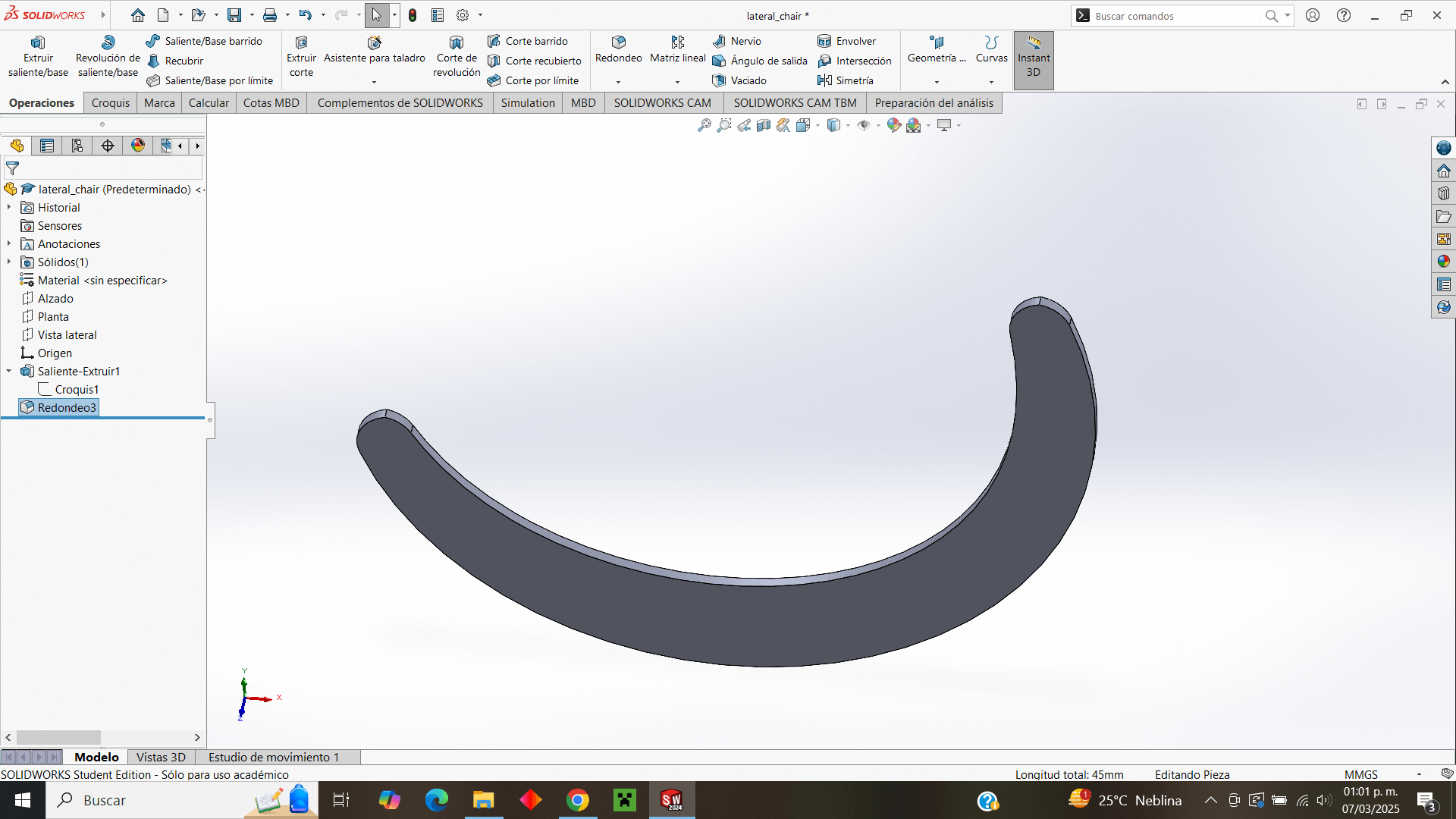
I decided to move the body a little further away from the head in order to be able to make the neck.
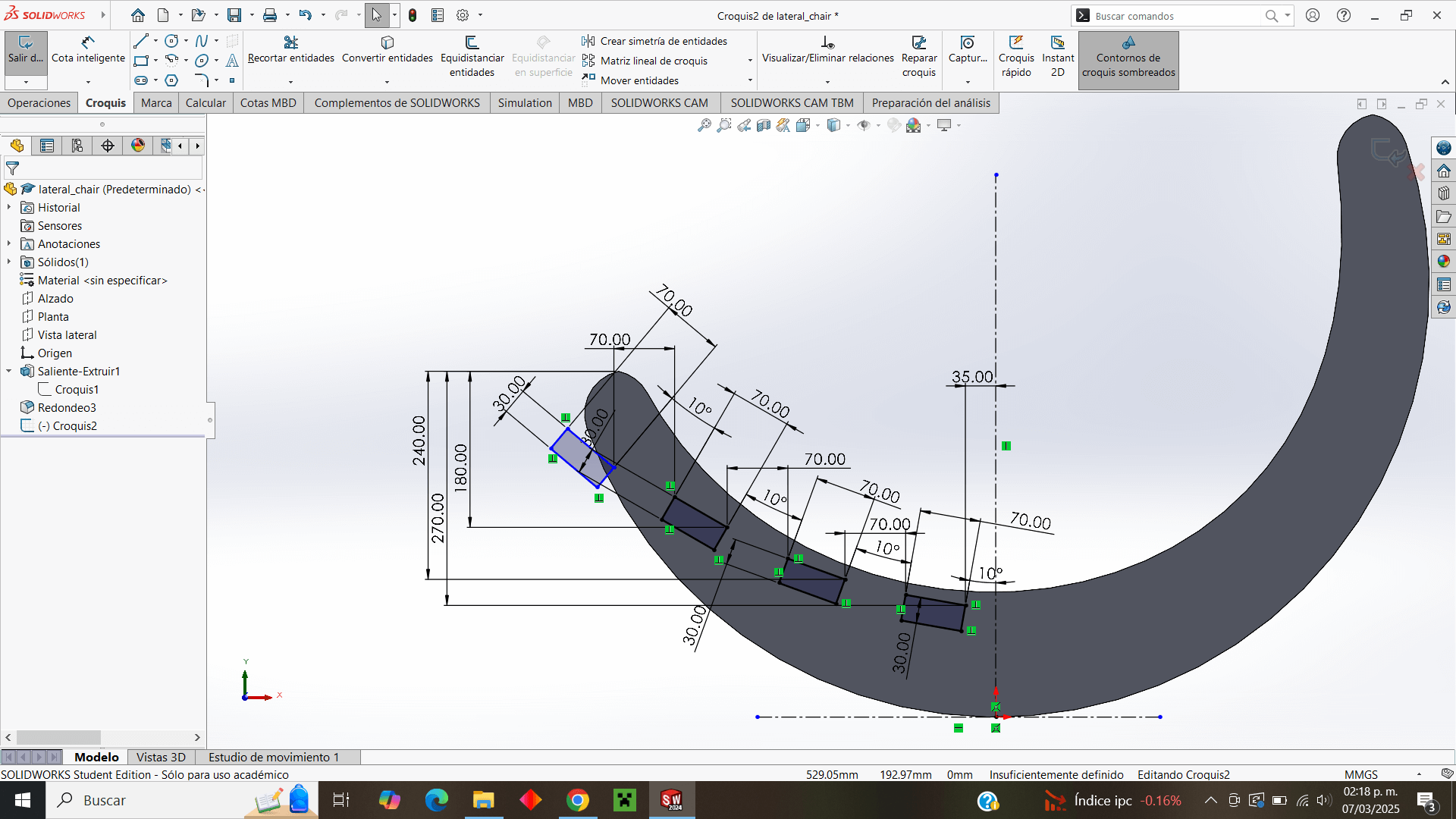
I use the cutaway view to see only half of the piece, and on the same plane I work and make the neck joint, which in a simple way can be seen as a ring that is crossed by a cylinder.
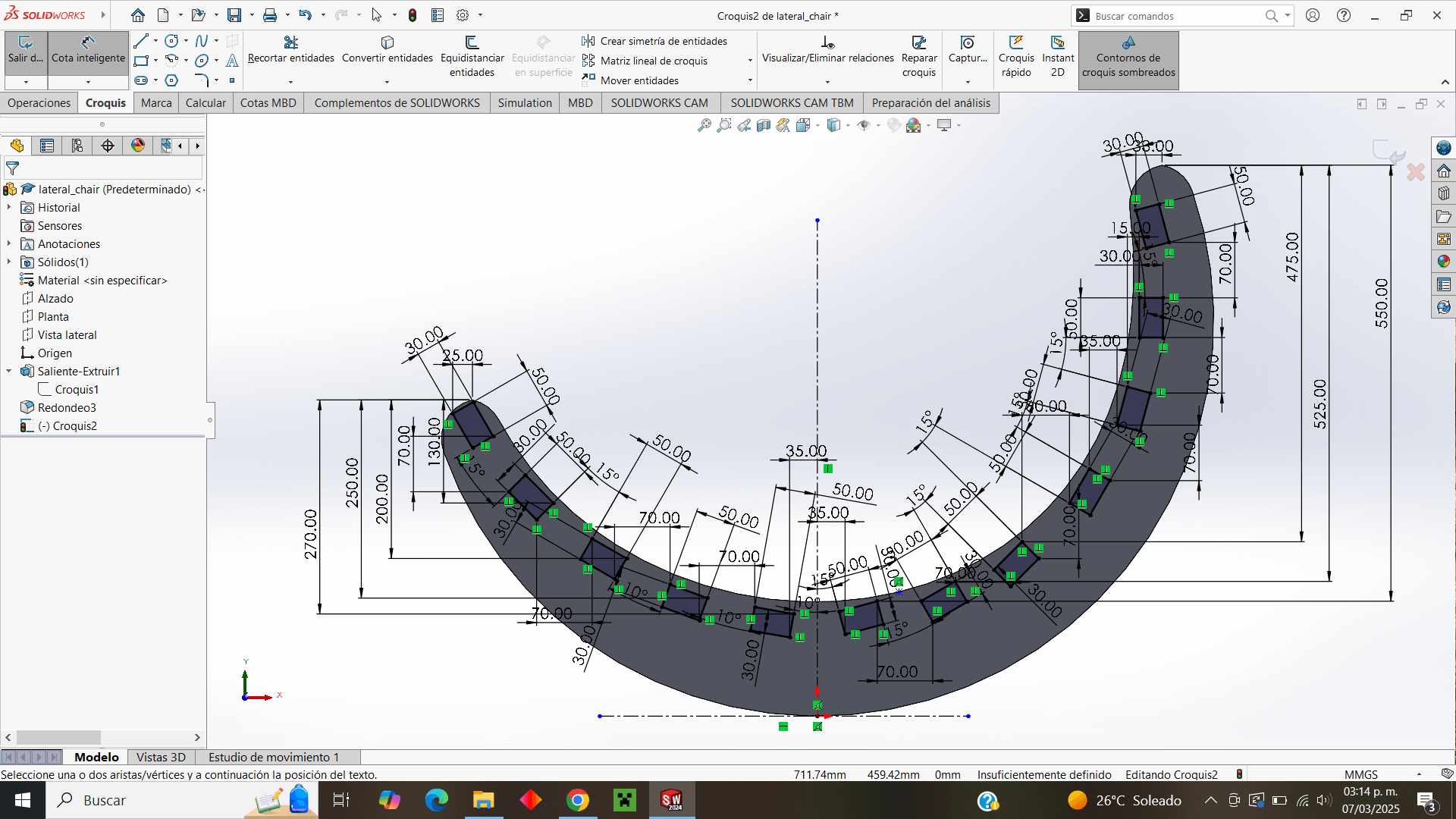
I make the cut so that the "ring" has enough room to move to the sides
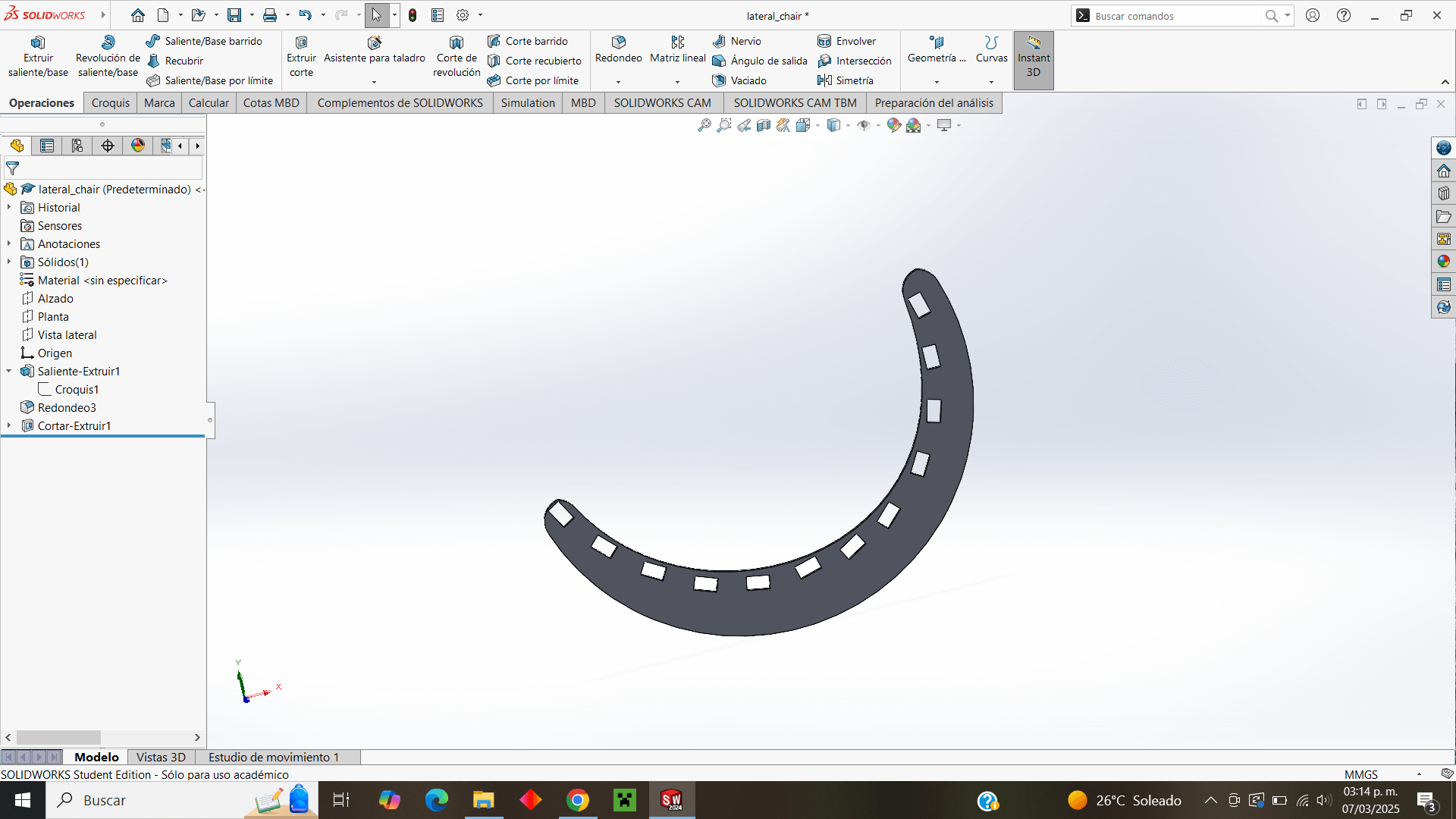
Now I place a plane 20 mm from the elevation plane, in order to design the chick's legs, which are obviously far from the center of the piece.