14. Molding and Casting
Universal Process for creating 3d molds
This is a very short process to create a heart shape mold
to be casted and molded for duplication. The tools that were
used during this process were Photoshop CS6 and Cinema 4D R22.
The image is simply a spline made in photoshop and exported
and then opened in Cinema 4D to be extruded or filled in to
take upon a 3d form. Here is how I did it
2. Select the heart shape from the custom shapes icon in the top screen ribbon
3. Go to the File Menu and choose to export the path to Illustrator
4. Open the path file in Cinema 4D
5. Add the extrude option to the heart spline shape you just opened
6. Adjust the depth to your desire in the right menu
7. Export the 3d heart as an stl file
Gallery
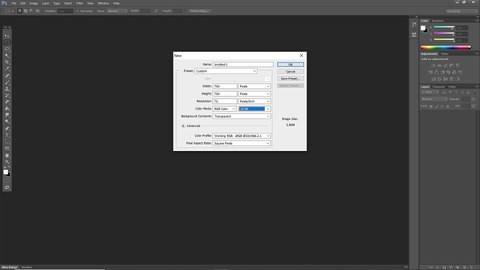
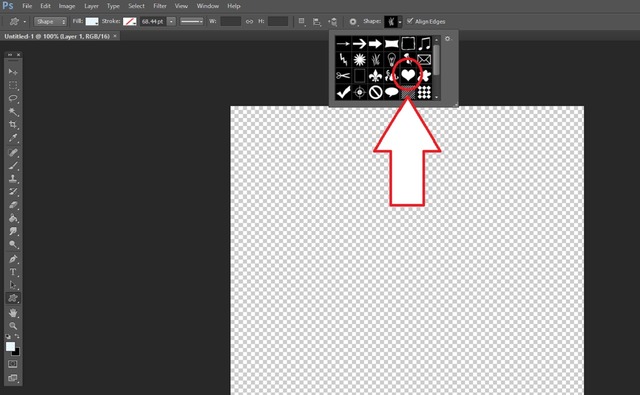
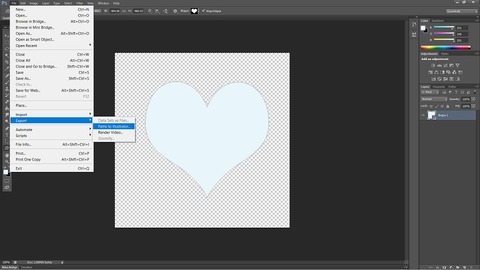
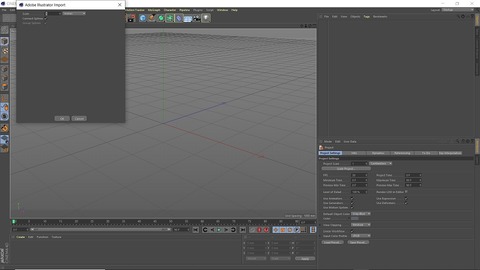
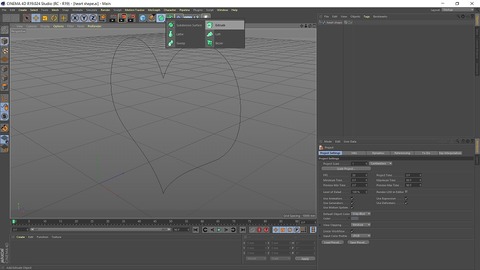
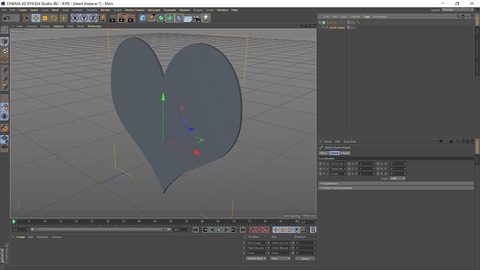
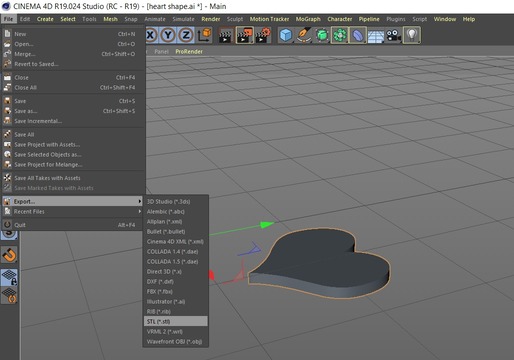

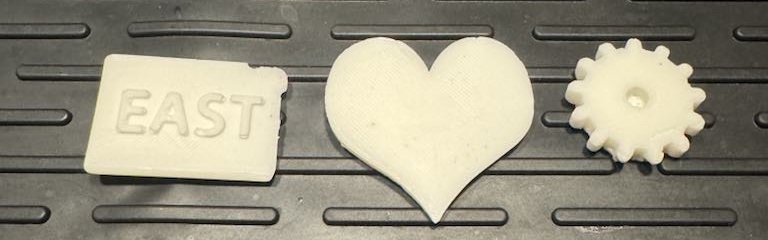
Here is the heart stl file that I exported
Heart .stl file