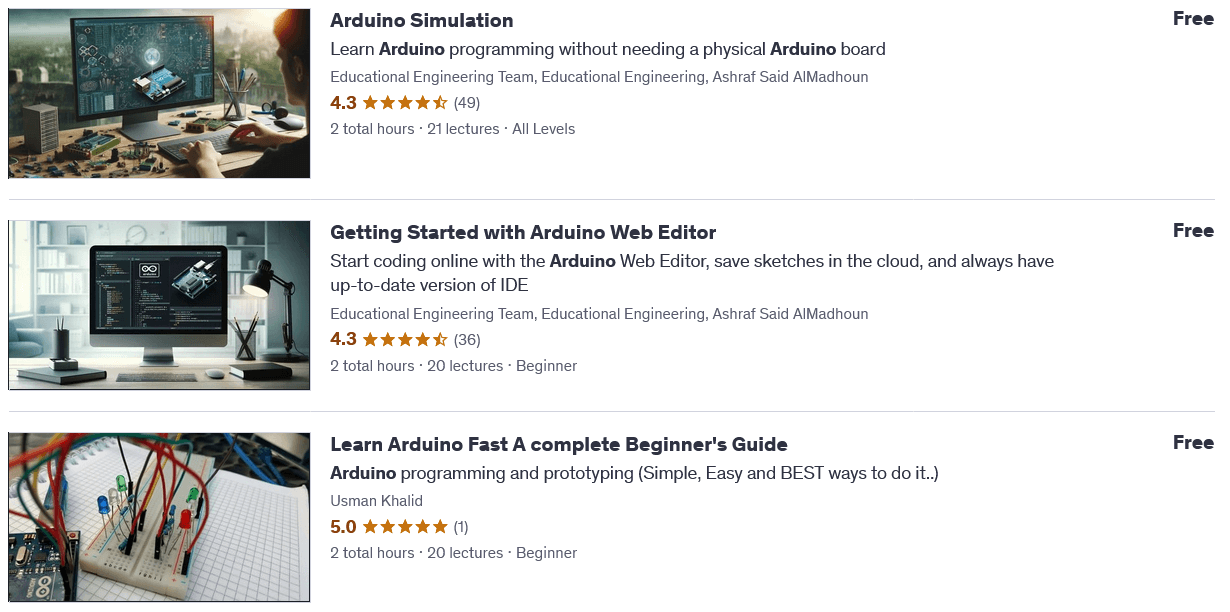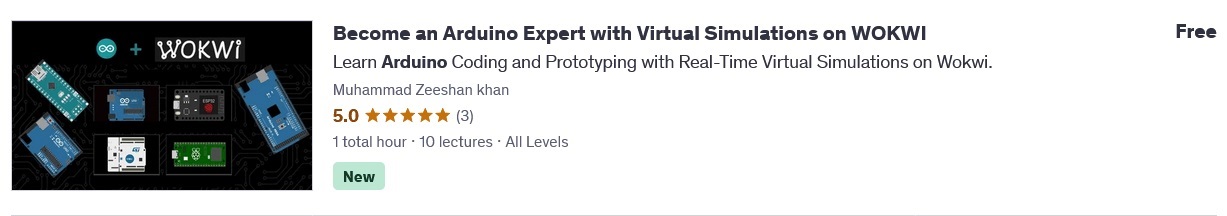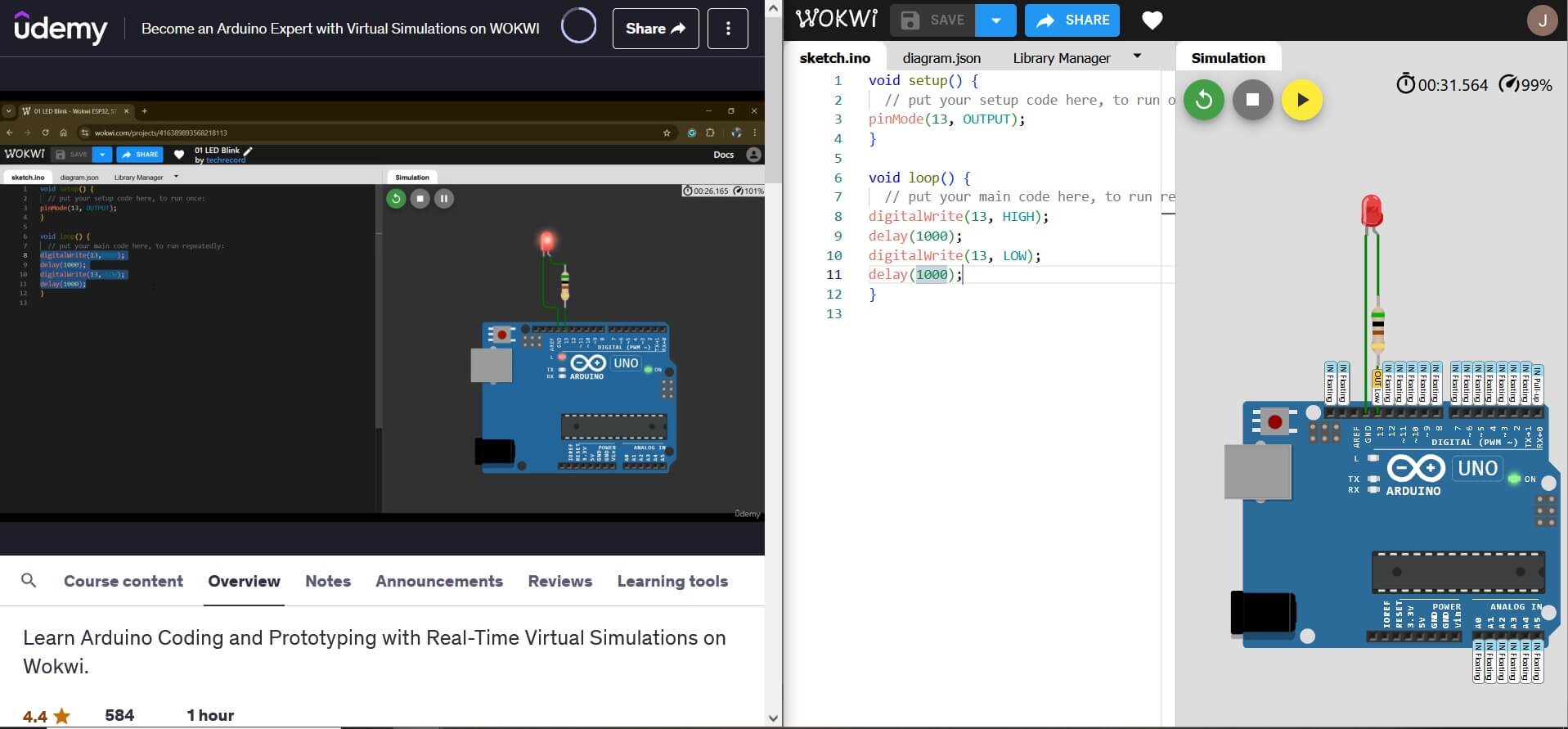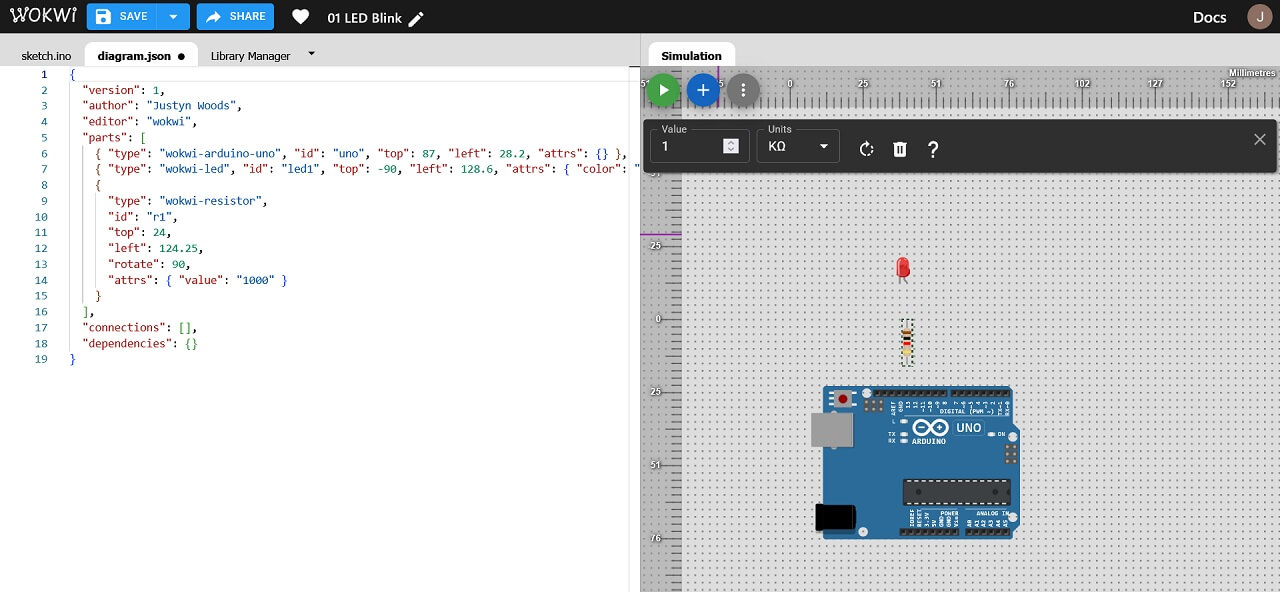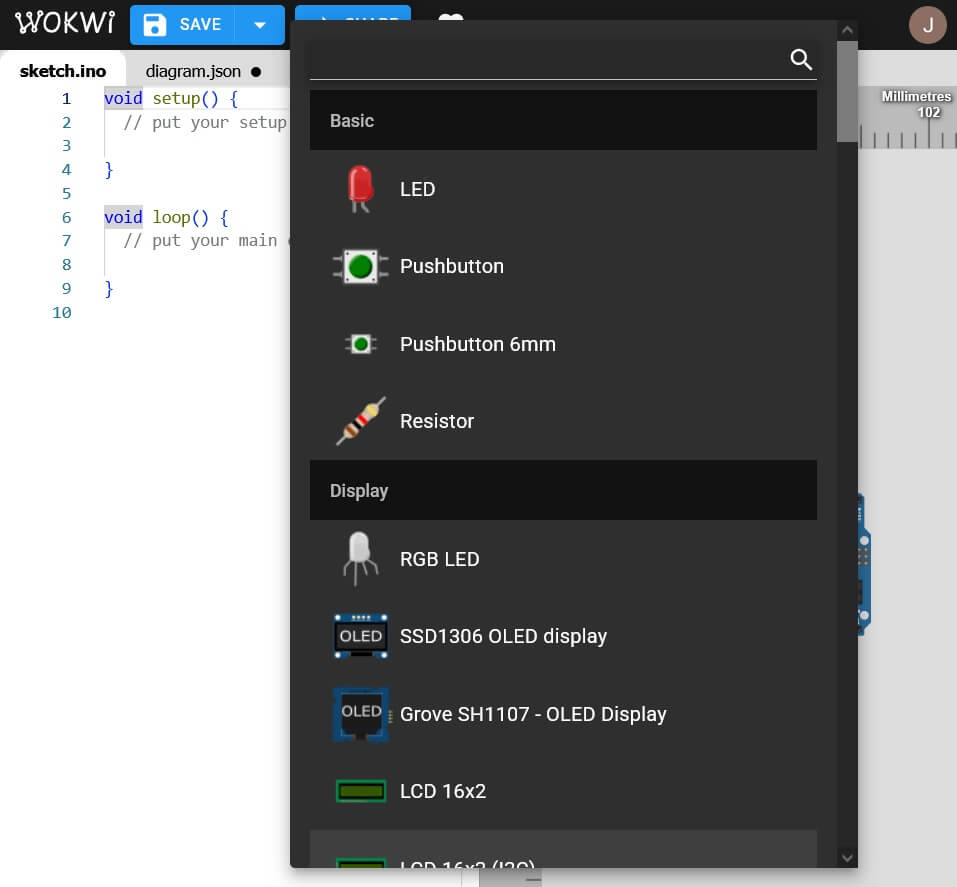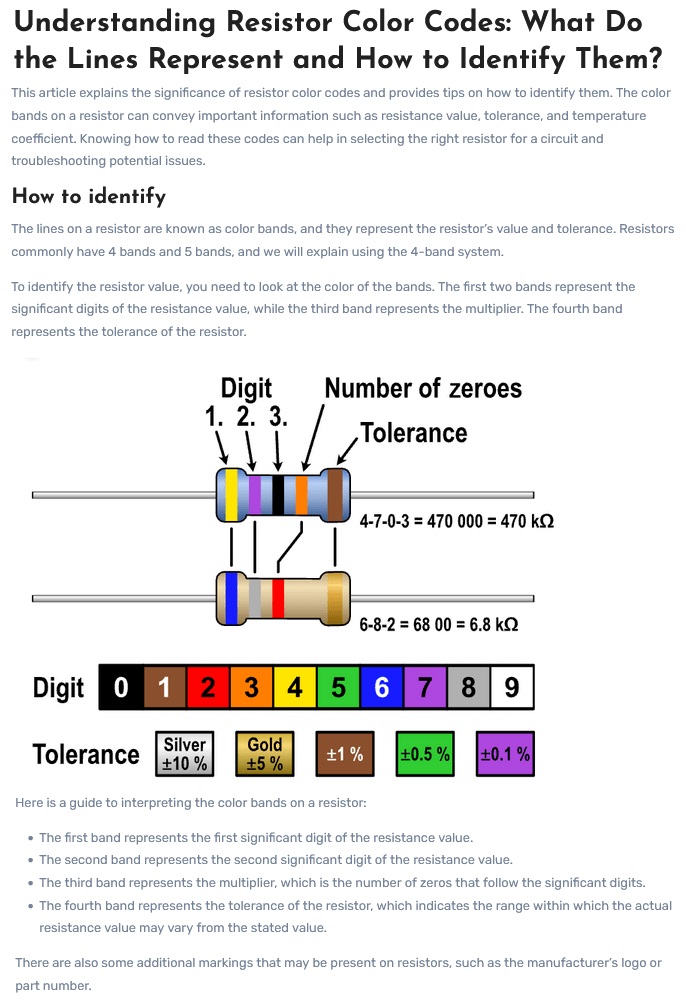4. Embedded Programming
Week 4 Checklist
- Link to the group assignment page
Broswed and documented some info from your microcontrollers datasheetProgrammed your simulated board to interact and communicateDescribe the programming processes you usedIncluded your source codeIncluded hero shot(s)
I wanted to learn mini-python for this part of the course.
Reason being, I began learning python a few weeks
ago and wanted to build upon that which I started on.
Recently I purchased an Arduino Uno R3 from amazon kit
for only $32 and found out that python will not work
with that board and that C/C++ is the recommended
language for programming this type of board.
Research
For research I will be watching a few Udemy videos on Arduino basics
& Arduino C/C++ programming to help me learn the to program this
board and begin to design and work on small projects and complete
this weeks' assignment. Here are a few that will help along the way.
For simulation testing I will use Wokwi before I actually use my
Arduino kit.