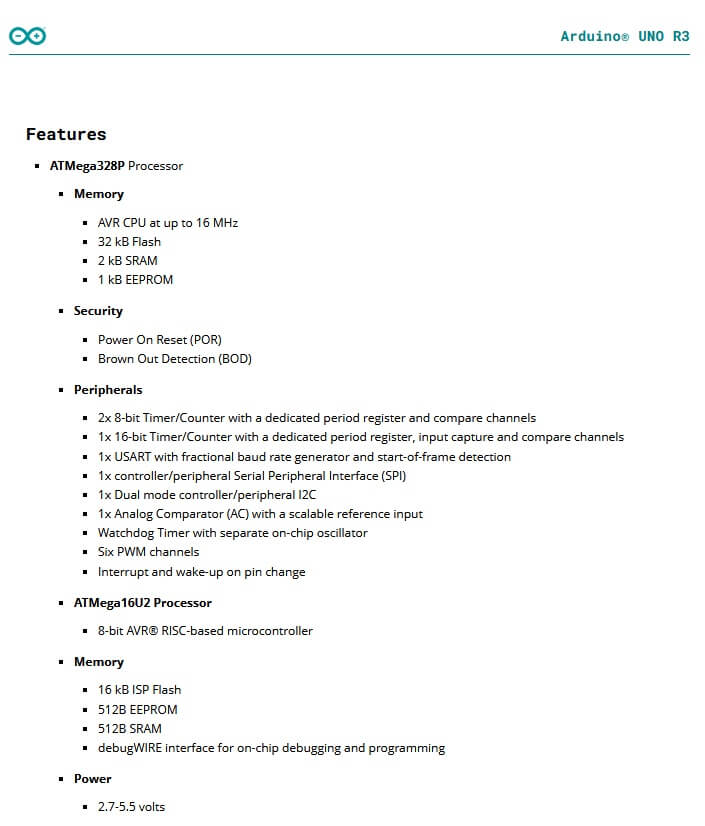3. Computer controlled cutting
Week 3 Checklist
- Linkled to the group assignment page
- Explain how you created your parametric design
- Documented how you made your press construction kit
- Documented how made something with the vinyl cutter
- Include your original design files
- Included hero shots of your results
So this week I will delve into computer controlled cutting
as I upload the last bit of my 2d and 3d screenshots of
NoiseyBoy and the programs that I decide to model and
test out for this project.
Creality Falcon & LONGER cutter/engraving machines 5v Lasers
LONGER laser engraver/cutter
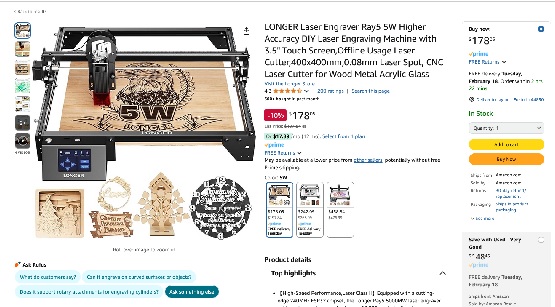
I wanted to get a laser cutter/engraver to practice on at home
for projects and to gain experience before moving on to larger
and more expensive and higher quality laser machines with added
capabilities. I will do a brief comparison based on my reserach.
I will start with the LONGER cutter first. I wanted to get this one
becasue of the high praise from the user reviews. Comments stated
that this machine was very user-friendly. The pc software for this
machine called Lightwave is said to work amazing with this machine.
The price point was good. Hovering at $178, just under $200 after
and shipping on Amazon, this seemed like a sure thing for me at first.
Creality Falcon engraver/cutter
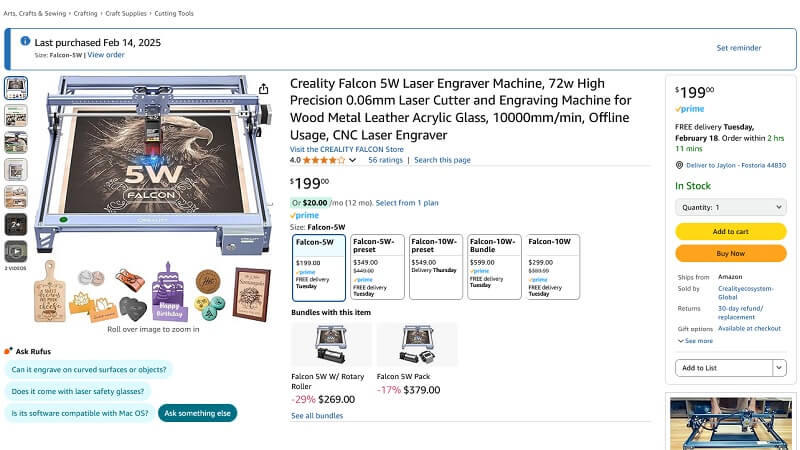
This is the machine that I decided on. I will admit early of that there
was a $60 off instant coupon for this machine. My mind instantly began to
juggle the idea of why is this machine $60 off, there must be something
wrong with it. So I began to look further into user reviews and videos
documenting the functionality. This unit as well as the LONGER allow
it's users to user both Lightburn & laserGBRL software to see artwork
on a pc screen to get an idea of how it would look. With this machine
being overall about $30 cheaper with no negative reviews that seemed to
be a deal breaker, I decided to go with this machine. The lower price
would allow me to purchase additional accessories to enhance this experience.
So getting this machine at under $200 is a win for a beginner machine.
Honeycomb Laser Bed
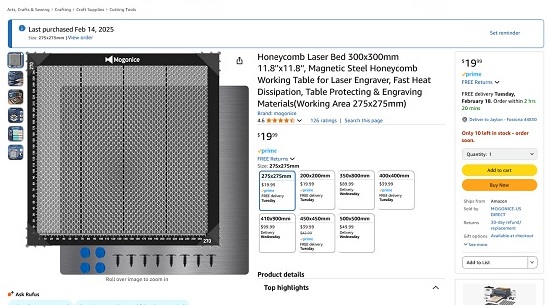
Reviews stated that it would be a good idea to get a laser bed to protect
tabletops or other surfaces used for the cutting/engraving process.
Measuring out at 300x300mm 11.8''x11.8'' this laser bed is slightly smaller
than my available working area of 15in x 15 on the Creality cutter.
I'm not sure if this will be an issue, but I will log progress and
shortcoming that I experience while learning using this laser bed.
Epilog Laser Cutter
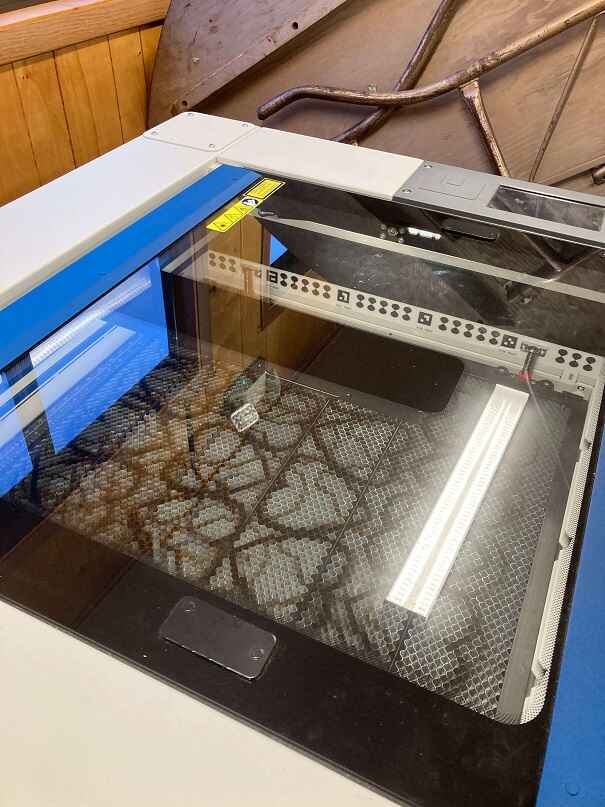
The Epilog Laser cutter. Getting ready to power this machine on

Testing hardwired network connection via ethernet cable.
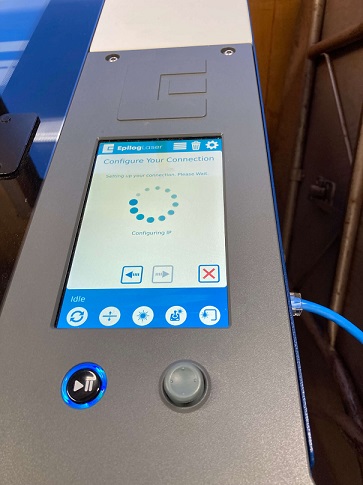
This attempt was not successful. The internet connection was sketchy.
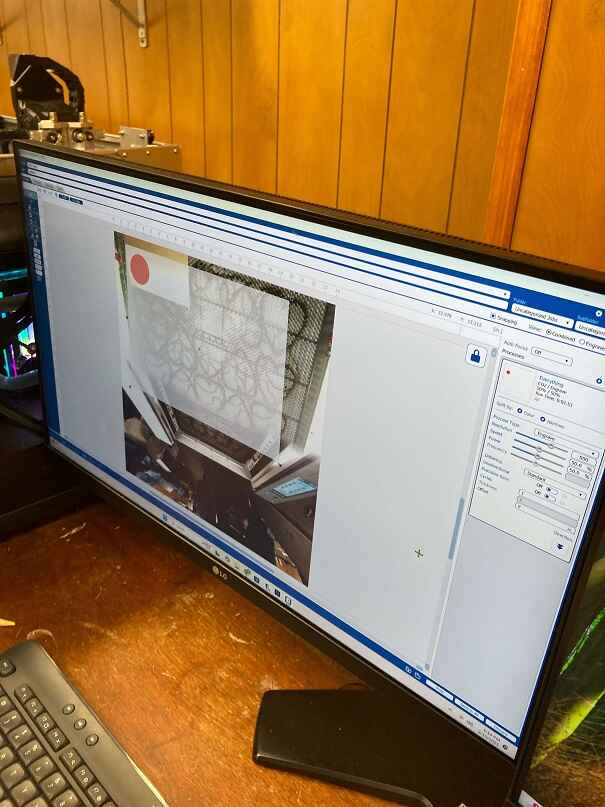
Testing the internal camera on epilog. We used a phone hotspot to connect pc to epilog wirelessly..
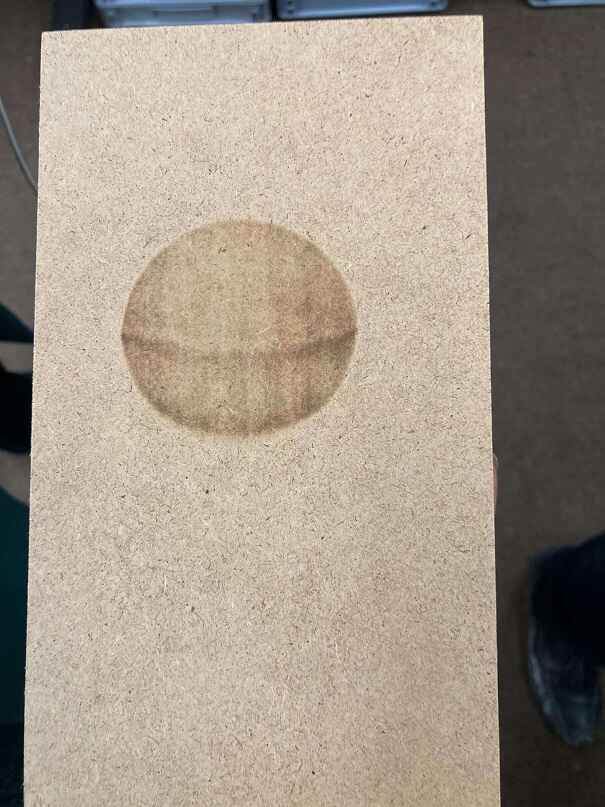
This is what was created after troubleshooting. A circle silhouette.
Roland Vinyl Cutter

Our Roland Vinyl cutter machine. This machine was not functional.
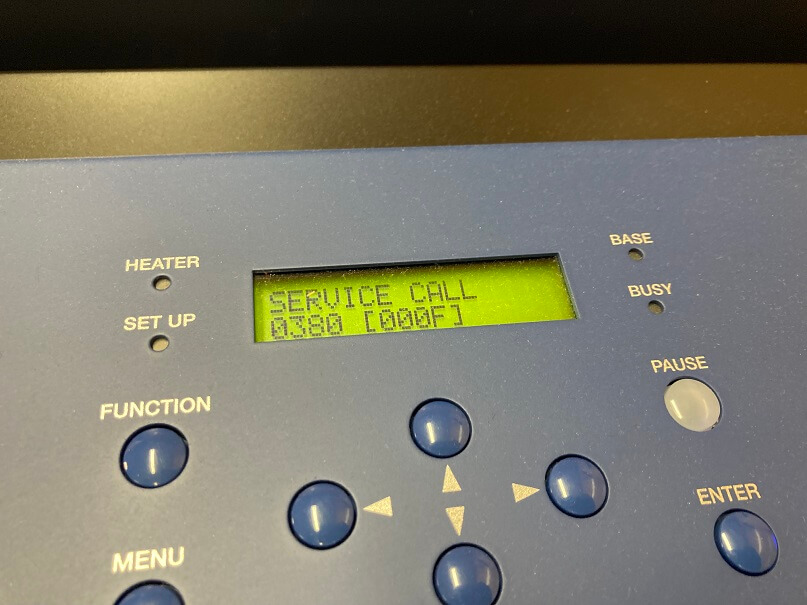
The heads on this machine were dirty and the cart inks dried out
and will need to be replaced before this unit can be used again.
Arduino Uno R3 info