1. Project management
OK! Started off Fab Academy with Neil’s online lectures and an on-site tutorial with Ivan regarding Git and html. Next time, I’ll bring a mouse with me—it’s a little bit difficult to set it up and take notes for this online document using the touchpad and the small laptop screen. This week I also worked on defining my final project idea and started to getting used to the documentation process.
Setting up Git
Git is quite a highly regarded technology, invented by Linus Torvalds, for software version control. In the Academy, we’ll use it for managing all the files. I started by installing Git for Windows and used Git Bash from the command line to perform operations on the files in Git. The first task was to add the Git username and email. Copying the commands from this Git tutorial didn’t work initially. After troubleshooting this issue with ChatGPT, I discovered that the website had used an en-dash (–, Unicode U+2013) instead of a regular double dash (--, ASCII). Replacing the en-dash with the correct double dash and ensuring proper double quotation marks fixed the issue. Then, I created the SSH keys to enable encrypted file transfers:
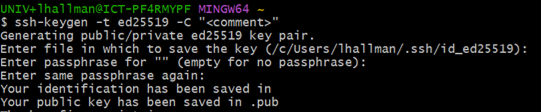
The files were stored in a wrong folder for some reason, so Ivan suggested to manually move them to the correct directory. Afterward, I opened the file containing the created public key and copied its contents.
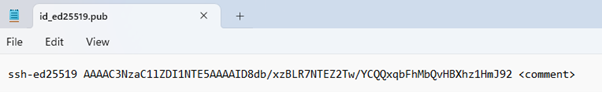
And pasted the public key into gitlab:
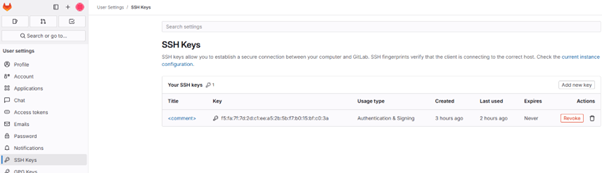
Next, to clone the repository I copied the name of the clone from gitlab.fabcloud.org:
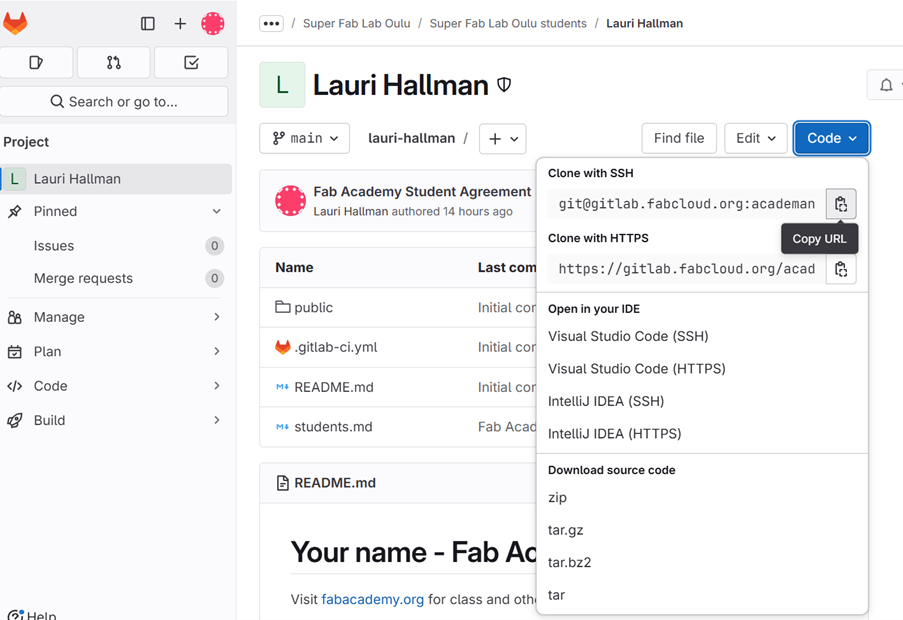
In Git Bash, I went to the folder intended for use as my local repository and cloned the Fab Academy repository into it:
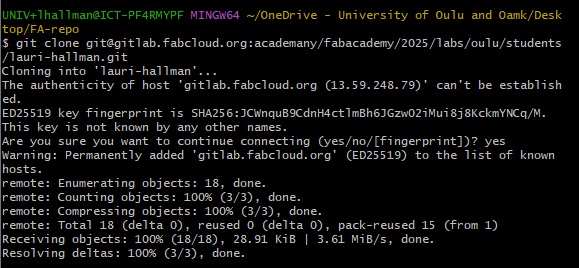
After navigating to the main directory:
cd '/c/Users/lhallman/OneDrive - University of Oulu and Oamk/Desktop/FA-repo/lauri-hallman'
I can now use regular Git commands to pull, add, commit, and push changes to the repository—preferably in this order to ensure the local branch is up-to-date before making changes.
git pull
git add .
git commit -m ‘name of modification here’
git push
Creation of web page and documentation
Basic HTML is familiar to me, but I’m looking forward to experimenting with CSS and styling. I wrote the HTML code in VS Code and uploaded the pages to gitlab.fabcloud.org with Git bash with the above commands. To reduce image sizes, I used PowerTools, as we have a 10 MB per commit and 500 MB repository limit. I also used ChatGPT to review my text with the prompt: 'Is this text ok?'