You can find my student agreement here: student agreement
1. Project management
This week I worked on defining my final project idea and started to getting used to the documentation process.
Learning how to use Git
23.01.25
Today was the first day of Ferdi's lectures.
First I had to learn the basics of navigating the terminal on my computer. My favorite way to quickly learn how to use a software tool is to play ChatGPT. Here are a couple of prompts I used to learn the basics for my terminal.
„How can I install Git under MacOS with homebrew?“
brew install git
„How do I check if Git is installed?“
git --version
„How do I find my global username for git“’
git config --global user.name
git config --global user.email
„How do I create a local folder for Git and how do I use the ED255 keys?“
At this point I realized that I can't navigate file systems in the terminal. Here are the basic commands I used to navigate my computer's file system:
ls list files and documents in my current folder
ls -a list all files including hidden .files
cd change directory to a new folder. Important first directory should be without /. Example cd Documents/FabAcademy_Git
cd .. go one level up on your filesystem
cd ~ go to my home directory
mkdir create new folder
mv rename folder „old folder name“ „new folder name“
pwd show current directory
\ use backslash space to reproduce a gap in a file name
27.01.25
After creating my folder, I went back to GPT and asked again."How do I use the ED255 keys?" Now many errors appeared and my computer couldn't connect to GitLab because of some problems with the public key. I ran the debug information and pasted it into my GPT
ssh -vT git@gitlab.com
It didn't help :/. Then I decided to google and get a proper tutorial from GitLab's official documentation:
GitLab... and I think I found the bug: "replace gitlab.example.com with your GitLab instance URL:" .so I need to use
git@gitlab.fabcloud.org
Now everything is fine and I got the message „Welcome to GitLab“! Perfect! I cloned my repository to my assigned Git folder which I had moved for convenience to Google Drive at this point. Now I had all the information from my Git cloned to my local repository, time to edit some files!
HTML
Back on my visual GUI I was happy to edit my about.html file. I added the paragraph „If this is published on GitLab I understood how to use git.“.
git status
Gave me no status back. I asked GPT: I am in the terminal, in the directory in which I have cloned my GIT. There I have modified my file about.html and now I want to push it to my online repository. I always get the following error. Serious no Git_repository (or any of the parent directories): .git. After reading the description I realized, that I have to navigate one level deeper to see the .git file. Now it was time to use:
git status get current status
git add add a file to your staging area
git commit start a commit
git commit -m „“ adds a message in the end wich will label the file
git push will push the commit to the GitLab cloud
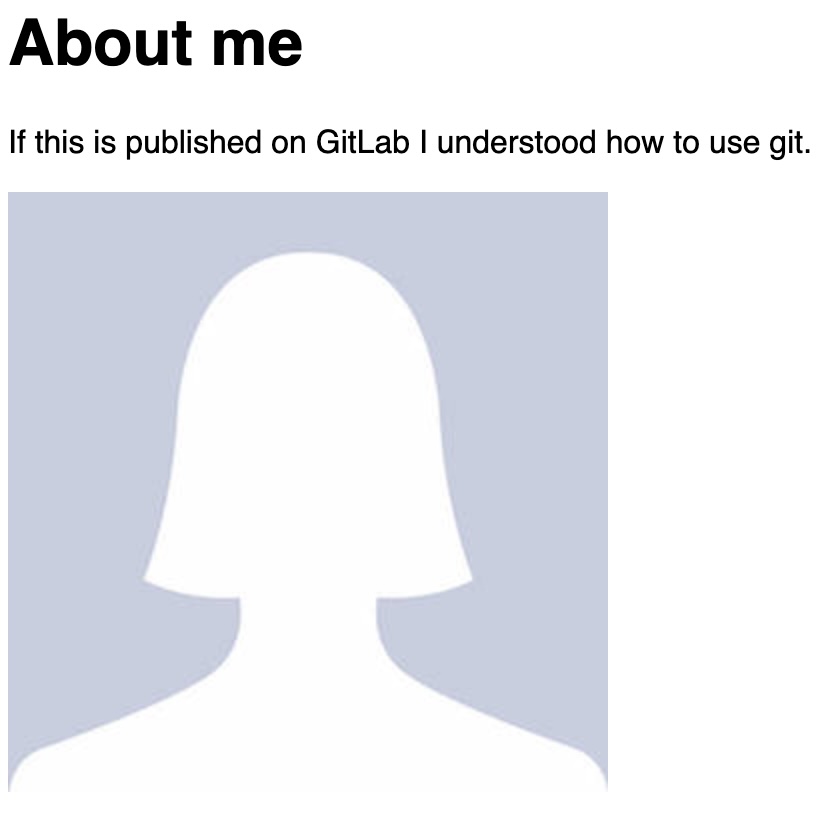
This is the proof, that I understood how to use the basic tools. Quite satisfying to be honest!
Ferdi recommended that we use VS Codium Editor to edit our HTML files. I opened all the necessary files locally one by one and edited them with VS Codium. At this point I realized I was running out of time and decided to do the absolute minimum required for this week's assignment. I would love to spend more time creating a real website, but not this week.
For compressing the images I used telegram to compress them easily. Afterwords I did a quick crop with „preview“ to change the aspect ratio.
28.01.25
figcaption adds a caption to picture
pre keep original format