Week 04
Embedded Programing
brief.
- evaluate and compare different microcontroller toolchaions and dev workflows
- browse and familiarize your self with your microcontroller's data sheet
- write a program for a microcontroller and simulate its operation
- Bonus - physically test and prototype build on dev board
context + plan for the week.
Having very little experience programing micro controllers, I was both nervous and excited to start the week. There was so much to erap my head around. Not just on the dev side but with understanding all the differnt typs of hardware, platforms, libraries, and toolkits.
I like to have a general big picture understanding of the universe so i started to define some key terms that would help me follow along aswe progressed aswell as have a better understanding of the questions to answer when i got stuck.
From there i moved into workwi which is an amazing tool to help simulate projects. Nothing beats physically working on something. With that being said being able to swap between various baords aswell as access a large kit of peripherals is amazing! Wspecially considering you don;t necessarily have to go out and buy parts until you are ready to begin physical prototyping, allowing you to experiment more freely.
This week i also began using perplexity.ai i found it to be a very valuable resource. I most like the fact that it cites its sources as well as provide links so you can dig deeper and watch tutorials as work. I used it as a research assistant to look up examples, explain terms, highlight workflows, and write sample example code. I'm looking for a way to add my conversation with the tool as i think it would be helpful to include.
Lets begin!!>
helpful hints and resources.
The world of microcontrollers is huge. For the purpose of our class we will be working with the AVR and ARM family of processors. Each family with their own strengths and weakness. Generally speaking most microcontrollers found in these families are arduino compatible and can be programed in c++ or python.
AVR's are super small, very fast, super cheap, easy to program, and can be programed with a single pin. because of there size they are easy to embed. These chips are developed by Atmel, part of microchip. Some examples include:
- ATtiny 402/412: extremly small form factor, great for things like wearables and controllers for led's
- ATmega328p: found in borads like the arduino uno and arduino nano
- ATmega328p: used in avr dev boards where bluetooth is needed
ARM's are more powerful and can handle more powerful peripherals and accesories. they are usb cabable, offer more pins. Used when multiple systems need to communicate or multiple sensors (inputs/outputs) are being used. ARM offers a wide range of performance options.
- rp2040: Developed by raspberrypi great balance of performance and powerefficency. great step up from attiny but dosent have built in wifi. the RP pico however uses the rp2040 chip and incorporates wifi into the dev board.
- SamD:
- esp32: chips developed by espressif, extremly poerful, have built in ei-fi and bluetooth capabilities. Great for IOT applications and systems that need to be interconnected.
weekly terminology:
microcontroller:microcontroller: examples include: attiny, atmega, esp32, and rp2040. and are typically used in embedded systems and iot devices. They are small and ideal to run an array of specific dedicated tasks. Optimized for real time tasks and signal processing.
microprocessor: examples include intel core i7 and AMD Ryzen. These are found in most personal comoputers, servers, and game consoles. Ideal for complex high performace tasks aswell as general coimputing.
IDE: Integrated Development Environment. A software application that provides comprehensive tools for software development within a graphical interface. Typical IDE's include: a source code editor, compiler, debugger, and build automation tools.
AVR: vs ARM: text
tool chains: the set of tools used to compile, link, and debug code. essentially the pipeline.
compiling: the process of converting source code into machine code.
source code: the main code written telling your microcontroller what to do.
libraries: prewritten code that can be included or referenced in your source code. typically used to set the foundation for specific peripherals used or tasks performed.
human vs machine language: we write in human language (typically c++ or python) then "compile" the code into machine language (binary) that the microcontroller can understand.
I2C: communication protocal allowing two wire (sda_serial data and SCL_serial clock) bideirectional communication between two devices. Parent --> child relationship. Qwiic and stemma qt are a popular I2C protocol and support multiple devices on the same bus. Both offer solder free connsctions and are gret for prototyping.
I/O and GPIO: input/output and general purpose input/output. the Pins we use to connect to external devices and sensors.
Arduino IDE vs PLatformIO vs ESP-IDF vs Thonny:
*All are examples of IDE's used to develop code for microcontrollers. Each with various use cases, support, and complexity. For this week i primarily worked in arduino IDE. But looking to explore the platformIO extension in Visual studio Code
Arduino IDE: Robust, extensive library support, easy to use, great for beginners, lots of community support. Many dev boards are arduino compatible meaning they can be programed in the arduino IDE.
PlatformIO Versatile, cross platform, multiple language, extension within visual studio code.
ESP-IDF: espressif IoT development framework. Officail dev framework for esp 32 mc's. offers more advanced features and greater control over the esp32 hardware.
Thonny Python IDE with built in support for micropython, great for mc's like the esp32.
resources for getting started:
Choosing a microcontroller
Getting started with Arduino IDE
Esp32 tutorials with displays and U8G2 library
Basics of I2C protocols
interesting topics, but didn't get a chance to fully explore:
Goal 1. expweriment in wokwi
Wokwi was extremly userfriendly and a great waty to prototype an idea even when you dont have the hardware in front of you. Sinmply pick aboard, choose your components from the drop down, and drag,drop, and connect your items. If you make an account you can same multiple projects and refer to them later. Great way of saving your code and wiring diagram for later. I made use of perplexity.ai to help get started writing sample code. If you pay for the pro version you can add your own libraries and incorporate it into vsc. see some simple examples below.
activating a led w/ push button
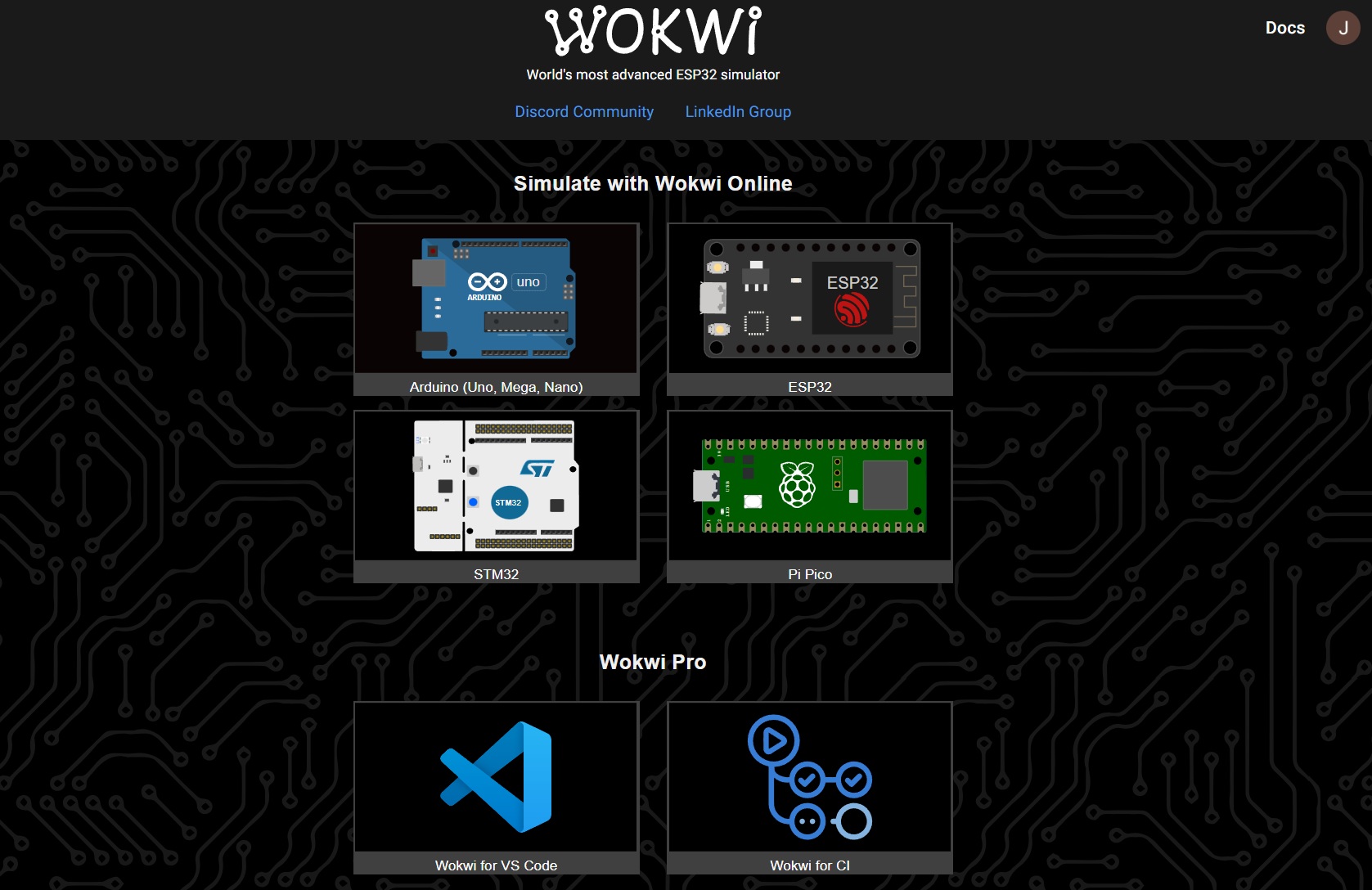
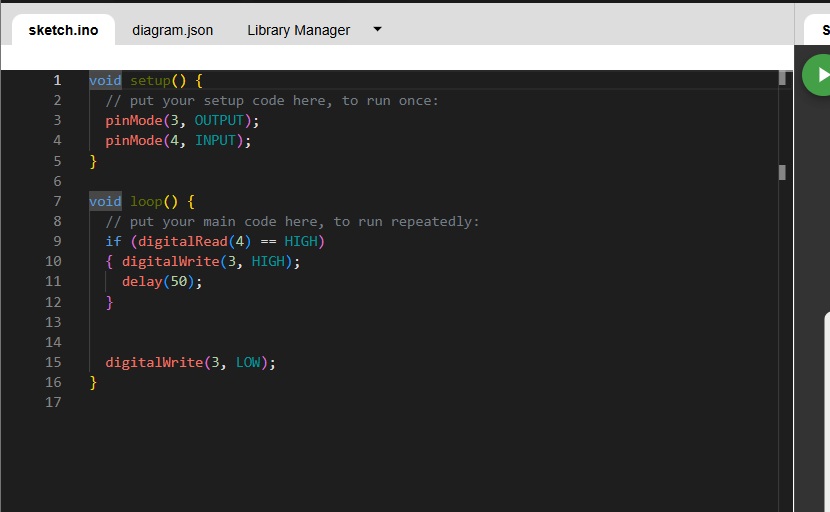
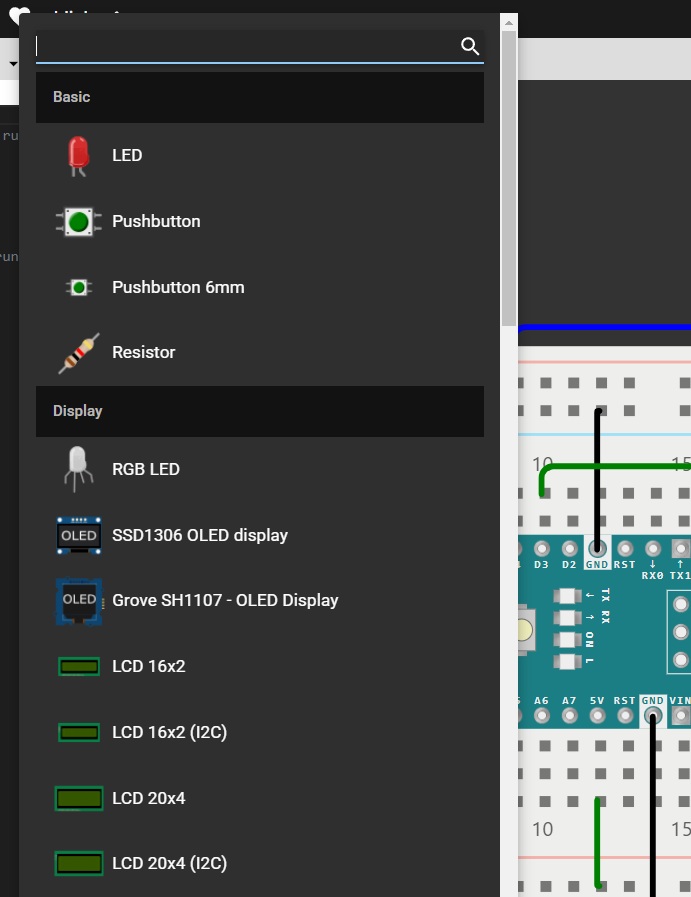
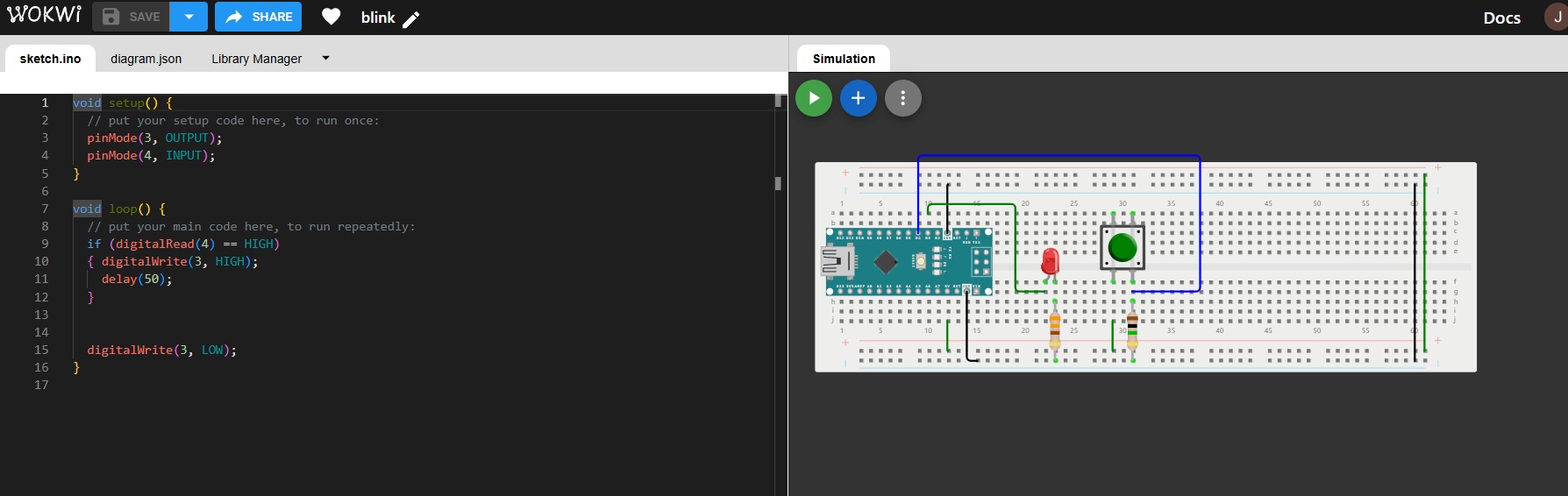
dsiplaying volume output on oled display utilizung a rotary encoder
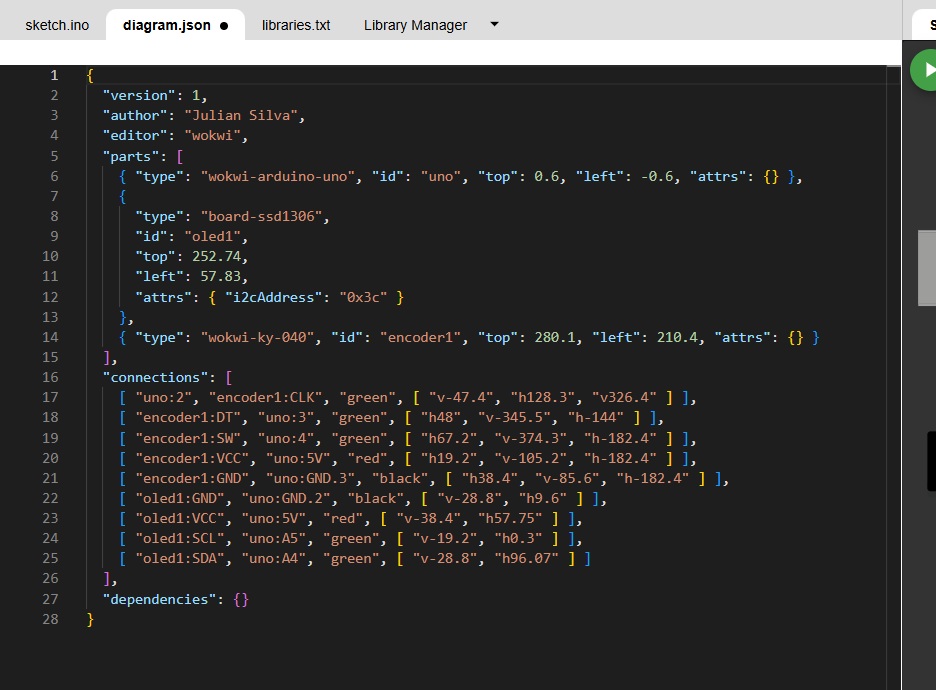
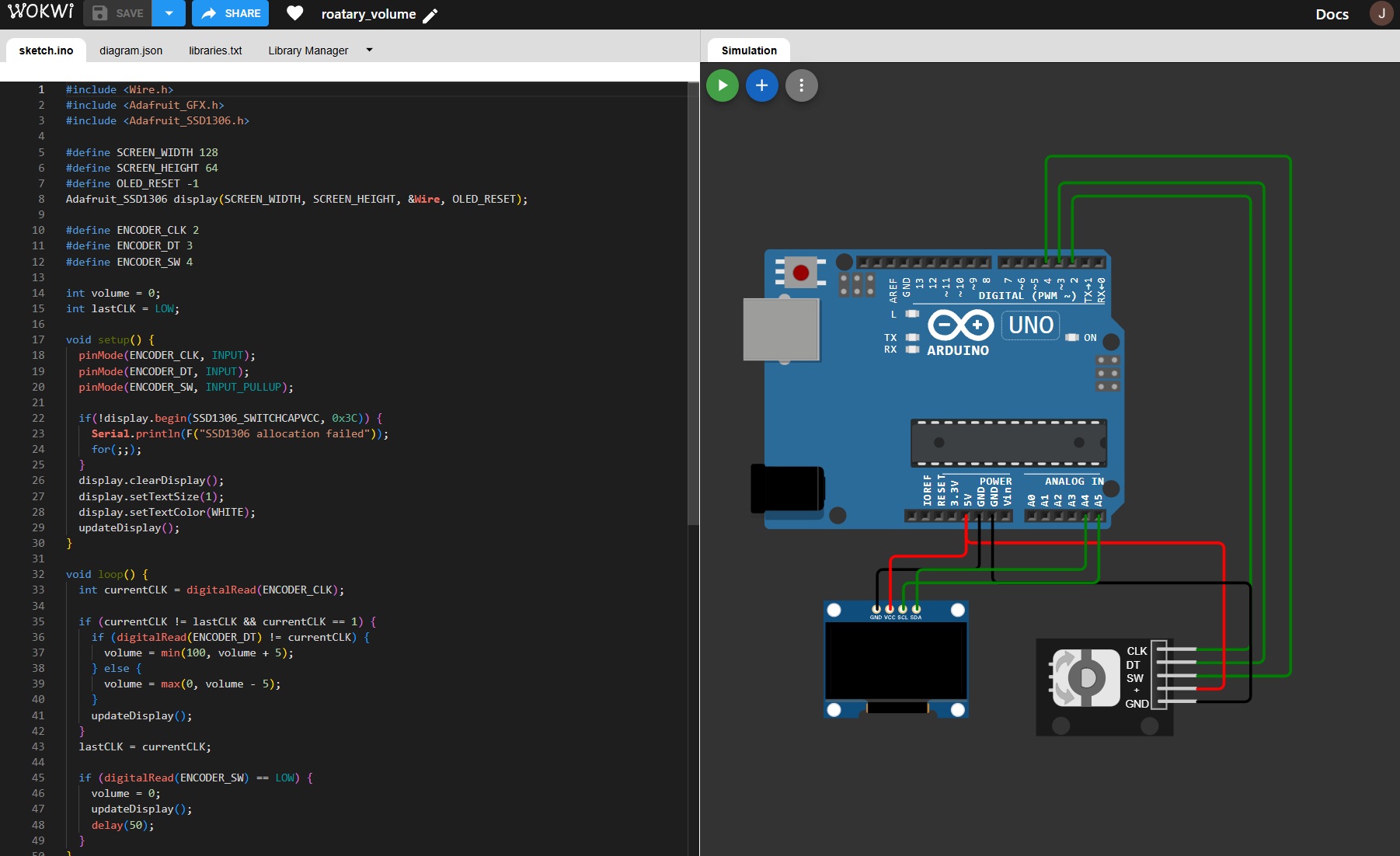
conclusion
Finally dove deeper and wrapped my head around microcontroller terminology, workflow, and pipeline. Coming into this week electronics was a daunting subject, now I atleast feel comfortable to know what questions to ask and where to look for answers. Lots of ideas for future projects...
- still need to practice understanding/ reading source code
- feel good with understanding the types of controllers and parts commonly available
- feel comfortable to explore some open source projects that are out there.
files
Check the link below to try for yourself:
volume control with oled display.txt