Here is the software used for the brother embroidery machine

After opening the app, I clicked open > from file to choose my file.
Clicked Auto Punch and dragged the image to make it big so details would be visible.
Reduced noise reduction and number of colors, hit retry to see the preview of what it would look like and if all the details were visible. Kept playing around with the values in this step until I got the detail I wanted.
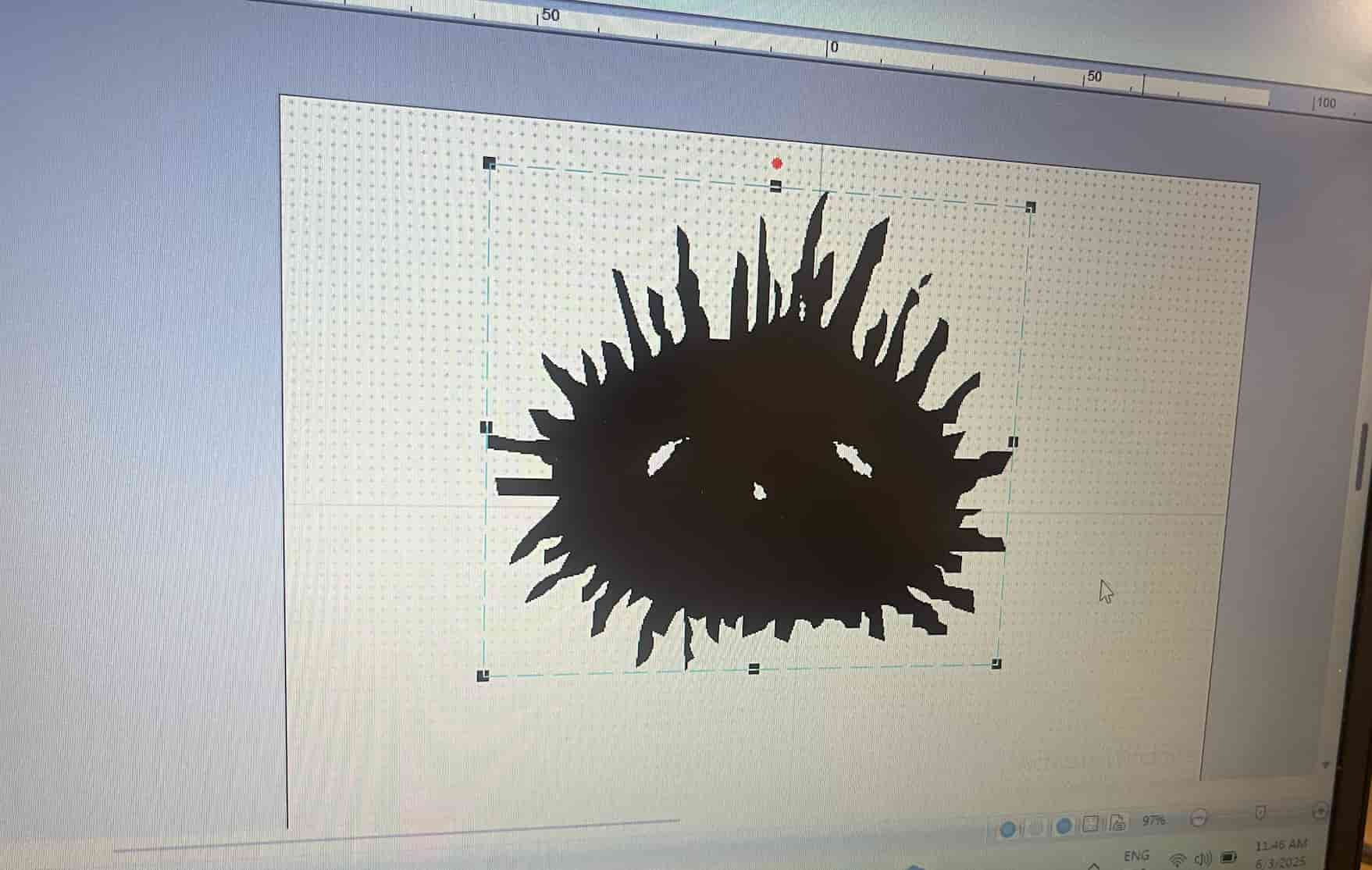
Opened the embroidery machine and clicked Send on the software so my design would send over.
I put this wrap over the plastic and then inserted this plastic inside the bag.

I then closed the other plastic part on top of the bag.

I then placed the bag onto the machine. I made sure to have the other side of the bag outside so the bag wouldnt stitch together.
The middle part goes in the middle of the bag.

I adjusted the size of the image.
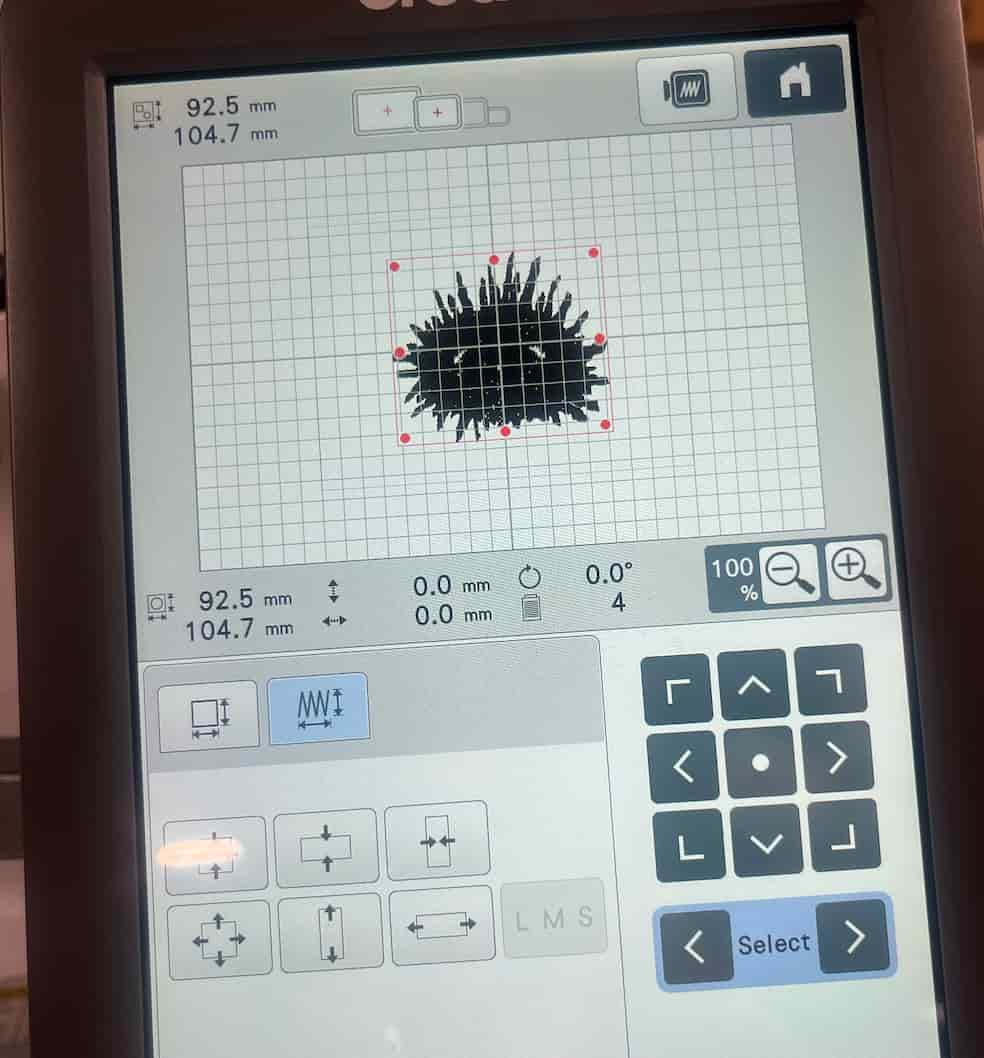
I chose the color of thread I wanted for parts of the image.
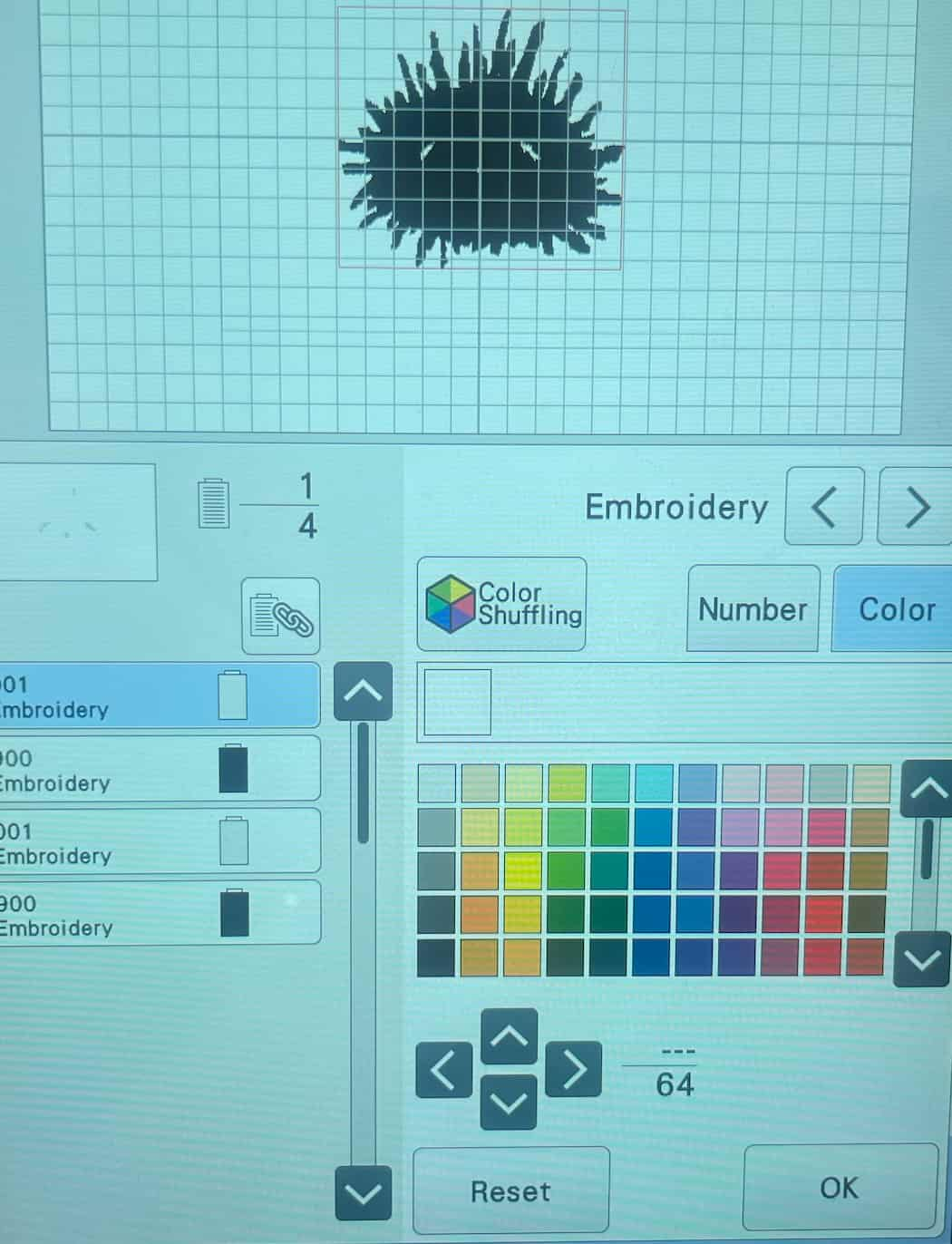
The third button is to put the thread into the needle. To print the design, I pressed Lock and then the Red Arrow.
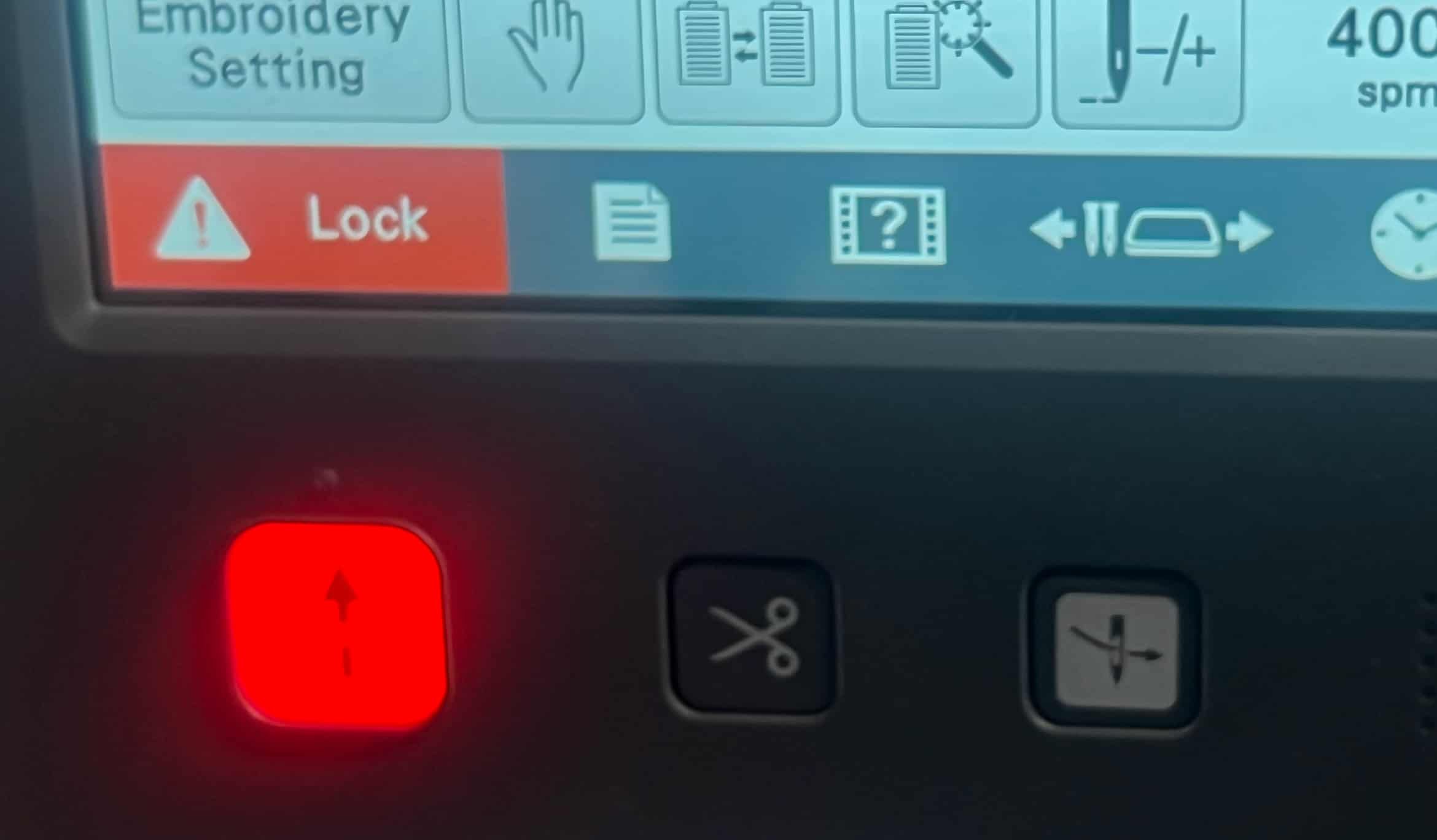
One issue I faced was this;
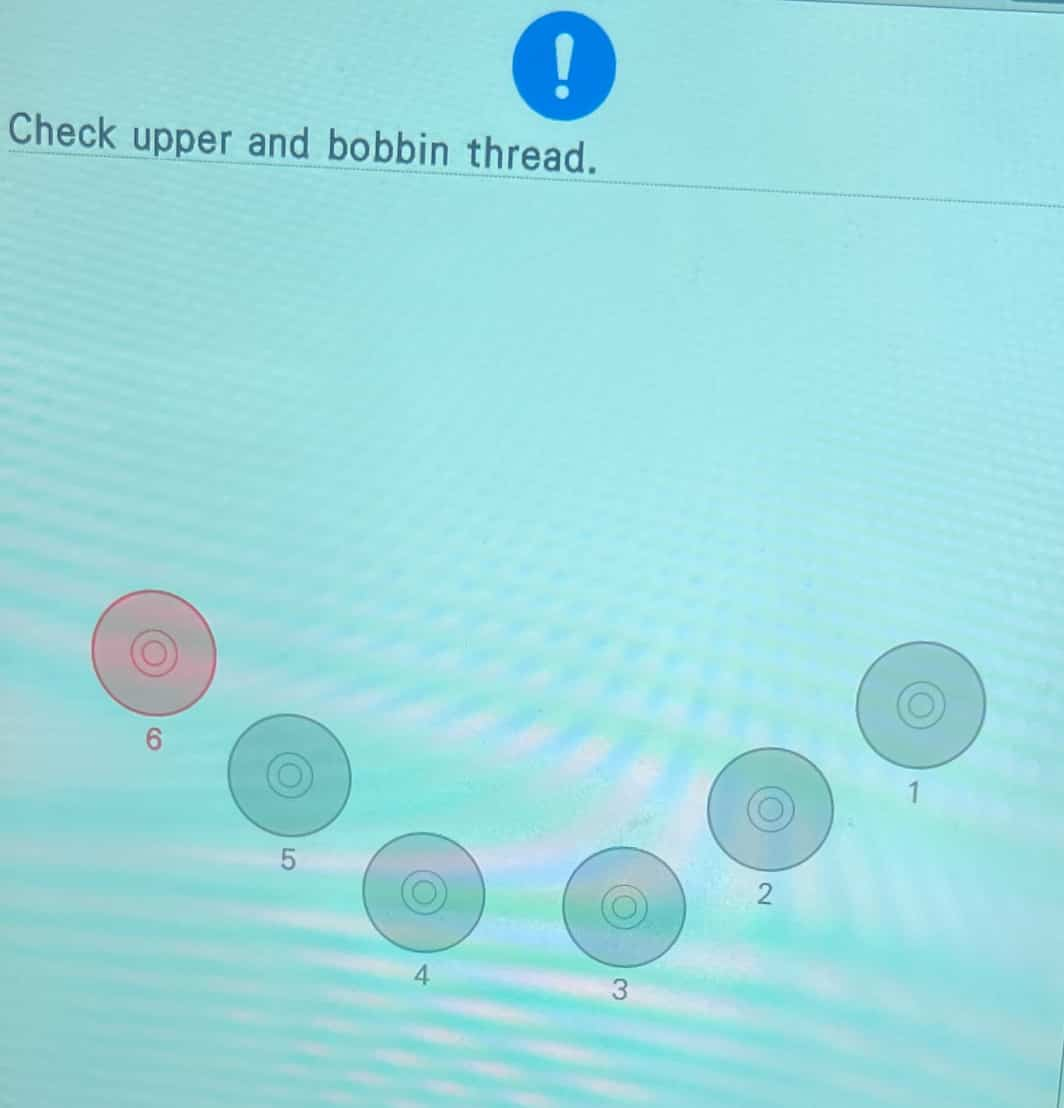
To fix this I removed the thread from the pin and reconnected it pressing the third button.
Done!
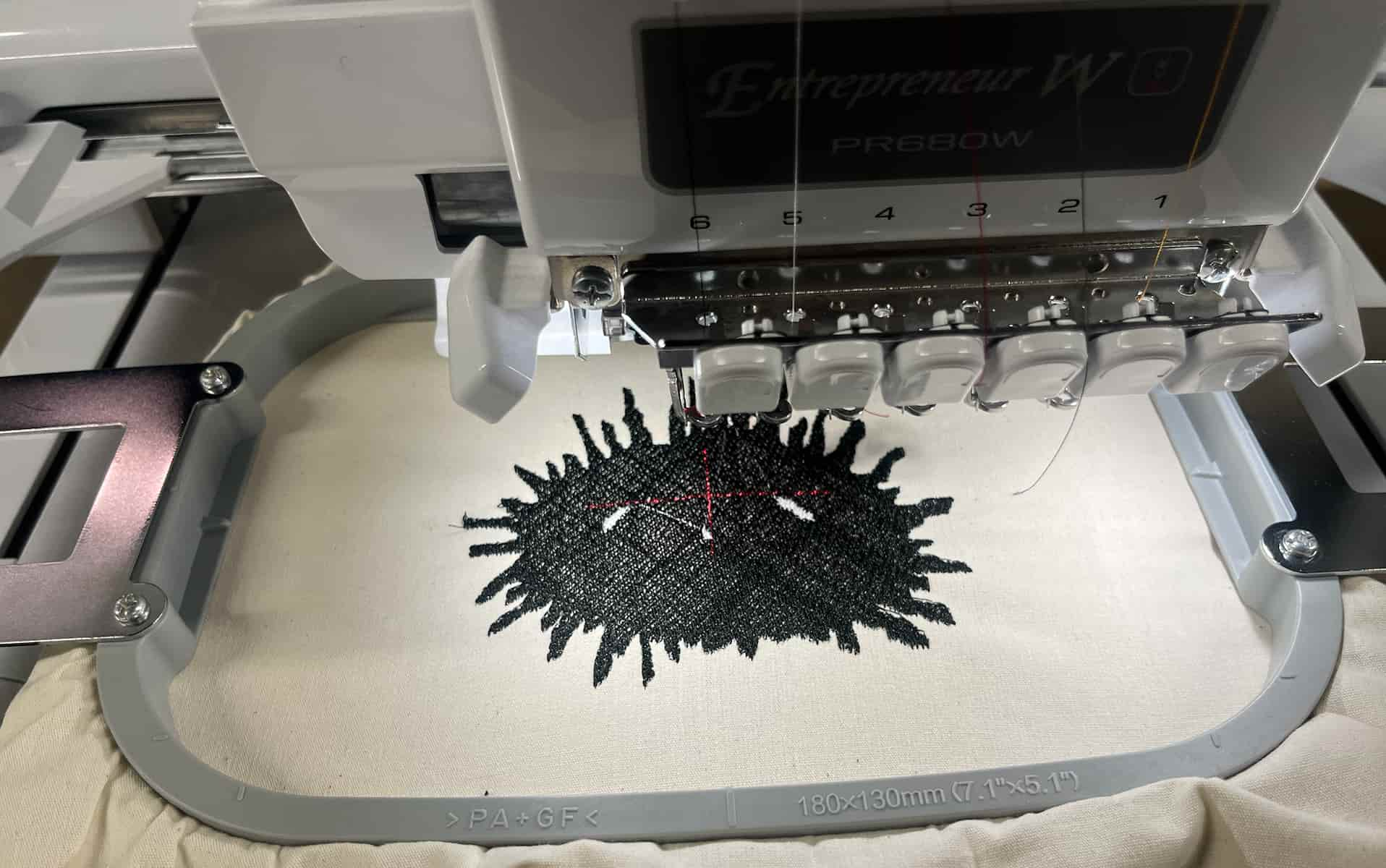

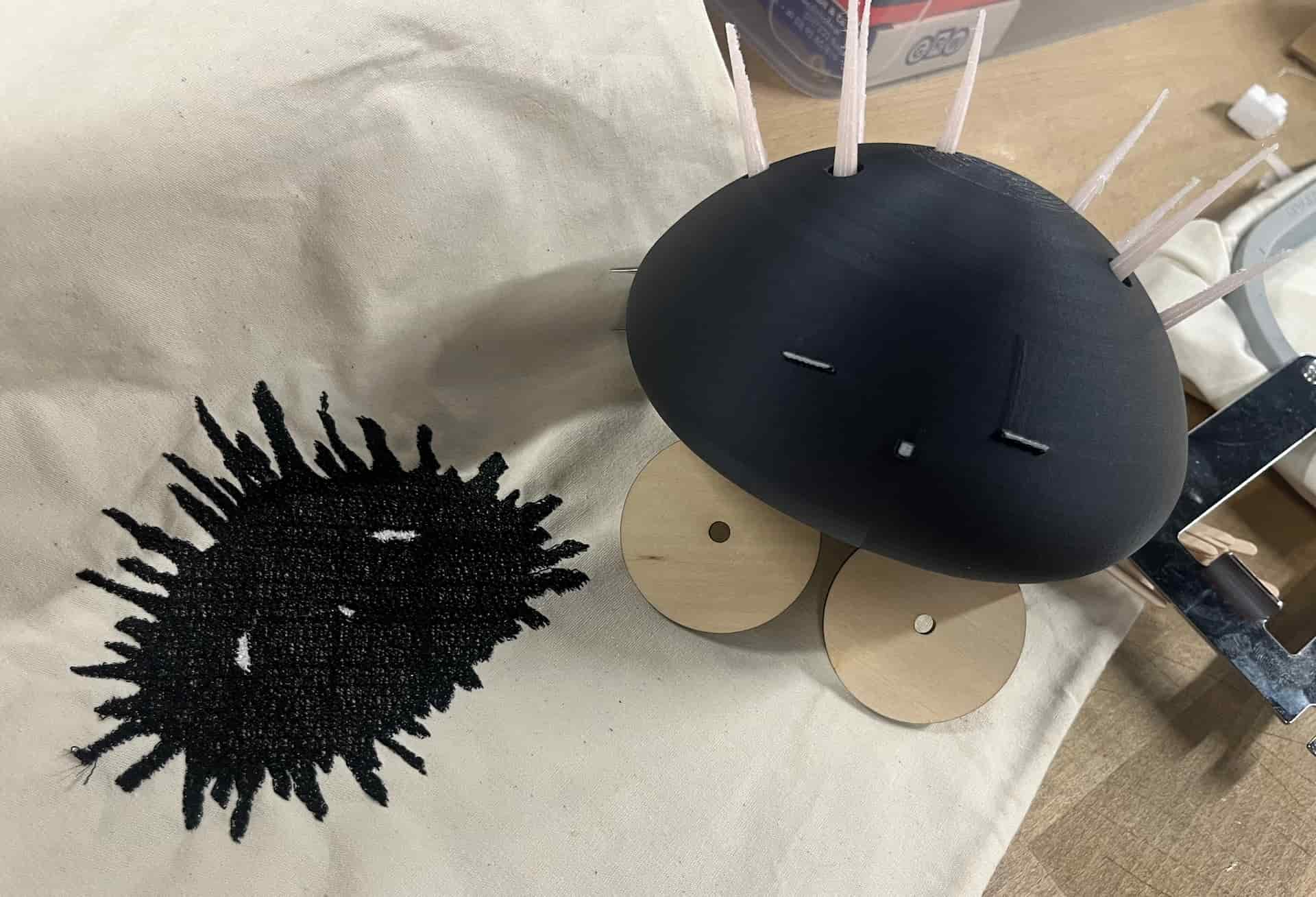
Files: