Laptop Specifications:
- Device: MacBook Air
- OS: macOS Sonoma Version 14.4
Git Setup
To check the installed Git version:
|
|
Output:
|
|
SSH keys
Using SSH keys, you can perform Git operations without repeatedly typing your username and password. This website was helpful when setting this up.
To generate ssh key:
|
|
Copies the public key directly:
|
|
I then went to gitlab and pasted this into gitlab > edit profile > ssh keys
Registers all ssh keys locally:
|
|
Tests SSH connection:
|
|
After I typed yes I got:
|
|
Cloning Given Repository onto Laptop
I created a folder named FABLAB on my desktop and then cloned the repository that was given to me into that
Navigates to wanted folder: cd desktop/FABLAB
Cloning:
|
|
i made some small changes to the index.html files to see if pushing and git stuff all worked fine and pushed changes through cd dora-tasci
Hugo
To check the hugo version:
hugo version
Output:
hugo v0.139.2+extended+withdeploy darwin/arm64 BuildDate=2024-11-23T15:33:51Z VendorInfo=brew
This website was helpful when adding the hugo theme I wanted - Stack.
I navigated to my FABLAB folder in terminal with cd FABLAB and then created a new hugo site
|
|
Initiliazed git with git init
This created a folder named hugo-template with some existing folders
I then added the theme i wanted as a submodule, this command added the stack theme’s folders under FABLAB/hugo-template/themes/stack
|
|
I copied the files under exampleSite to hugo-template and deleted the hugo.toml file. I chose merge or replace for existing files.
To make the website run locally:
|
|
This was what the website looked like before I made any changes
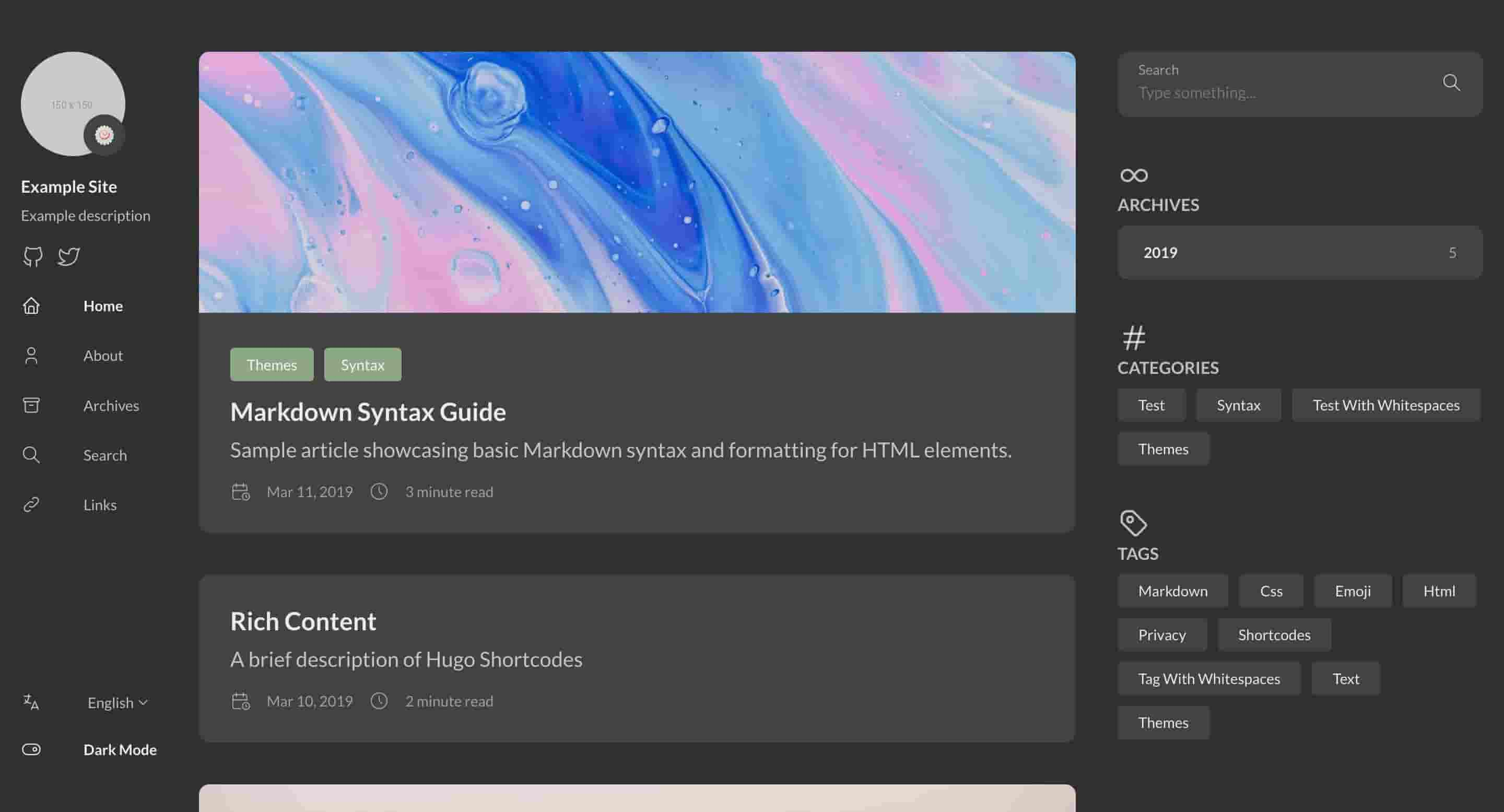
From now on what i did was basically edit the files to customize the website and then see changes locally. I worked locally for a while until i was happy with the changes and ready to push
Customization - Fail :(
I wanted to make the font-family and font-size different for the title of my website different so i went to fonts.google to choose a font i liked and copied the HTML and CSS embed code.
HTML under /themes/stack/layouts/partials/head/custom.html
|
|
CSS under /themes/stack/assets/scss/custom.scss
|
|
Ran it locally and it looked just the way I wanted it to (the issue started when I pushed it to gitlab and realized none of these changes showed up)
i spent many many hours and faced many failed pipelines while trying to figure out what was wrong and why the changes only showed up locally. I realized the problem when i made some more changes in different files and started getting 403 error through terminal when I tried to push. This was because of the way submodules worked. I did some research and understood that i either had to fork the repository (since i downloaded the hugo theme stack as a submodule it worked like a different repository which i couldn’t push to) or i had to copy files under themes out of it.
Customization - Success!
I copied all files under themes/stack to the top level folder of hugo-template and deleted other configuration files, leaving only hugo.yaml. I basically no longer had a themes folder and would therefore no longer face issues trying to push to a repository that I didnt have access to.
To change the background color I changed the necessary variables (I found which ones were necessary through trial and error) under assets/scss/variables.scss and also made changes to the custom scss files once more.
Setting up the sidebar
Homepage
I was happy with the design of everything now except the home page. Since it is the “main” page of my website it works a little differently compared to other buttons on the website such as About, Archieve, Search, Links and it took some time to figure out how to make a home page and add a md file to it. This tutorial was helpful
Other
To change the other options in the side bar (ex: Archieve -> Weekly Assignments) I changed the title variable in the md file located under content/page/archieve
Getting ready to push to git
Once I was done playing with the folders locally I did the following to push to gitlab:
- Deleted all the files under
dora-tascifolder and copy pasted everything under thehugo-templatefolder intodora-tasci - Edited
baseurlunderyamlfile And most importantly I changed the.gitlab-ci.ymlfile to this:
|
|
Pushing to git
|
|
Optimizing photos
Adding photos to md files:
|
|
Photos, videos and zip files are placed under the static folder
I used this website to lower the resolution of the images
Videos
Adding videos to md files (inside double {{}} ):
|
|
the ../../ is necessary because otherwise it takes me to root directory and cannot find the videos