SolveSpace evaluation
Kris introduced SolveSpace on Friday, and it started to click today after tinkering for a while.
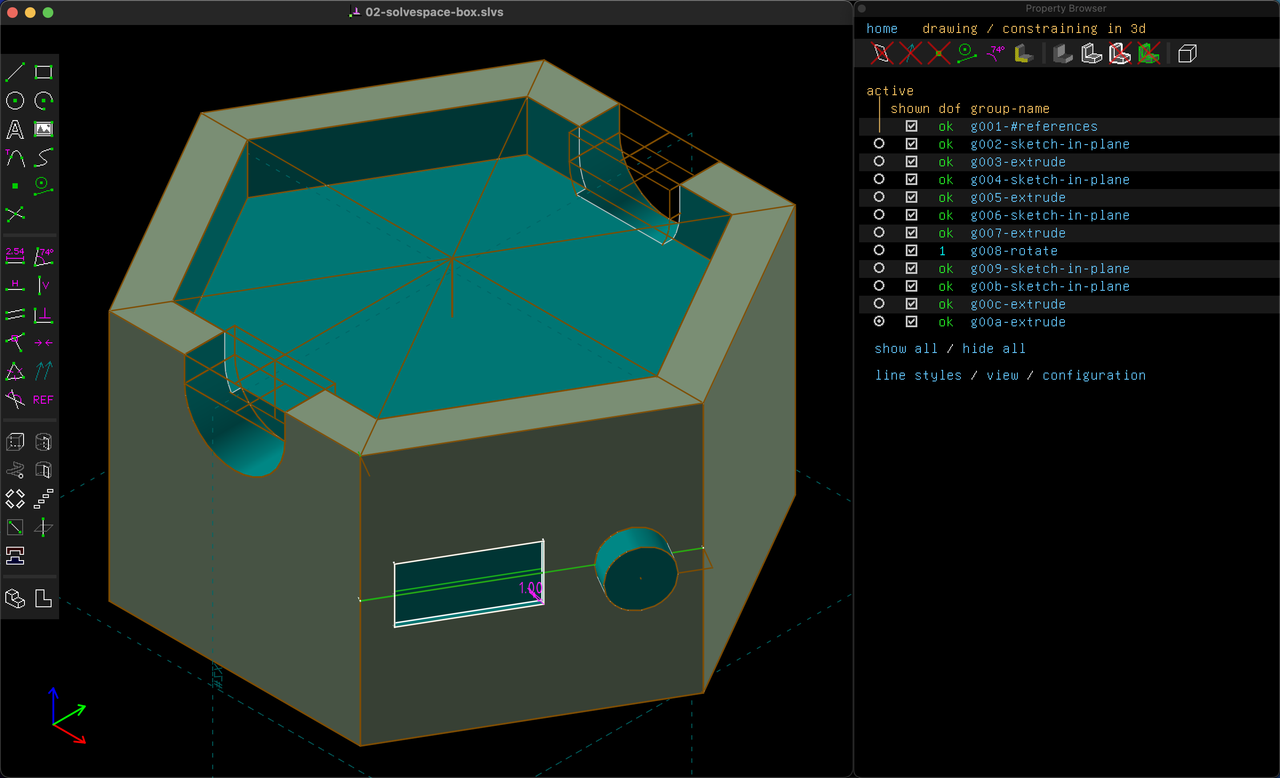
Result
3D model of the music player concept. Model was exported as STEP from SolveSpace, then imported to FreeCAD, then exported as GLB.
Design file: 02-solvespace-box.slvs.
This video shows the sketches, groups, and constraints that build up my part.
Constraint-based design
Using SolveSpace feels like a kind of geometry game, where you sketch a shape, then add constraints until the degrees of freedom goes to 0 (dof ok) and the part is fully constrained. But look out, because if you add too many you'll end up with redundant constraints.
The first challenge with my design was to make a hexagon. I tried a few ways to construct this, but later saw a tutorial with a straightforward way.
- Sketch circle (shortcut "c")
dof 1(meaning you can change the diameter)- Give the circle a diameter ("d")
dof ok(fully constrained)
- Select circle and make it a construction reference ("g")
- It turns green
- Draw a chain of 6 segments around the circle ("s" for each segment)
dof 6(you can drag the ends around the circle)
- Select pairs of segments and give them equal length constraints ("q")
- According to the tutorial video, a future version will allow selecting all of the segments and making them equal at once. This doesn't work with my current version. 👈
dof 1(you can rotate the hexagon around the circle.)
- Select a point of the hexagon and the X axis, add "point on plane" constraint ("o"),
dof ok
Now the drawing is fully constrained, and you can change the diameter measurement to change the diameter of the hexagon.
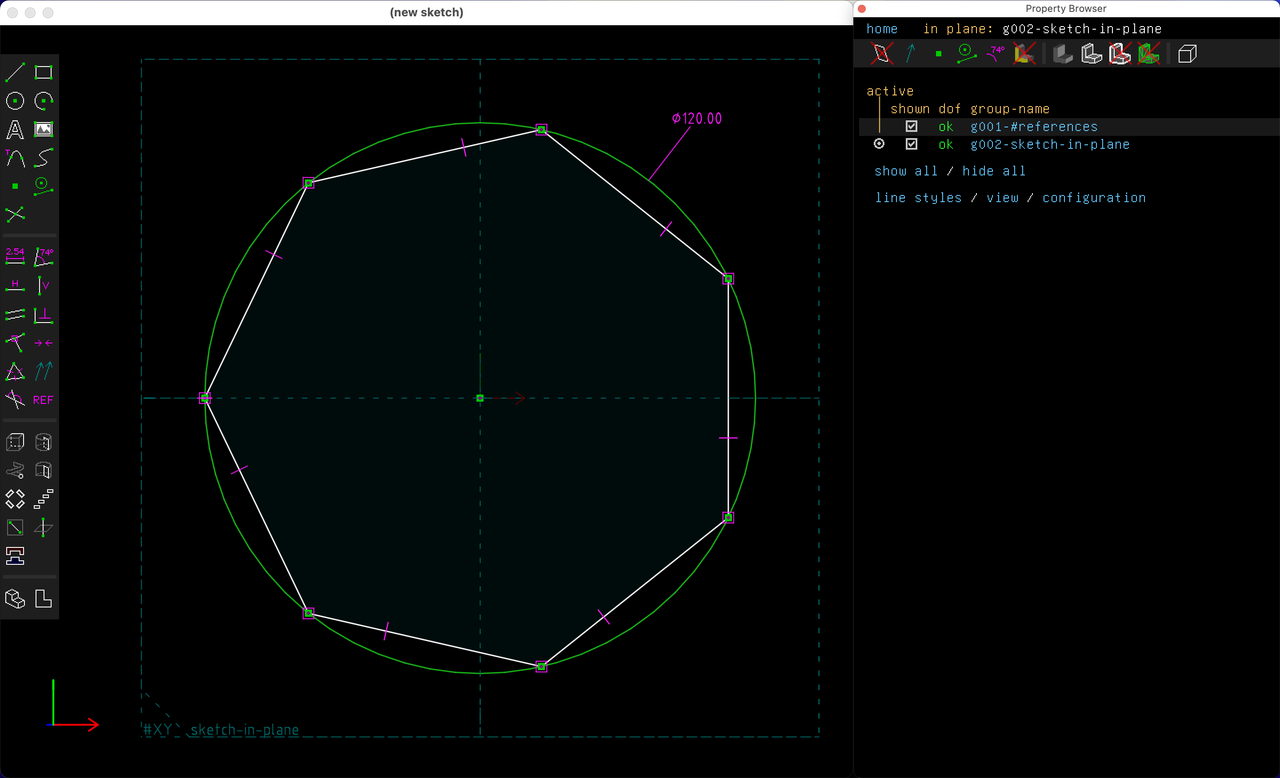
To show that these steps generalize to other polygons, a heptagon.
Paul Lutus' tutorial video, skipped to the "threaded bolt" section that starts with the hexagon.
Questions
- Is there a way to name specific distance constraints and view them in a list?
- Why isn't there a built-in polygon definition? (Even picoCAD has hex. prism as a built-in shape. 😅)
- Is there a way to define one's own reusable sketches or parts?
- Why are redundant constraints treated as an error?
Conclusion
I appreciate that SolveSpace.app is small, 29 MB on my machine. It starts and runs fast. I like the minimal vector aesthetic, and the general feel of the app. I can imagine it being useful to design quick, exact parts.
It doesn't seem to bridge the gap from constraint-based to parametric modeling. It seems like I've done all the work to make a parametric model, but have to dive through the layers to change any of the dimensions. It would be helpful to expose some of the dimensions as parameters. That would be a step towards making a library of reusable parts.
By getting a feel for different CAD software I'm starting to understand different ways of thinking about geometry. I've been working on Cuttle for 4 years now, and design in that app is limited to the parametric 2d methods that we made it for. Learning other apps is mind-expanding, like parallel universes.
Reference
- ← Previous
picoCAD evaluation - Next →
FreeCAD evaluation