Project management
Assignment
- Plan and sketch a Final Project
- Work through a git tutorial
- Build a personal site in the class archive describing you and your final project
The first step was to log into the Fabcloud, I did that through a link I recieved via email.The second step was setting up git on my computer since my laptop runs on Windows. I did that b by using this tutorial 2019 GIT tutorial
I downloaded GIT through this link : GIT DOWNLOAD
Then I installed git on my computer. First issue was I was
supposed to download visual studio before setting up git so
I proceeded to set up VS code Visual Studio Code download I
installed the version that fit my computer system, my
computer uses 64-bit Windows. I also installed Sea
Monkey.
I use Sea Monkey alongside with VS Code to edit my
website. Sea monkey makes it easier to move things around
and to write text into the website and VS Code allows me
to edit the code easily.
I used Git bash and wrote these commands
- ##Git global setup##
- git config --global user.name "*insert username*"
- git config --global user.email "example@gmail.com"
The next step is for me to generate a SSH key. There are two types pf SSH keys: Public and Private. I used this tutorial; SSH KEYS Then I opened the file with WordPad and copied the text and added that key to https://gitlab.fabcloud.org/-/profile/keys I used these commands in the command prompt:
I used Git bash and wrote these commands
- Start gitt
- git init
Next I had to create a new repository git clone -the command that tells the computer we are cloning the files git@gitlab.fabcloud.org:academany/fabacademy/2024/labs/INSERTLAB/students/USER.git - this code is what copies the direct file from my gitlab An issue i ran into was my computer not regonizing the files because i put the link in wrong.I accidentally added a / to my username
Another thing i did wrong was not to realise my computer was asking me to confirm the command by asking me to say yes or no. I made two separate copies of the files but i deleted the first attempt due to a previous error and i did not want to take further chances. That is why my site folder is now site2
I used HTML5UPfor templates for my website. I ended up choosing a template called "Phantom" and downloaded it into my computer. The first step was to unzip the folder.
Next i moved the folder into my site folder. I didnt put it directly into my account because i wanted to work on it without risking ruining my student website. This way i could continue testing it before eventually using it to replace the original student template
I use VS code to change the website. I change things through there, then save the file and open the index file in the folder The circled documents below are used to check the updates on the codes.
I tried replacing as much of the latin as possible I had to copy the generic file a couple of times and rename it and link the website to the new files because they were all connected to the generic file. I changed the first one to “week 1” and this way i was able to put the branch to another pathway
I decided to name the boxes after the assignments written in the student template I created a logo through ibex paint and traced a picture of my eye, i then put it on my google drive as a transparent picture and put it through inkscape. On inkscape i used the command “path trace bitmap” and made it into a vector image. I used inkscape to fix up the little points.
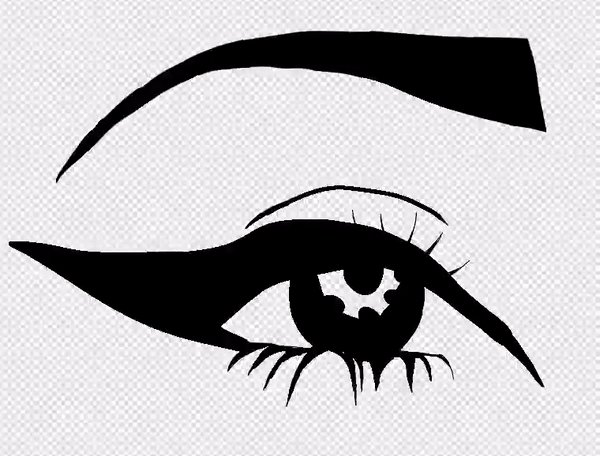
I then put the gif into the image folder and put it in through the img command into the code. Something I realised afterwards was the fact that the gif was a bigger file size than I intended, but it was too late so all I can do now is to remember it in the future.
One error i ran into was the code not regonizing my html file for week 2. That was an easy fix, the reason it happened was simply a grammar error. Capital placement is important in coding and can make all the difference.
The commands i use to upload changes to my website
cd..
cd..
cd fabacademy2024
cd site2
cd *myusername*
git commit -a -m "text about the changes"
git push https://gitlab.fabcloud.org/academany/fabacademy/2024/labs/lab/students/janedoestudent.git
Software
-
-
Links
-