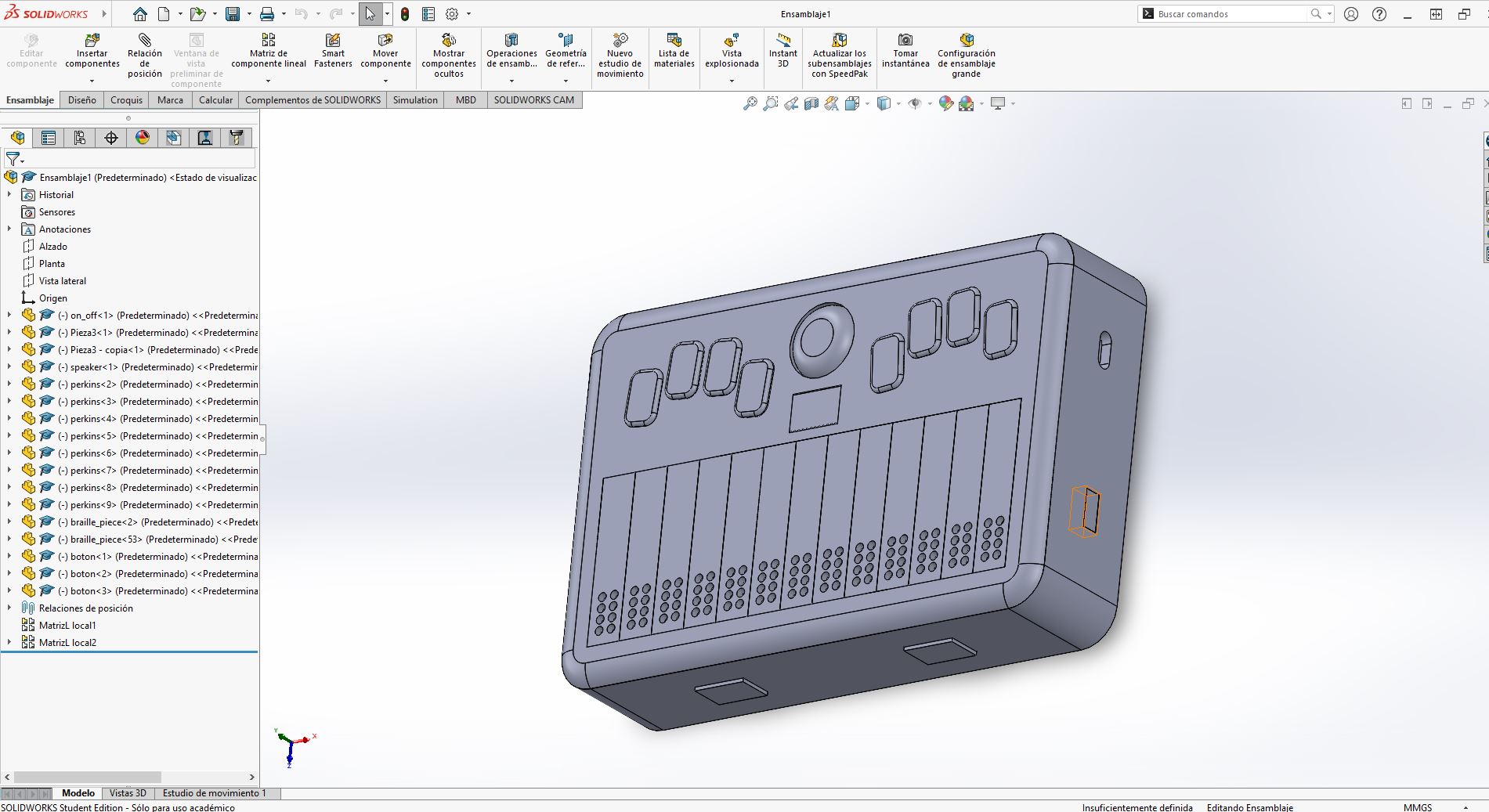Week 2. Computer-aided Design
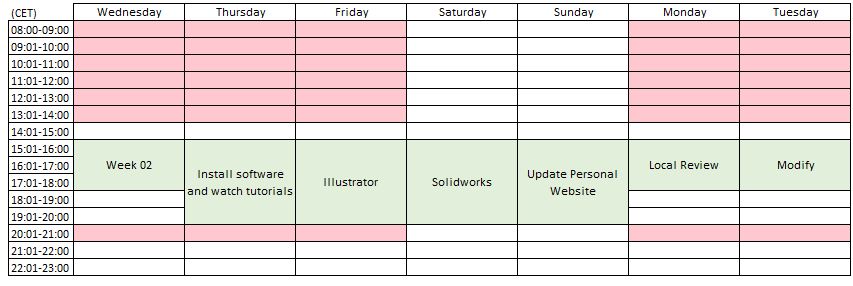
2D Design
Adobe Illustrator
To make a vector design I decided to use Illustrator.
The first step I took was to import an image of a sketch.
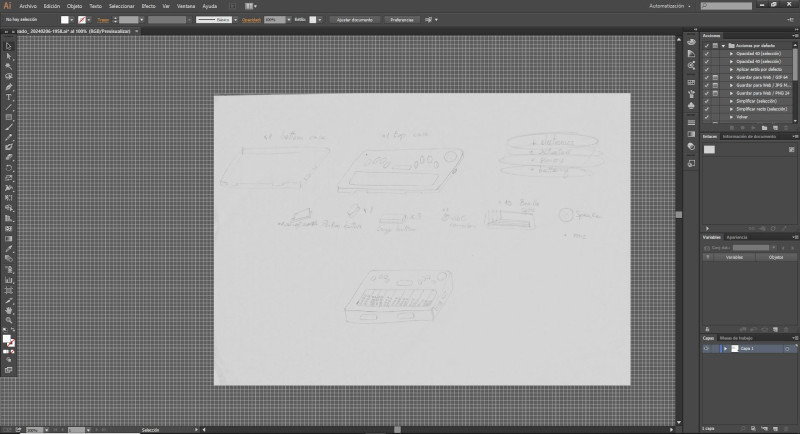
Then, with the line and arc tool, I made the external rectangle. I used this method just to use ctrl+C to edit the anchor. The tool is rounded in red in next image, arc tool appears when keep the same place pressed.

Now, in window->transform, with a rectangle selected, it is possible to make different shapes, like show in image bellow.
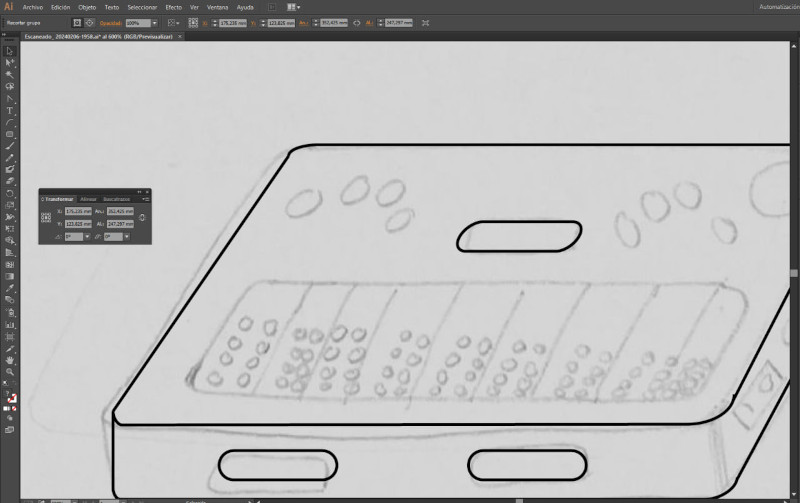
Later, I used effect -> distorsion and transform -> Transform, to make a reflexion. And the last step was to make a matrix.
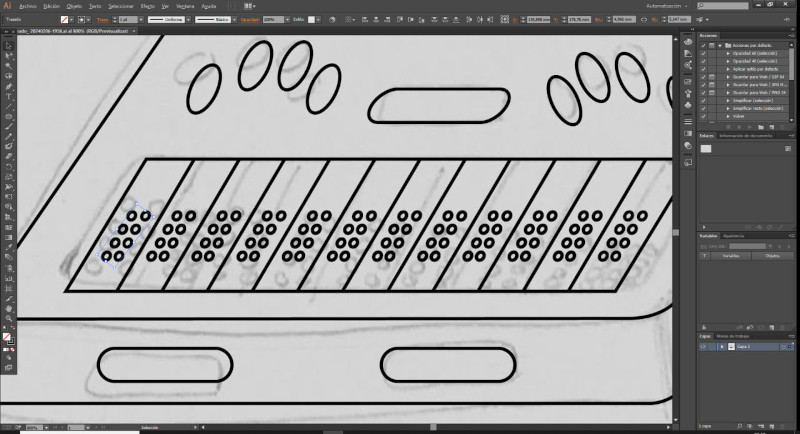
And this is the result...
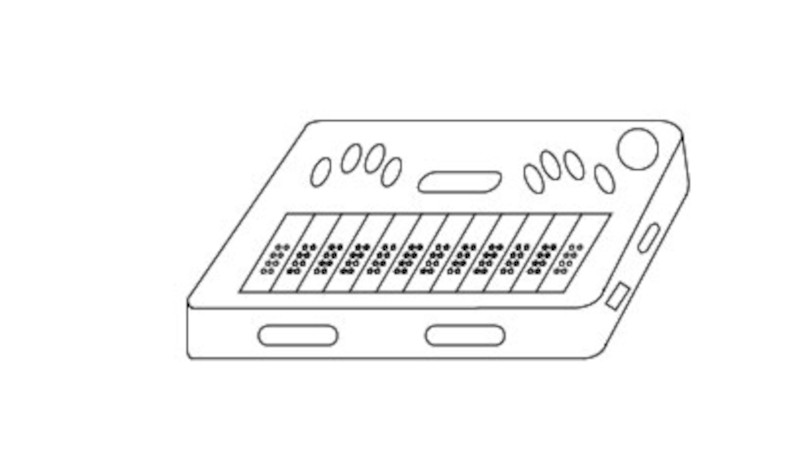
3D Design
Solidworks
First, I made a sketch with a rectangle and I rounded it. Then I extrude it.
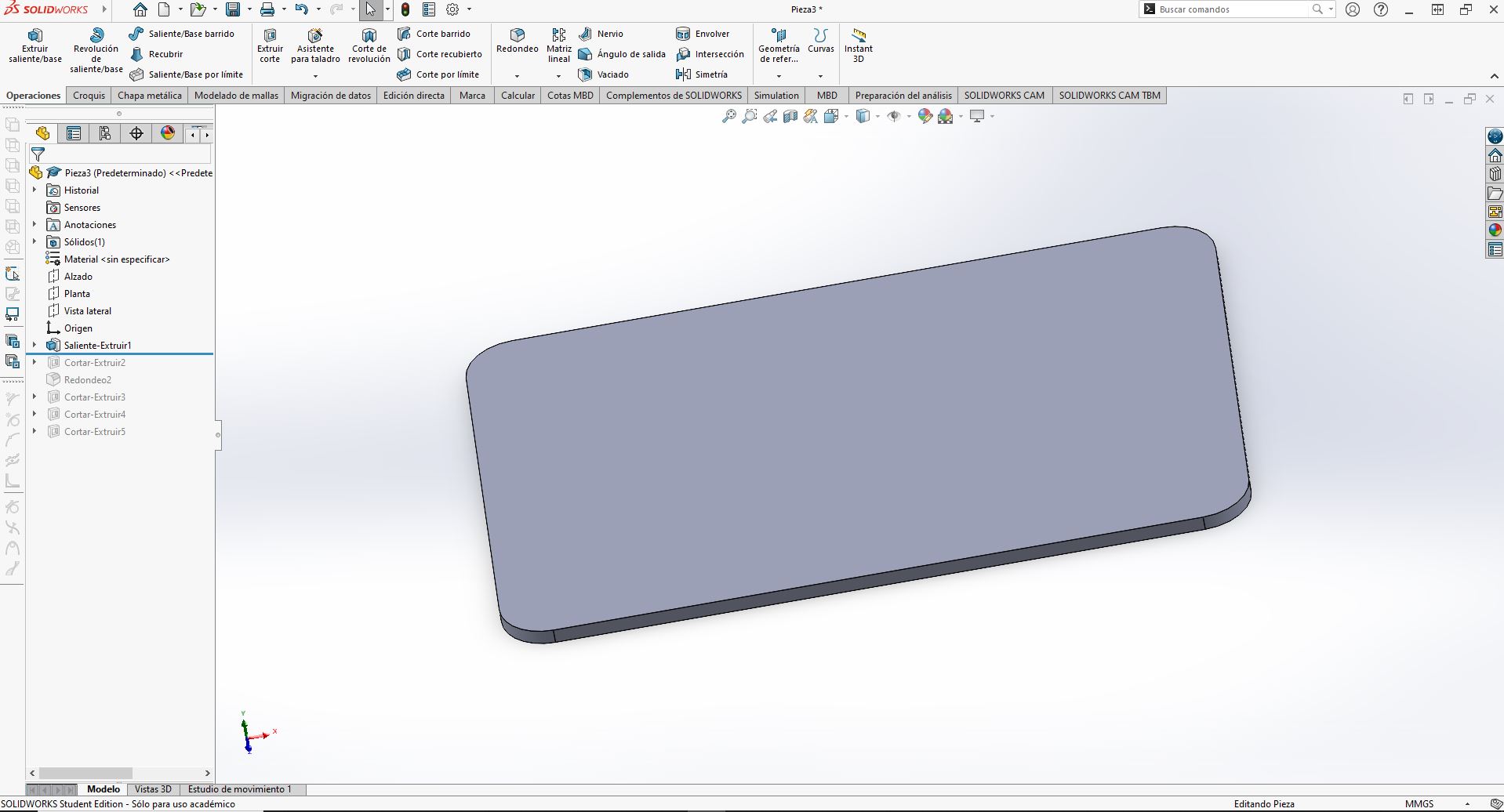
I made more rounded rectangles, and I cut it.
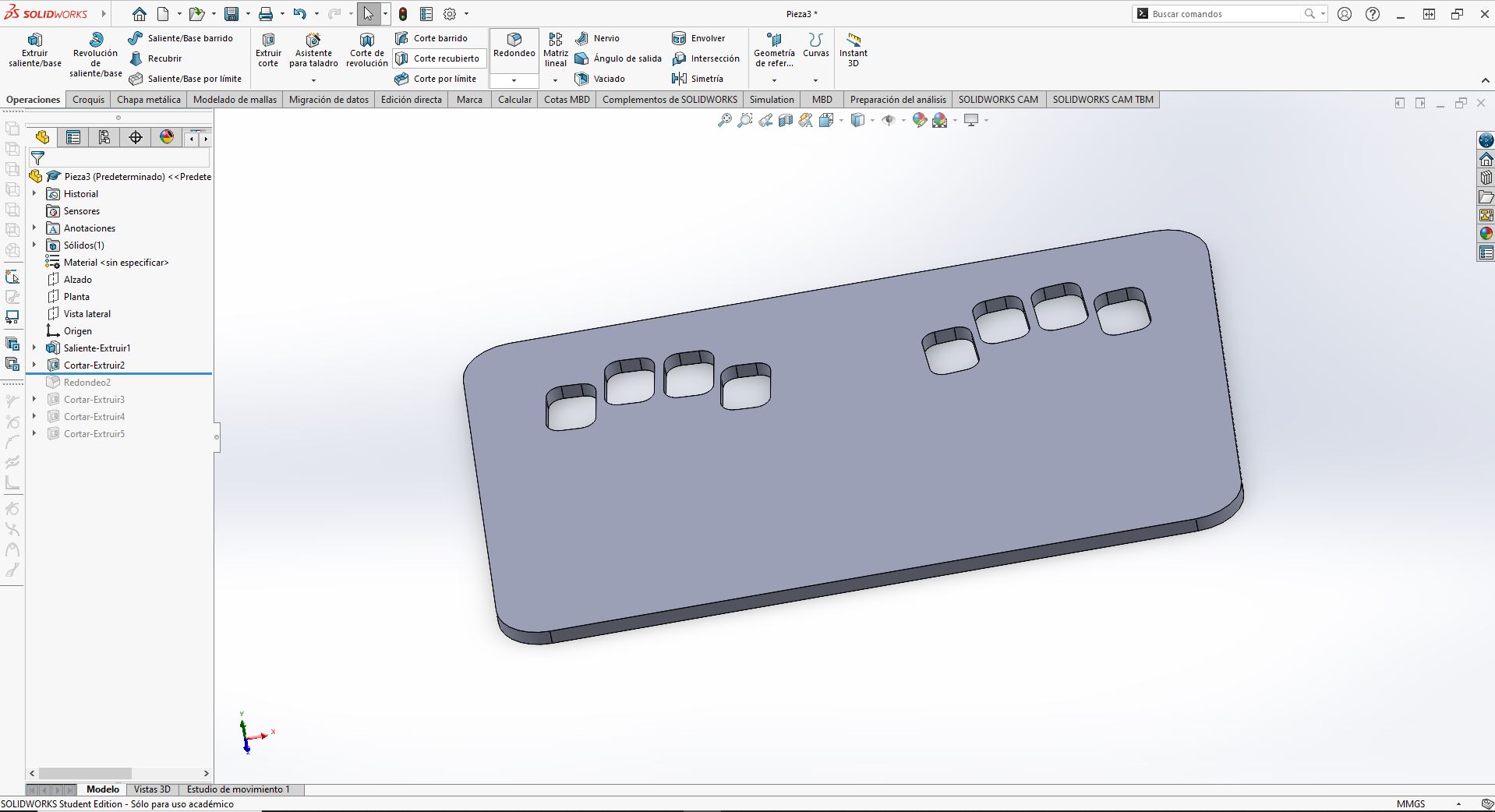
Then I rounded the edges too.
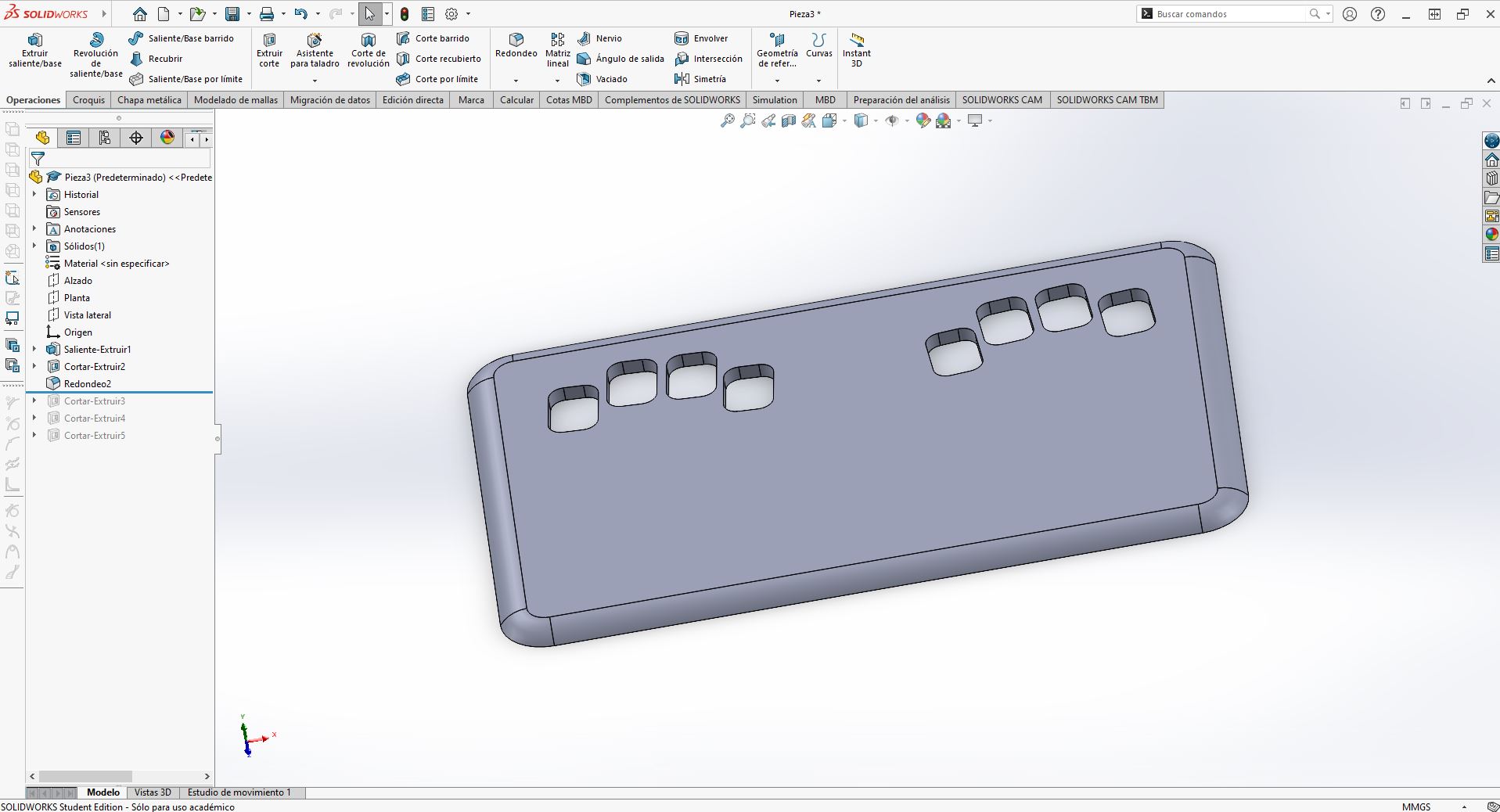
And with those mentioned tools I made the whole case.

I made some buttons, and I ensamble the parts. This is just a start...