Week 1. Project management
In this first week I will try to learn about repositories, webs and think about a final project. Before it, I attended the bootcamp, where I could get started in this course. So let's start.
This was my first week planification:
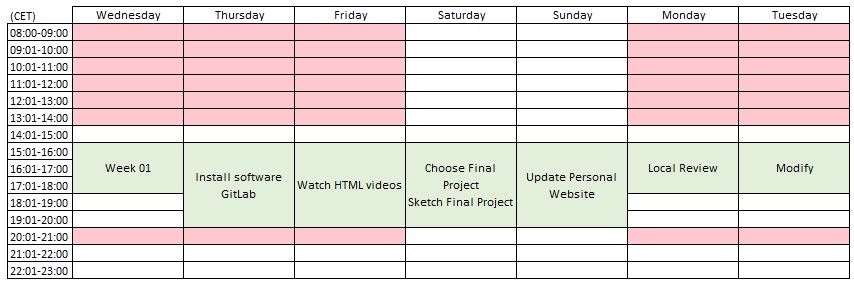
This week, the week assignments were:
Working through a git tutorial
Building a personal site in the class archive describing me
... and describing my final project
Working through a git tutorial
First of all, I had to work on a git tutorial, although I knew about them, I must admit that I had never used them before, so I started looking for information and I found this
git documentation. Where it explains the steps to manage a gitlab repository. It start by downloading the last Standalone installer and install everything as default from this website.

Then Launch bash, and the next window appears:
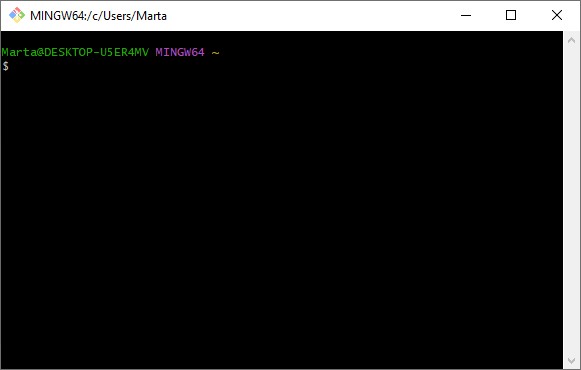
User ID config (git config –-global user.name “your_username”) and email ID
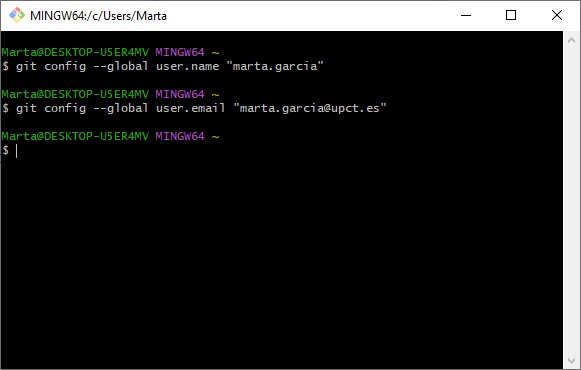
Check if hany SSH key has been created and, if not, generate one:
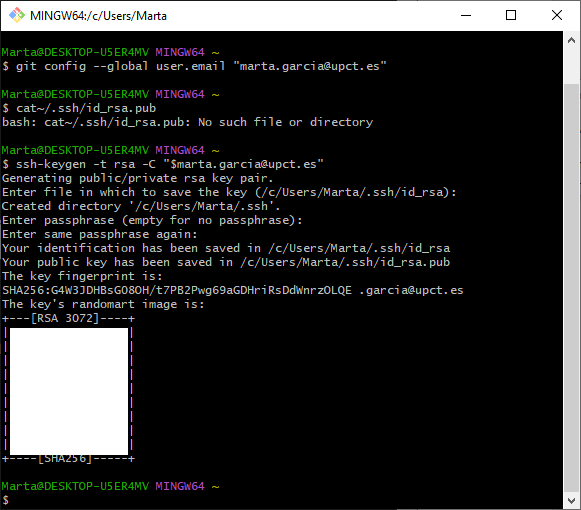
Create the key in a specific directory. Generate the ssh key and copy the GitBash key.
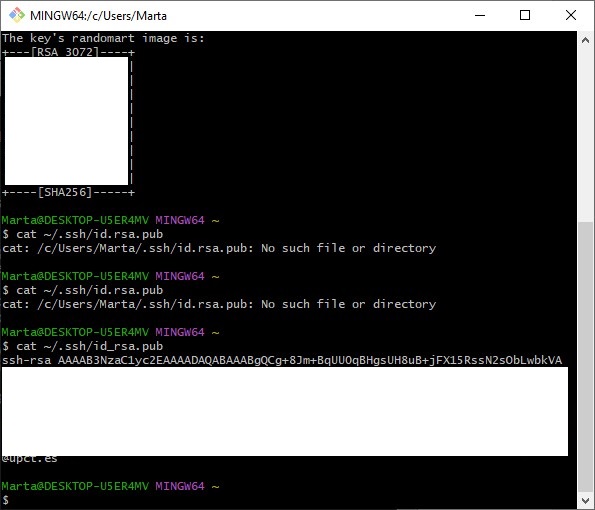
And paste in SSH Keys user setting in gitlab.
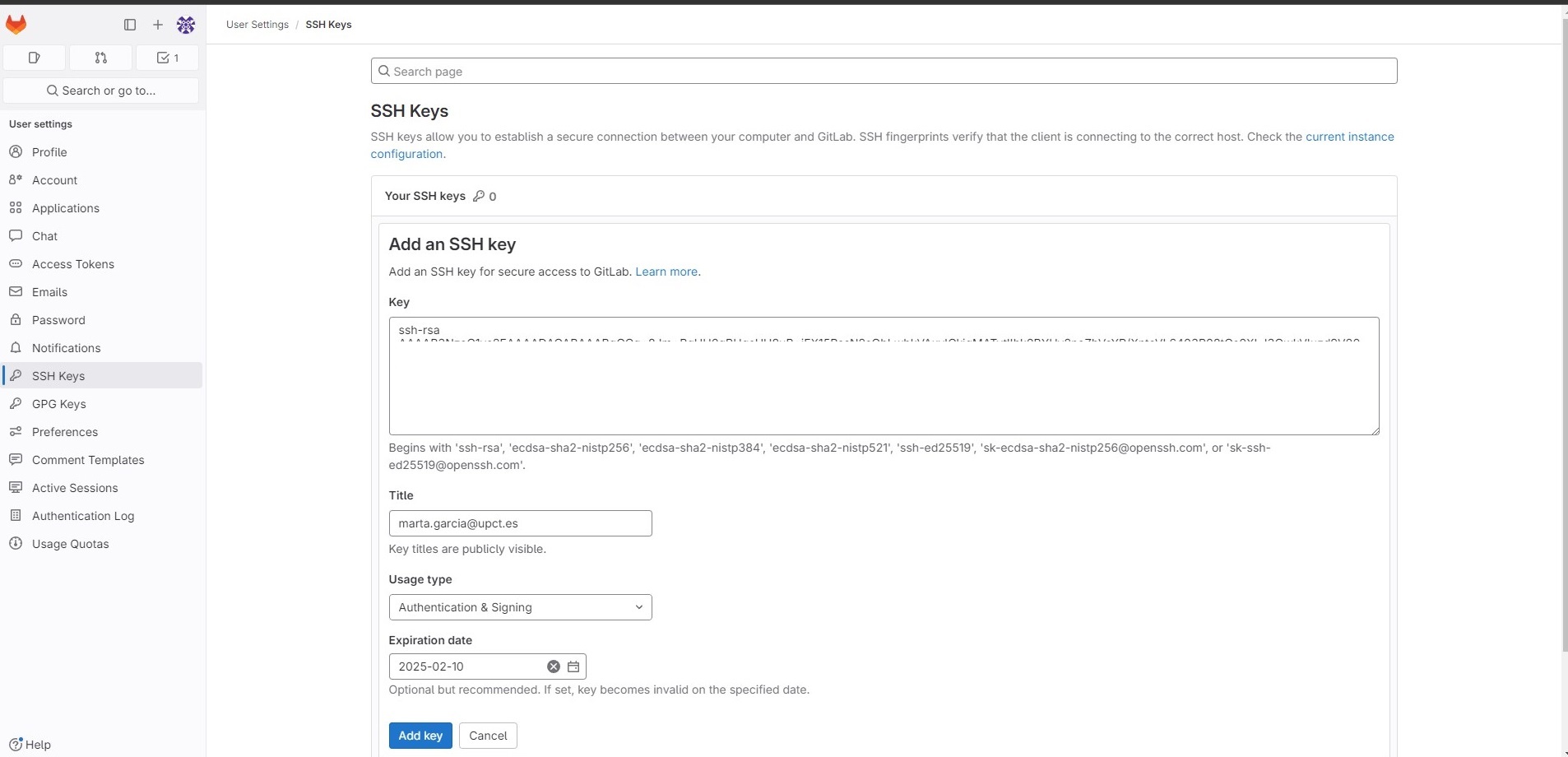
Create a folder to Clone gitlab directory and clone it.
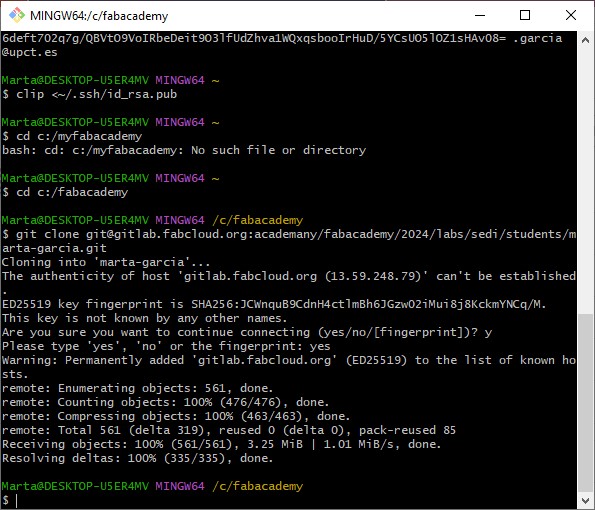
To end check in local folder if clone went properly.
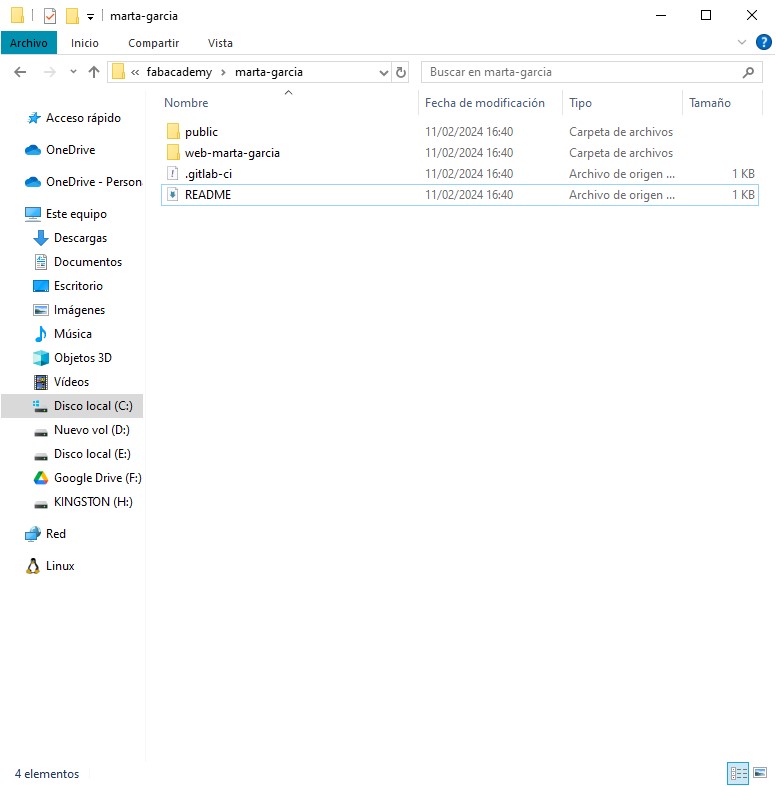
The main commands in gitlab are:
git push: to refresh and load the latest copy from repository
git pull: to upload from local to repository
git init: Create a new local repository in the current directory. If
[project name] is provided, Git will create a new directory
named [project name] and will initialize a repository inside it.
git commit: a state of the code base
git status: to see the modified files
See more, git cheat sheet
Building a personal site in the class archive describing me
At this point, I have used an HTML5 UP template. And using Visual Studio Code, I have lightly modified it so it has the desired structure. And thanks to some tutorial, some website like w3schools. I could get this website. About me is in about me section

... and describing my final project
Right now I have two ideas.
1.- A tool for people with deafblindness, that acts like a refreshable braille display.
2.- An element that helps people with Alzheimer's in its early stages.
But I decided to focus on the first one:
It would be a bilateral communication system. That through touch communicate to the person with deafblindness.
People with deafblindness have limitations, including social participation, access to information and access to education, which limit their independence and autonomy.
Currently, there are braille lines, which allow them to access information on the internet, however, their cost is high and they do not encourage social participation without using a screen.
My project idea is to create a device for these people that facilitates communication with other people at a lower price and that can work independently from other mobile devices.
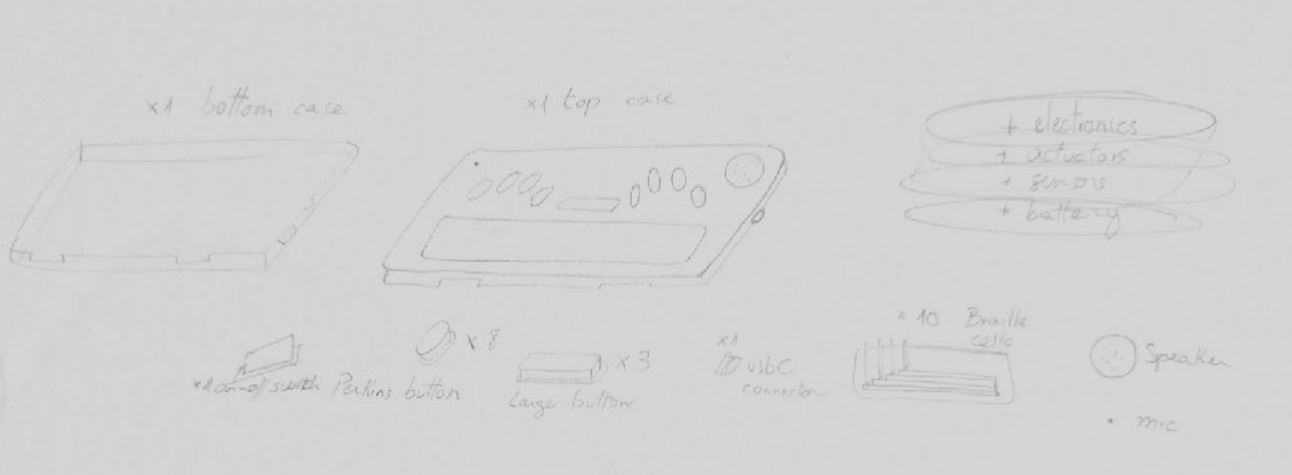
This is my spiral plan:
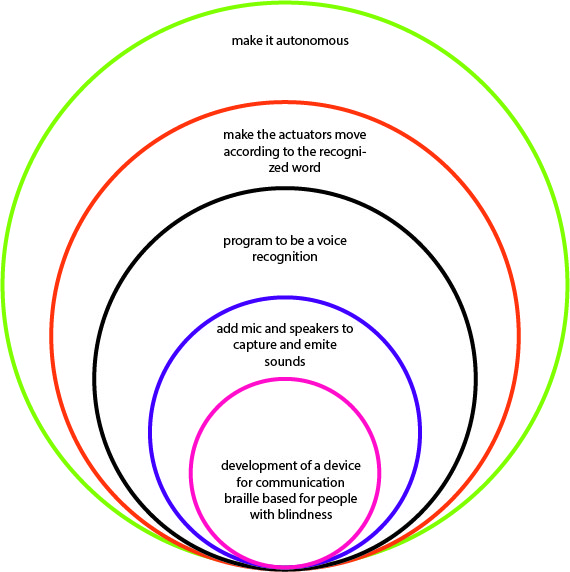
First step is the development of a device for communication baille based for people with blindness, that must be cheaper than existing ones. Connected to a Smartphone
Next, add mic and speakers that respond to device movements. Connected to a Smartphone
Program to be that sounds a voice recognition. Connected to a Smartphone
Make the actuators move according to the recognized word. Connected to a Smartphone
Tha last one is to make it autonomous.
Conclusions
Although I have managed to understand what a repository is and to get started in HTML, it is something I need to improve, so I will improve it as the weeks go by.