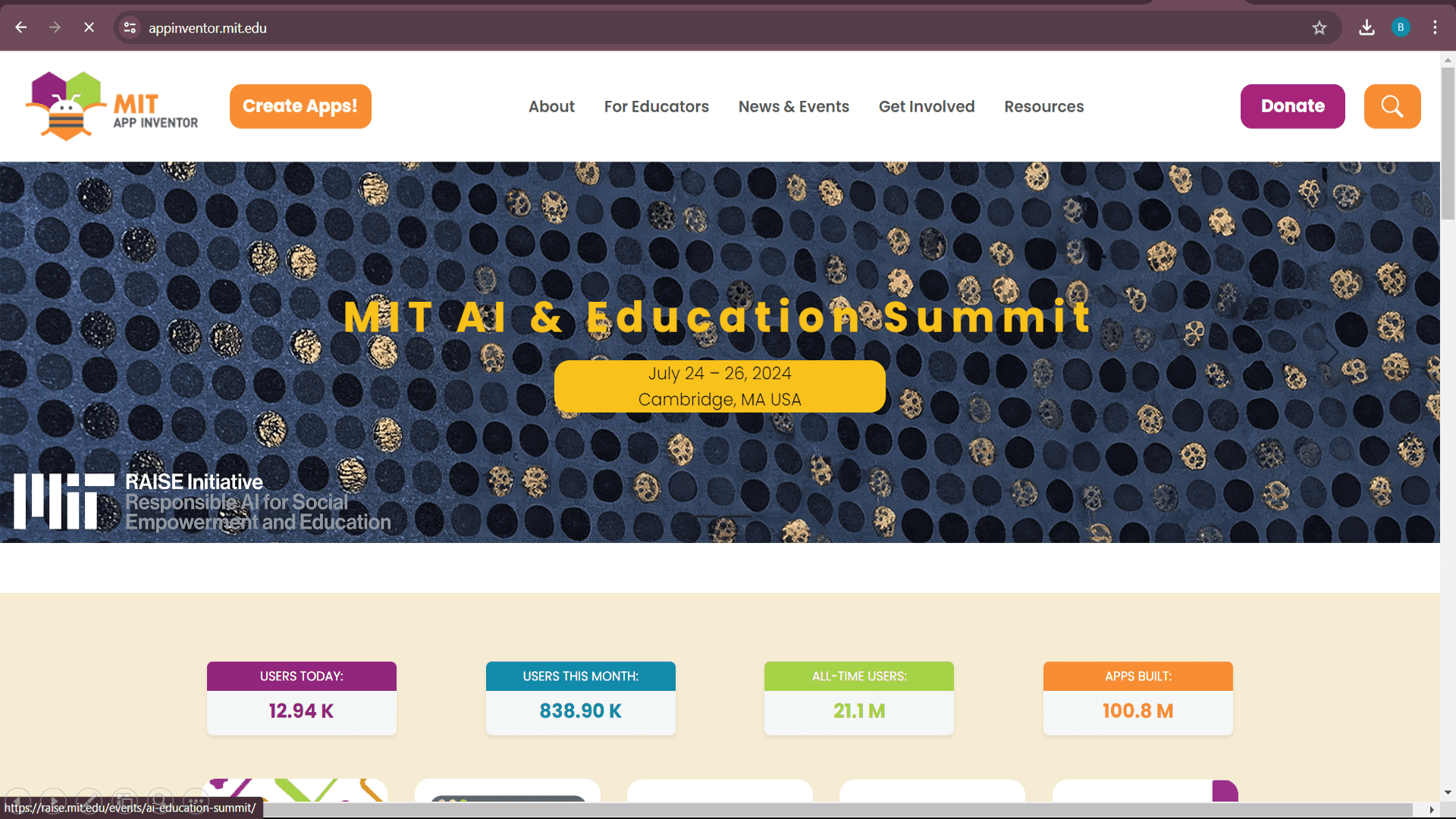
Group Assignment of Week-14
This assignment is about documenting what we learned about Interface and application programming.
Objectives of Group Assignment:
1. Compare as many tool options as possible.
Different tools available in the market:-
1. MIT App Inventor
2. Flutter
3. Processing
4> Scratch
5. CoffeeScript
6. Blynk
7. typeScript
From the above we have used MIT App Inventor, scratch and Blynk for our interfacing.
MIT App Inventor
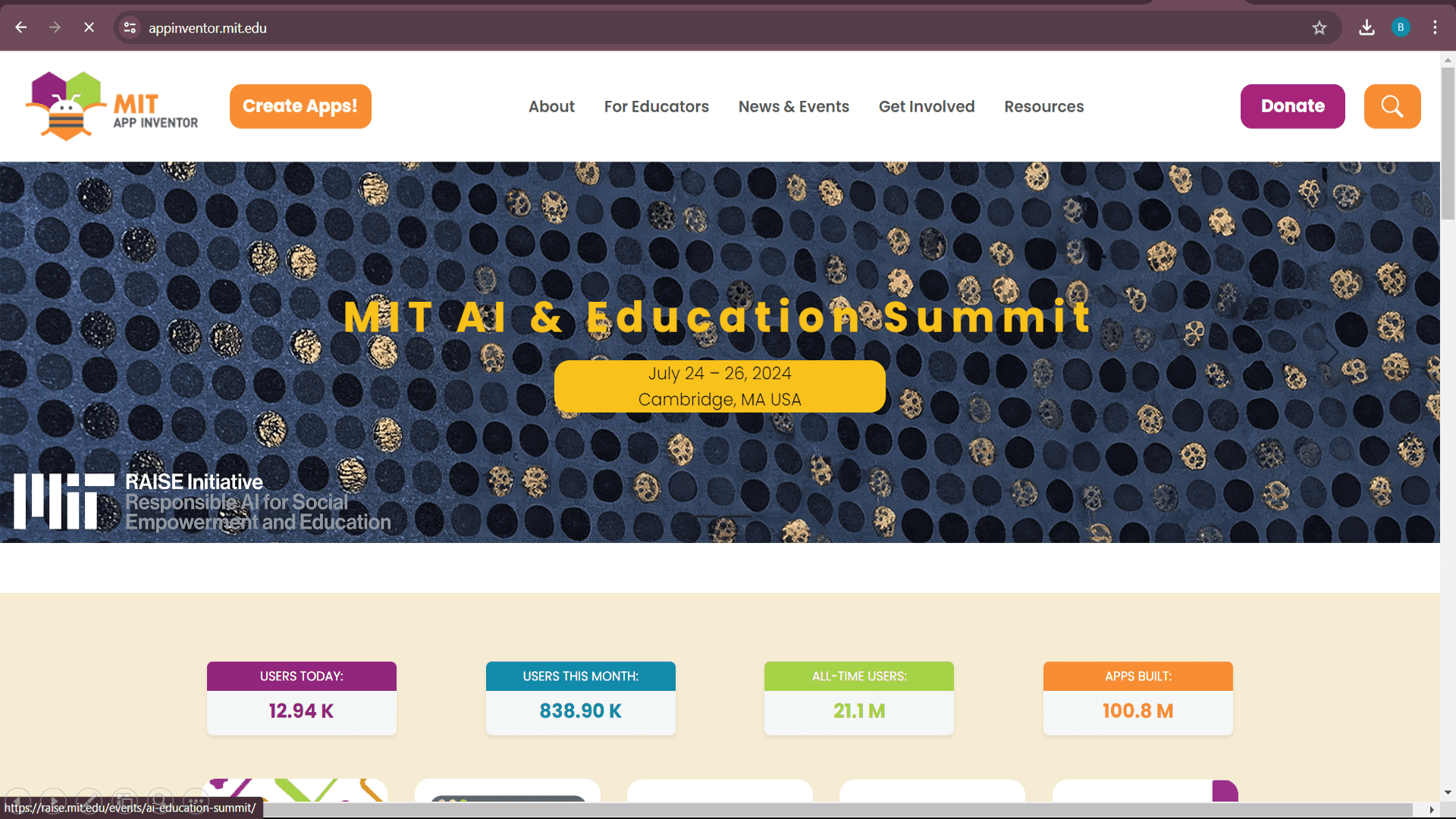
MIT App Inventor is a user-friendly, web-based platform developed by MIT for creating Android applications. It employs a visual programming language, allowing users to design apps using a drag-and-drop interface without needing extensive coding knowledge. Users can assemble program components like building blocks to create functional mobile applications. This approach simplifies the app development process, making it accessible to beginners and those with minimal programming experience. MIT App Inventor stands out from other interfacing tools due to its intuitive interface, strong educational resources, and the ability to quickly prototype and test apps on real devices. This ease of use, combined with its educational focus, makes it an ideal tool for teaching programming concepts and app development.
Scratch
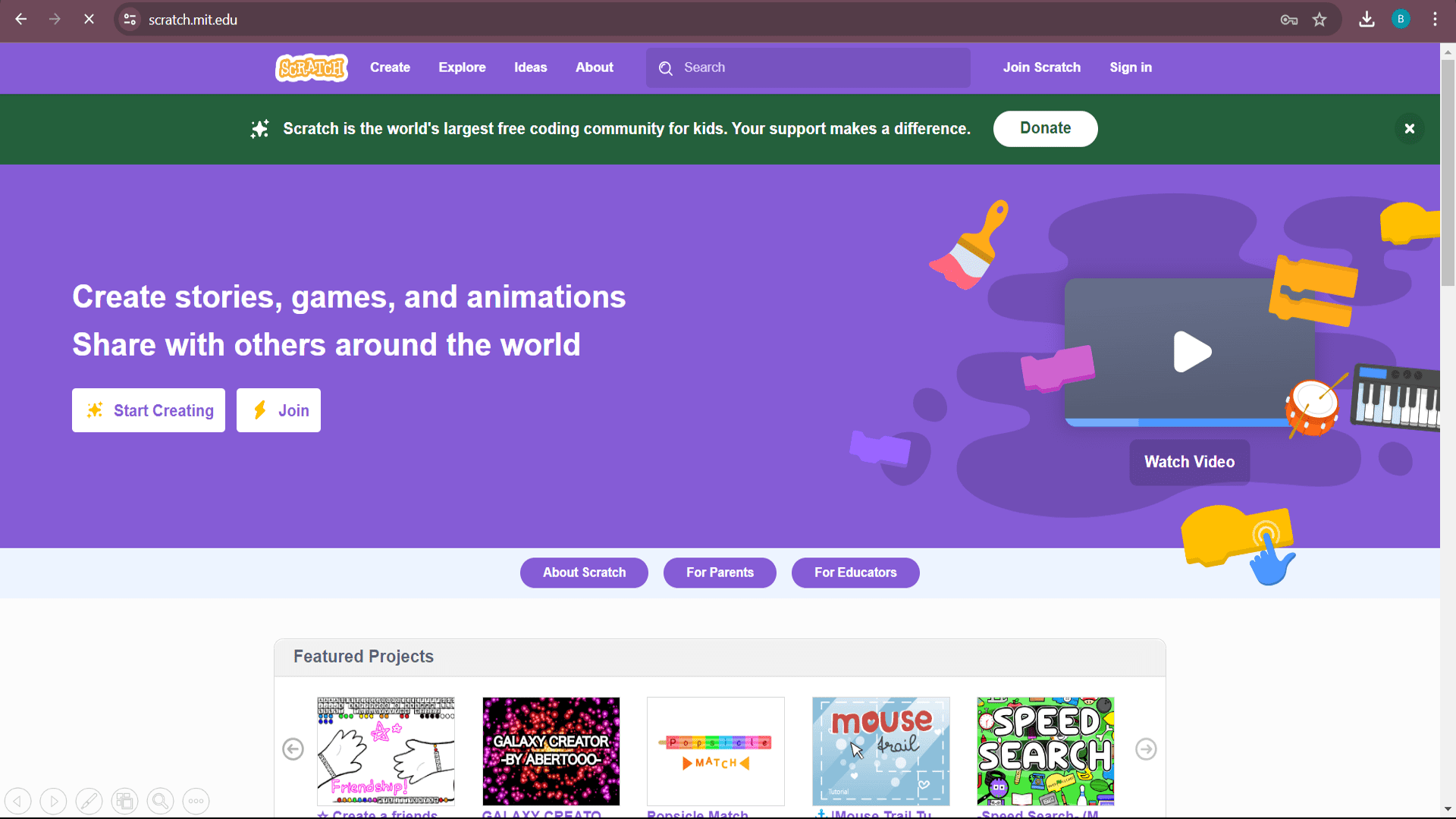
Scratch is a visual programming language and online community developed by the MIT Media Lab, designed to make programming accessible to children and beginners. It allows users to create interactive stories, games, and animations by snapping together code blocks like puzzle pieces. Each block represents a different command or function, and users can combine these blocks to create complex sequences of actions and reactions. Scratch is highly intuitive, promoting learning through experimentation and play. It differs from other programming tools by emphasizing creativity and collaboration, with a large online community where users can share projects and learn from each other. Its simplicity and engaging interface make it an excellent tool for introducing young learners to the fundamentals of programming and computational thinking.
Blynk

Blynk is an IoT (Internet of Things) platform designed for building and controlling smart devices through a user-friendly mobile app. It provides a seamless way to create custom interfaces for controlling hardware projects, such as Arduino, Raspberry Pi, and ESP8266, using a drag-and-drop interface to add buttons, sliders, graphs, and other widgets. Blynk works by connecting your hardware to the Blynk Cloud via Wi-Fi, Bluetooth, Ethernet, or other communication methods, allowing real-time interaction and monitoring from anywhere in the world. Compared to other interfacing tools, Blynk stands out due to its ease of use, flexibility, and extensive library support for various hardware. It simplifies the development of IoT projects, making it accessible for both beginners and experienced developers to prototype and deploy smart applications quickly.