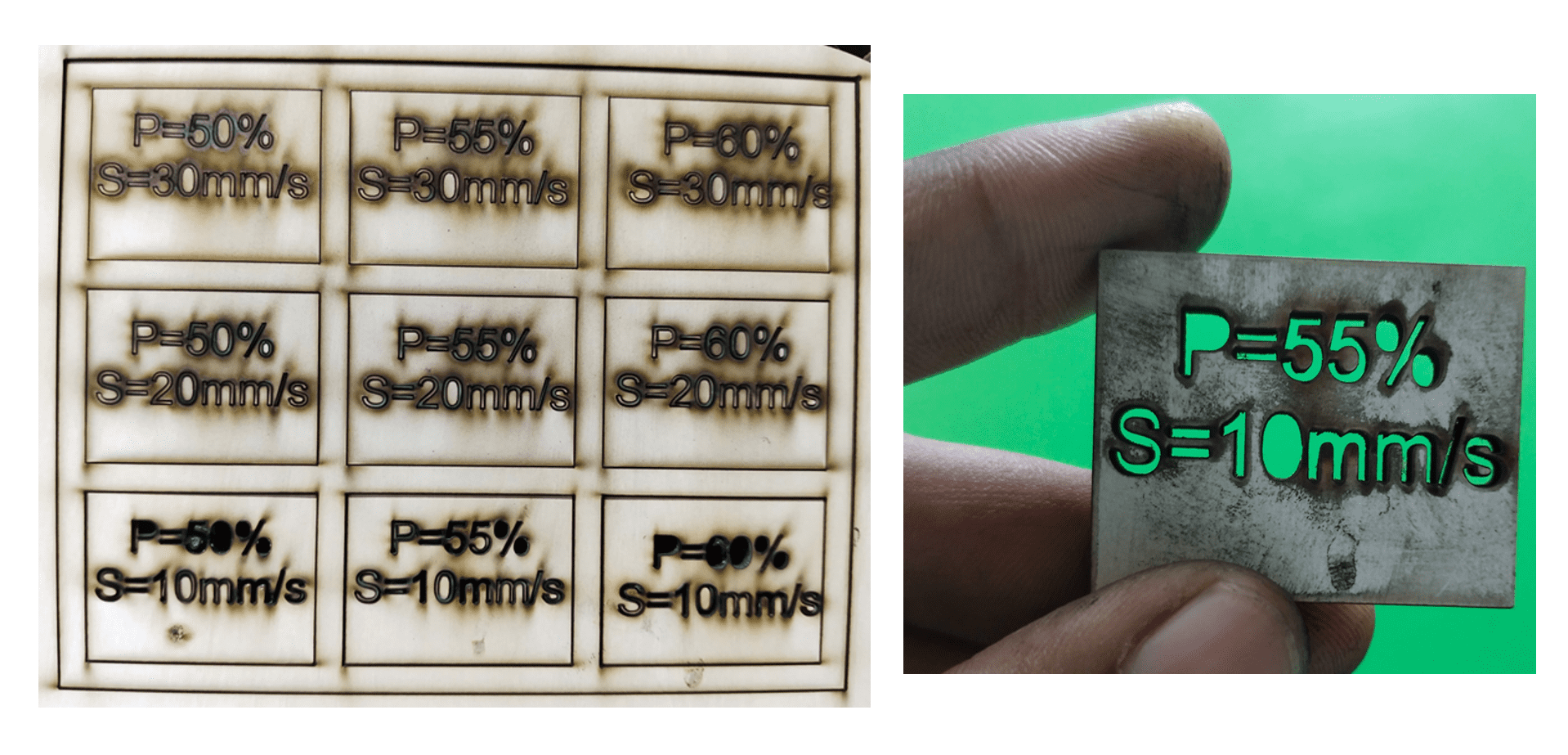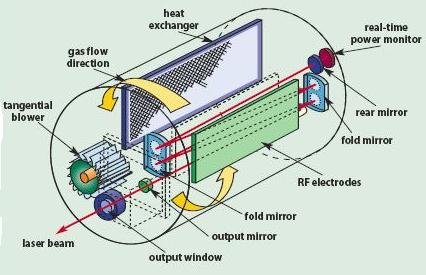
Group Assignment of Week-03
In this week, we worked on characterization of Laser cutter. So here is the brief documentation of our group assignment.
Before, starting group we have to know about some basic concepts of laser cutter.
Starting with laser cutting, the Sanjivani Fab Lab owns 100-watt CO2 Laser Cutting and Engraving Machine by India's first laser machine manufacturing company SIL-Suresh Indu Lasers Pvt. Ltd.
What is CO2 Laser Cutting?The word "CO2 Laser" stands for carbon dioxide laser. The machines uses CO2 to generate a laser beam that can cut and engrave a wide range of materials, known as a "CO2 Laser Cutter."
It is one of the most popular types of lasers because of its fast-cut speed, accuracy and superior cutting power.
What are its applications? The highly precise CO2 laser cutter are generally used for manufacturing processes in small as well as in large industry. Also, it can be used for educational purpose in schools and colleges. And hobbyists who want fast and flawless results on their projects and production lines.
How do CO2 lasers work?
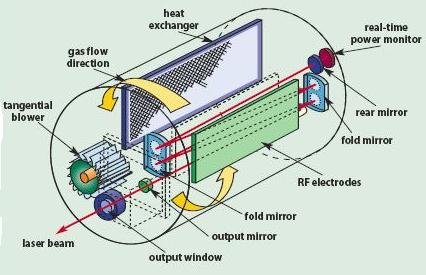
Basically, it uses a stream of energised carbon dioxide to generate an intense beam of light that will cut, mark or engrave different materials. A CO2 laser machine has high pressure, gas filled tube with mirrors at each end and these mirros reflect the light generated by the energised CO2, forward na d backward direction which helps to amplify the beam of light. When the light reaches the desired intensity level, you can easily cut or engrave your chosen material.
What is Kerf in laser cutting? When laser cuts through a piece of material, the laser own width displaces a little extra material than is specified in the original design. The amount of material that is burned away is known as the kerf in laser cutting. The size of kerf depends on the laser being used and the material being cut. It not only changes as per each material, but it changes based on speed, beam power, cutting geometry, assist gas and a few other factors.
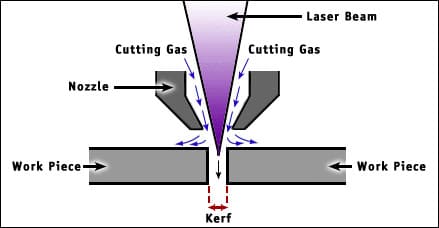
Software used for CO2 laser:-

Here, we have used "Laser CAD" software to import ".dxf" file into laser cutter. First of all, we have design 2D drawing in Solidworks and then converted it into ".dxf" file.
What mterials can a CO2 laser cut?The CO2 laser is a very powerful and precise laser. It efficiently cut and engrave different material including MDF, Cork, Fibreglass, Rubber, Wood, Plastic, Acrylics, Cotton, Polyester, Other types of cloth materials, Cardboard, Paper, etc.
Based on the type of material, you have to set Power and Speed of laser which we are going to characterised in our group assignment.
Objectives of this Group Assignment-
1) Understand the laser cutting machine and its specification
2) Understand how to operate the machine
3) Learn safety precautions while operating the laser cutting machine
4) To find out the optimum speed and power values along with calculating the kerf value for various material
These values are now helpful for us while working on laser cutting for our individual assignments and project. Once we have optimum speed, power and kerf values, we can modify our CAD models parametrically based on these values.
We have documented how we calculated kerf values for different materials in detail in subsequent sections of the assignment below.

Laser Cutting is arguably one of the most useful manufacturing process that Fablabs possess. It is capable of engraving or cutting various different types of materials. They are available in different wavelength, power levels and bed sizes for different applications. The ones that are seen most often commercially are- Fiber Laser, CO2 Laser, Diode Laser. These cutting Machine are versatile and have various applications in signage, art & craft, gift, shoes, toys, garments, model cutting, papers & packaging, wood & MDF cutting industry, interior, decorators and many more.
Sanjivani Fab Lab owns 100-watt CO2 Laser Cutting and Engraving Machine by India's first laser machine manufacturing company SIL-Suresh Indu Lasers Pvt. Ltd.
Here is a picture of the machine along with its specifications:-
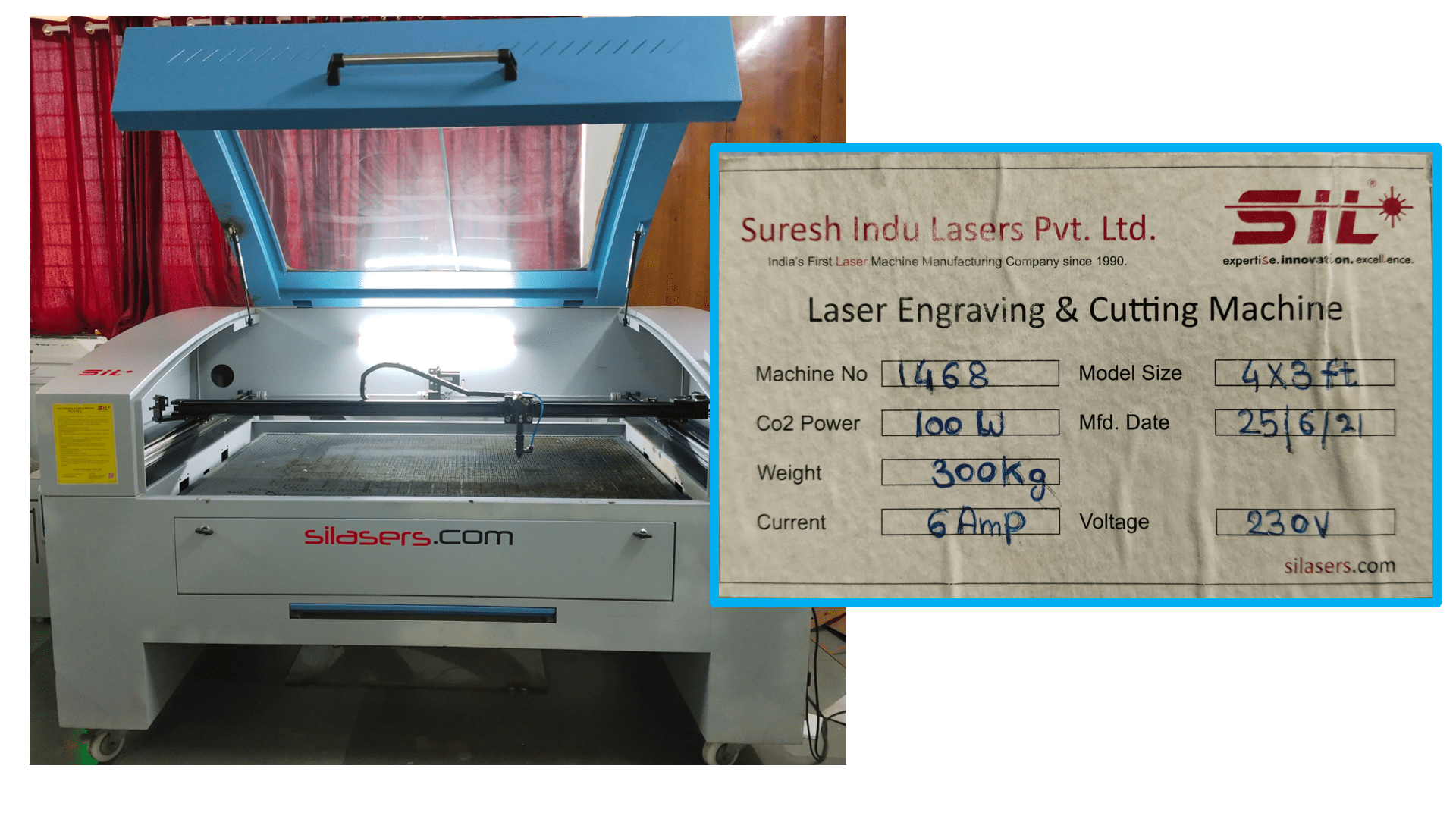
Precautions while operating the laser cutting machine
1) DON'T RUN THE MACHINE UNATTENDED. YOUR PROCESS MAY CATCH FIRE OR CAN LEAD TO FIRE!
2) THIS MACHINE HAS OPTICAL PARTS WHICH MAY TEND TO/MAY GO BAD DUE TO DUST, FUMES, AND MOISTURE. SO PLEASE KEEP YOUR MACHINE IN CLEAN & DUST FREE ENVIRONMENT WITH HUMIDITY BELOW 80% FOR NON CONDENSING.
3) DON'T RUN THE MACHINE WITHOUT EXHAUST.
4) PROVIDE ADEQUATE EXHAUST DUCT TO REMOVE THE FUME FROM THE AREA WHERE MACHINE IS KEPT.
5) DON'T RUN THE MACHINE WITHOUT AIR IN NOZZLE AS IT MIGHT SPOIL THE
LENS.
6) PLEASE NOTE THAT OPTICS HAS NO WARRANTY. SO TAKE APPROPRIATE CARE.
7) KINDLY CHECK CHILLER TEMPERATURE REGULARLY. THE CHILLER TEMPERATURE SHOULD BE BETWEEN 27°C -30°C.
8) THIS MACHINE HAS HIGH VOLTAGE AND SO IT IS MANDATORY TO HAVE PROPER EARTHING FOR THE MACHINE AS WELL AS FOR THE PERSONAL COMPUTER.
9) YOUR PERSONAL COMPUTER SHOULD BE PROPERLY EARTHED OR ELSE CONTROLLER BOARD MIGHT FAIL.
10) UPS IS MANDATORY FOR THE MACHINE.
11) KINDLY USE OIL FOR THE SLIDE REGULARLY. SINGER OIL IS SUITABLE FOR THE MACHINE.
12) KINDLY USE ETHANOL FOR CLEANING OPTICS.
IF YOU ARE NOT EXPERIENCED WITH ALIGNMENT OF OPTICAL PATH, PLEASE DONT TOUCH ANY SCREWS OF THE OPTO - MECHANICAL PARTS OF THE MACHINE.
The above precautions are given by the manufacturer.
Here are some majore parts of laser cutting machine-
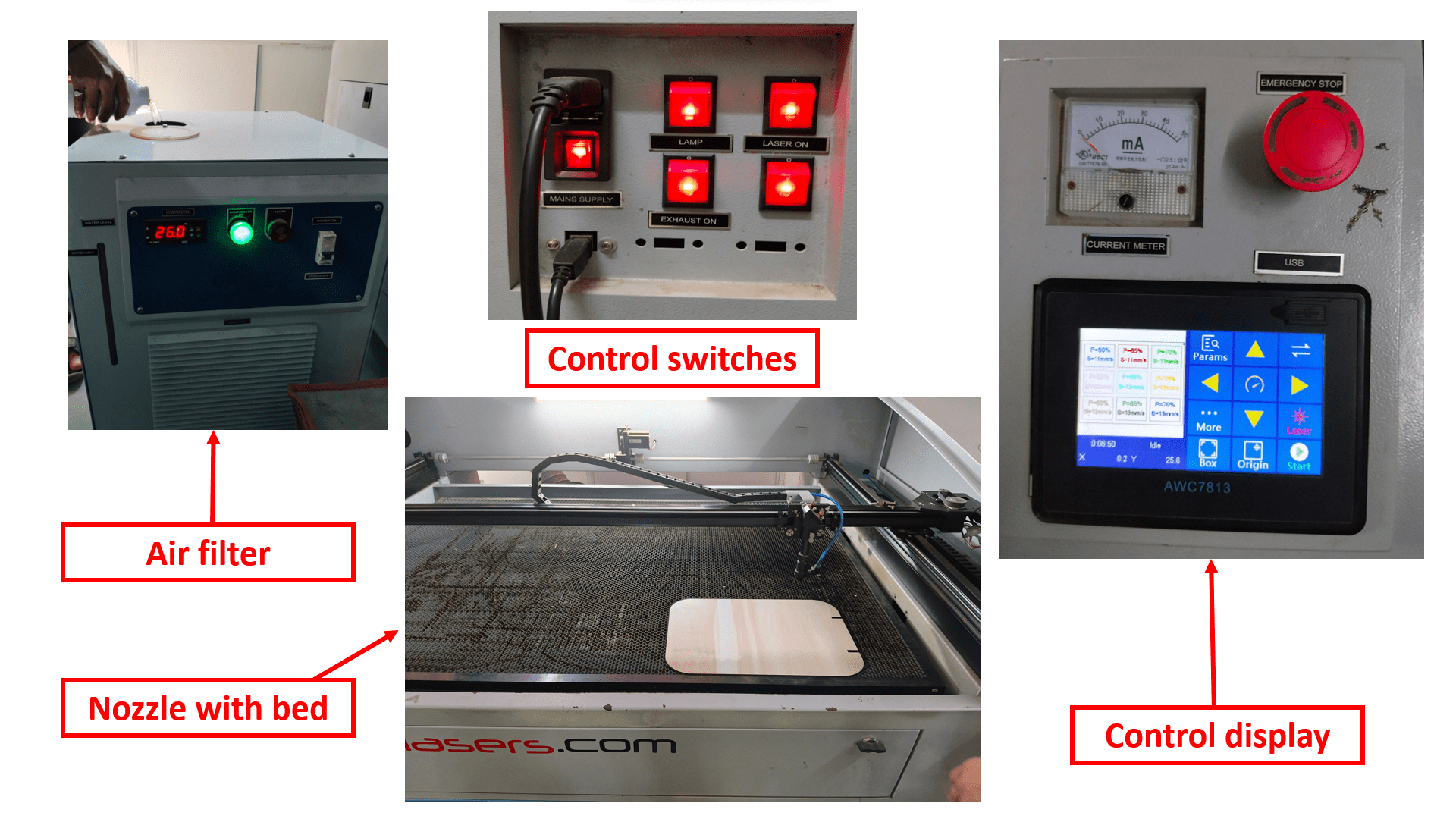
Firstly, we have selected 4mm thick cardboard sheet. To find out how the machine would work with different speed and power settings while cutting cardboard, the team design a sketch in Fusion 360. And saved it in ".dxf" form, which was impourted in machine through LaserCAD.
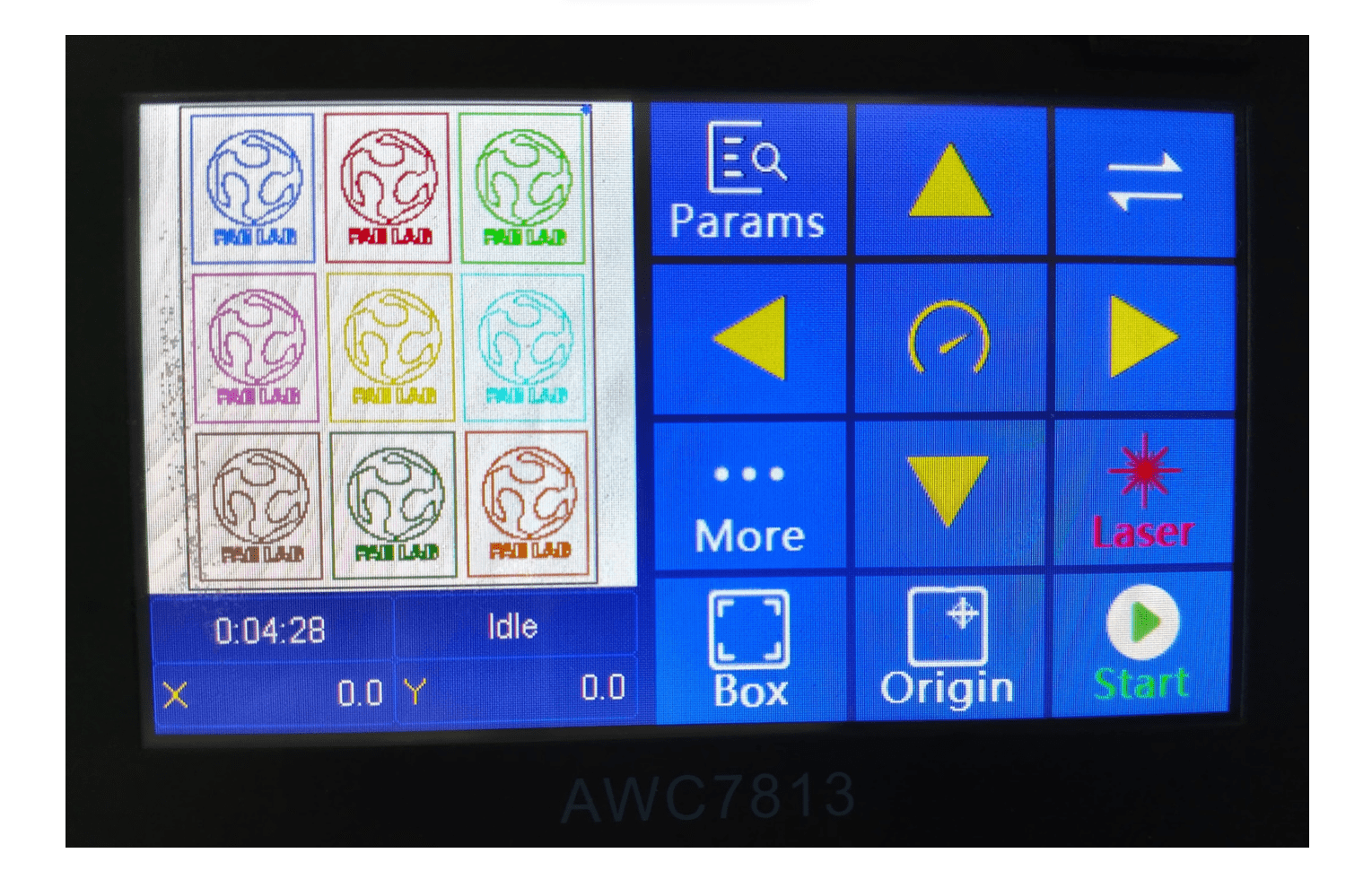
Below are the pictures of the cardboard sheets that we used for cutting operation. The right most image is the backside view of the sheet to check for which setting, laser cutter works optimum. By looking at the results, we concluded that for a 4mm cardboard sheet, if we want to cut with a speed of 30mm/s, we will need to use 38% of the power. Then we calculated the kerf for 4mm cardboard sheet by measuring the actual dimensions and comparing it with after cutting dimensions. The difference between these two dimensions is 0.15mm, which is the kerf value of 4mm cardboard sheet we got.
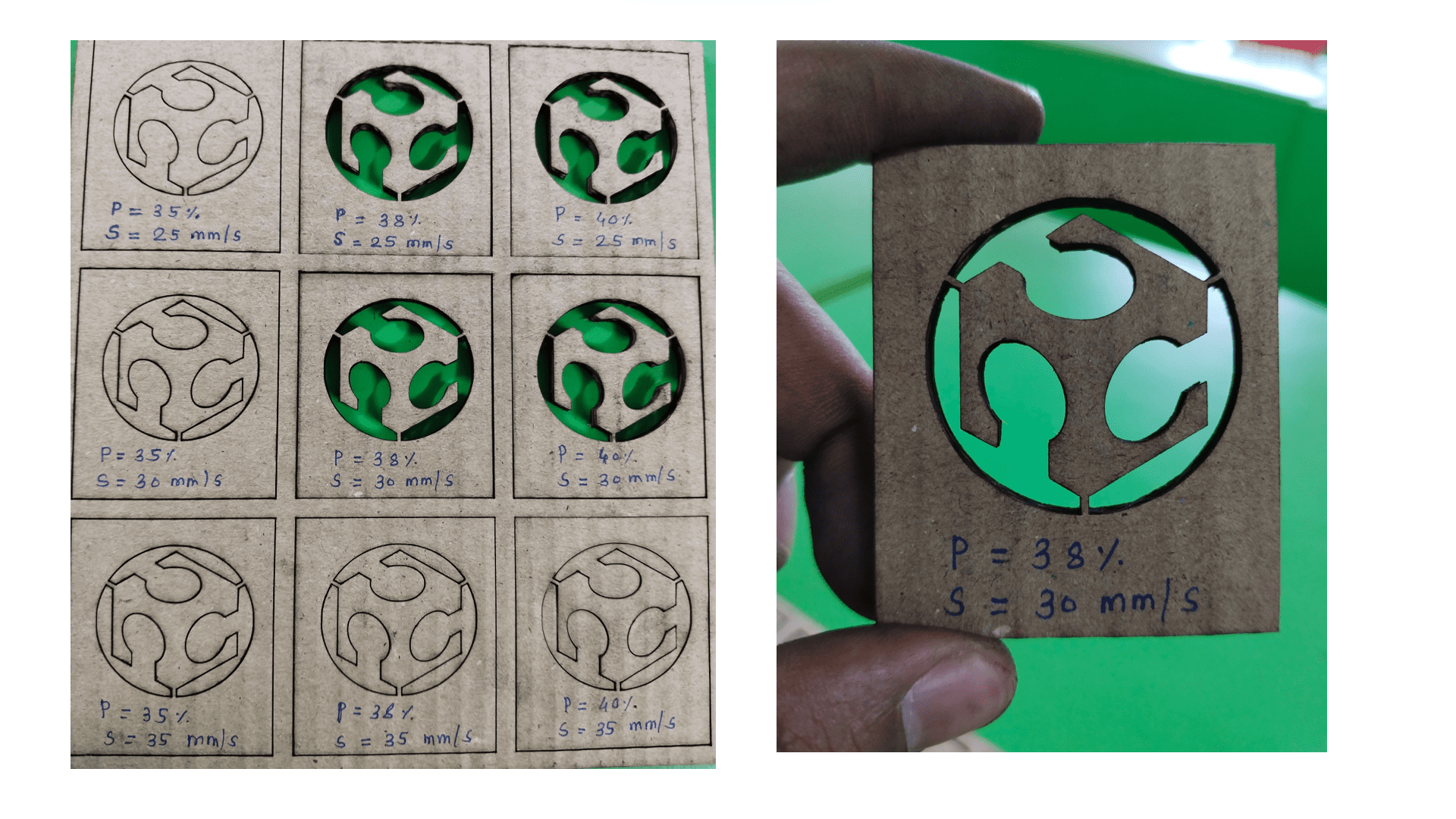
Now, we have selected 4mm thick MDF material. To find out how the machine would work with different speed and power settings while cutting cardboard, the team design a sketch in Fusion 360. And saved it in ".dxf" form, which was impourted in machine through LaserCAD. Before importing file, we have measured thickness of sheet using vernier caliper.

Below are the snapshots of MDF sheets with engraving done. Looking at the results, we concluded that 4mm MDF sheets, the machine was able cut material with a very good quality at 55% power at 10mm/s speed. Then we calculated the kerf for 4mm MDF sheet by measuring the actual dimensions and comparing it with after cutting dimensions. The difference between these two dimensions is 0.09mm, which is the kerf value of 4mm MDF sheet we got.