1. Project management
This week I worked on defining my final project idea and started to getting used to the documentation process.
Make a website
I have to be honest, this is really new for me, so this was my process for everything
First of all, we had to learn about pages and codes, in class they showed us some of the basics in programming
After some of the basic class, our teacher gave us a template, where we started to work, this was very helpful because we already had the skeleton of everything, now i started to desing
I started doing some changes, text, colors and everything, and i had my fisrt problem, I tried to add a picture of me, and it would fit as i wanted.

Look at that, it looks just to big, i didn´t like it, so i got to work, and started looking for a way to make it smaller and align it to the left
Wrote some code, to make it smaller, and ended up with this fragment

Used height auto to make it look nice, and I played with the width till I liked it, and got this results
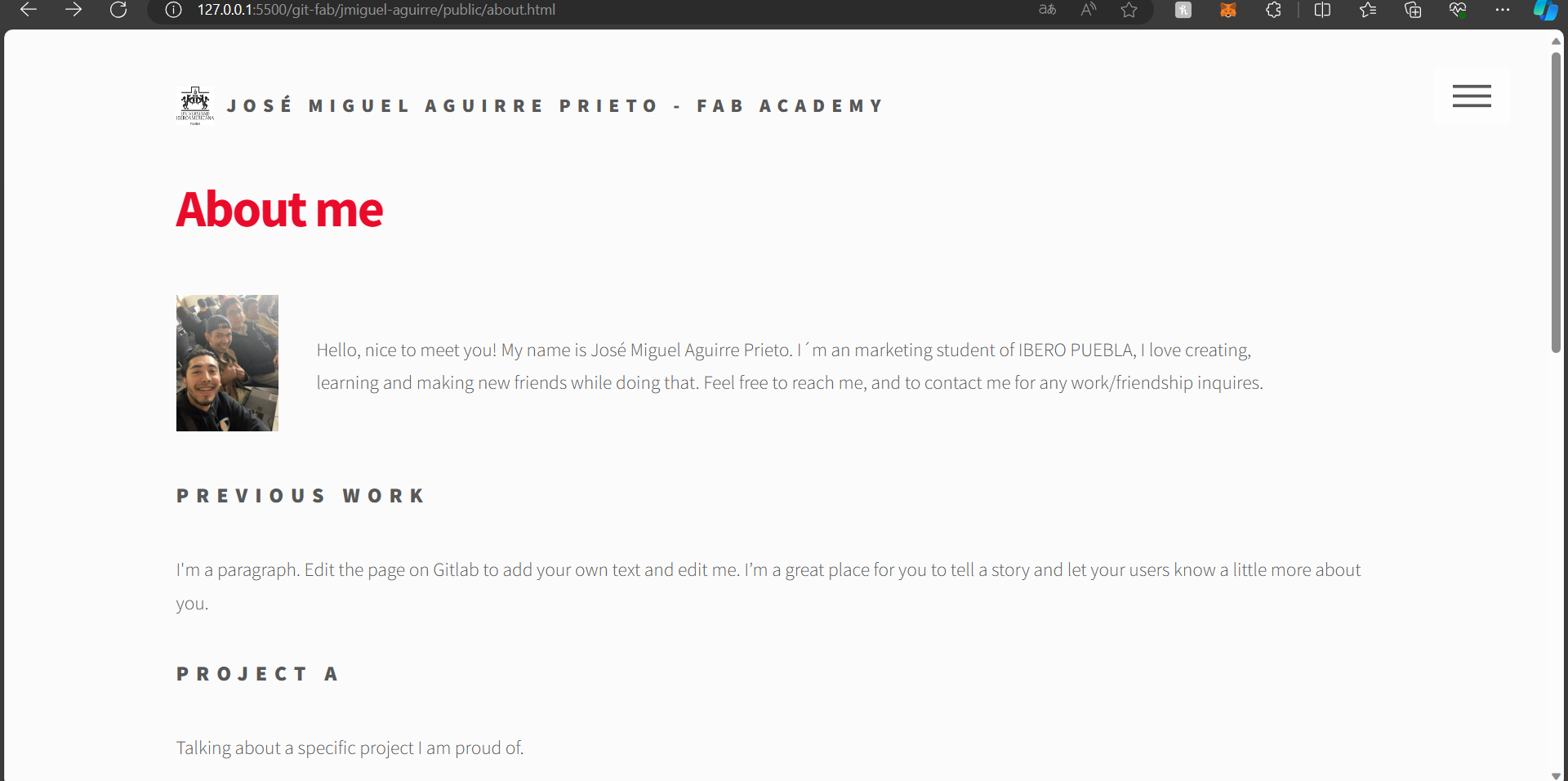
Now it was time to use GIT, so I started doing my git process.
USING GIT
Now it was time to use GIT, so I started doing my git process.
First thing I did was download GIT from the extensions tab, in visual studio
After that, I went to my personal GIT form the FABLAB, and it looked like this
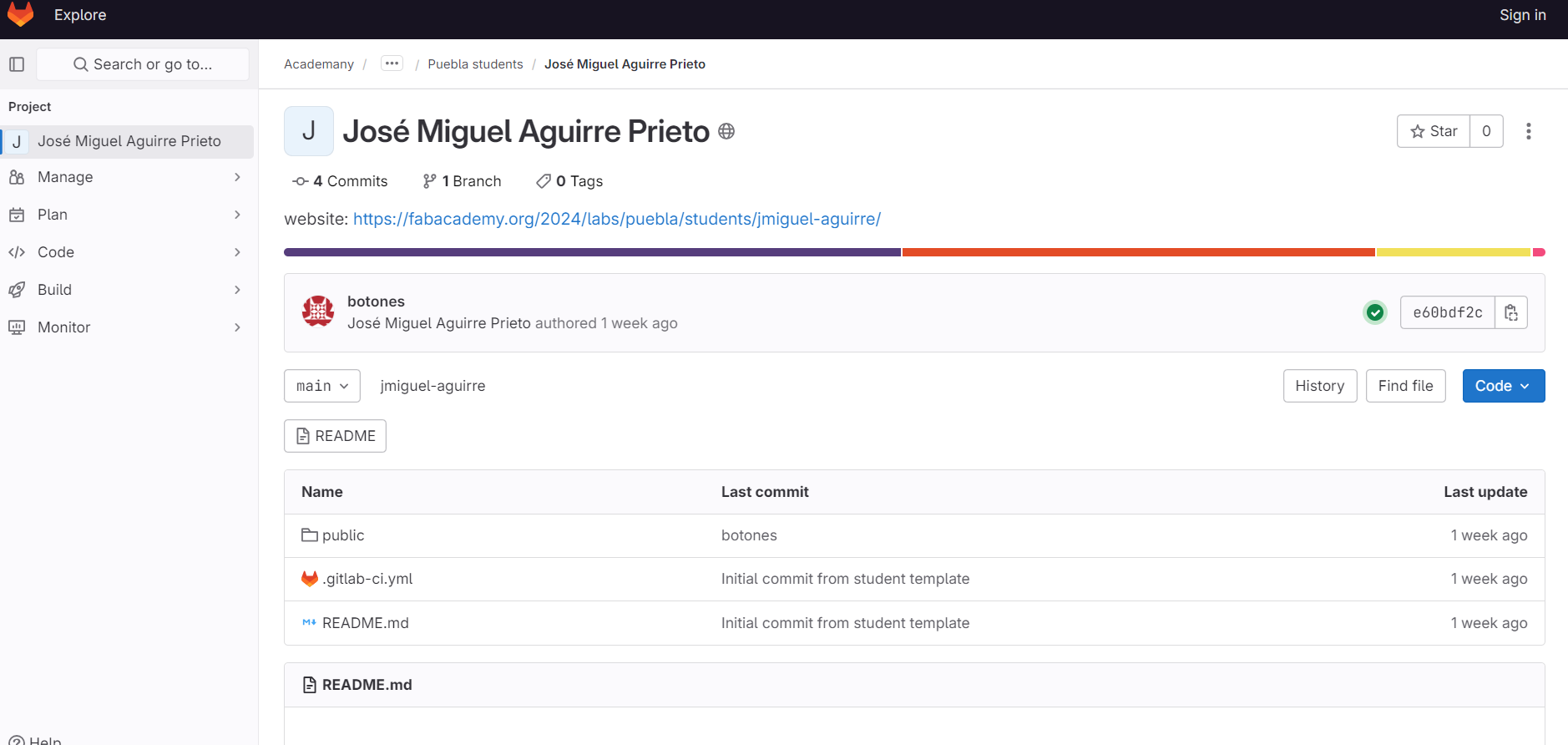
Time to link my GIT to my page, I had to clone my repository to my computer.
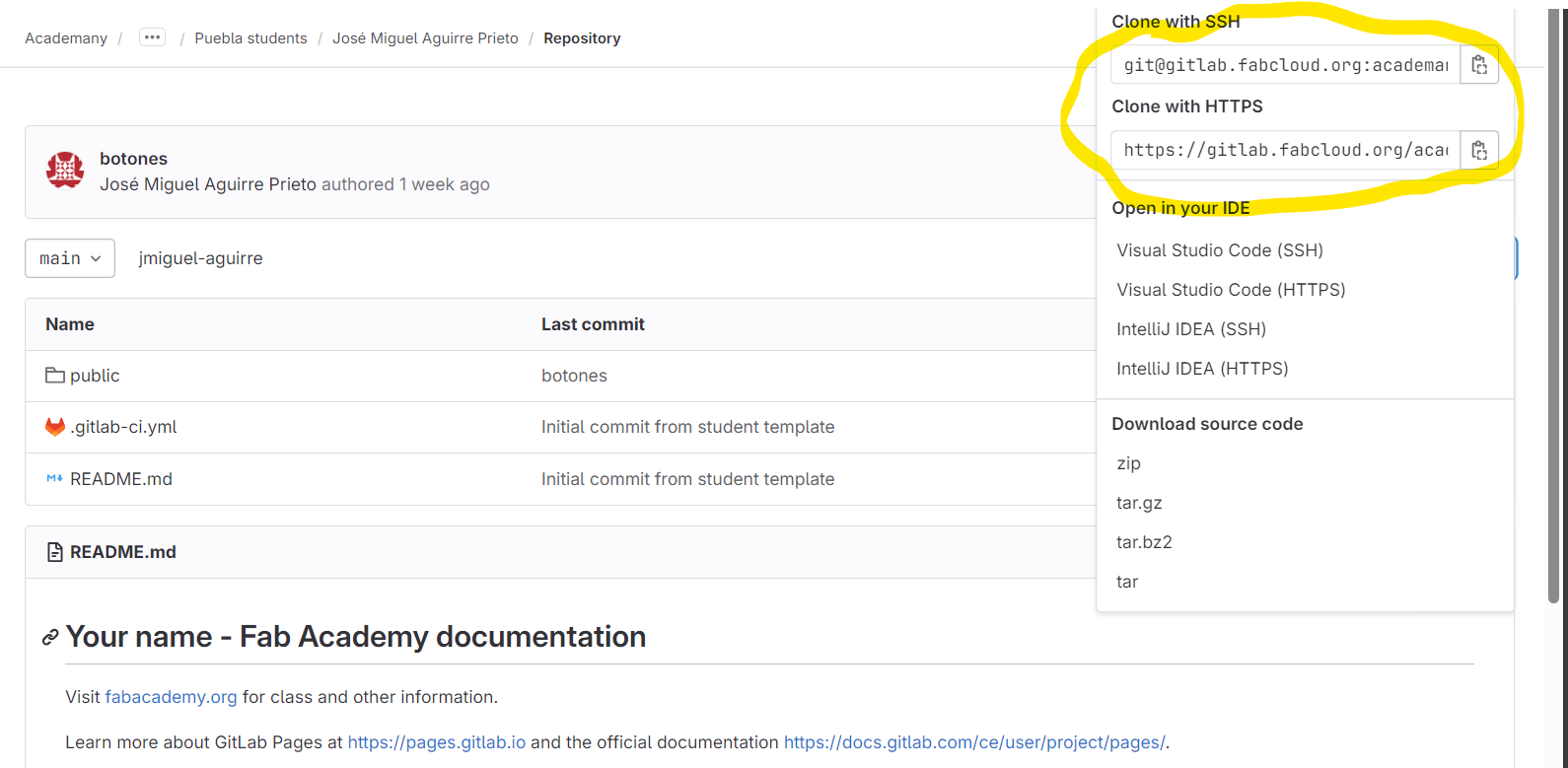
Finally, learned how to use git add (adds all filles used), git commit (sends from my computer to my repository) and git push (that sends everything to the git cloud).
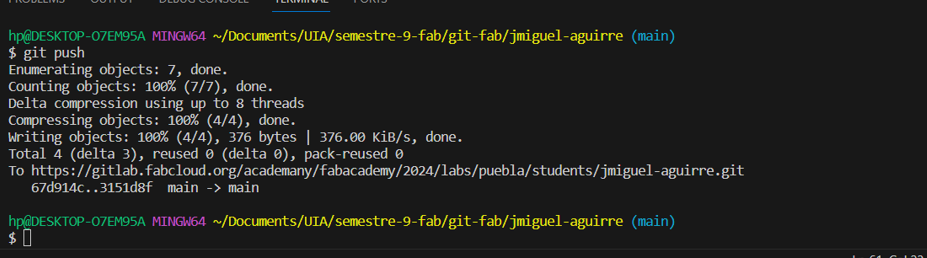
This was my first succesfully pushed information, now I can do this process faster, and I´ll be doing it a lot of times, here in the FAB. I learnt a lot this week :)
