2. Computer aided design
This week I faced the problem of not properly knowing how to use solidworks as im used to using another software and it was one of the first time I was using solid but I managed to pull through as I knew the basics of using it and as I got acostumed to solidworks interface I got faster at using although im still lacking knowledge how to use many tools and how to make the figures I want and making parametrics but I'll get better with time.
Solidworks
To start making the piece I first used solidworks
which is a CAD software for mechanical modeling in 2D and 3D.
To use solid you need a license which you can adquiere in the solidworks page, which you have the link to in the paragraph
above when you click "solidworks", im using a student license.
When you first open solid 3 options will appear:
- Part Design: This focuses on creating individual components or parts. SolidWorks allows users to sketch 2D profiles that can be turned into 3D features through extrusion, revolve, loft, and other commands. Parts can include features such as holes, fillets, chamfers, and more.
- Assembly Design: This involves creating and assembling multiple parts into a single unit. SolidWorks provides tools for designing individual parts and then assembling them using mates and relationships to define how parts fit together.
- Drawing and Detailing: Once parts and assemblies are designed, SolidWorks enables the creation of detailed engineering drawings. These drawings include views of the part or assembly from different angles, dimensions, annotations, and other necessary information for manufacturing or assembly.
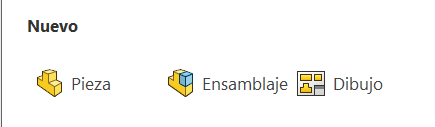
To start designing a piece you choose the part design option which is the one on the left
having that done it will open a empty space to draw, it requieres that you select a plane to start drawing, to select a plane
go to the left part of the screen there you will see a panel that has the 3 basic planes.
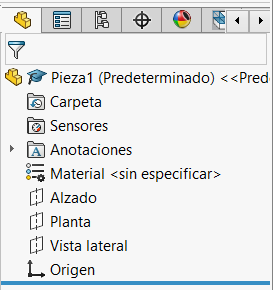
it doesnt matter which plane you select but you normally start with the one on top of the others.
While having it selected you will go to the window on the top part of the screen where you will see various options of actions and tabs.
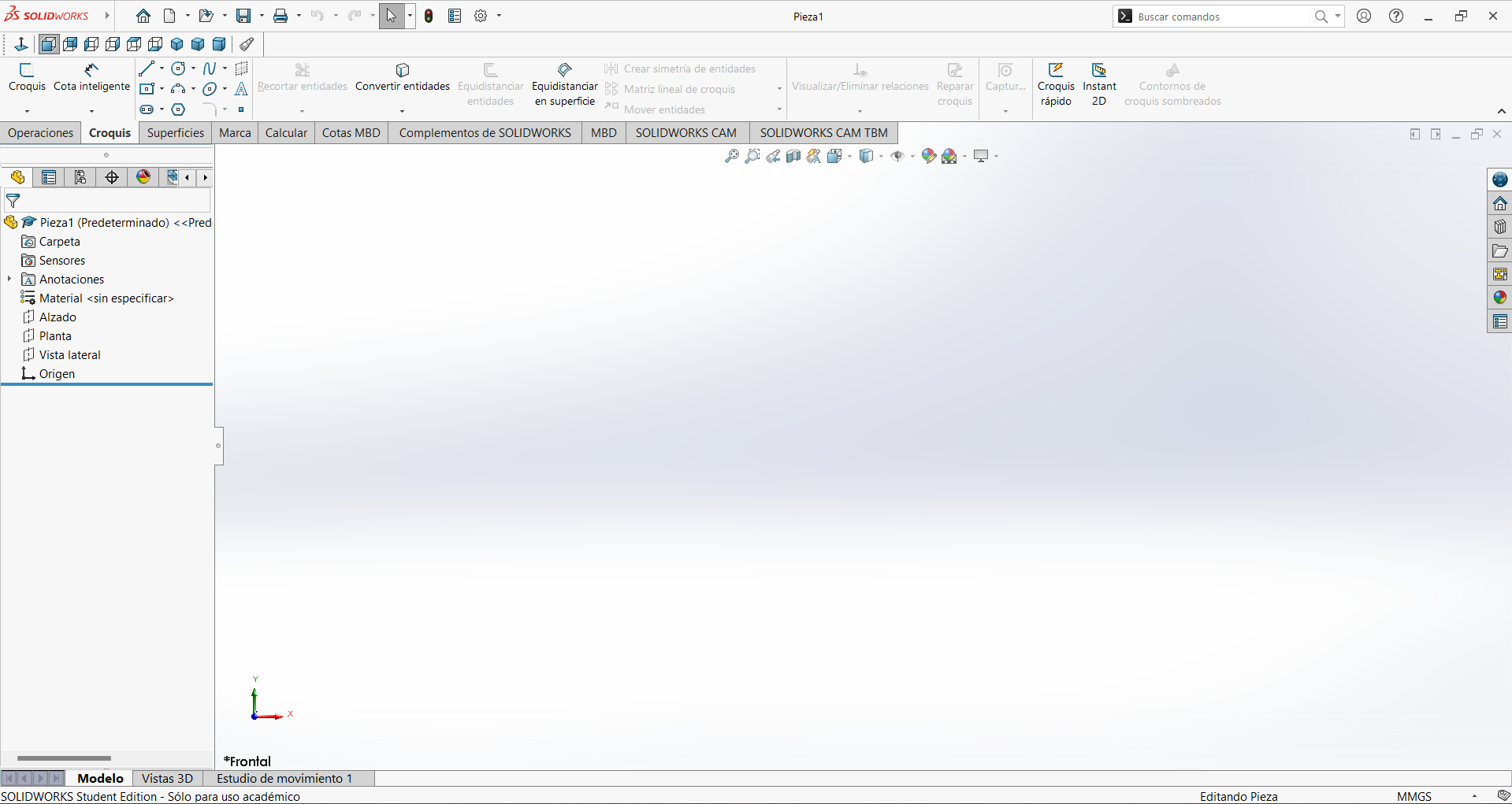
use the image below as reference for the following instruction.
firts you will go to the tab called croquis and will select the option to the far left called croquis and that will allow you to start drawing in that plane.
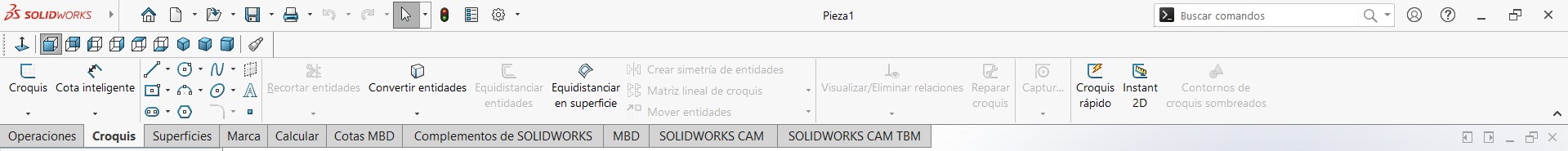
in the image above you can see from left to right the options:
- Croquis: You have this otion slected at this point, so if you press it again it will take you out of the drawing plane but if you didnt had it activated by pressing it you can select the plane you wnat to draw on.
- Smart Dimension: This option will allow you when you start drawing to specify the dimensions on the lines of your drawing
- Drawing Tools: This section give you different kinds of tools to draw with acording to your need.
To make the drawing you made 3d you will go to the tab called "Operations" and select the far left option.
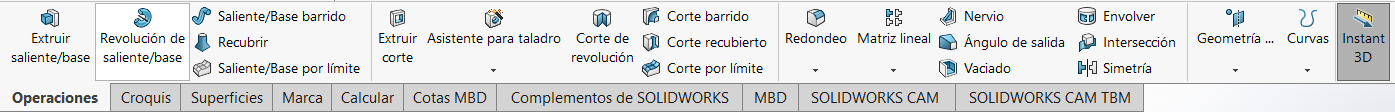
it will open the following window which lets you select the distance it will expand to in 3d, the drawing will expand perpendicularly to the plane you are drawing on.
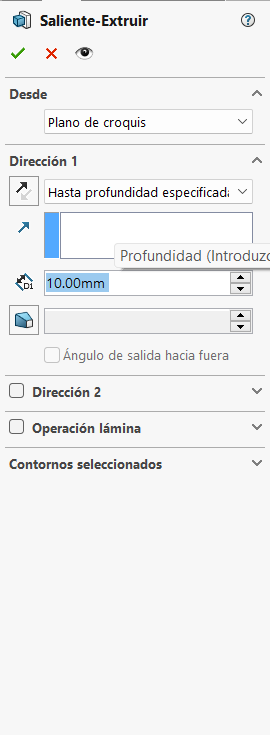
if you want to make a cut or make holes in the piece you did you will see some options to the right in the same tab where you find "extrude boss/base" an option called extrude cut, which is similar to the fisrt one but with the difference that this option will take material of instead of adding it.
My 3d piece
for the piece i designed i started doing a 5 mm radius circle and giving it a lenght of 50 mm
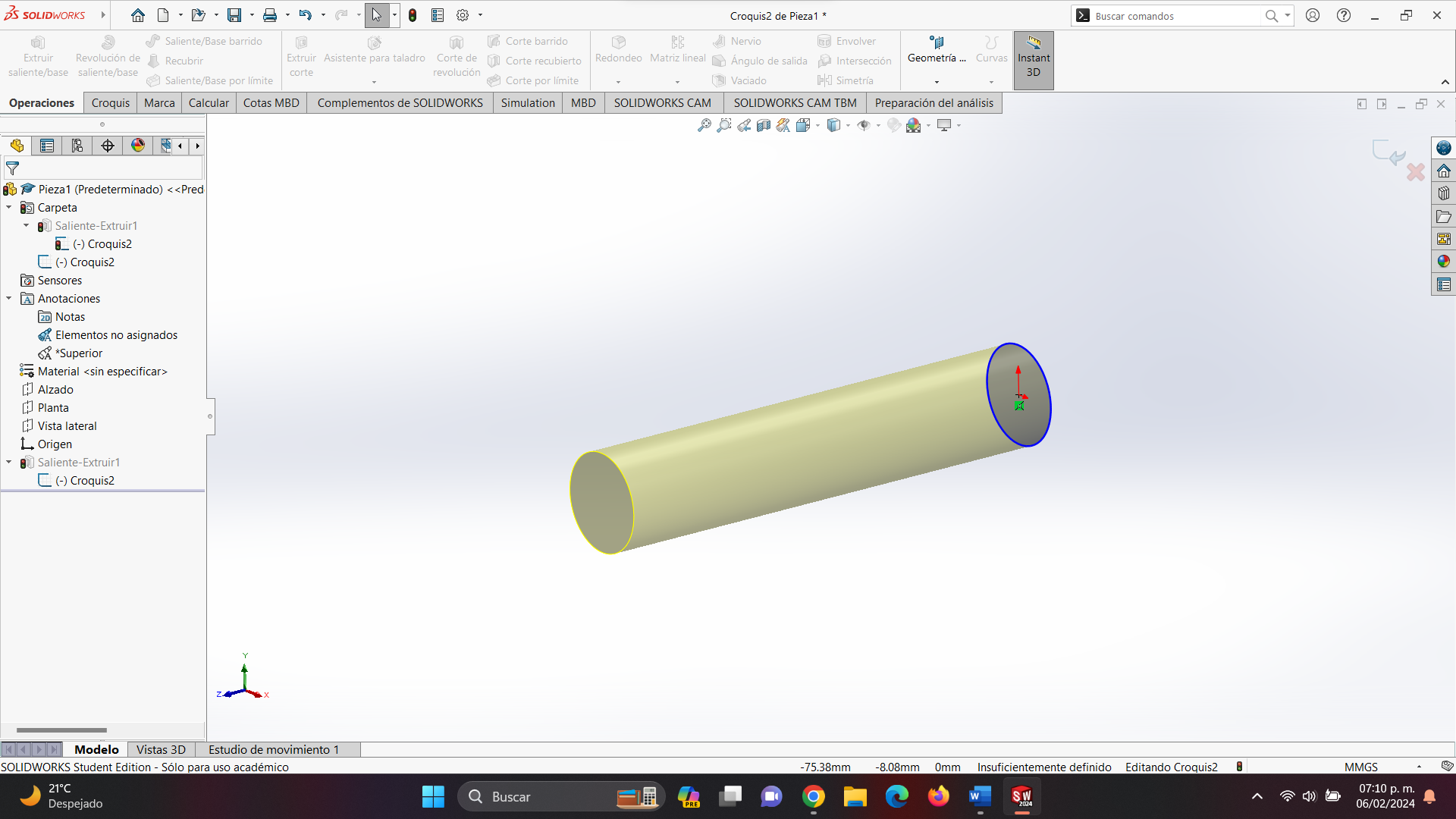
Then Drew on one of its faces to make a square to make its base and so that it aligned with de circle i made its perimeter of the square tangent to the perimeter of the circle and then gave it volumen of 15 mm.
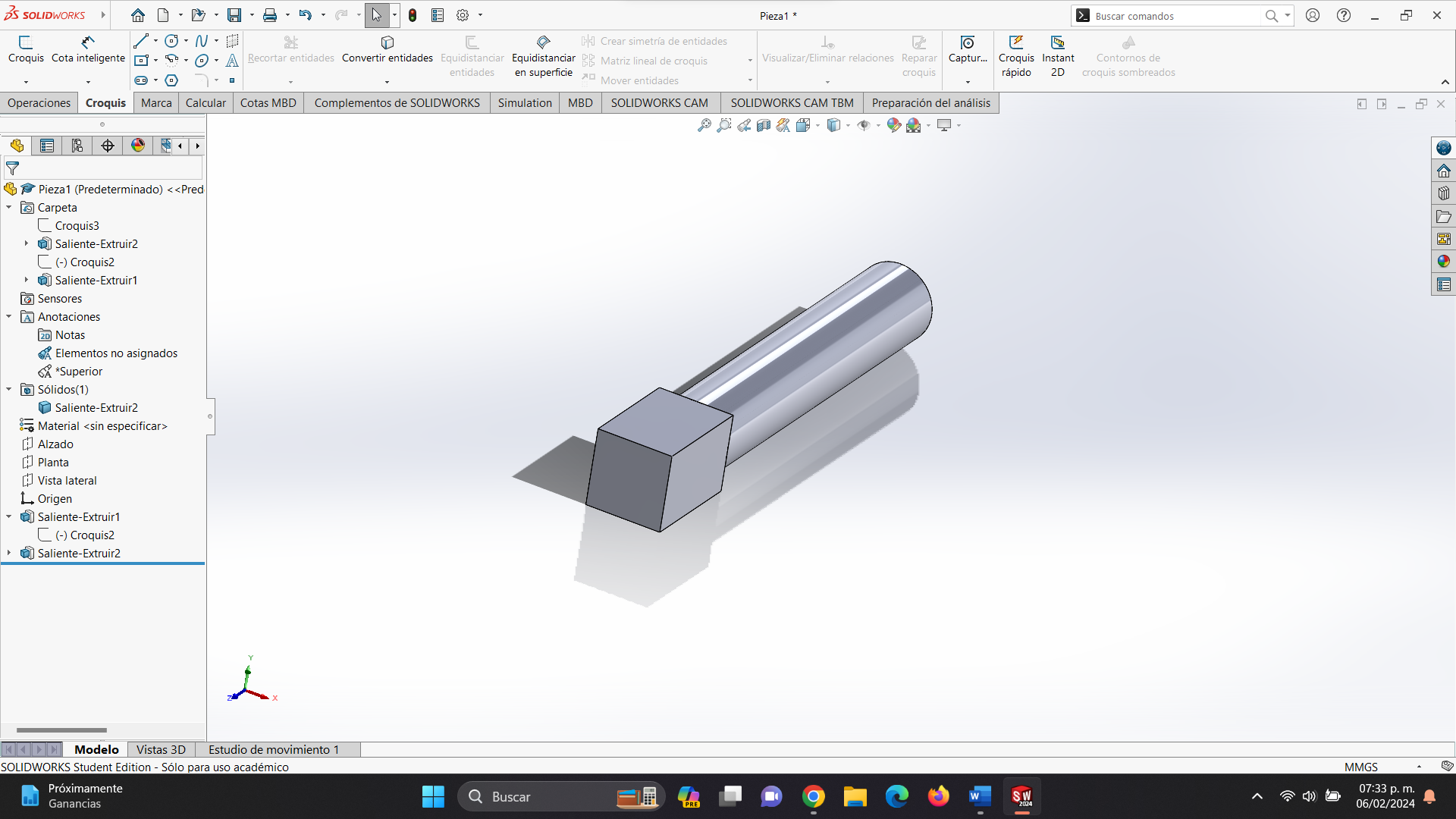
Then i made in the face of a square a big circle so that part would be the base of the tip after that i made the tip with a very small circle and made a Little square in the other side of the big cylinder that is the body .
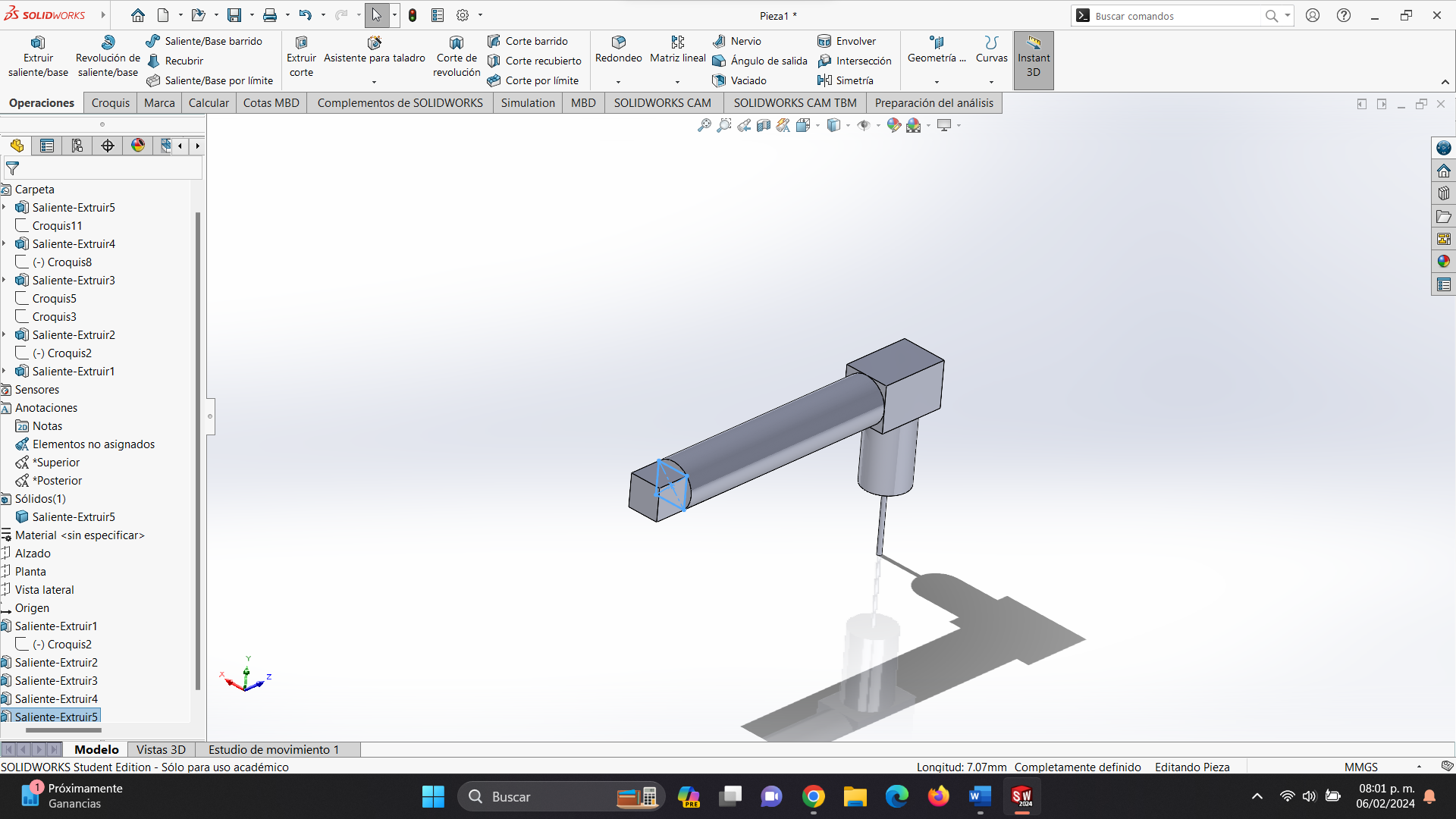
Conclusion
I liked solid more than Catia since its more intuitive and i tried using fusion but i felyt it less intuitive so i decided to not continue with it since i was wasting a lot of time on it and i will continue to use solid for the rest of the time i can use it and also i found ilustrator a little frustating at first and couldn quite get the gist of using its tools, maybe because it was my first time using it, but still I found solid a really great program.
