WILDCARD WEEK
The task for this week is design and produce an item using a digital process not covered in previous assignments. Document the specific requirements your project fulfills, and include all necessary details for replicating it. Options for this assignment include, but are not limited to, examples from wildcard weeks.
The world and the Intelligence Artificial.
Today, we’ll dive into integrating Artificial Intelligence into projects—a key skill for transforming devices into smart tools that optimize tasks across various sectors. Implementing AI starts with strategic hardware selection: from low-power microcontrollers to advanced processors, ensuring they meet the specific processing and energy requirements of our project is essential.
Next, selecting the right AI model is crucial. Pre-trained models offer quick solutions for common tasks, while custom or from-scratch models provide greater control and precision for specialized applications. This choice largely defines the system’s impact and accuracy.
Finally, integration allows our system to function autonomously, connecting to other devices through protocols like UART, Wi-Fi, or Bluetooth. In fields like retail or IoT, AI applications enable everything from real-time pattern detection to remote data management in the cloud. In conclusion, incorporating AI into projects enhances device functionality and enables us to anticipate and adapt to the needs of an increasingly connected, intelligent world.
Getting started in the world of artificial intelligence.
My primary objective is to gain proficiency in implementing artificial intelligence, starting with a foundational project: integrating a camera into a microcontroller. To facilitate this process, I will utilize the Sense Craft platform as a learning tool, exploring its pre-trained models and practical examples.
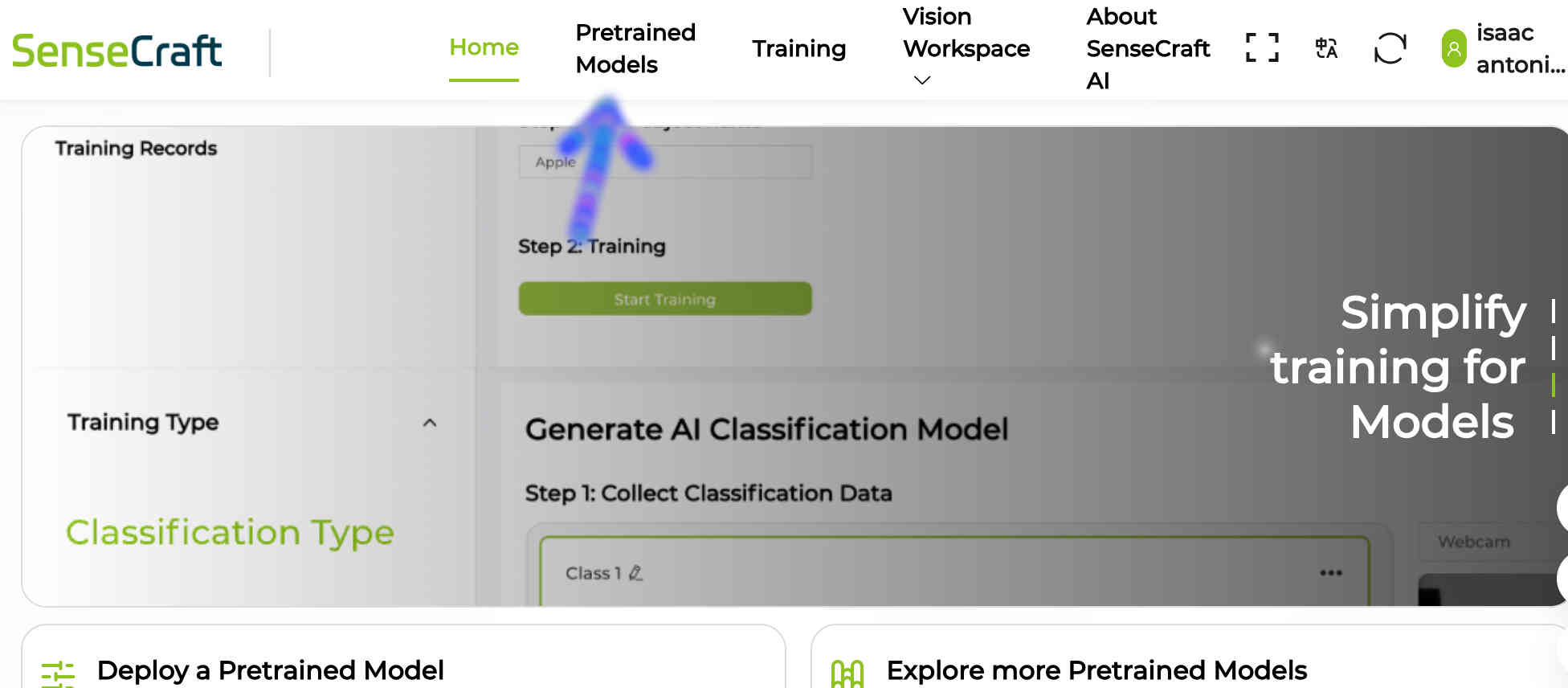
Next, I will filter the available examples in the corresponding tab to identify those that align with my specific requirements. This involves selecting options related to the task I want to implement (e.g., object recognition) and the compatibility with the device I will be using
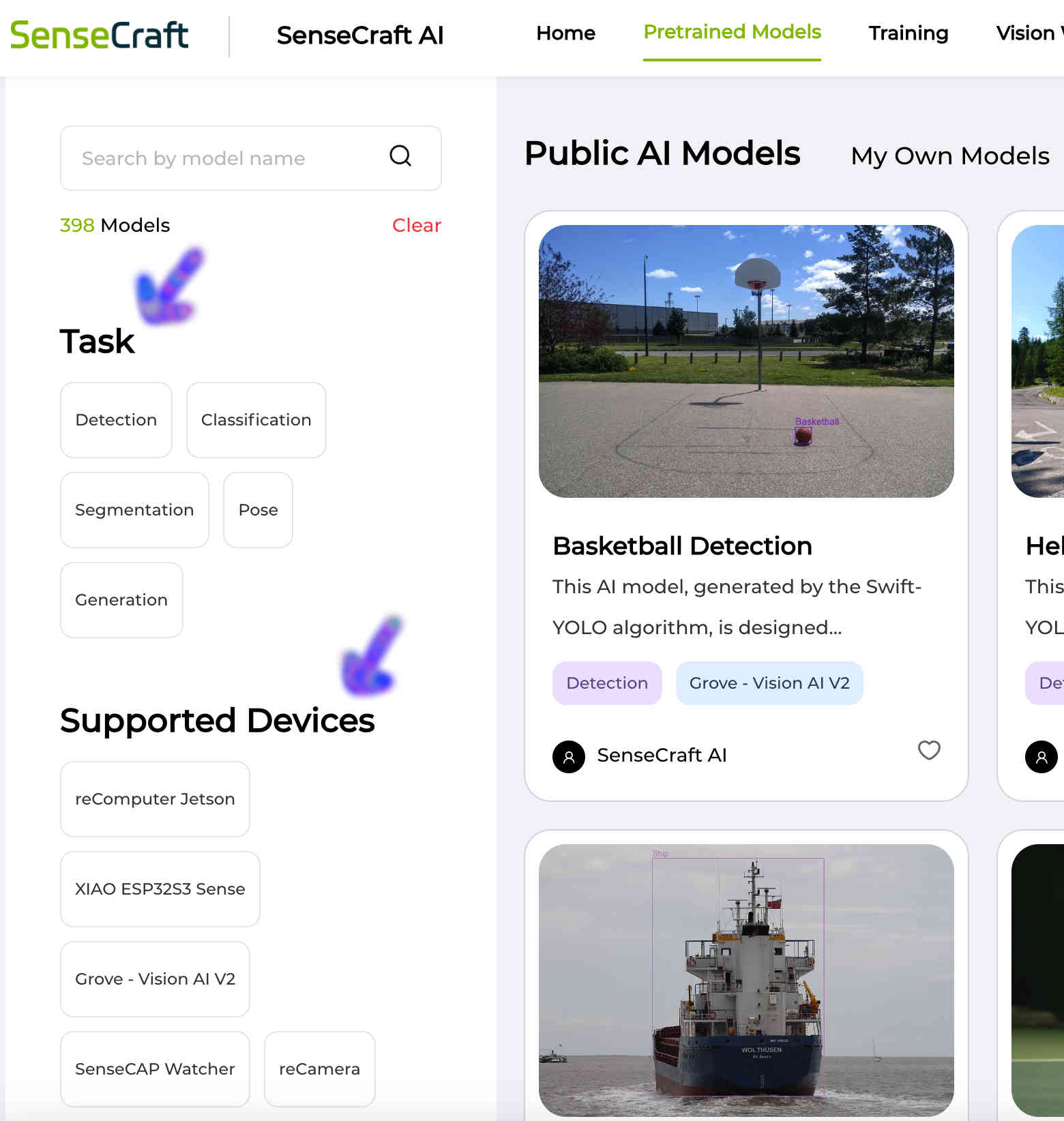
After filtering the data to my specific needs, I proceeded to select the artificial intelligence model that best suited my project. I chose a pre-trained model designed for mask detection. Subsequently, I initiated the deployment process of the selected model.
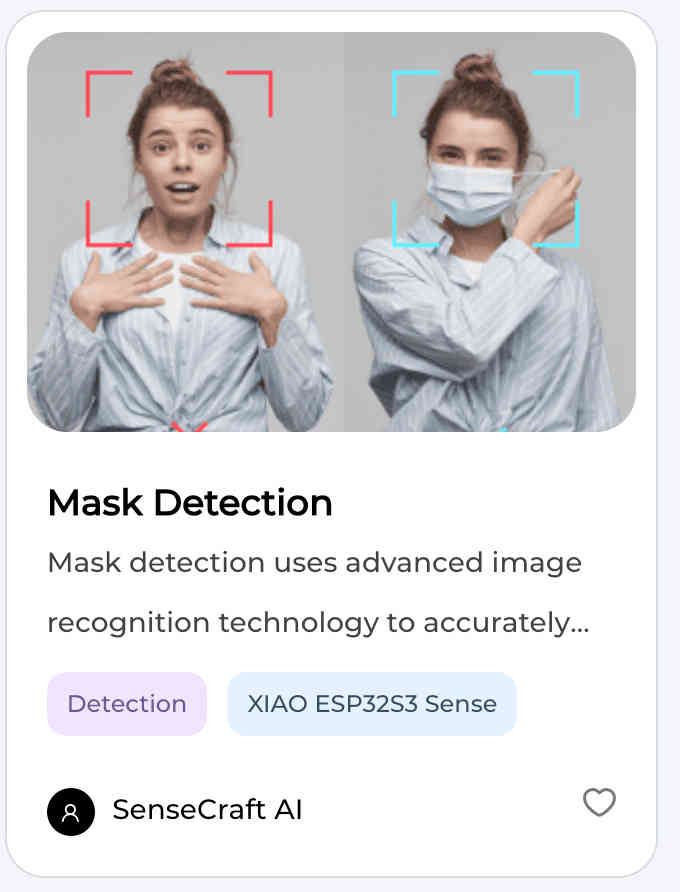
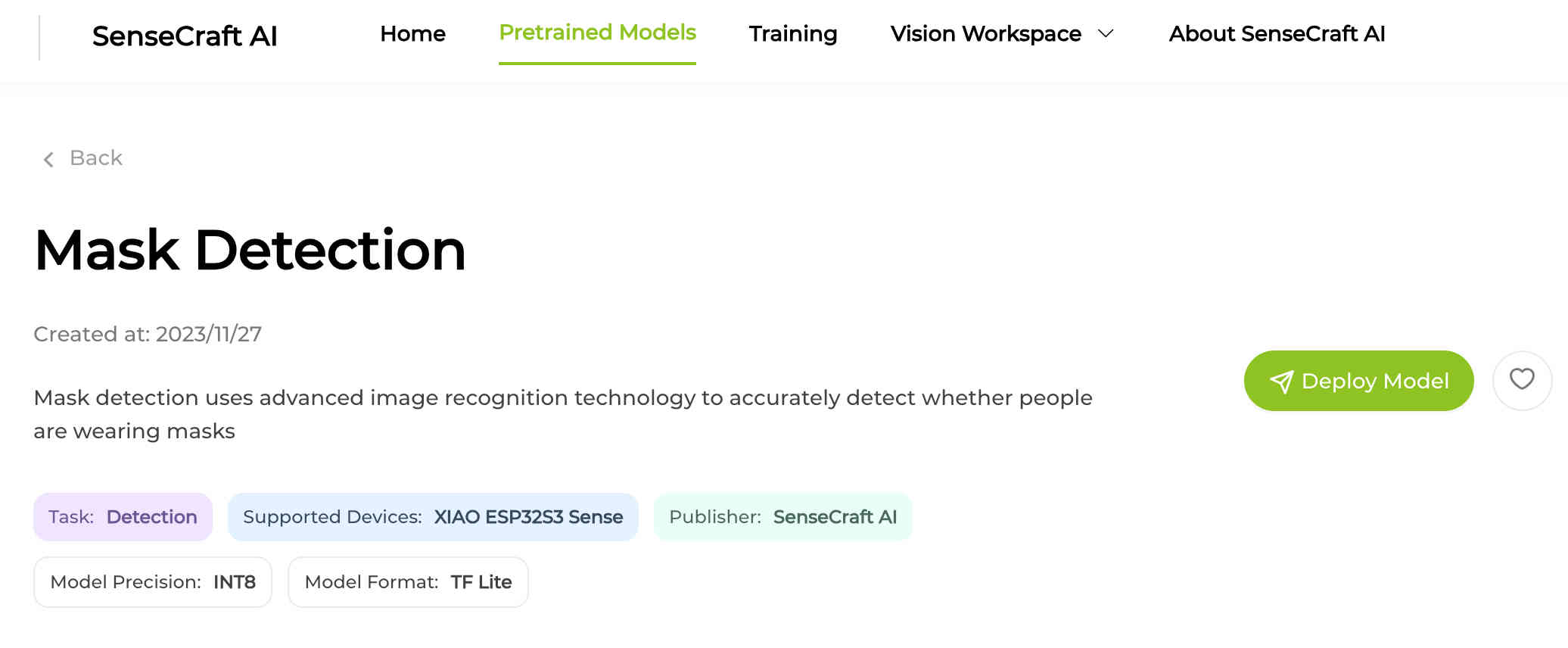
Upon clicking the 'Deploy Model' button, a new tab will open to verify the connection of the input device (MCU). If the MCU is connected correctly, the 'Connect Device' option will be enabled, allowing the model deployment process to continue.
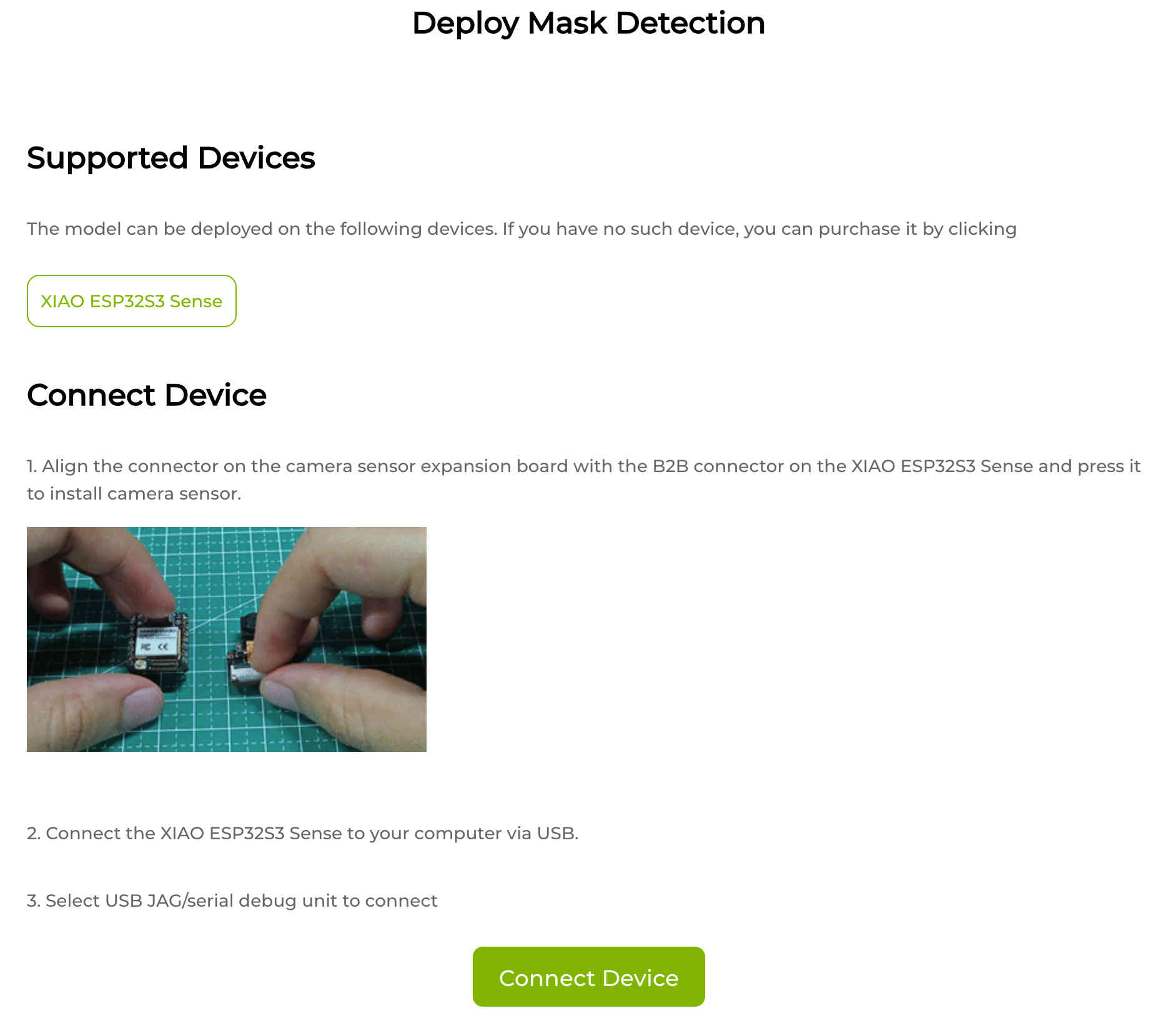

Training my own IA
Based on the knowledge acquired about artificial intelligence, I designed and trained a specific model for the detection of hats.
The 'Training' tab will allow me to start the training process of my artificial intelligence model for black hat detection. Accessing this section will open an interface where I can configure the classes to be detected, in this case, the presence or absence of a black hat. Additionally, I can specify the input image source, such as a webcam, to capture the data necessary for training.
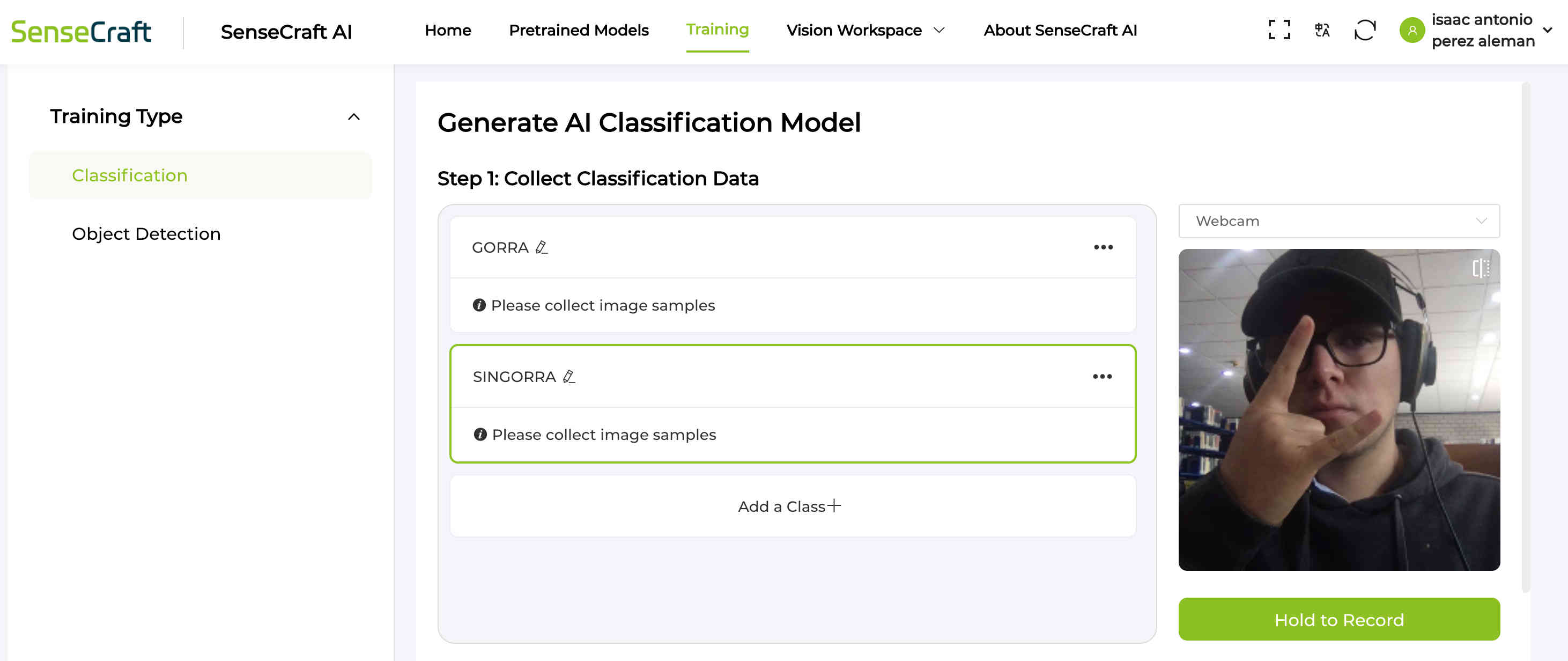
Next, I selected the desired class (with or without a hat) and used the 'Hold to Record' function to capture a series of reference images. In my specific case, I acquired approximately 52 images for each class, which was sufficient to train the model and achieve accurate identification of the presence or absence of the black hat.

The results obtained from training the black hat detection model show that 99% effective. The model achieved an accuracy of 99% in identifying hats under various lighting conditions. However, a decrease in performance was observed in situations of low light.
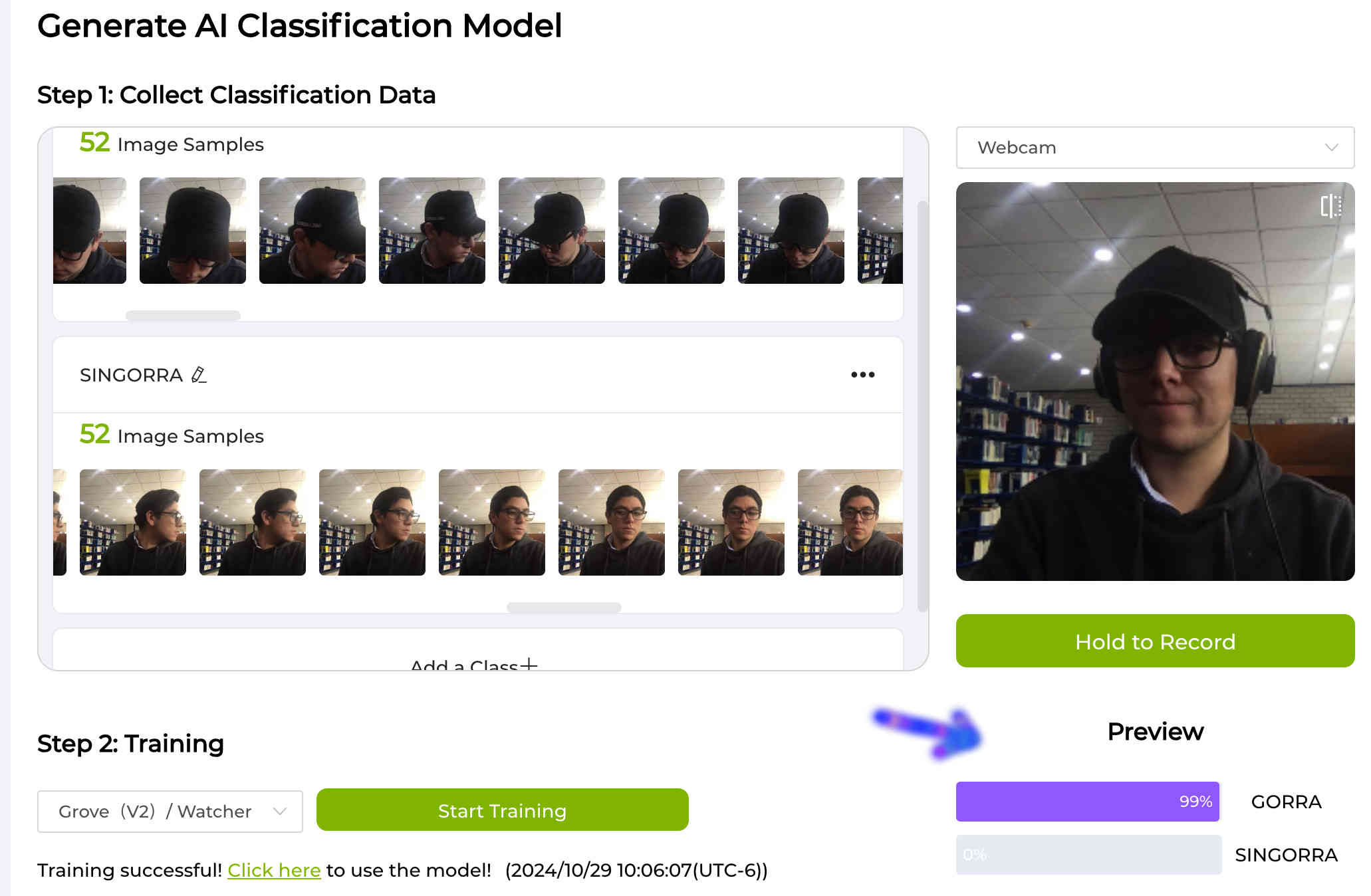
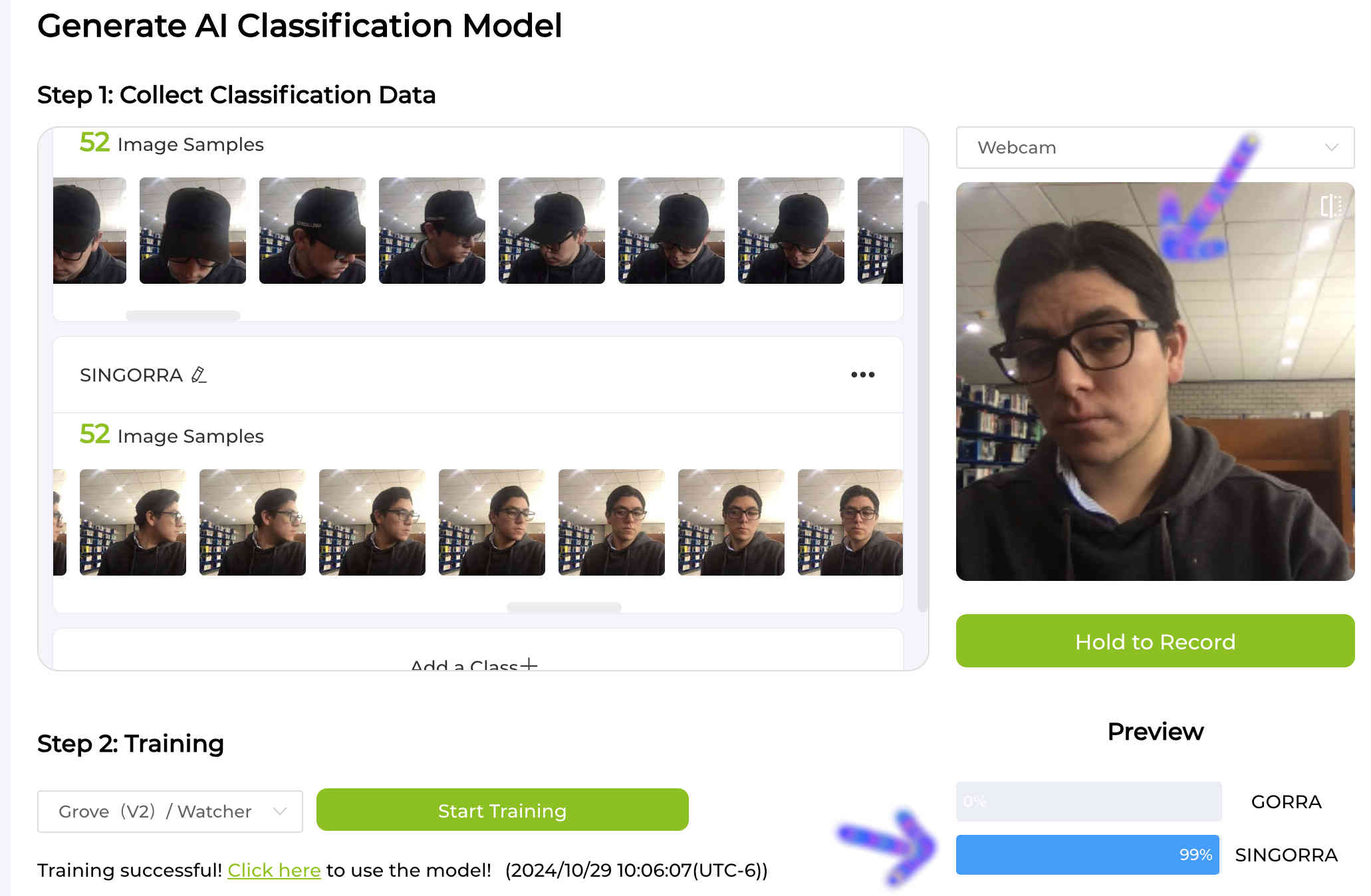
Final reflections
Training my own AI to detect whether I was wearing a black hat has been a highly rewarding experience. The ease with which one can achieve surprising results with these technologies is truly impressive. However, during the process, I encountered some challenges that I consider important to highlight.
One of the most challenging aspects was the quality of the images. Lighting, angles, and capture conditions significantly influenced the model's performance. I found that to obtain optimal results, it was necessary to take a large number of images from various perspectives and under different lighting conditions. This allowed me to create a more robust and varied dataset, which in turn improved the model's generalization ability.
Despite these obstacles, I am very satisfied with the results obtained. This project has allowed me to better understand the fundamentals of machine learning and has motivated me to explore more complex applications in the future.
