Group assignment ishere
Designing a large object
This week's task was the most challenging for me throughout the entire period. Designing in CAD environments is very difficult for me. I spent a lot of time just trying to find a product whose drawing I could implement. At first, I wanted to make a bookshelf, but the task was complicated by the fact that it should not contain bolted fasteners.
After a long search, I found an option for a pet house. I decided to treat my fluffy friend to a new home. During the design process, I struggled to understand how to parameterize it. After many unsuccessful attempts, I decided to simply draw all the elements in two sizes for laser cutting and milling. When one of the drawings was almost ready, an idea struck me. I realized that this house has 6 faces. Two side walls, a ceiling, and a floor are the same, and the front and back walls are almost the same (differing in the entrance hole). Then I looked closer and realized that each such detail can be divided into 1/4, reflecting it, and thus forming a complete figure. This is how I came up with parameterized details. I chose the parameters of the details as half the length of the entire detail and the thickness of the material (we have 4 mm cardboard and 12 mm OSB). I tied all the dimensions of these details to these parameters. I got such models.
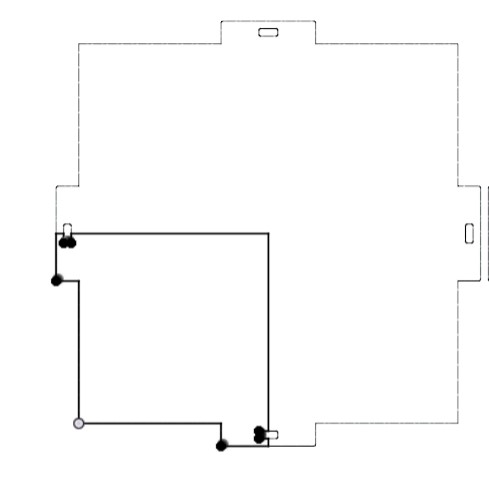
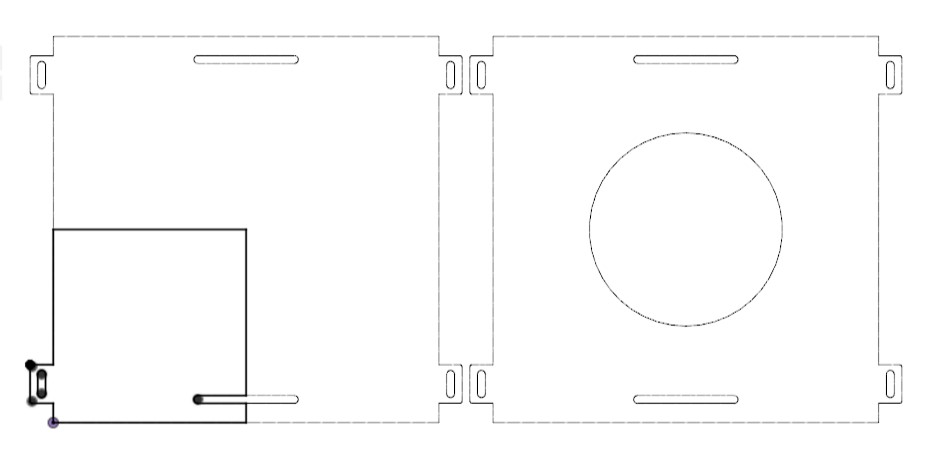
I tried to make a prototype. I found that the side walls did not fit. During the design, I did not consider that they should be slightly longer. The length I accepted should fit between the side openings, not be the entire length. I revised it. It took several attempts to make and calculate the correct distance.
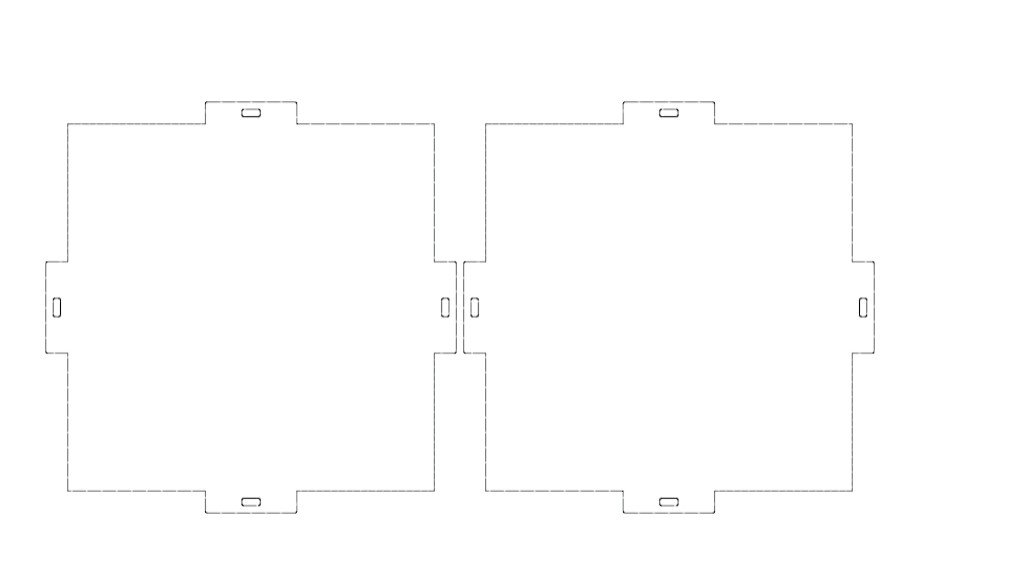
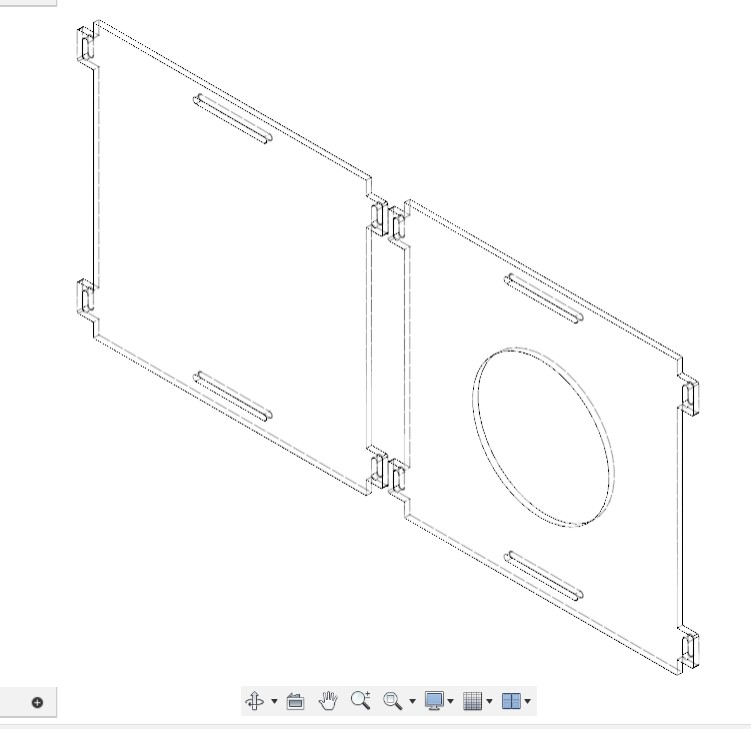
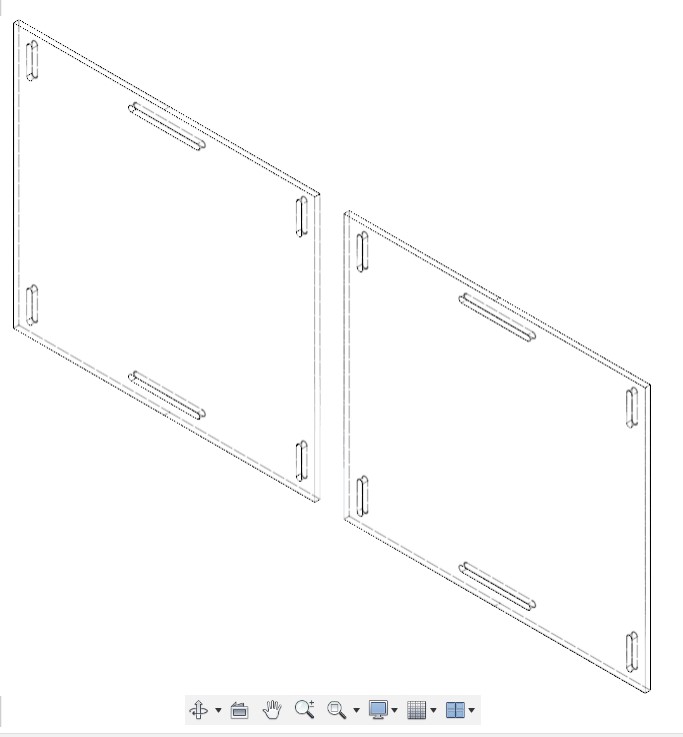
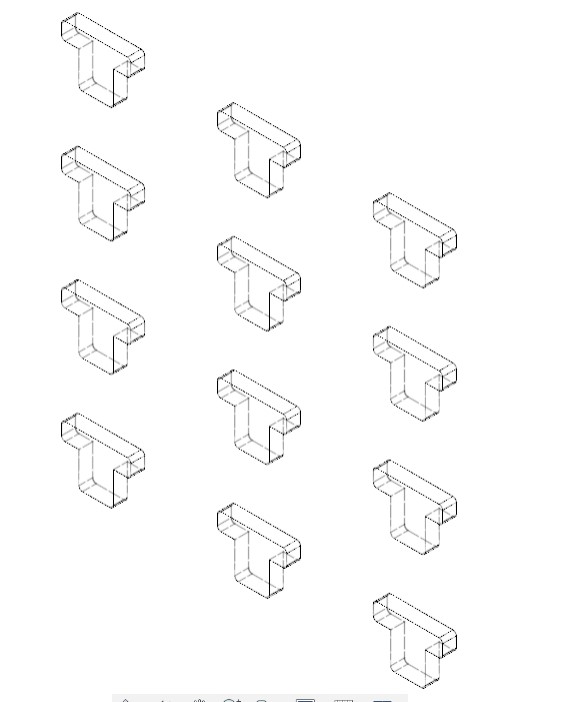
Next was the moment to assemble the 3D model in Fusion. To do this, all the drawing elements needed to be saved as separate components and assembled on one workspace. For the direct connection of elements, the Joint function was used. Here it was necessary to clearly select points on different elements that need to be connected and orient the axes. I struggled with this task for a very long time. But I still managed to complete it.
.jpg)
.jpg)
.jpg)
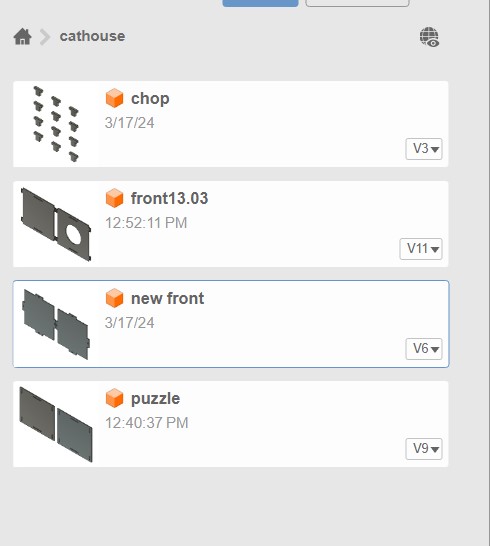
The resulting cardboard prototype turned out to be very poor. To improve its stability, I added additional fasteners.
.jpg)
.jpg)
.jpg)
Considering my skills in designing such structures and overall work with Fusion 360, this was an extremely challenging week. However, even with such a result, I can be maximally satisfied.
The next step is to create a program for the CNC milling machine.
To do this, it is necessary to create a form in a separate file that corresponds to the dimensions of the canvas from which the parts will be cut.
All elements are placed on this form.
After that, we switch from the design tab to the manufacture tab.
We create a new setup. Here we choose or create a tool and material (since there is no wood, the closest option is plastic). We also determine the spindle speed and step-over - which layer the cutter will remove in one pass (5 mm), at what angle it will enter the material.
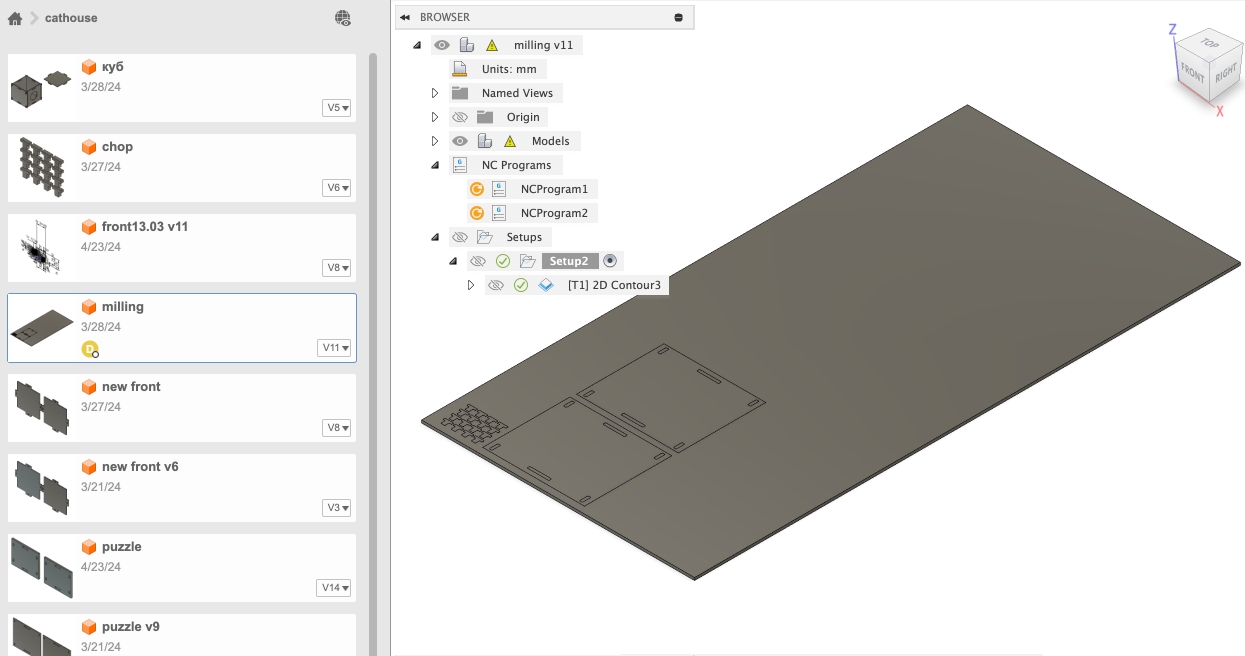
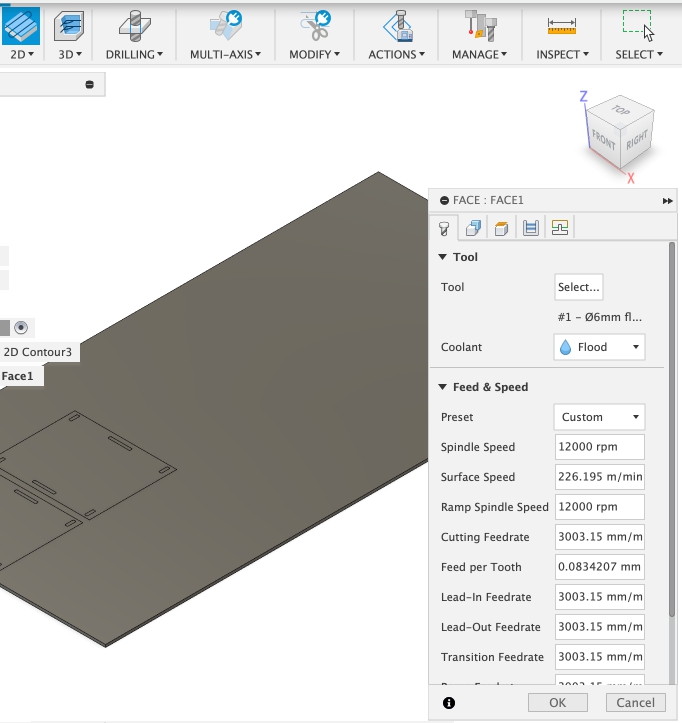
Next, we select the 2D contour and choose all the contours that need to be cut. Check the direction of contour cutting. It is necessary to place tabs on the contours for safer cutting. Origin point.
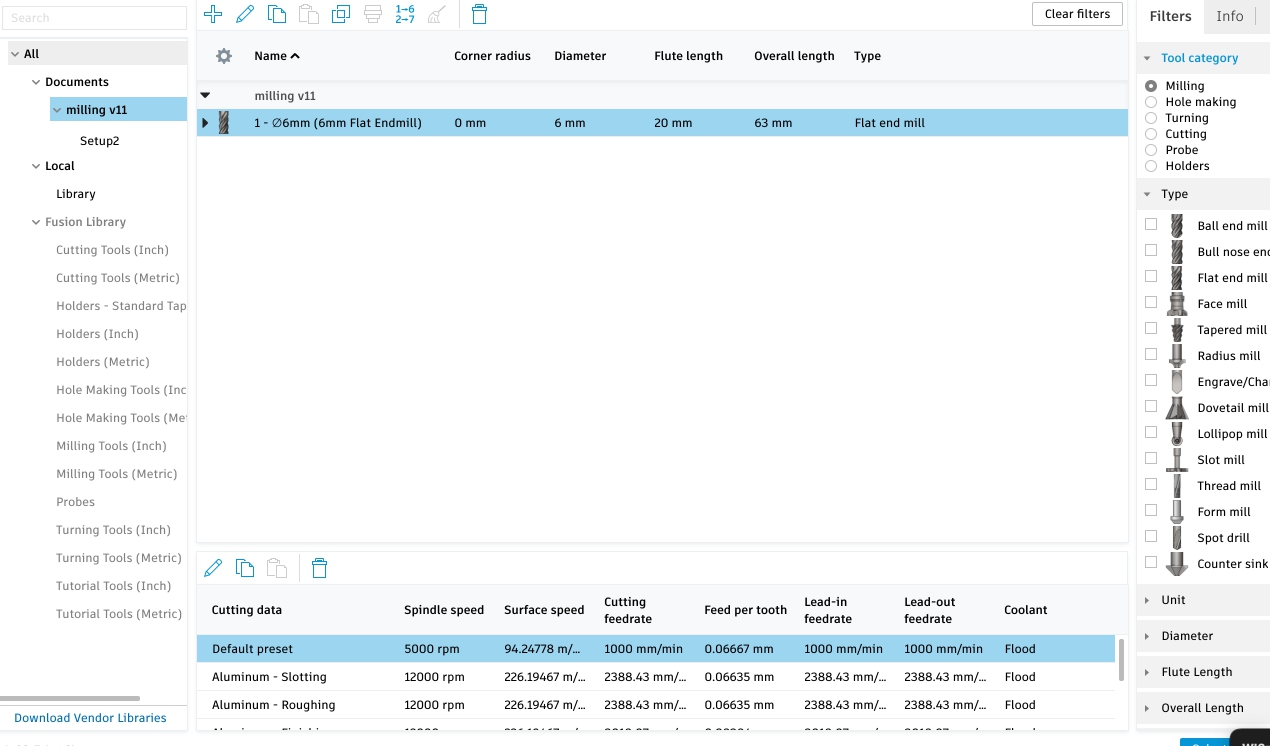
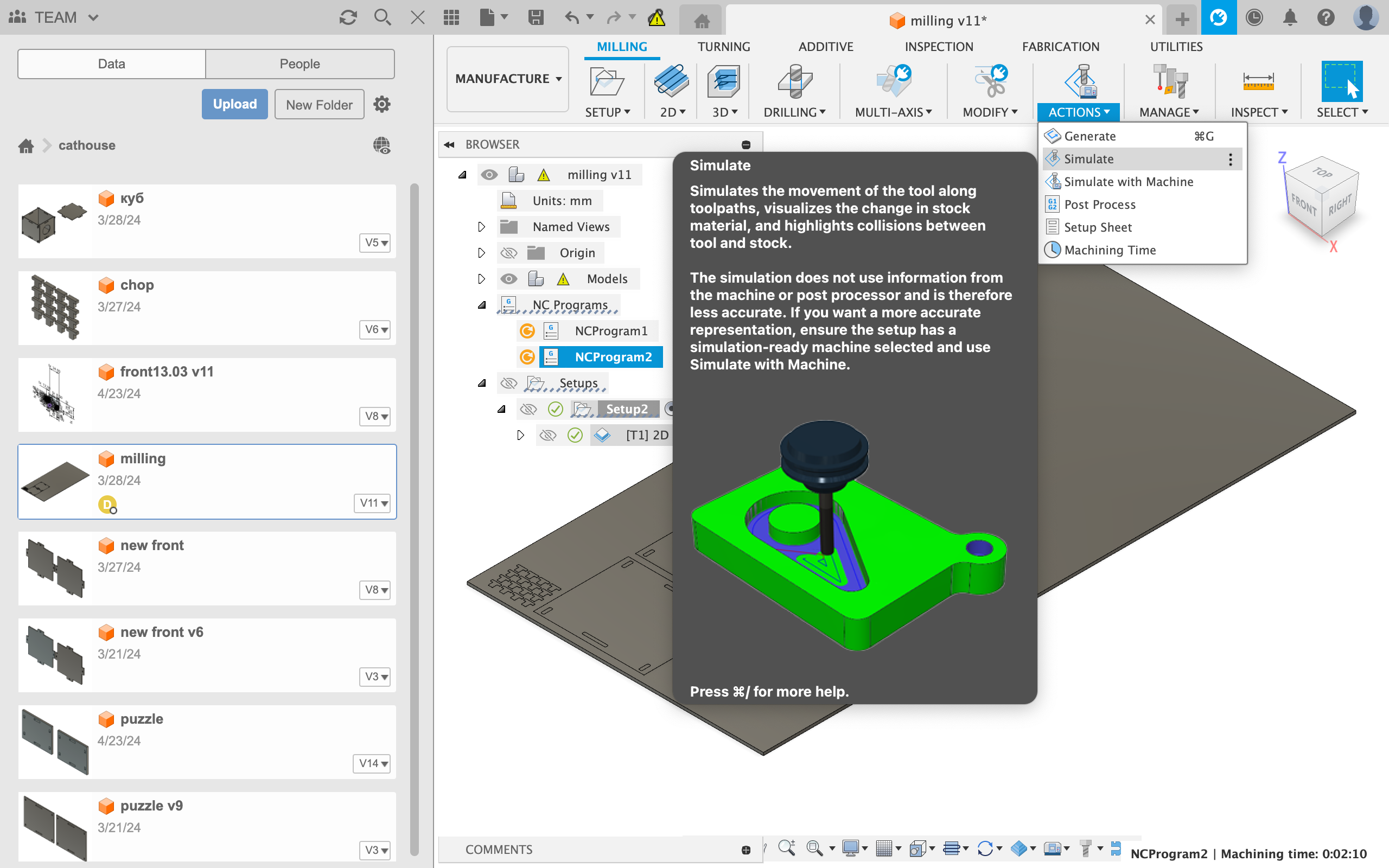
We create a simulation of the process. We check if the project is proceeding correctly and save the program.
The next step is to work with the CNC machine.
Turn on the machine. Press the reset button if necessary to reset the previous settings. Before use, it is necessary to clean the surface of the machine from debris. Install the material on the machine and fix it with screws at the corners. Then install the required size cutter. Before doing this, make sure it is safe and the router won't start during installation. Install the cutter and tighten with wrenches.
.jpg)
.jpg)
Set point 0 using the buttons on the panel or the manual control. To set the required 0 on the Z-axis, use a special washer. Place it on the material surface and lower the cutter until it touches the washer. This is determined automatically.
.jpg)
After making sure that there is nothing on the surface of the materials, select the necessary file on the flash drive and start working.
.jpg)
.jpg)
After making sure that everything is being cut as needed, it is necessary to wear extraction equipment.
.jpg)
.jpg)
The cut parts need to be cleaned before assembling into an object.
.jpg)
.jpg)
.jpg)
.jpg)
As a result of cutting, it was found that the small plugs fit poorly, so the decision was made to cut them again, slightly reducing their size. Also, two walls obviously came from the wrong file, so they were also replaced and cut again.
.jpg)
.jpg)
.jpg)
.jpg)
.jpg)
.jpg)
All files here
back floor front side