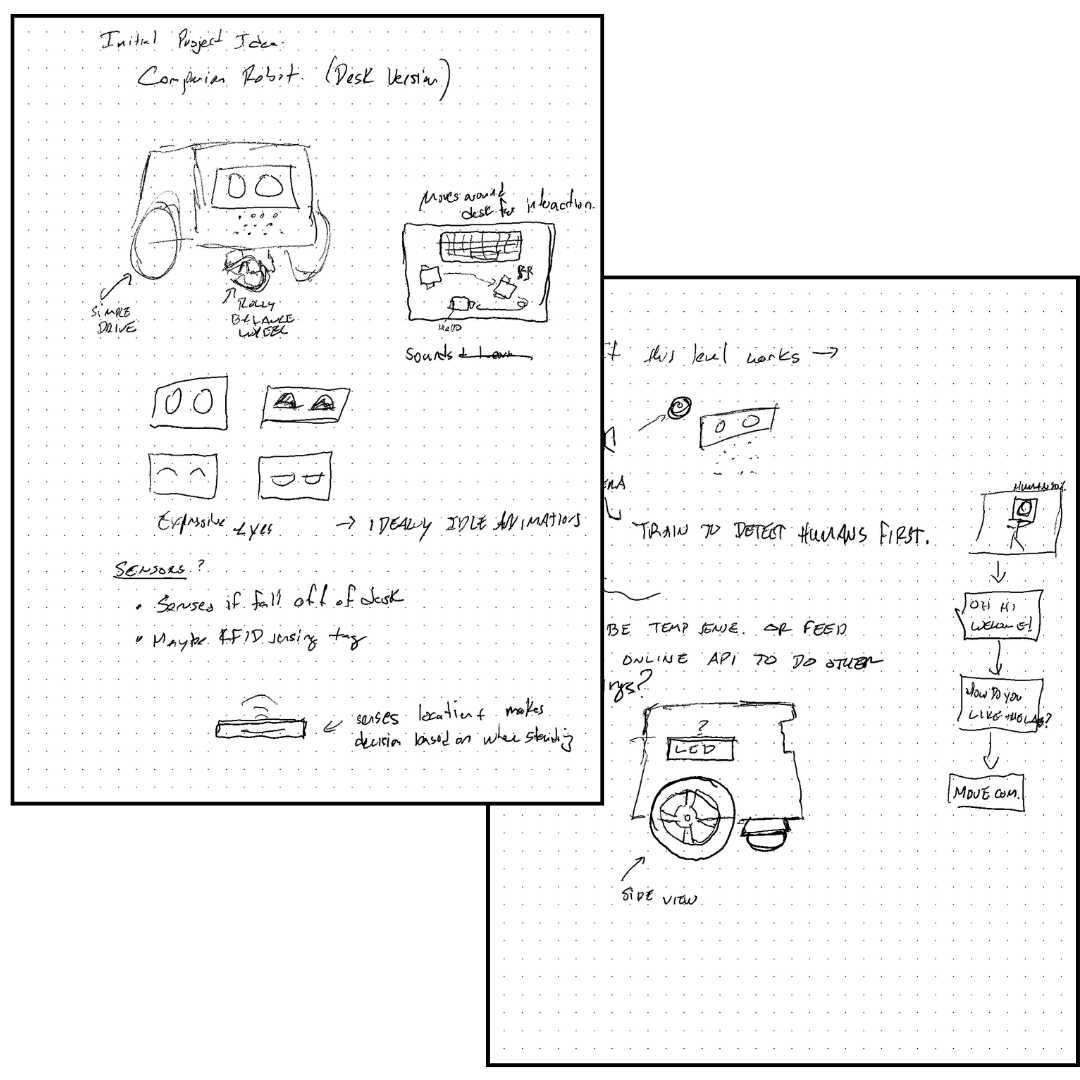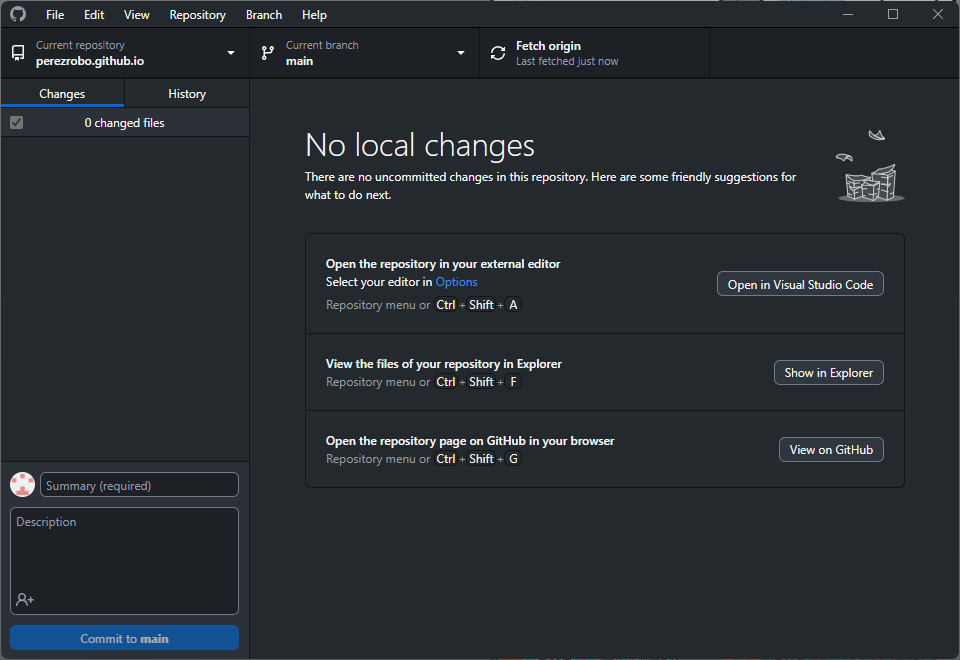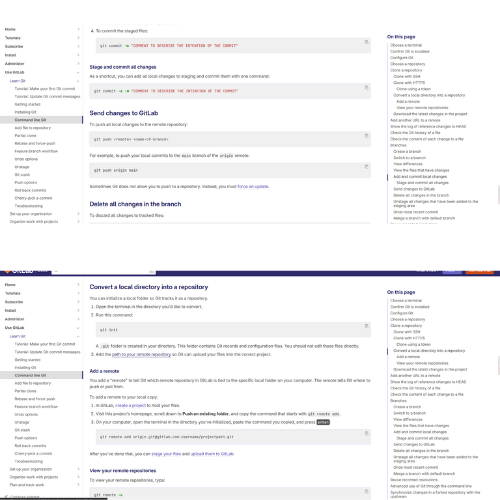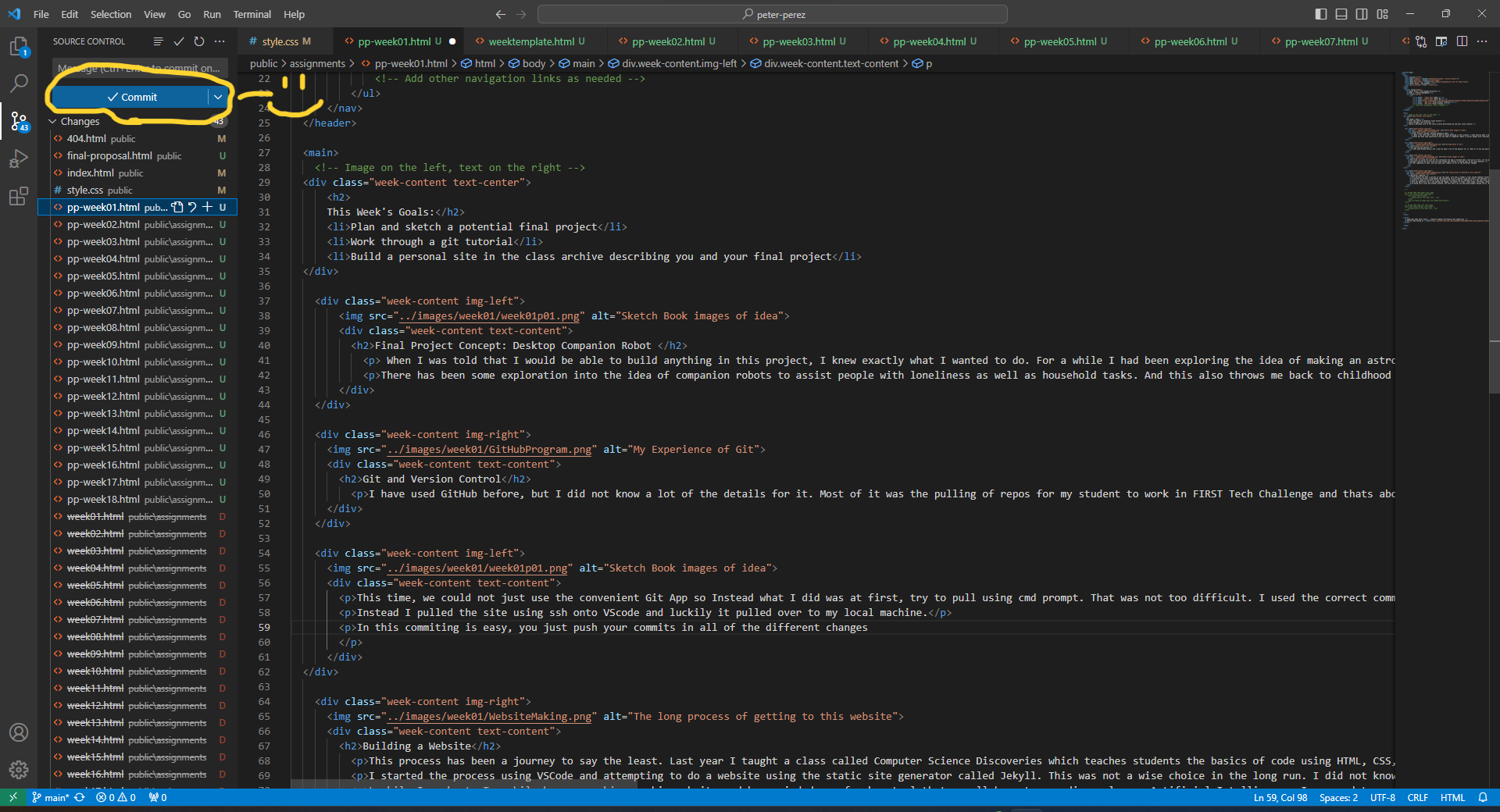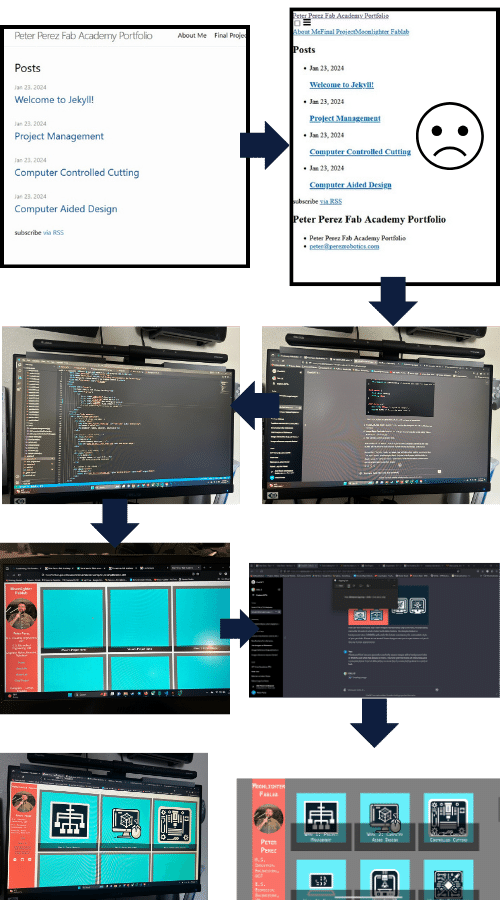Final Project Concept: Desktop Companion Robot
When I was told that I would be able to build anything in this project, I knew exactly what I wanted to do. For a while I had been exploring the idea of making an astromech droid for the lab. However, making a full sized 4 foot tall droid could be a bit of a daunting task. That is where my ideas led to companion robots.
There has been some exploration into the idea of companion robots to assist people with loneliness as well as household tasks. And this also throws me back to childhood when companies would release little robotic dogs. This robot will be a similar device, but let us call him a desktop robot. He will sit and move around your desk and interact with you and anyone around you. The goal of this is not to truly create a companion, but to possible create an educational platform that has the psychological effect of a tamogatchi, but lives fully in the physical realm.