Projet management (part 1 of 2)
Work trought a git tutorial
Build a personal website describing me and my final project.
Upload parts 1 and 2, to the class archive
Principles and practices (part 2 of 2)
Sketched my final project idea(s)
Described briefly what it will do and who will use it
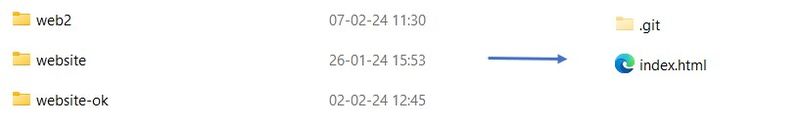
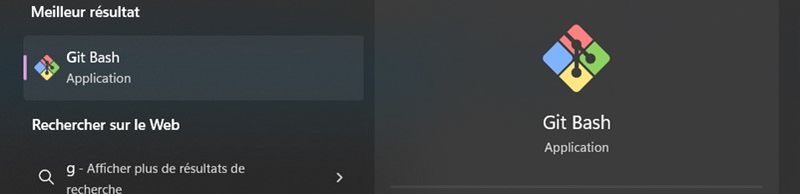
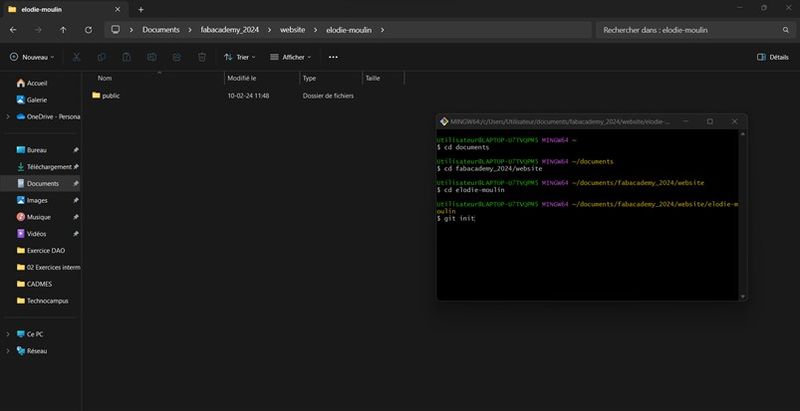
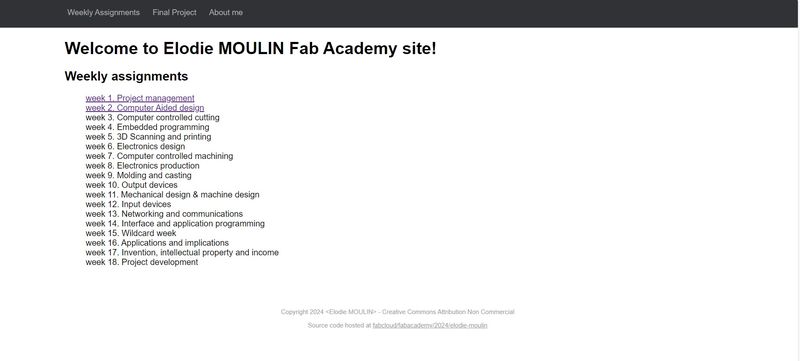
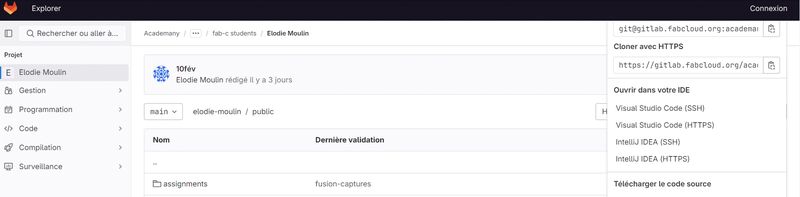
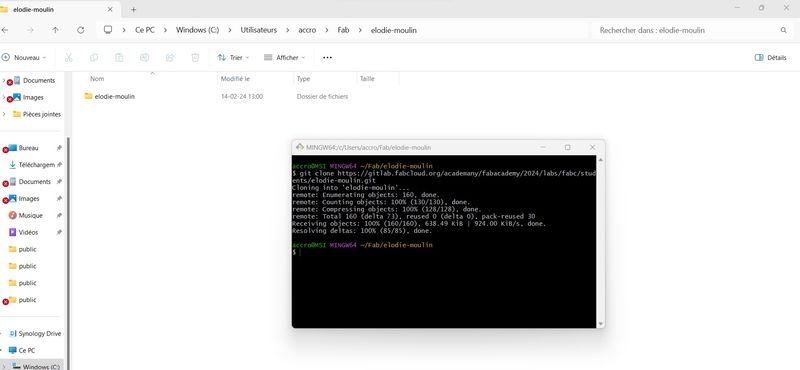
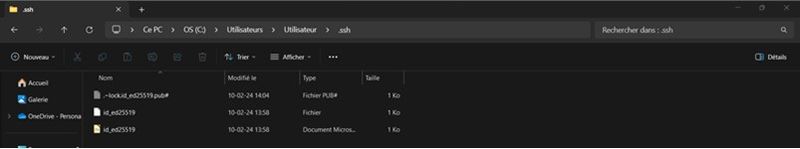
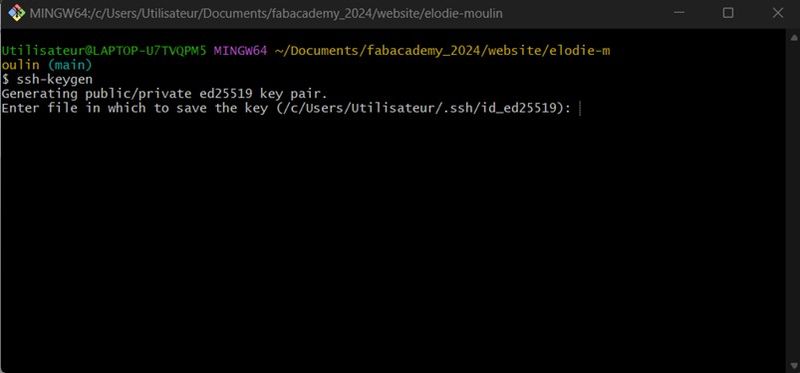
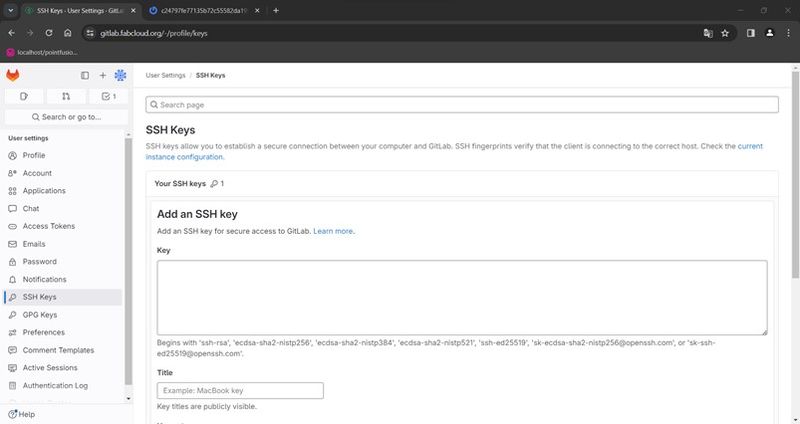
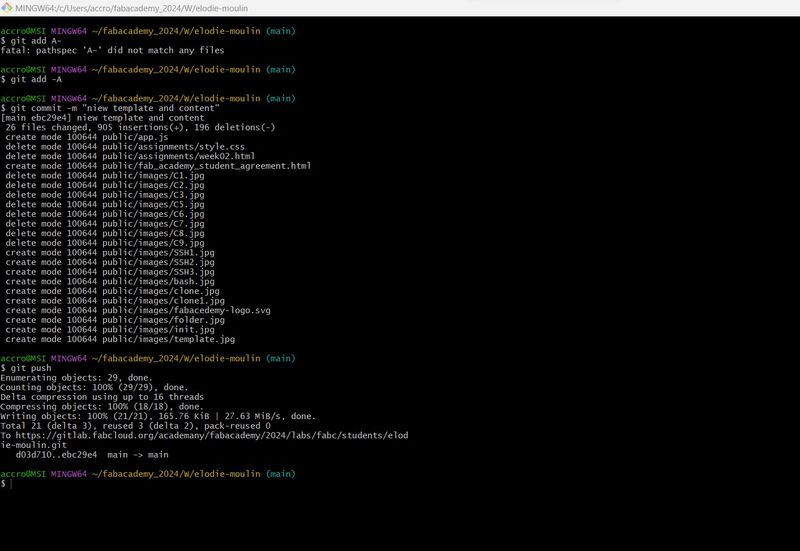
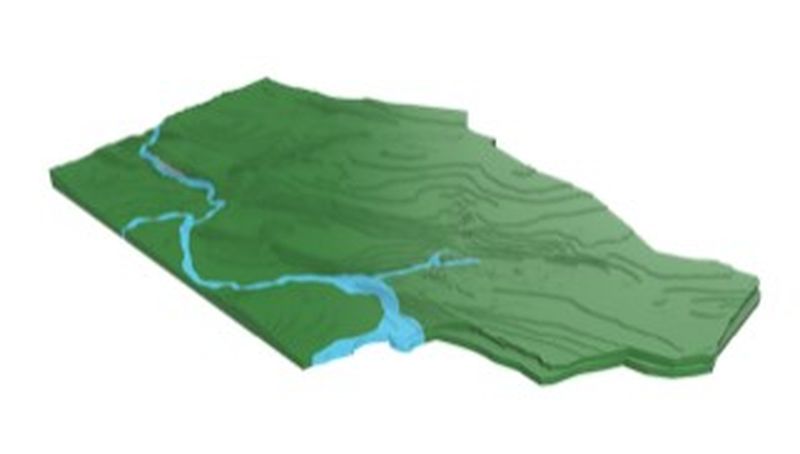
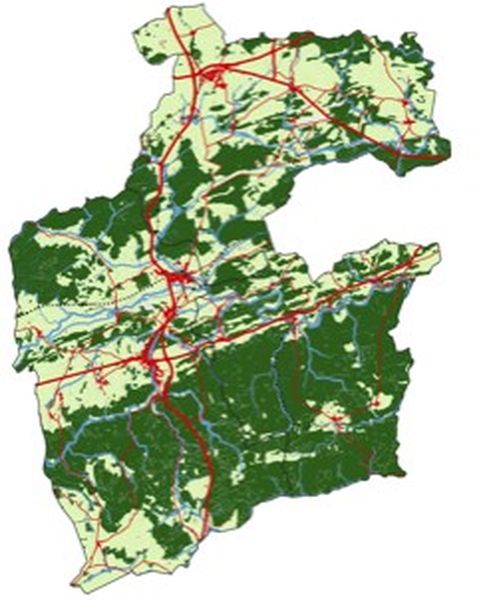
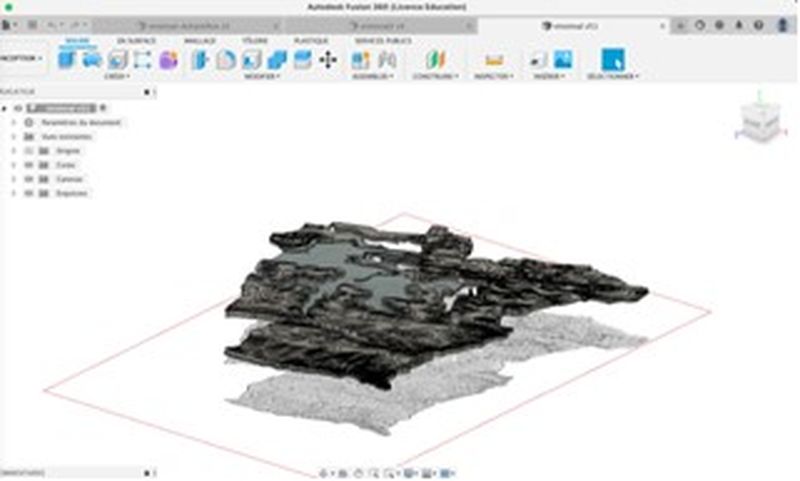
Model a possible project, compress my images and videos,
and post it on my class page
Modelled experimental objects/part of a possible project in 2D and 3D software
Shown how I did it with words/images/screenshots
Included my original design file(s)
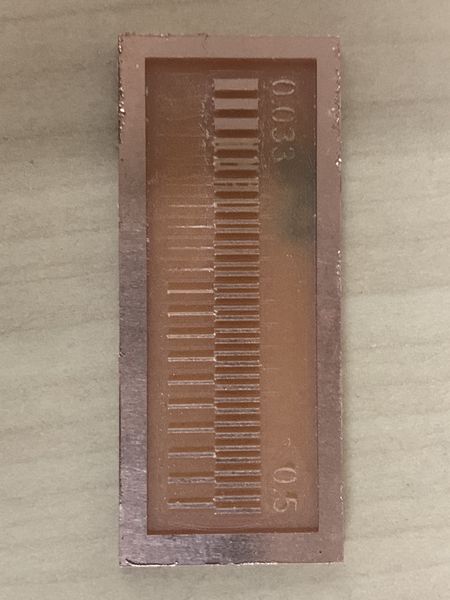
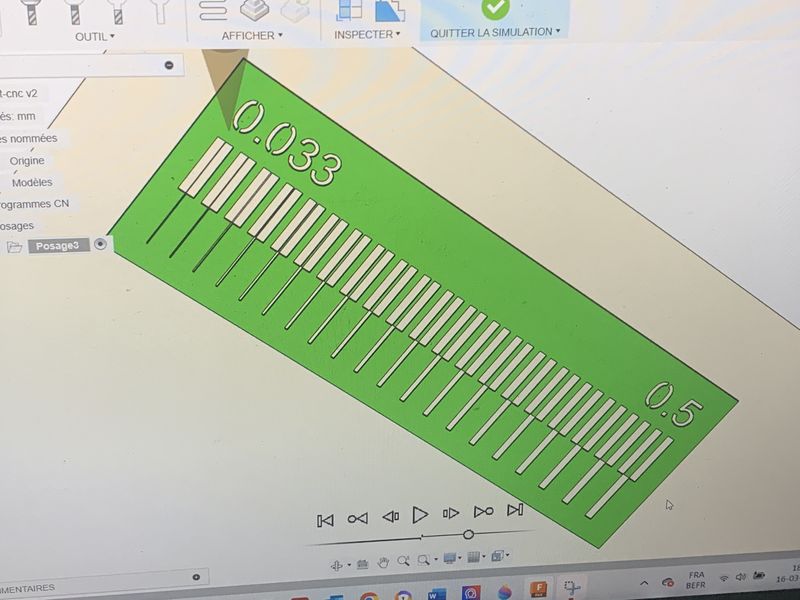
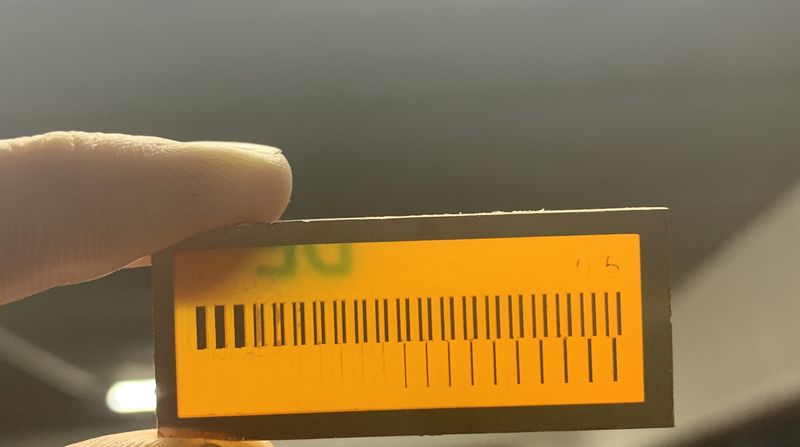
group assignment:
do your lab's safety training
characterize your lasercutter's focus, power, speed, rate,
kerf, joint clearance and types
group assignment:
cut something on the vinylcutter design, lasercut, and document a parametric construction kit,
accounting for the lasercutter kerf,
which can be assembled in multiple ways, and for extra credit include elements that aren't flat
group assignment:
characterize the design rules for your in-house PCB production process
individual assignment
make and test a microcontroller development board
extra credit: personalize the board
extra credit: make it with another process
group assignment
test the design rules for your 3D printer(s)
individual assignment
design and 3D print an object (small, few cm3, limited by printer time) that could not be made subtractively
3D scan an object (and optionally print it)
Group assignment
Browse through the data sheet for your microcontroller
Compare the performance and development workflows for other architectures
individual assignment:
write a program for a microcontroller development board that you made,
to interact (with local input &/or output devices)
and communicate (with remote wired or wireless devices)
extra credit: use different languages &/or development environments
extra credit: connect external components to the board
Group assignment
Complete your lab's safety training
Test runout, alignment, fixturing, speeds, feeds, materials and tool paths for your machine
Document your work to the group work page and reflect on your individual page what you learned
Individual assignment
Make (design + mill + assemble) something big
Group assignment
Une the test equipment in your lab to observe the operation of a microcontroller circuit board (as a minimum, you should demonstrate the use of a multimeter and oscilloscope)
Document your work on the group work page and reflect on your individual page what you learned
Individual assignment
Use an EDA tool to design a development board to interact and communicate with an embedded microcontroller
Group assignment
Measure the power of an output device
Document your work on the group work page and reflect on your individual page what you learned
Individual assignment
Add an output device to a microcontroller board you've designed and program it to do something
Mechanical Design (part 1 of 2 )
Group assignment
Design a machine that includes mechanism + actuation + automation + application
Build the mechanical parts and operate it manually
Document the group project
Mechanical Design (part 2 of 2 )
Group assignment
Actuate and automate your machine
Document the group project
On your final project site post :
a system diagram for your project
list the tasks to be completed, make a schedule for doing them,
meet with your local instructor to review these and your
weekly assignments
Group assignment
Probe an input device(s)'s analog levels and digital signals
Document your work on the group work page and reflect on your individual page what you learned
Individual assignment
Measure somethings : add a sensor to a microcontroller board that you have designed and read it
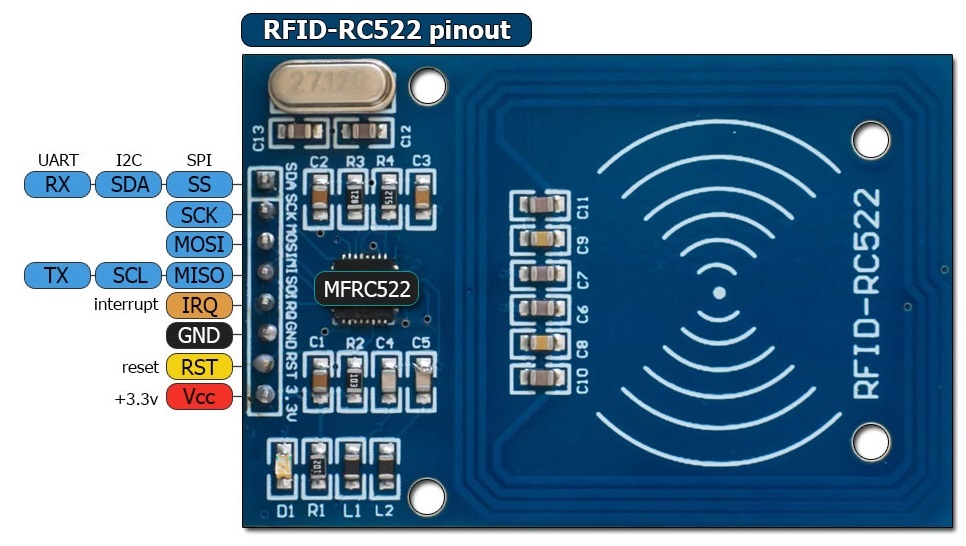
| Modulo RC522 | Arduino |
|---|---|
| SDA | D10 |
| SCK | D13 |
| MOSI | D11 |
| MISO | D12 |
| IRQ | —- |
| GND | GND |
| RST | D9 |
| 3.3V | 3.3V |
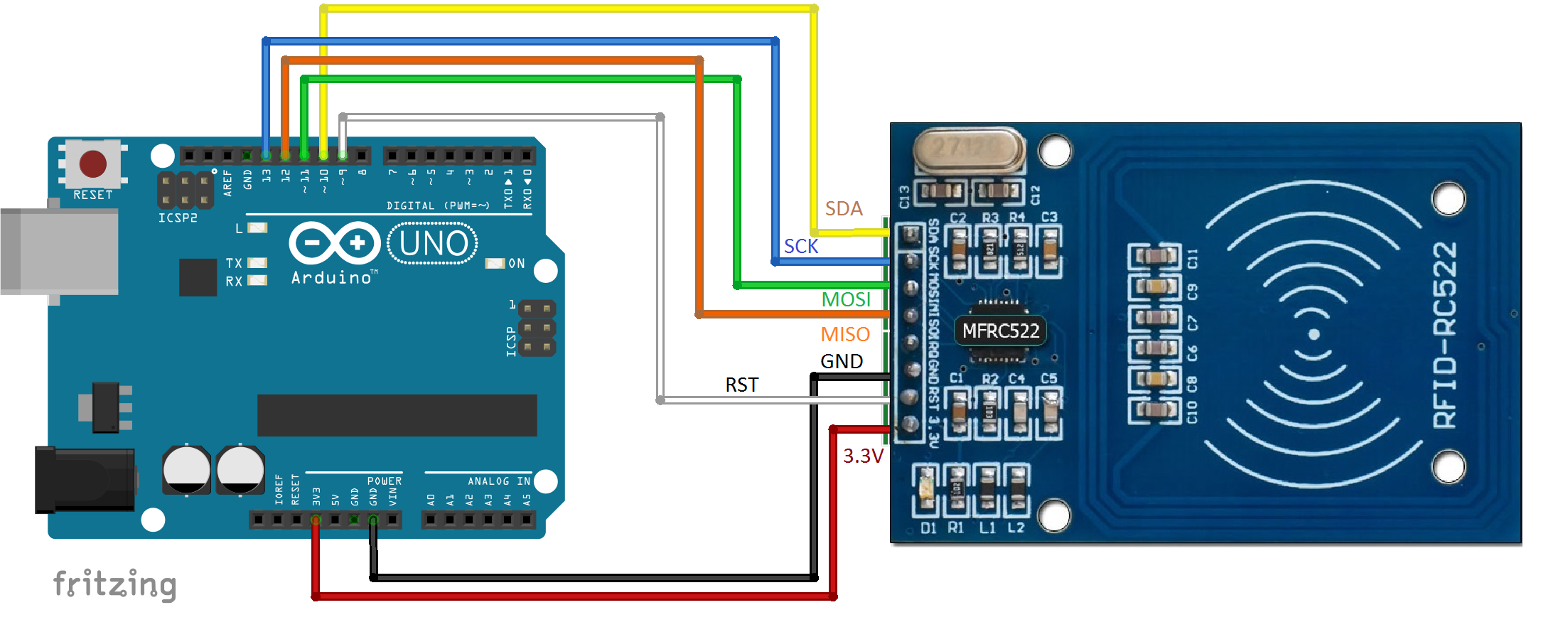
Hello , I’m Elodie MOULIN Welcome to my World.