Why Paint?
Paint is a quite underestimated, but I think it still can serve a purpose in certain aspects of CAD workflows, particularly in the initial stages of design or for simple tasks. I use it for 2 purposes.
1. Crop.
Its quick an easy 😊 This is how I do it:- Choose rectangular selection
- Select the area you want to crop
- Select "crop" from the menu
- Done
2. Resize.
Its easy to reduce the size of an image e.g. for web use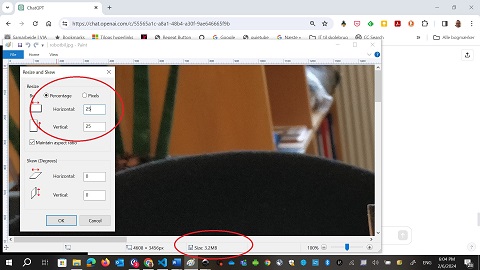 |
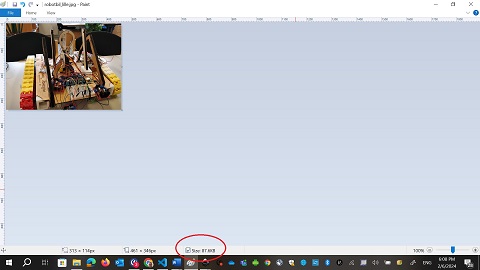 |
This is how I do it:
- Choose resize from the menu
- I normally resize by percentage
- Write a percentage, eg. 20
- The new filesize is now visible in the bottom menu
A simple design
To use paint for design purposes a simple workflow can look like this:
- Insert 3 different shapes from the “shapes” section, like this:
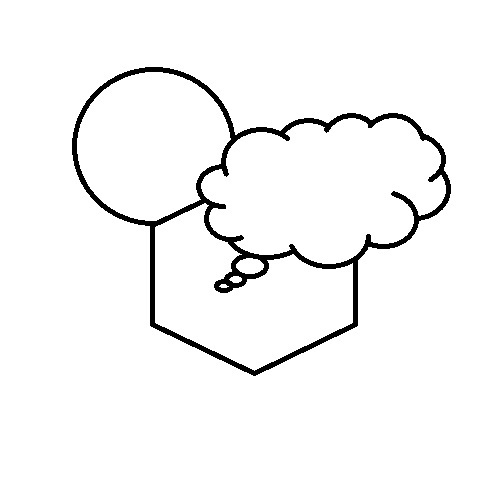
- Then choose the function “fill with color”
- Pick a color from the “color” section, eg red
- Repeat this for the other shapes with a new color.
- Now you have a simple design:
