class: center, middle, inverse # Debugging 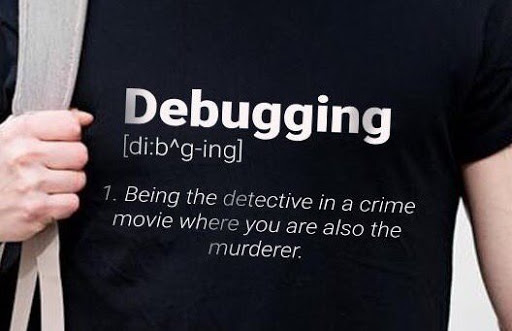 13-03-2023 Fab Academy 2023 .footnote[ by: Henk & Nicolas ] ??? Press 'p' to enter presentation mode. Or even better: 1. press 'c' to clone the page 2. press 'p' to enter presentation mode 3. used cloned view for beam, share screen in zoom. --- class: middle <div class="my-footer"><span> <a rel="license" href="http://creativecommons.org/licenses/by/4.0/"><img alt="Creative Commons License" style="border-width:0" src="https://i.creativecommons.org/l/by/4.0/80x15.png" /></a>Fab Academy 2023 - recitation on debugging </span></div> .image_right[  ] <pre> 1-Attitude 2-General principles 3-Multimeter 4-Logical analyzers 5-Oscilloscope 6-How to debug almost anything kit 7-Flashing your board 8- Microcontroller debugging 9-Serial (or any) "Hello world!" 10-USB and computer detection 11 -Radio Communications </pre> --- class: center, middle, chapter <div class="my-footer"><span> <a rel="license" href="http://creativecommons.org/licenses/by/4.0/"><img alt="Creative Commons License" style="border-width:0" src="https://i.creativecommons.org/l/by/4.0/80x15.png" /></a>Fab Academy 2023 - recitation on debugging</span></div> # Attitude & General principles 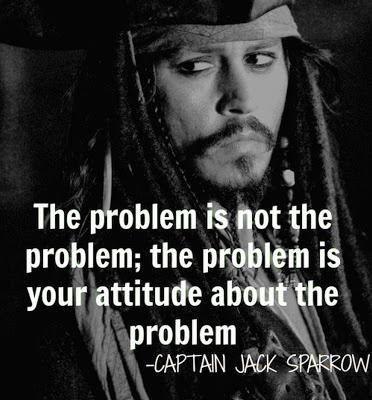 .footnote[ Slides by Fran & Duaa ] --- class: middle, center ## ERROR .image_center[ 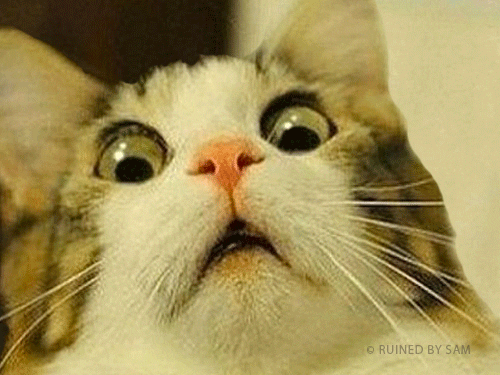 ] --- <p> .image_right[ <img src="img/jump.jpg" height="500px"> ] ## Don't jump to conclusions <p> - Approach the problem objectively - Everyone (everything) is a suspect! --- <p> .image_right[ <img src="img/colombo1.jpg" height="600px"> ] ## Write <p> - what is happening - what is the environment - what are you doing - what are the results --- ## Read <img src="img/rtfm.jpg" height="450px"> Don't forget to undrestand what you just read! --- ## Don't Panic <video id="sampleMovie" src="./img/Debugging_strategy.mp4" width="800" height="500" controls=""></video> --- class: middle <div class="my-footer"><span> <a rel="license" href="http://creativecommons.org/licenses/by/4.0/"><img alt="Creative Commons License" style="border-width:0" src="https://i.creativecommons.org/l/by/4.0/80x15.png" /></a></a> Fab Academy 2023 - recitation on debugging </span></div> ## Narrowing down the problem <P> .image_right[ <img src="img/visual.jpg" height="400px"> ] <p> - Reproduce the problem - Always first do visual check - traces - solder - components - Keep in mind that the problem might not be visible without a microscope Everything looks good but... .footnote[ Image by Jonathan Blok - Waag ] --- <div class="my-footer"><span> <a rel="license" href="http://creativecommons.org/licenses/by/4.0/"><img alt="Creative Commons License" style="border-width:0" src="https://i.creativecommons.org/l/by/4.0/80x15.png" /></a></a> Fab Academy 2023 - recitation on debugging </span></div> <img src="img/p2.png" width="870"> --- <div class="my-footer"><span> <a rel="license" href="http://creativecommons.org/licenses/by/4.0/"><img alt="Creative Commons License" style="border-width:0" src="https://i.creativecommons.org/l/by/4.0/80x15.png" /></a></a> Fab Academy 2023 - recitation on debugging </span></div> ## It's not working 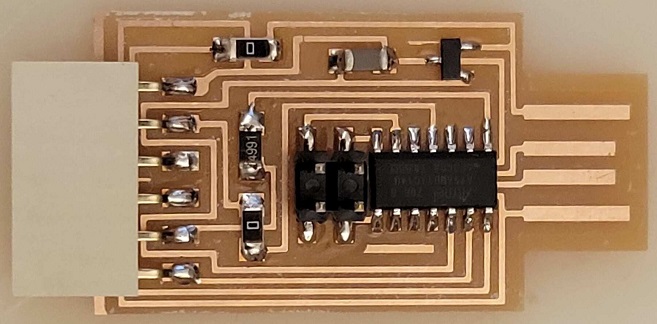 Concentrate only on the relevant parts. Isolate the problem. --- ## The microcontroller is not receiving voltage / the wrong voltage 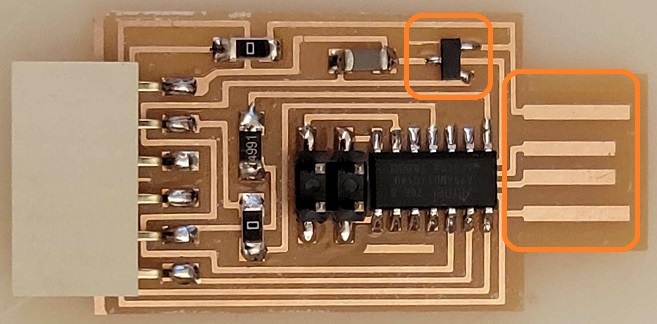 Big chance the problem is located here. --- ## Can't program the microcontroller 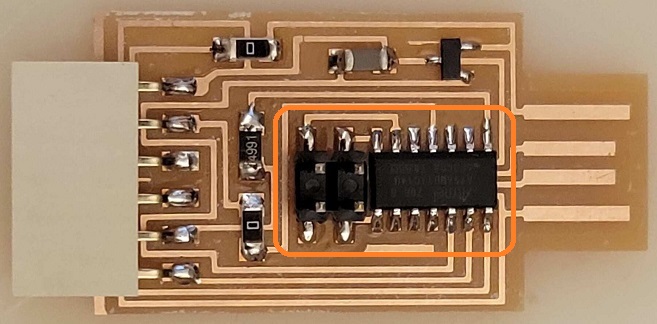 Big chance the problem is located here. --- ## Programmed, unable to program other microcontrollers 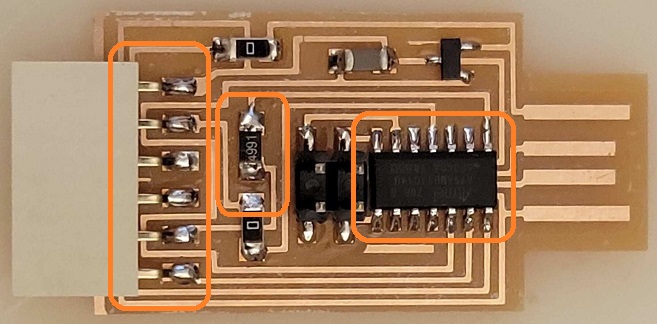 Big chance the problem is located here. --- class: center, middle, chapter # Multimeter - "Continuous" phenomenons - Continuity check (+diodes orientation) : symbol - Voltage/Power check : parallel measurement - Resistance / current / ... --- <div class="my-footer"><span> <a rel="license" href="http://creativecommons.org/licenses/by/4.0/"><img alt="Creative Commons License" style="border-width:0" src="https://i.creativecommons.org/l/by/4.0/80x15.png" /></a></a> FabAcademy 2023 - recitation on debugging </span></div> ## Continuity - Test power supply to power pins continuity - Check fuses, diodes orientations, ... - Check short-circuits - Check traces  --- <div class="my-footer"><span> <a rel="license" href="http://creativecommons.org/licenses/by/4.0/"><img alt="Creative Commons License" style="border-width:0" src="https://i.creativecommons.org/l/by/4.0/80x15.png" /></a></a> FabAcademy 2023 - recitation on debugging </span></div> ## Voltage - Parallel measurement => check your cables! - ! absolute maximum ratings (may burn your component) - Power supply impedence / max power, badly selected - GND/VCC loop <img src="img/V_DC.jpg" width="350"><img src="img/parallel.png" width="350"> --- ## Power supply - Nothing : open circuit, short circuit, line break, blown fuse, ... - Voltage too low : power supply impedence, badly selected, ... - Voltage too high : above max. ratings, dead zener/reg., ... - GND/VCC loop --- <div class="my-footer"><span> <a rel="license" href="http://creativecommons.org/licenses/by/4.0/"><img alt="Creative Commons License" style="border-width:0" src="https://i.creativecommons.org/l/by/4.0/80x15.png" /></a></a> FabAcademy 2023 - recitation on debugging </span></div> ## How to check current, resistor, capacitor, ... - Learn more about you mulimeter capabilites! - Circuit modify compononents behaviours! (resistance, cap,... in circuit) - Current : serie - Resistor : parallel - capacitor : parallel (+ polarity) <img src="img/multimeter-symbols.jpg" height="300"> --- <div class="my-footer"><span> <a rel="license" href="http://creativecommons.org/licenses/by/4.0/"><img alt="Creative Commons License" style="border-width:0" src="https://i.creativecommons.org/l/by/4.0/80x15.png" /></a></a> FabAcademy 2023 - recitation on debugging </span></div> ## MultiMeter <video id="sampleMovie" src="./img/multimeter.mp4" width="800" height="500" controls=""></video> --- <div class="my-footer"><span> <a rel="license" href="http://creativecommons.org/licenses/by/4.0/"><img alt="Creative Commons License" style="border-width:0" src="https://i.creativecommons.org/l/by/4.0/80x15.png" /></a></a> FabAcademy 2023 - recitation on debugging </span></div> ## Voltage Drop <video id="sampleMovie" src="./img/voltage_drop.mp4" width="800" height="500" controls=""></video> --- class: center, middle, chapter # Logical analyzer - Variable **digital** signals - Communications [UART, I²C, SPI, 1-Wire, ...] - PWM - Clock - ... --- <div class="my-footer"><span> <a rel="license" href="http://creativecommons.org/licenses/by/4.0/"><img alt="Creative Commons License" style="border-width:0" src="https://i.creativecommons.org/l/by/4.0/80x15.png" /></a></a> FabAcademy 2023 - recitation on debugging </span></div> ## Logical analyzers - High sampling rates (> 100MHz - 500 MHz) - Only "logical levels" (0 : <0.6V - 1 : > 1.2V => usually not CMOS logic!) - Multiple channels (8-16...) - "Unexpensive" (compared to oscilloscopes) - Allows you to read complex protocols easily [Saleae](https://www.saleae.com/), [Pulseview](https://sigrok.org/wiki/PulseView) with Cypress CY7C68013A, ... <img src="https://sigrok.org/wimg/e/ee/PulseView_I2C_DS1307_Decode.png" width="700"> --- <div class="my-footer"><span> <a rel="license" href="http://creativecommons.org/licenses/by/4.0/"><img alt="Creative Commons License" style="border-width:0" src="https://i.creativecommons.org/l/by/4.0/80x15.png" /></a></a> FabAcademy 2023 - recitation on debugging </span></div> # Logic Analayzer <video id="sampleMovie" src="./img/logicanalyzer.mp4" width="800" height="500" controls=""></video> --- <div class="my-footer"><span> <a rel="license" href="http://creativecommons.org/licenses/by/4.0/"><img alt="Creative Commons License" style="border-width:0" src="https://i.creativecommons.org/l/by/4.0/80x15.png" /></a></a> FabAcademy 2023 - recitation on debugging </span></div> # Logic Analayzer - ["logic analyzer 8 channel"](https://www.amazon.com/KeeYees-Analyzer-Device-Channel-Arduino/dp/B07K6HXDH1) - ["logic analyzer 16 channel"](https://www.amazon.nl/-/en/dp/B0BGQD8LKB) - ["Digikey 461-1010-ND: MICRO-HOOK RED 0.025" SQ PINS "](https://www.digikey.com/en/products/detail/e-z-hook/XKMRED/528231) - ["Digikey 461-1010-ND: MICRO-HOOK BLACK 0.025" SQ PINS "](https://www.digikey.com/en/products/detail/e-z-hook/XKMBLK/528230?s) --- <div class="my-footer"><span> <a rel="license" href="http://creativecommons.org/licenses/by/4.0/"><img alt="Creative Commons License" style="border-width:0" src="https://i.creativecommons.org/l/by/4.0/80x15.png" /></a></a> FabAcademy 2023 - recitation on debugging </span></div> # LA104 + DS213 <p> .image_right[ <img src="./img/24.jpg" height="400px"> ] - [LA104](http://www.miniware.com.cn/product/signal-analyzer/) - [DS213](http://www.miniware.com.cn/product/ds213-mini-oscilloscope/) - [OS](https://github.com/gabonator/LA104) --- class: center, middle, chapter # Oscilloscope - "Variable / random" phenomena - Variable signals (analog, communications, blink, sound, ...) --- <div class="my-footer"><span> <a rel="license" href="http://creativecommons.org/licenses/by/4.0/"><img alt="Creative Commons License" style="border-width:0" src="https://i.creativecommons.org/l/by/4.0/80x15.png" /></a></a> FabAcademy 2023 - recitation on debugging </span></div> ## Oscilloscope (main functions) - "Real" voltage levels, high sampling rate (> 10MHz - 1GHz) - Dynamic view - Triggers/Time/Level - Lots of analysis capabilities inside (play with menus : capture/ analyse / freq-time / intervals / Peak-peak / frequency / ...) - Few channels (~1-4) - Expensive tool. Poor human alternative : sound card mic/line input [< 44.1kS/sec] <img src="img/oscilloscope.jpg" width="500"> --- class: middle <div class="my-footer"><span> <a rel="license" href="http://creativecommons.org/licenses/by/4.0/"><img alt="Creative Commons License" style="border-width:0" src="https://i.creativecommons.org/l/by/4.0/80x15.png" /></a></a> FabAcademy 2023 - recitation on debugging </span></div> <center> <iframe width="672" height="378" src="https://www.youtube.com/embed/waXIuDSv9uY" frameborder="0" allow="accelerometer; autoplay; encrypted-media; gyroscope; picture-in-picture" allowfullscreen ></iframe> </center> --- class: middle <div class="my-footer"><span> <a rel="license" href="http://creativecommons.org/licenses/by/4.0/"><img alt="Creative Commons License" style="border-width:0" src="https://i.creativecommons.org/l/by/4.0/80x15.png" /></a></a> FabAcademy 2023 - recitation on debugging </span></div> <center> <iframe width="672" height="378" src="https://www.youtube.com/embed/HJwMpVrwPUQ" frameborder="0" allow="accelerometer; autoplay; encrypted-media; gyroscope; picture-in-picture" allowfullscreen></iframe> </center> --- class: middle <div class="my-footer"><span> <a rel="license" href="http://creativecommons.org/licenses/by/4.0/"><img alt="Creative Commons License" style="border-width:0" src="https://i.creativecommons.org/l/by/4.0/80x15.png" /></a></a> FabAcademy 2023 - recitation on debugging </span></div> <center> <iframe width="672" height="378" src="https://www.youtube.com/embed/6btUw8nLmuU" frameborder="0" allow="accelerometer; autoplay; encrypted-media; gyroscope; picture-in-picture" allowfullscreen></iframe> </center> --- class: middle <div class="my-footer"><span> <a rel="license" href="http://creativecommons.org/licenses/by/4.0/"><img alt="Creative Commons License" style="border-width:0" src="https://i.creativecommons.org/l/by/4.0/80x15.png" /></a></a> FabAcademy 2023 - recitation on debugging </span></div> <center><img src="img/button_bounce.png"></center> --- class: middle <div class="my-footer"><span> <a rel="license" href="http://creativecommons.org/licenses/by/4.0/"><img alt="Creative Commons License" style="border-width:0" src="https://i.creativecommons.org/l/by/4.0/80x15.png" /></a></a> FabAcademy 2023 - recitation on debugging </span></div> <center> <iframe width="672" height="378" src="https://www.youtube.com/embed/DHvR1r6aXpw" frameborder="0" allow="accelerometer; autoplay; encrypted-media; gyroscope; picture-in-picture" allowfullscreen></iframe> </center> --- <div class="my-footer"><span> <a rel="license" href="http://creativecommons.org/licenses/by-nc/4.0/"><img alt="Creative Commons License" style="border-width:0" src="https://i.creativecommons.org/l/by-nc/4.0/80x15.png" /></a></a> FabAcademy 2023 - recitation on debugging </span></div> ## Pinecile / TS80P <img src="https://images.ctfassets.net/2lpsze4g694w/7z8QIZm61leOIQQANsxu33/d826cb16b2e08da0b41f070a3bfe9768/main_on.jpg" width="400"> <img src="img/ts80p.jpg" width="300"> - [Pinecil](https://pine64.com/product/pinecil-smart-mini-portable-soldering-iron/) - [TS80P](https://www.sainsmart.com/products/toolpac-upgraded-ts80p-portable-soldering-iron-kit) --- <div class="my-footer"><span> <a rel="license" href="http://creativecommons.org/licenses/by-nc/4.0/"><img alt="Creative Commons License" style="border-width:0" src="https://i.creativecommons.org/l/by-nc/4.0/80x15.png" /></a></a> FabAcademy 2023 - recitation on debugging </span></div> ## DPS3005 Bench Power Supply <p> <center> <img src="img/dps3005.jpg" width="600"> </center> </p> - [DPS3005/5005](https://nl.aliexpress.com/item/4001237790968.html) --- <div class="my-footer"><span> <a rel="license" href="http://creativecommons.org/licenses/by-nc/4.0/"><img alt="Creative Commons License" style="border-width:0" src="https://i.creativecommons.org/l/by-nc/4.0/80x15.png" /></a></a> FabAcademy 2023 - recitation on debugging </span></div> ## DPS3005 Bench Power Supply <p> <center> <img src="img/DPS5005_pyGUI.png" width="800"> </center> </p> - [PyGUI](https://github.com/lambcutlet/DPS5005_pyGUI) --- class: center, middle, chapter # Flashing your board And what can go wrong --- <div class="my-footer"><span> <a rel="license" href="http://creativecommons.org/licenses/by/4.0/"><img alt="Creative Commons License" style="border-width:0" src="https://i.creativecommons.org/l/by/4.0/80x15.png" /></a></a> FabAcademy 2023 - recitation on debugging </span></div> ## EDBG for flashing ARM (1) - Connect a CMSIS-DAP SWD adapter - 10-pin 1.27mm connectors are convenient, but triple check the orientation - If VCC pin is unused, power your target device separately - Make sure the programmer is on 3.3V if programming SAMD <center> <img src="img/programmer_jtag.jpg" width="700"> </center> --- <div class="my-footer"><span> <a rel="license" href="http://creativecommons.org/licenses/by/4.0/"><img alt="Creative Commons License" style="border-width:0" src="https://i.creativecommons.org/l/by/4.0/80x15.png" /></a></a> FabAcademy 2023 - recitation on debugging </span></div> ## EDBG for flashing ARM (2) - List programmers ```c edbg -b -l ``` - Erase first (!) and load program ```c edbg -ebpv -t <processor> -f <program.bin> ``` - flags: - -b: verbose (optional) - -e: erase - -p: program - -v: verify (optional) - -t: target type (e.g. samd11) - Common problems - Programmer not listed: check USB - Invalid response: check JTAG connection --- <div class="my-footer"><span> <a rel="license" href="http://creativecommons.org/licenses/by/4.0/"><img alt="Creative Commons License" style="border-width:0" src="https://i.creativecommons.org/l/by/4.0/80x15.png" /></a></a> FabAcademy 2023 - recitation on debugging </span></div> ## UPDI for Flashing AVR (1) - All you need is a serial adapter - `RX` and `TX` connected together with a `4.7k` resistor or diode<br>(any res. between `1.5k` and `10k` will work) - VCC is optional but ensures both chips talk at the same logic level - Programming is initiated with a break (LOW level for a long duration) <center> <img src="img/programmer_updi.png" width="500"> <img src="img/programmer_updi_diode.png" width="500"> </center> --- <div class="my-footer"><span> <a rel="license" href="http://creativecommons.org/licenses/by/4.0/"><img alt="Creative Commons License" style="border-width:0" src="https://i.creativecommons.org/l/by/4.0/80x15.png" /></a></a> FabAcademy 2023 - recitation on debugging </span></div> ## UPDI for Flashing AVR (2) - pymcuprog.py ```c pymcuprog -d <processor> -t uart -u <port> -v info erase pymcuprog -d <processor> -t uart -u <port> -v info write -f <program.hex> ``` - Arduino IDE - install [megaTinyCore](https://github.com/SpenceKonde/megaTinyCore) (ATtiny 1-series) or DxCore (AVR DA/DB) - use "serial UPDI with `4.7k` resistor or diode SLOW (57600 bauds)" programmer - select correct serial port and click upload - Common problems - wrong serial settings: adapter needs 2 Stop bits and Even parity - "incorrect echo": are `RX` and `TX` connected together? - "UPDI initialisation failed": have you tried turning it off and on again? - have you changed UPDI pin function? (will require HV programmer!) --- class: center, middle, chapter # In-circuit / On-Chip debugging Advanced debugging --- <div class="my-footer"><span> <a rel="license" href="http://creativecommons.org/licenses/by/4.0/"><img alt="Creative Commons License" style="border-width:0" src="https://i.creativecommons.org/l/by/4.0/80x15.png" /></a></a> FabAcademy 2023 - recitation on debugging </span></div> ## Atmel ICE <center> <img src="img/atmel_ice.jpg" width="500"> </center> - [Atmel-ICE](https://www.microchip.com/DevelopmentTools/ProductDetails/ATATMEL-ICE) - Allows you to pause execution (breakpoints / run-to-cursor) - Watch variables and registers - Tightly integrated within **Atmel Studio** --- <div class="my-footer"><span> <a rel="license" href="http://creativecommons.org/licenses/by/4.0/"><img alt="Creative Commons License" style="border-width:0" src="https://i.creativecommons.org/l/by/4.0/80x15.png" /></a></a> FabAcademy 2023 - recitation on debugging </span></div> ## OpenOCD+GDB for debugging SAMD - Open source alternative to Atmel Studio debugging - Dedicated recitation about samd + openOCD debugging : https://www.youtube.com/watch?v=P5Jun-jLRMY - Install on windows: https://gnutoolchains.com/arm-eabi/openocd/ - Install on linux: ```bash apt get install openocd ``` - Create `openocd.cfg`: ```c source [find interface/cmsis-dap.cfg] set CHIPNAME at91samd11c14 source [find target/at91samdXX.cfg] ``` - Connect SWD programmer and launch: `openocd` - Connect to opencd with gdb: ```bash arm-none-eabi-gdb -iex "target extended-remote localhost:3333" ``` --- <div class="my-footer"><span> <a rel="license" href="http://creativecommons.org/licenses/by/4.0/"><img alt="Creative Commons License" style="border-width:0" src="https://i.creativecommons.org/l/by/4.0/80x15.png" /></a></a> FabAcademy 2023 - recitation on debugging </span></div> Debugging SAM-Based Arduino® Boards: https://docs.arduino.cc/tutorials/mkr-wifi-1010/atmel-ice --- <div class="my-footer"><span> <a rel="license" href="http://creativecommons.org/licenses/by/4.0/"><img alt="Creative Commons License" style="border-width:0" src="https://i.creativecommons.org/l/by/4.0/80x15.png" /></a></a> FabAcademy 2023 - recitation on debugging </span></div> #esptool - Espressif chips ROM Bootloader Utility <center> <img src="img/esptool.png" width="500"> </center> - Port problem <center> <img src="img/port_problem.png" width="500"> </center> - Wrong chip <center> <img src="img/wrong_chip.png" width="500">· </center> --- <div class="my-footer"><span> <a rel="license" href="http://creativecommons.org/licenses/by/4.0/"><img alt="Creative Commons License" style="border-width:0" src="https://i.creativecommons.org/l/by/4.0/80x15.png" /></a></a> FabAcademy 2023 - recitation on debugging </span></div> --- class: center, middle, chapter # Serial (or any) "Hello world!" Sending internal info through communication line --- <div class="my-footer"><span> <a rel="license" href="http://creativecommons.org/licenses/by/4.0/"><img alt="Creative Commons License" style="border-width:0" src="https://i.creativecommons.org/l/by/4.0/80x15.png" /></a></a> FabAcademy 2023 - recitation on debugging </span></div> ## Serial (or any) "Hello world!" - Show any external signal on code execution (eg : LED blinking) - Send register value or "hello world" message through communication lines (eg : serial/UART) - Very simple to implement but requires functional microcontroller - Allows you to follow execution steps Example: ```c #define DEBUG_MODE 1 ... #if DEBUG_MODE Serial.print("DEBUG -- MyVal value = "); Serial.println(MyVal, DEC); #endif ``` --- class: center, middle, chapter # USB Check your USB device can be found by the OS --- <div class="my-footer"><span> <a rel="license" href="http://creativecommons.org/licenses/by/4.0/"><img alt="Creative Commons License" style="border-width:0" src="https://i.creativecommons.org/l/by/4.0/80x15.png" /></a></a> Fab Academy 2020 - recitation on debugging </span></div> ## USB .small[ ```terminal $ lsusb Bus 002 Device 001: ID 1d6b:0003 Linux Foundation 3.0 root hub Bus 001 Device 003: ID 046d:c05a Logitech, Inc. M90/M100 Optical Mouse Bus 001 Device 004: ID 413c:2011 Dell Computer Corp. Multimedia Pro Keyboard ``` ] .small[ ```terminal $ lsusb Bus 002 Device 001: ID 1d6b:0003 Linux Foundation 3.0 root hub Bus 001 Device 003: ID 046d:c05a Logitech, Inc. M90/M100 Optical Mouse Bus 001 Device 004: ID 413c:2011 Dell Computer Corp. Multimedia Pro Keyboard <span style="color:#FF5555;">Bus 001 Device 029: ID 6666:6666 Prototype product Vendor ID </span> ``` ] If nothing : - Check you load **proper bootloader**! - Check lines, voltages ("5V" power BUT 3.3V communication D-/D+), zener orientations, ... If declared but doesn't work : - Check USB devices permissions - Check firmware (inject a tried-and-tested) --- <div class="my-footer"><span> <a rel="license" href="http://creativecommons.org/licenses/by/4.0/"><img alt="Creative Commons License" style="border-width:0" src="https://i.creativecommons.org/l/by/4.0/80x15.png" /></a></a> FabAcademy 2023 - recitation on debugging </span></div> ## USB .small[ ```terminal $ dmesg -w ``` ] .center[ <video width="720" height="480" controls> <source src="./img/dmesg.mp4" type="video/mp4"> Your browser does not support the video tag. </video> ] --- class: center, middle, chapter # Radio Communications How to see what you can't even touch? --- <div class="my-footer"><span> <a rel="license" href="http://creativecommons.org/licenses/by/4.0/"><img alt="Creative Commons License" style="border-width:0" src="https://i.creativecommons.org/l/by/4.0/80x15.png" /></a></a> FabAcademy 2023 - recitation on debugging </span></div> ## Radio communications - Frequency ranges (~kHz to ~GHz) - Use receiver modules - DVB-T receiver as radio tool : [GNU Radio (live), SDR environment](https://wiki.gnuradio.org/index.php/GNU_Radio_Live_SDR_Environment) <img src="img/dvb-t.jpg" width="100"> <img src="img/rtl_sdr.jpg" width="300"> <img src="img/scope_fft.jpg" width="300"> --- <div class="my-footer"><span> <a rel="license" href="http://creativecommons.org/licenses/by/4.0/"><img alt="Creative Commons License" style="border-width:0" src="https://i.creativecommons.org/l/by/4.0/80x15.png" /></a></a> FabAcademy 2023 - recitation on debugging </span></div> ## Radio communications .center[ <video width="720" height="480" controls> <source src="./img/sdr.mp4" type="video/mp4"> Your browser does not support the video tag. </video> ] --- <div class="my-footer"><span> <a rel="license" href="http://creativecommons.org/licenses/by-nc/4.0/"><img alt="Creative Commons License" style="border-width:0" src="https://i.creativecommons.org/l/by-nc/4.0/80x15.png" /></a></a> FabAcademy 2023 - recitation on debugging </span></div> ## Happy Debugging <p> <center> <img src="img/happy_debugging.jpg" width="800"> </center> </p>