2. Computer Aided design
Goals for the week:2
2d 3d designs
2d design (Adobe Illustrator)
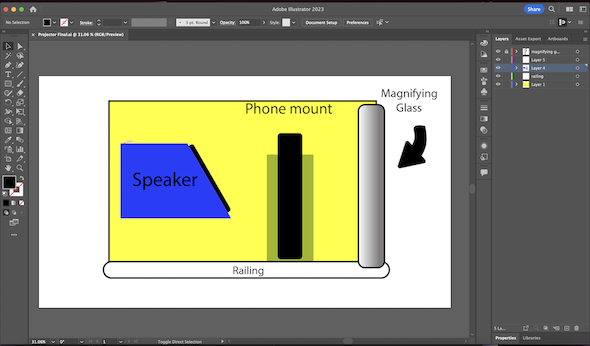
As shown above I used Adobe Illustrator to provide a 2d design for my project (projector).In the design there will be a lense to extend the image through the phone on the mount.There's also gonna be speaker attached to the side of the box to make the noise from the phone in the projector louder or quieter. On the bottom of the design is the railing to help move the phone mount closer tto the lens.
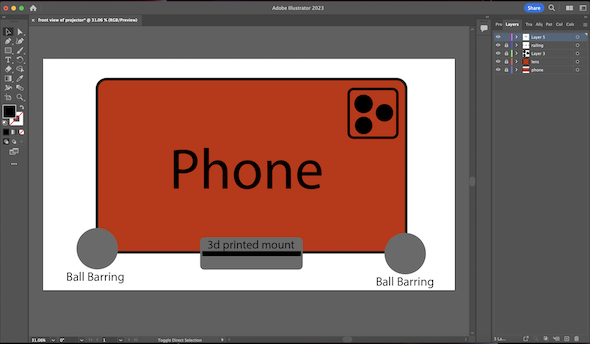
In the second 2d design above shows the front view of the box where the phone will have barrings on the edges. the mount shown would be apart of two pieces made from 3d printed material.
In Fusion 360
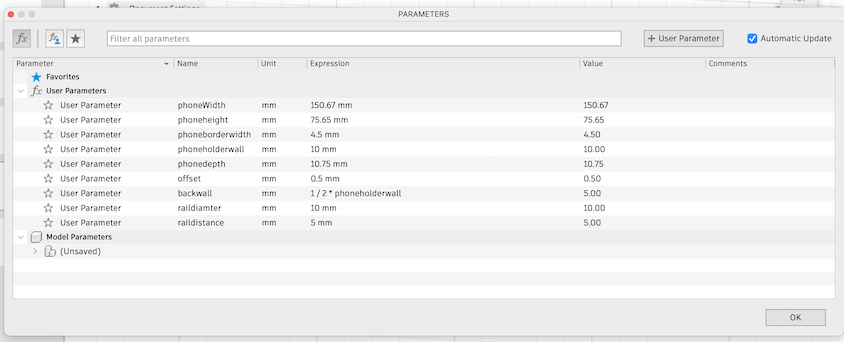
As I started to create the design of the box.I made the parameters of the mount and of the phone to help find out the distance between the objects. Each parameter has a measurement for each of the parts of the mount for the phone.

When I finsihed making the parameters I used the rectanglur and the measurements to sketch out the length and width of the wall. I also made the inner part of the mount to be correct in measurments to my phone so I can place it in.
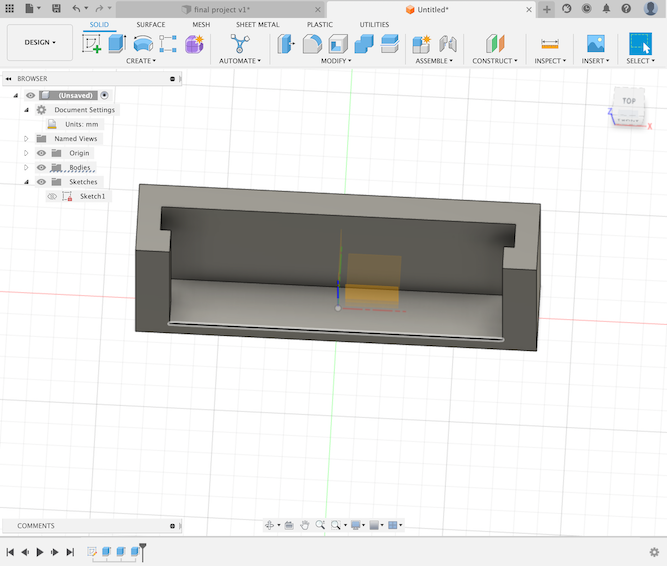
After making I finsihed measuring out the length of the box I clcked end sketch. I then had to make sure every thing looked good for the next step.

I then needed to make holes in each side of my box to make railing for the mount.I did this by making a circle shape tool on each side of the box to make a cyclinder connecting to each side of the box.
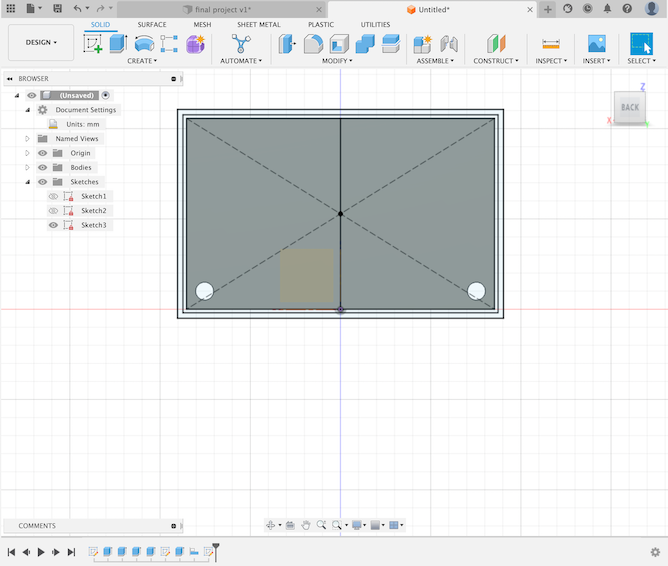
As the box made cut out the circle outline on each side of the box. I made the outter line to the box combine into the box.

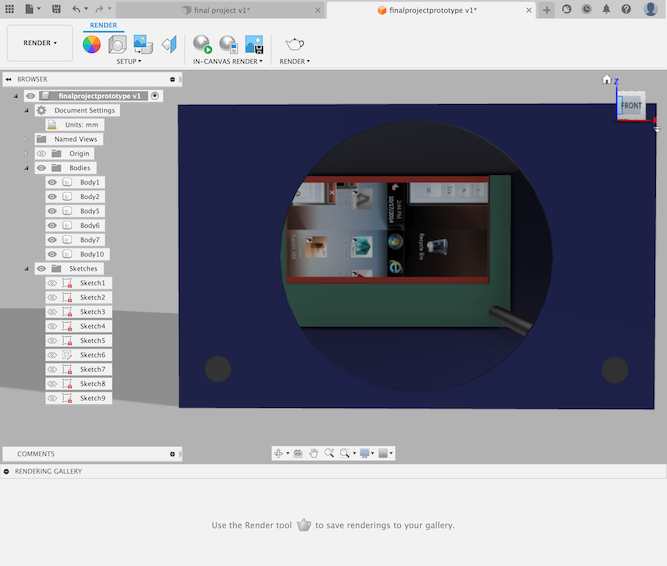
I then clicked on appearance to change the color on the sides of the box and changed the inside by putting a screen on the mount where the phone was.
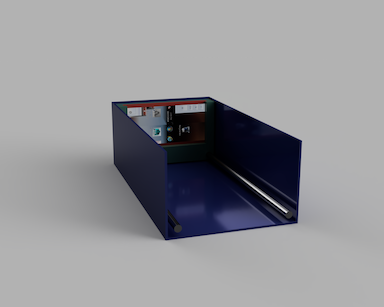
After putting in color in my design I rendered my design to make it more realistic and give more detail.