Wildcard Week
Goal
Design and produce something with a digital fabrication process (incorporating computer-aided design and manufacturing) not covered in another assignment, documenting the requirements that your assignment meets, and including everything necessary to reproduce it.
Using the Shaper
For wildcard week I chose the use the Shaper, which is a handheld CNC machine. Its capabilities differ from that of a normal CNC in a few ways, most prominent being the Shaper's ability to be transported to different work sites or areas outside of the shop. It can also be used on surfaces such as installed flooring and different sized materials that extend farther than the CNC bed.
I focused on using the tool more than the design itself of the mill itself this week. The first step was to scan the work area by slowly moving the shaper so that the camera could scan the area. I also set the Z axis, which required the bit to be flipped around in the Collet, and repositioned when I was done. Once that was complete, I set the bondaries to the wood I was carving on.
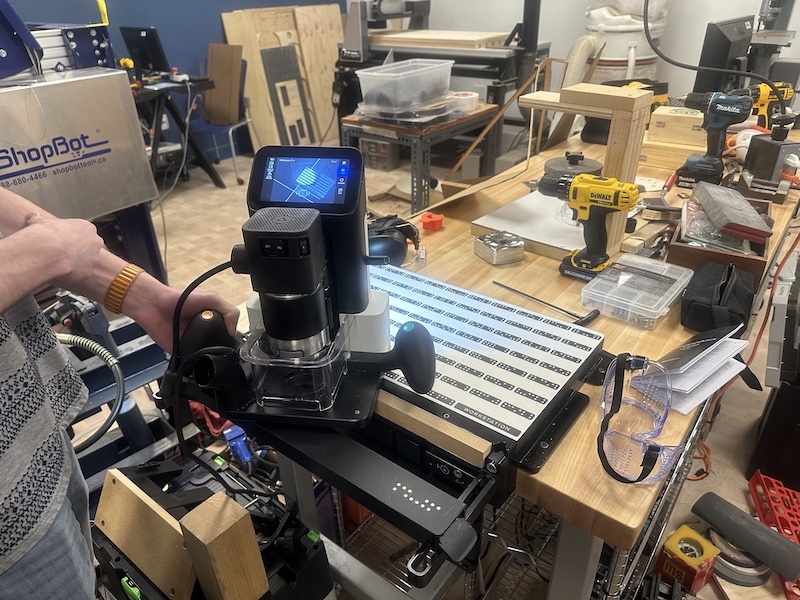

I then created the design by using the type tool on the Shaper itself and writing my name. Once that was finished I then positioned it on the workspace and confirmed. Then, by pressing the green button once and then holding the green button to auto mill, I slowly moved the Shaper aroudn the design. I had successfully carved my name.



