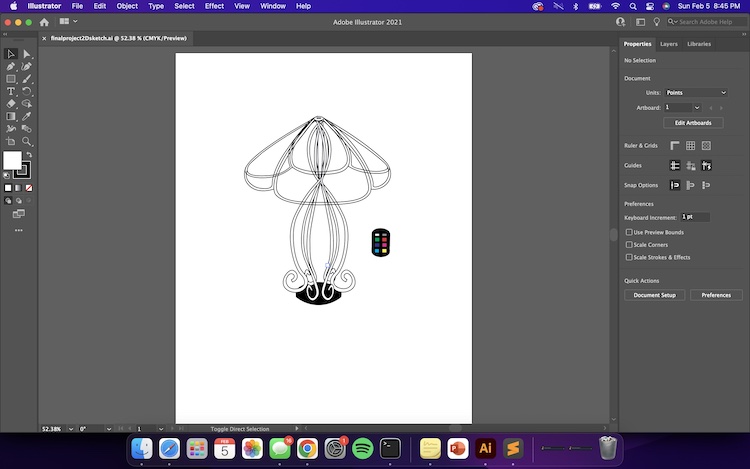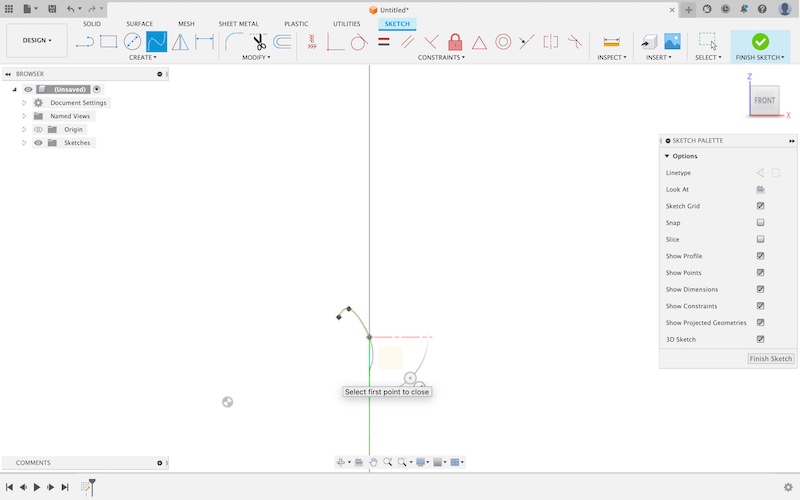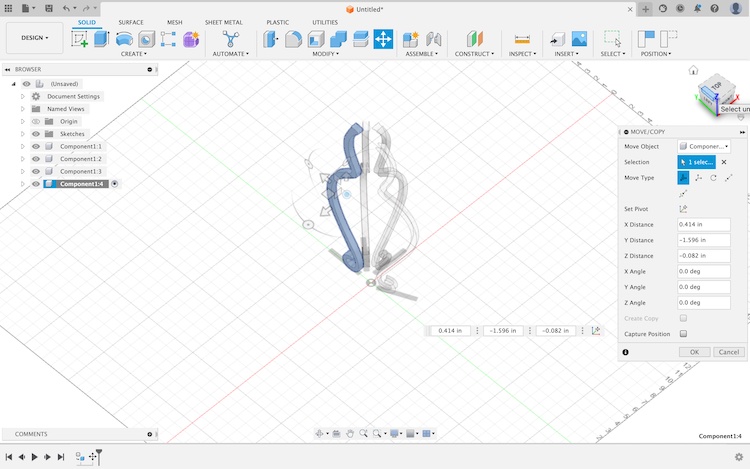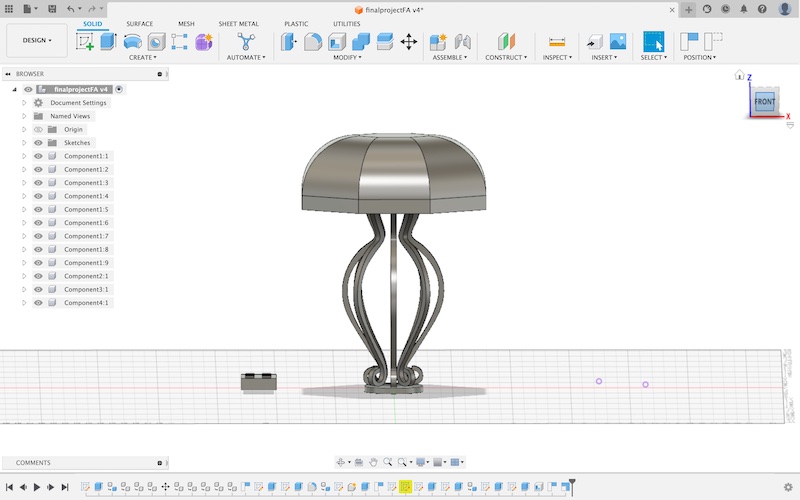Computer Aided Design
This week I worked on desiging my final project both two and three dimensionally, using Illustrator and Fusion 360.
Process
Using the first sketch I made of my final project with paper and pen, I got started on my 2D design first using Illustrator.
With the curvature tool, I began drawing the outline of the lamp. Knowing that making each line symmetrical to each other is quite a difficult task, I decided to outline on of the legs of the lamp and duplicate it and apply the changes as needed. This was done with the goal of keeping the design as cohessive and neat as possible. I used the mirror tool, and with the selection tool I scaled the corresponding copies to make them appear to be in the back field of view. I also used the direct selection tool to change the scale of the pasted design to appear narrower, and in that perspective, not facing the viewer. This created the 3D perspective in a 2D design.Using the curvature tool again, I made the lampshade freehand. I was not as concerned with the symmetry of this component because of the perpective, however when desiging this in Fusion, I will have to be sure to keep it symettrical with the legs.
Thus far none of the shapes have fill, because the material I am replicating is clear piping.
I used the ellipse tool to create two ovals near at the base of the lamp, and connected them using the pen tool, on the sides of the ovals to create a cylinder shape. This piece will house the electronics of the lamp.
Lastly I designed a very simple remote, with an On button, Off button, and six color buttons that are intended to change the color of the light emitting from the lamp. I designed this using the curavture tool and the rectangle tool. I filled the remoted shape with black and the various rectangles with different colors to indicate what color the light will turn.
My next task was to three dimensionally design the LED lamp, and I used Fusion 360.
My first approach to creating this complex shape in Fusion was to import an SVG file of my 2D design from Illustrator. However, when I attempted to sketch over the SVG file using the spline tool, Fusion was giving me the unresponsive slowness that is not uncommon while using it. I almost gave up for the night, with plans of asking my instructor what I could do, but instead I tried researching the issue. I found that Fusion tends to have this problem when importing SVGs, and sketching over the SVG can make the problem even worse. Bingo! I decided that I would waste more time trying to work around Fusion's design flaws than it would for me to freehand the shape. Thankfully, I was right.
I used the spline tool to sketch one leg of the lamp. I then extruded the sketch to .5 inches. By copying and pasting this new component five times, I created the base of the lamp. I then sketched two circles overlaping and extracted the face that was created outside the inner circle, but inside the outer circle to create a one inch tall donut. I placed this on top of the completed base of the lamp.
To make the lampshade, I used the line tool to make a hexagon, then I entruded it by 5 inches. I then filleted the hexagon by 3 inches, to create the shape. I then moved it onto the top of the base by using the move/copy tool.
My last step was to render. I altered the appearance by changing the materials my design resembled using the LED white 081 material on the base and shade of the lamp, and black plastic on the cyclinder base to the lamp as well as the remote.
I had a lot of trouble rendering, considering my project is a lamp. It took a while to figure out the correct settings in order for the picture not to be over exposed. After many rendering attempts that were either way too dark or too light, I was satisfied with a rendering at the 17.6 EV. I also changed the background color from grey to black.
This week was a little more challenging than last week, and I found working in Illustrator was much more simple than Fusion 360. I feel this way particularlly when working with curves, which makes up most of the lamp. The remote part was reletively simple to construct in both softwares.
Useful links
Gallery