Computer Aided Design
Week 2 Assignement summary
Fab Academy Introduce us with 2D & 3D design softwares, Audio & Video Editing Softwares and also with simulation softwares also.
Here i am documenting all of my work for this week.
2D Designing
Objects with only two dimensions known as 2D Model of images.Several open-source and paid software are available for designing and modifying 2D data. Generally, there are two different types of 2D Modelling Raster and Vector.
Raster
In computer-aided designing 2D designs, a raster represents 2D design and picture as a rectangular square pixel.There are different software are available for 2D Modelling with raster graphics like GIMP, Photoshop, Pixlr, etc.Many of the above software is open source, and for a few software paid subscriptions are required.
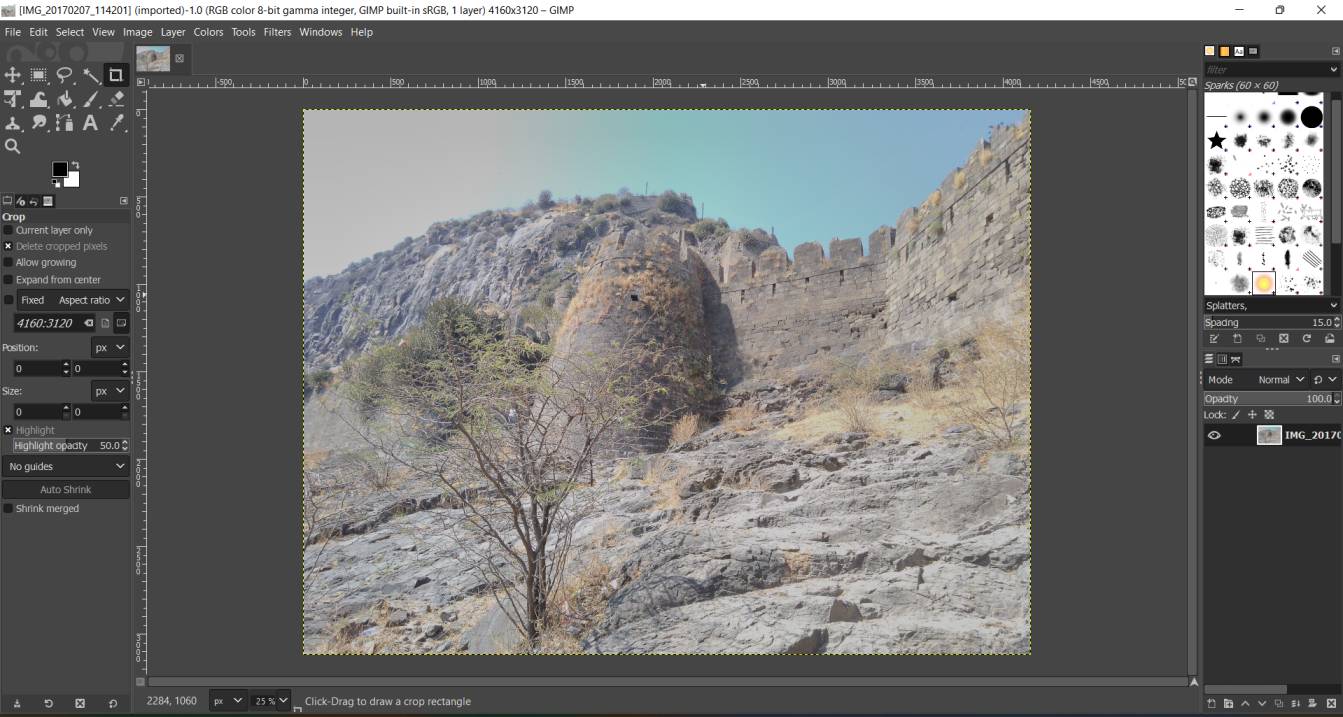
GIMP is a Rstaer graphics software which shows details of images in the form of square or rectangular shape pixels. In this software, we can select a single or group of pixels and modify those pixels in order to conduct modifications to the image.This will allow us to modify images at a very minor level which helps to an effective image edit.I installed this software on my windows system, saw some tutorials on youtube, and did my first trial on GIMP. I tried with one image of a wall of Fort, and by selecting a few square pixels, and tried to make them blur.
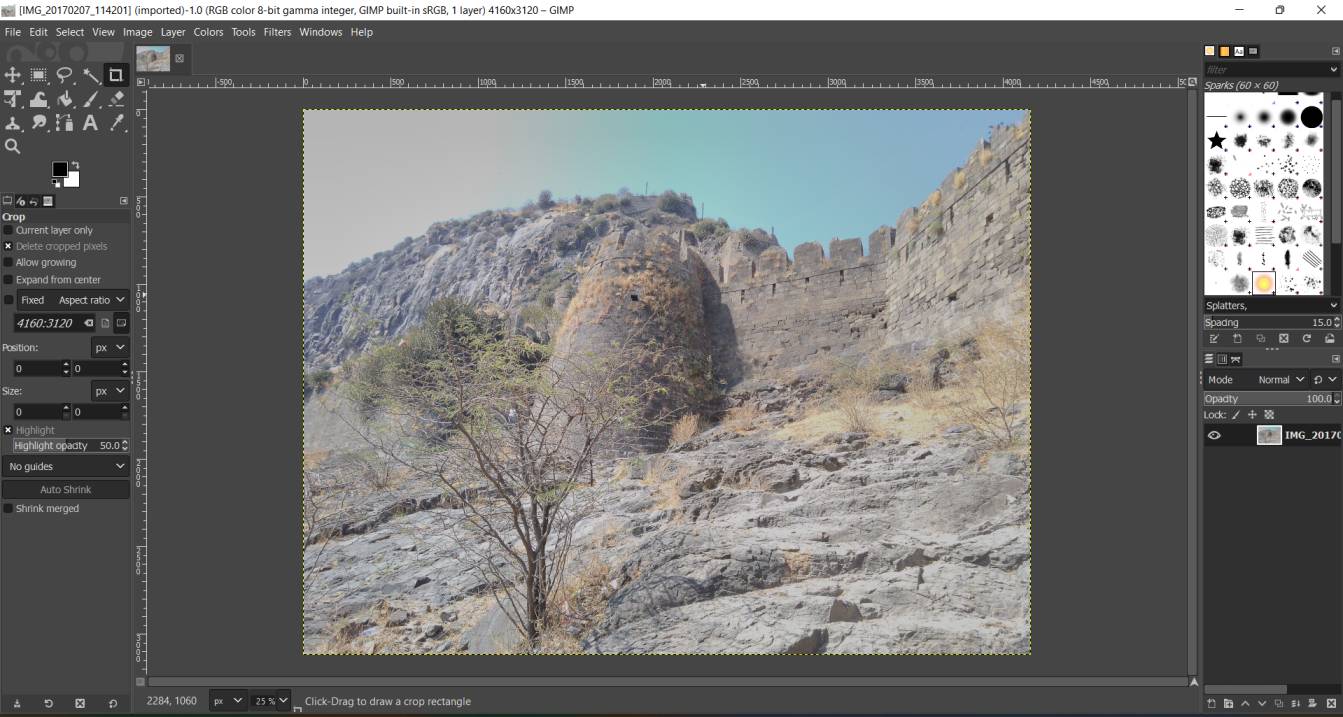
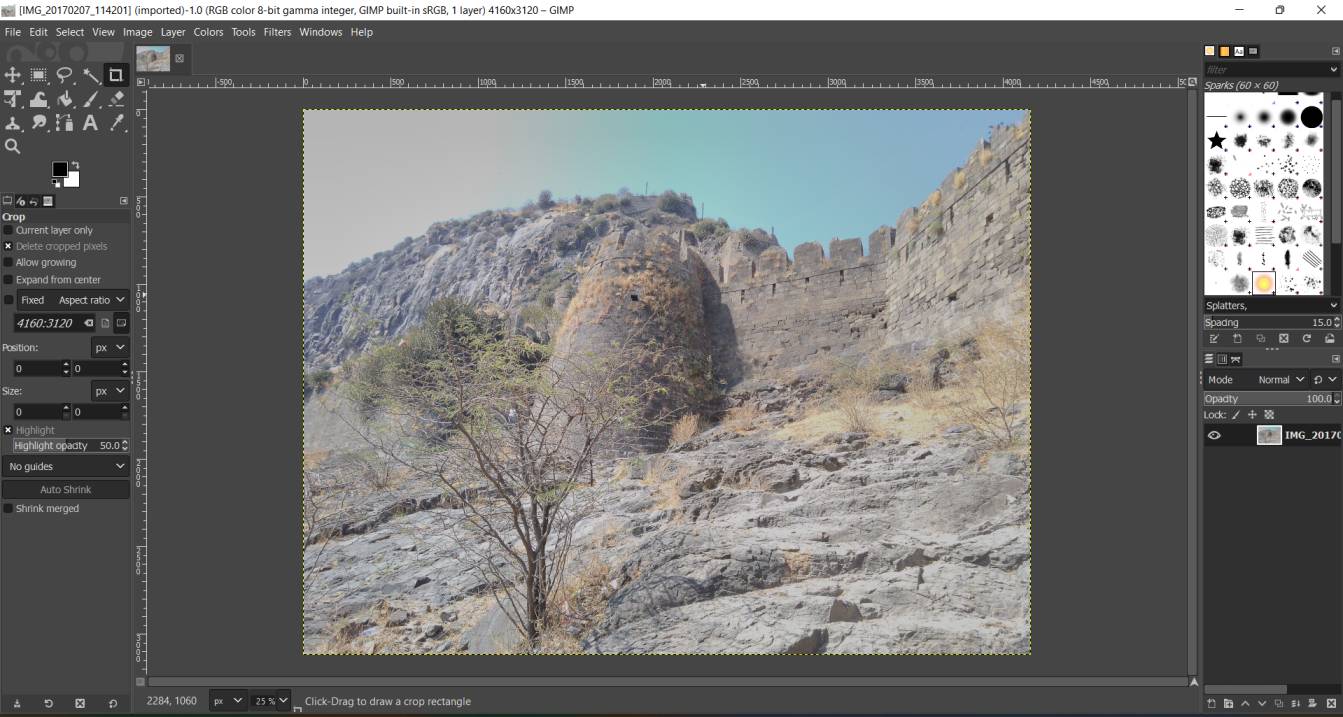
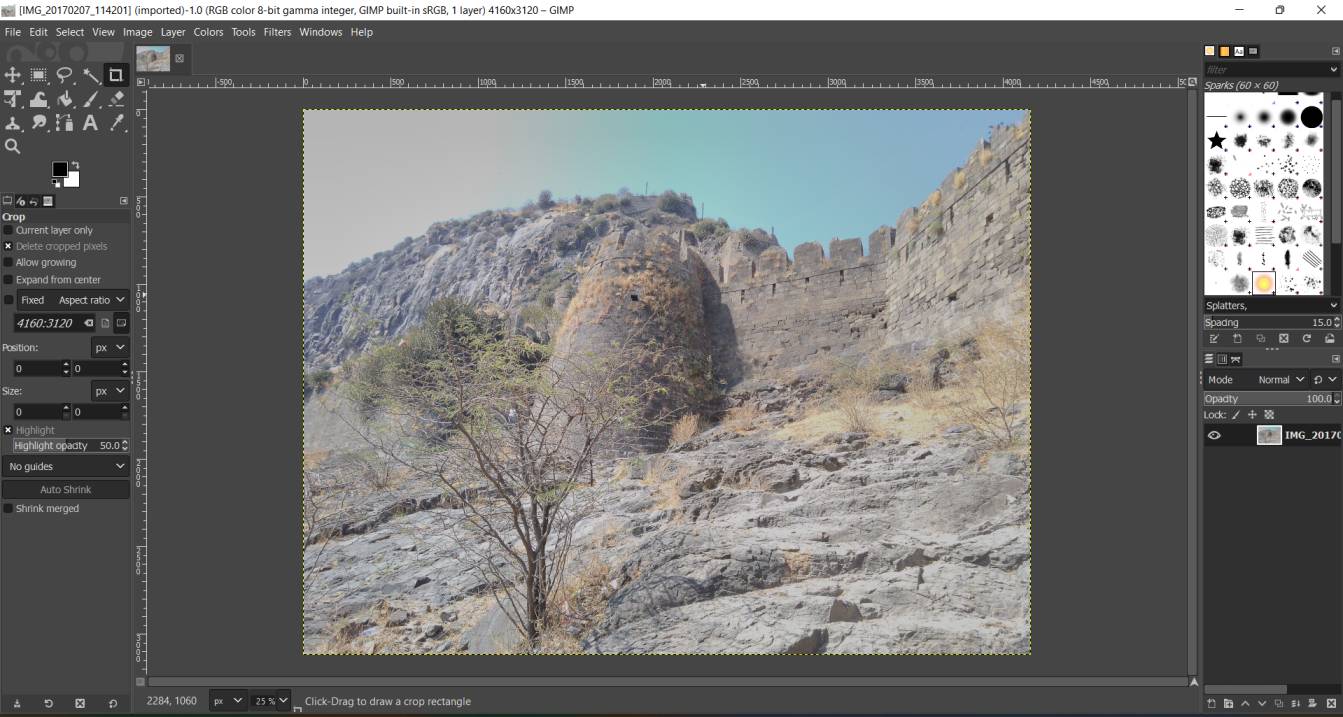
Vector
Computer 2D designs and images can be easily modified and manipulated using Vector graphics software which works on geometrical and mathematical commands.
are different software available for 2D Modelling with vector graphics like Inkscape, CorelDRAW Free CAD, etc.
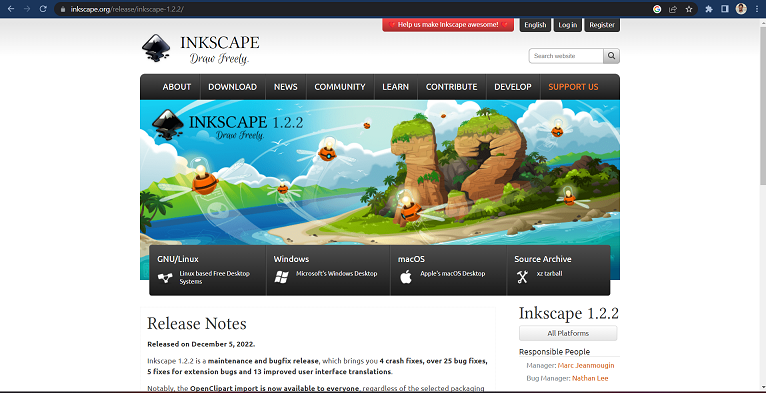
Inkscape is Vector graphics software. It is a subscription-based software widely used by 2D Design studios. I have downloaded Inkscape for my Windows and explored this software with the help of a local instructor from my node.
I have tried to draw a simple basic design.
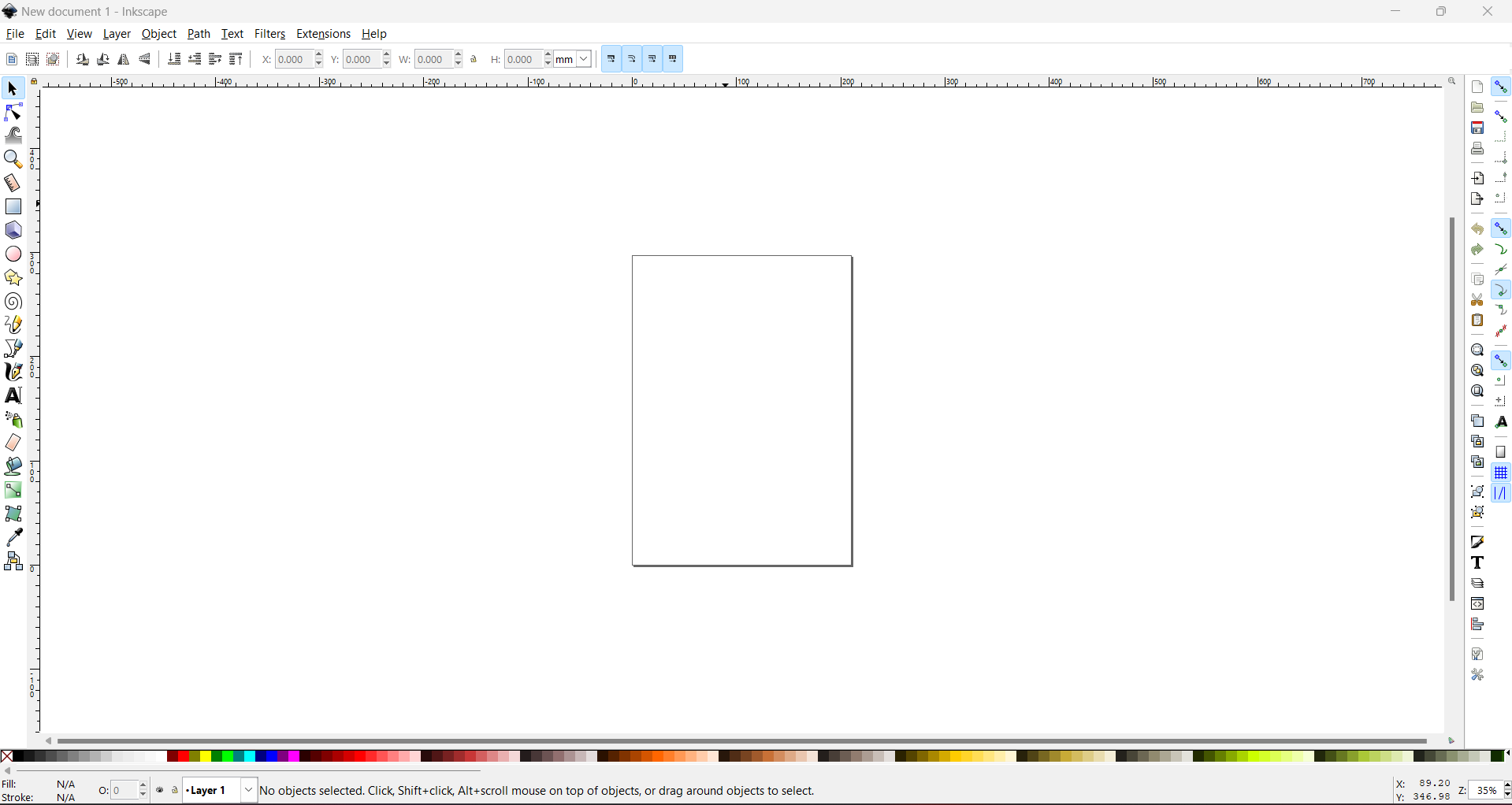
I have tried to draw a simple basic design.
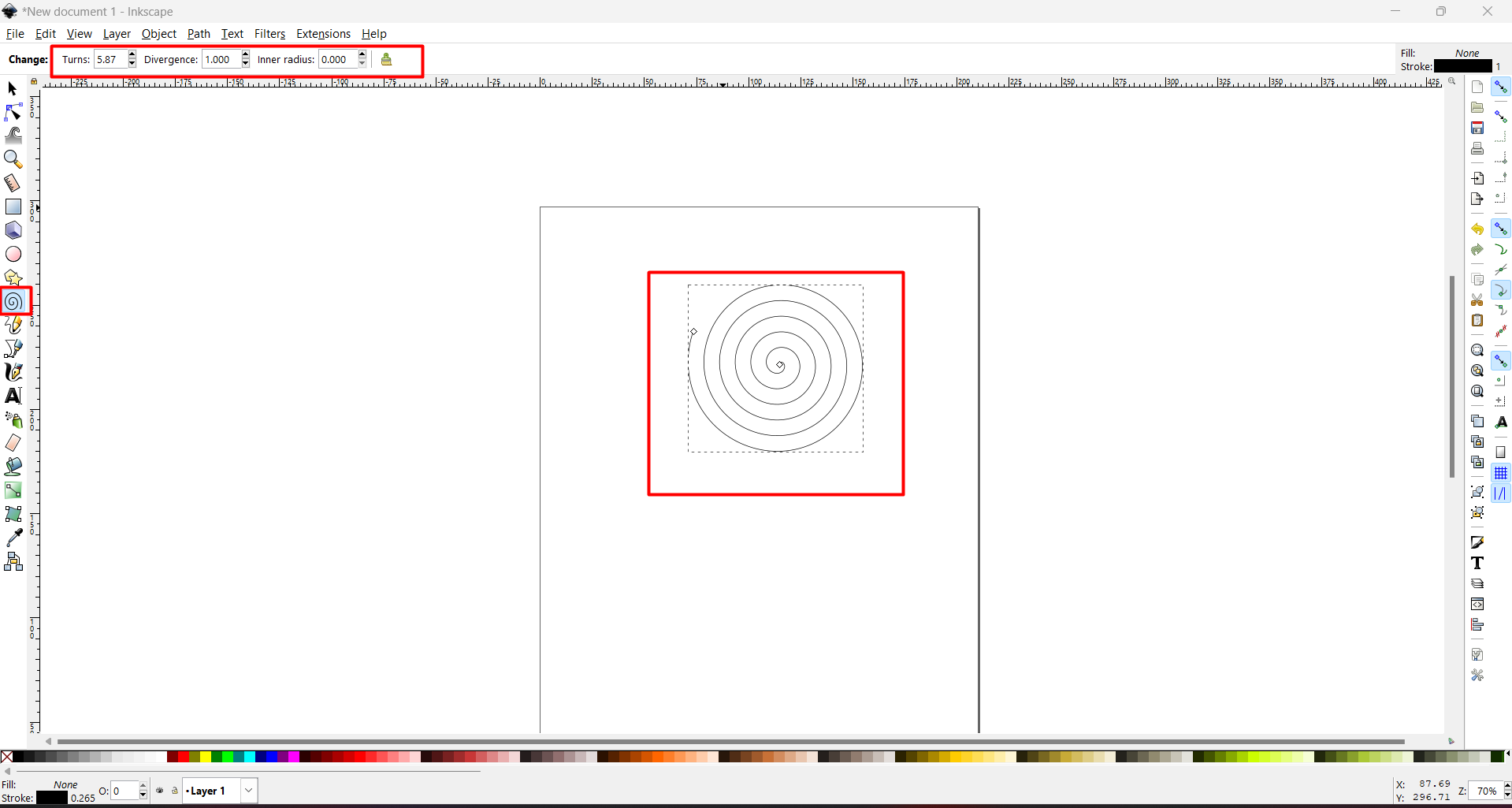
I have tried to draw a simple basic design.
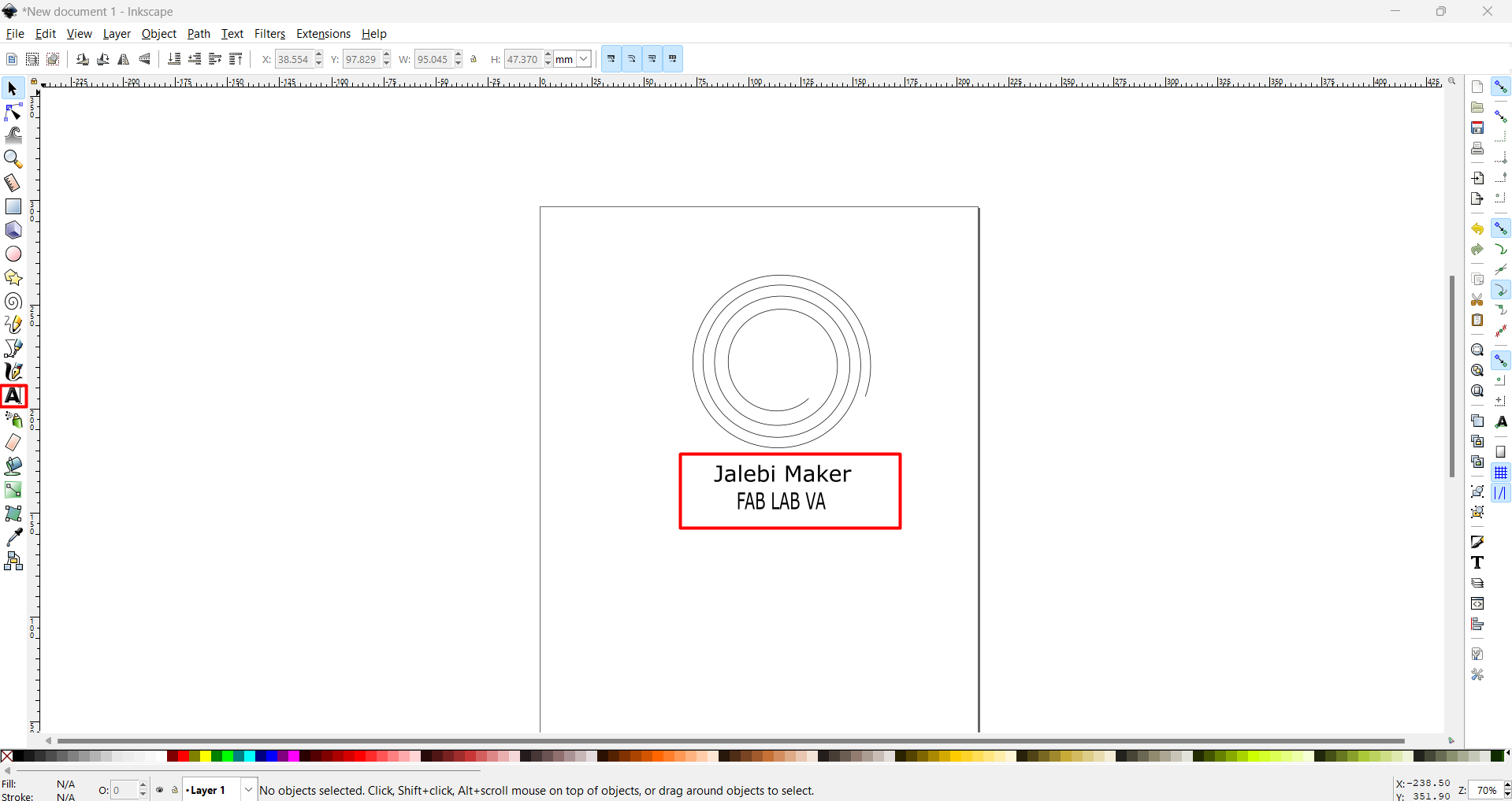
I have tried to draw a simple basic design.
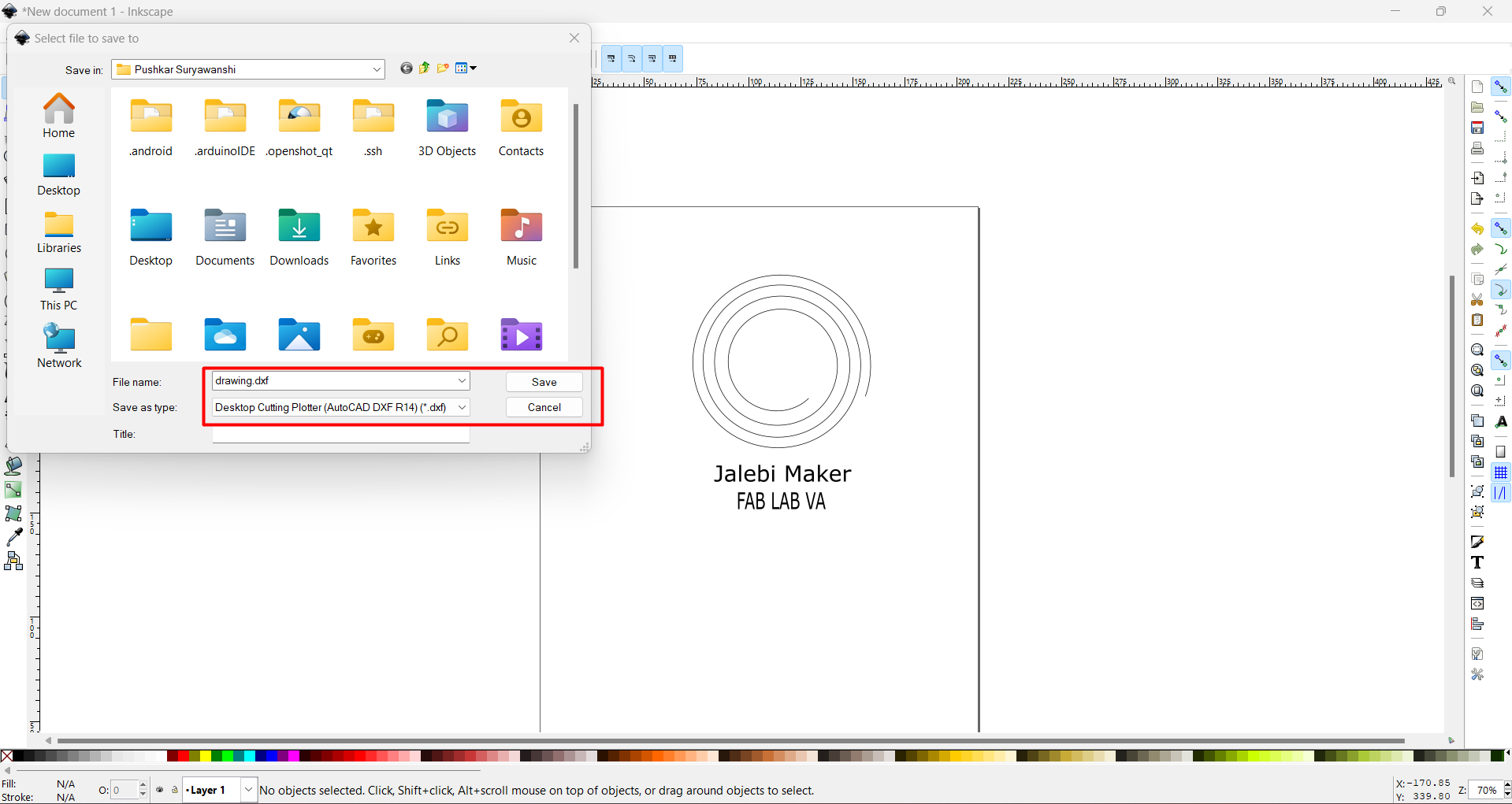
3D Designing
- 3D Modelling is the process of making 3 Dimensional representations of solid objects, there are three major types of 3D Modelling likely Solid, wireframe, and surface.
Fab Academy introduced us to several 3D Modelling software like Fusion 360, Solidworks, Free Cad, and many more. But tried TinerCAD & Fusion 360 because TinkerCAD seems very interesting to me and I think I can use this software for early school students. And I generally use Solidworks for 3D Modelling work but I heard Fusion 360 is very convenient for 3D Printing so just tried this.
TinkerCAD
TinkerCAD is open-source software and can be easily accessed by the web browser. It has lots of different 3D shapes which can be resized, merge, and cut which allows us to create different objects very easily. In order to design basic level 3D objects in the least amount of time.
Opened Tinkercad Design software on web browser.
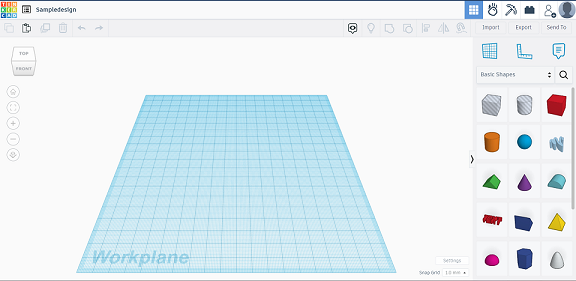
After renaming the file i have stared designing it by taking a box shape.
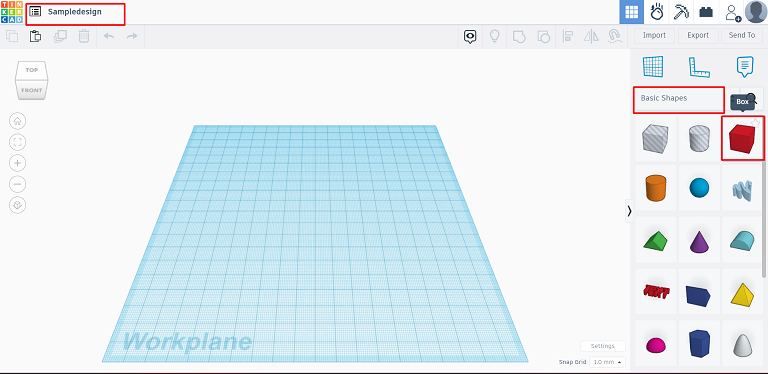
Change the shape by chnading its dimensions.
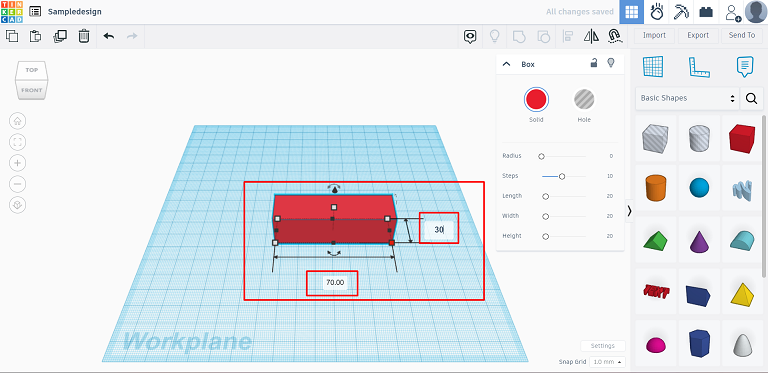
used duplicate command, to make replica of existing design.
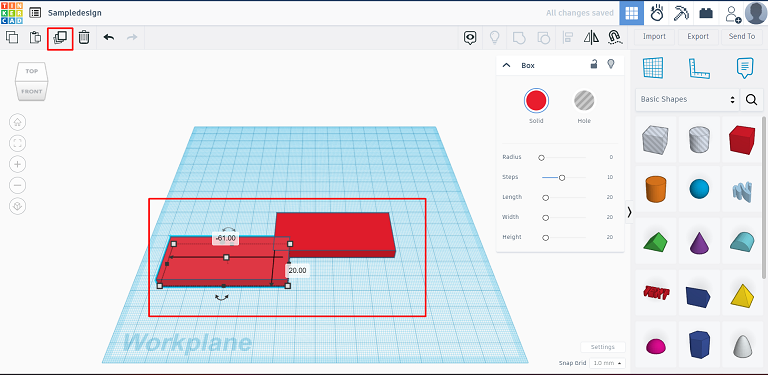
Resized the new component to create boarder to inital body.
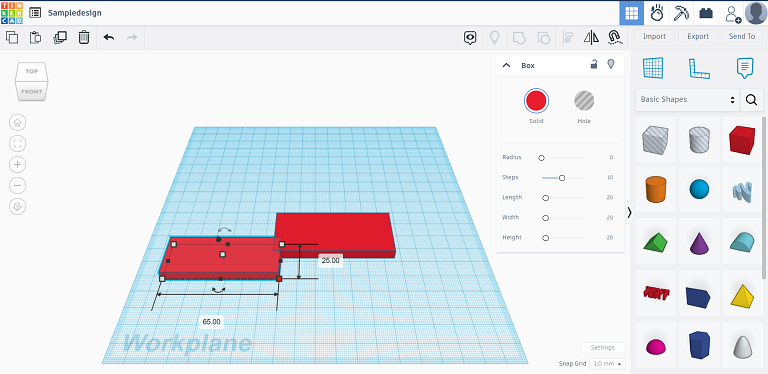
Used align command to align these two bodies to each other.
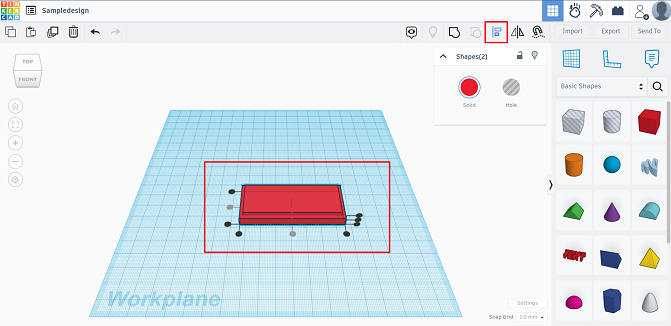
Then used text command, to design a name on the surafce of the body.
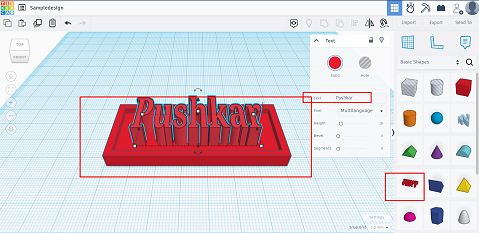
After grouping it the final deisgn will look like this.
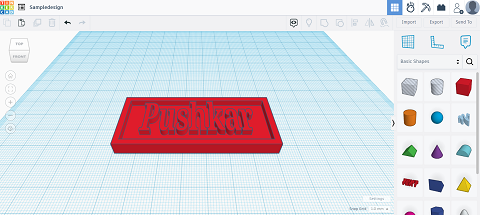
Library
Few open sources and paid softwares offers Pre-designed 2D & 3D Models which can be downloaded for respective works. McMaster-carr, CGTraders, Thingiverse, Grabcad, etc.
Grabcad
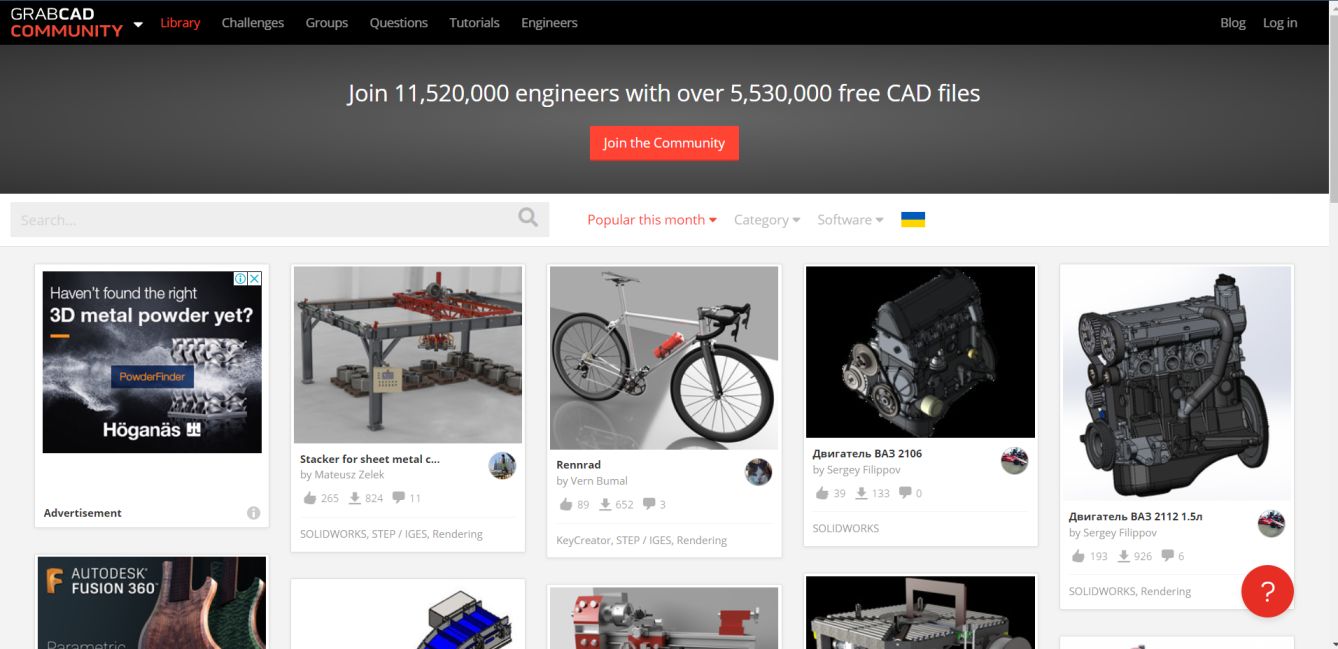
GrabCAD is a popular online platform for engineers, designers, and CAD (Computer-Aided Design) enthusiasts. It serves as a community hub where people can share, explore, and collaborate on CAD models and projects. The website offers a vast library of free and premium CAD files that users can download and use in their own designs.
GrabCAD provides a platform for individuals and companies to showcase their skills and expertise in CAD design. Users can create their profiles, upload their CAD models, and receive feedback and appreciation from the community. It also serves as a marketplace where users can offer their services as CAD designers or find professionals for their design needs.
McMaster-CARR.
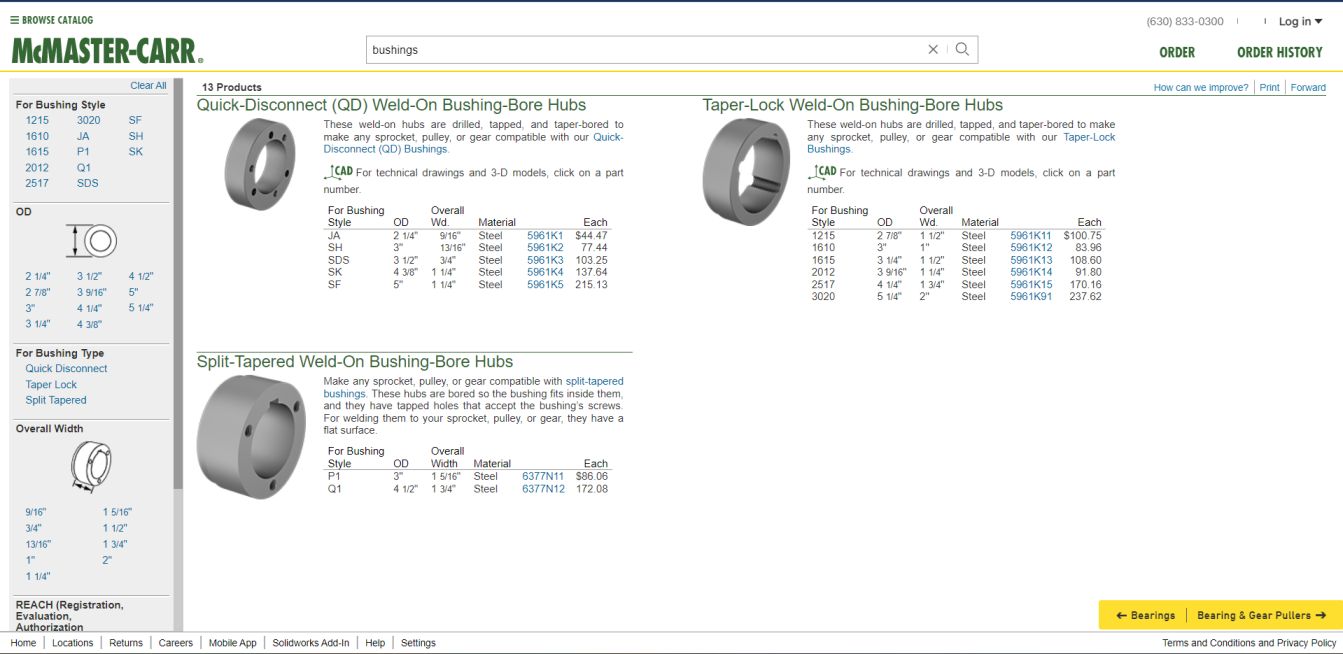
McMaster-Carr is an American e-commerce website that specializes in industrial supplies and equipment. It offers a wide range of products such as tools, hardware, electrical components, plumbing supplies, safety equipment, and more. The website serves as a one-stop shop for businesses and individuals looking to purchase industrial and maintenance-related items.
In simpler terms, McMaster-Carr is an online store that sells various things needed for industries and maintenance work. You can find tools, hardware, electrical items, plumbing supplies, safety gear, and much more on their website. It's a convenient place to shop for all your industrial needs in one go.
Thingiverse
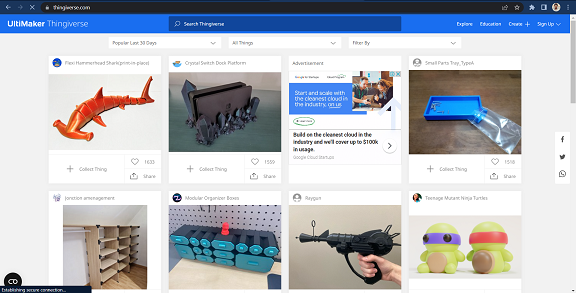
Thingiverse is a website where you can find a wide variety of digital designs for 3D printing. It is a platform where people from all over the world can share their creations, such as models, sculptures, and functional objects. These designs are available for free, and you can download them to use with your 3D printer.
On Thingiverse, you can explore different categories and search for specific designs that interest you. Once you find a design you like, you can download the files and use them with a compatible 3D printer to bring the object to life. The website also allows you to interact with the community by leaving comments, asking questions, and even remixing or modifying existing designs.
CG-Traders
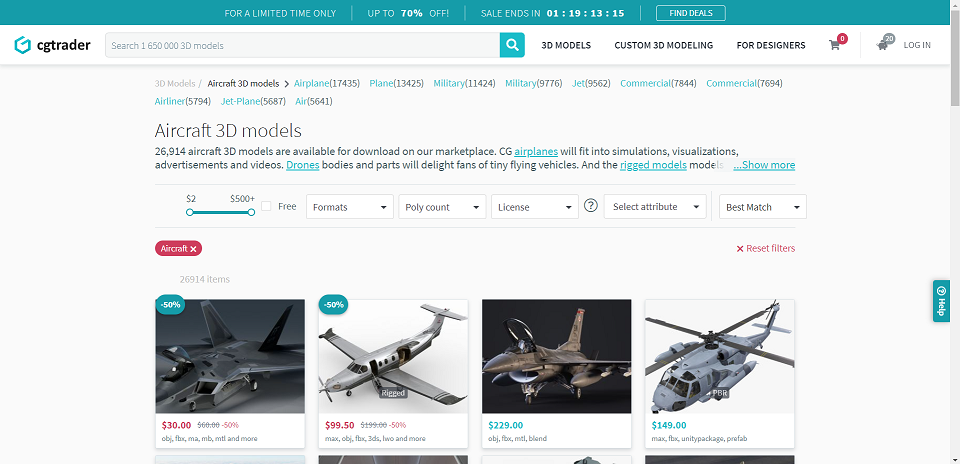
CGTrader is a popular website that serves as a marketplace for 3D models, animations, and digital designs. It offers a platform where creators from around the world can showcase and sell their creations to interested buyers. The website caters to a wide range of industries, including gaming, architecture, virtual reality, and product design.
In simple terms, CGTrader is like an online store where people can buy and sell digital designs. It is particularly useful for professionals and hobbyists involved in 3D modeling and animation. Users can browse through a vast collection of ready-made 3D models or request custom designs to meet their specific needs.
Audio video editing
Video & audio software allows us to modify video and audio as per our requirements, which provides different operations like trim, merge, edit, and many other operations in one application.
Openshot
OpenShot is a popular open-source video editing software that offers a user-friendly interface and powerful features. It allows users to create and edit videos with ease, making it suitable for beginners and professionals alike. With OpenShot, you can trim, slice, and arrange video clips, add transitions and effects, overlay text and images, and adjust audio levels. It supports various video and audio formats, making it versatile for different projects. Additionally, OpenShot provides advanced features like keyframe animation, 3D animations, and green screen effects. It is available for Windows, macOS, and Linux, making it accessible to a wide range of users.
Installed and opened Onenshot video editing software, and then created a new project as i want to make a single video of multiple photos that i have captured with some effects and background music.
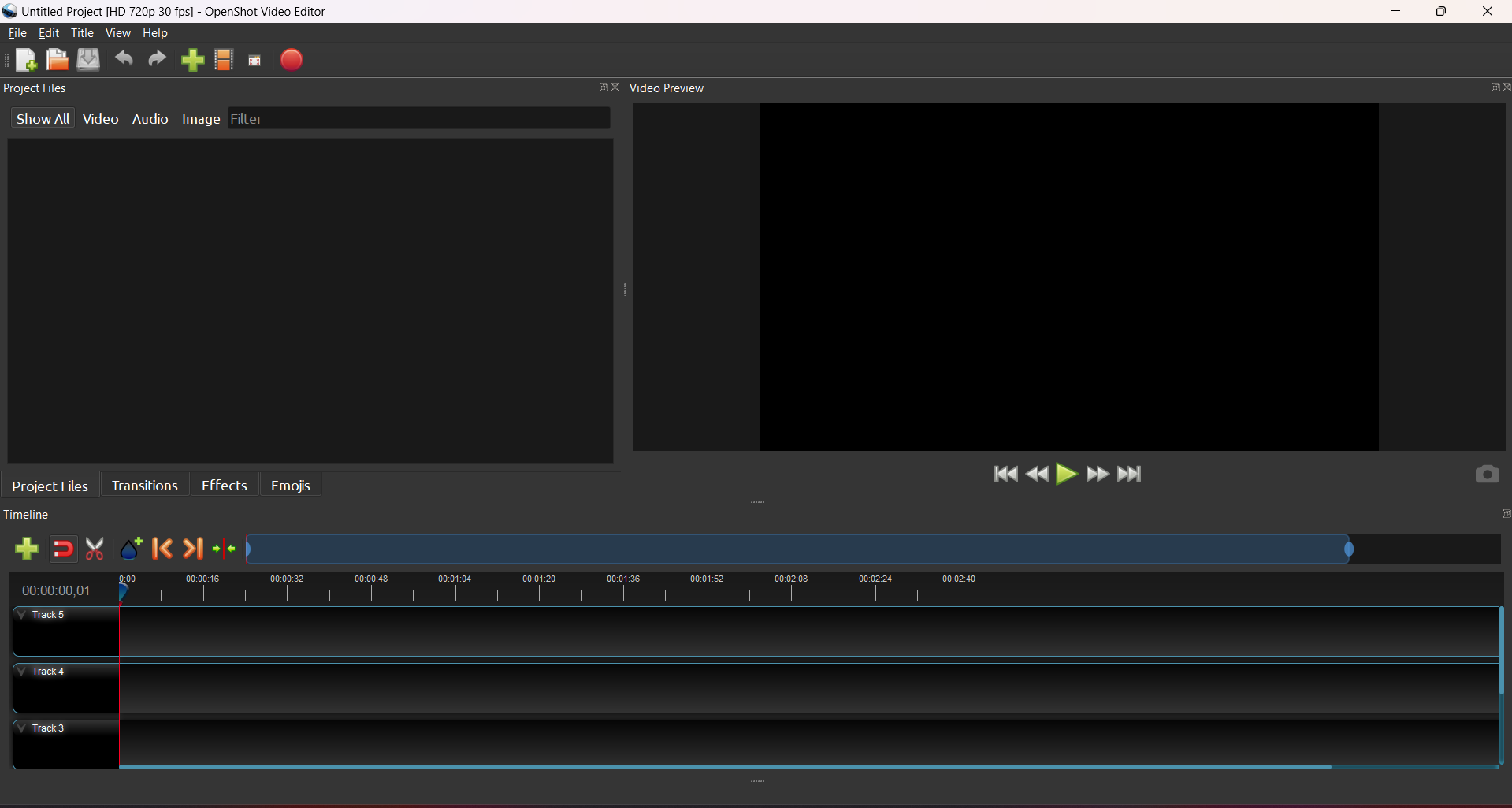
the by clicking File >> Import files option as i want to import the photos for video creation.
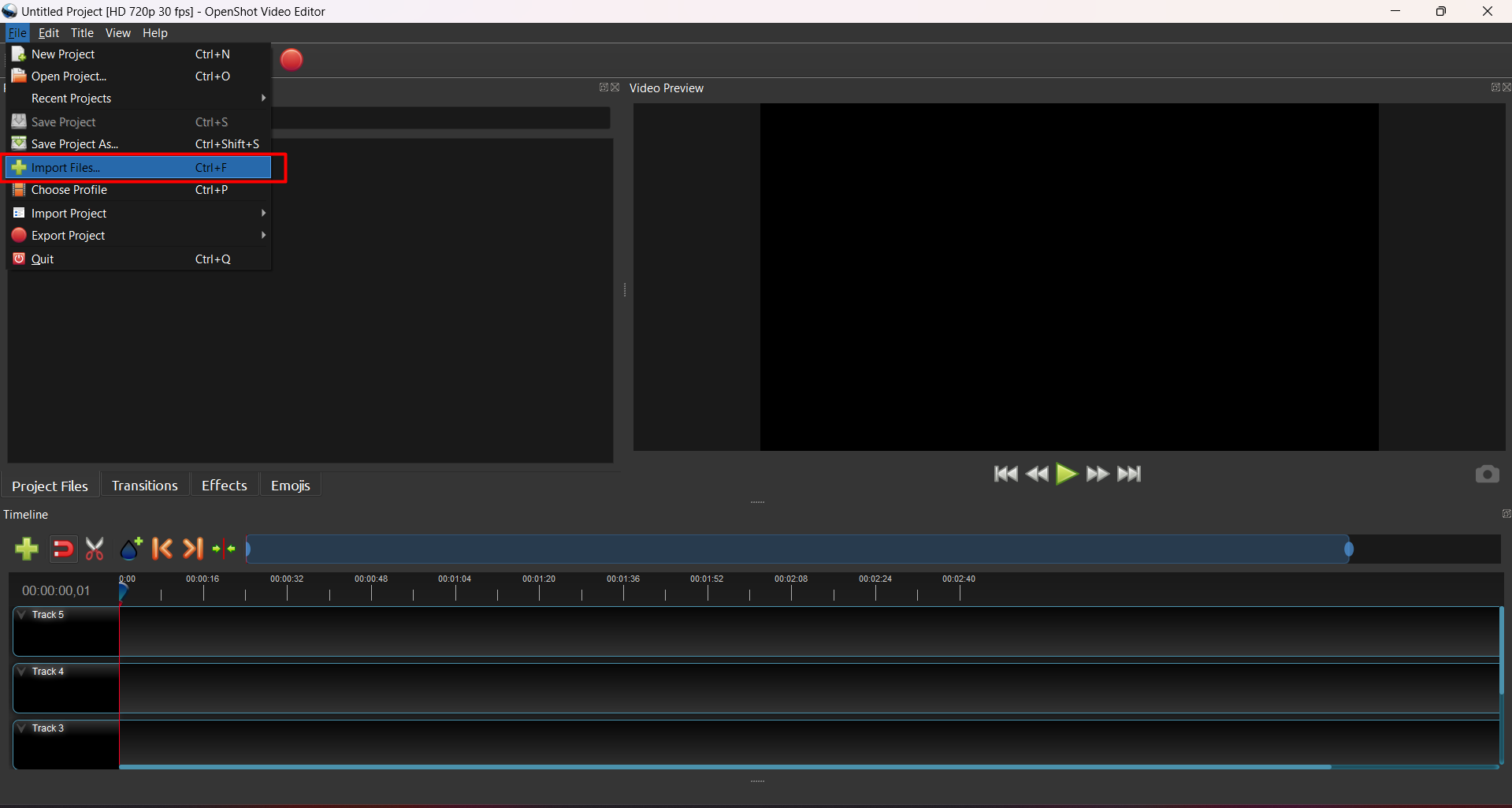
All imported photos can be visible here.
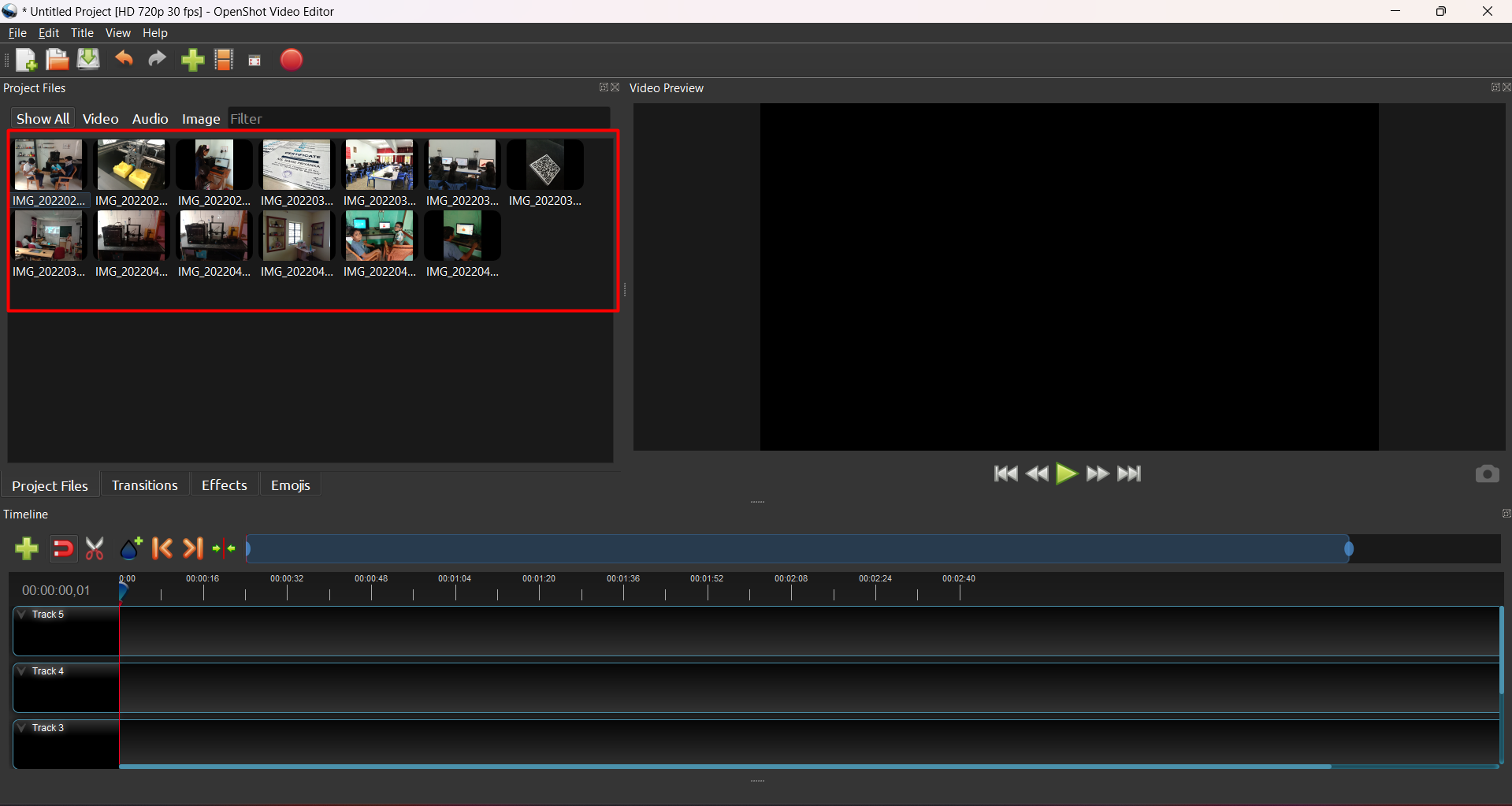
Then i have arrange those photos in require sequence. also added them to the track and also have set the time for the each image.
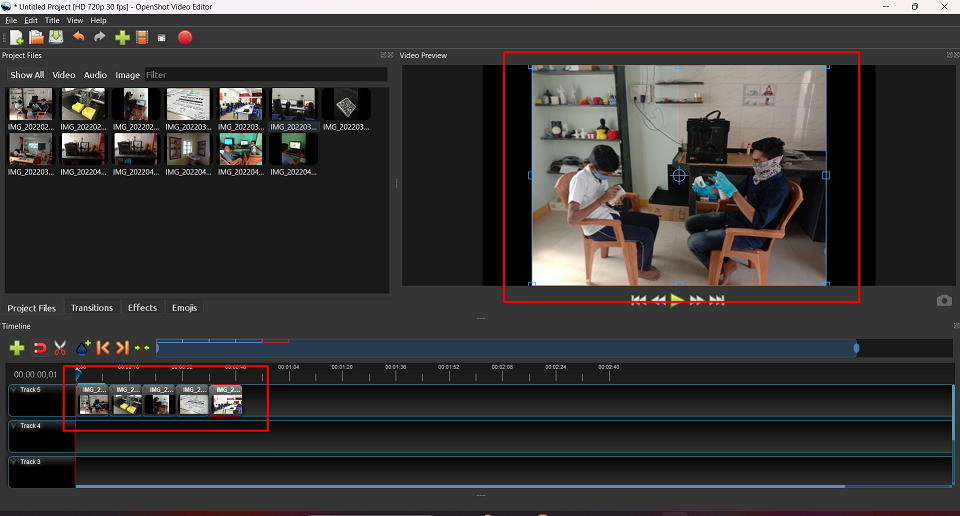
There were several screen effects availble on the software so i have tried few effects for the photos to chnage.
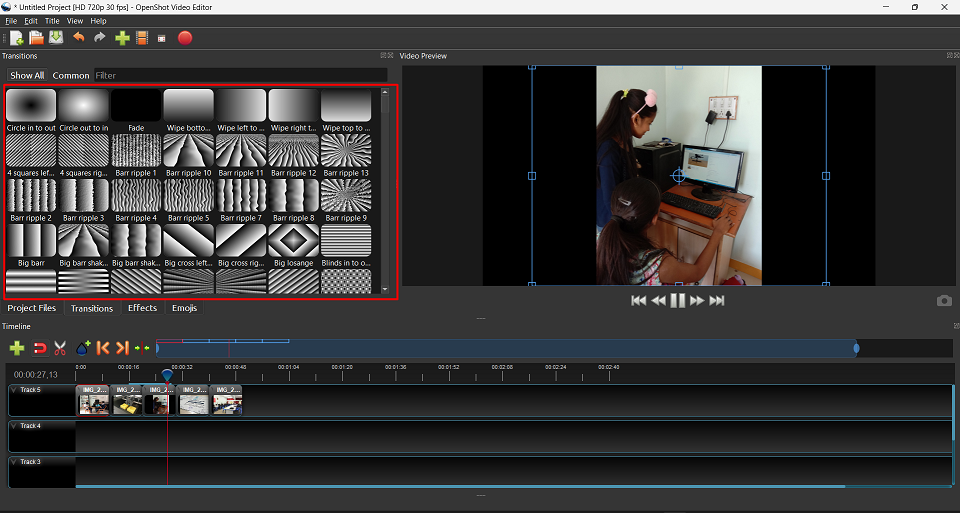
After doing the basic work, in the right side of the screen we can preview that video before downloading it, and if any chnages are there we can fix it.
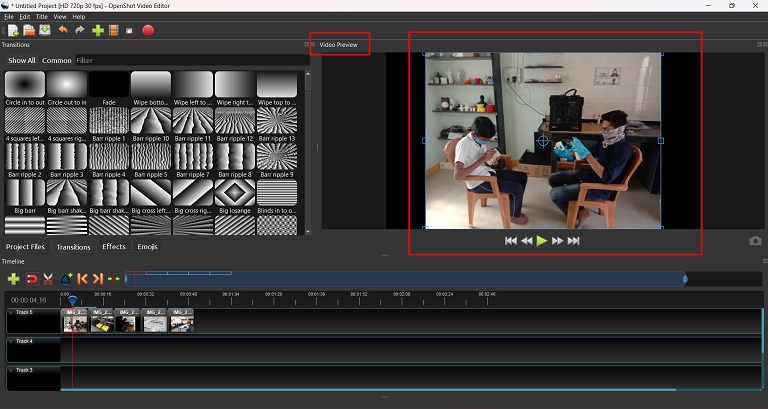
Learnings of the week.
Learned different 2D , 3D Modelling software alos did learned video editing softwares.
Got to know about different Open source libraries regarding information and material information.