Principle Practices and Project Management.
Week 1 Assignement summary
This week i had 2 major work plan, first one to crete a website on fab cloud to upload and store all of my work reports. and i need to decide and plan a final project.
I am documenting all of my work in this document.
Principle and Practices
Final Project - Smart Suspension Load Backpack.
Problem Statement
Backpacks are the preferred choice for travelers due to their convenience and ease of carrying. Even trekking enthusiasts, known as trekkers, rely on large backpacks to accommodate their needs during expeditions. Additionally, armed forces utilize these bags to transport heavy loads efficiently.
However, the act of walking or running while carrying such substantial weight imposes a considerable dynamic load on the human body. This excessive load can potentially inflict severe damage on various body parts, including the back, shoulders, legs, knees, and other vulnerable areas.
School bags typically weigh around 4 kg when comparing different types of backpacks, while trekking or big traveling backpacks can reach up to 11 kg. In contrast, members of the armed forces often carry an immense load of approximately 30-35 kg. One can only imagine the tremendous impact and strain this dynamic force places on the users' bodies.
It is imperative to acknowledge the potential risks associated with carrying heavy loads and take appropriate precautions to minimize the adverse effects on the human physique.
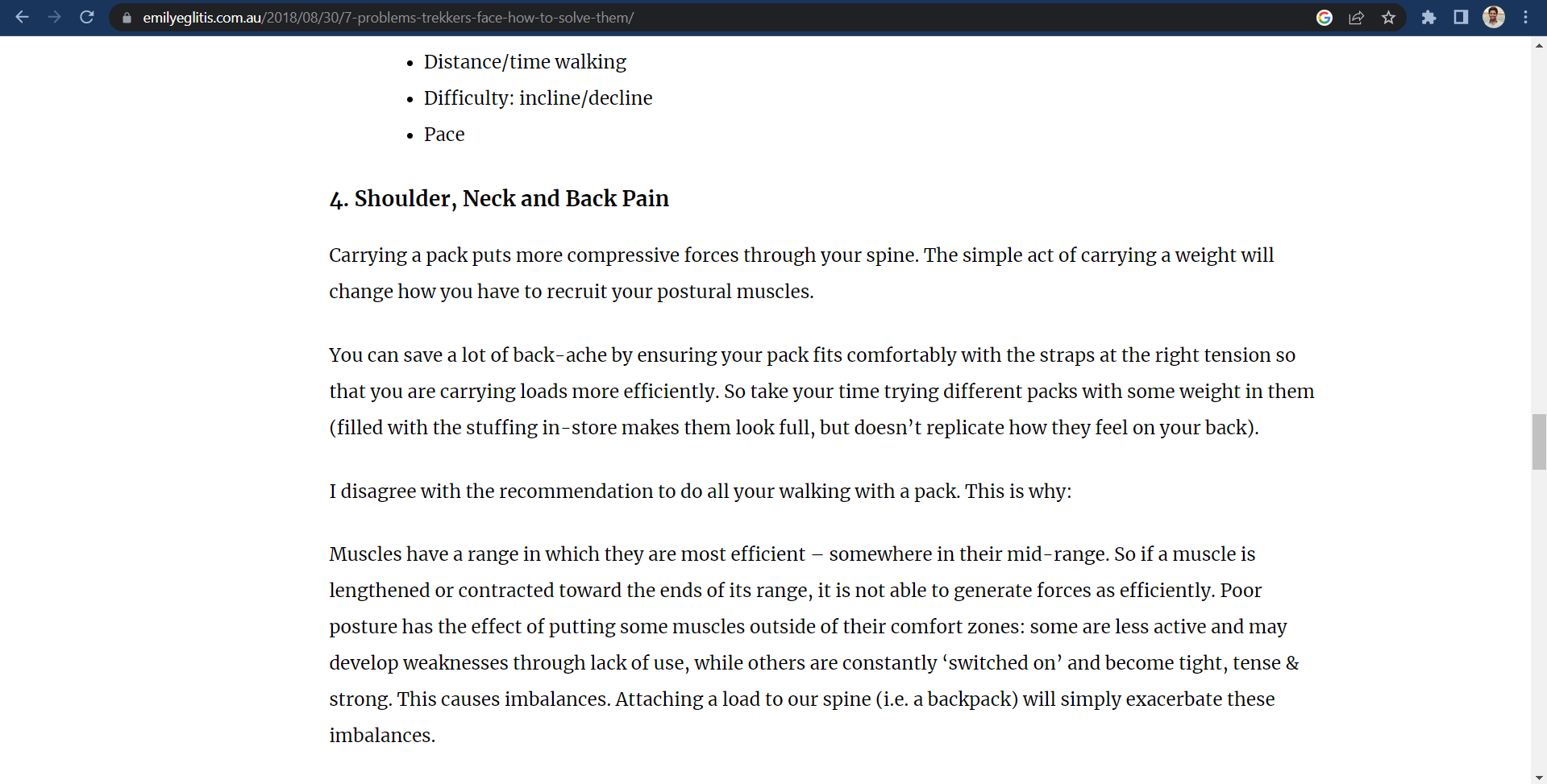
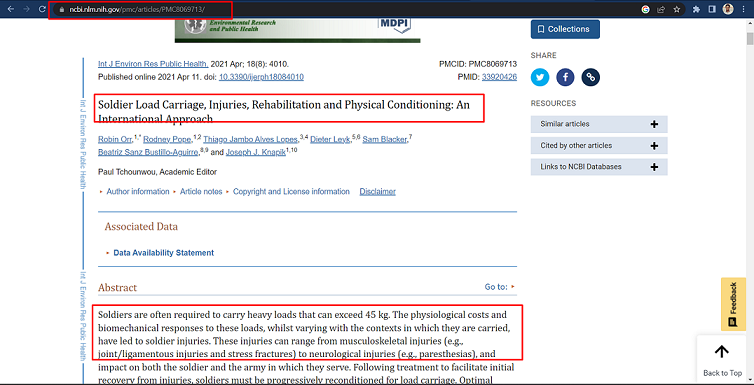
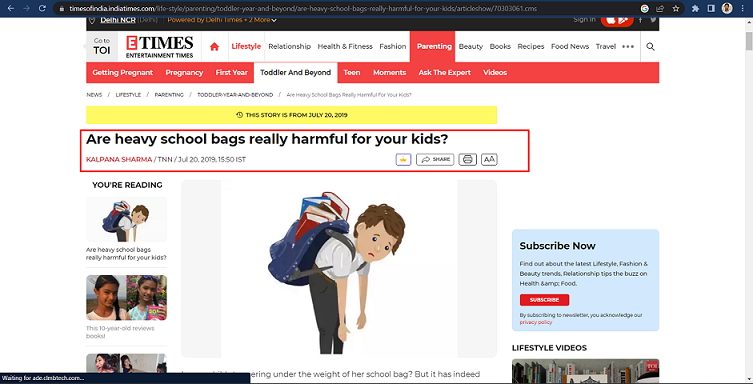
Sketch Of Final Project
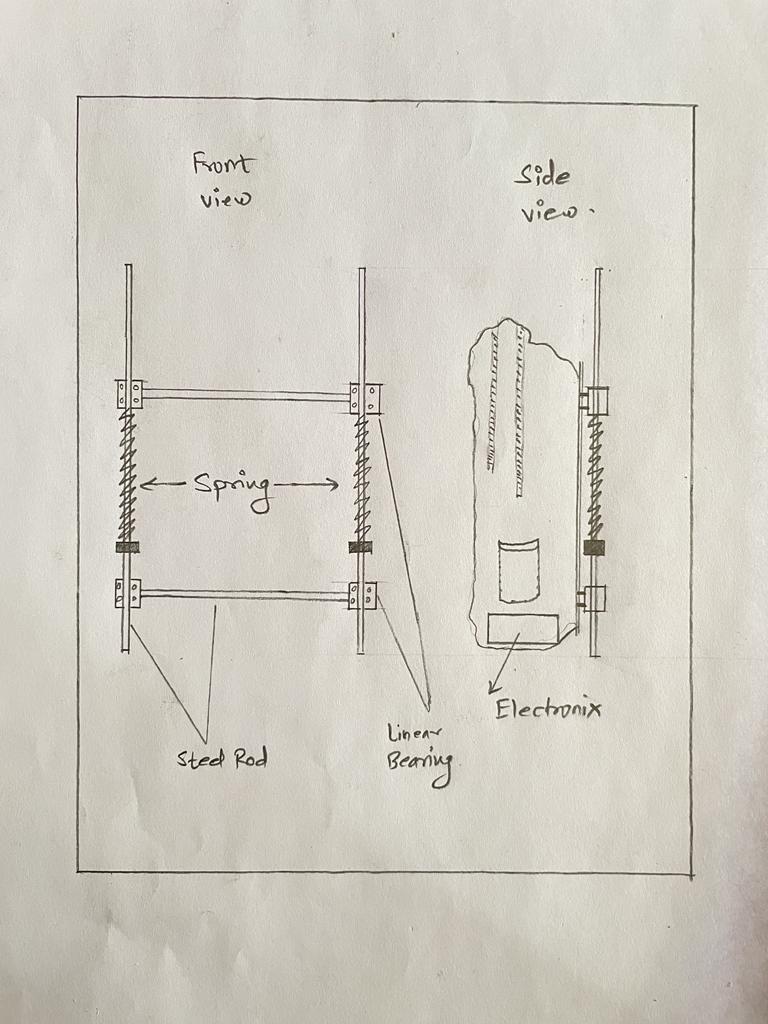
What I would do differently
This will be my first prototype and will work to develop the MVP Prototype of the project. Will also look forward to generating funds for the project.
Signing Agreement
I have read all terms and signed agreements as a Fab Academy student.
Week 1 - Project Management.
Summary of the assignment
For this assignment, i have design and modfied a website to document all of my work, i have learned how to use git lab and gitbash, how pull & push data throught it.
And here i am documenting all my work for ths week.
Website Development
w3School
W3Schools is a popular website that provides web development tutorials and references for various programming languages and technologies. It offers a vast range of resources, including HTML, CSS, JavaScript, PHP, SQL, and more. The site features comprehensive tutorials with code examples, interactive editors, and quizzes to help users learn and practice their skills. W3Schools also provides a convenient reference section with detailed documentation on different web technologies, making it a valuable resource for both beginners and experienced developers. With its user-friendly interface and easily accessible content, W3Schools has become a go-to destination for individuals seeking to enhance their web development knowledge.
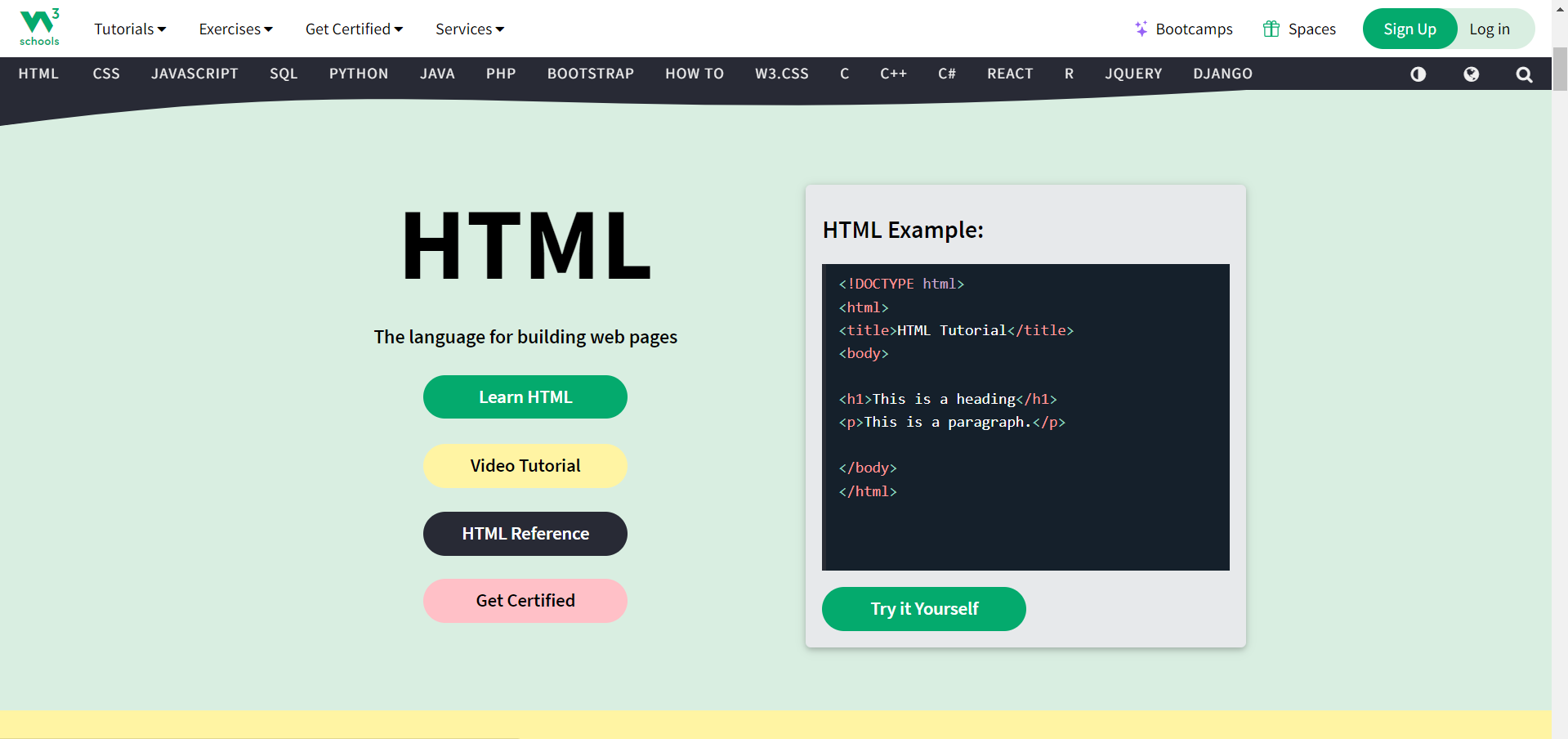
They have lots of website templates for different kind of work areas, we can use and modify those templates in order to create our own website.
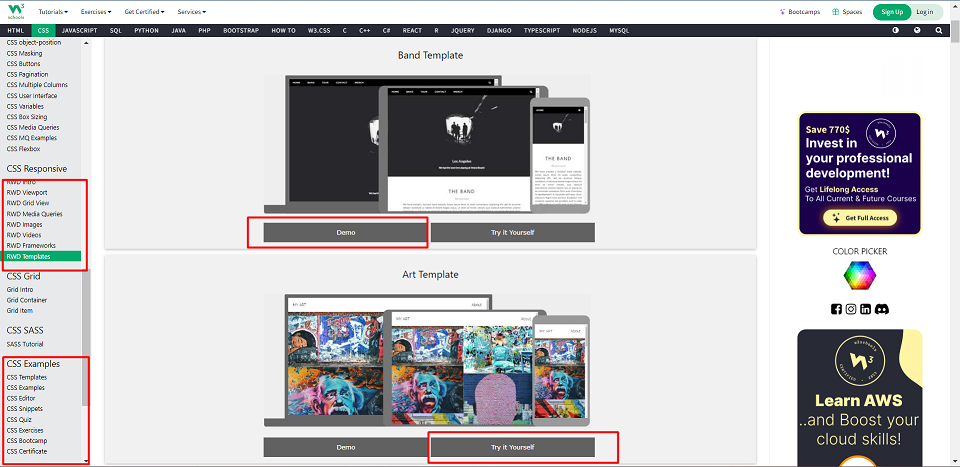
After searching many templates, I found one that can fulfill my requirements.
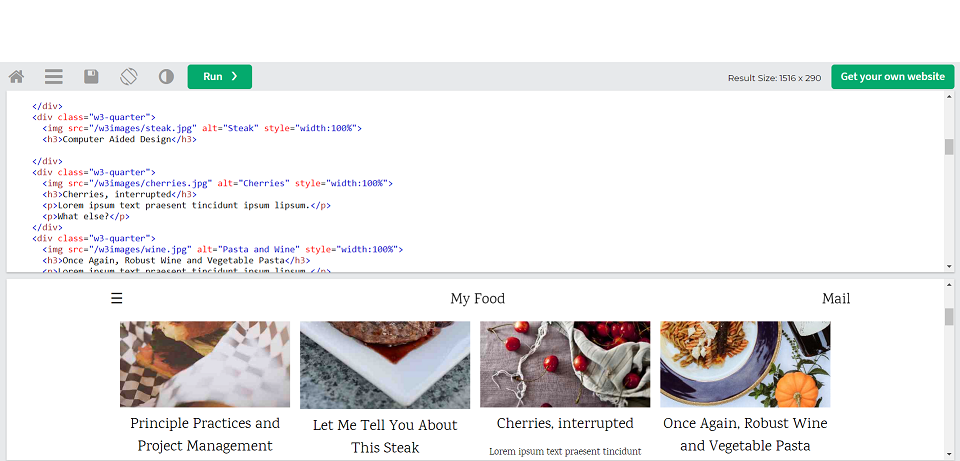
To do modification of code I have downloaded visual Studio Software.
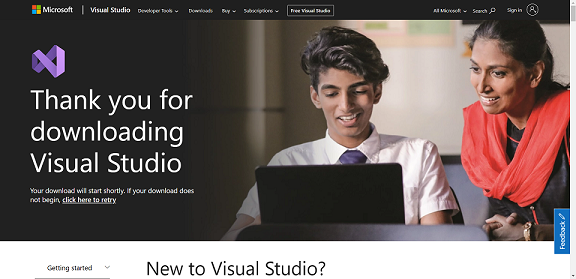
After downloading it I installed it on my local server.
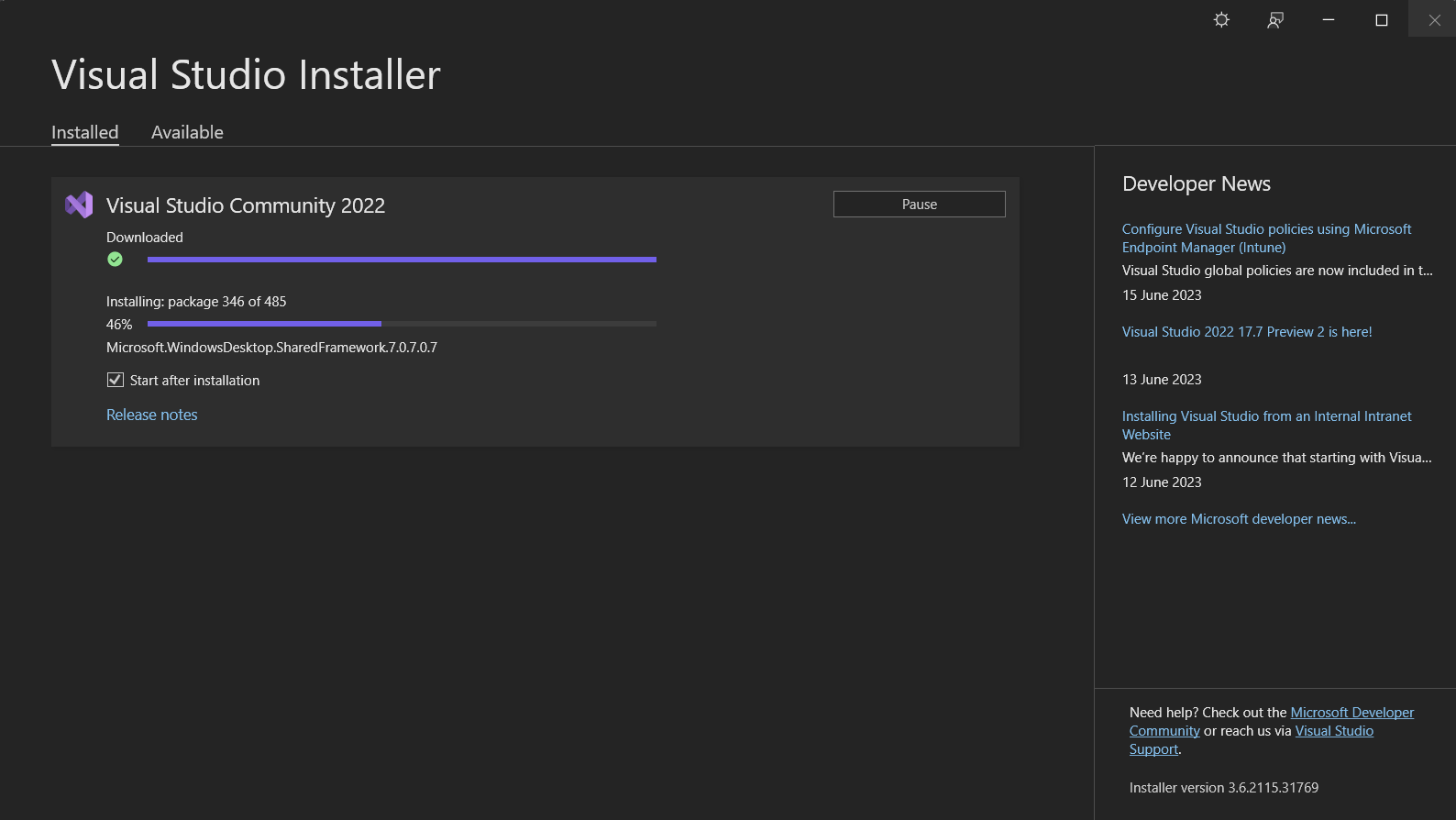
After that, I started to use and modify the code that I have downloaded from the w3school website.
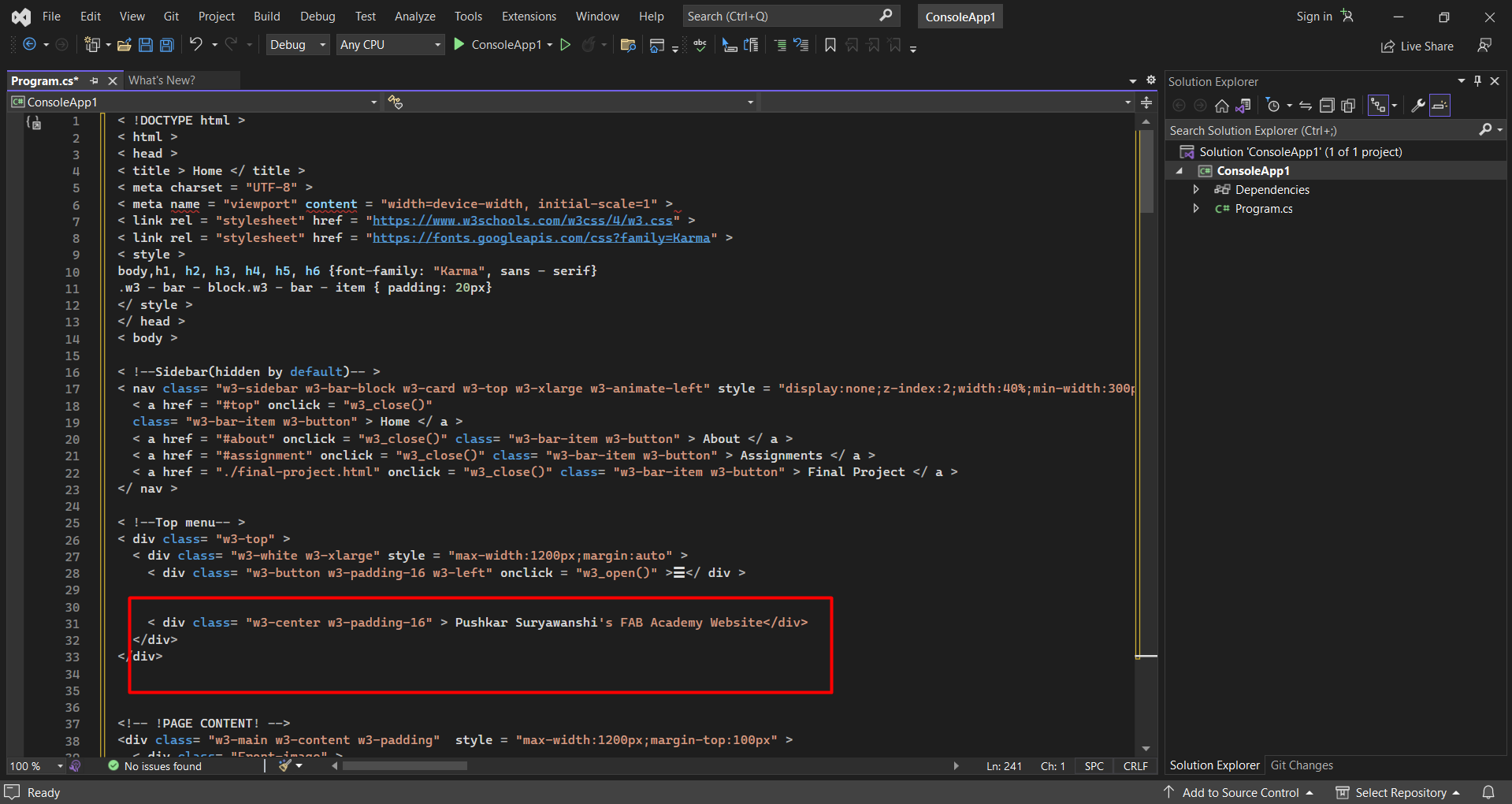
After doing modifications into it the website is look like this.
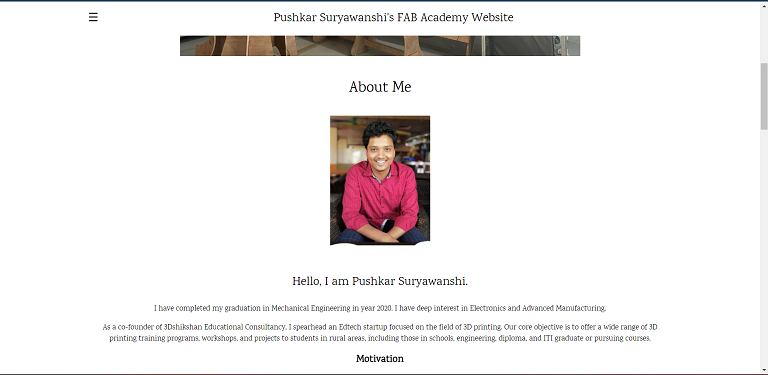
Version Control
Git Lab
Git is a distributed version control system that enables developers to track changes to their codebase efficiently. It allows for easy collaboration, branching, and merging, making it a fundamental tool for software development. GitHub, on the other hand, is a web-based platform built around Git, providing a centralized location for hosting repositories and facilitating collaboration among developers. GitHub offers features such as issue tracking, pull requests, and code reviews, enhancing the development workflow. It has become a popular platform for open-source projects, enabling developers worldwide to contribute and collaborate on codebases, fostering innovation and community-driven development.
Downloaded a git bash application into my local server.
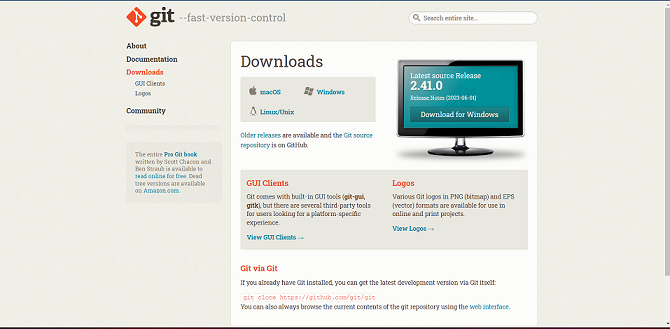
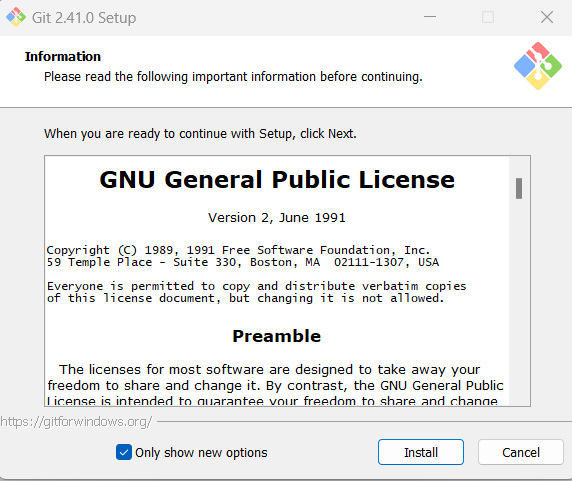
After installing it, I run the Git bash application.
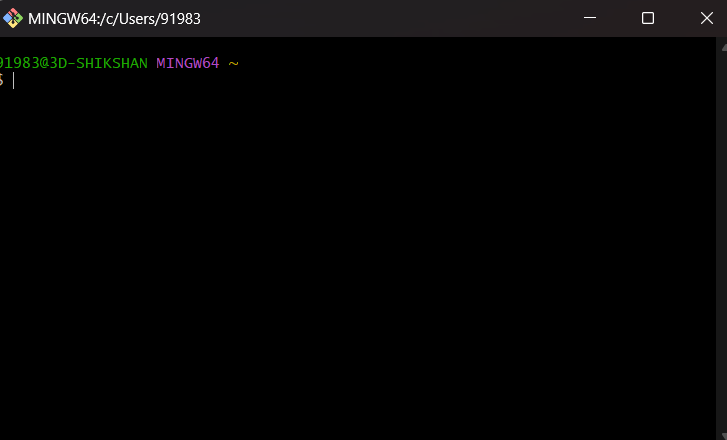
Fab Academy already have created my account on git lab
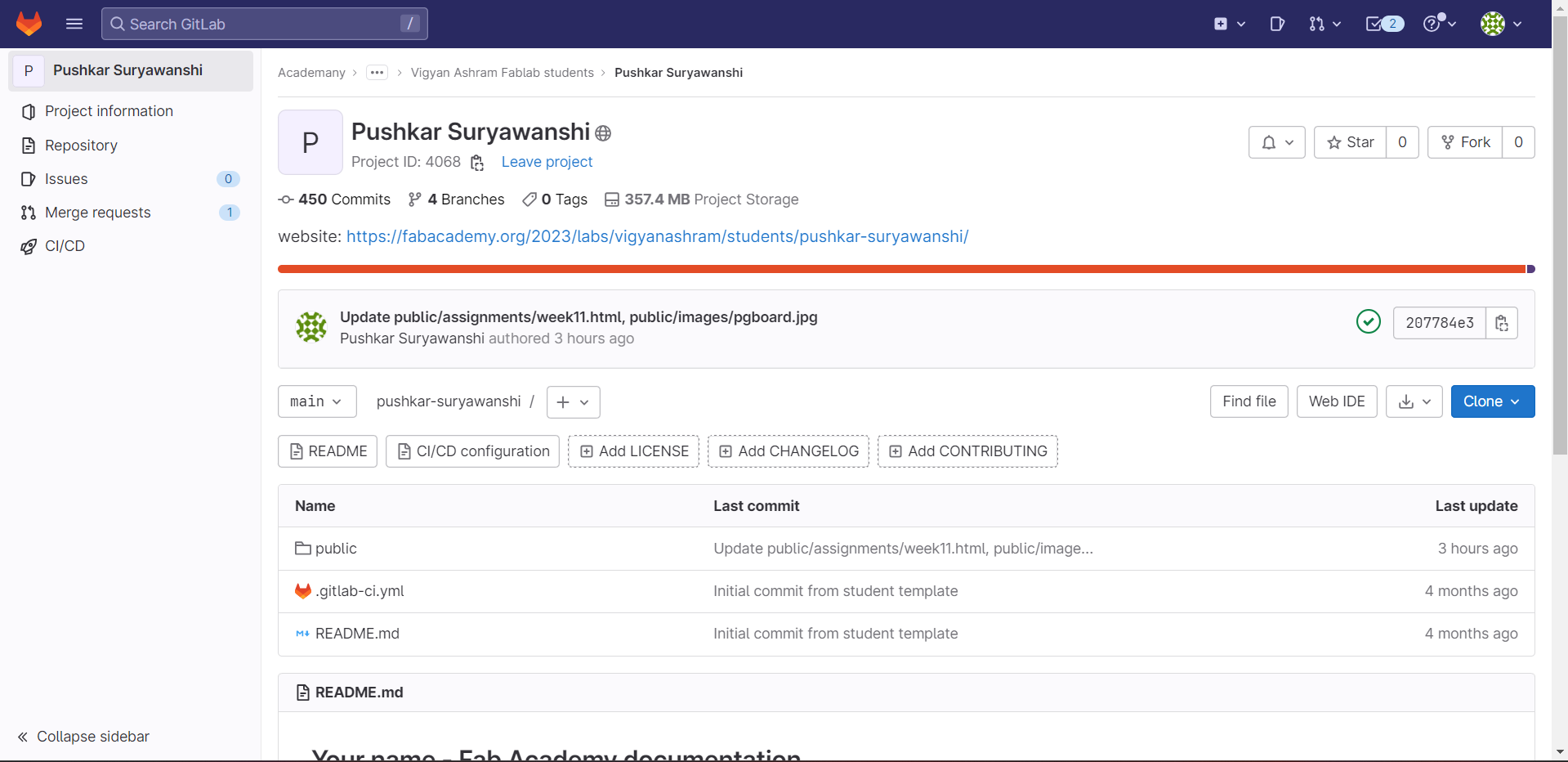
Then I have to clone my repository from fabulous to my local server, and for that I need ssh key.
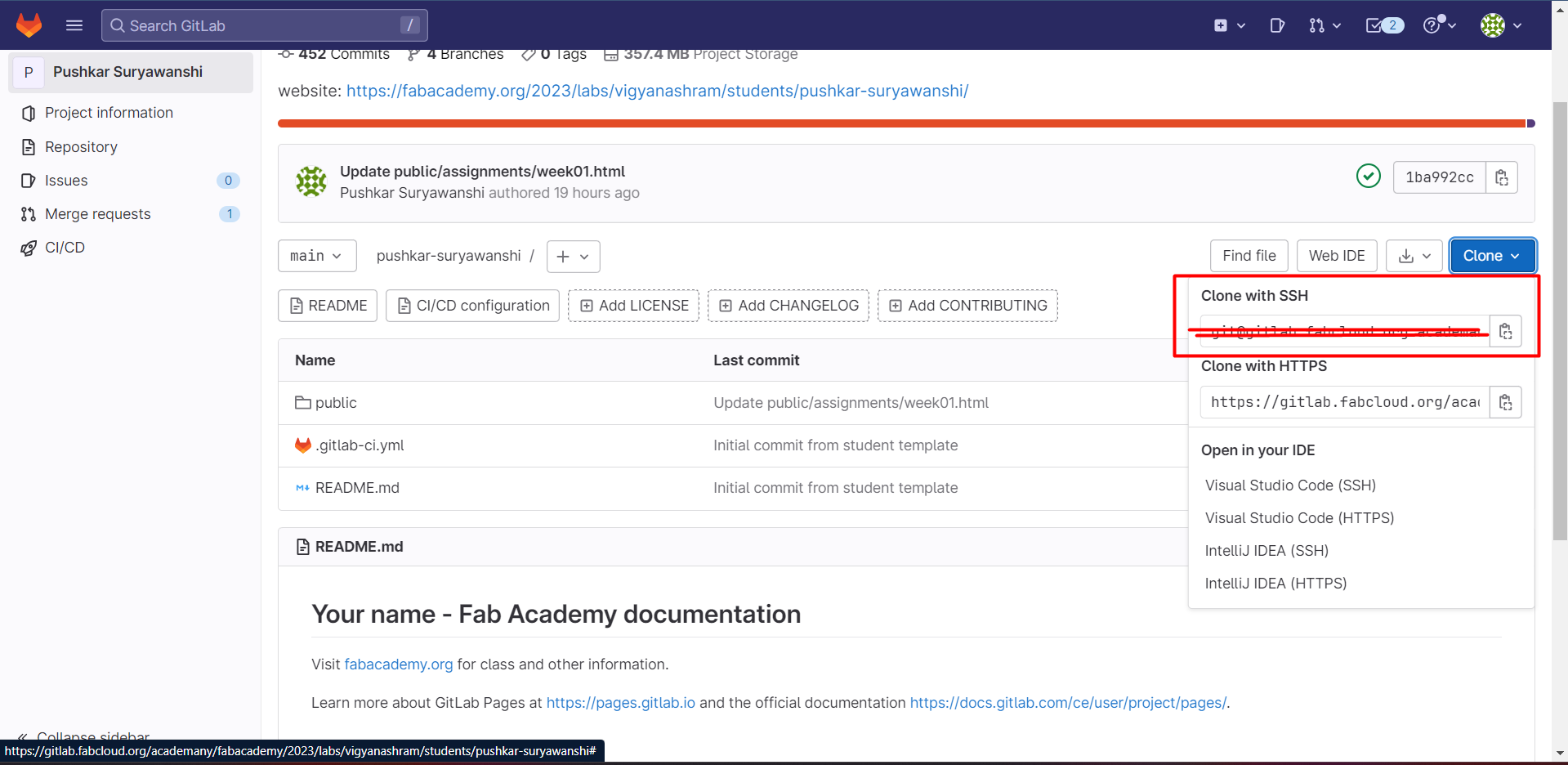
After running this SSH key generated into gitbash we can clone the entire repository to our local server, where we can Pull & Push data accordingly.
Fab Academy also provides us login credentials for the Gitlab account and Git lab has it’s our IDE also where we can upload and modify code as per our requirements.
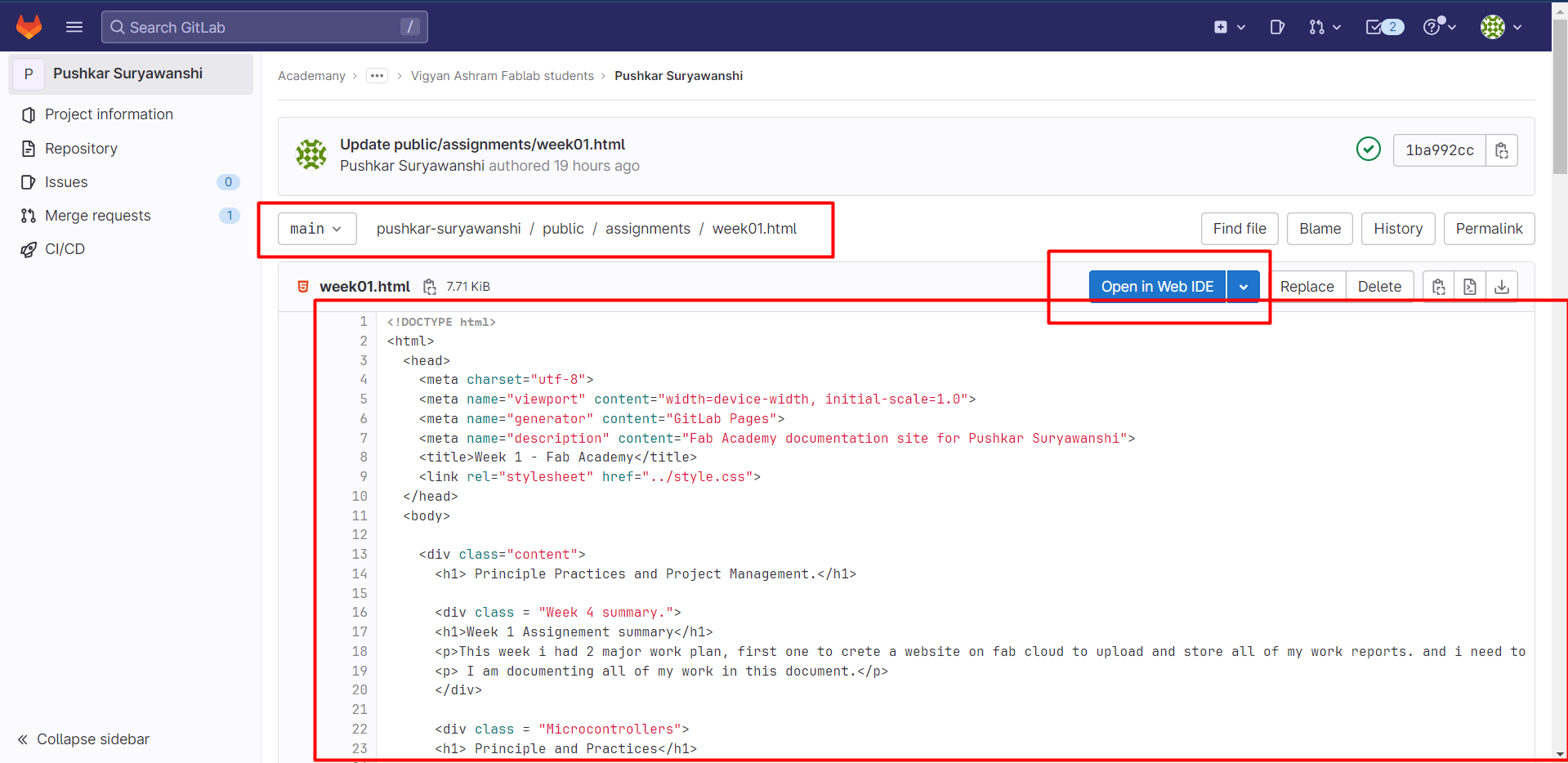
after doing changes in the code inside git web IDE, we need to click on commit button on the left bottom side of the IDE.
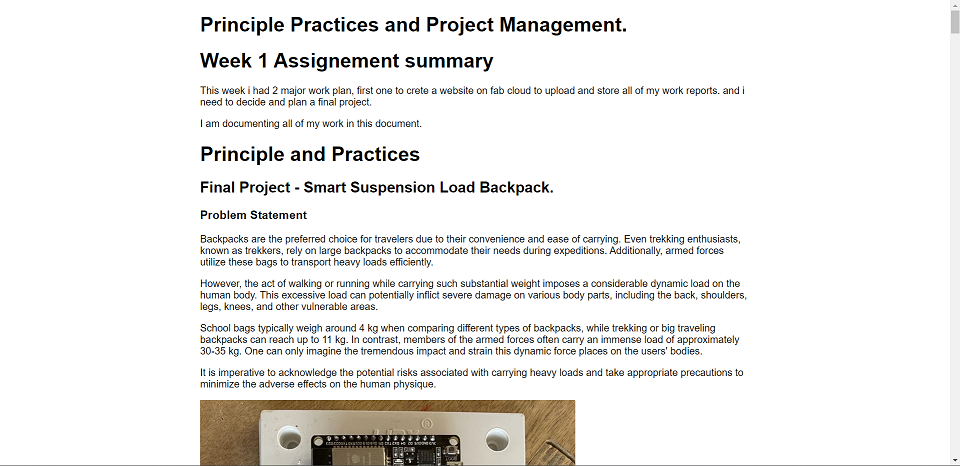
After clicking on commit button, we need select branch for the commit. as i am pushing data on the main screen directly i will use main branch.
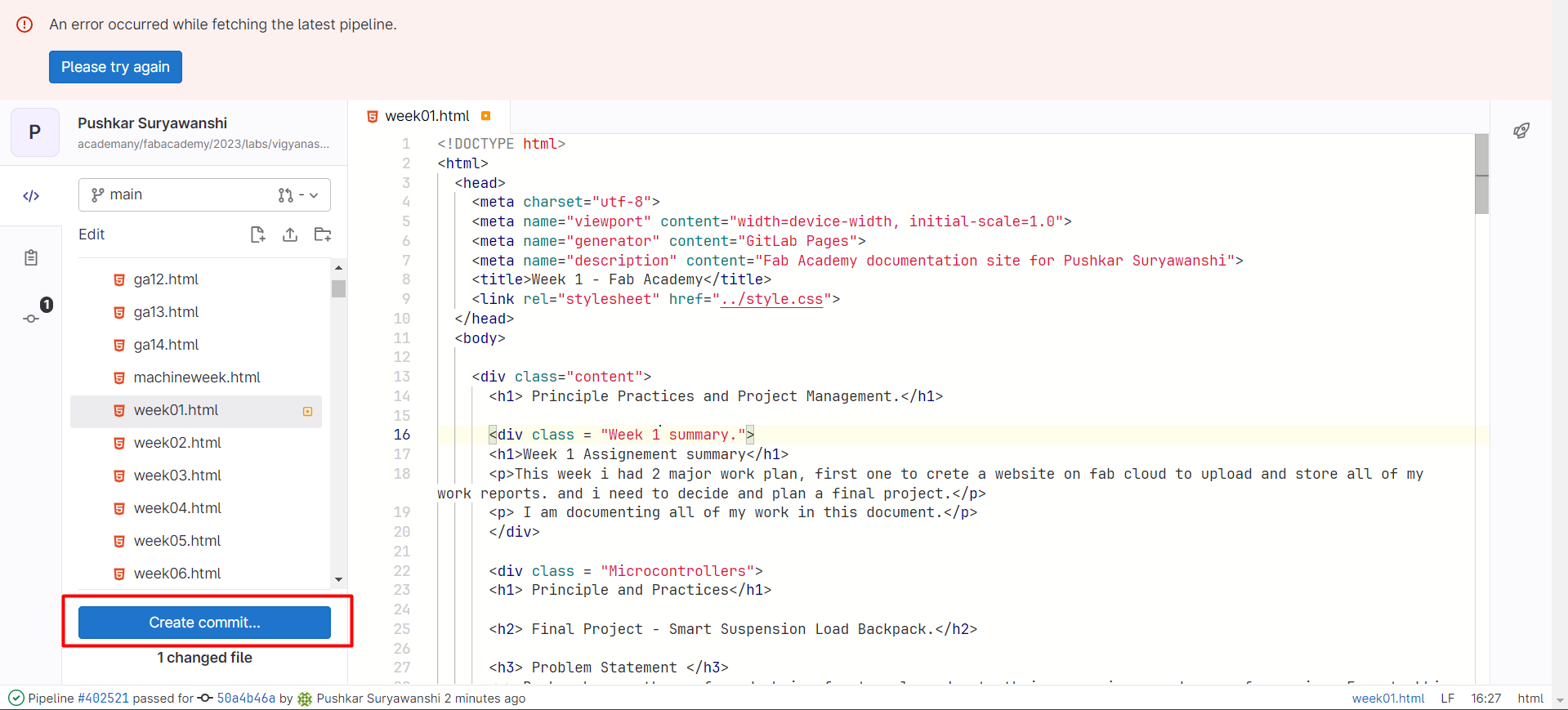
And the changes done here can we visible on our web page using Fab Cloud.
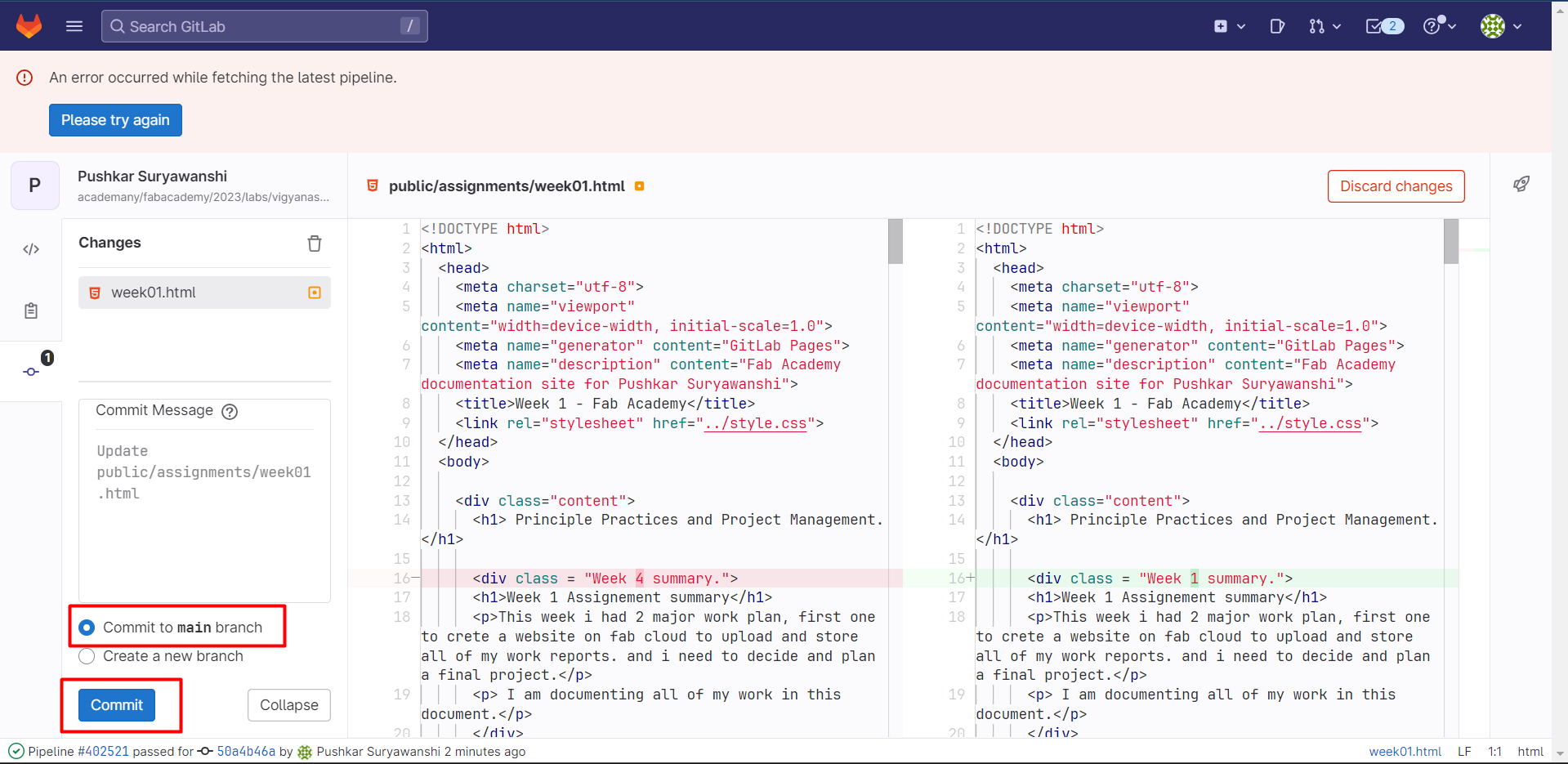
Project Management
Final projects require lots of work, different materials, and effective time management, I have prepared a chart that can help me to understand required processes and tools.
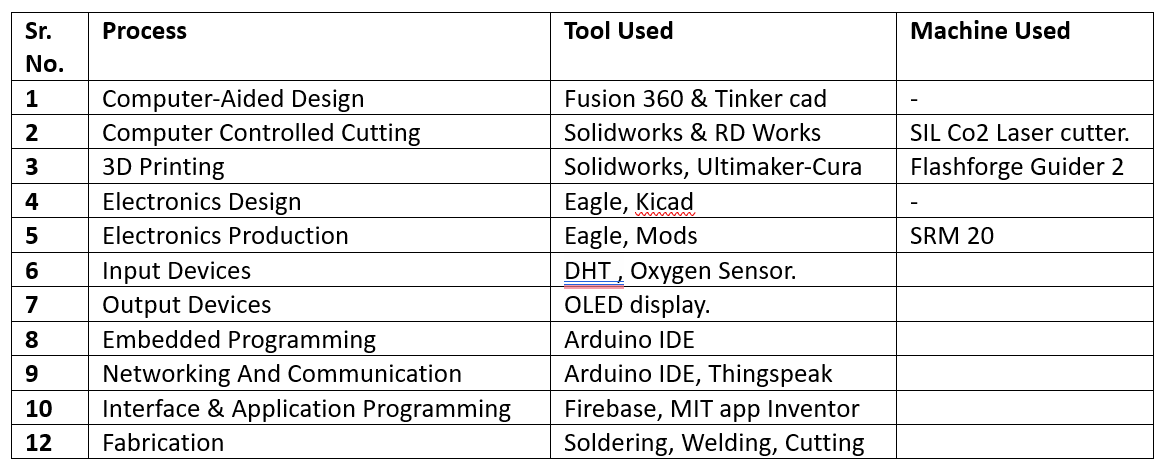
What went well
1) Did project Planning very well and also learn and understood the basic requirements for the project.
2) Designed a website to present my work.
What went tough
1) Used HTML and CSS the first time, so faced issues with the basic terms of that.
2) Initially faced issues with alignment and padding in web development.