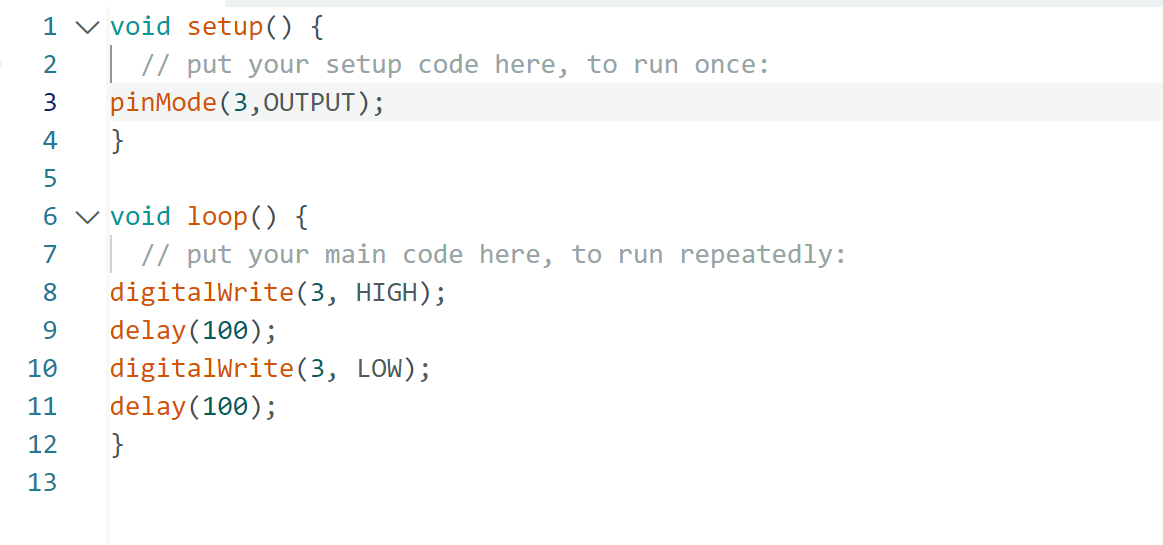1.Embedded Programming
We used the Seeed microcontroller, along with three LED lights and resistors on the breadboard connected to the Arduino IDE.
Research
Useful links
SCode Example
// the setup function runs once when you press reset or power the board
void setup() {
// initialize digital pin LED_BUILTIN as an output.
pinMode(LED_BUILTIN, OUTPUT);
}
// the loop function runs over and over again forever
void loop() {
digitalWrite(LED_BUILTIN, HIGH); // turn the LED on (HIGH is the voltage level)
delay(1000); // wait for a second
digitalWrite(LED_BUILTIN, LOW); // turn the LED off by making the voltage LOW
delay(1000); // wait for a second
}
connect seeed on ardunio
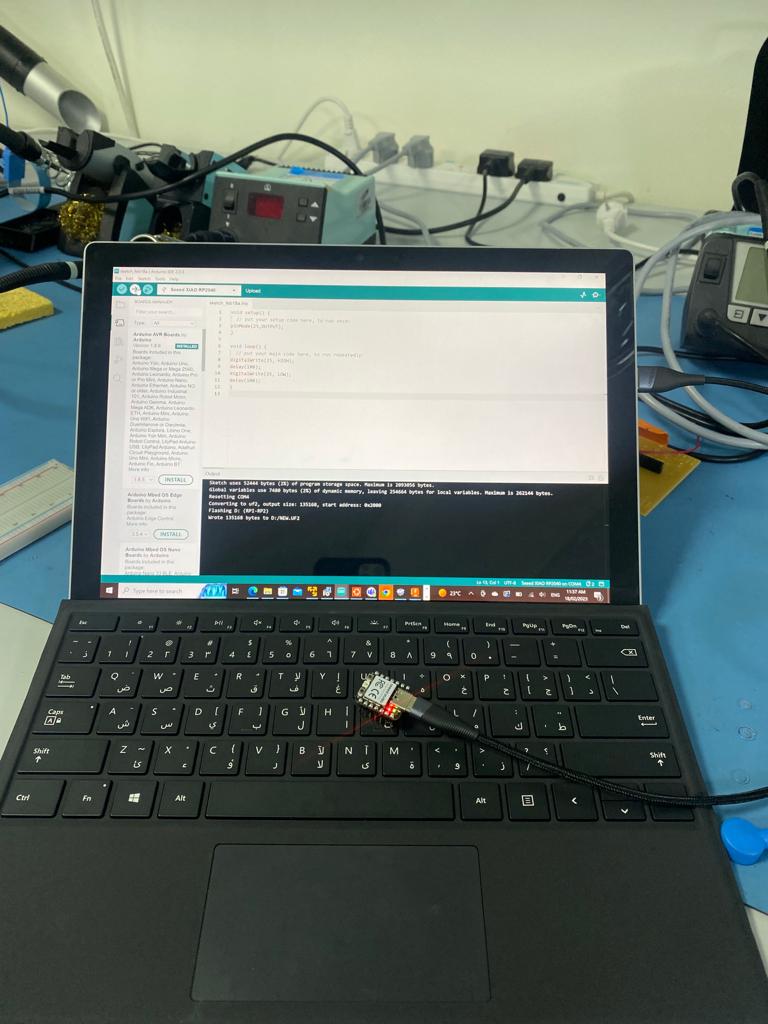
connect the seeed chip with the arduino
connect seeed on ardunio
PinMode LED PIN output button_pin Input_PULLUP .
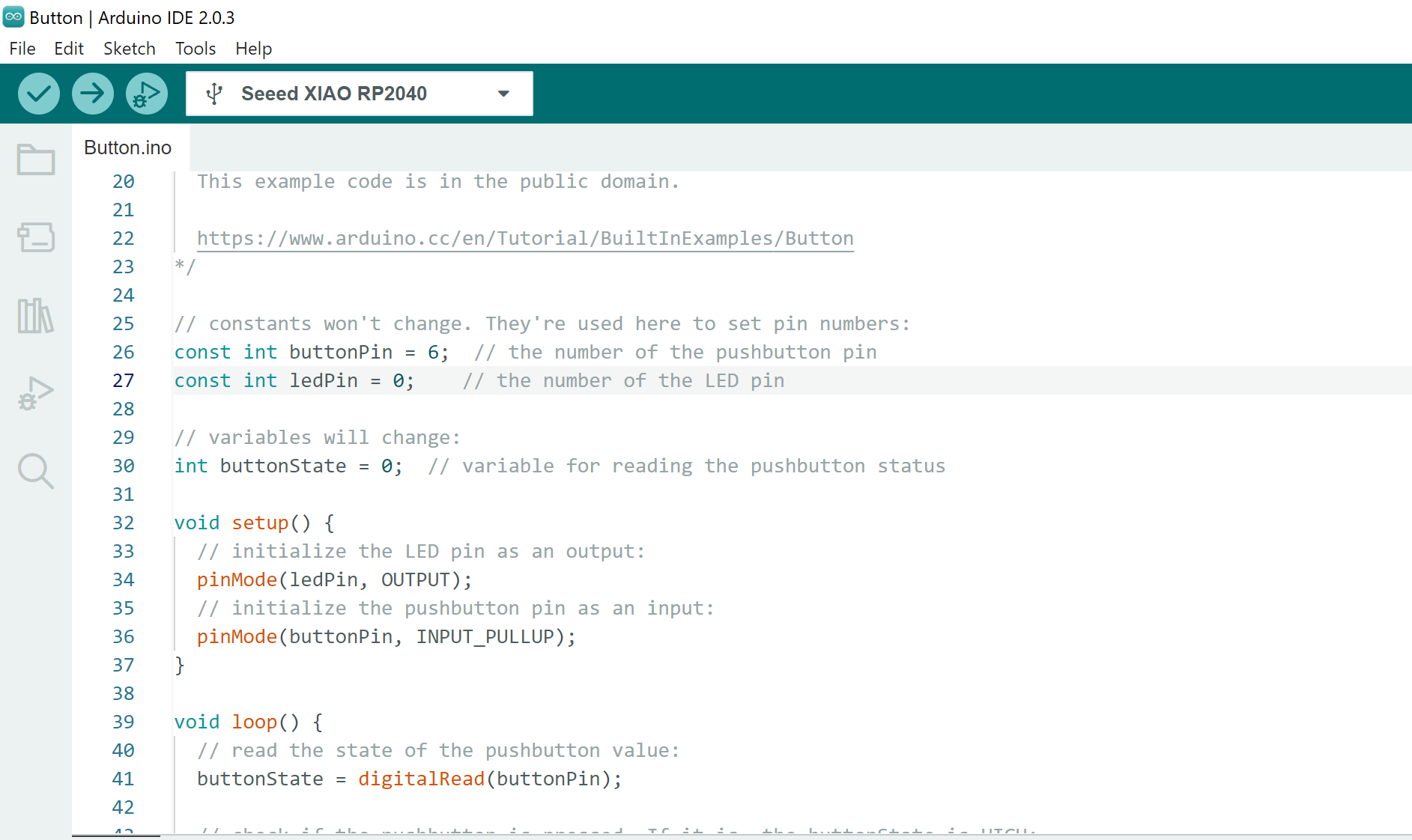
connect seeed on ardunio
green led light and resistor on the breadboad. we later on added a red, and blue light. Coded