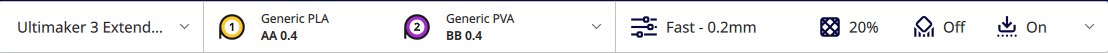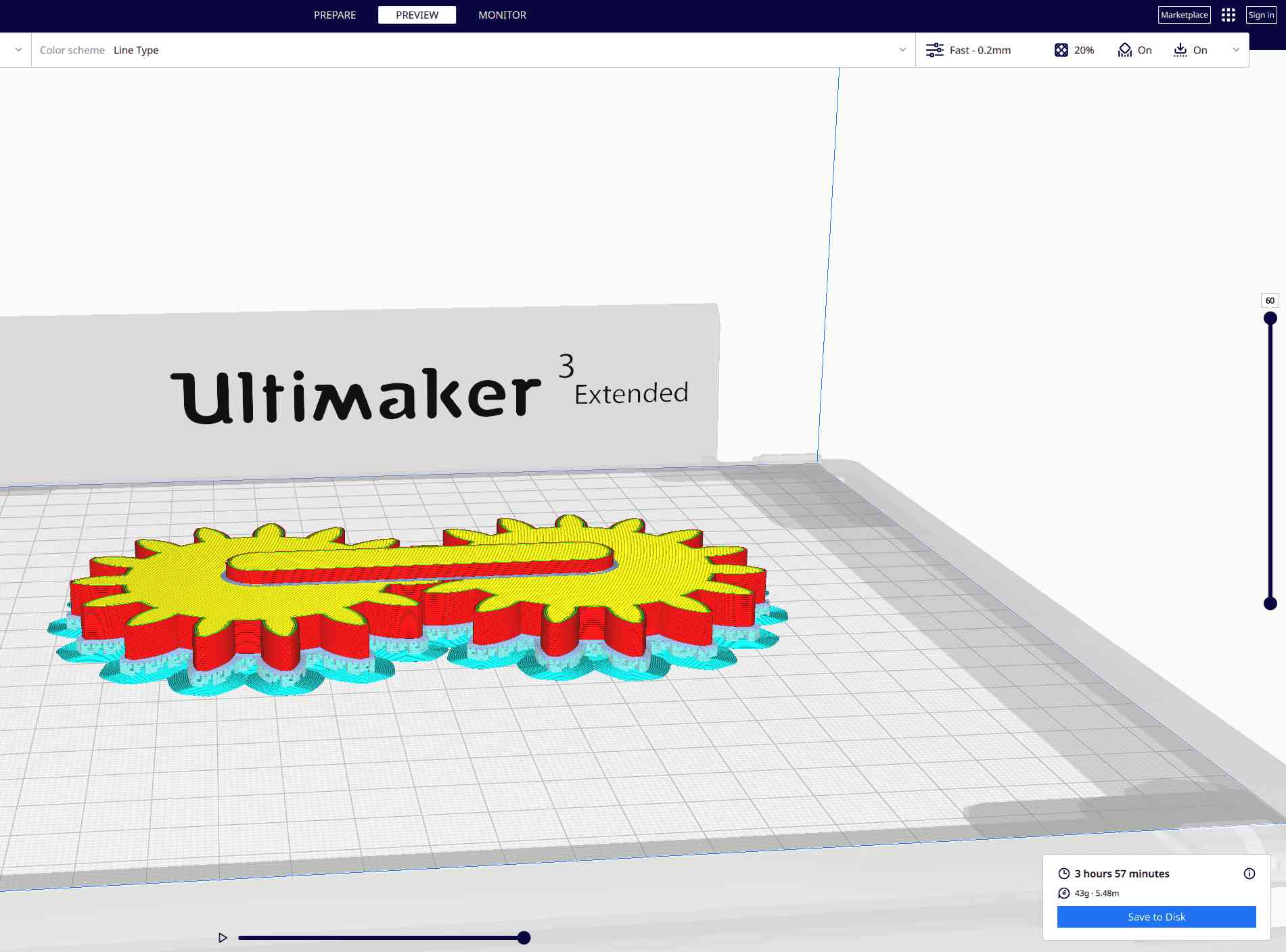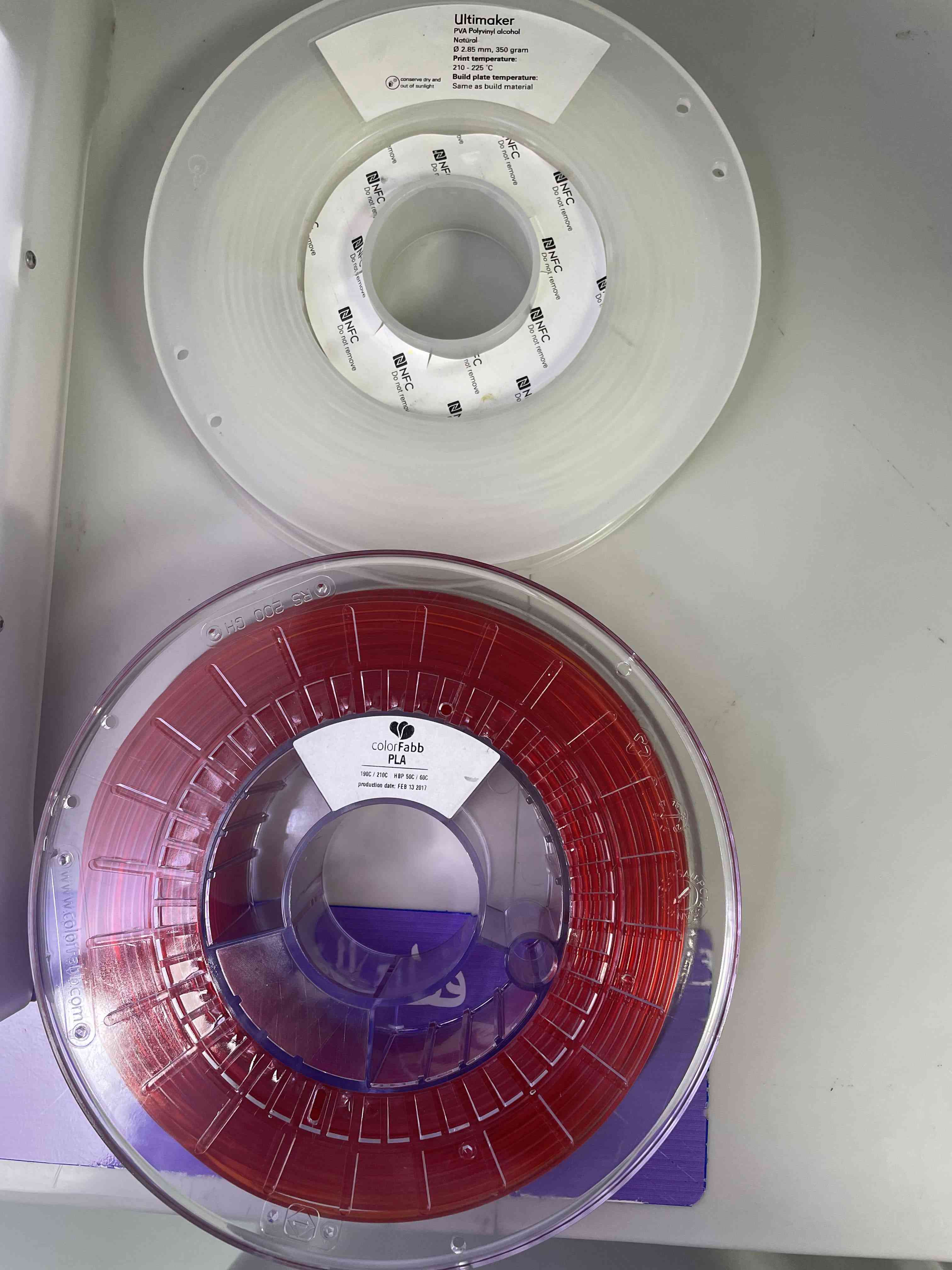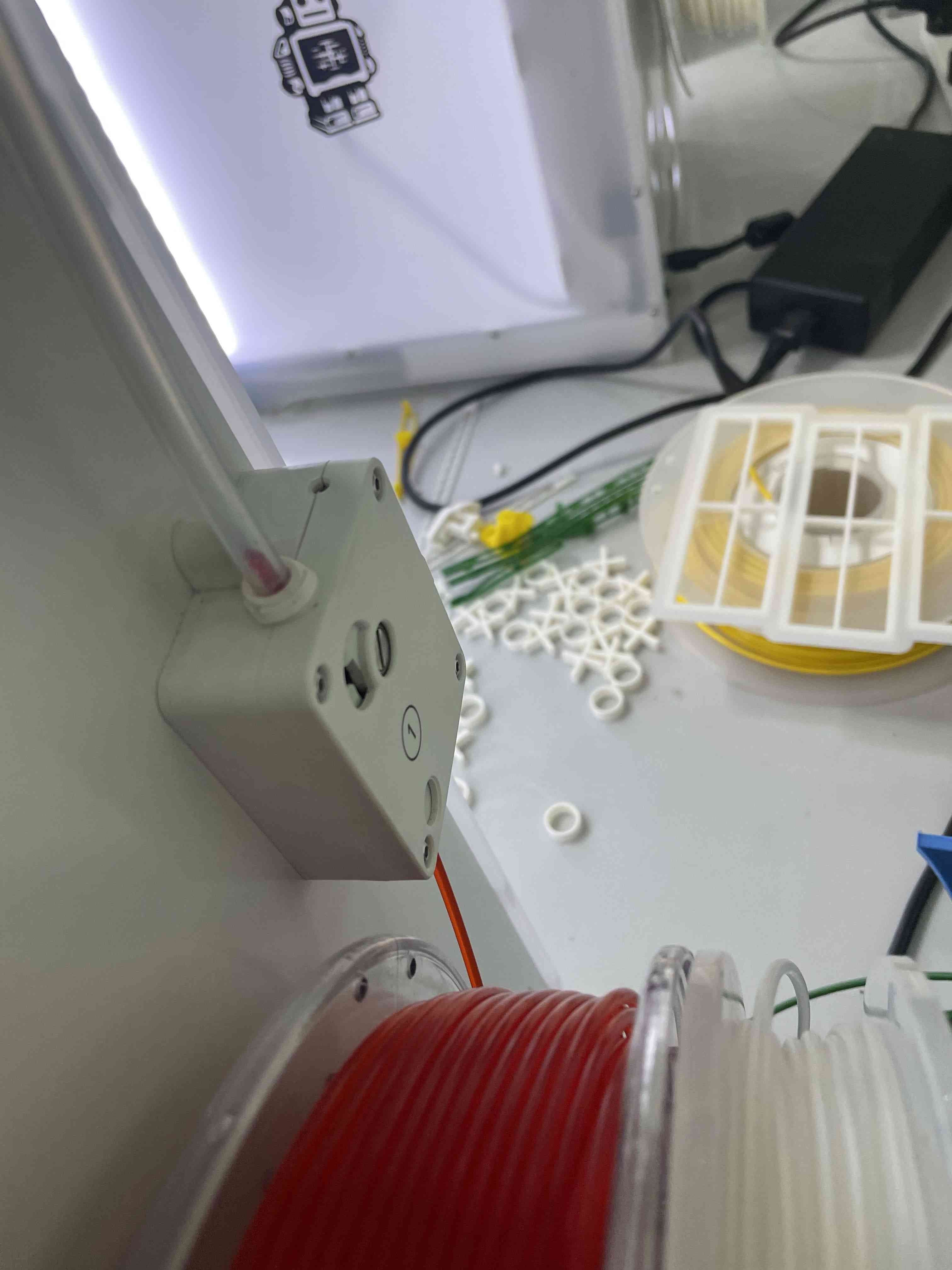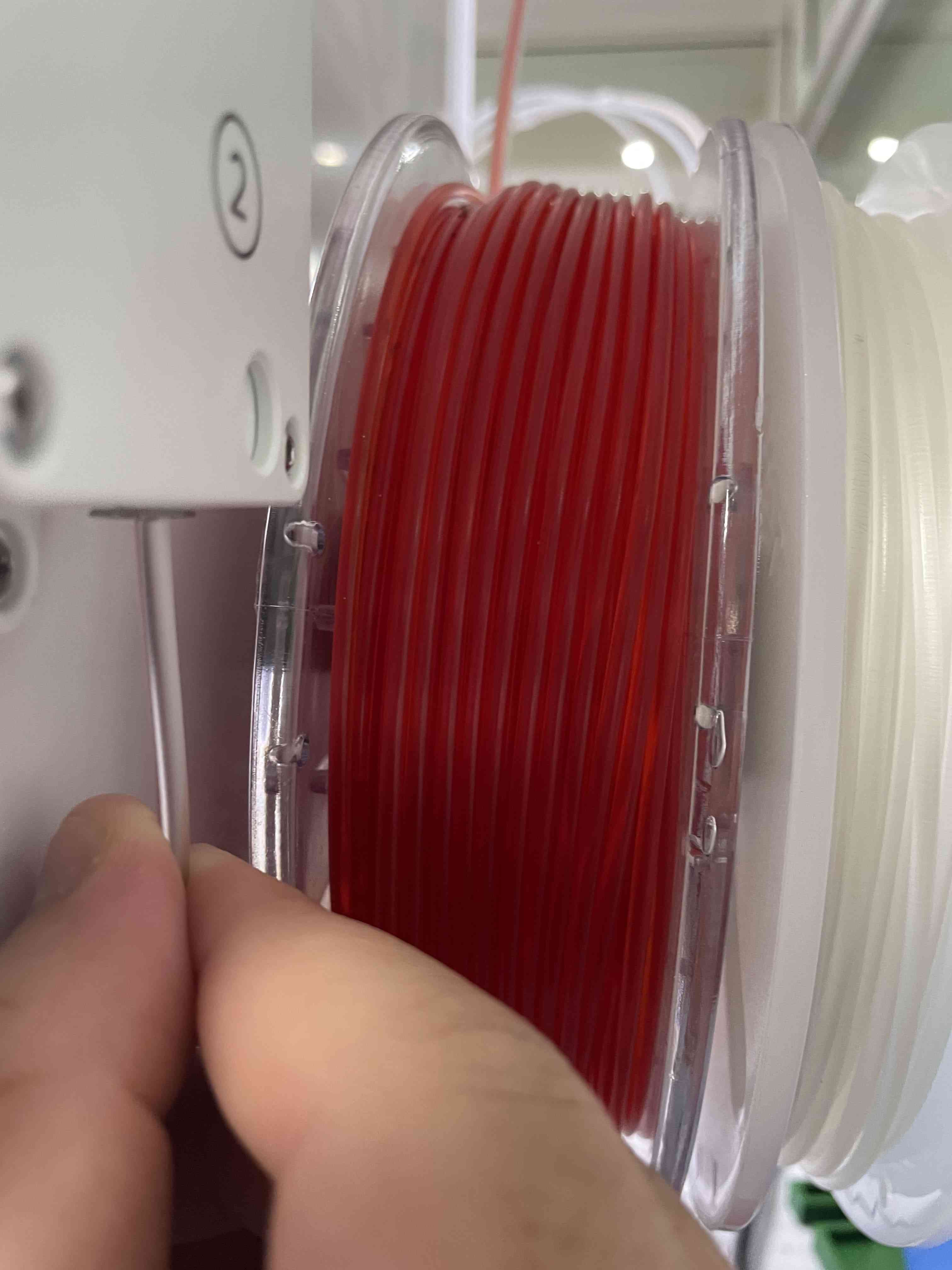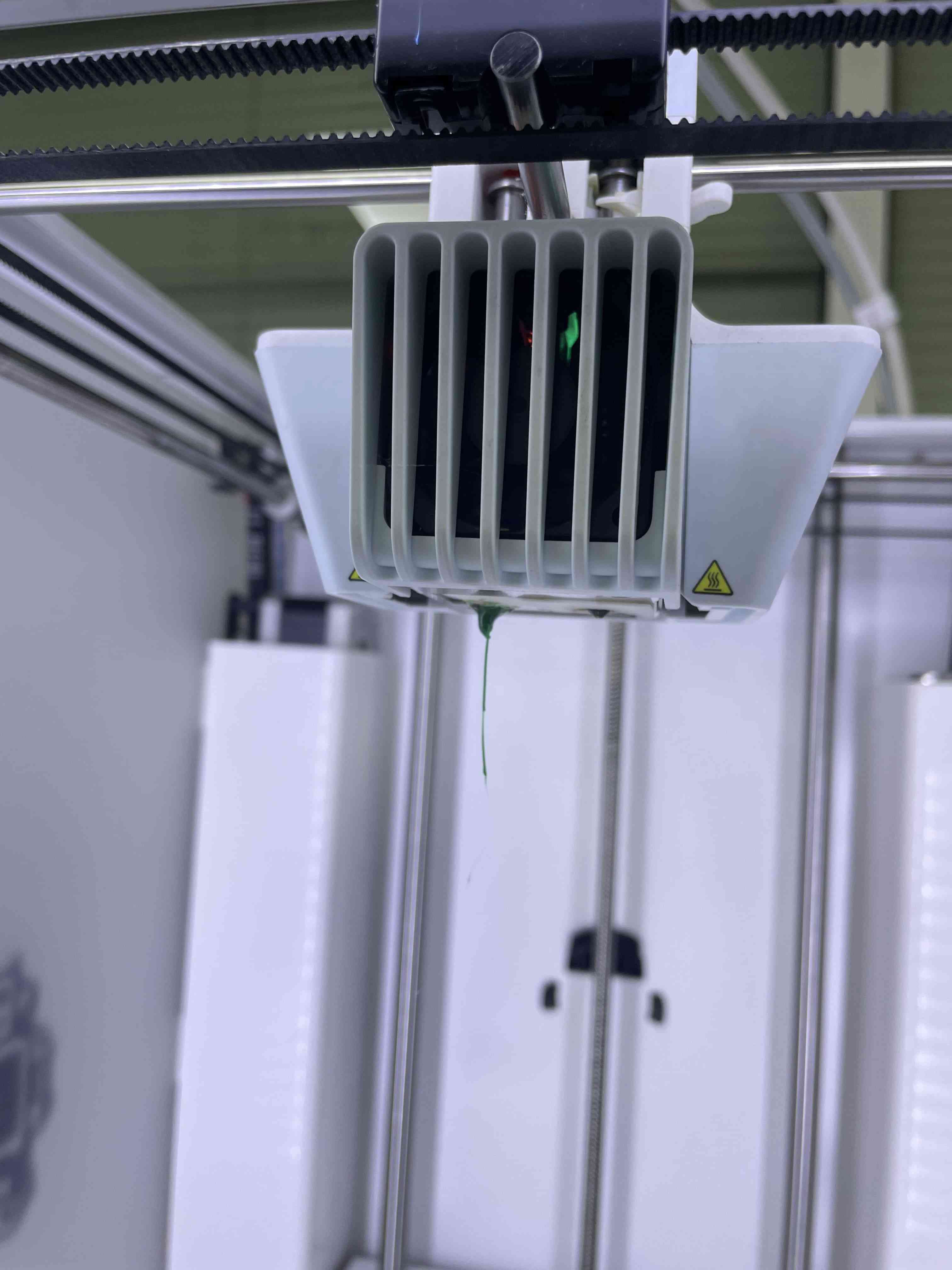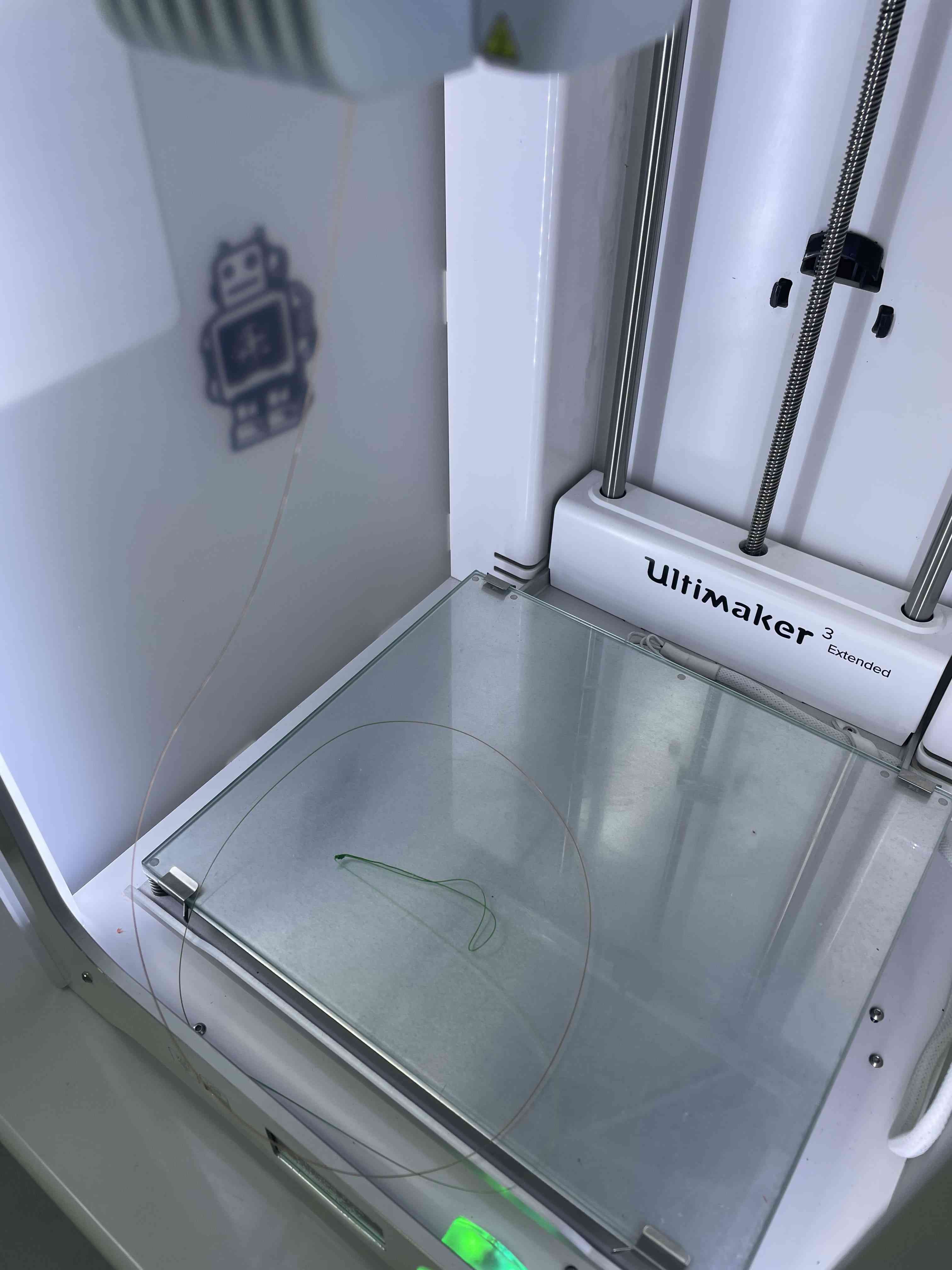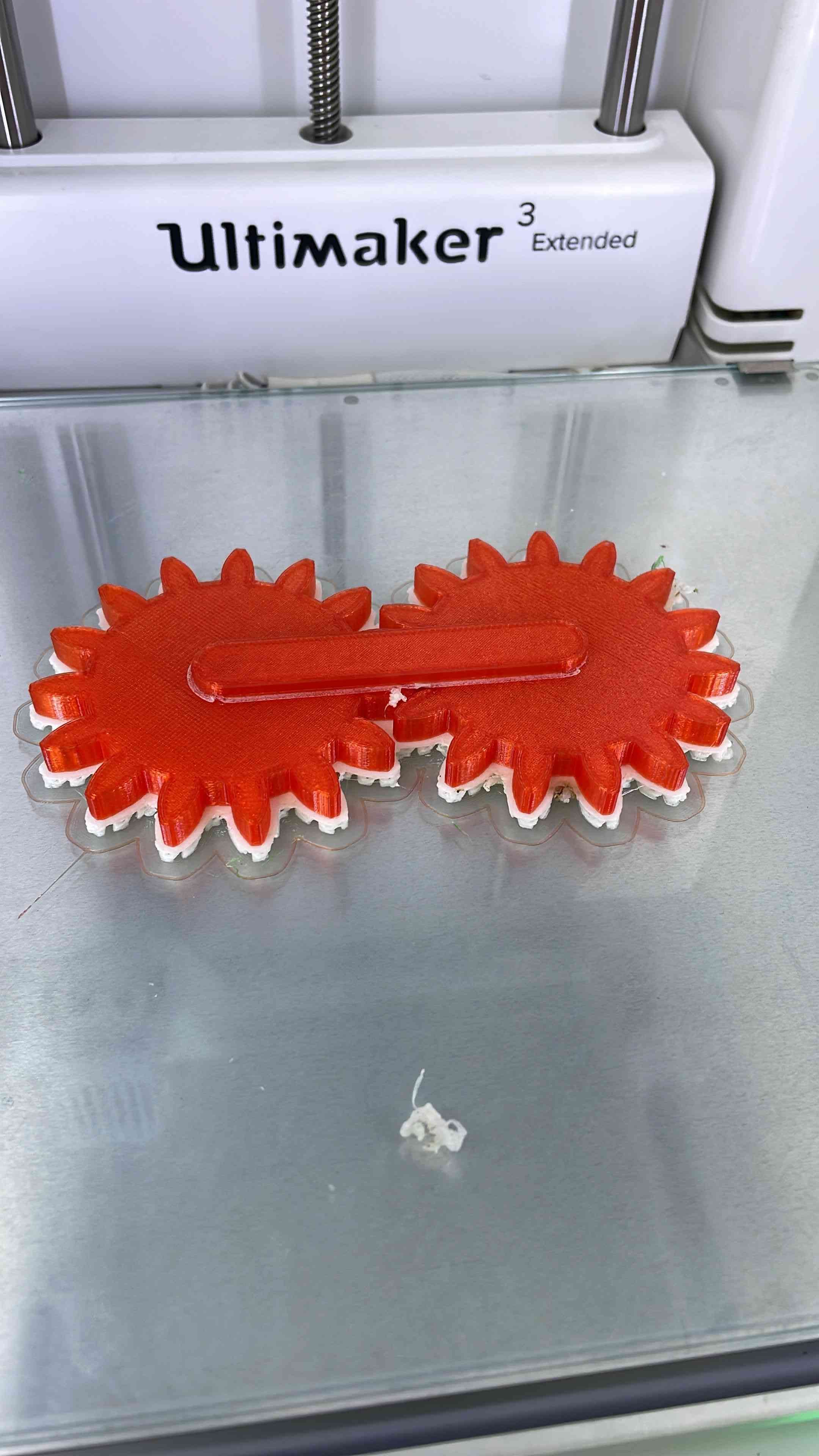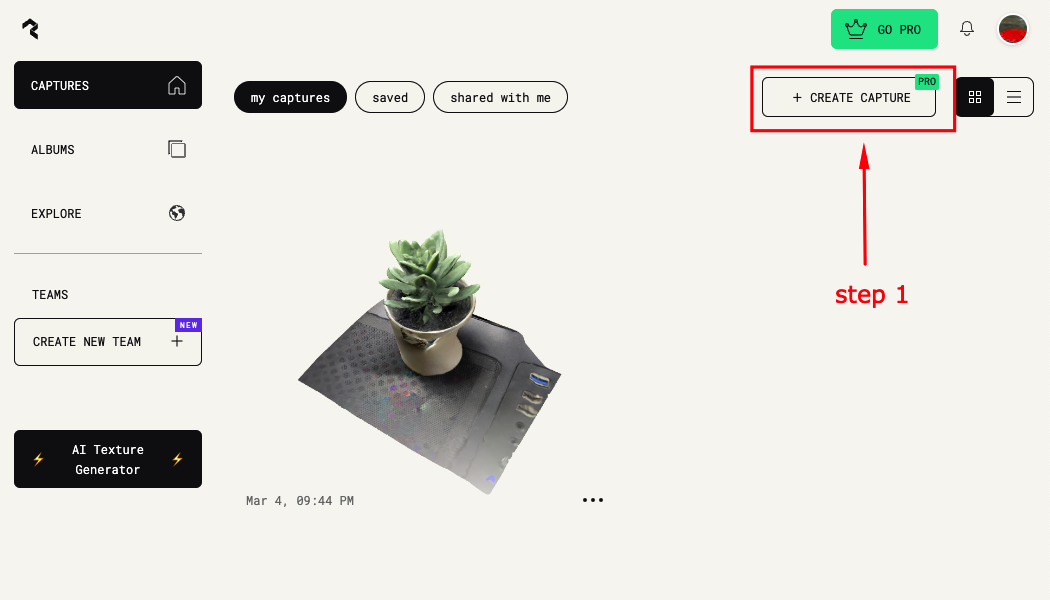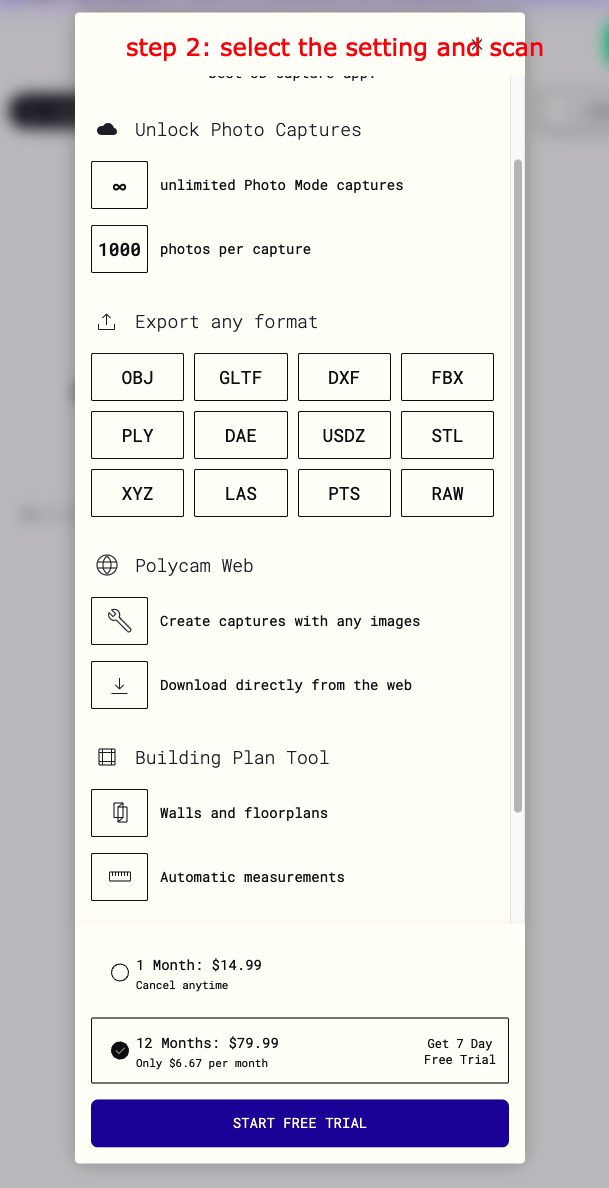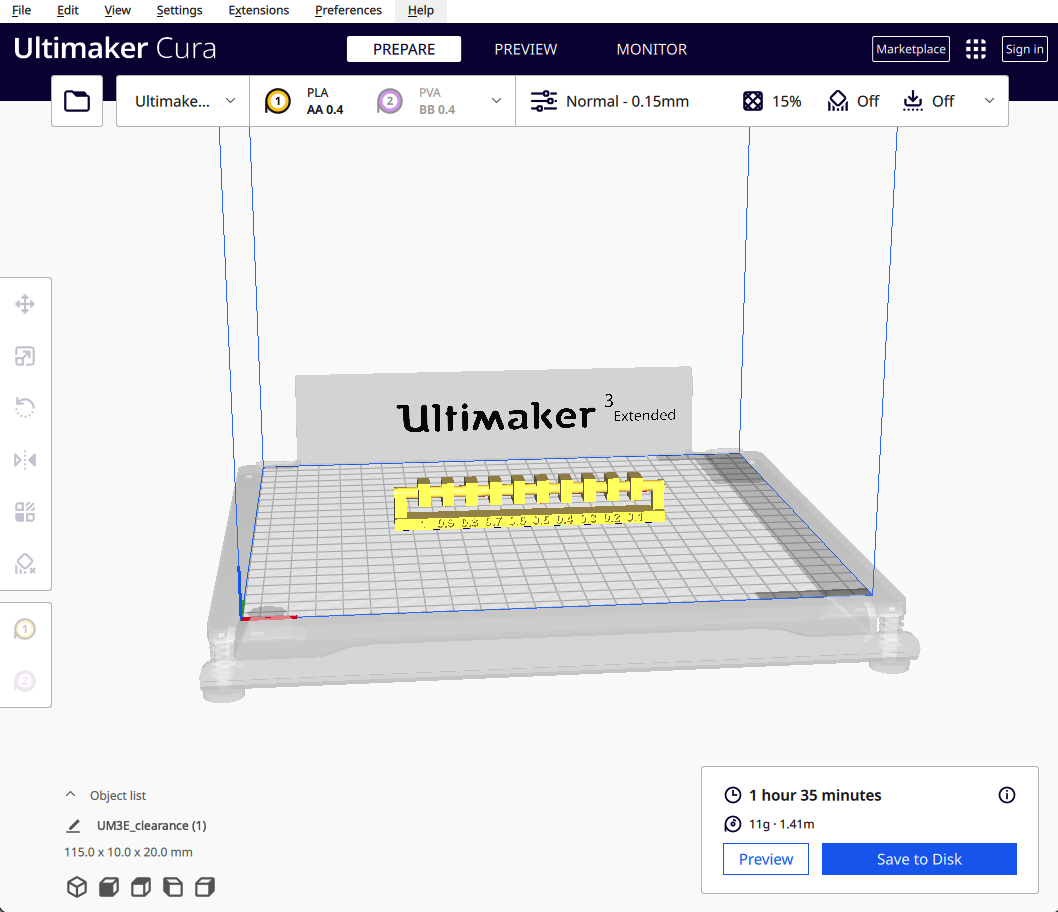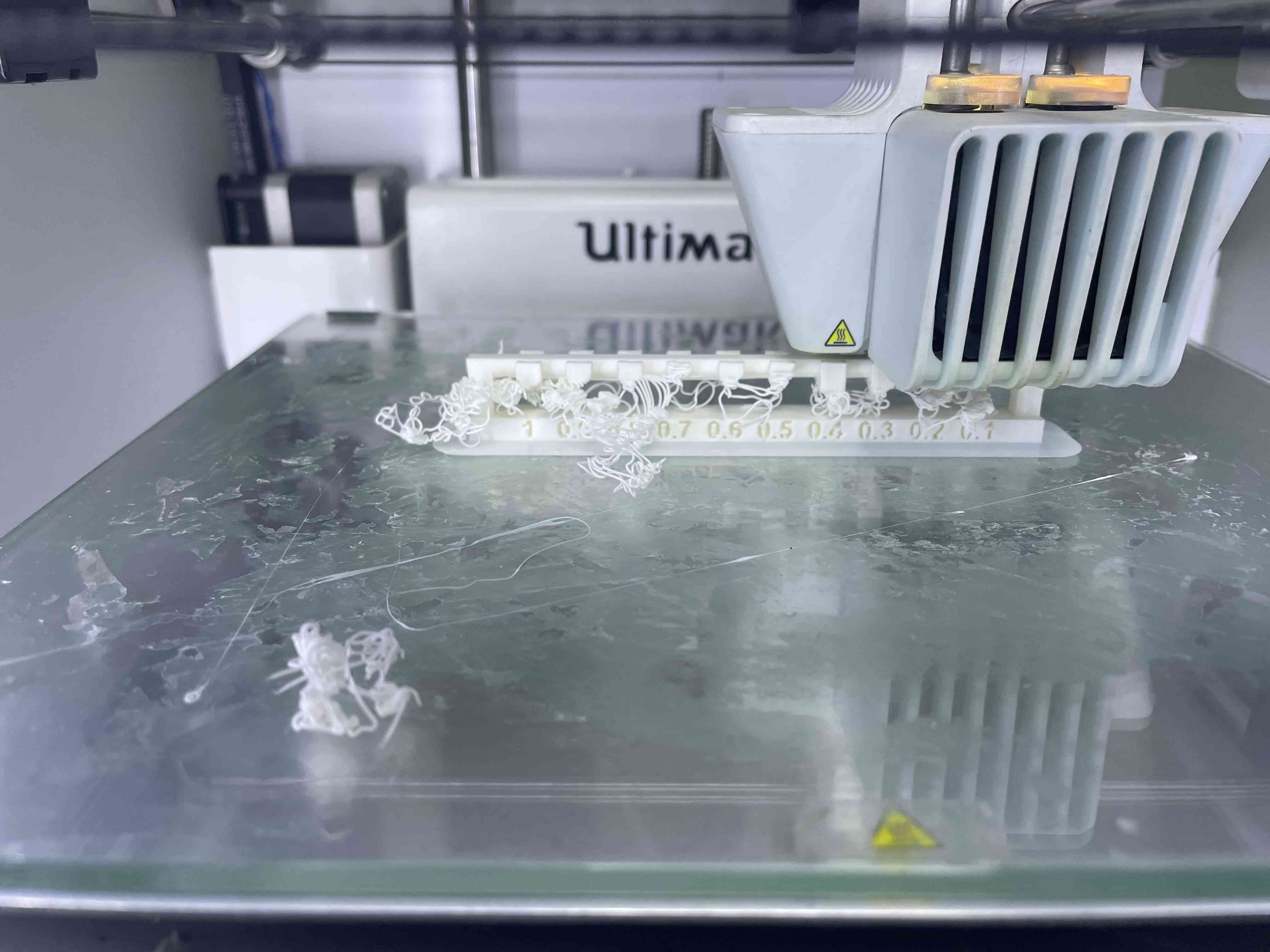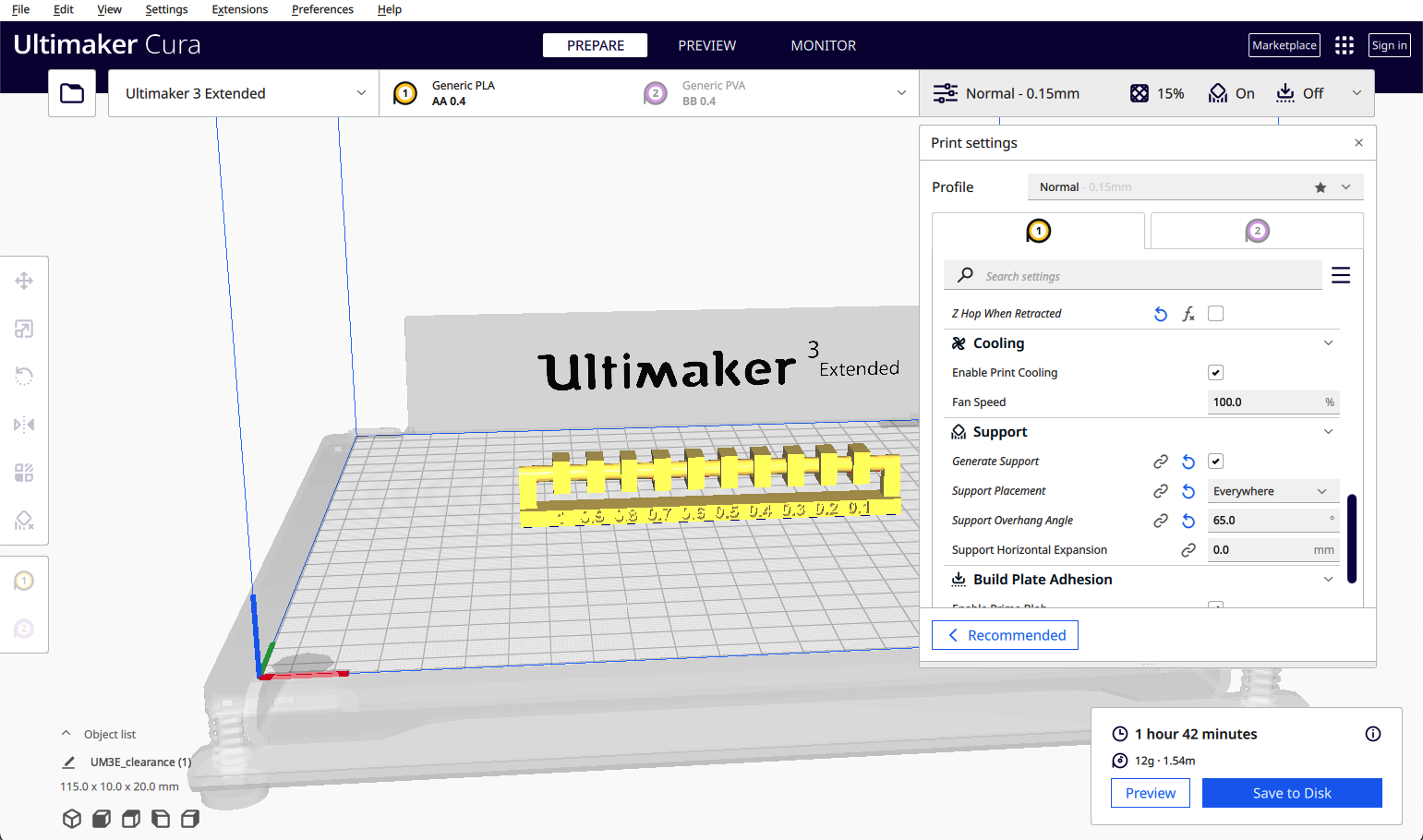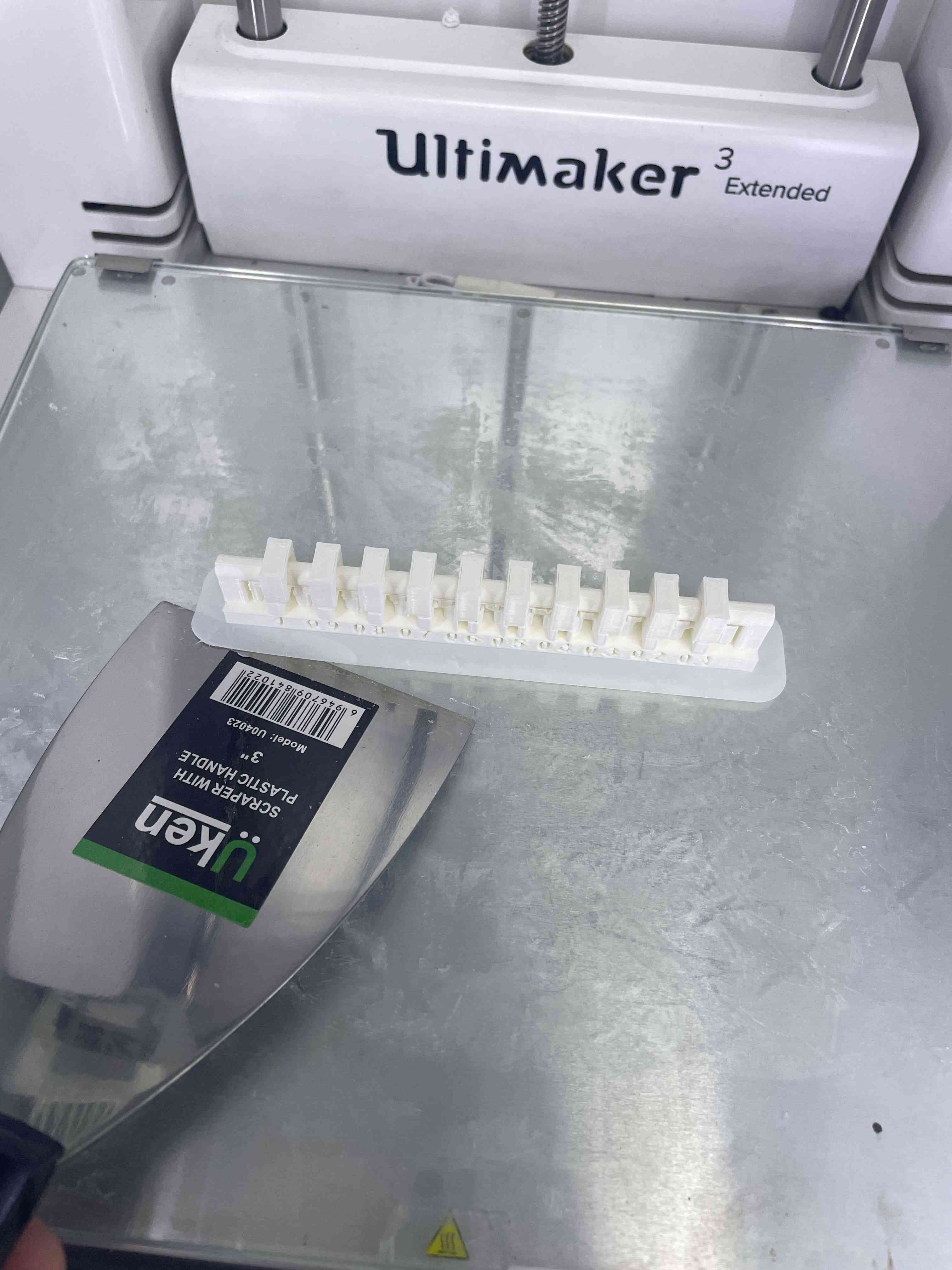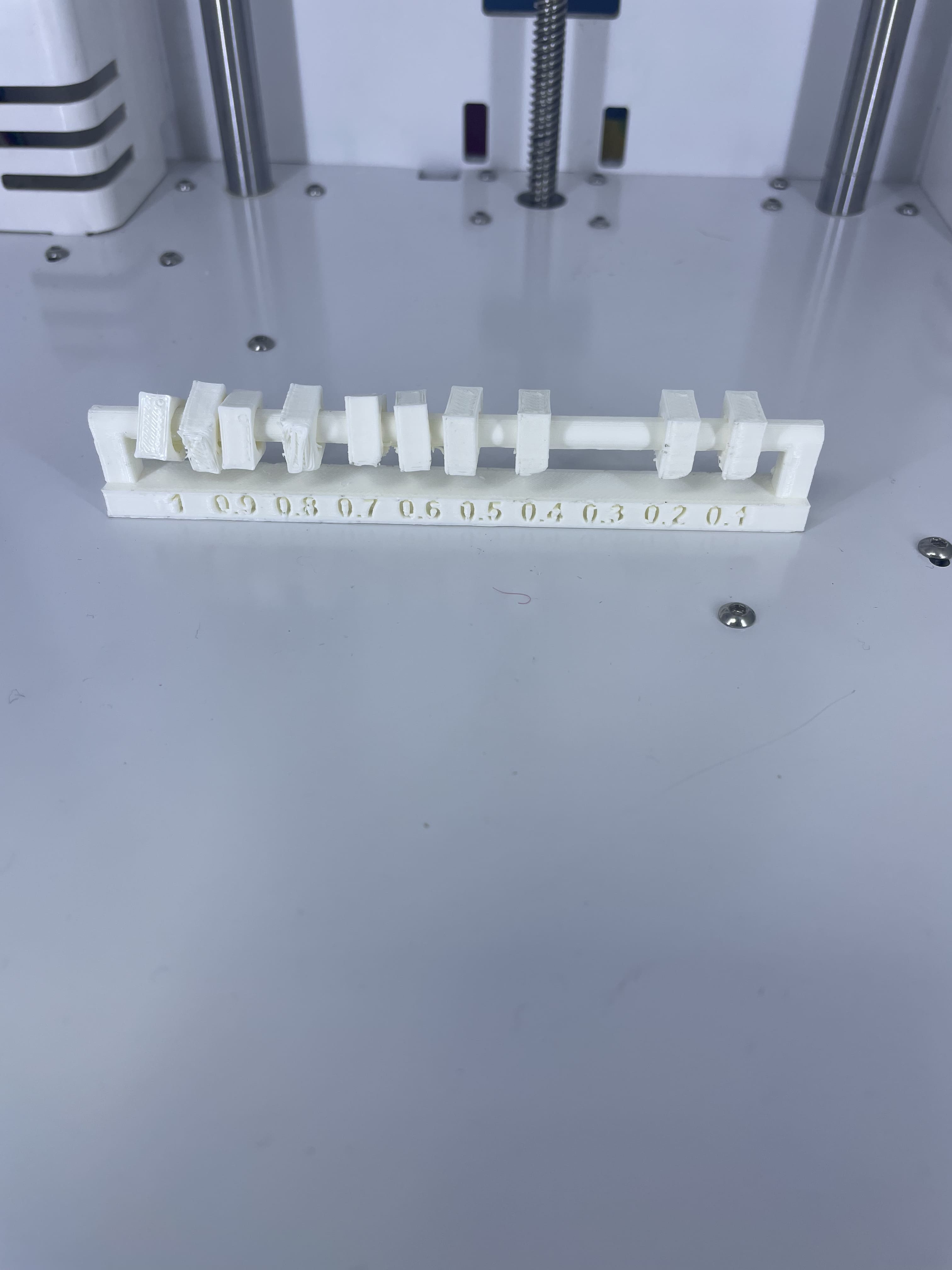First I downloaded UltiMaker Cura the world’s most popular 3D printing software. Prepare prints with a few clicks, integrate with CAD software for an easier workflow, or dive into custom settings for in-depth control.
I design my custom 3D Printable Gears in Fusion 360
why this design is hard to make using traditional fabrication techniques?
Because, it is 3D so it have 3 axis (x,y,z) not only two (x,y) and Because it's a moving part so using other fabrication techniques like lazzer cutter it will be hard to make it move since we have only 2 axis is that fabrication techniques.
why the design is challenging to make using traditional fabrication techniques:
Limited access to internal features.
Challenges in achieving complex geometry.
Complexity in assembly of moving parts.
Material limitations.
Traditional techniques often operate in two dimensions (x, y) rather than three dimensions (x, y, z).
Difficulty in creating intricate internal structures.
Struggles with complex shapes, curved surfaces, and undercuts.
Labor-intensive and time-consuming assembly processes.
Limited choice of materials suitable for complex moving parts.
3D printing offers design freedom and flexibility.
Integration of moving parts can be achieved in a single component.
Customization and rapid prototyping are possible with 3D printing.
Wide range of materials available for 3D printing, including plastics, metals, ceramics, and composites.
These points highlight the advantages of 3D printing over traditional fabrication techniques when it comes to creating designs with complex moving parts.
Next, I used Ultimaker 3 extended printer, to print my "Gears".