
.jpeg)
Our assignment this week mandates us to experience different design software options in order to identify which one we are the most comfortable using.
In addition, we have to construct a preliminary design model for the final project using one of these software programs.

.jpeg)
Computer graphics can be divided into two categories: raster graphics, where each pixel is individually defined (like in a digital photograph), and vector graphics, where mathematical formulas are used to design lines and forms, which are then translated into the graphic at the viewer's end.
2D Vector: Vector graphics are composed of paths.
2D Raster: is made up using a collection of pixels referred to as a bitmap.
The image below I found it from the internet shows the difference between vector and raster, it helped me to understand the difference clearly:
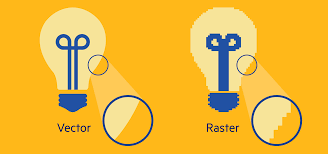

Fusion 360 : is an online 3D CAD/CAM tool for product development that combines industrial and mechanical design, collaboration, and machining in a single package. Its fast and easy exploration of design ideas with an integrated concept-to-production platform.
Fusion 360 was introduced to me for the first time at Fab Academy UAE. They did taught us the fundamentals, and I genuinely enjoy it. Additionally, I don't have much experience creating in 3D, so I was delighted to pick up new skills.
For this software, I did model the Dual-Axis "Solar Panel", as my ideas for the final project.
I did follow this tutorial to help me in designing the Dual-Axis "Solar Panel"
Here is the final look of the Dual-Axis "Solar Panel" from different sides:
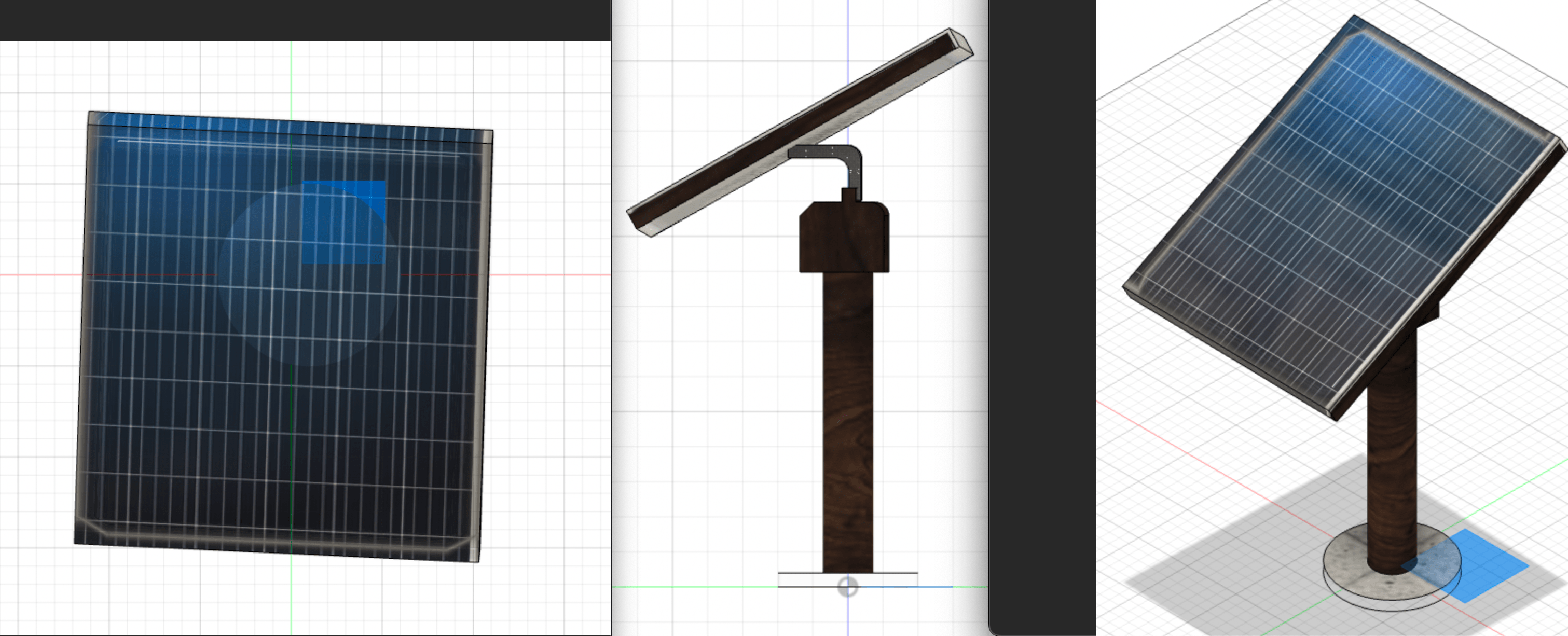
.jpeg)
CorelDRAW : is mostly found in the professional world as a vector graphics editor used to design business cards, brochures, etc. The tool is also able to transform any picture into vector, allowing it to be resized without becoming pixelated, CorelDraw.
CorelDRAW was also introduced to me for the first time at Fab Academy UAE. They did taught us the fundamentals, and I genuinely enjoy it. Additionally, I don't have much experience creating in 2D and vertors, so I was delighted to pick up new skills.
For this software, I did model the Dual-Axis "Solar Panel" in 2D and I convert it to a vector.
For the 2D I take a screenshot for the "Autodesk Fusion 360" 3D model and then I drag and drop that image to "CorelDRAW" the I use Bitmap Trace Feature to trace the image to a logo so I have only the 2D model with no background then I save it as ".cdr"
Here is the screenshot for the Dual-Axis "Solar Panel" that I took from Fusion 360 :
![]()
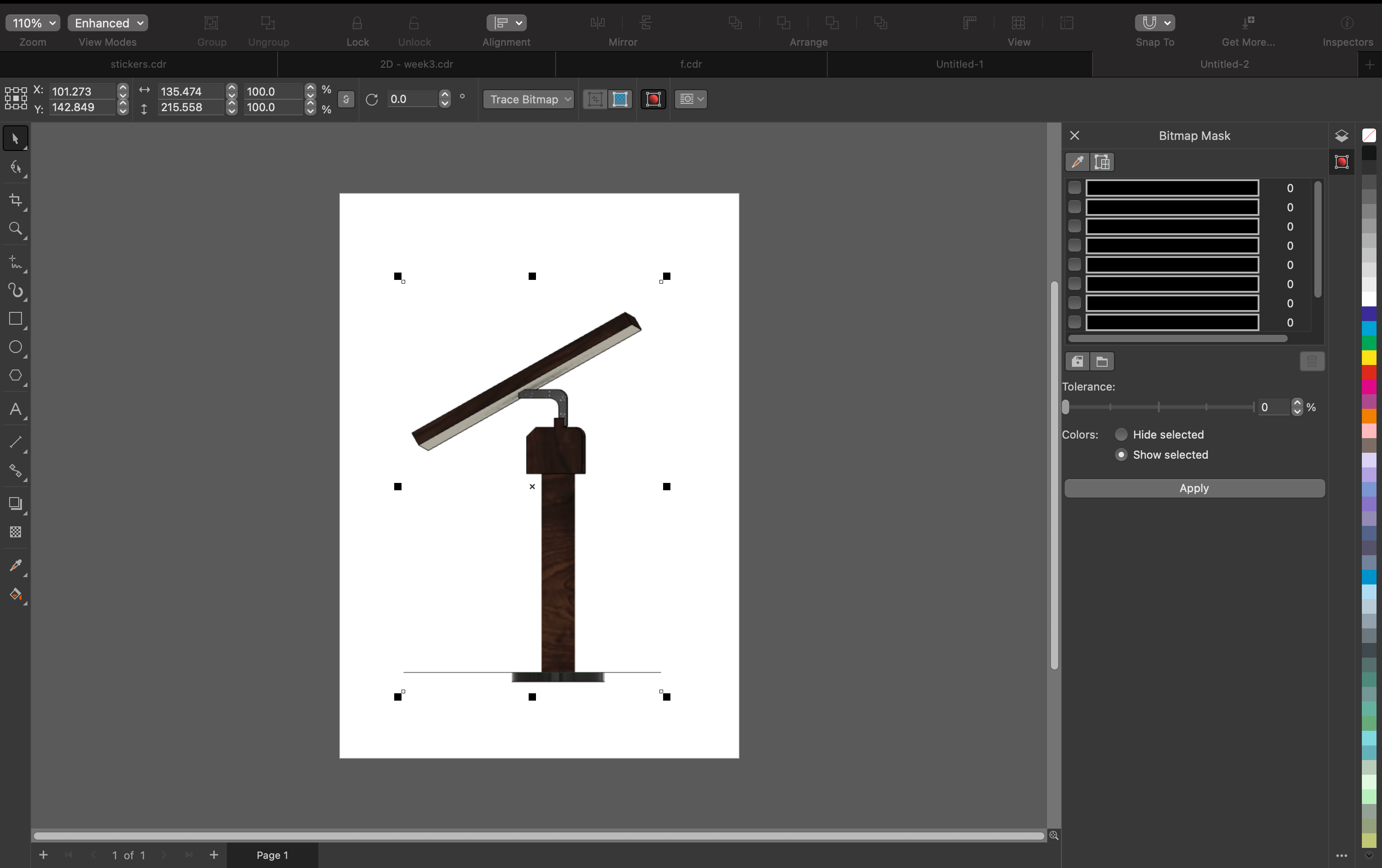
1- Drag and drop the png image
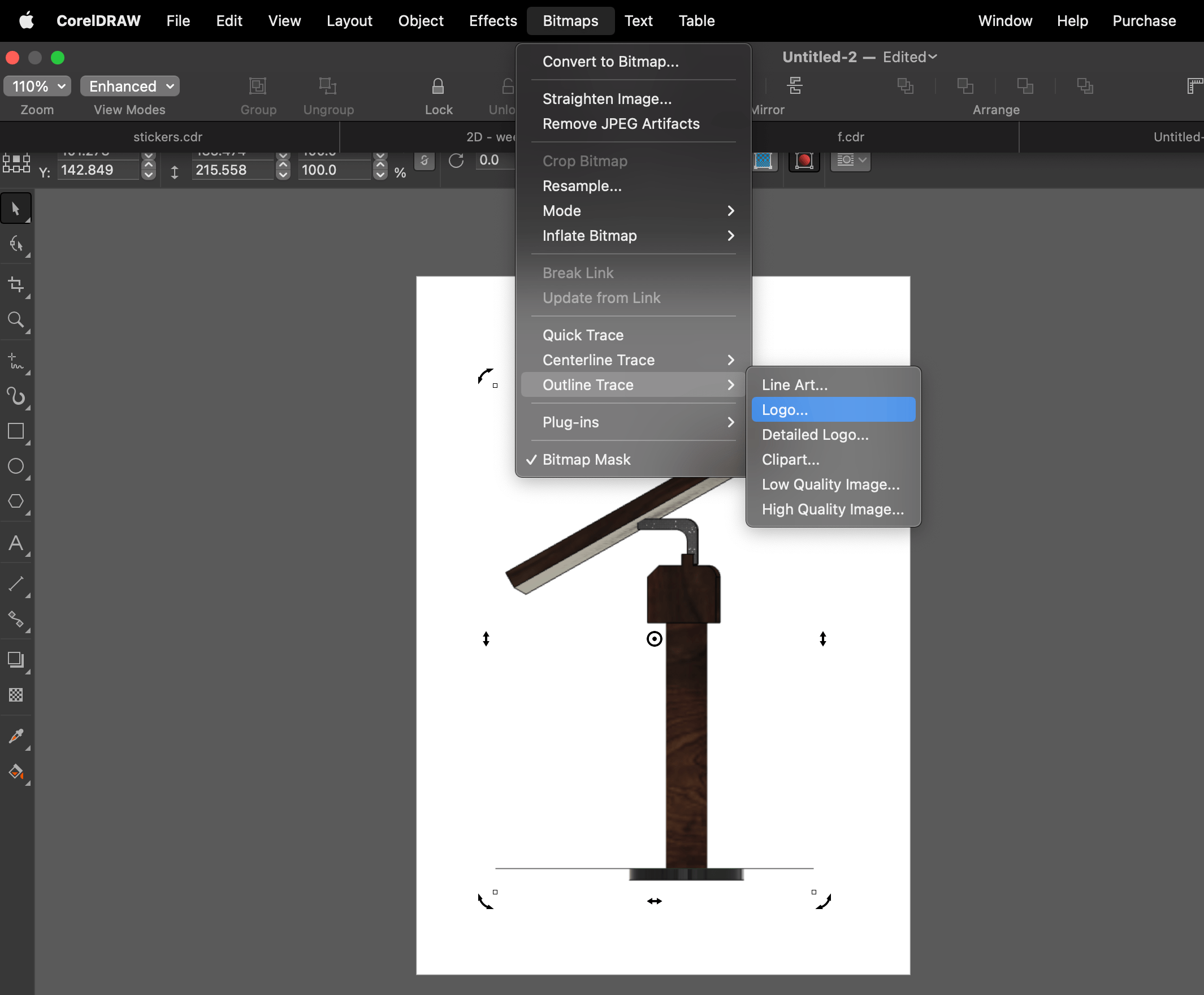
2- select Bitmaps --> Outline Trace --> Logo...
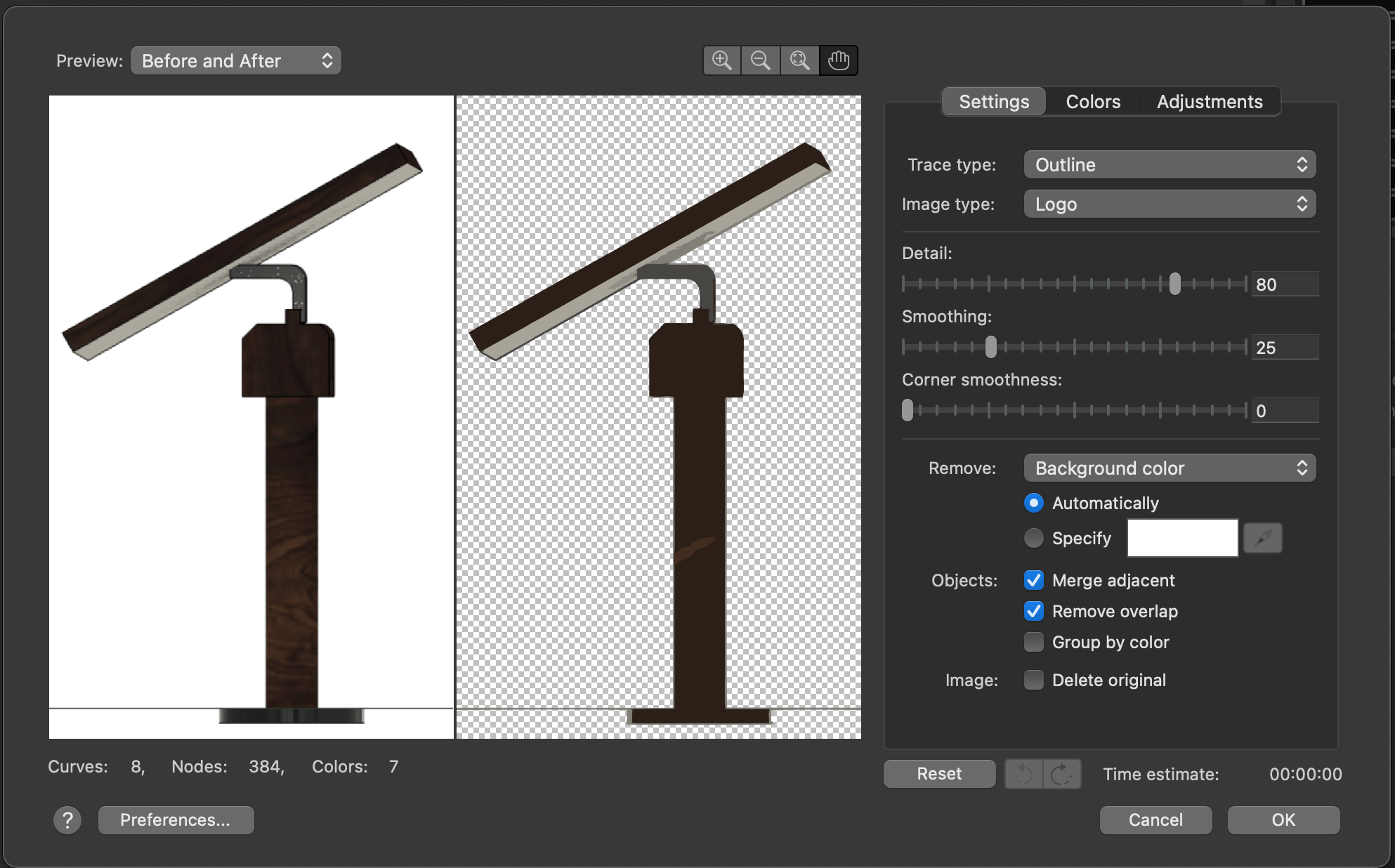
3- After selecting Logo in "Outline Trace" this windows will will pop-up press "Ok" to contine the Tracing
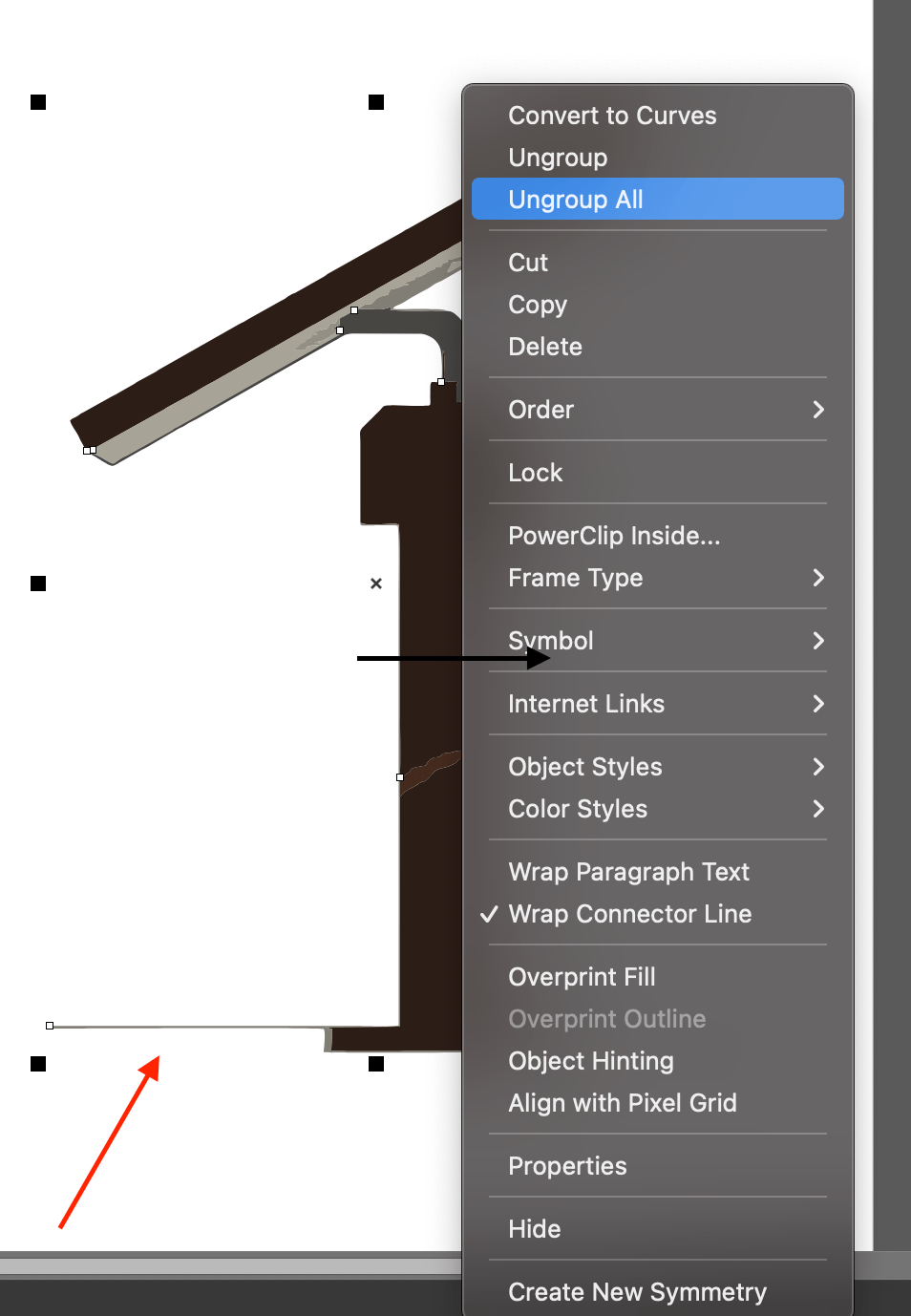
4- Right click then "Ungroup All" to remove the extra lines alone
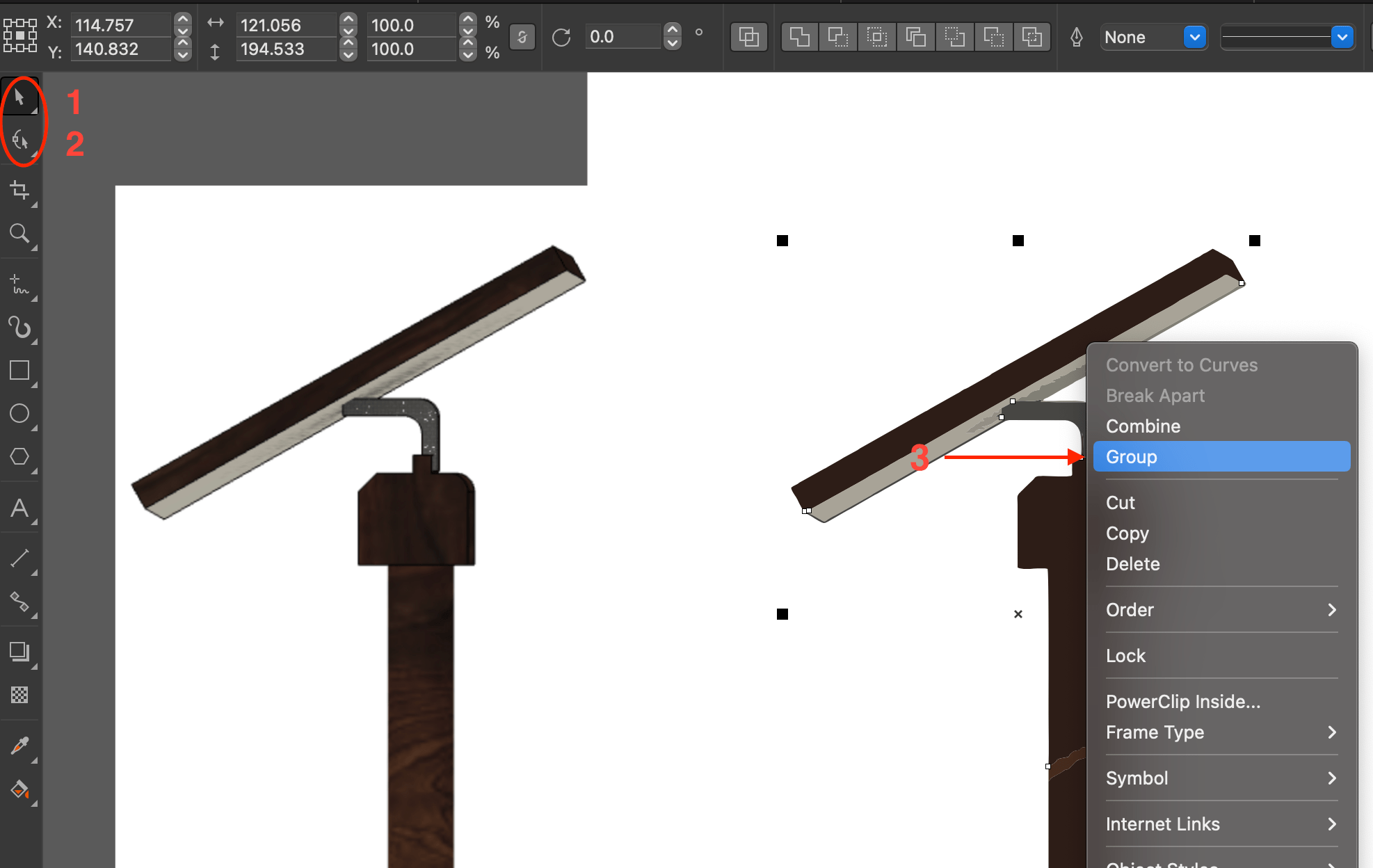
5- After removing the unwanted parts and lines I group all the part back again
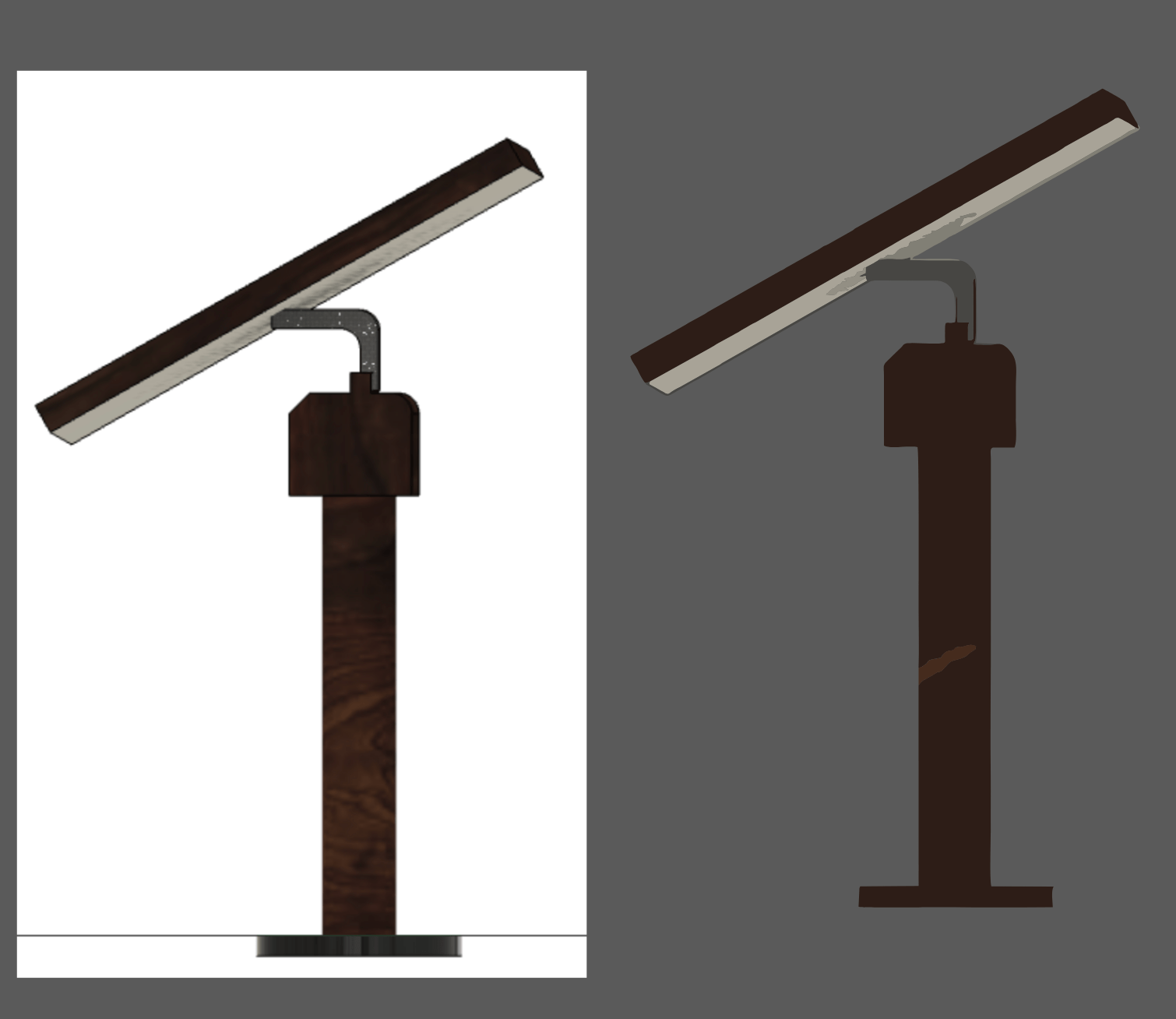
6-This is the final result side-2-side with the original png image.
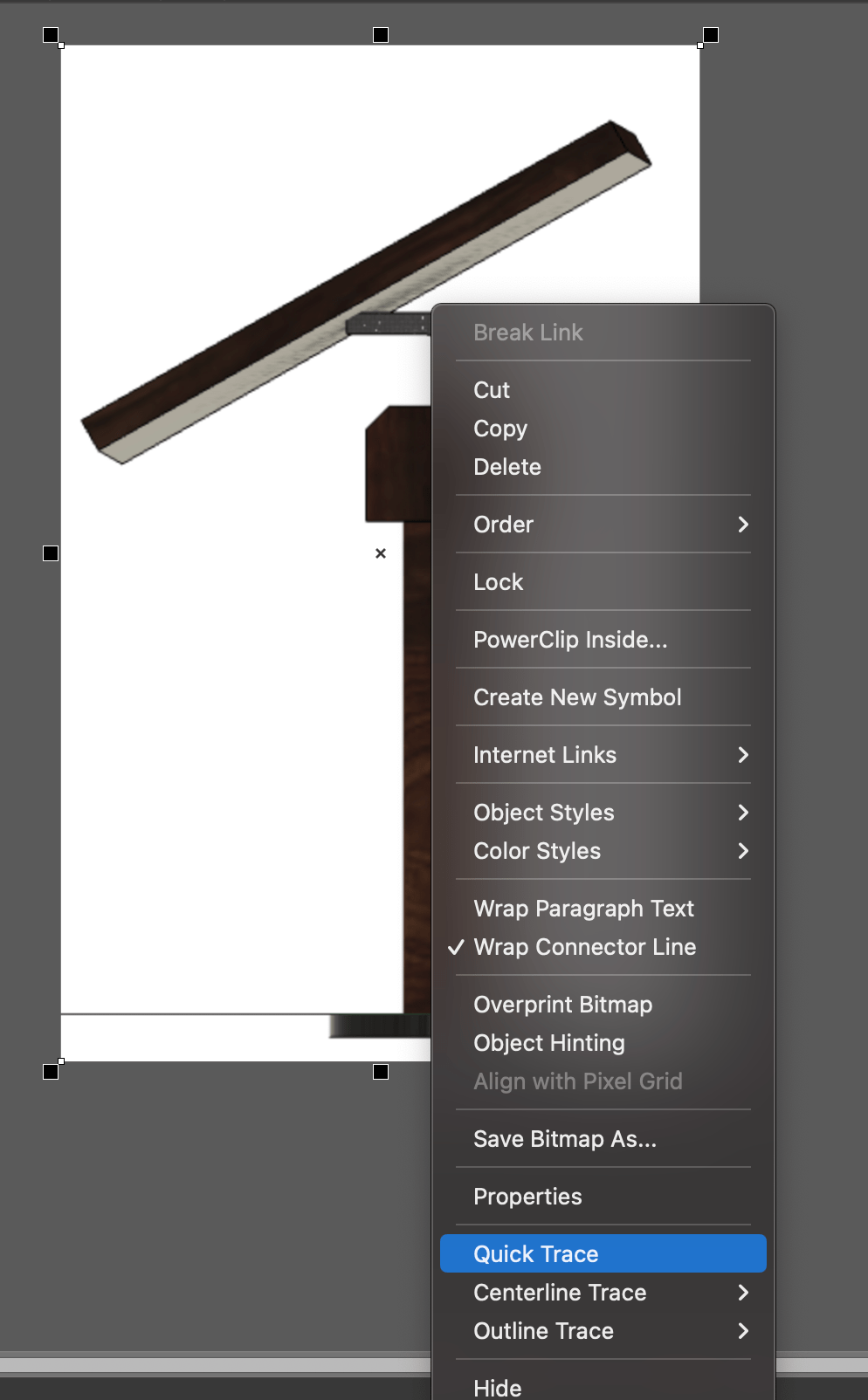
1- select Bitmaps --> Quick Trace to trace the lines
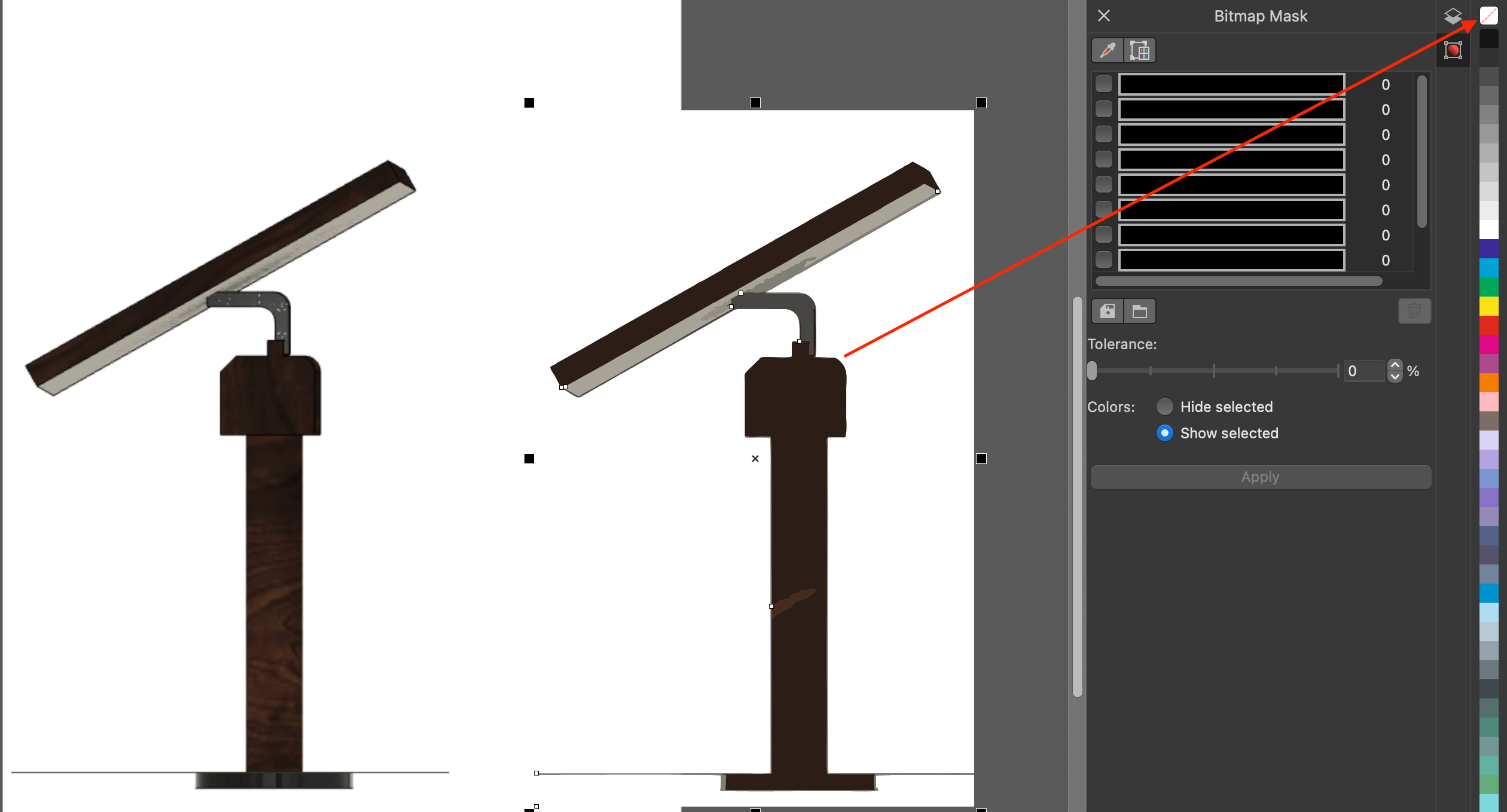
2- Then I make the image empty to have the lines only
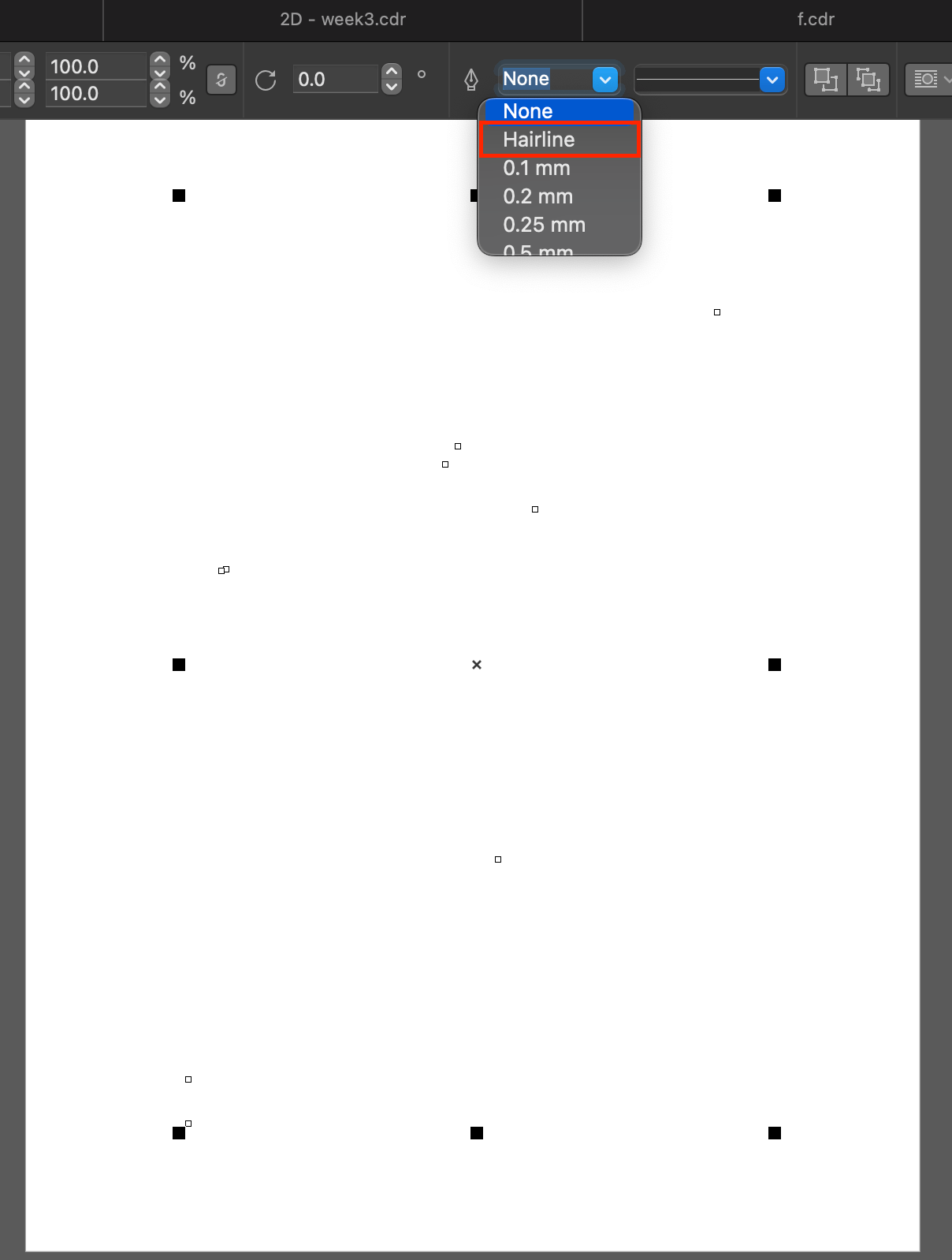
3- Then I change the line thickness to Hairline so we can see all the lines in that thickness
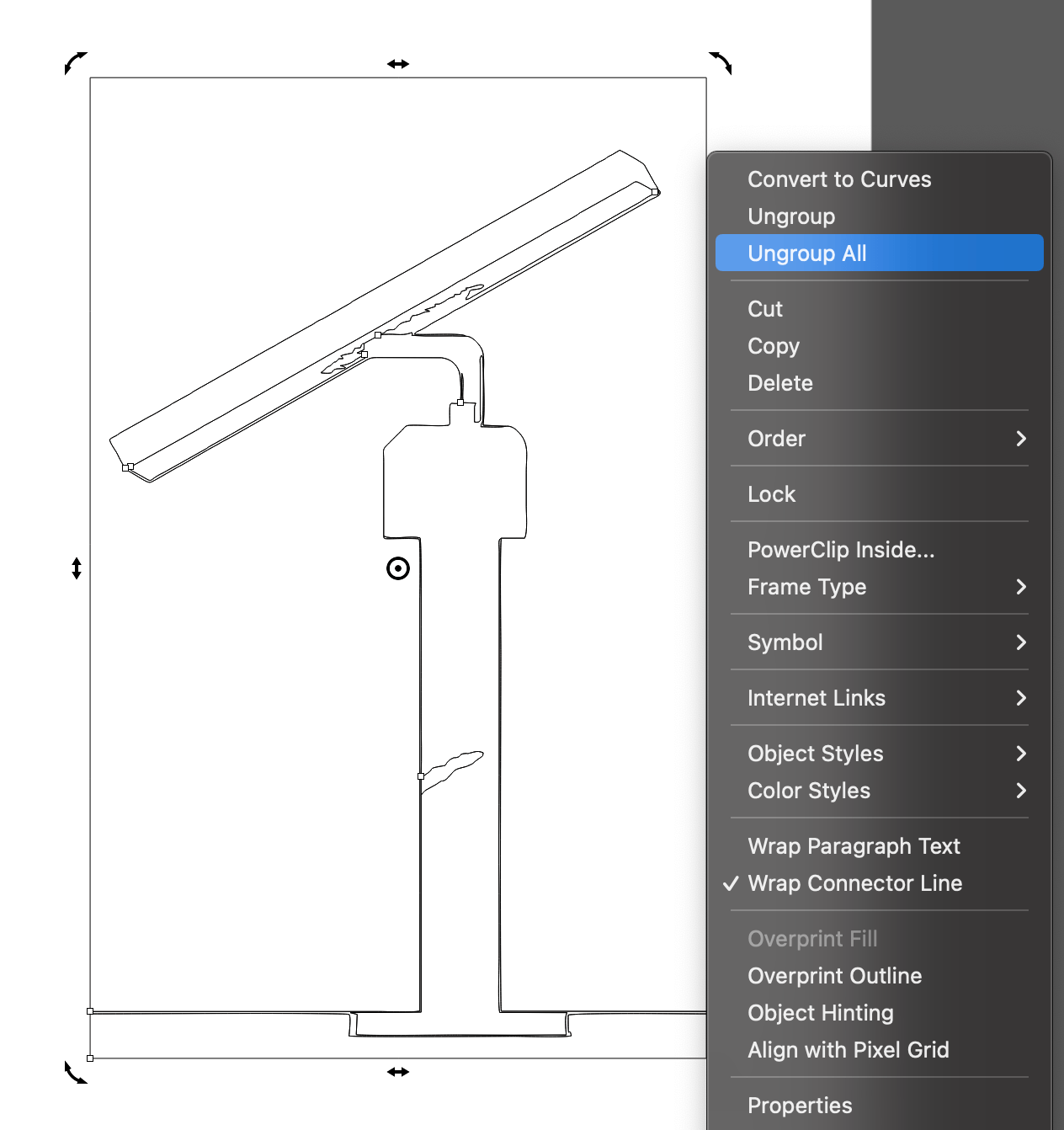
4- Right click then "Ungroup All" to remove the extra lines alone
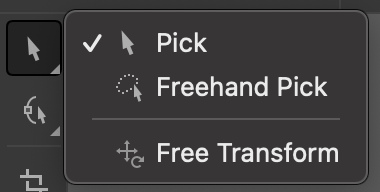
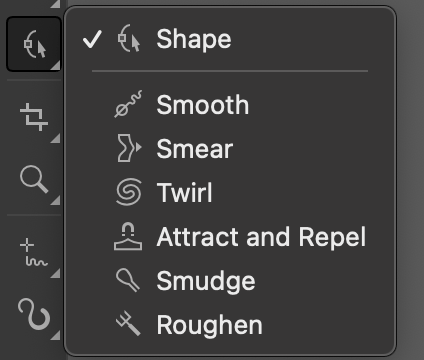
5- I used these tools to remove all extra lines and edit the image
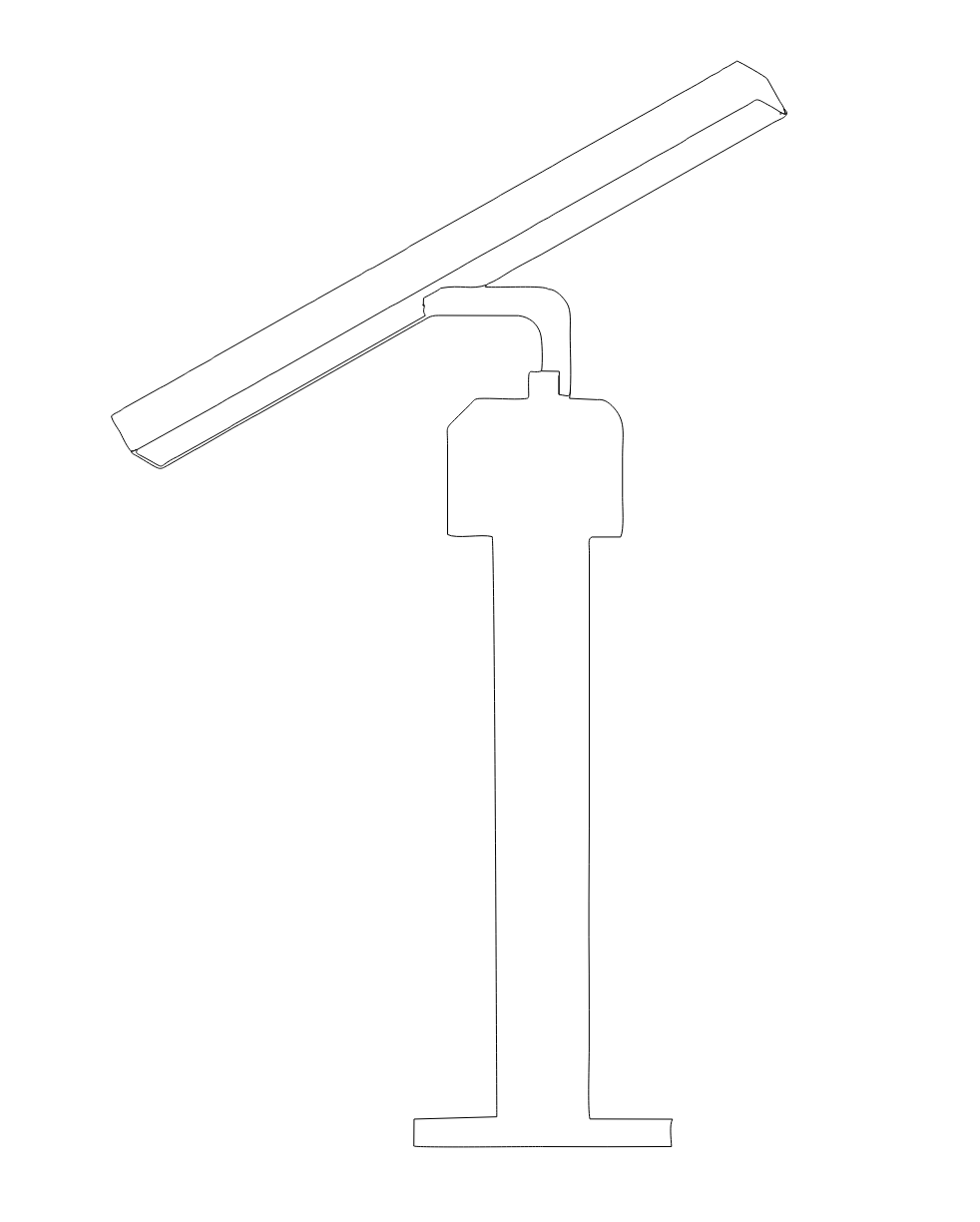
6- Finally, I group the lines again and this is the final result
For editing the videos I did used iMovie It is video editing software application developed by Apple Inc. for macOS and iOS, you can view, edit, and share movies easily with it.
User interface in iMovie:
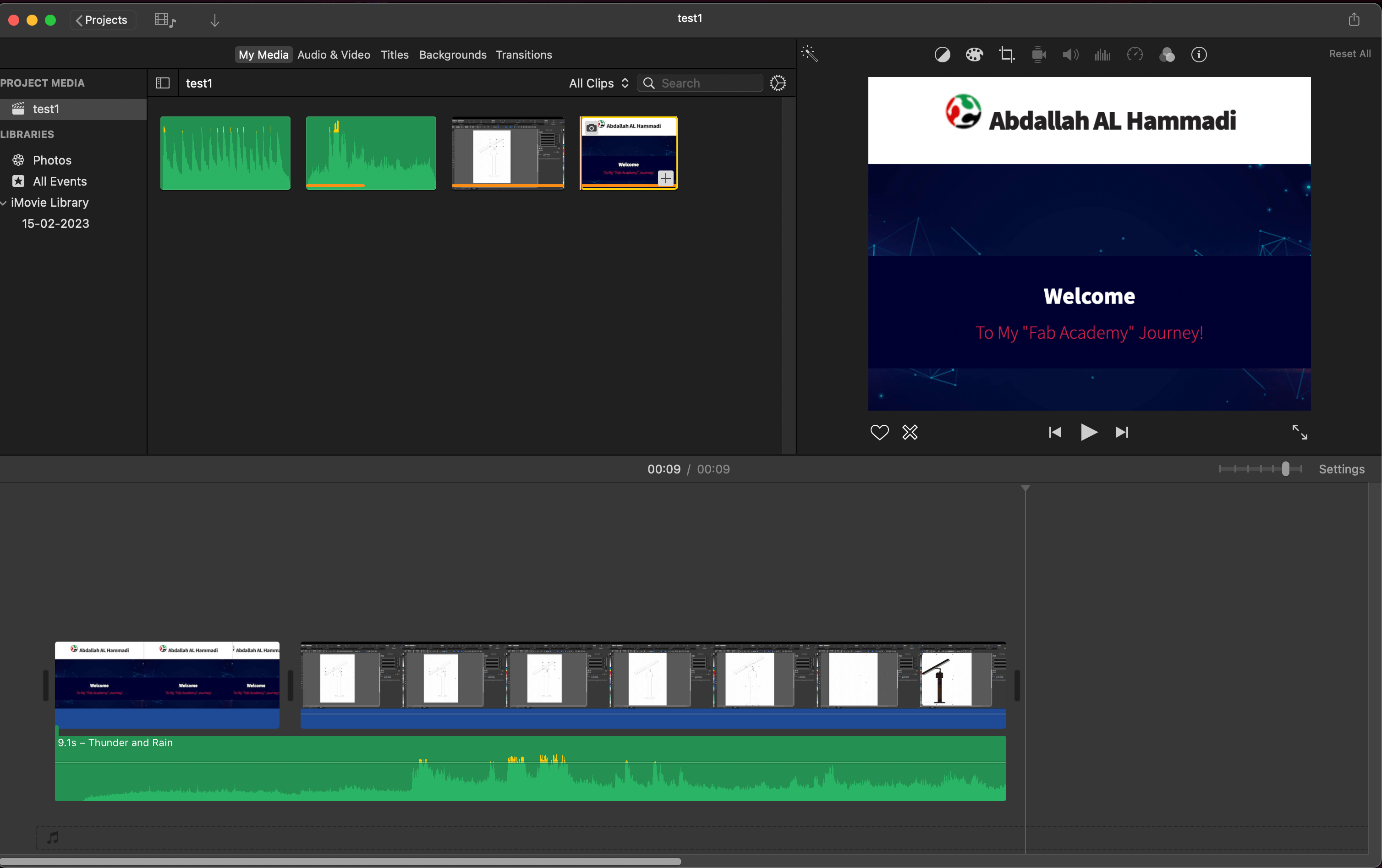
This is the final video it's sample video just to try "iMovie"
Note: For adding the files, I used the format style of a previous Fab Academy student called Fatima ALHashmi, I viewed the page source of his website and copied the code of the table.