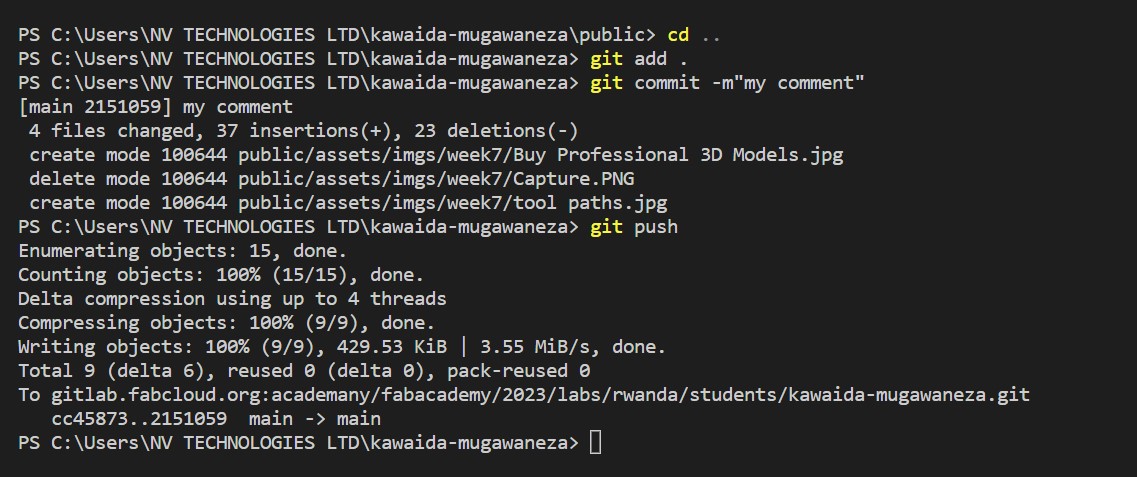Principles and Practices, Project Management and web Development
Assignment
- work through a git tutorial build a personal site in the class archive describing you and your final project
GIT TUTORIAL
Definition :Git is a distributed version control system that tracks changes in any set of computer files, usually used for coordinating work among programmers collaboratively developing source code during software development. Its goals include speed, data integrity, and support for distributed, non-linear workflows.
HOW TO INSTAL GIT lab
The first thing that we need is to install “Git” in our computer. For that, we just go to its official web page (https://git-scm.com/downloads) and download and install the software. Just leave everything by default. (If you are working with windows, you will see that the software installs “Git Bash”. This will be the interface, our command line, which we will use to communicate with our online repository in GitLab).
Website Development(editing of web Template)
After installing the git lab the next proccess is to build my personal site which was interesting thinks for me who was junia in programing.so if you are interested in building beutifull both comertialand private web sit follow the proccess below
- 1.First step: download Template. at . web templetes
- Edditing tool selection
- Go to the official website of Visual Studio Code at https://code.visualstudio.com/
- Click on the "Download for Windows" button.
- The download will start automatically. Once it's finished, open the downloaded file.
- Click on "Run" to start the installation process.
- Follow the instructions on the installation wizard to install Visual Studio Code.
- Once the installation is complete, you can launch Visual Studio Code from the Start menu.
how my web was look like before edditing
Edditing process
after downloading the web it looks gog but not my wish can that's why i asked my instractor how to eddit the websit, he respond's me that when you ahave the web templete you can use various soft like visual code , Jimdo -Modern website designs ,Network Solutions Network Solutions -An easy & efficient way to create your own website, and so on. for me i am using window steps used to install visial studio code are the following.
after installing visual studio code I opened the folder in Visual Studio Code and began editing by using the most commonly css and html code which can be found in this link . Because I didn't use html and CSS code to create an interesting website, this phase was challenging. here you can see the way the web is look like afeter additing the templete