Interface and Application Programming
Assignment
Group-Assigniment
- Compare as many tool options as possible.
- Document your work on the group work page and reflect on your individual page what you learned
Individual assignment
- Compare as many tool options as possible.
- Document your work on the group work page and reflect on your individual page what you learned
Individual assignment
Write an application that interfaces a user with input and/or output device(s) on a board that you made.
Table of Content
- pcb design
- python programing
- interface aplicatioin
- MATLAB PROGRAMING
PCB DESING
Here you can find the procedure i used to design my dev-b
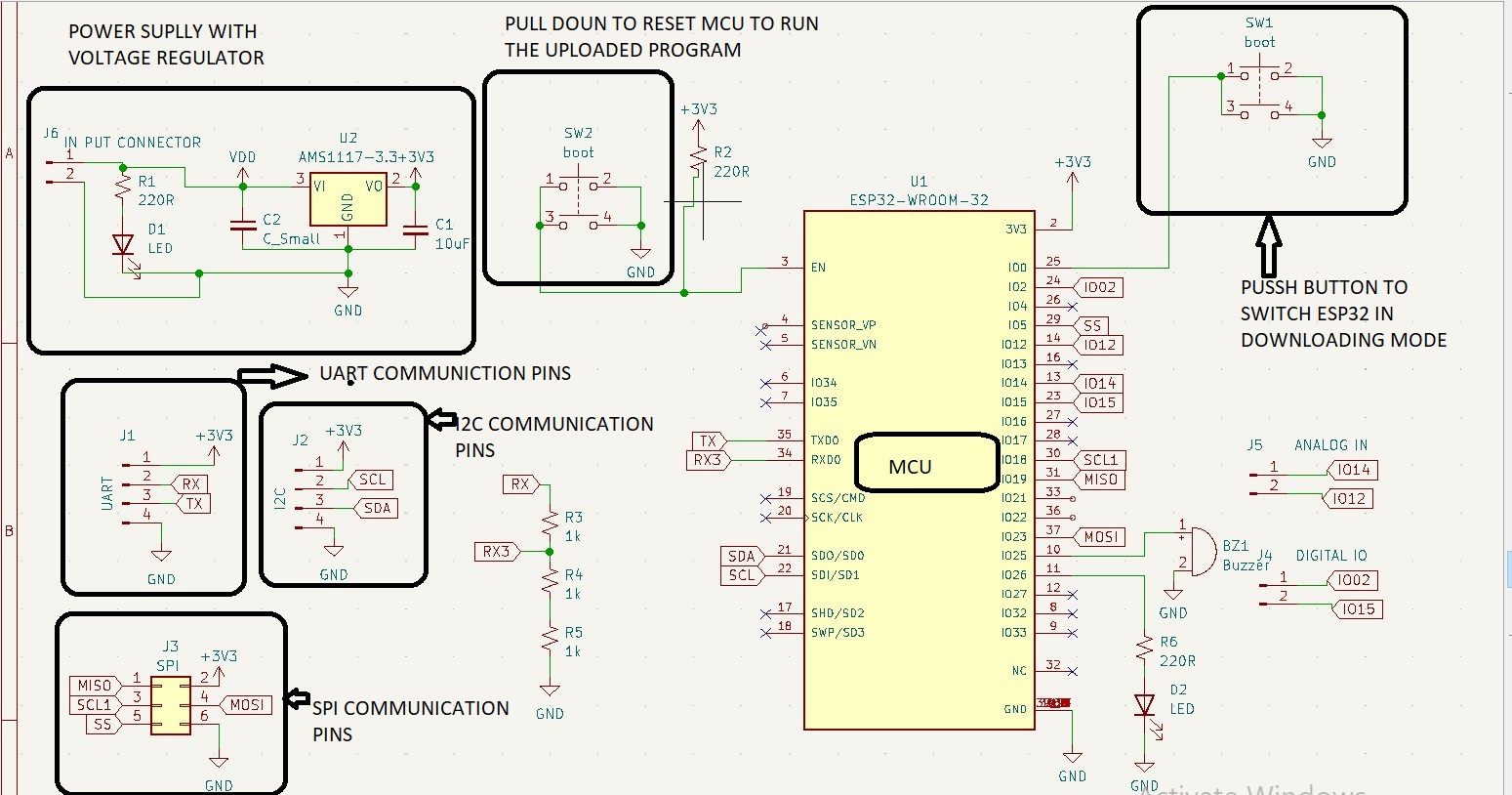
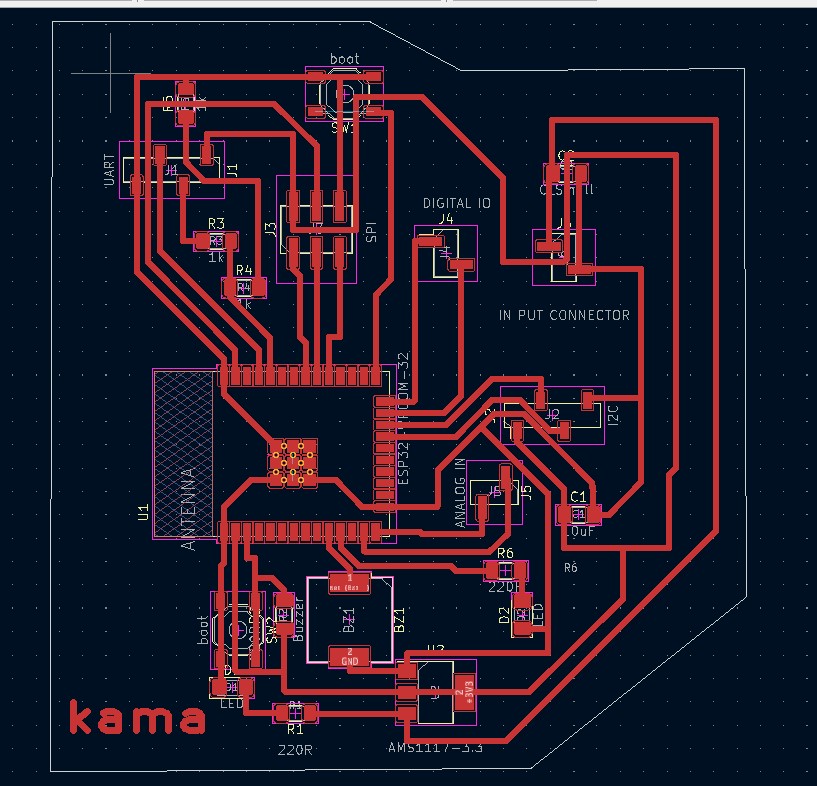
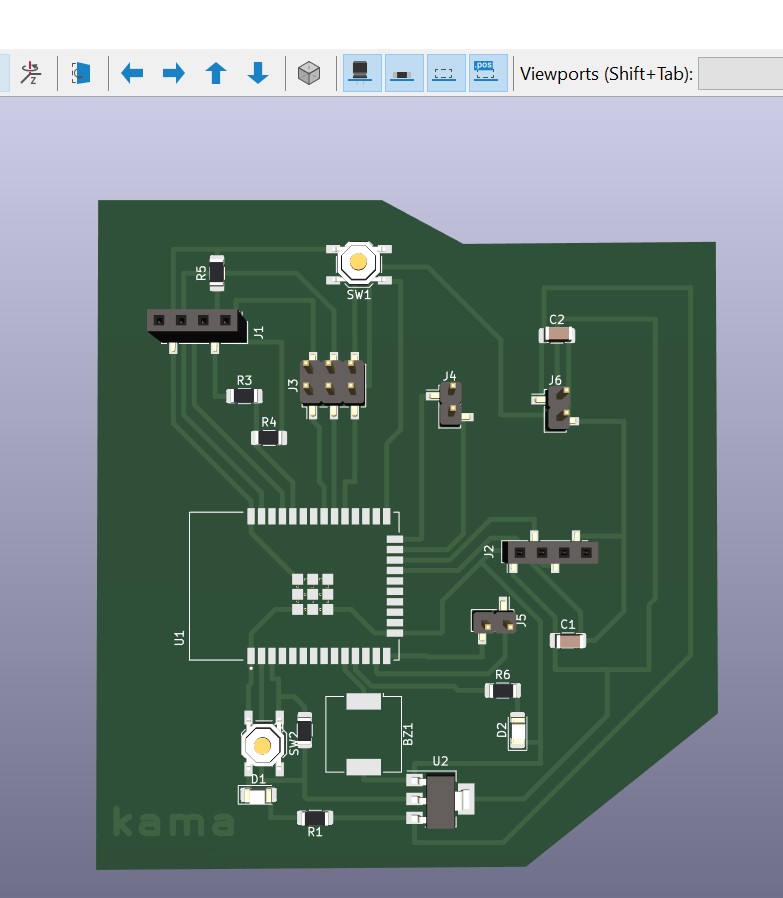
python programing definition: Python is a general-purpose interpreted, interactive, object-oriented, and high-level programming language. It was created by Guido van Rossum during 1985- 1990. Like Perl, Python source code is also available under the GNU General Public License (GPL). This tutorial gives enough understanding on Python programming language.
installation of python
- Go to the official Python website at https://www.python.org/downloads/
- Click on the "Download Python" button for the latest stable version.
- Choose the appropriate installer for your operating system (Windows, macOS, or Linux).
- Once the download is complete, run the installer.
- then check the version in your terminal ar cmd
- installation of matplotlib
-
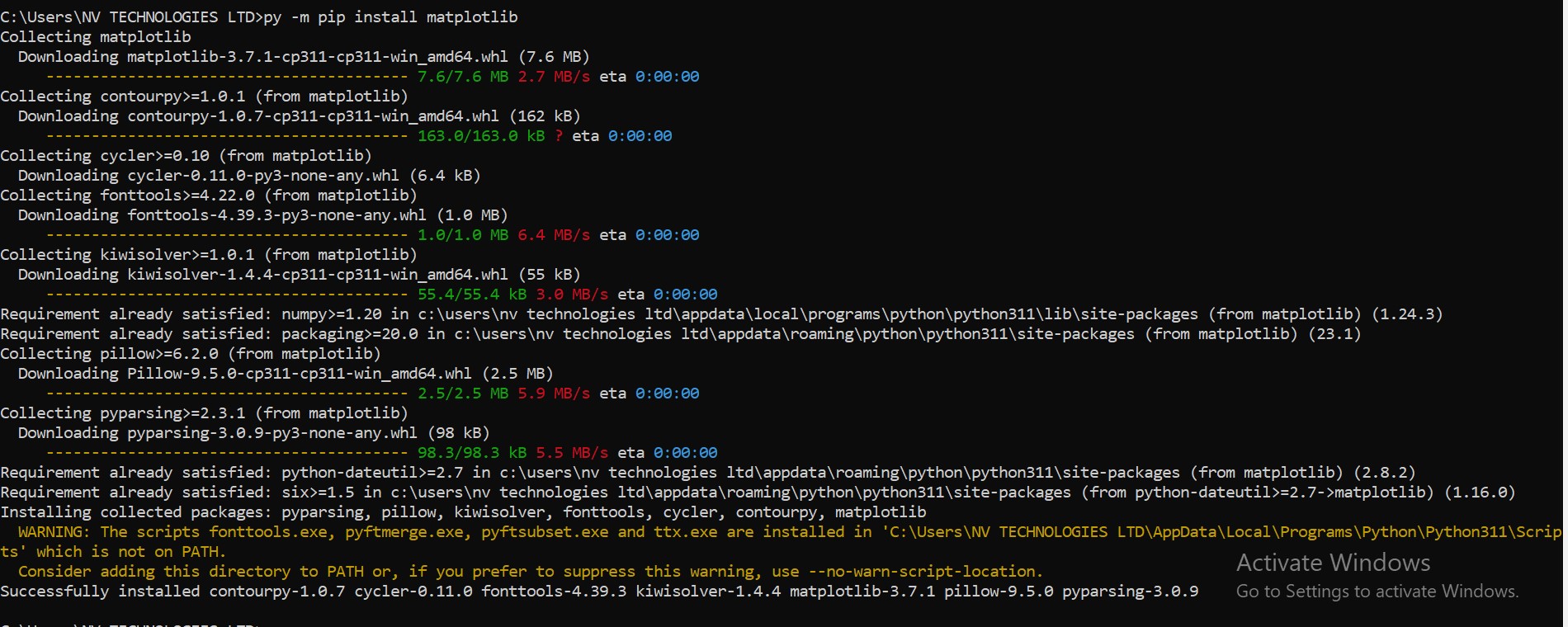
- installation of numpy and pands libraris
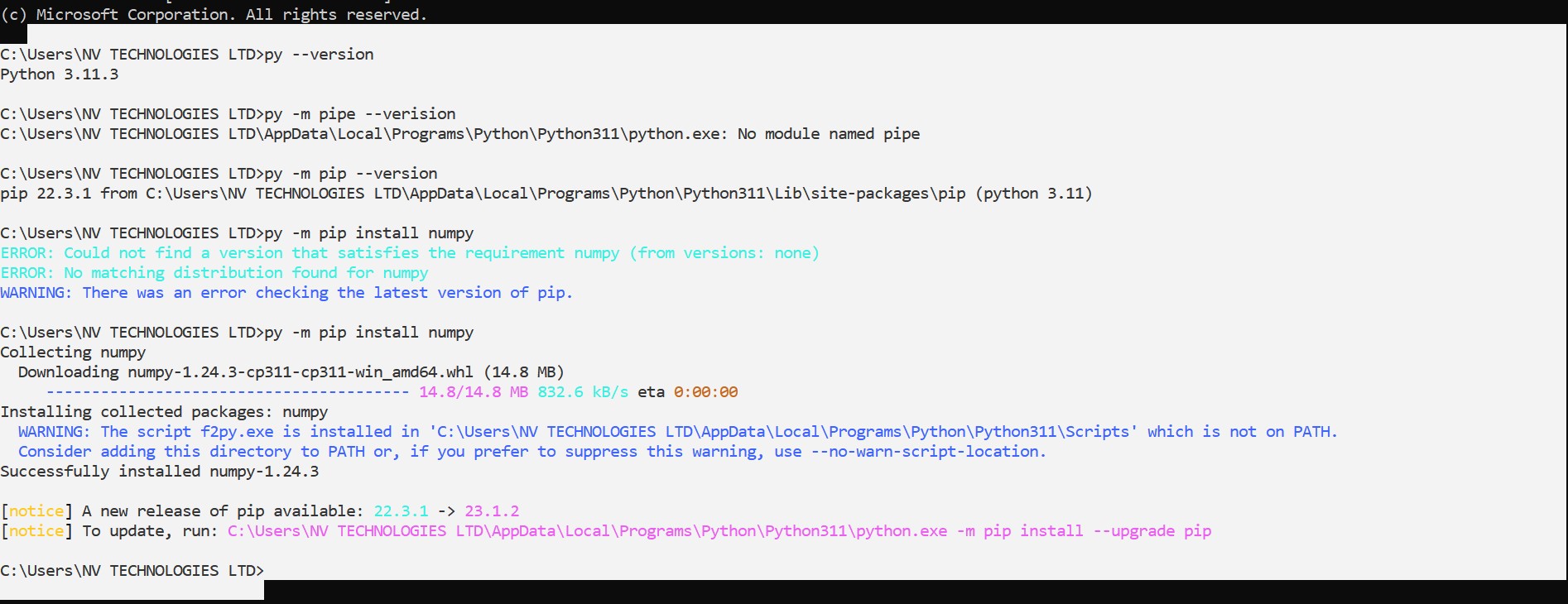
challenge faced after installing the python libraries
- I tried to use vs-code as python ide but some code are runing and others are not runing
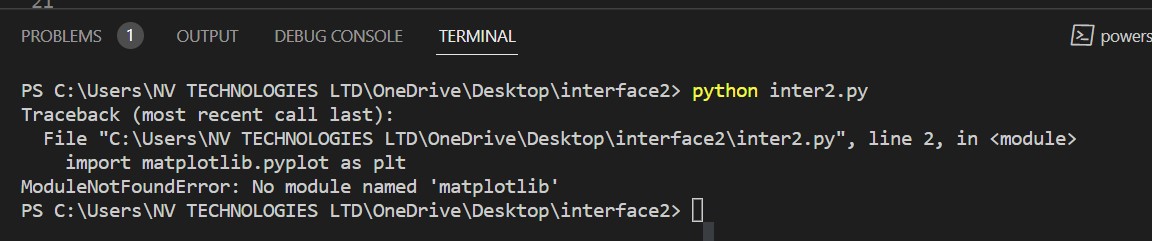
Here i was complete to insatall all python libraries still the problem is the same.- I tried to solve the problem with creating virtual environment where you can access all library globaly in pc
Whenever i tried to create virtual environment in comnd promt (cmd). I feiled to create this environment. due to this i decide to shift to other aproach of controlling the sound of busser on my dev board..jpg)
Interface and applicatioin with python tiknter
tiknter :is the de facto way in Python to create Graphical User interfaces (GUIs) and is included in all standard Python Distributions. In fact, it's the only framework built into the Python standard library.
bello this code i used to provide my interface to control the sound of busser on my boardimport serial import tkinter as tk serialPort = 'COM8' # change this to match your Arduino serial port serialBaud = 9600 def sendChar(char): ser = serial.Serial(serialPort serialBaud) ser.write(char.encode()) ser.close() root = tk.Tk() root.title("CONTROL BUZZER WITH TKINTER UI AND ESP32") buttonOn = tk.Button(root, text="Turn On", command=lambda: sendChar('H')) buttonOn.pack() buttonOff = tk.Button(root, text="Turn Off", command=lambda: sendChar('L')) buttonOff.pack() root.mainloop()interface visiualiation
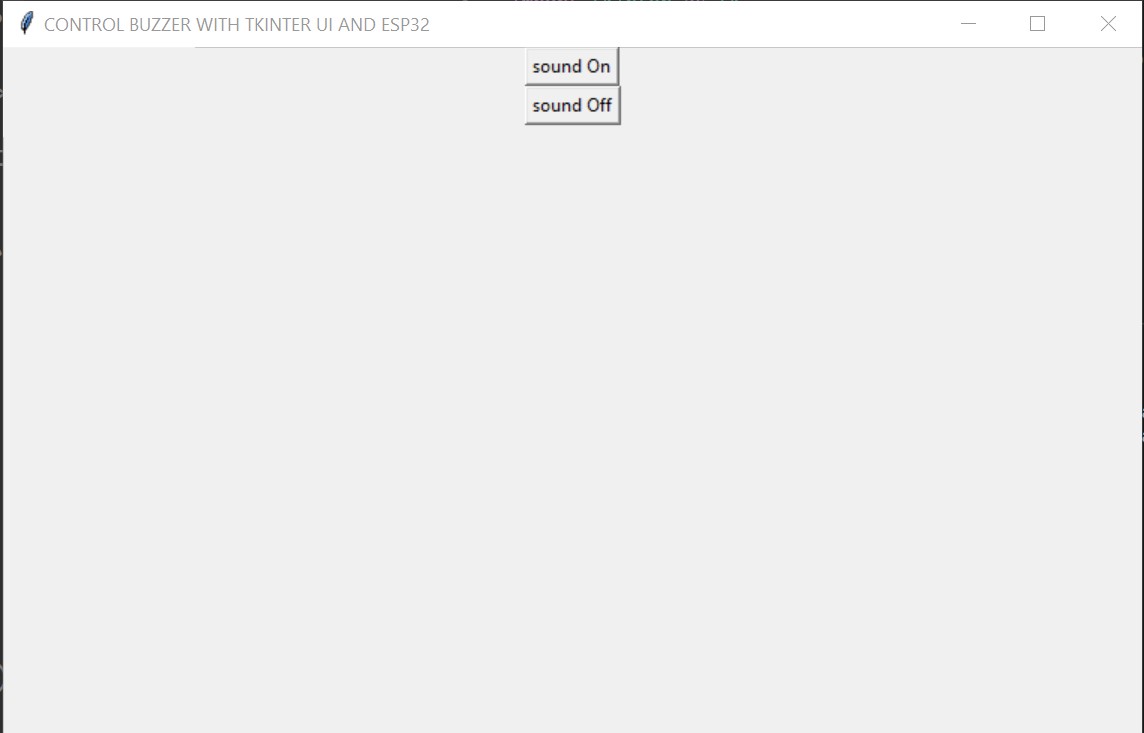
Arduino code to read searial pot and send the code on my mcu esp32 for interation between my UI and development board
const int buzzerPin = 25; int incomingByte; // a variable to read incoming serial data into void setup() {git // initialize serial communication: Serial.begin(9600); // initialize the LED pin as an output: pinMode(buzzerPin , OUTPUT); } void loop() { // see if there's incoming serial data: if (Serial.available() > 0) { // read the oldest byte in the serial buffer: incomingByte = Serial.read(); // if it's a capital H (ASCII 72), turn on the LED: if (incomingByte == 'H') { digitalWrite(buzzerPin, HIGH); } // if it's an L (ASCII 76) turn off the LED: if (incomingByte == 'L') { digitalWrite(buzzerPin, LOW); } } } - I tried to solve the problem with creating virtual environment where you can access all library globaly in pc
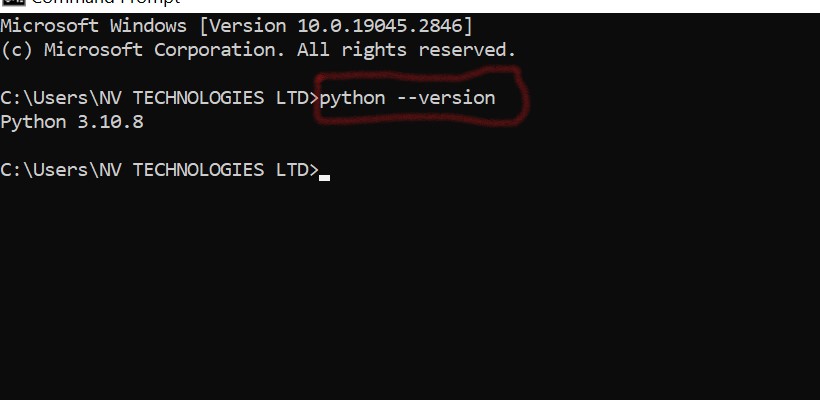
installation of pip
pip definition :PIP is a package manager for Python packages, or modules if you like
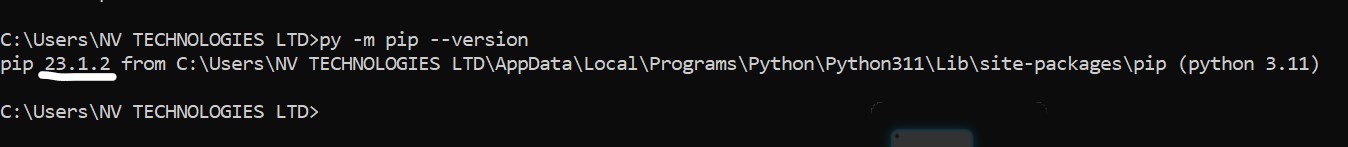
here i would like to use python as programing language to program interface which can help to control cold room remotely. my interest to use DHT11 sensor as in put and proting its real time deta on graph . this push is me to install some python modules or libraries like
matplotlib,numpy and pandas