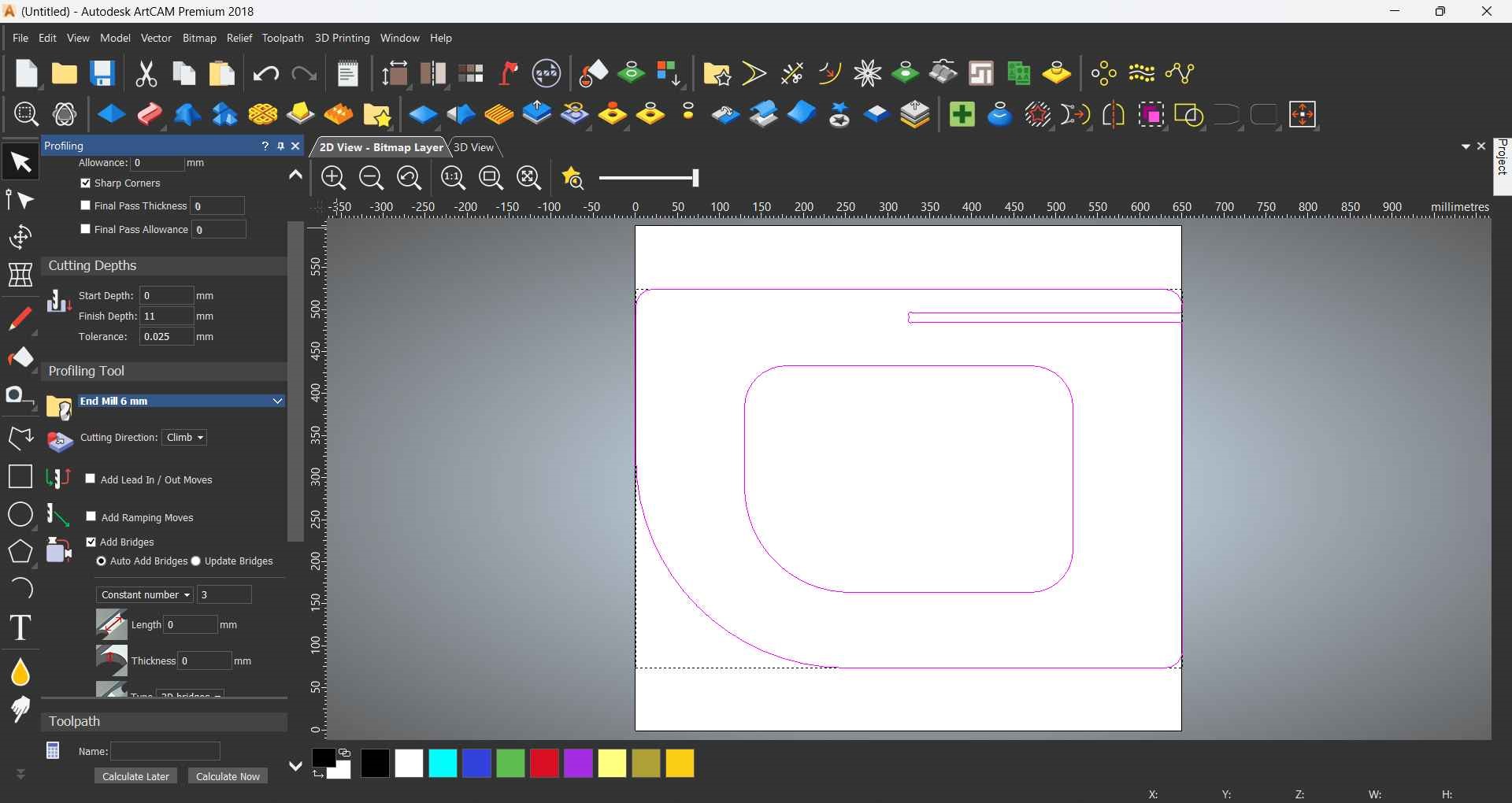Computer-Controlled Machining
Assignment
- Group Assignment:
- Complete your lab's safety training.
- Test runout, alignment, fixturing, speeds, feeds, materials and toolpaths for your machine.
- Document your work to the group work page and reflect on your individual page what you learned.
- Individual Assignment:
- Make (design+mill+assemble) something big.
Evaluation Standards
- Linked to the group assignment page.
- Documented how you designed your object (something big).
- Documented how you made your CAM-toolpath.
- Documented how you made something BIG (setting up the machine, using fixings, testing joints, adjusting feeds and speeds, depth of cut etc.)
- Described problems and how you fixed them
- Included your design files and 'hero shot' of your final product
Output Preview

Group Assignment
We start by going through the safety tips while using the CNC router.
Safety
- Never leave the room while the machine is routing.
- Don't put any part of your body near to the cutting tool when it is moving.
- Always use eye and hearing protection When the machine is working.
- If the bit is acting up or breaks, shut down the machine straight away.
- Make sure that all workpieces are securely clamped down.
- Always make sure you have inserted the correct bit for the job you are doing.
Characterization
We start by characterizing the machine to calculate the Runout value and walking through
the
toolchain. We don't have a CNC Router in our lab so we worked with 40*30 cm CNC Milling
machine, but it was the same concept just scaled down.
We draw multiple circles on ArtCAM to test different feed rates and speeds and also to
walkthrough the toolchain.

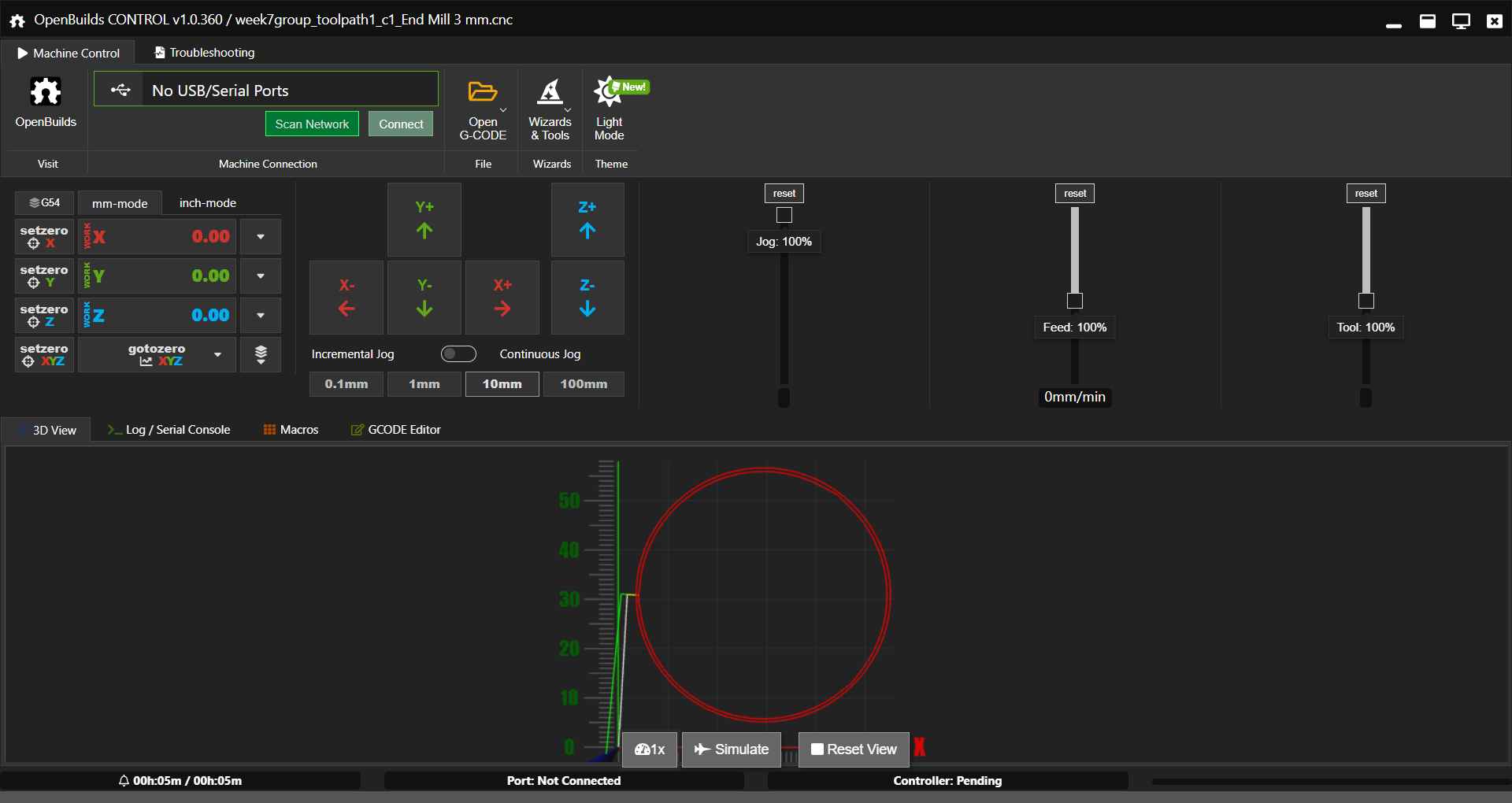


Check our
Group assignment page to see more of our assignment.
Making Something Big
CAD
As a lasy person sometimes I want to use my laptop while I'm in bed so I decided make bed table.
- First I start by setting my parameters for my design.
- Then I start to draw my sketches and add dog bone fillets
- I extroded my sketches to be the thickness of the wood I'm gone use.
- Then I assemble all the part together.
- At the end I exported DXF files.
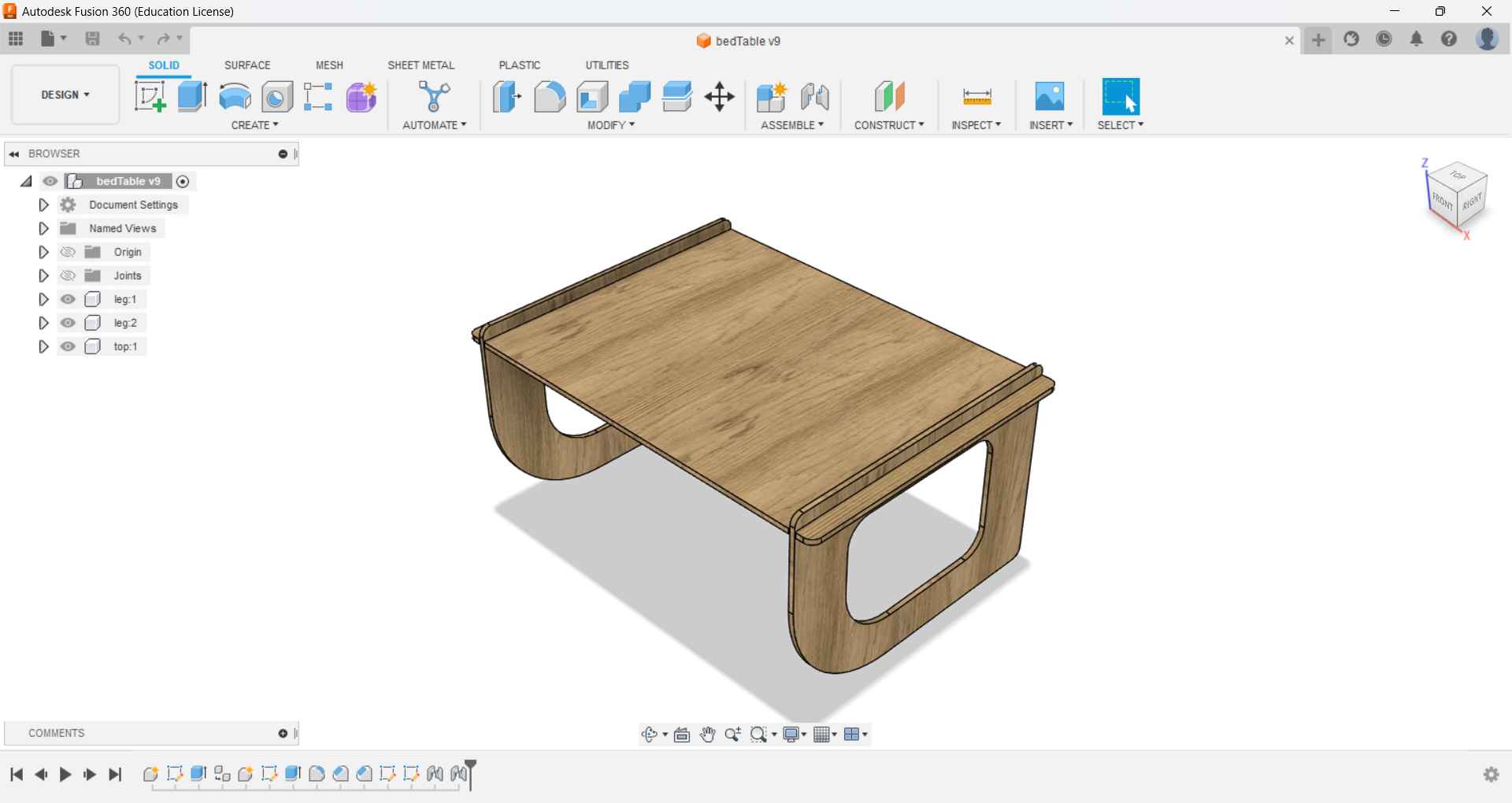
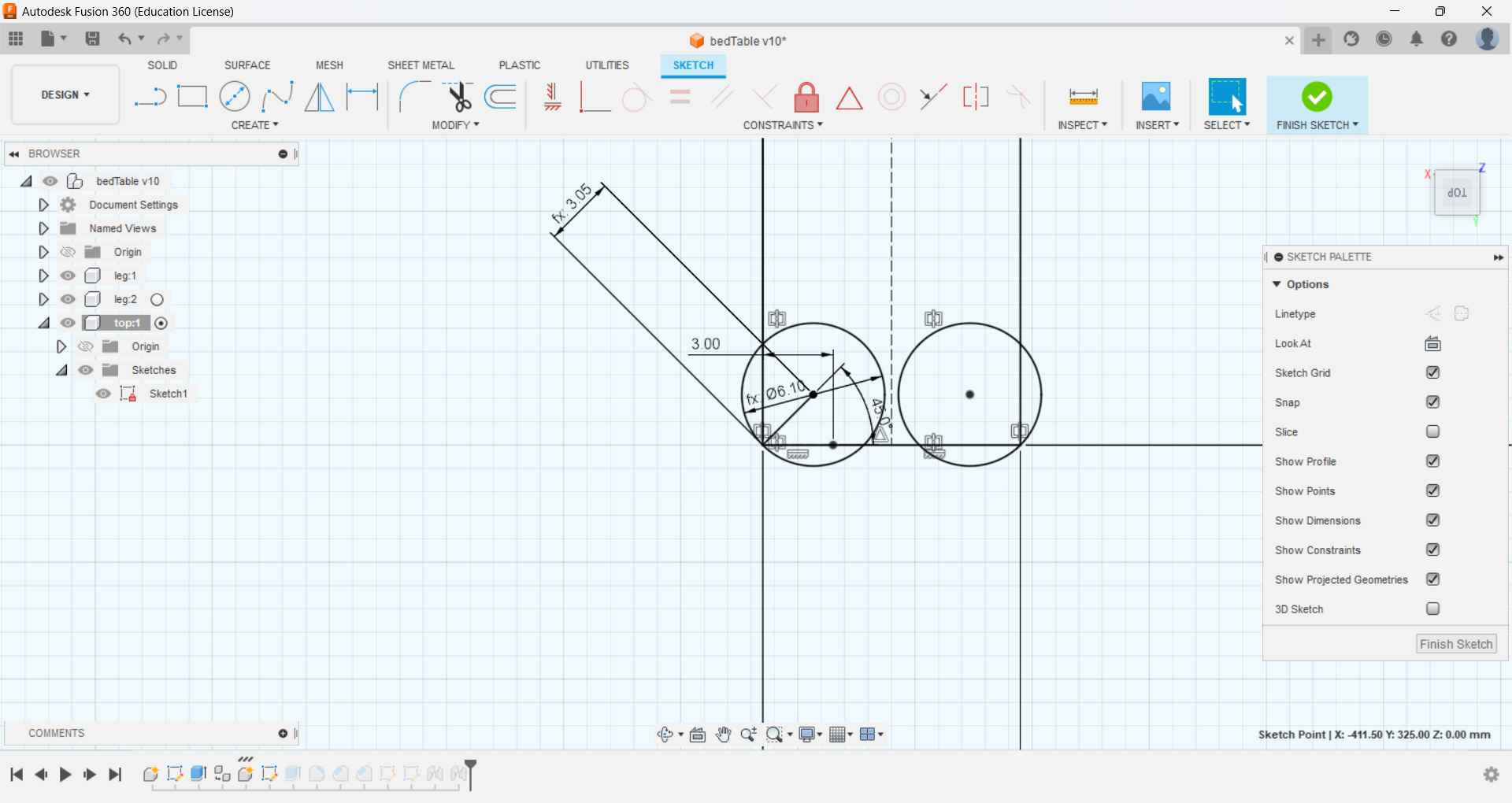
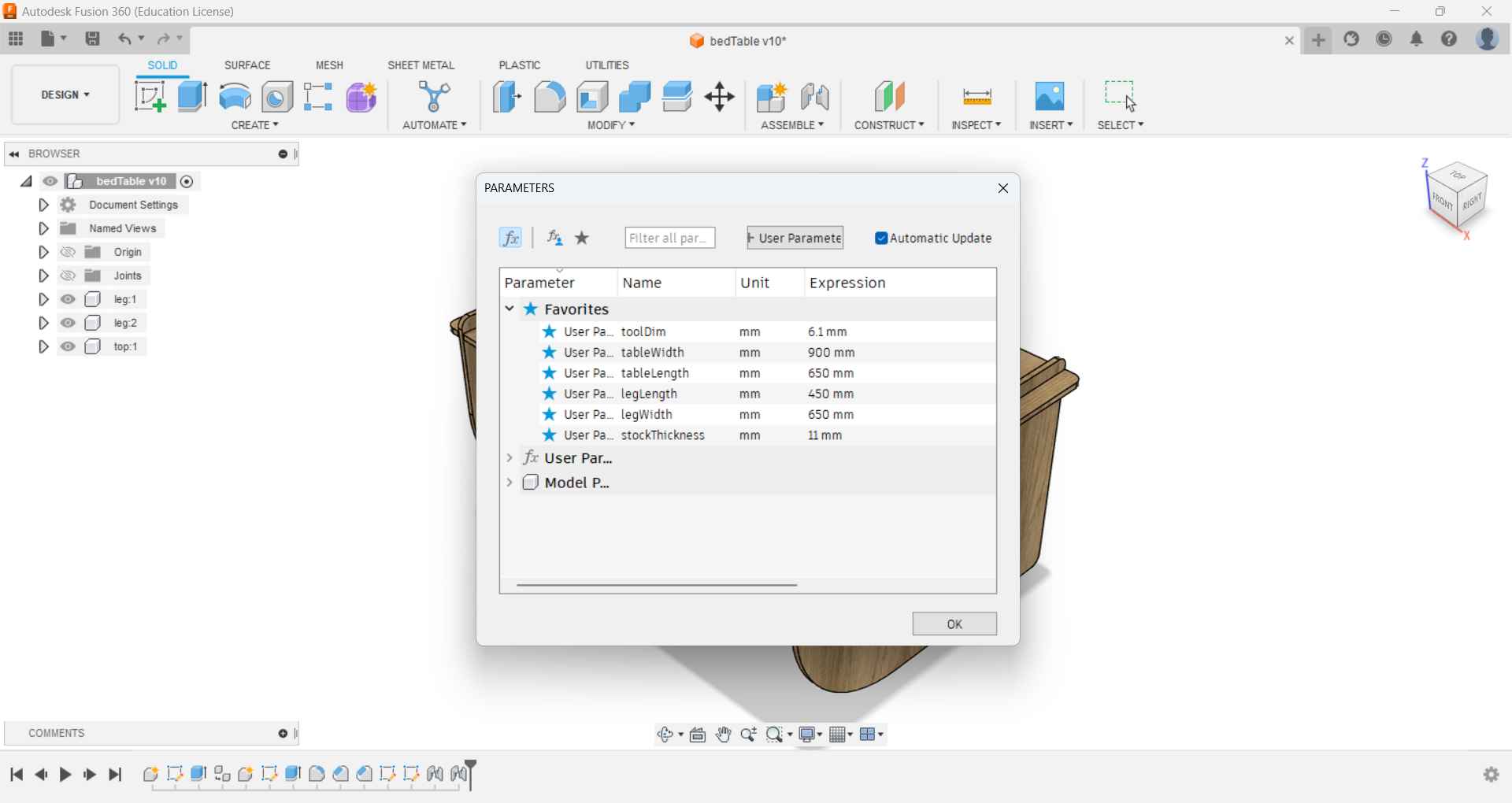
CAM
- I used Simplex CNC router machine with end mill 6mm 2 flute.
- I clamped down the plywood 12mm stock and do a fitting test which was good fit
- Then I import my dxf design into ArtCAM and calculate toolpath for my parts with spindle speed 15000 RPM, feed rate 5000 mm/min, stepdown 6mm and then export the G-codes.
- Then I loaded the G-codes into Mach3 and set my Zero and start milling

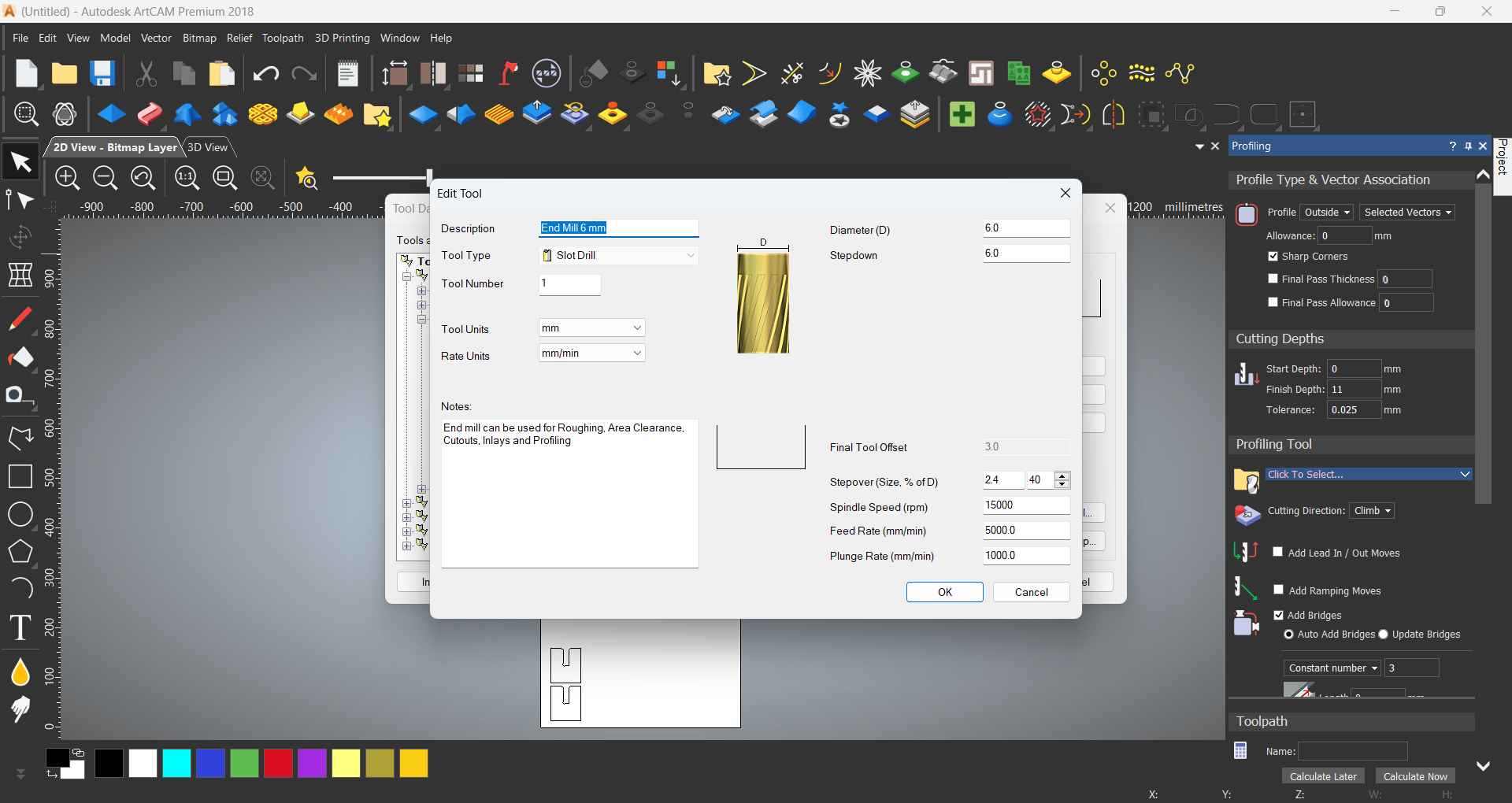

Here is the test I made before I start fabricating my design and It was good and almost has no kerf to it as it was hammer fit and that is what I need for my design.

After that I start fabricating my Table