3D printing and scanning
For this week we learned about 3D Scanning and printing.
Additive manufacturing According to wikipedia; 3D printing, also known as additive manufacturing, is a method of creating a three dimensional object layer-by-layer using a computer created design. 3D printing is an additive process whereby layers of material are built up to create a 3D part.3D scanning involves collecting data about the shape and appearance of a physical object, structure, environment or person and then using that data to construct digital 3D models. 3D scanners are used to analyze objects and environments, collect the data and construct the model.3D scanning is used across a wide range of industries, from architecture and engineering to medicine and entertainment. By allowing workers in these industries to examine objects digitally,3D scanning can help make their work more accurate and efficient. 3D scanning is also compatible with 3D printing and CAD (computer-aided design), and it can even be used for reverse engineering.
group assignment
Link to our group assignment is here
Here is the difference between subtractive and additive.(Source google.)
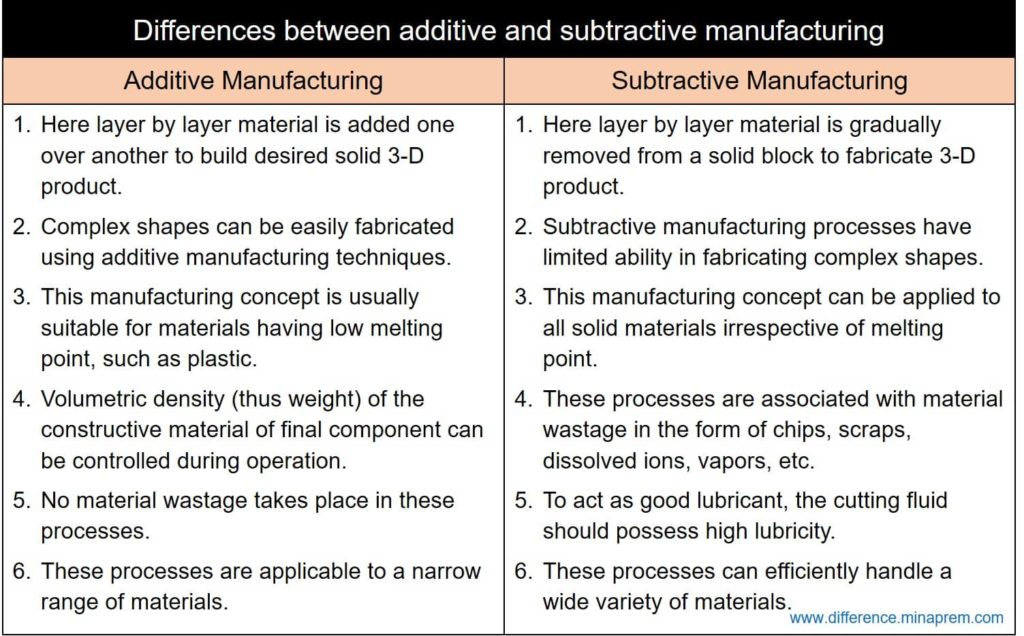
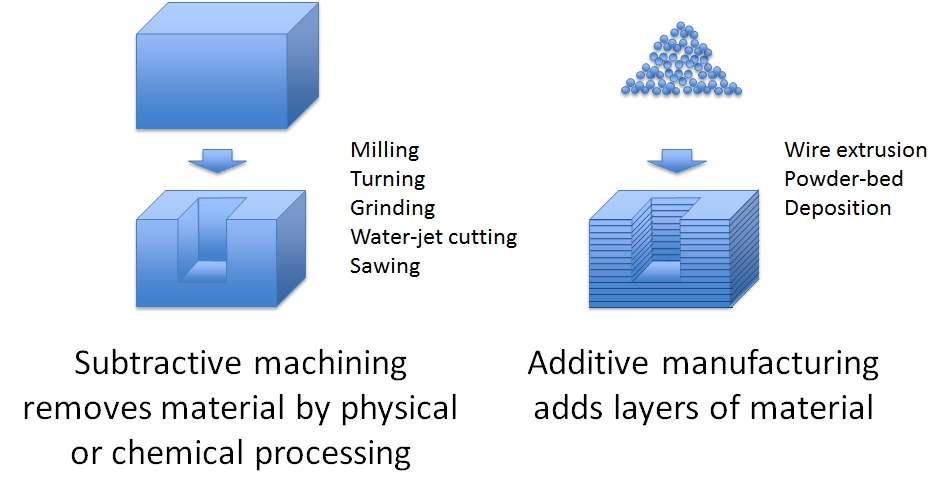
In pre- fab we used fusion 360 to design 3D models and even in fab academy I used fusion 360 to design a mesh chain. Before I was confused to design what should i design on fusion at first I thought of trying a simple chain since 2022 graduate students they designed a simple chain but after discussing with my remote instructor, he suggested me to design a mesh chain so i thought of designing a mesh chain which was in hexagon shape.I was not very much good a fusion so i just learned to design the mesh chain through tutorial. after spending almost three hours I came up with the simple mesh chain design.My mesh chain was according to this weeks assignment and this design was perfect for it as suggested by our instructor.Here is my simple chain mesh design on fusion 360.As you can see I designed the mesh chain in a hexagon shape below here is the steps for the mesh chain that i followed watching the tutorial.
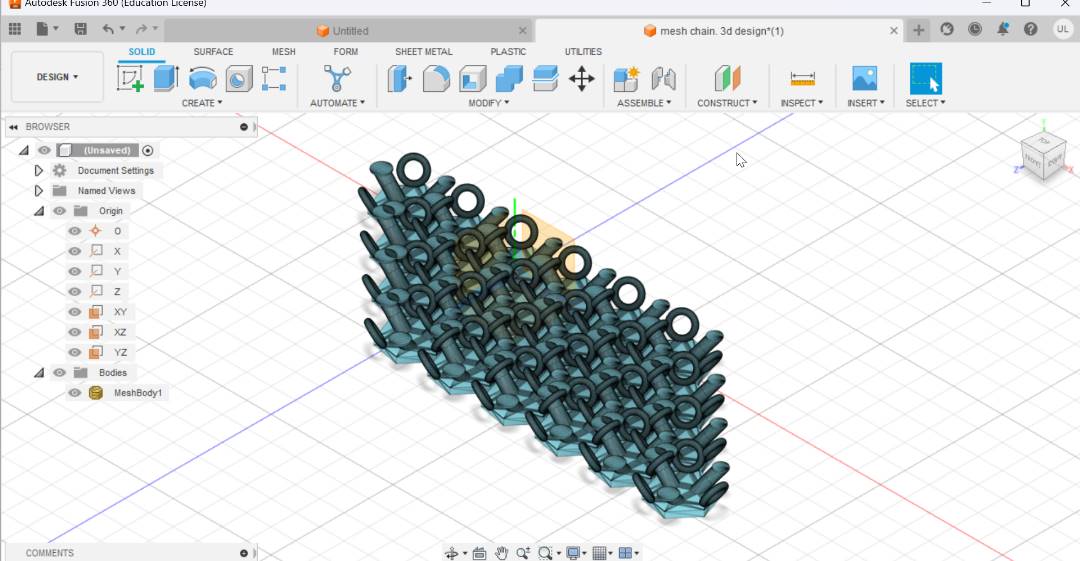
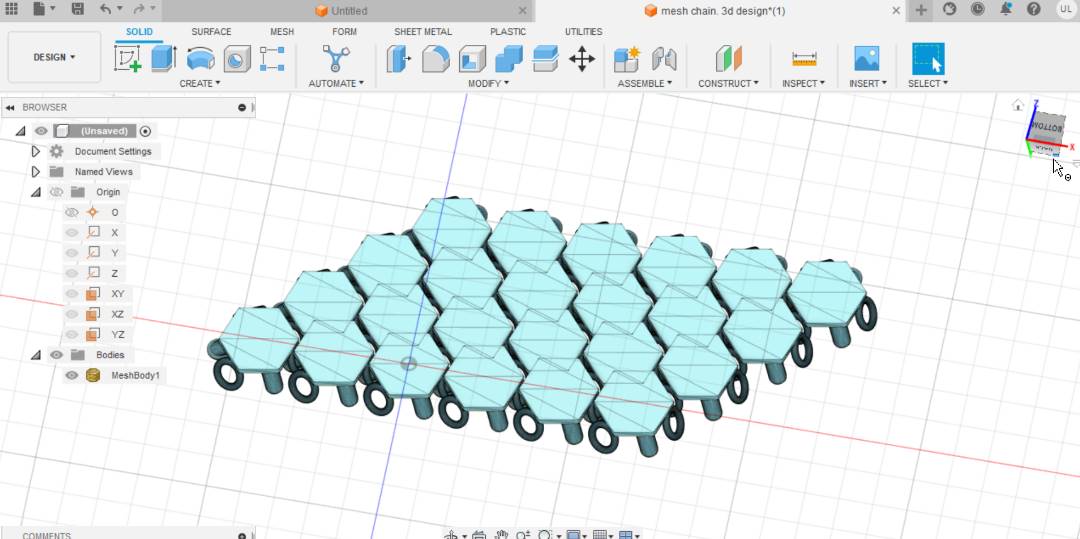
This is the tutorial i referred and came up with the design. in the above picture as you can see the design is already ready. i finished designing with the help of the tutorial below. i followed the steps and instructions, The only difficulty i faced was while designing along with the video since the video quality was not available at high quality and the steps were not clear i tried designing it again since the design i completed before was not as same as in the tutorial so i re designed it.
Along with the tutorial video below the video here is a link with screenshots and with each steps that will help you design the mesh chain. The tutroila provides screenshots and steps for more understanding. For the reference i mentioned link as well as the credit for the resources.
link for steps and screenshots.Now save the file in stl and import in pursa slicer (Prusa slicer is an open source Features rich, frequently updated tool which enables you to export perfect print files.)
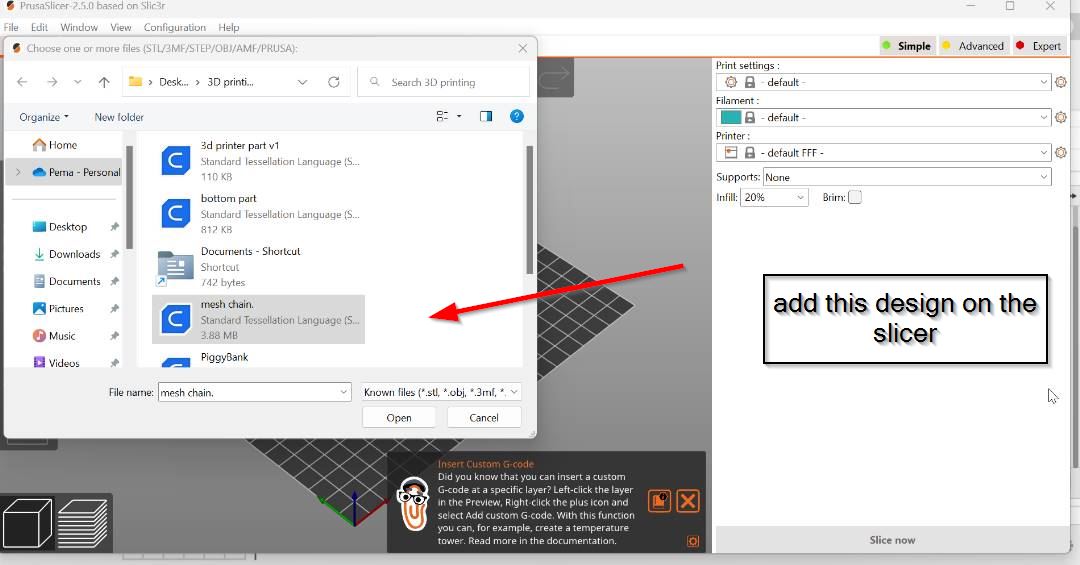
After importing the file now, place on the face. in order get a good results.Because if you place your design face correctly later on while printing it will be strong and there won't be any issue.
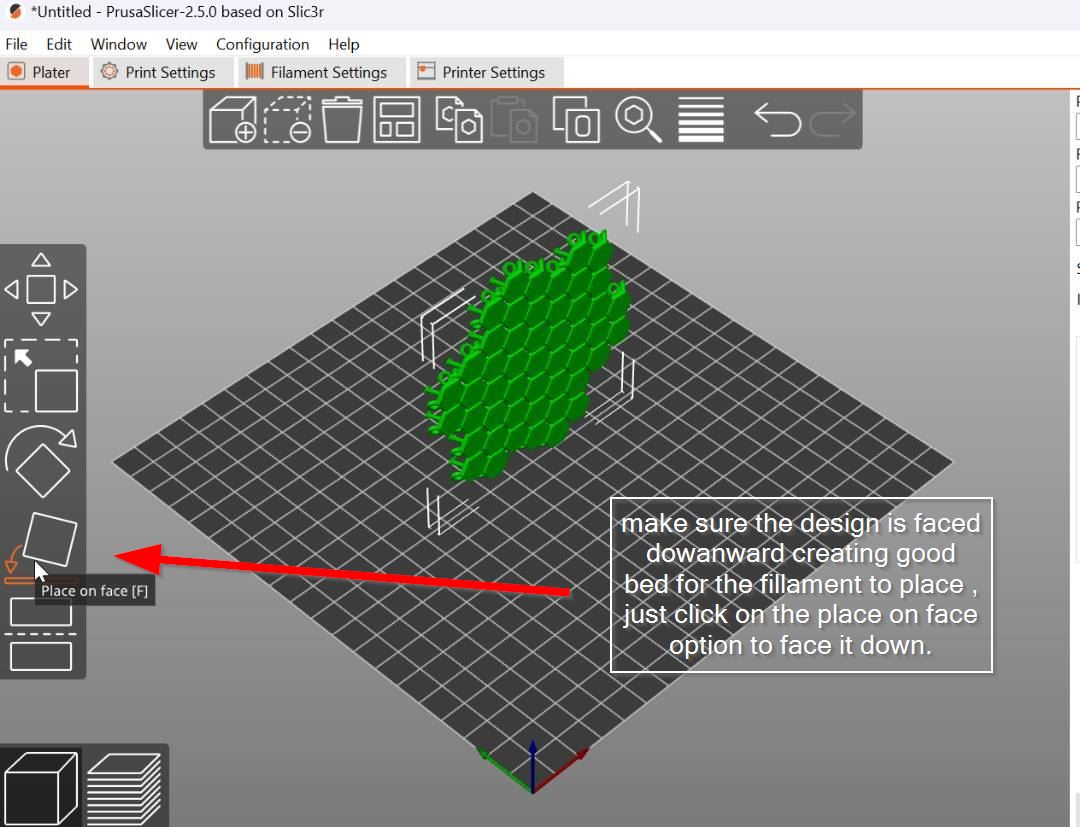
now after place the right face on the bottom just adjust inside the work space or inside the bed.
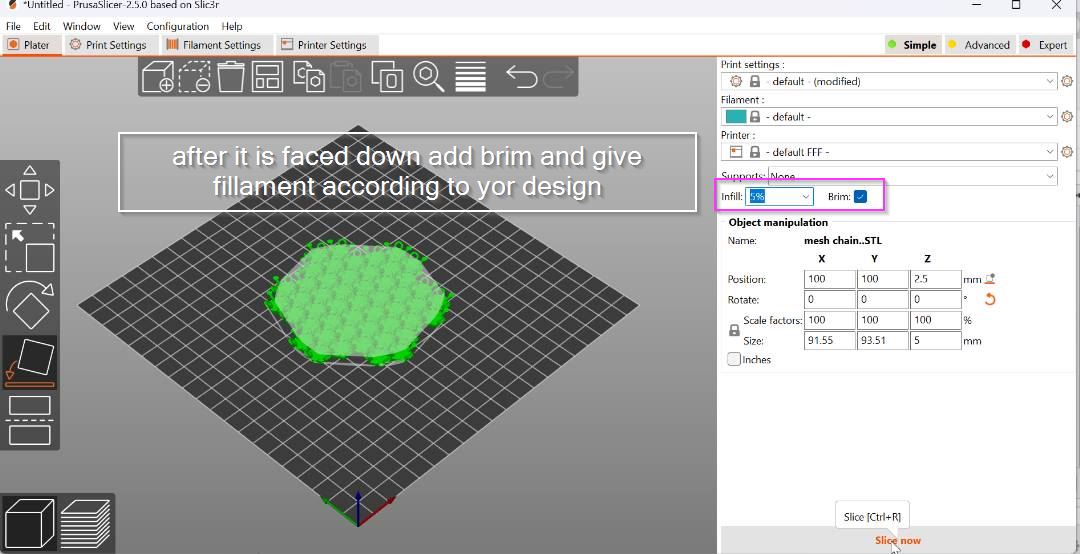
So after adjusting the design on the bed
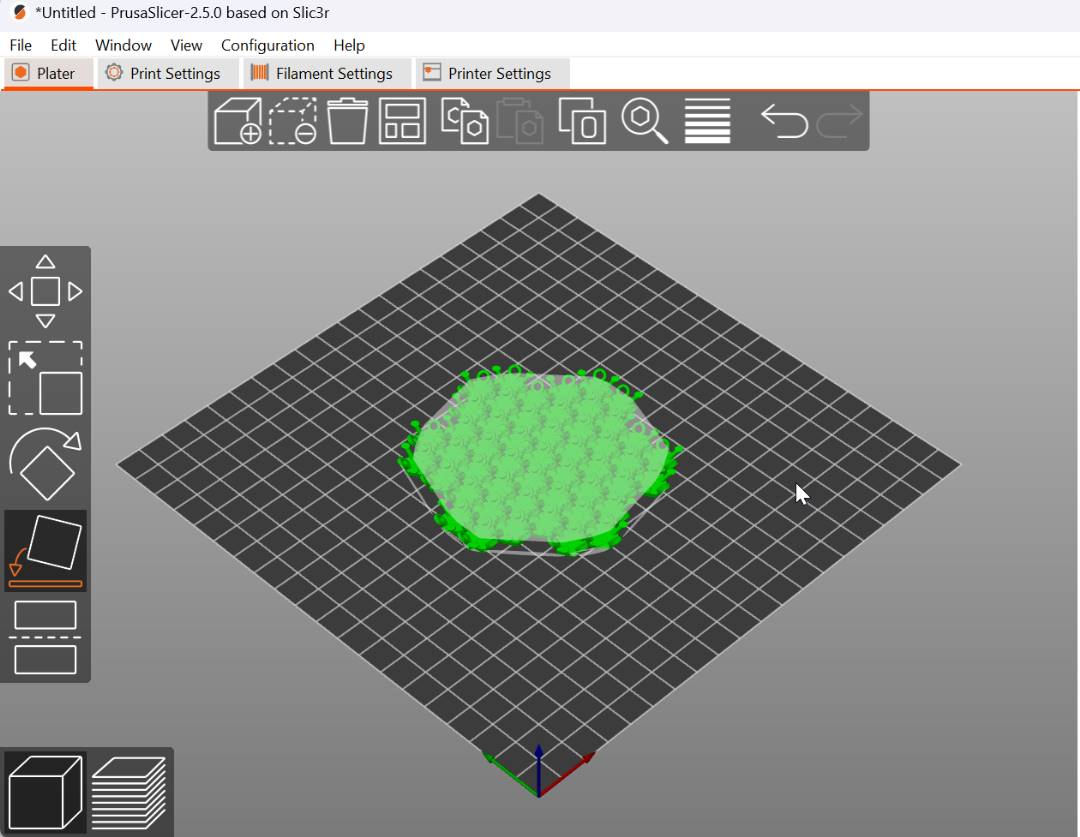
Just select the infill option which ranges from 5 percent to 100 percent, right now my design is for assignment purpose i just gave 5 percent of infill.
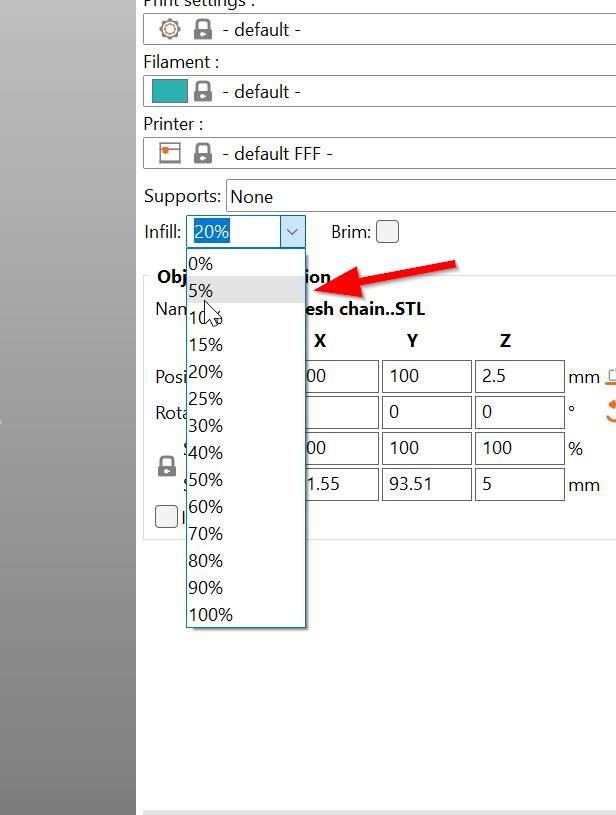
This was my failure at first because of the face where the designed was supposed to placed downward i did a mistake by facing it upward so the fillament coul not stick properly and i had to print three to four times.
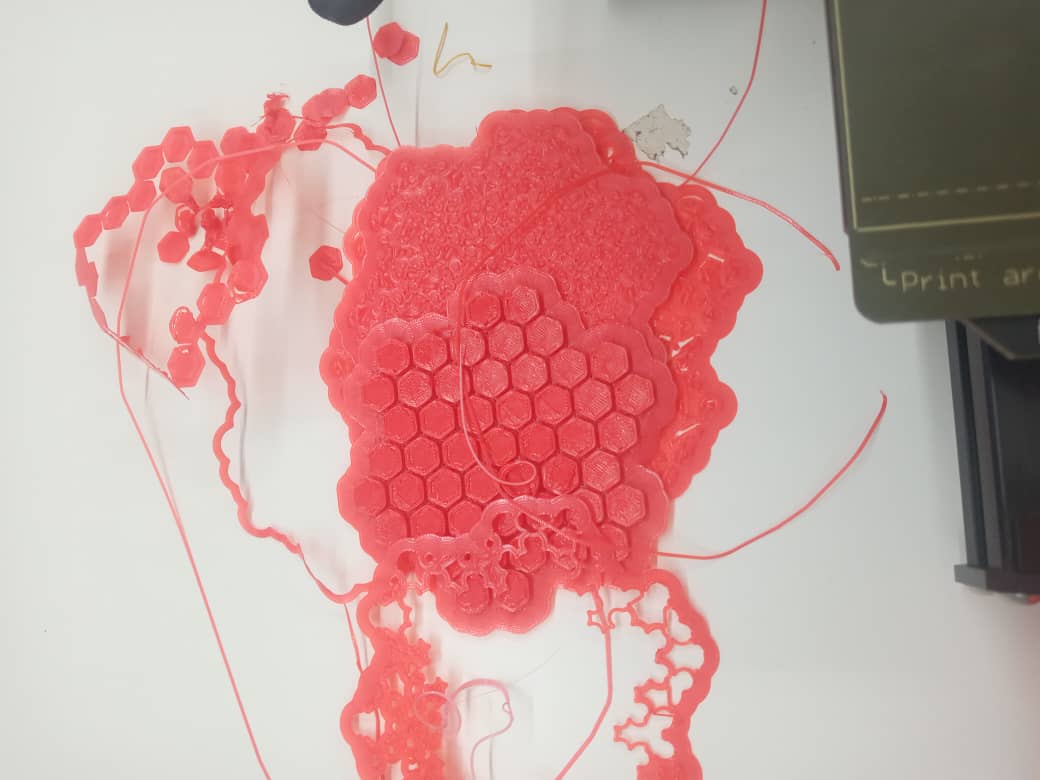
The next day when my design was completed i could not take out the base because i gave brim to it, which was very hard to remove. ususally brim provides strong base for the design to attach on the bed and to avoid the design from falling down when the printer is prtinting.
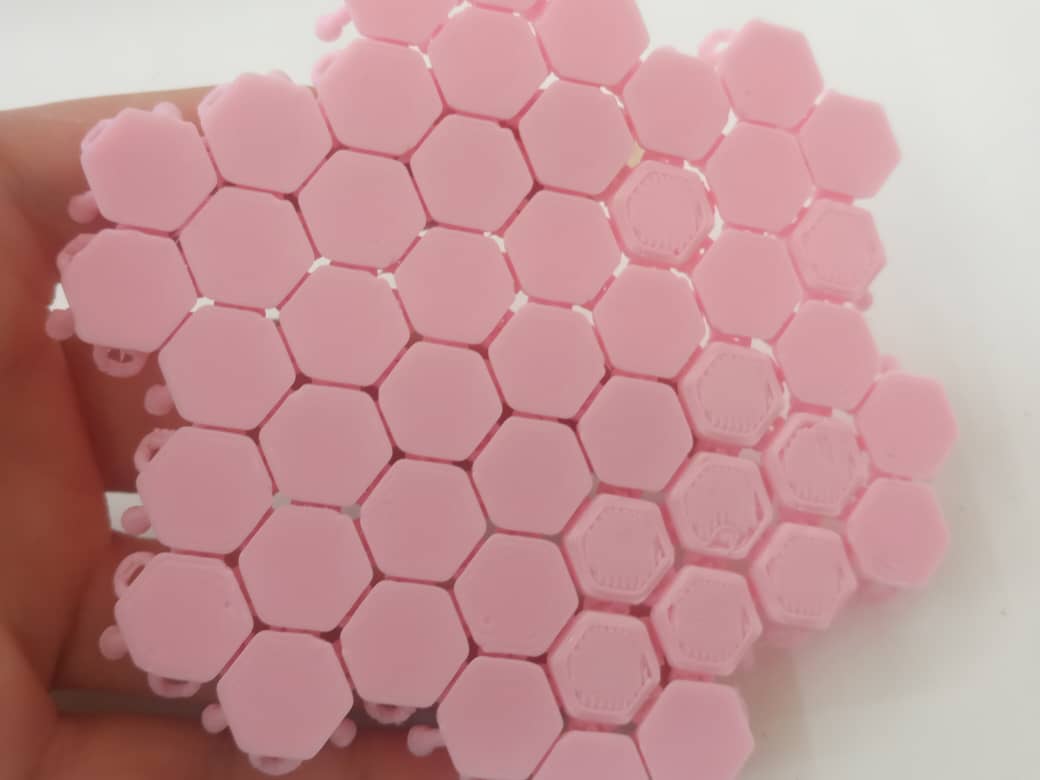
Now let's work on the printer.
First pre heat the bed as you can see below.
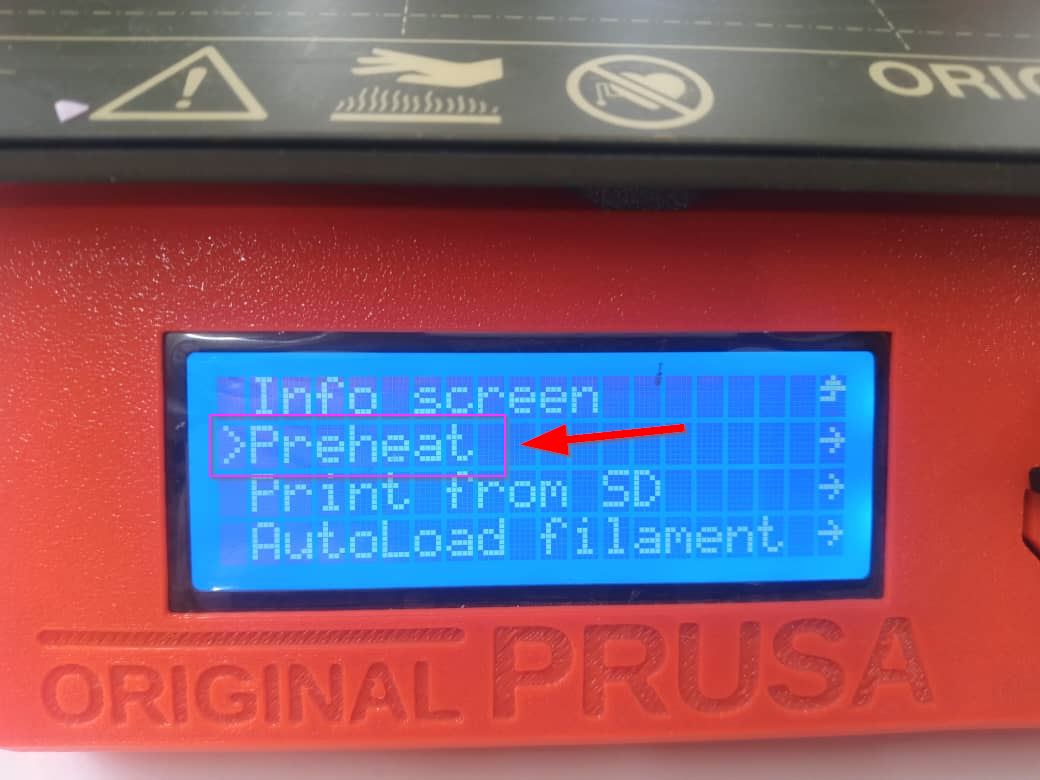
For that go to info screen and hit enter.
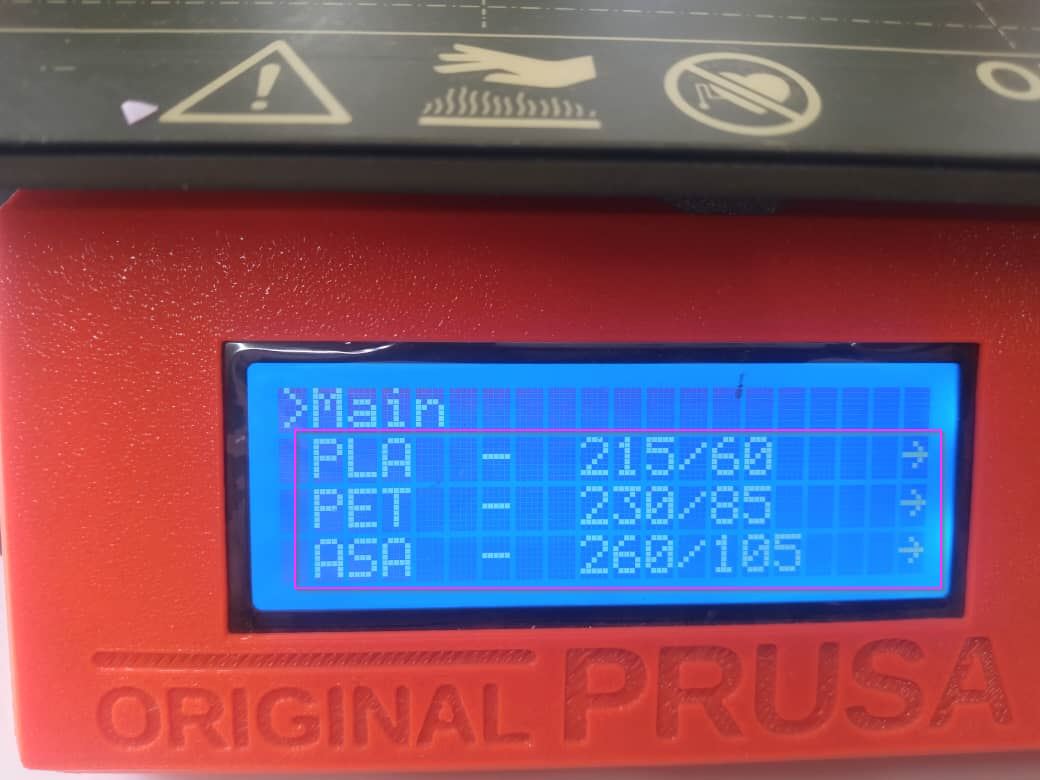
Now you see different option where you just have to click on PLA ( the filament is being heated.)

So now click that print from SD card option.
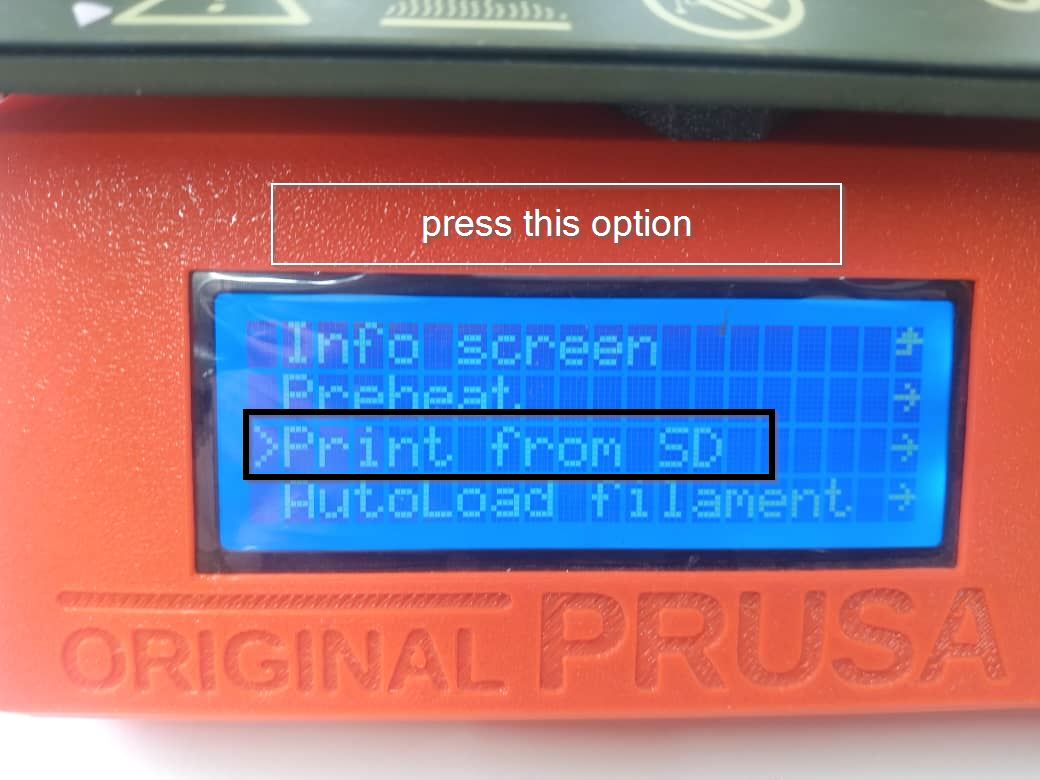
Now just click on your file design name.
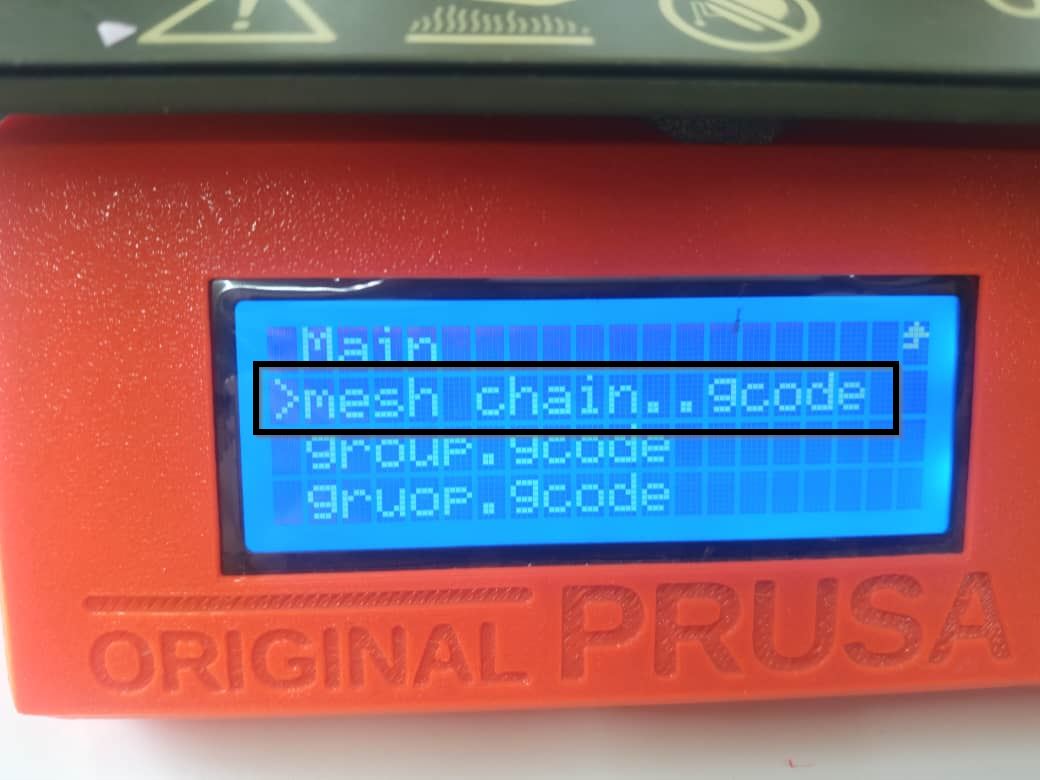
And the machine will start printing.
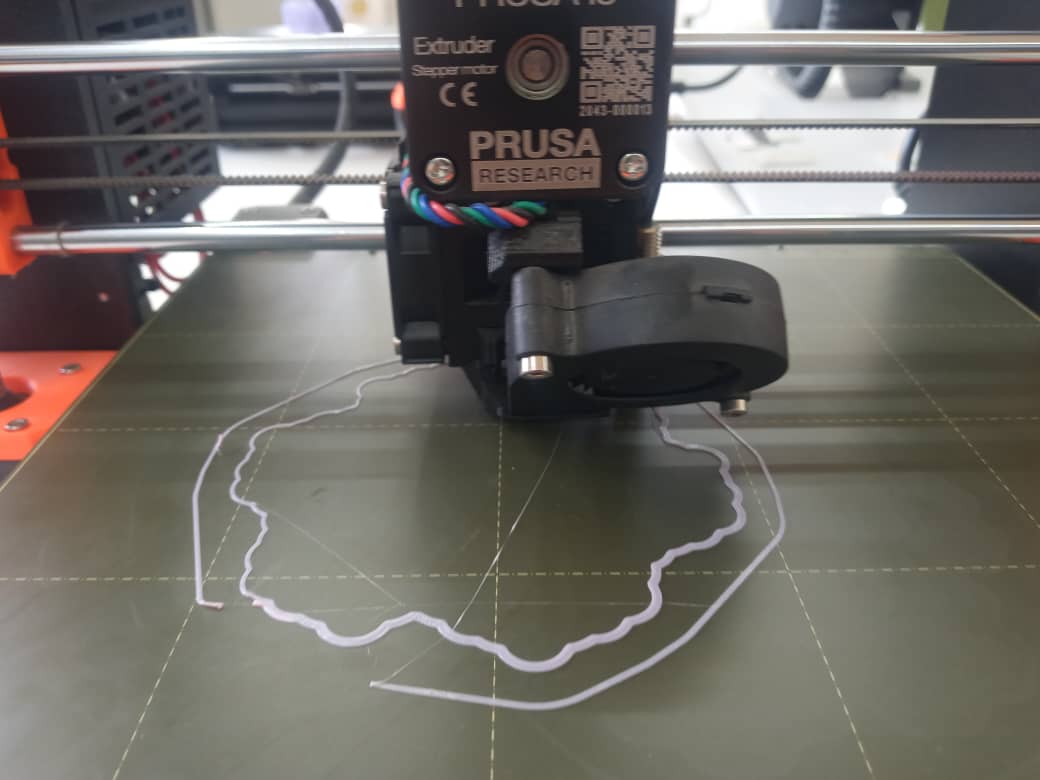
Here is my design mesh chain finally printed after 1 hour 46 minutes.
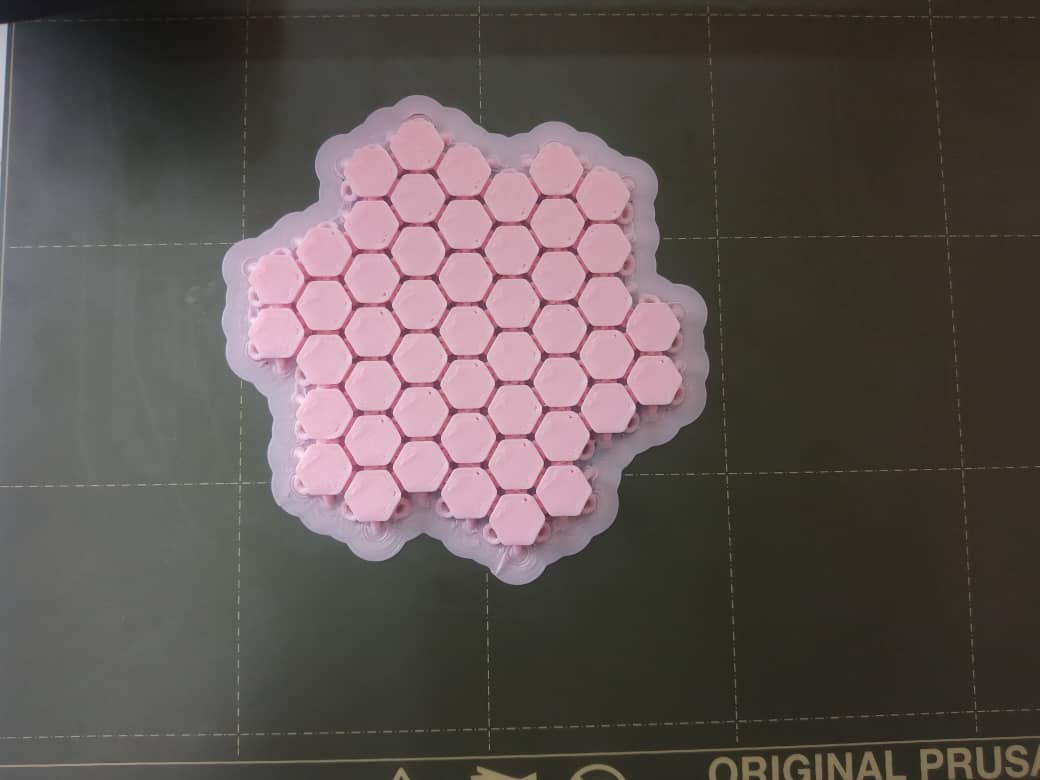
As you can see below my design which meets the weekly assignment requirement, the back side of the hexagon shows the rings that links togehter.

3D Scanning.
Kiri Engine.

Since the 3D scanning in our lab was not working well, we were asked to used Kiri engine app on our phone to scan the object and print.So i tried to scan a perfume container which was in cylinderical shape, although it was not sucessful i scanned twice and maybe because of my room lights the picture did not came out good which means the 3D print won't be good either.Here are the steps to scan through phone. I took 37 pictures since it was the requirment there and after that;

Uploaded the pictures.
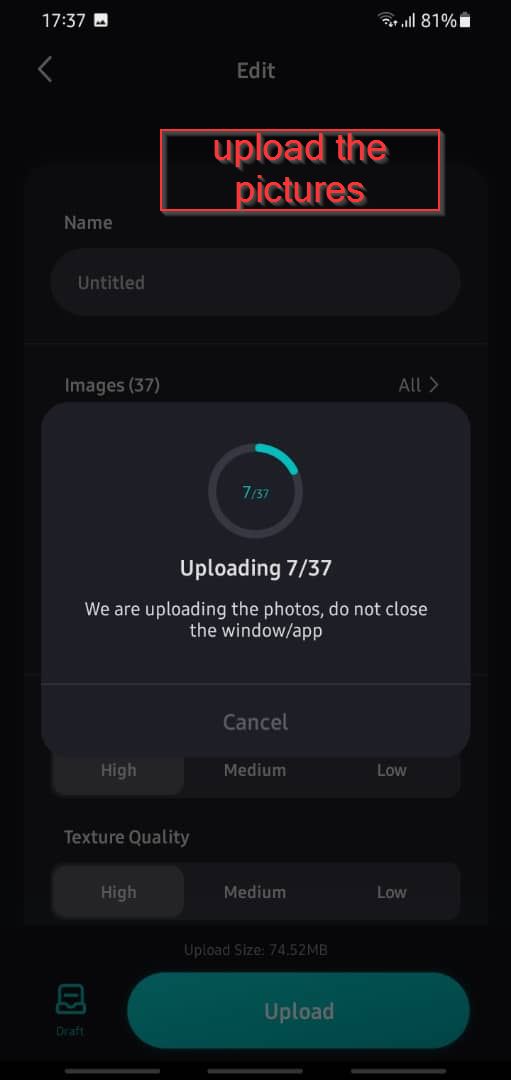
now the picture is in queue and it is being processing.
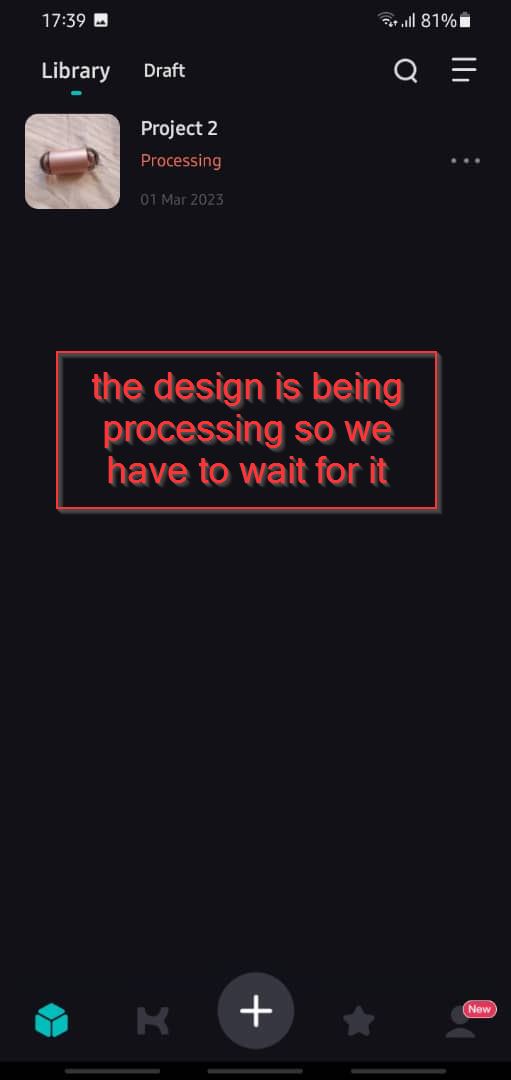
Now after the process is complete it will be downloaded but takes few minutes. you have to be patience enough
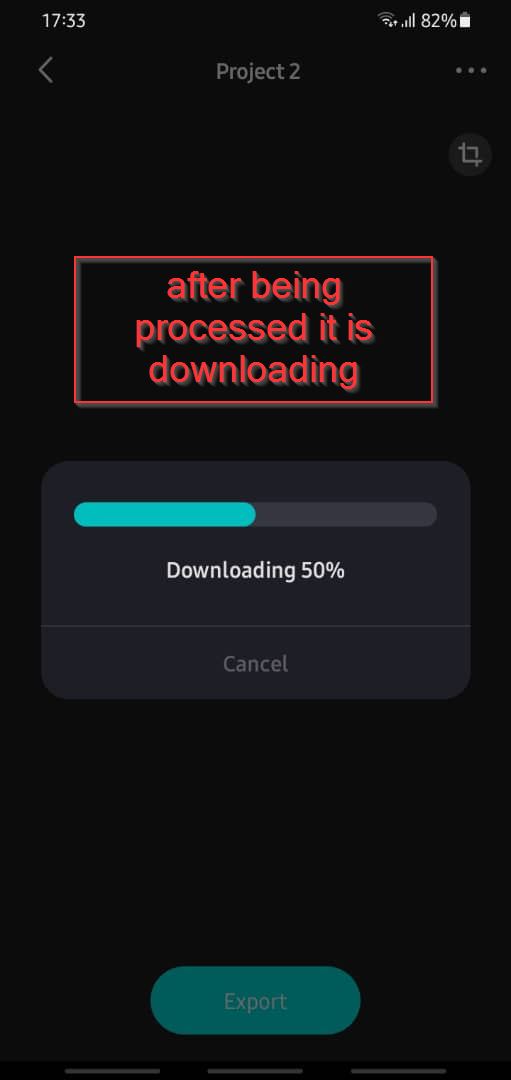
If you want to crop you can crop it or adjust according to your will.
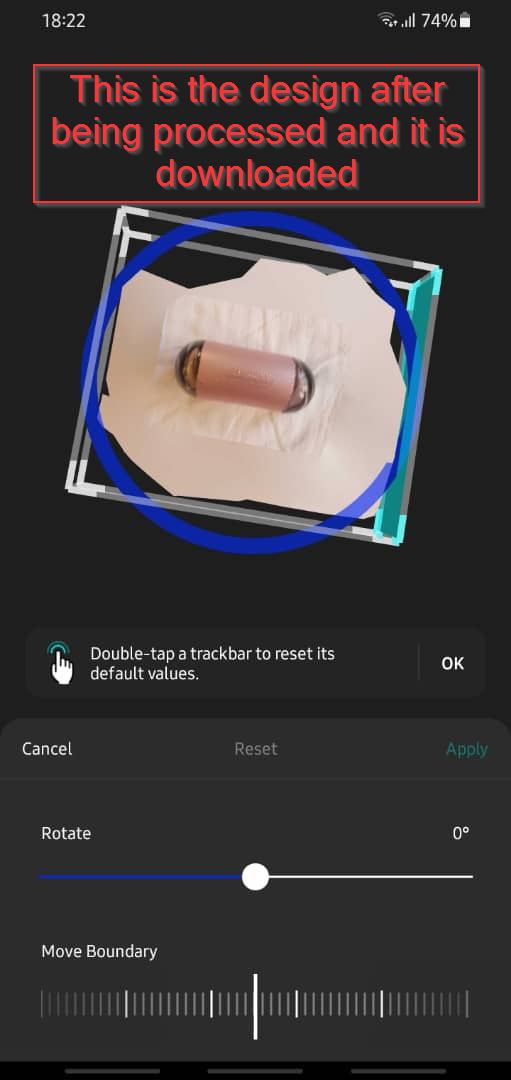
Now time to export your file through the mail you signed in before.
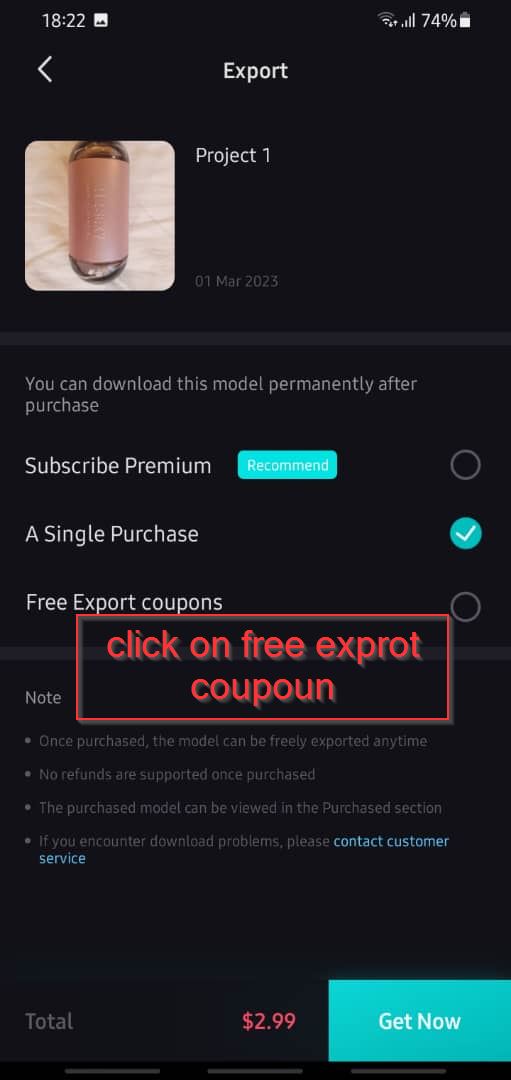
Just click on the free coupons since for more exporting of files we need to update to premium which is not possible in my phone.
Now just hit on the send button and you will receive a mail and just download the zipped file.
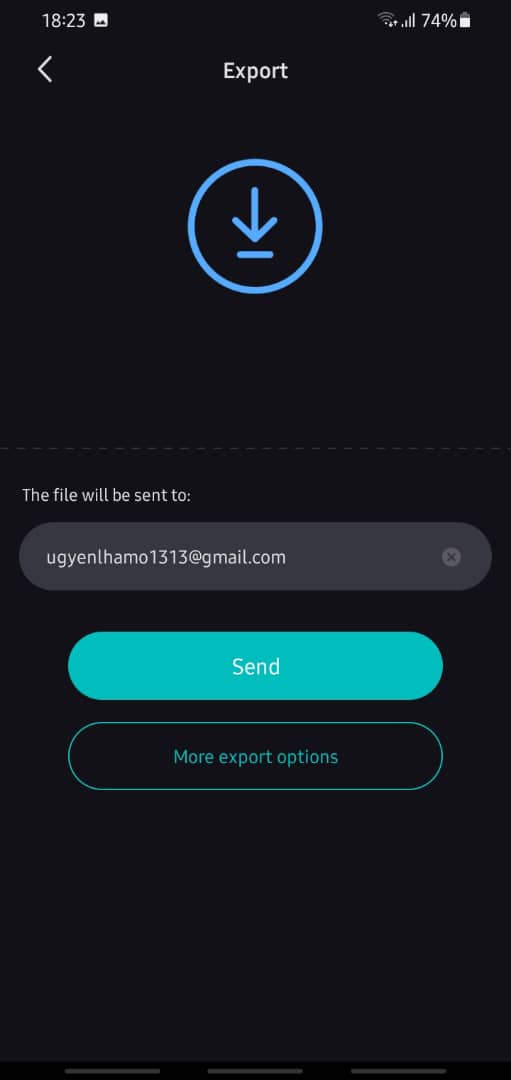
You can see the file is successfully send to your mail
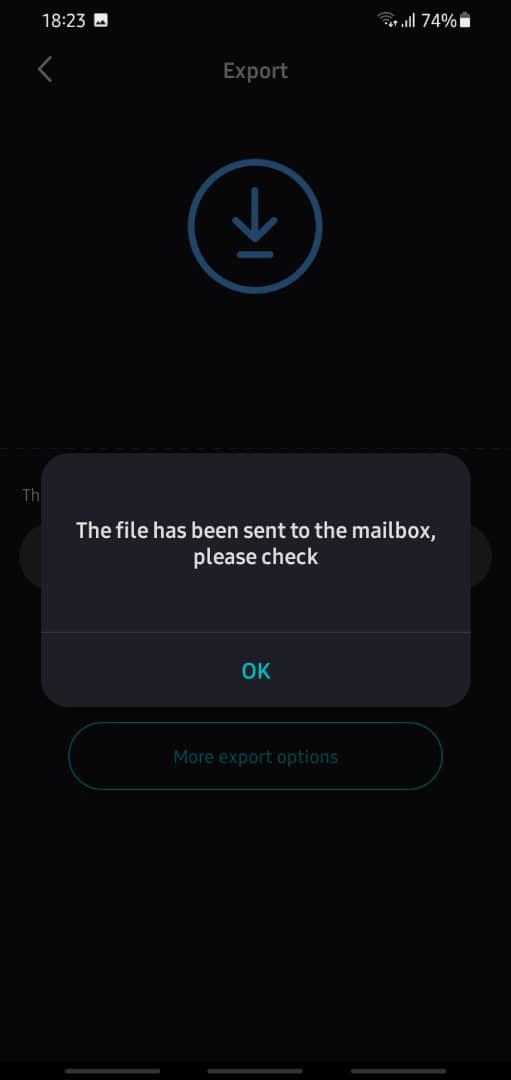
This is the result after scanning time and again, Maybe because of the background although I had white background. I am still having trouble with my scanning design. Through phone.

So here is the final 3D design that worked, it was so frustrating for me since I tried scanning for 4 to 5 times. he scanner in lab was not working and there wasn't any new 3D scanner. I finally got over this this by scanning it in the sunlight and with the pure white background the design seems better comparing to the earlier scan. I tried through phone and failing time and again was bit challenging but when it worked it was a relief and fun too.
Recommendation
There are many great 3D scanners and printers available on the market, but it ultimately depends on needs and budget. Some popular 3D scanners include the Artec Eva, EinScan Pro 2X Plus, and the Matter and Form V2. As for 3D printers, the Prusa i3 MK3S, Ultimaker S5, and Formlabs Form 3 are all great options.The best 3d scanner in the market are;
Revopoint POP 2,
(Versatile and portable with handheld & stationary options and color scanningMatter & Form V2
Accurate 0.1mm scans ( Powerful stationary scanner for 25x18cm objects Comes with specialized software Up to 0.05mm accuracy on a small scanner that costs under $1000) andShining 3D EinScan H
0.05mm scan accuracy and 0.25mm resolution with 1.2 million points/s Infrared scan sensors make scanning darker colors easier) These are the good 3d scanner in the market, with good qualities and even with worth prices.Conclusion
A 3D printer is a machine that can create physical objects from digital designs by layering materials on top of each other. A 3D scanner, on the other hand, is a device that captures the physical dimensions and shape of an object to create a digital 3D model.3D printers and 3D scanners are great tools for creating and reproducing objects with precision. They are useful for a wide range of applications, including prototyping, manufacturing, and even medical applications.
