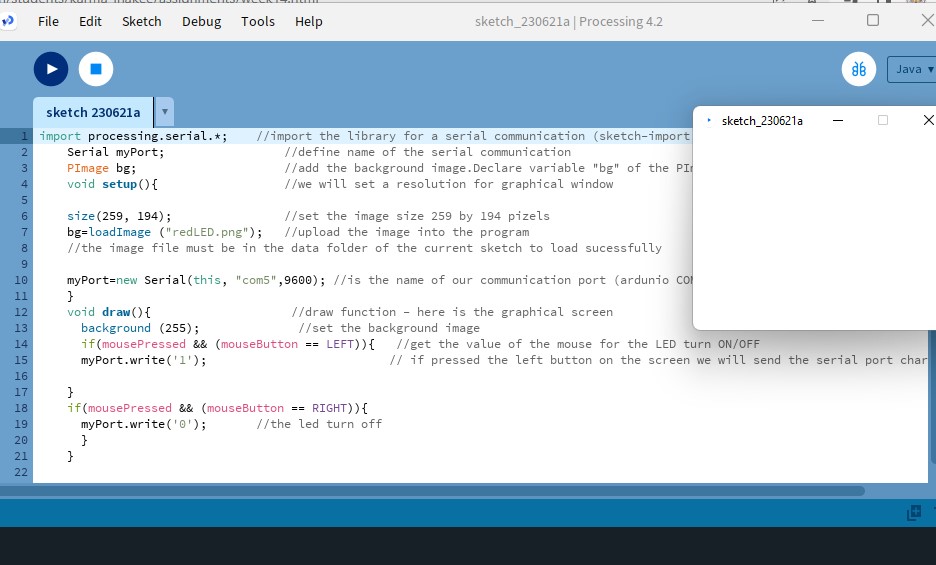Interface and application
Assignment
group assignment:
Group Assignment Link
Individual assignment:
In this week we are taught how to code in processing in how to draw canvas in three steps as a basics by our Mr.Ricko. For this week I decided to use Processing to interface with an output device(led) of my input board. So first off I started experimenting with some of the processing codes that Rico introduced us to.
Download processing from Here
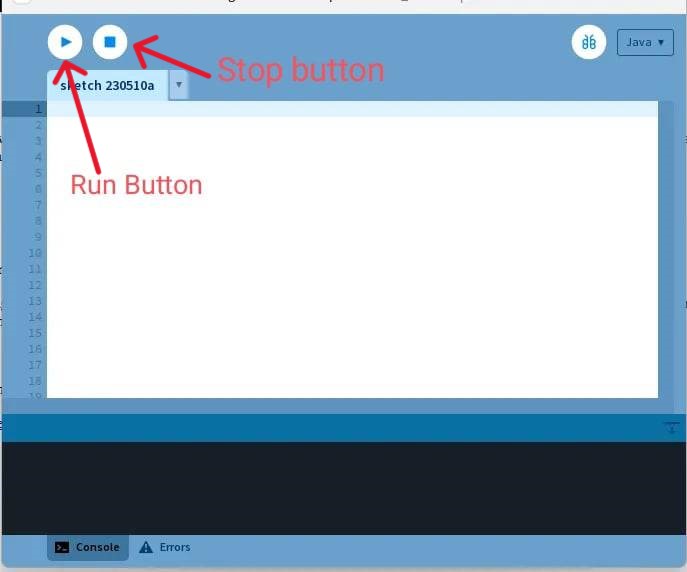
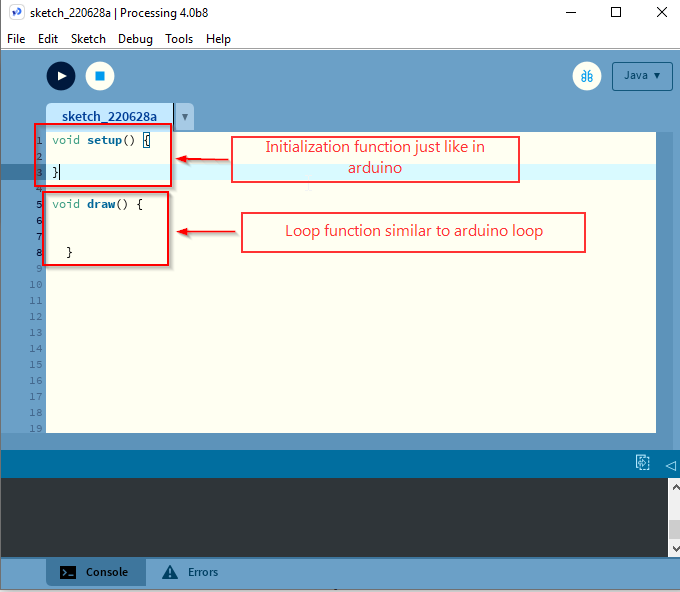
Creating canvas
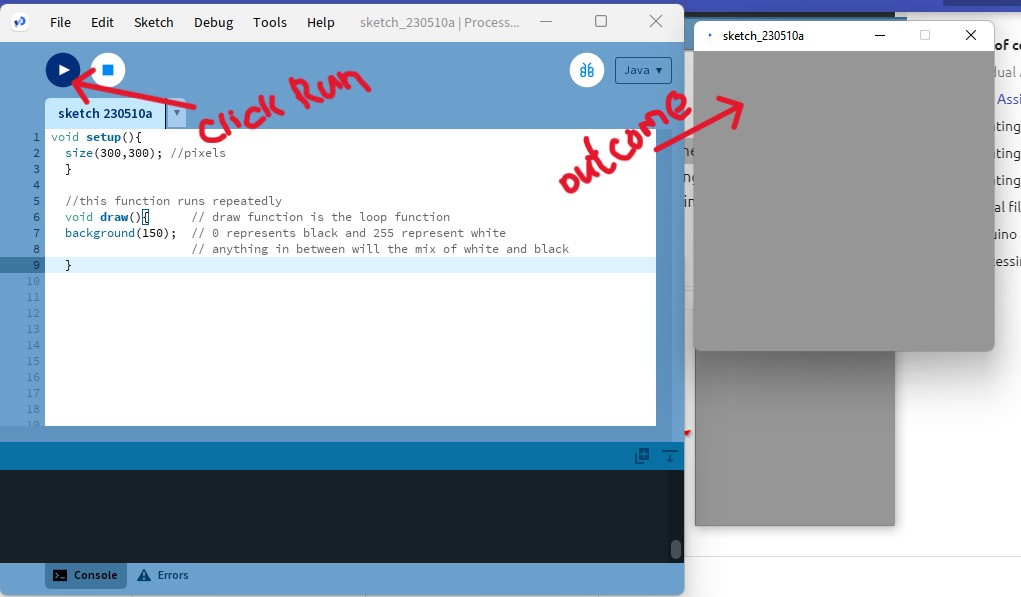
Creating shapes in canvas
Making a circle and using RGB colors.
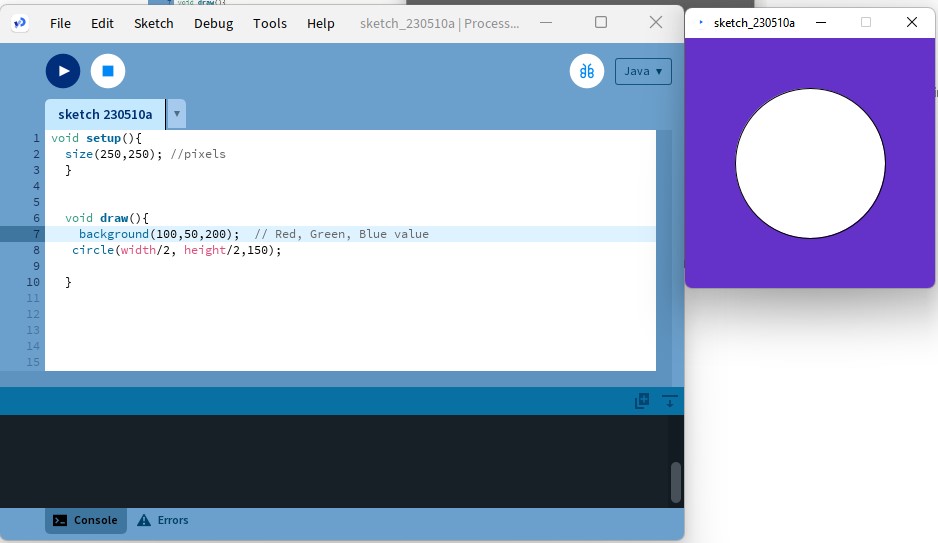
Making a Rectangle using RGB colors.
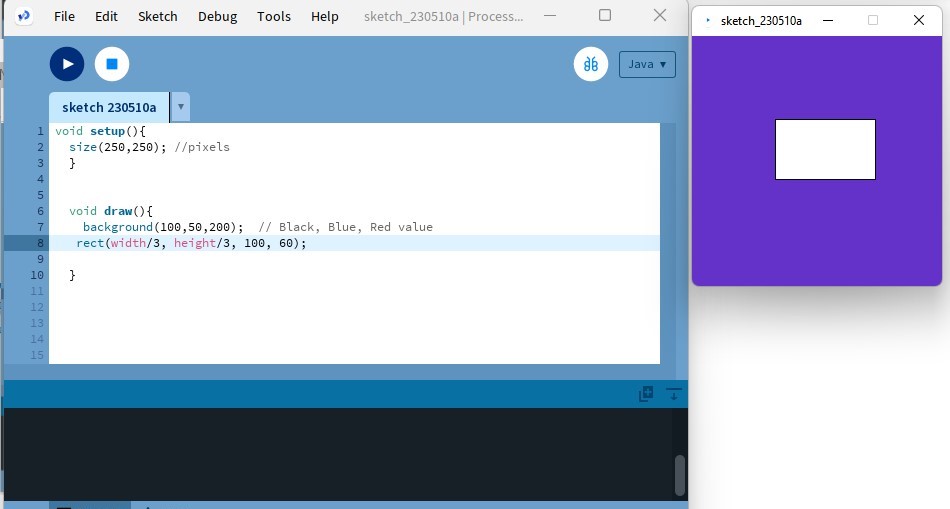
Creating button for mouse
Drawing 2D shape and writing text inside canvas, make shapes that moves with the movement of your mouse, animations, transformations and lots more.
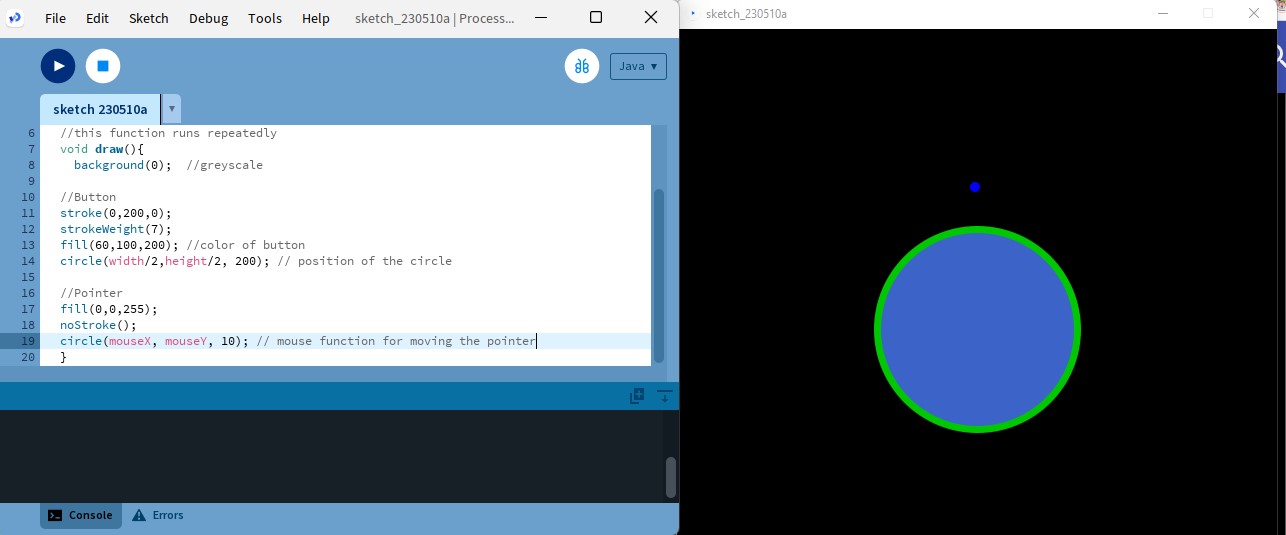
Now i have used a simple mouse click processing code where when i click on left on the canvas it would turn on the led of my input board and when i click on right it will turn off. So i used the processing and arduino codes.
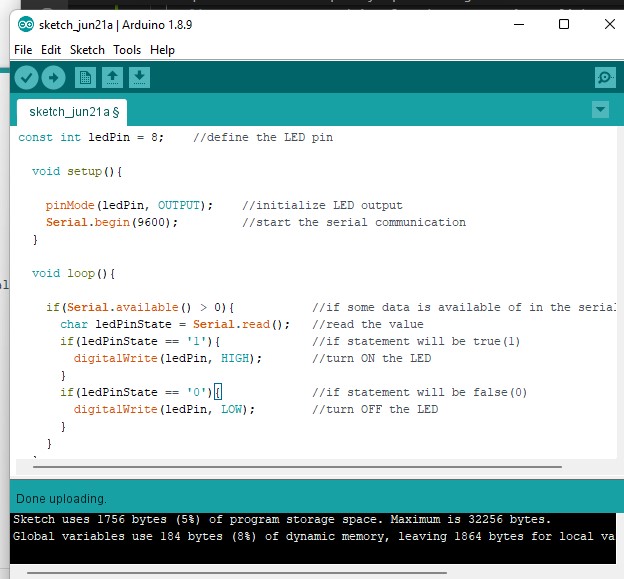
Here is my connection
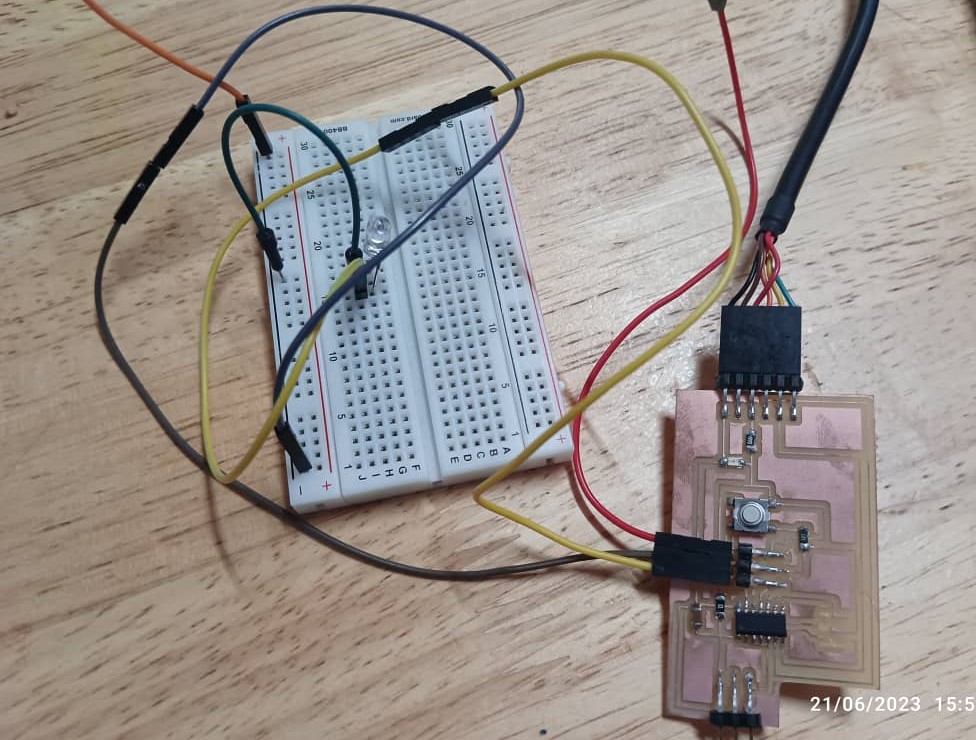
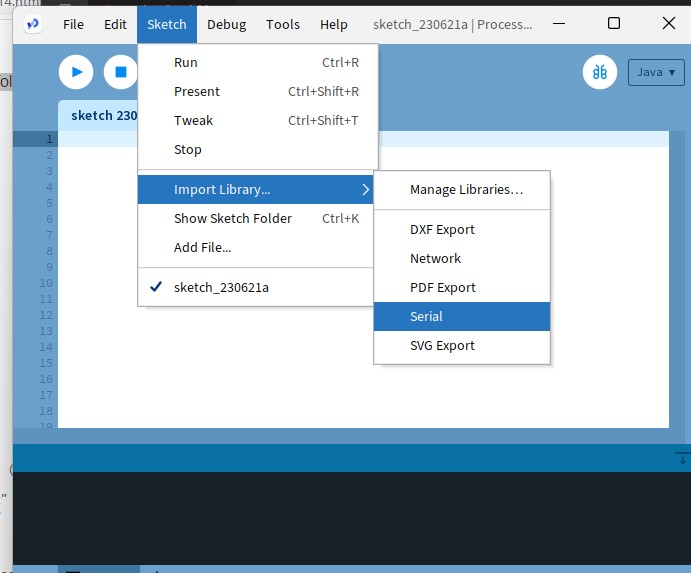
Code for processing software