Computer-Aided Design(CAD)
Week's goals:
1) 2D desing:Used softwares:
GIMPCorelDRAW
Fusion 360
2D desing
First, I used this video tutorial as a reference to design a logo using GIMP software. I did this logo: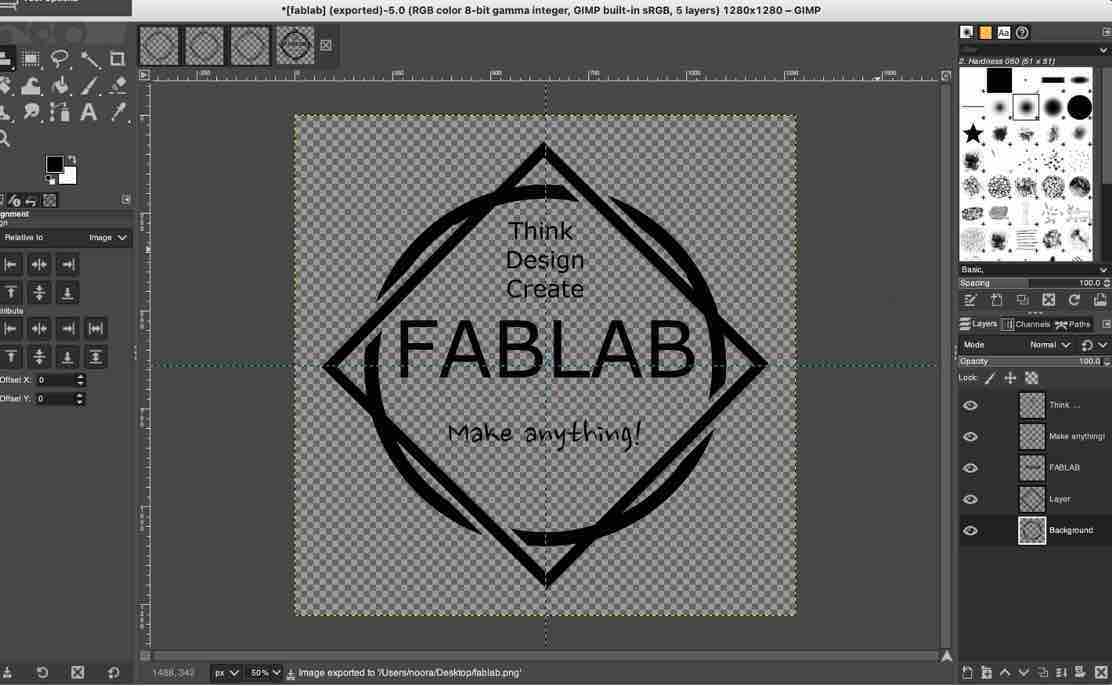
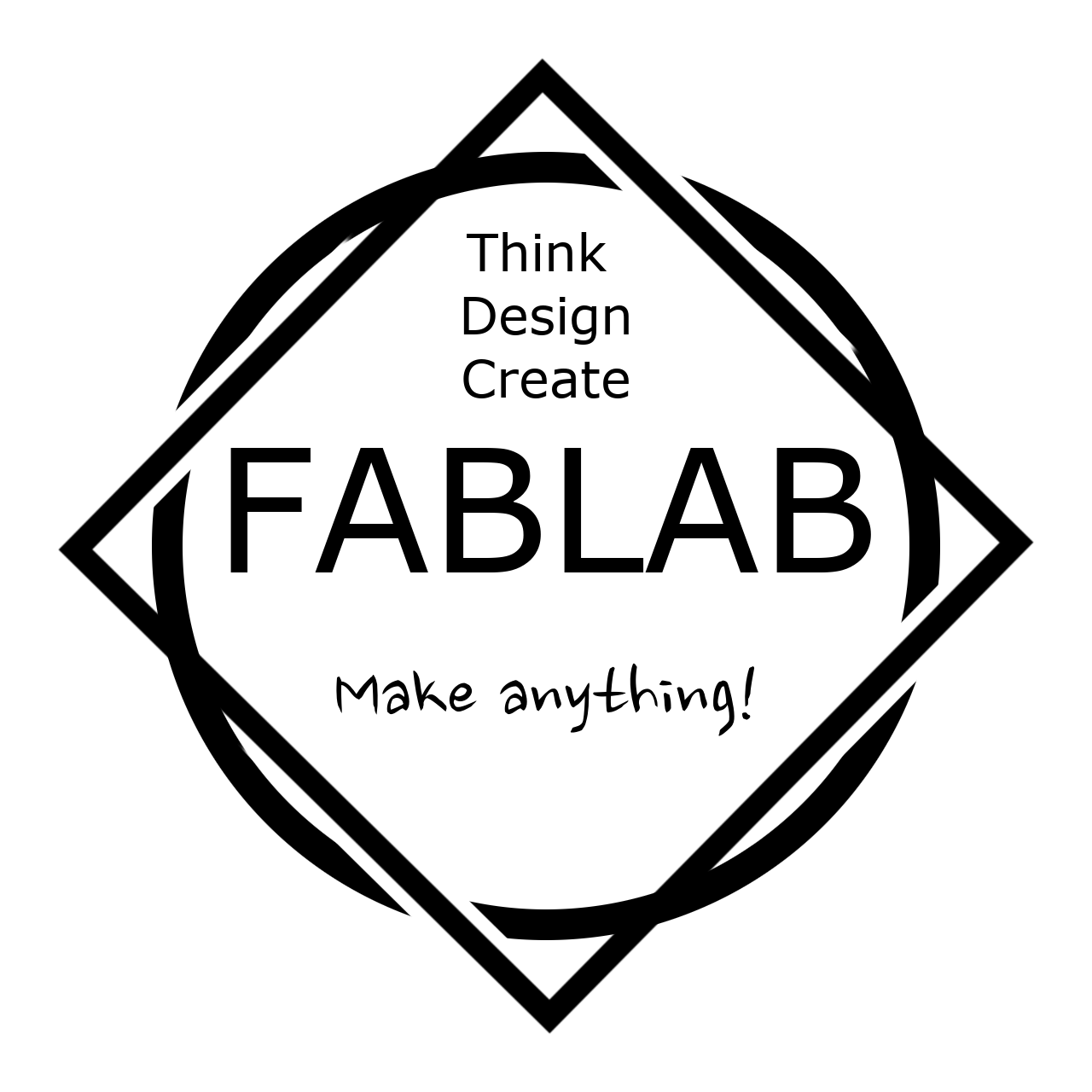
3D printing
Creating 3D model using fusion360 Steps: 1) creating a hexa shape sketch and use “fit point spline” tool to create a random line.(I inspired the design from following this tutorialUsing fusion 360 – Design a 3D gear assembly
I used this tutorial as a reference in order to design the gear 3D model.Draft design
This is the draft desing for the final project (contactless hand sanitizing device)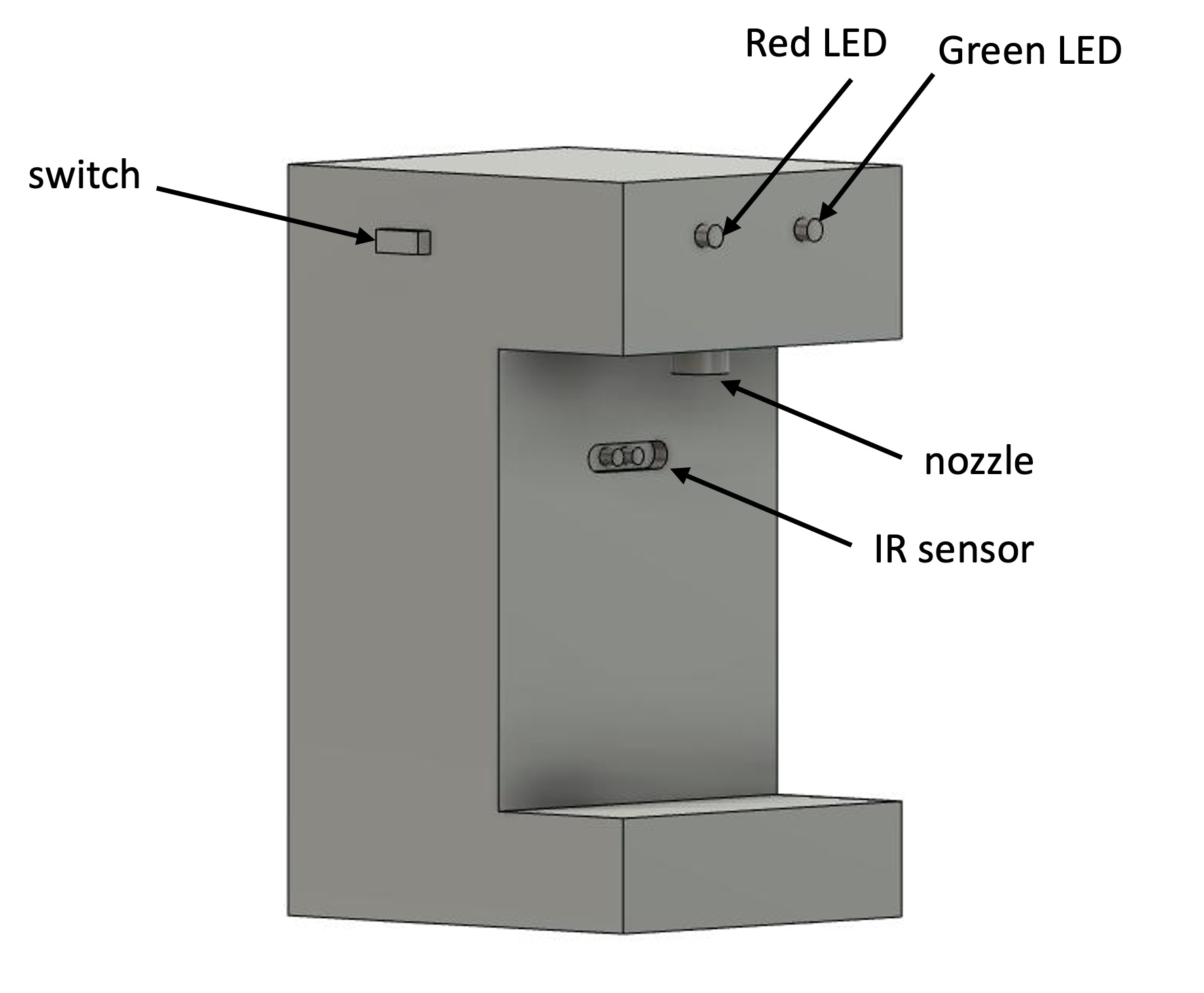
Animation & Simulation
Create an animation to know how the design should be assembled. Animated assembly:Make a simulation for the gear assembly to understand how it'll behaves under a specific conditions.For example I'll try to examine a load on the design and see the stress and strain profile.