Docs
group page // repo source files // objectives
Contents
intended to organize commands, notes, cad workflows that are independent of any one assignment/project.
for now, this page is a placeholder for my obsidian.md pages.
tools >
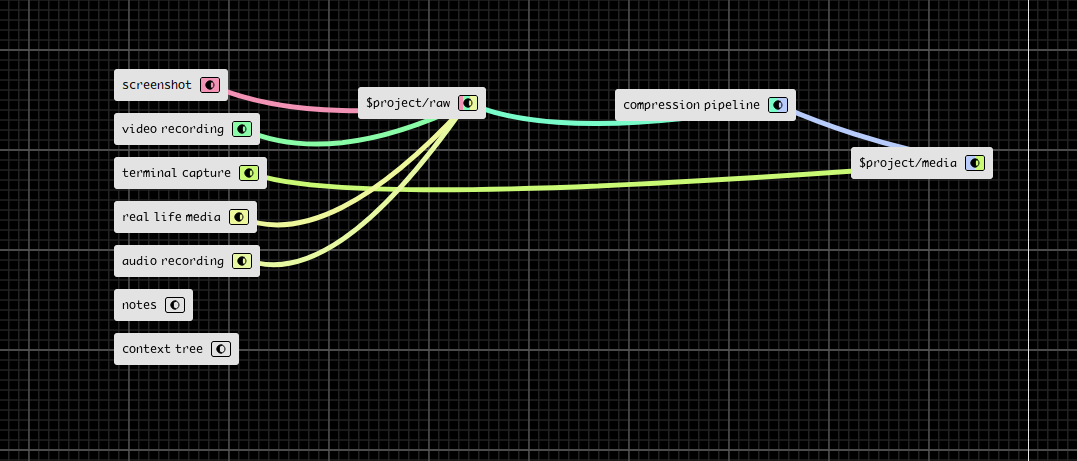
I plan to use the following tools to be better at documentation:
- terminal
- asciinema
- asciinema-edit
- for editing casts
- on-screen media
- real-life media
- actionCam network
- phone camera
- text i/o
- obsidian
- google recorder
- otter.ai
- good ol’ keyboard
flameshot >
figured out a reasonably fast way to dump multiple screenshots into any text file:
- identify a directory to dump screen shots into
- in my experimental setup, I use ‘/media/raw’
- referring to as
$project_pwd
- referring to as
- in my experimental setup, I use ‘/media/raw’
- directory must be kept clean to make it easy to select wanted files (eg *.png should select everything within context)
- linux:
ls | xclip -sel clip
- linux:
- take screenshots
- flameshot:
flameshot gui -p $project_pwd
- flameshot:
- within post file (usually something like week0_description.md), paste contents of clipboard (ctrl-v or ctrl-shift-v)
- using vim, need to enter ‘insert mode’ and then paste
- then, using macro
qq, record actions to wrap a single line with .md link syntax, and move cursor down one line - can then use
#@q, where#is number of successive lines you want to wrap, starting with the line your cursor is on
labeling each image is an optional step, but not necessary if images are taken chronologically with context.
note: make sure that your screenshot tool names down to hh:mm:ss resolution. If it doesn’t, there’s a chance it won’t handle file naming well chronologically, which could lead to issues with image order (flameshot by default appears to go down to hh:mm, which was a frustrating find. fixed that bug)
workflow >
3d printing example >
typical 3d printing sequence:
- notebook sketch idea
- real-life media
- cad tool
- on-screen media
- vcs
- terminal
- repo documentation
- text i/o
- prints
- real-life media
- hero-shot
- real-life media