Computer Controlled Cutting¶
Group assignment:¶
Characterize your lasercutter’s focus, power, speed, rate, kerf, and joint clearance
Document your work to the group work page and reflect on your individual page what you learned
MSI Chicago Fab Lab¶
Epilog & Glowforge Laser Cutters¶
By Alan Han, Kyle Pierre NFR, Dan Meyer
| Characteristic | Epliog Mini 24 #1 | Epliog Mini 24 #2 | Epilog Legend 36EXT | Glowforge |
|---|---|---|---|---|
| Bed Size | 305 x 610 mm (12 x24”) | 305 x 610 mm( 12 x24”) | 914mm x 610mm (36” x24”) | 279mm x 495mm (12” x 20.4”) |
| Focus Lens | 50.8mm (2”) | 50.8mm (2”) | 50.8mm (2”) | 12mm (0.5”) |
| Power | 35 Watts | 35 Watts | 75 Watts | 45 watts |
| Rate | 1778 mm/sec (70 ips) max | 1778 mm/sec (70 ips) max | ||
| Pulse | 100-5000Hz | 100-5000Hz | 10-5000Hz | |
| Kerf (w/ 2” ens) | 0.10-0.18 mm (.004-.007”) | 0.10-0.18 mm (.004-.007”) | 0.10-0.18 mm (.004-.007”) | 0.2-0.6 mm (0.008-0.025”) |
| Joint Clear | 0.25 mm (.010”) | 0.25 mm (.010”) | 0.25 mm (.010”) |
Epilog Legend 36EXT technical specifications
Epilog focus-lens options and data
Glowforge technical specifications
Frequency* number of times a laser pulses per second. lower frequency -> less heat applied to material so dots through material, less charring of wood; higher frequency -> more heat applied so lines through material, melting of material
Power* amount of energy delivered per pulse. lower power -> shallower engraving so use for harder mateirals; higher power -> deeper engraving or cutting.
Speed* speed of the carriage in raster mode. lower speed -> deeper engraving or cutting; higher speed -> shallower engraving; when in doubt, use a slower speed
”*” from Legend 36EXT manual
Laser-able Materials¶
The most popular materials to laser cut in the MSI Fab Lab are the following:
1. 305 x 610 mm (12 x24”) sheets of 4mm thick cardboard with the specifications of:
ULINE (24 x 12”) 90 kg (200 lb) Corrugated Pads S-13742 4 mm (5/32”) thick C Flute
- 3mm thick cast acrylic from Inventables
Laser Focus¶
To review how focus works on the Epilog Legend Mini laser cutters we reviewed the user manual by searching and reviewing all the mentions of focus. It seems the focal length is based on the focal mirror spec 2” focal length lens are standard. With some plastic materials a de-focus can be used to improve cutting quality.
“Once you have the correct speed and power settings you can improve your engraving results even more by taking the focus lens out of focus (lower the table) by about 1/16 (1.5 mm) of an inch. This technique enlarges the focus beam a little bit and provides more beam overlap on each pass of the laser. The greater overlap produces a smoother engraved surface on the plastic and eliminates the grooves that you sometimes see when engraving plastic.” Page 119
“(Acrylic) Cutting Note: Adjusting the standard focus distance so it is closer to the lens by about .030” (.762 mm) will produce better edge quality on 1/4” acrylic and thicker. Two passes may produce better results and allow for cutting through thicker materials. There are two types of acrylic: cast is better for engraving (creates a frosted look when engraved) and extruded acrylics are better for smooth-edged cutting.” Page 143
Epilog also has a good Article called Focus Lens 101, which we read through. Of note was that a standard 2 inch lens “Produces spot size of 0.004 to 0.007 inches in diameter.” This leads into the topic of kerf.
Kerf¶
Dan remembered having offsets of around .010 inch in acrylic, however today we’ll be working with cardboard so results may differ. we setup a series of squares in Inkscape. Of note while drawing these squares we noted the size of the selected object was always the line thickness bigger than the drawn size. For example a square drawn to 1x1” with a line thickness of .003” ended up being 1.003” when selected. Considering the laser beam width of .007 max, this .003” could throw off press fit fits. However upon closer inspection using View, Outline in Inkscape We realized that the line thickness in Inkscape is centered around the center of the line thickness, so this was an unfounded worry. Because of this for our experiments we labeled our squares with the drawn size, which should be accurate.
Joint Clearance¶
Given the above notes a joint clearance of between .007 min and .012 inches max due to laser heat affected zone may be expected. This means for perfect fit parts the offset may be in the range of .007 to .012 inches. We wondered if it is possible for some materials to swell back out after being cut as well.
1. We setup a 8x8” workspace in Inkscape via Menu: File, Document properties
2. Pressing Shift+Ctrl+F opens fill and stroke menu to set:
-Fill tab: No paint
-Stroke paint tab: Flat Color, RGB 0,0,0 A: 255 Opacity 100%
-Stroke style tab: width: 0.003 in (0.08 mm)
3. We drew 5 boxes across with varying decrease in size.
1.000, 0.993, 0.990, 0.988, 0.985 (25.40, 25.22, 25.15, 25.10, 25.02 mm)
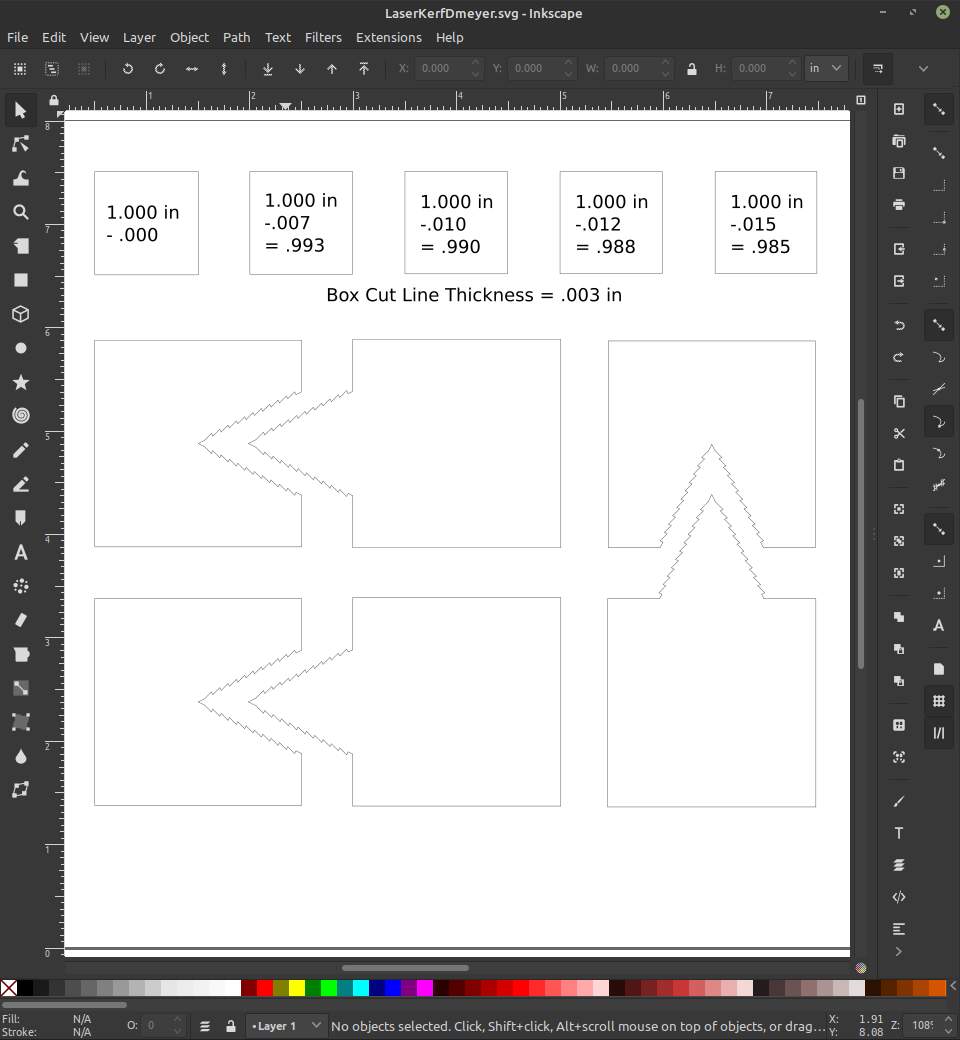 Above: 1.000, .993, .990, .988, and .985 boxes svg file ready for laser cutting
Above: 1.000, .993, .990, .988, and .985 boxes svg file ready for laser cutting
Kerf Width ULINE S-13742¶
Our experiment was done cutting 305 x 610 mm (12 x24”) sheets of 4mm thick cardboard with the specifications of:
ULINE (24 x 12”) 90 kg (200 lb) Corrugated Pads S-13742 4 mm (5/32”) thick C Flute We used the MSI Fab Lab Epliog Mini 24 #1 laser cutter. Here is a chart of the results:
| Square Size | Inside Size | Outside Size | Difference inch | Difference mm |
|---|---|---|---|---|
| 1.000 | 0.997 | 1.004 | 0.007 | 0.18 |
| 0.993 | 0.997 | 0.990 | 0.007 | 0.18 |
| 0.990 | 0.988 | 0.995 | 0.007 | 0.18 |
| 0.988 | 0.986 | 0.990 | 0.004 | 0.10 |
| 0.985 | 0.980 | 0.988 | 0.008 | 0.20 |
It was very hard to measure the cardboard with a calipers. We wondered if the kerf angle would impact measurements. The over all kerf width seemed to be 0.007 in the cardboard being used. So we decided to go with a 0.007 offset for one side of our parts when drawing in 3D CAD. This was a bit different than the .010 inch kerf width in acrylic.
Vertical and horizontal kerf Width for Legend 36EXT¶
MDF We wanted to determine if the horizontal and vertical kerf are the same for a laser cutter. For the test, we made a simple grid and cut it out of 0.25 in MDF.

In the design, each square is one centimeter. The grid is 10x5.


By comparing the width and length of the rectangle to that of the hole, we can determine the vertical and horizontal kerfs.




The kerfs are different. The vertical kerf is 0.264 mm and the horizontal kerf is 0.217 mm. Horizontal kerf is 18% smaller than the vertical kerf. We can believe that the power and frequency remain constant for laser control in both directions. The x speed must be different to the y speed.
Power and speed settings for Legend 36 EXT¶
We would like to write a few words about optimizing lasers to reduce kerf. The goal is to cut material as quickly as possible without burning or excessive loss of material. It is also important to use settings that produce the cleanest, smoothest, and most square (vertical) edges. While manufactures provide guidance for these settings on theirs sites and in their manuals, one should verify that the recommended settings obtain the desired results.



We can see in the first two images above that the Legend will only etch at speeds of 30% and above independent of % power used. At speeds of 5% and below, the laser cuts at 80% power. It cuts at 15% and below for 100% power. We used the typical frequency for cardboard of 500Hz for all runs.
At 100% power, speeds of 5% and below caused charring and fire. The 36EXT appears to produced the most efficient cutting results around 15% speed and 100% power. 90% speed and 80% power produces acceptable etching.




The images above illustrate the process of associating frequency, speed and power of the Epilog Legend 36EXT to a given color. The Windows Epilog driver uses this map to determine which frequency-speed-power setting to use for each RGB color on an image. If the color is not in the map, then driver substitutes the settings for the default color (black).
This link provided instructions for installing the drivers and adding an Epilog printer to Windows. This [link] (http://fabacademy.org/2020/labs/kamplintfort/Computer-Controlled_Cutting.html){:target=”_blank”} provided useful infomation for using the Legend in Windows.
https://en.wikipedia.org/wiki/Line_Printer_Daemon_protocol https://visicut.org