Final Project¶
Checklist¶
- [✓] Made your slide > 1920 x 1080 pixels with your name, project name, Fab Lab name, a photo/render/sketch of your project, a brief description of what your project is/does
- [✓] Made a ~1 minute (10MB/1080p) video of you explaining your project
- [✓] Made a separate Final Project page that briefly summaries your project
- [✓] Included the BOM (Bill of Materials) for your project
- [✓] Linked from this page to any weeks that you worked on your final project
- [✓] Linked to your presentation.png and presentation.mp4
- [✓] Included all of your original design files in the archive (2D & 3D, board files & code). No external hosting of final project files - discuss file sizes with your instructor
- [✓] Included the license you chose
- [✓] Acknowledged work done by others
Summary Slide¶
Summary Video¶
I’m a robot lover¶

Hi! My name is Jason and I’m an IT support staff in CMA Secondary School in Hong Kong.
Also, I am a maker and founder of the Jason Workshop. That is a small studio whose goal is to make everyone’s life better through my work!
My previous work¶
My final project idea¶
█ Why
I have always designed Bionic Quadruped Robot and fascinated by this subject for many years. I learned a lot and had a lot of fun from robot.
So I want to design a robot for a STEAM course to arouse students’ interest in making robots and promote maker culture.
And I would like to share some old works here and hope you can feel my passion and love for Quadruped Robot.
█ Purpose
The purpose of my final project is not only to design and make a quadruped robot, I plan to write down the design concept and production method of robot into the assembly handbook, and publish to the world as open-source. Hoping to let more people in different places can get fun from it.
█ The final product
- Q1 fab simple bionic quadruped robot 3D source file
- Offerical website to promote Q1 fab
- All resource will store in GitHub
Research¶
I usually go to different design websites such as Pinterest to observe other people’s designs, understand their design concepts, the mechanical structure of the robot, electronic parts, and how to code.

█ Summarize
I set the following conditions for my robot
- It’s easy to prepare and assemble, suitable for robot beginners and academy
- Simple design, easy to produce by 3D printer
- Print all 3D parts less than 24 hrs
- 8 DOF
- Angle feed back 讓編寫機械人動作更輕鬆
- Fully self-produce control board
- Compatible with Arduino IDE
- Less text and most picture assembly instruction to reduce language barriers
- Affordable
█ Draft


Material¶
What materials and components will be used? Where will they come from? How much will they cost? What parts and systems were made?¶
The materials that I used in my final project mostly purchased by Taobao. For some of the raw materials (Copper Plate and electronic parts) provided by FabLab iSpace
█ Q1 fab main body
| Item | Quantity | Source | Costs (USD) |
|---|---|---|---|
| PLA Filament | 1kg | Taobao | $8 |
| CP2102 micro USB to serial | 1 | Taobao | $2 |
| MG90d | 8 | Taobao | $15 |
| Dupont FF cable 20cm | 8 | Taobao | $1 |
| M2 x 8mm screws | 28 | Tabobao | $1 |
| 2.4V 1140F Super capacitor | 2 | Taobao | $2 |
| Copper Plate | 1 | FabLab iSpace | $1.5 |
| ESP32 WROOM-32 | 1 | FabLab iSpace | $2 |
| IC 3.3V | 1 | FabLab iSpace | $0.1 |
| 0Ω resistor | 1 | FabLab iSpace | $0.1 |
| 220Ω resistor | 1 | FabLab iSpace | $0.1 |
| 10kΩ resistor | 1 | FabLab iSpace | $0.1 |
| 10uF capacitor | 2 | FabLab iSpace | $0.2 |
| Greed LED 1206 | 1 | FabLab iSpace | $0.1 |
| Switch 1206 | 1 | FabLab iSpace | $0.1 |
| 6mm push switch | 1 | FabLab iSpace | $0.1 |
| 2x2 Header | 1 | FabLab iSpace | $0.1 |
| 2x3 Header | 1 | FabLab iSpace | $0.1 |
| 2x4 Header | 4 | FabLab iSpace | $0.4 |
| 1x6 Header | 1 | FabLab iSpace | $0.1 |
█ Q1 fab sumo game arena
| Item | Quantity | Source | Costs (USD) |
|---|---|---|---|
| 11mm MDF board 600mm x 600mm | 1 | FabLab iSpace | $6 |
| Spray paint | 1 | Material store | $6 |
| Silicone | 2 | FabLab iSpace | $4 |
Total costs of my project is USD$50.1
█ Special modification allows the MG90s servo provide angle feedback function, If you think it is too difficult, you can use normal MG90s servo, just angle feed back function will missing, it will not affect the main function of Q1 fab.


Production process¶
█ For more details about production process. https://fabacademy.org/2022/labs/hkispace/students/yankin-leung/projects/finalprojectin14days/
█ Schedule for this two weeks

█ Which week did you use the knowledge you learned in the project?
- Logo design - [Week 3. Computer Aided design]

- Schematic and PCB design - [Week 7. Electronics design]

- PCB Milling using CNC milling machine - [Week 5. Electronics production]

- SMB Soldering - [Week 5. Electronics production]

- Robot mechanical design - [Week 12. Mechanical Design, Machine Design]
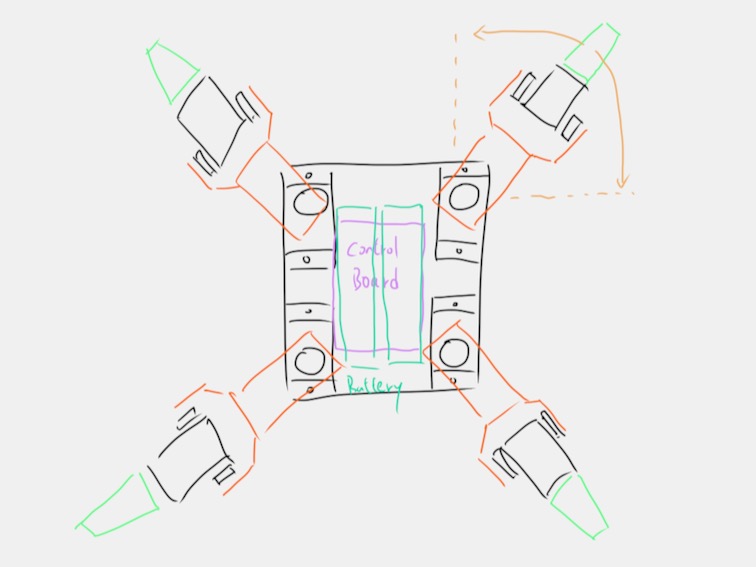
- 3D Modeling - [Week 3. Computer Aided design]

- 3D Printing - [Week 6. 3D Scanning and Printing]

- Programming - [Week 9. Embedded programming]

- ESP32 Web server control interface - [Week 15. Interface and Application Programming]

- CNC to cut sumo arena - [Week 8. Computer controlled machining]

- Laser Engraving on sumo arena - [Week 4. Computer controlled cutting]

- Vinyl cutter to make sticker - [Week 4. Computer controlled cutting]

- Poster design - [Week 3. Computer Aided design]

- Sumo game bonus point made by casting - [Week 10. Molding and casting]

- Presentation video editing - [Week 18. Invention, Intellectual Property and Business Models]
- Q1 fab official website - [Week 2. Project management]

- Q1 fab github - [Week 2. Project management]

- Q1 fab handbook - [Week 3. Computer Aided design]

- Analog feedback servo - [Week 13. Input devices]
- Robot motion - [11. Output devices Week]
My Final Project Prototype¶
Still in assembly, and this is testing servo’s angle feedback function.

This is a demonstration of Servo’s angle feedback feature in action.
Base on servo angle feedback feature, I finished editing the robot motion in very short time.

You can even control the Q1 fab with your Apple Watch! Also, all device has browser and WiFi connection can do that!
Great! These actions can be done smoothly!
The control interface, we can connect robot thought WiFi and access interface on robot web server, and control robot do something.

This is Q1 fab finished prototype.


Release¶
Q1 fab will be an open source project with continuous development, and now the first step is release to public.
█ Q1 fab Offical Website
http://jasonworkshop.com/q1fab

█ Open-source data publish to github
https://github.com/jasonworkshop/q1fab

License¶

Acknowledged¶
Special thanks for all help in my study:
-
Hong Kong iSPACE Fablab
German CHEUNG
Queenie YEUNG -
Fab Lab Kamakura
Yuichi TAMIYA -
Fab Lab Kamakura
Rico -
Bold Lab Seoul
Miriam -
My classmate
Cheung Hin CHAN (Darren)
Ho Kuen AU (Terry)
Final Project Downloads¶
The official GitHub of Q1 fab has also been established. Now everything can be download here: https://github.com/jasonworkshop/q1fab
Summer slide and video
presentation.png
presentation.mp4
Logo
logo.png
Main body 3D Print F3D files
body.f3d
leg1.f3d
leg2.f3d
PCB
trace.png
outline.png
Schematic.sch
PCB.brd
Program
program.ino
Sumo game
sumo_arena.dxf
Instructions
Instructions.pdf