Week 1
Part 1: Principles and practices
Design a potential final project
The project I choose is a robotic arm that can be controlled remotely with a smartphone over Bluetooth. the arm is meant to be used as an introduction anyone to learn about robotics and mechanical components, it serves as an educational tool that can be used by all ages and can be programmed for multiple purposes.
Examples of DIY robot arms: 1 2 3
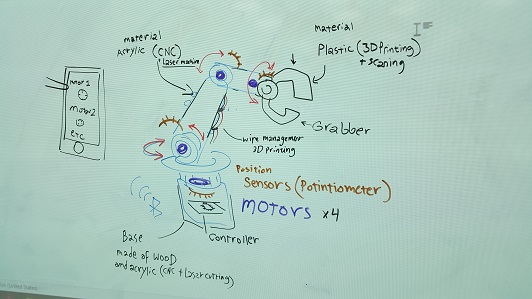
The arm will use 4 motors for articulation, the positioning data will be provided by potentiometers.
the main body is planned to be made of cut acrylic.
The grabber, wire management and other small components will be 3d printed.
Machines to be used are CNC router, Laser cutter and 3d printer. Materials
Part 2: Project management
Building a website
this is my first time building a web page, I decided on using html and a premade template made by Massimo Menichinelli, the editor used is Brackets. which features a useful live preview inside the Chrome web browser.
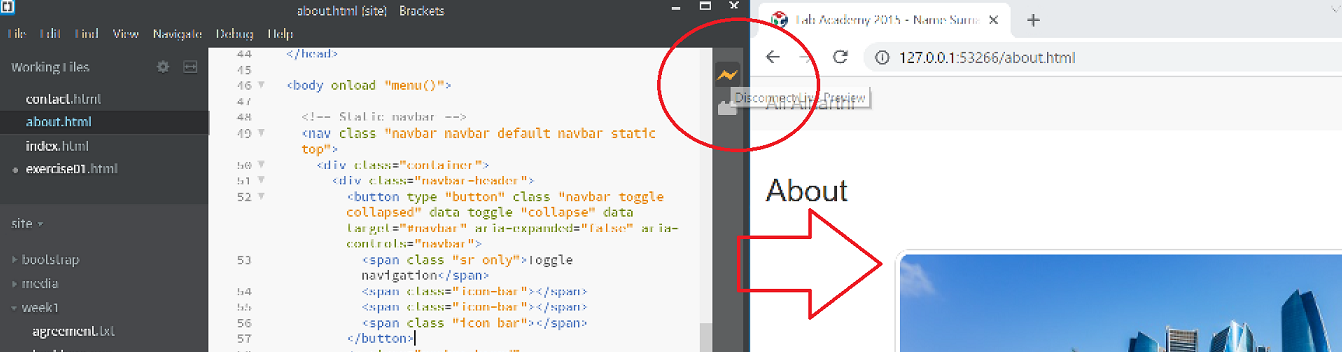
Live preview feature
The process was fairly simple using guides and tutorials from w3schools.com
with what I learned I filled out the About page and the week 1 assessments.
The use of Gitbash and Gitlab
Log in to the foundation gitlab, copy the http directory of the repository.
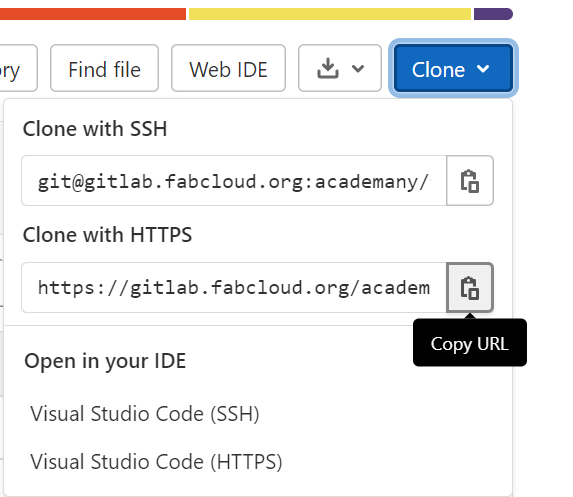
With gitbash installed, right clicking on the directory we wish to use for the repository we will clone
Next I set up the SSH key
.
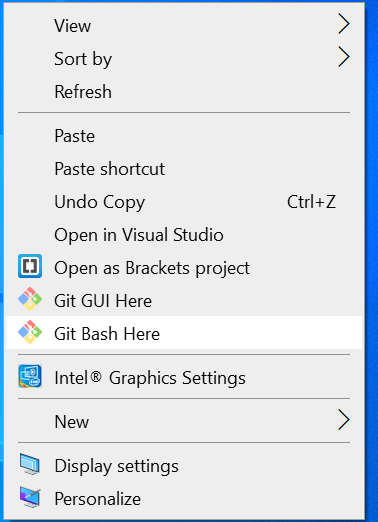
-
Generate your SSH key
ssh-keygen -t rsa -C "Email@MAIL.com"
-
display the key
cat ~/.ssh/id_rsa.pub
-
Copy the key
clip < ~/.ssh/id_rsa.pub
-
Add the key to gitlab
should look something like this

in gitbash, type git clone "paste the http url"
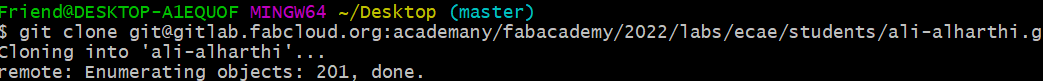
If done correctly gitbash will start to download the repository to the a folder in the directory we specified.
inside the directory that we cloned.
Initialize the folder for use with git.
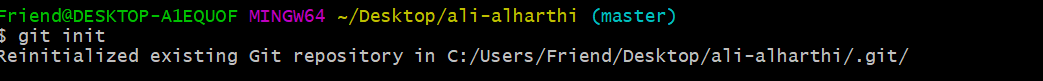
Set the user name and email
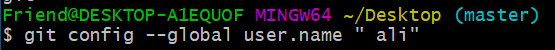
Move the files to change to the initialized folder and use the add command.
Verify the files are added with the status command.
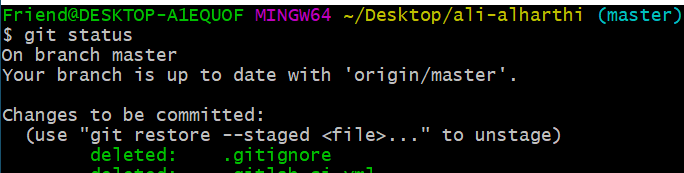
Commit and comment the changes
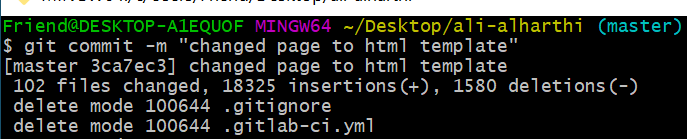
Push to the server
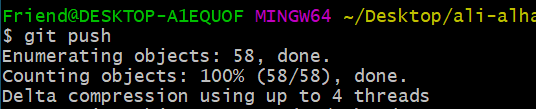
If everything went well we should git a prompt to enter the gitlab username and password after which the files get uploaded to the repository.
The final part of the assignment is to attach a signed copy of the student agreement