6. 3D Scanning and printing¶
Assignment¶
group assignment
- test the design rules for your 3D printer(s)
individual assignment
-
design and 3D print an object (small, few cm3, limited by printer time) that could not be made subtractively
-
3D scan an object (and optionally print it)
Tools Used at 3DEXPERIENCE Lab at Dassault Systèmes¶
Machines¶
Software¶
Other Materials¶
- PLA
Group Assignment¶
test the design rules for your 3D printer(s)
Testing design rules with one of the models seen here.
Here is our group’s test print:
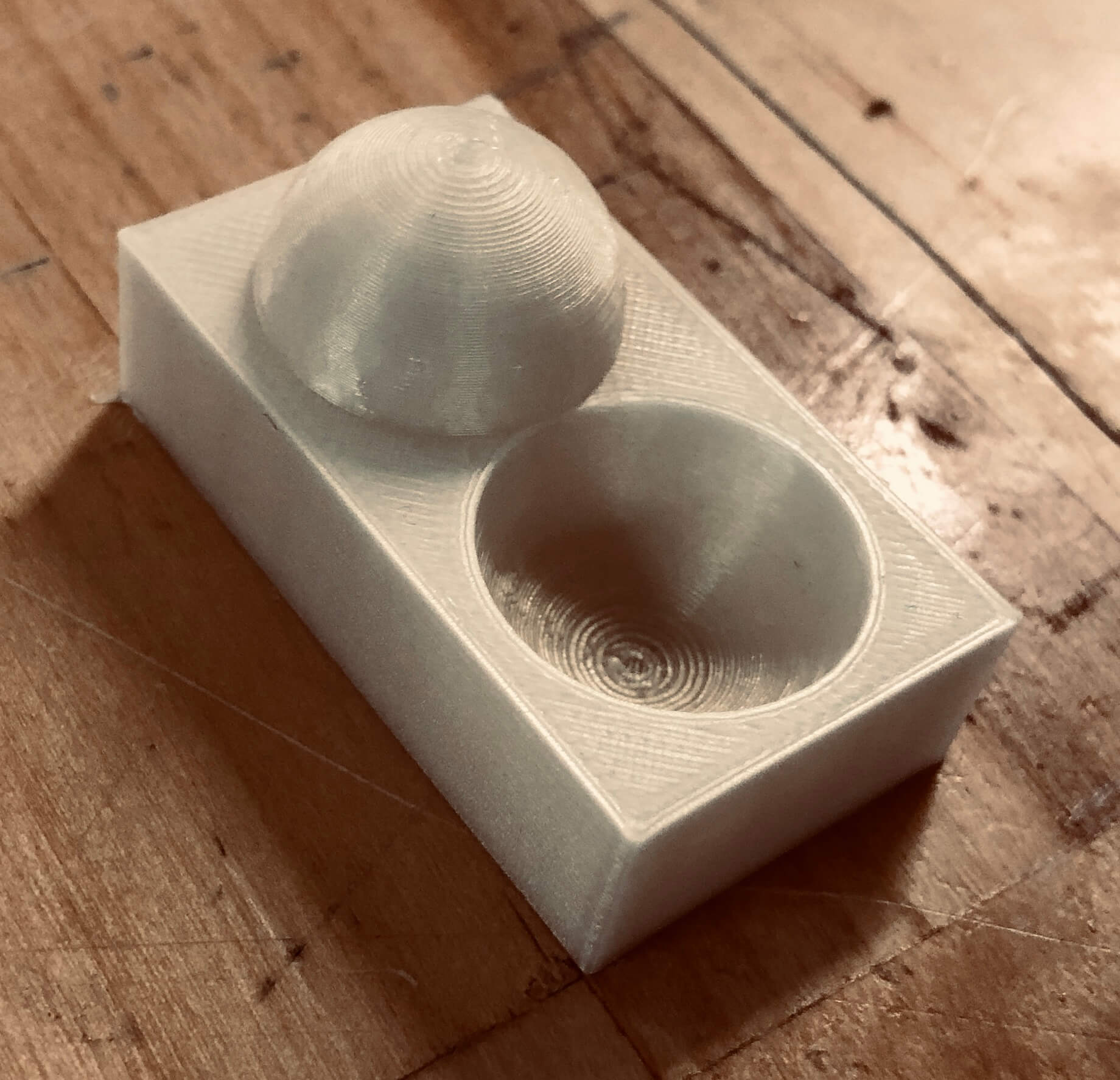 Image by Janet Hollingsworth
Image by Janet Hollingsworth
Prusa Mini Design rule test¶
Individual Assignment¶
design and 3D print an object (small, few cm3, limited by printer time) that could not be made subtractively¶
Oof, this week, I have been fighting with 3D printers. Is mercury in retrograde or something? 3D printers are a machine I am trying to understand the use of them in a classroom since they take so long and do not allow for teachers or schools to utilize these machines with ease,
With that entrance, here are the models I have iterated on:
CAD Model 1¶

On Thursday, I designed a pryamid in Tinkercad with a hollow box, a ball, and my name in cursive inside the pyramid.
Fail 1: Printer was not reading any .gcode, not just mine.
Fail 2: New printer, and output .gcode did not have enough supports. At this point I came to the end of the day, and decided to return on Monday.
Job Failed.
CAD Model 2¶

I returned on Monday, and used the intial design for my final project, the wooden cube with dimples I added a hollowed a hole, and a ball.
Fail 1:
There were not enough supports, or adhesion.
Seen here:

Take 2
 Before I left you can find the start of my print here.
Before I left you can find the start of my print here.
Job complete, not the cleanest.
Job printed with many supports, and does not look great. This next week I will start my next prototype to fix issues.
Overall, it seems that since the shape is asymmetrical with quirks, similar to a rock or a natural element, the Prusa Mini required many supports. I would like to see how this would print using the Formlabs, and I wonder if it would have the same constraints or problems?
3D scan an object (and optionally print it)¶
Collectively, my node and I used my iPhone with LiDAR and the app Polycam to create scans of each other. I captured a rendering of Justin, Janet captured a rendering of me, and Justin a rendering of Janet. Janet created this great video below to show each model we made.
meet the team from Janet Hollingsworth on Vimeo.
Next Steps¶
Use the Formlabs Printer¶
The printer in the lab needed to be cleaned. An extra thank you to the lab intern, Gaurav, for cleaning out the Formlabs printer so I am able to experiment with it and use it.