We tested the Raspberry pi development workflow, since Dani has a Rasperry PI Zero W. The simplest way to do it would be blinking leds, unfortunately we didn’t have leds available when we were running the test (we weren't in the lab), so we used a couple of sensors we had available.

Raspberry Pi Zero W Specification:
- 802.11 b/g/n wireless LAN
- Bluetooth 4.1
- Bluetooth Low Energy (BLE)
- 1GHz, single-core CPU
- 512MB RAM
- Mini HDMI port and micro USB On-The-Go (OTG) port
- Micro USB power
- HAT-compatible 40-pin header
- Composite video and reset headers
- CSI camera connector
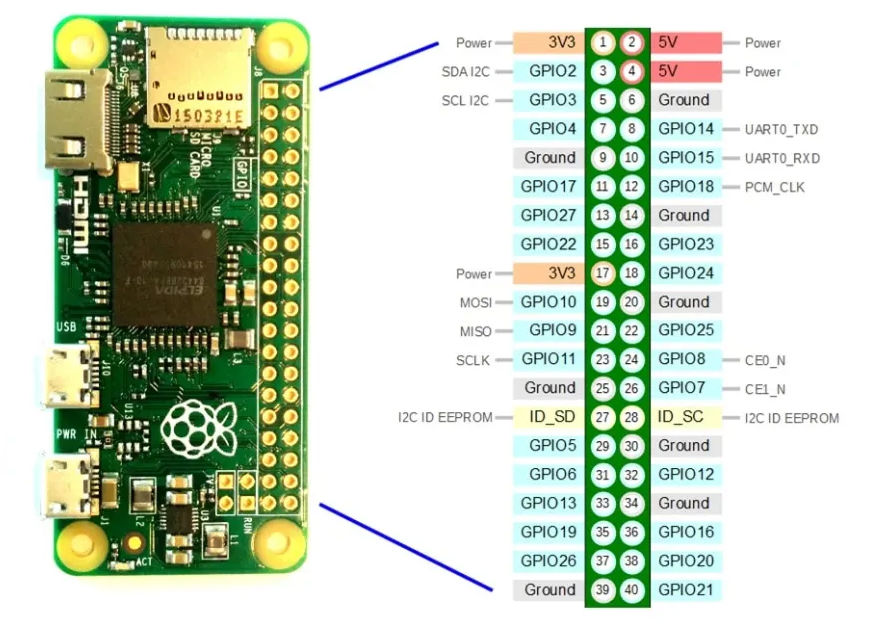
In order to start using the raspberry board we had to connect the following things:
- A SD card with raspbian installed
- A power supply
- A usb hub
- A display on the HDMI port
Once the board had turned on and the Raspbian OS had started, we proceeded to connect the sensors and write python scripts to get data from them:
Door Sensor
We wrote the following script to get data from the Door Sensor:
As you can notice, we connected the door sensor to the pin 18. So our code reads the status of this pin to show a message.
PIR Sensor
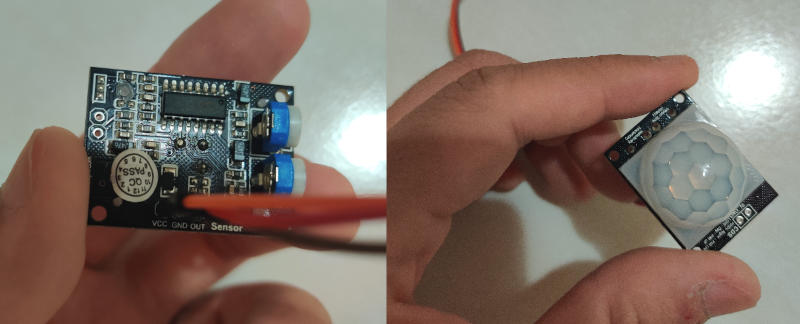
We also tested a PIR sensor. This sensor has 3 pins: VCC, OUT and GND. We connected the OUT pin to pin number 4 in the raspberry board. Then we wrote the following piece of code:
Conclusions
Raspberry Pi is a Microprocessor (usually an ARM Cortex A Series) based board that acts as a computer. It can run an Operating System. The Raspberry Pi Foundation provides a Debian based Linux Distribution called the Raspberry Pi OS (previously known as the Raspbian OS). You can develop software using several Programming Languages like C, C++, Python, Java, HTML, etc.
This board gives you enough flexibility in terms of programming languages. It is also powerful enough to deploy complex applications, including web applications. However since it is ARM based, there are some packages that are not supported yet.

