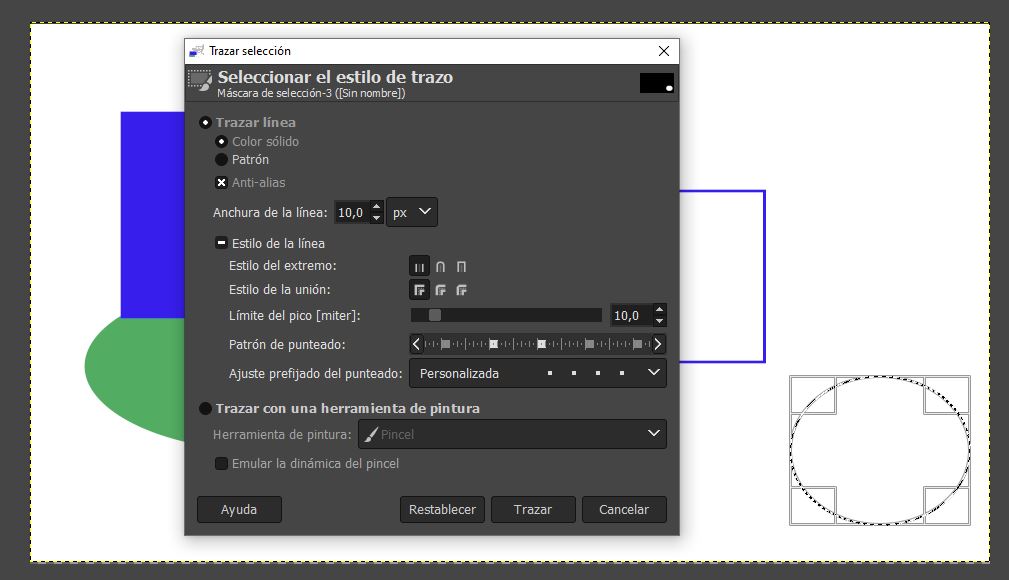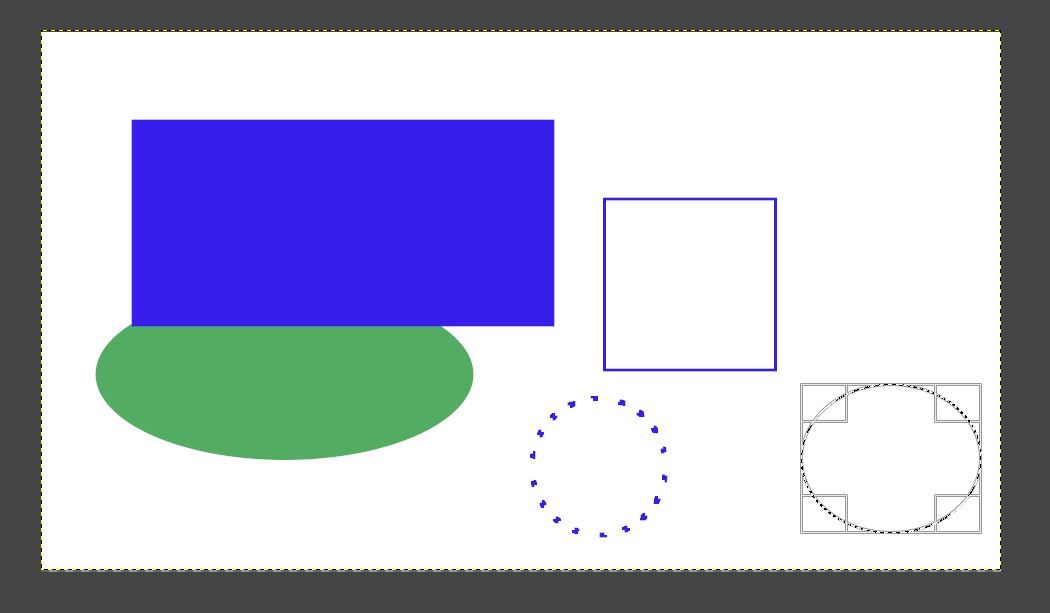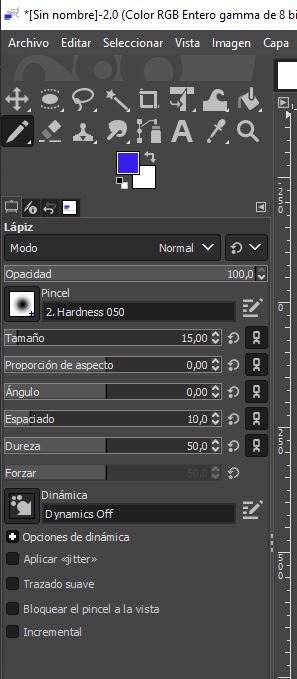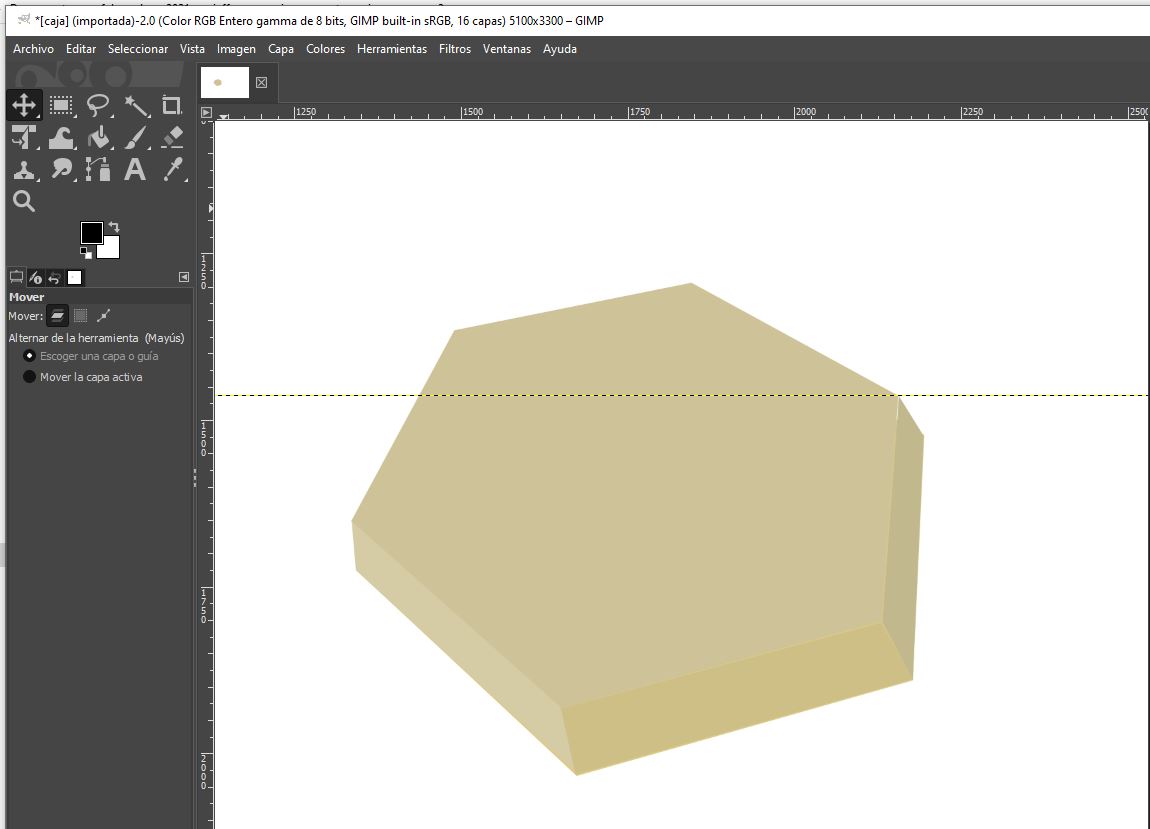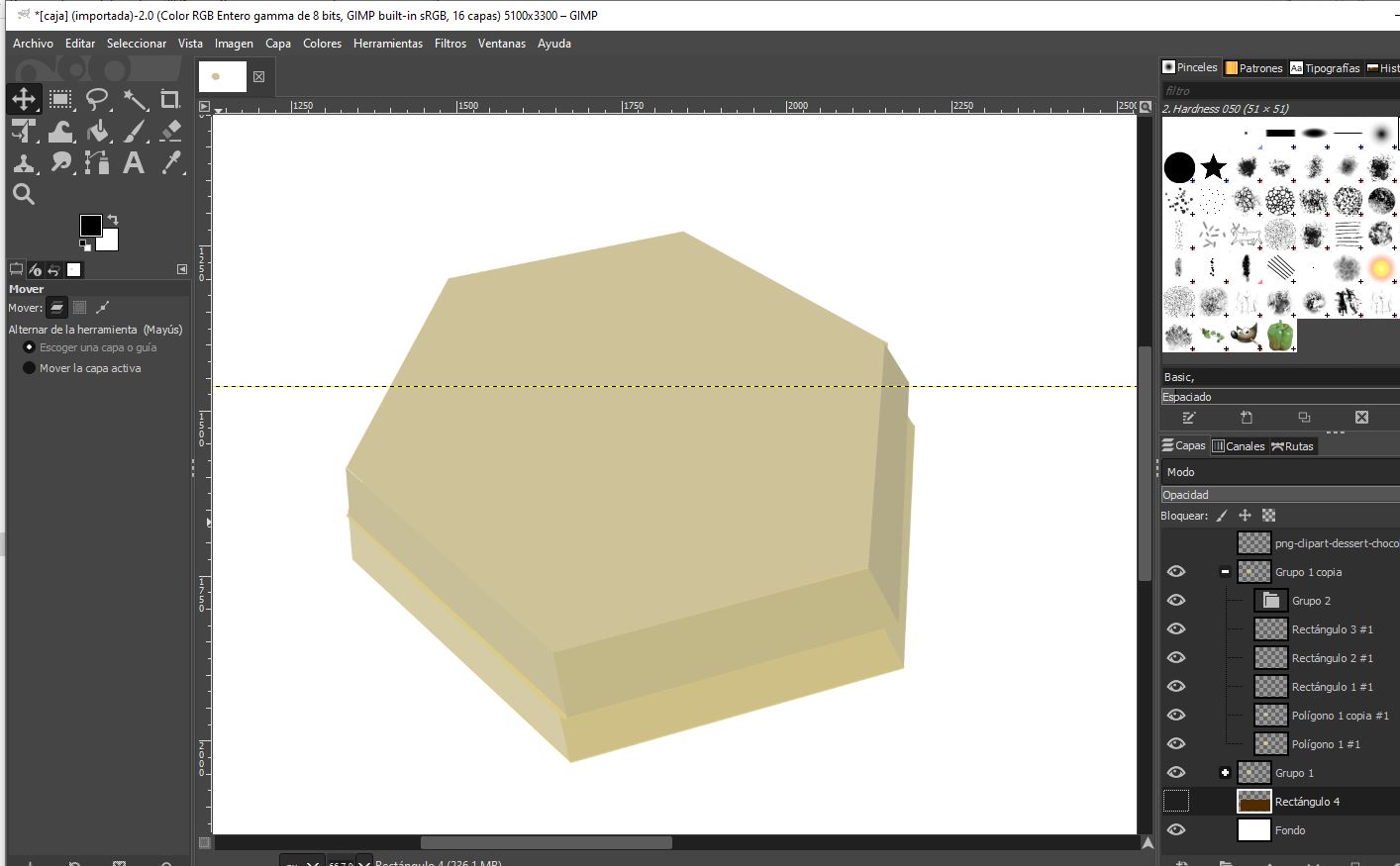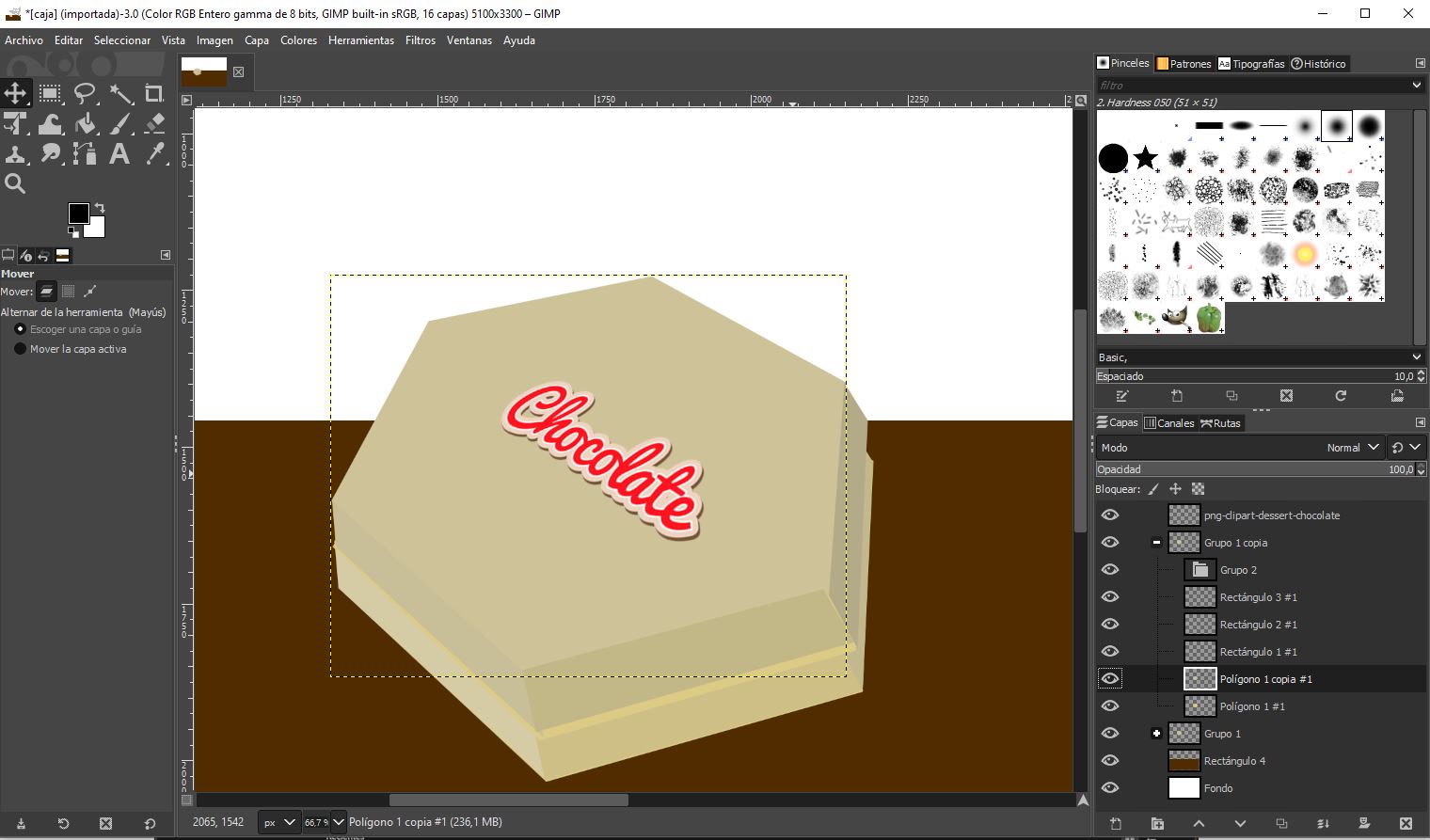Gimp
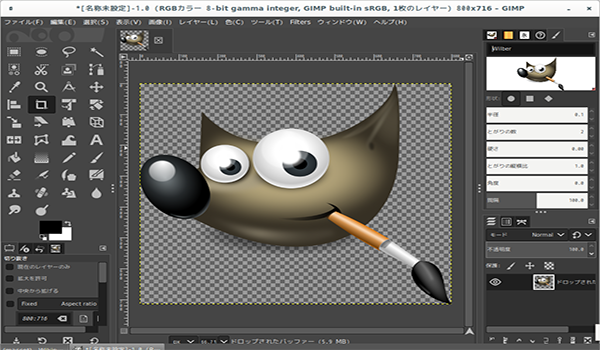
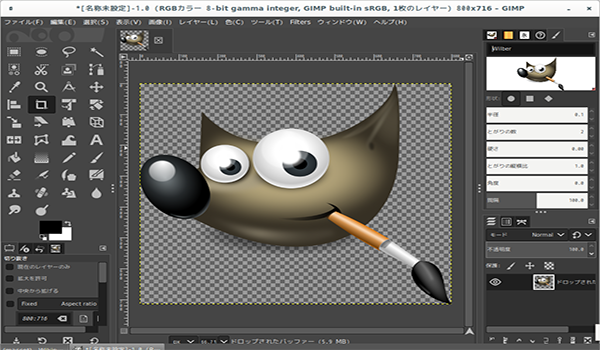
GIMP is a completely free image editor. You can even use it for commercial purposes without having to pay. It is also open-source, which means that a lot of third-party developers have created free plug-ins for use with GIMP. Furthermore, if you know how to code, you can also modify it as you see fit. Finally, it is also available for many different operating systems. You can download GIMP from its site, and it will suggest the one for you.
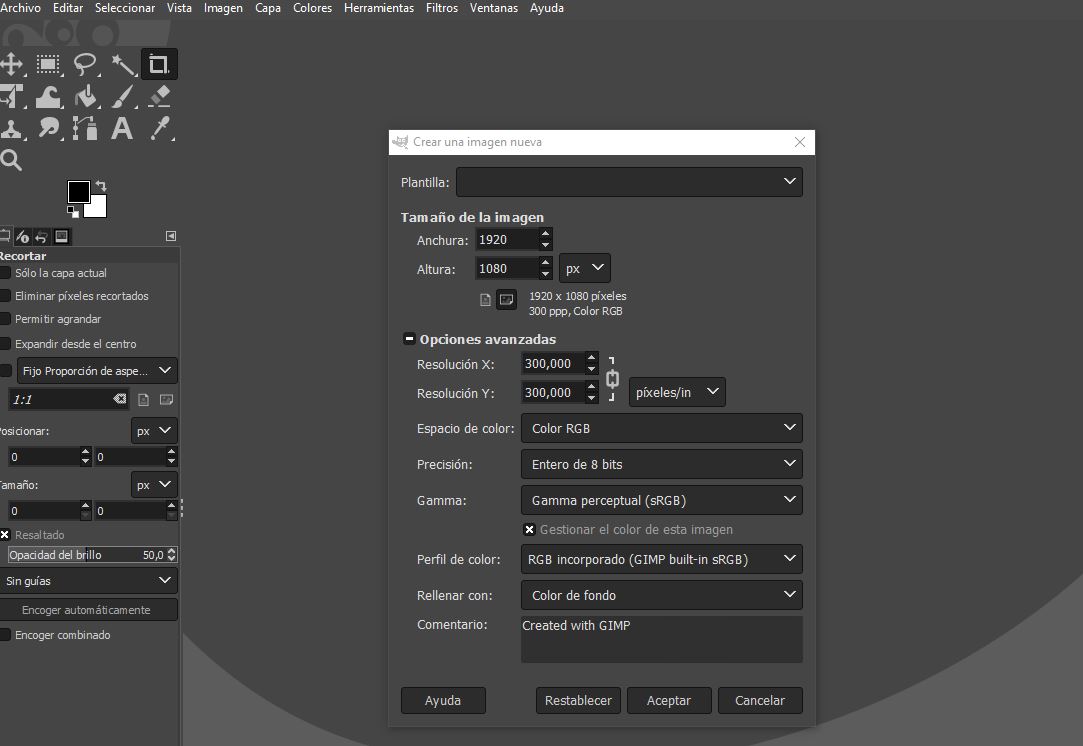
GIMP is an image editor that provides us with many tools. Repetitive actions are easier in GIMP. Many times you will have to repeat the same process on a large batch of photos, and GIMP's user interface makes this much easier than Photoshop. Although in the end, photoshop is better when editing and retouching photographs. Now let's look at how to draw a box in a few steps